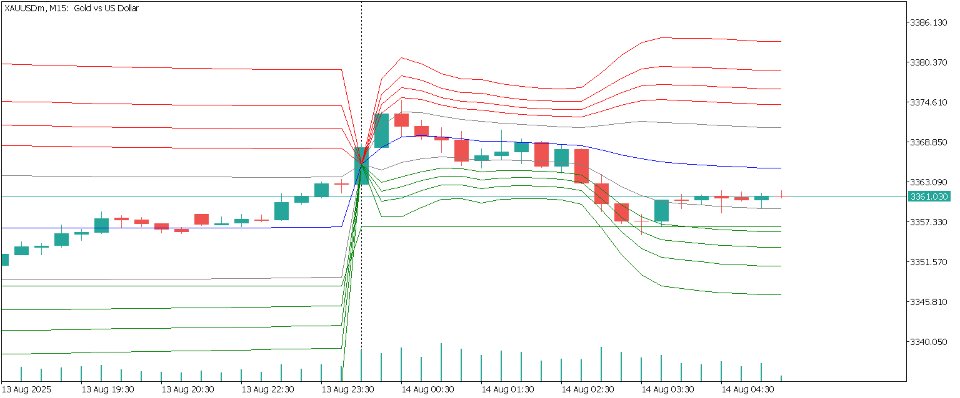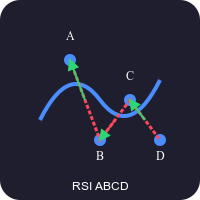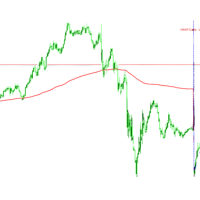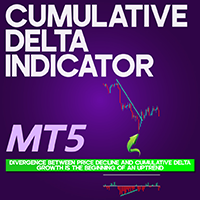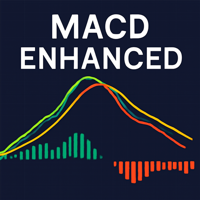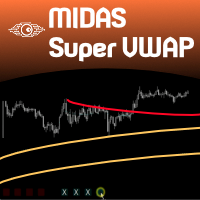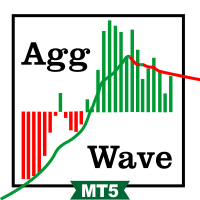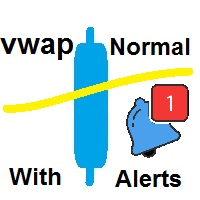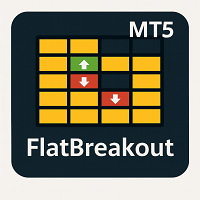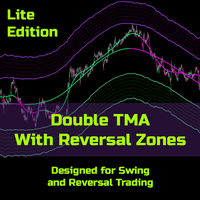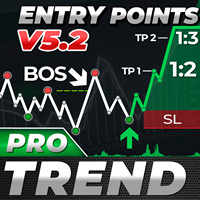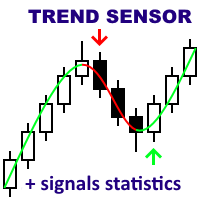VWAP Session Bands
- Indicators
- Navajoth Tt
- Version: 1.0
The VWAP Session Bands indicator is a powerful tool designed for Meta Trader 5. This indicator calculates the Volume Weighted Average Price (VWAP) and its standard deviation bands within customizable daily sessions, offering traders a clear view of price trends and volatility. Unlike traditional VWAP indicators, it ensures smooth, continuous lines across session boundaries by using the previous candle's values for the current (incomplete) bar. Ideal for scalping or day trading on instruments like XAUUSD,BTCUSD,EURUSD,GBPUSD etc.. it provides multiple deviation bands to identify potential support and resistance levels.
We’d love to hear what you think! Please share your reviews and comments about our product.
Important Note on Session Time Configuration for VWAP Session Bands:
The VWAP Session Bands indicator automatically uses your MetaTrader 5 (MT5) platform's server time as the default for session calculations. To ensure consistency and align with the standard GMT 00:00 session start (commonly used for daily resets in trading), please adjust the session start time manually:
- Open the indicator settings in MT5.
- Locate the "Session Start Hour" and "Session Start Minute" inputs.
- If your Broker follows GMT 00.00 , Set "Session Start Hour" to 0 and "Session Start Minute" to 0 to represent GMT 00:00. (e.g., EXNESS)
- Or, Verify your broker's server time offset from GMT (e.g., if your server is on EST, it’s GMT-5, so no adjustment is needed beyond 00:00 unless your chart is adjusted differently). e.g. IC Markets needs input Session Start Hour 3
- Apply the settings and test on your chart to confirm the session begins at the intended GMT 00:00.
Why This Matters: Aligning the session start to GMT 00:00 ensures the VWAP calculation resets at the global market open, matching institutional standards and avoiding discrepancies due to local server time zones. If your broker’s server time differs from GMT, you may need to offset the start time accordingly (e.g., subtract hours if your server is ahead of GMT).
For best results, check your broker’s time zone in the MT5 terminal (under "Market Watch" or "Tools > Options") and adjust accordingly. This step is crucial for accurate VWAP and band continuity across sessions.
Features
- Customizable Session Times: Define the trading session start (e.g., 00:00) and end (e.g., 23:59) to align with your market hours.
- Multiple Deviation Bands: Includes five pairs of upper and lower bands (1.28, 2.01, 2.51, 3.09, and 4.01 standard deviations) to gauge volatility, with options to show/hide each pair.
- Previous VWAP Line: Displays the prior session's VWAP with dynamic coloring (green for price above, red for price below) for quick trend assessment.
- Tick Volume Based: Utilizes tick volume data for VWAP calculation, suitable for forex and crypto markets.
- Debug Support: Includes detailed logging for troubleshooting and verification of calculations.
- Flexible Display: Adjustable plot visibility and styling for a clutter-free chart experience.
This indicator is perfect for traders seeking a reliable VWAP-based analysis tool with enhanced session control and visual consistency.
Your reviews and comments help us serve you better. We’d be grateful for your feedback