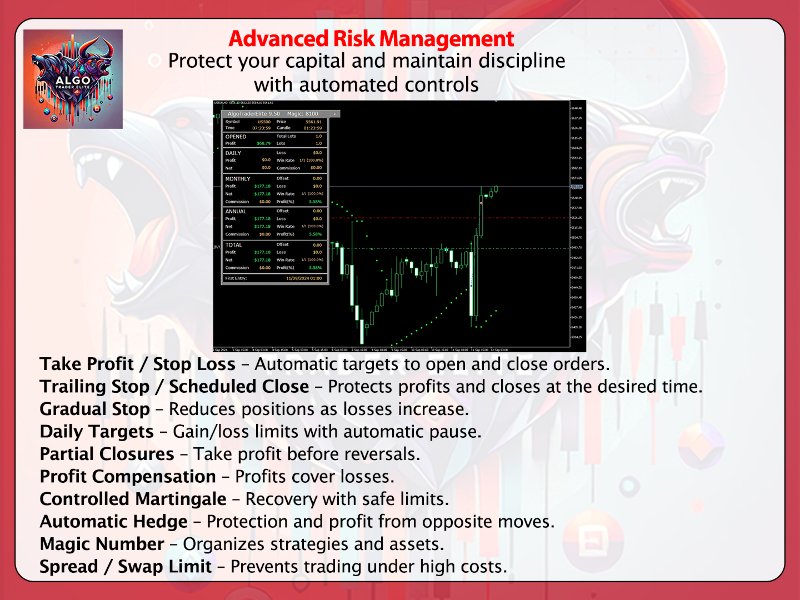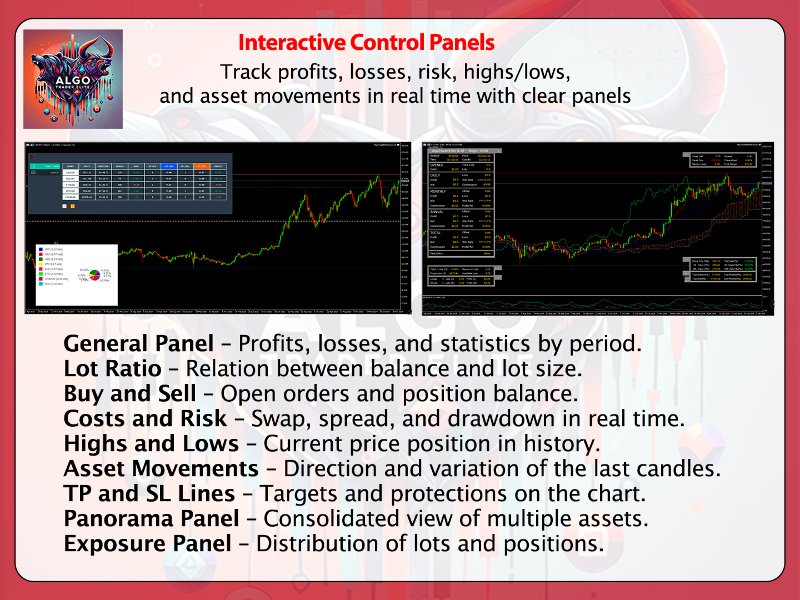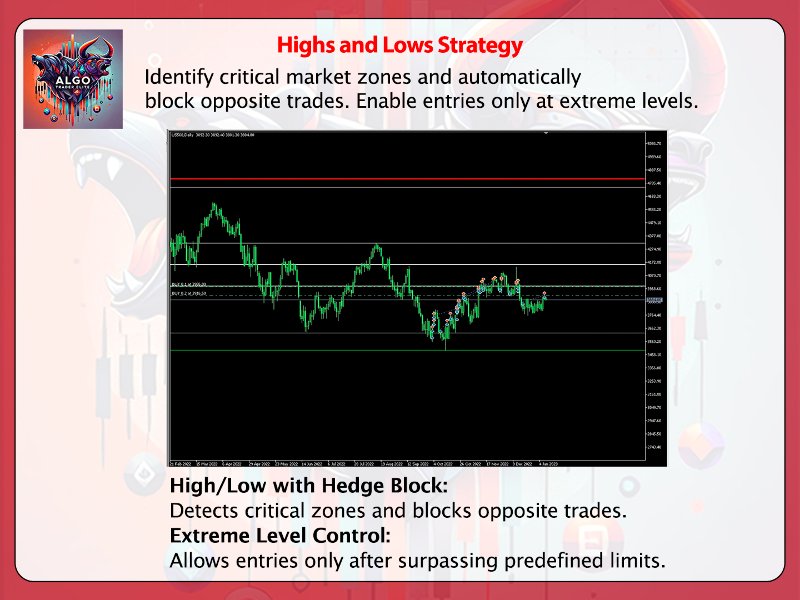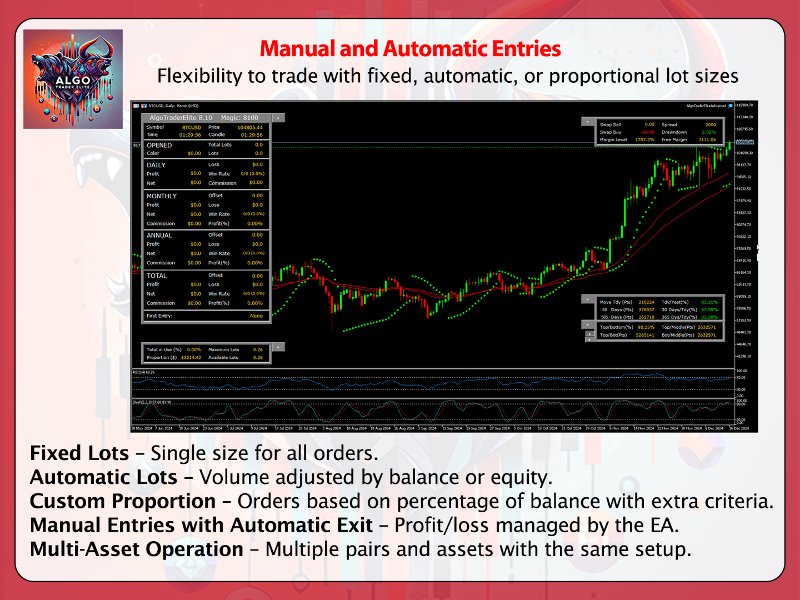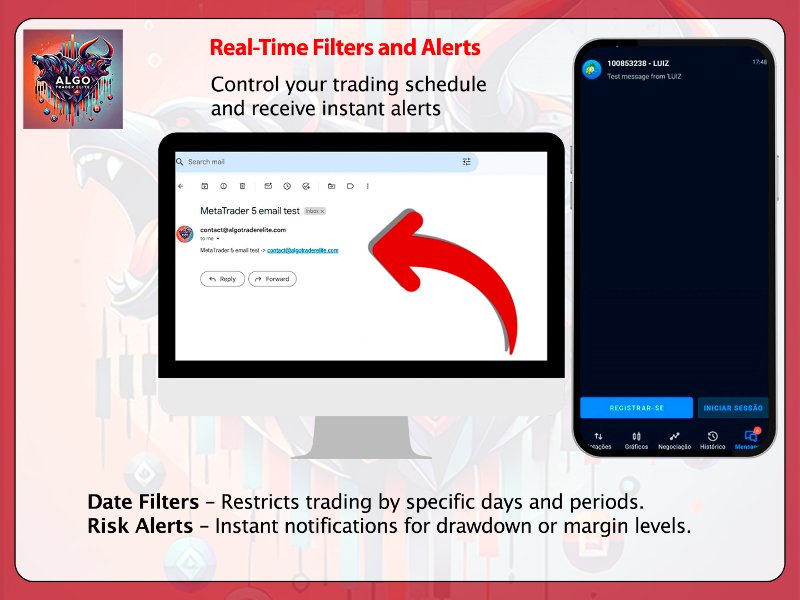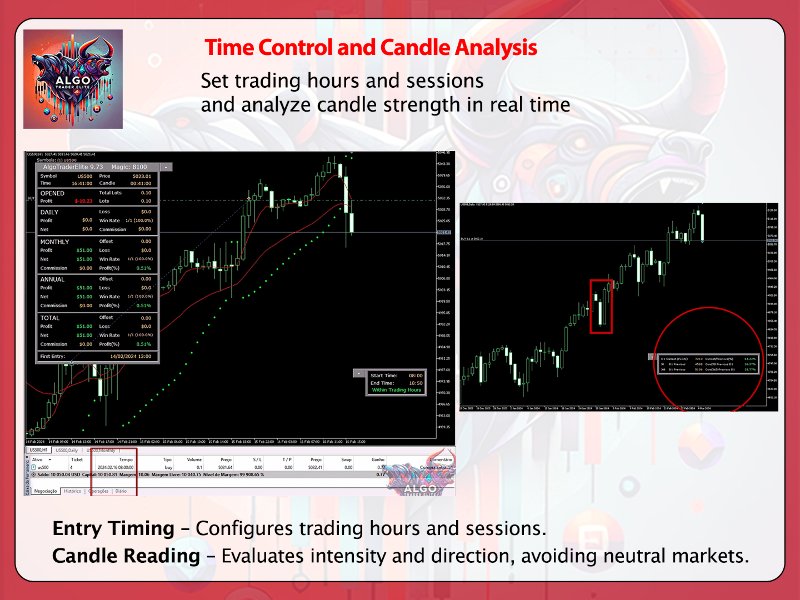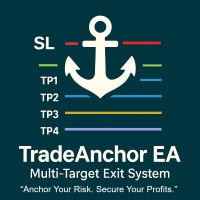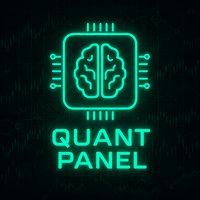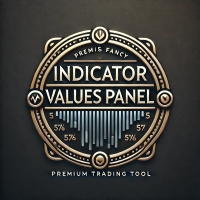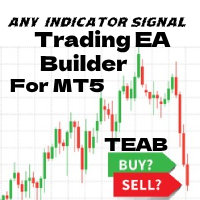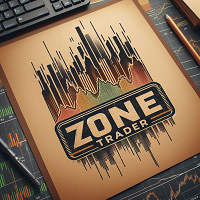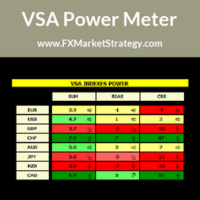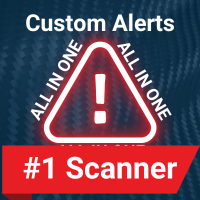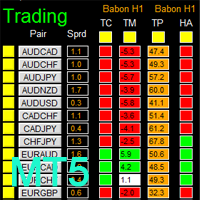Algo Trader Advanced
- Utilities
- Luiz Eduardo Ribeiro
- Version: 2.2
- Activations: 5
EA Algo Trader Advanced for MetaTrader 5
Smart and Flexible Automation for Your Trading – Compatible with Netting and Hedging Accounts
Algo Trader Advanced is a complete Expert Advisor, created for traders who seek efficiency, control, and total flexibility in trading.
Designed for Forex, Indices, Stocks, Cryptocurrencies, and B3, it combines configurable strategies, advanced risk management, and automated execution in a single system.
Smart Automation
Run advanced strategies automatically in any market, without being stuck in front of the screen.
Total Customization
Set up indicators, filters, and strategies according to your trading style, with full adjustment freedom.
Advanced Risk Management
Protect your capital with Stop Loss, Take Profit, Trailing Stop, Gradual Stop, Hedge, Profit Compensation, Daily Targets, Partial Closures, and other features.
Multi-Market
Trade different asset classes in a single EA, with efficiency and flexibility.
Main Features
🔹 Technical Indicators
Combine multiple timeframes and strategies to identify opportunities:
-
Trend: Moving Averages, Ichimoku, ADX, Parabolic SAR
-
Reversal: Fibonacci, RSI, Stochastic, MACD
-
Sideways Market: Bollinger Bands, RSI, Stochastic
🔹 Risk Management
-
Automatic Stop Loss and Take Profit
-
Trailing Stop and scheduled closing
-
Gradual Stop to reduce positions in case of losses
-
Daily profit/loss targets
-
Partial closures to secure profits early
-
Profit Compensation and controlled Martingale
-
Configurable automatic Hedge
-
Spread and Swap limits to avoid excessive costs
🔹 Manual and Automatic Entries
-
Fixed, automatic, or balance-based proportional lots
-
Manual entries with automated exit management
-
Multi-asset operation on several pairs and assets simultaneously
🔹 Visual Panels
-
General panel of profits, losses, swap, and margin
-
Lot ratio and position balance
-
Real-time costs: spread, swap, and drawdown
-
Automatic highs and lows in history
-
Direction and variation of recent candles
-
Visible TP and SL lines on the chart
-
Panorama Panel (multi-assets) and Exposure Panel (lots and positions)
🔹 Highs and Lows Strategy
-
Identification of critical reversal zones
-
Blocking of opposite trades
-
Entry allowed only at extreme levels
🔹 Filters and Alerts
-
Restriction by dates, times, and sessions
-
Automatic notifications in MetaTrader, mobile, or email
-
Risk alerts for drawdown and critical margin
🔹 Time and Candle Control
-
Set trading windows by time or day of the week
-
Analyze candle strength and direction to avoid trading in neutral markets
Download now on MQL5 and test Algo Trader Advanced for free.
Automate your trades with efficiency, security, and an EA fully configurable for any trading style.