
轻松快捷开发 MetaTrader 程序的函数库 (第二十六部分):处理延后交易请求 - 首次实现 (开仓)
内容
概念
我曾在之前的许多文章中提到了延后请求的概念。
在本文中,我们将理清它是什么,以及为什么需要它,并开始实现延后请求。
当接收和处理交易服务器错误时,有时我们需要等待并重复请求。 在最简单的情况下,这可通过执行 Sleep() 函数,等待必需的毫秒数,再重复请求来实现。 在许多程序中这已经足够。 不过,在等待期间,程序会停顿,并等待暂停完成,然后再接续其逻辑。 所有这些都是在交易方法里发生的,所有其他程序函数均不可访问。
为避免此缺陷,若导致错误的交易请求需要在等待后重复请求,则我们可以创建其副本,并将请求放置在交易请求列表中,然后退出交易方法。 如此,在交易方法内部的等待时,可令我们将程序从无所事事状态中解放出来,并根据内置逻辑接续其操作。 交易类持续查看延后请求的列表。 当轮到执行请求之时(等待时间已结束),函数库将采用对应的交易请求调用必要的交易方法。 然后一切都以相同的顺序发生 - 如果我们再次遇到错误,则在下一次交易请求之前退出交易方法。 如果该请求执行后未出错,并已在服务器上排队,则延后请求会从交易请求列表中删除。
这是应用延后请求的可能方式之一,令我们在等待时不必中断程序执行,尤其是等待需要花费一段时间的情况。
应用延后请求的另一种方式是在 MQL4 中实现 StopLimit(止价后限价)订单。 什么是 StopLimit(止价后限价)订单? 这是一个包含止价(Stop)和限价(Limit)单价格的双重挂单。 当价格达到止价(Stop)挂单设置的价位后,将设置一笔限价(Limit)挂单。 因此,延后请求令我们能够轻松实现 StopLimit 订单操作逻辑:我们只需创建一个下达限价挂单的延后请求,且将下单的时刻(应为发出请求的价位)写入延后请求的参数。 一旦价格达到指定数值,下达限价订单的请求会被发送到服务器。 如此逻辑完全重复 StopLimit 挂单的操作逻辑。
应用延后请求的另一种方式是,当价格达到指定价位,或指定时间,或两者皆有时,自动发送交易请求开仓。
通常,有很多选择可以根据给定条件自动执行发送交易请求的过程。
利用魔幻数字作为数据存储
当创建新的延后请求时,我们需要以某种方式对其进行标记,以便程序知道这笔确切订单是根据确切的延后请求放置的。 换言之,我们需要准确地识别与特定延后请求关联的订单或仓位。 甚或,这种关联应维持在紧急状况下。
我思考了很长时间来组织这种关联的各种可能性,并决定将延后请求 ID 设置在订单/仓位的魔幻数字之中。 这是唯一在订单初期即出现,并保持不变的参数。 所有其他方法要么不可靠(存储在订单/仓位注释中),要么需要扩展资源来创建和维护(存储在文件中)。 我不曾考虑终端全局变量,因为在紧急情况下也许仍然没有足够的时间来写入,所以它也不能完全保证数据相关性。
我能看到的只有一种解决方案 — 将数据存储在魔幻数字值之中。 以前,我们将组 ID 添加到订单对象里。 该 ID 允许将订单/仓位分组为一个公共组,这对于各种 EA(例如,网格 EA)很有用。 仅在订单对象物理性出现在服务器上之后,我们才能将其添加到订单对象中。 而它在紧急情况下会丢失。 当然,所有集合随同其对象都会保存到硬盘,但此动作很靠后才会完成。 现在,我们可以将组 ID 与延后请求 ID 一起添加到订单魔幻数字之中。
我们能够在魔幻数字值中存储若干个 ID:
- 魔幻数字 ID(在 EA 输入中设置)
- 第一个组 ID(子组编号从 0 到 15,零 — 不属于该组)
- 第二个组 ID(子组编号从 0 到 15,零 — 不属于该组)
- 延后请求 ID(可能的数字从 0 到 255,零 — 无 ID)
因此,我们将能够设置第一和第二订单组的数字。 每个订单组最多可以包含十五个子组。 这对我们有什么用? 假设我们有 20 笔订单/持仓,我们希望根据特定条件将其分组到一个子组。 我们在第一组中将它们的子组编号设为 1。 此外,我们还有另外 20 笔订单/仓位,我们希望根据其他标准将它们分组到相同第一组的另一个子组之中。 我们为它们设置了子组编号 2。 再另外的 20 笔订单/仓位分配为子组 3。 现在我们有了三组订单/仓位,我们可以利用处理程序轻松地一并处理第一组当中的每个子组。 如果我们需要利用其他处理程序以其他方式处理/分析三组中的两个组,且不丢失已建立的分组隶属关系,则我们可以将它们分配到第二组(最多 15 个子组)。 与单一分组相比,将订单/仓位组合到不同的分组中,为我们提供了更多的灵活性,尽管子组编号数量更大。
正如我们所见,我们已经做了很多计划,但这有什么收获呢? 问题在于,用于存储 MQL4的魔幻数字整数值的大小仅为 4 个字节(int)。 所以,我们在自定义程序中必须牺牲设置魔幻数字值。 对于 MQL5,魔幻数字大小设置为 ulong 类型。 我们能够在那处设置更大的数值,并存储更多的数据。 但是尚有一个兼容性问题,这意味着我们必须牺牲一些东西,即魔幻数字大小 — 它仅等于两个字节(ushort),而释放的两个字节如此将分配:两个组的 ID(uchar),和挂单 ID(uchar)。
下表展示了魔幻数字的结构和其内部 uint 类型数据的位置:
------------------------------------------------------------------------- | bit |31 24|23 20|19 16|15 8|7 0| ------------------------------------------------------------------------- | byte | 3 | 2 | 1 | 0 | ------------------------------------------------------------------------- | type | uchar | uchar | ushort | ------------------------------------------------------------------------- | descr | request id | id2 | id1 | magic | -------------------------------------------------------------------------
从表中可以我们可见,
- 魔幻数字值的大小为 2 个字节,并存储在 uint 类型的索引 0 和 1 两个低位字节中(字节 0 — 15),对应于 ushort 类型。 我们将不得不在程序中使用此魔幻数字类型,其可能值介于 0 到 65535 之间。
- 层次结构中的下一个是 uint 数字的字节 2,存储两个组的 ID,其大小为 uchar(字节16 — 23)。
第一个组 ID 存储在 uchar 数字的低四位 (位 16 — 19),而第二个组 ID 存储在该 uchar 数字的高四位 (位 20 — 23)。
因此,我们可以将两个组保存在一个字节的 uchar 值中,其中每个组的编号可以从零(无组)到 15(在四个位中可存储的最大值)之间变化。 - 在第三个和最后一个 uint 数字字节中,我们将存储延后请求 ID 的 uchar 值 (位 24 — 31),其值范围可能从零(无 ID)到 255。 这意味着我们也许同时有高达 255 个活动的延后请求。
我们来改进抽象订单类和事件类,以便将数据存储在“魔幻数字”属性值中。
但首先,在 Defines.mqh 中,为抽象订单对象添加新的整数型属性:
//+------------------------------------------------------------------+ //| Order, deal, position integer properties | //+------------------------------------------------------------------+ enum ENUM_ORDER_PROP_INTEGER { ORDER_PROP_TICKET = 0, // Order ticket ORDER_PROP_MAGIC, // Real order magic number ORDER_PROP_TIME_OPEN, // Open time in milliseconds (MQL5 Deal time) ORDER_PROP_TIME_CLOSE, // Close time in milliseconds (MQL5 Execution or removal time - ORDER_TIME_DONE) ORDER_PROP_TIME_EXP, // Order expiration date (for pending orders) ORDER_PROP_STATUS, // Order status (from the ENUM_ORDER_STATUS enumeration) ORDER_PROP_TYPE, // Order/deal type ORDER_PROP_REASON, // Deal/order/position reason or source ORDER_PROP_STATE, // Order status (from the ENUM_ORDER_STATE enumeration) ORDER_PROP_POSITION_ID, // Position ID ORDER_PROP_POSITION_BY_ID, // Opposite position ID ORDER_PROP_DEAL_ORDER_TICKET, // Ticket of the order that triggered a deal ORDER_PROP_DEAL_ENTRY, // Deal direction – IN, OUT or IN/OUT ORDER_PROP_TIME_UPDATE, // Position change time in milliseconds ORDER_PROP_TICKET_FROM, // Parent order ticket ORDER_PROP_TICKET_TO, // Derived order ticket ORDER_PROP_PROFIT_PT, // Profit in points ORDER_PROP_CLOSE_BY_SL, // Flag of closing by StopLoss ORDER_PROP_CLOSE_BY_TP, // Flag of closing by TakeProfit ORDER_PROP_MAGIC_ID, // Order's "magic number" ID ORDER_PROP_GROUP_ID1, // First order/position group ID ORDER_PROP_GROUP_ID2, // Second order/position group ID ORDER_PROP_PEND_REQ_ID, // Pending request ID ORDER_PROP_DIRECTION, // Type by direction (Buy, Sell) }; #define ORDER_PROP_INTEGER_TOTAL (24) // Total number of integer properties #define ORDER_PROP_INTEGER_SKIP (0) // Number of order properties not used in sorting //+------------------------------------------------------------------+
这些属性存储先前描述的 ID。 ID 将存储在魔幻数字值当中。 由于我们添加了三个新的属性,并更改了一个,因此在相应的宏替换中将整数型属性总数从 21 更改为 24。
还有,按这些属性的排序添加到可能的订单和交易排序标准的枚举之中:
//+------------------------------------------------------------------+ //| Possible criteria of sorting orders and deals | //+------------------------------------------------------------------+ #define FIRST_ORD_DBL_PROP (ORDER_PROP_INTEGER_TOTAL-ORDER_PROP_INTEGER_SKIP) #define FIRST_ORD_STR_PROP (ORDER_PROP_INTEGER_TOTAL+ORDER_PROP_DOUBLE_TOTAL-ORDER_PROP_INTEGER_SKIP) enum ENUM_SORT_ORDERS_MODE { //--- Sort by integer properties SORT_BY_ORDER_TICKET = 0, // Sort by an order ticket SORT_BY_ORDER_MAGIC, // Sort by an order magic number SORT_BY_ORDER_TIME_OPEN, // Sort by an order open time in milliseconds SORT_BY_ORDER_TIME_CLOSE, // Sort by an order close time in milliseconds SORT_BY_ORDER_TIME_EXP, // Sort by an order expiration date SORT_BY_ORDER_STATUS, // Sort by an order status (market order/pending order/deal/balance and credit operation) SORT_BY_ORDER_TYPE, // Sort by an order type SORT_BY_ORDER_REASON, // Sort by a deal/order/position reason/source SORT_BY_ORDER_STATE, // Sort by an order status SORT_BY_ORDER_POSITION_ID, // Sort by a position ID SORT_BY_ORDER_POSITION_BY_ID, // Sort by an opposite position ID SORT_BY_ORDER_DEAL_ORDER, // Sort by the order a deal is based on SORT_BY_ORDER_DEAL_ENTRY, // Sort by a deal direction – IN, OUT or IN/OUT SORT_BY_ORDER_TIME_UPDATE, // Sort by position change time in seconds SORT_BY_ORDER_TICKET_FROM, // Sort by a parent order ticket SORT_BY_ORDER_TICKET_TO, // Sort by a derived order ticket SORT_BY_ORDER_PROFIT_PT, // Sort by order profit in points SORT_BY_ORDER_CLOSE_BY_SL, // Sort by the flag of closing an order by StopLoss SORT_BY_ORDER_CLOSE_BY_TP, // Sort by the flag of closing an order by TakeProfit SORT_BY_ORDER_MAGIC_ID, // Sort by an order/position "magic number" ID SORT_BY_ORDER_GROUP_ID1, // Sort by the first order/position group ID SORT_BY_ORDER_GROUP_ID2, // Sort by the second order/position group ID SORT_BY_ORDER_PEND_REQ_ID, // Sort by a pending request ID SORT_BY_ORDER_DIRECTION, // Sort by direction (Buy, Sell) //--- Sort by real properties SORT_BY_ORDER_PRICE_OPEN = FIRST_ORD_DBL_PROP, // Sort by open price SORT_BY_ORDER_PRICE_CLOSE, // Sort by close price SORT_BY_ORDER_SL, // Sort by StopLoss price SORT_BY_ORDER_TP, // Sort by TakeProfit price SORT_BY_ORDER_PROFIT, // Sort by profit SORT_BY_ORDER_COMMISSION, // Sort by commission SORT_BY_ORDER_SWAP, // Sort by swap SORT_BY_ORDER_VOLUME, // Sort by volume SORT_BY_ORDER_VOLUME_CURRENT, // Sort by unexecuted volume SORT_BY_ORDER_PROFIT_FULL, // Sort by profit+commission+swap SORT_BY_ORDER_PRICE_STOP_LIMIT, // Sort by Limit order when StopLimit order is activated //--- Sort by string properties SORT_BY_ORDER_SYMBOL = FIRST_ORD_STR_PROP, // Sort by symbol SORT_BY_ORDER_COMMENT, // Sort by comment SORT_BY_ORDER_COMMENT_EXT, // Sort by custom comment SORT_BY_ORDER_EXT_ID // Sort by order ID in an external trading system }; //+------------------------------------------------------------------+
若要在日志中正确显示订单属性,请在 Datas.mqh 文件中添加新属性的索引和相应的消息:
MSG_ORD_PROFIT_PT, // Profit in points MSG_ORD_MAGIC_ID, // Magic number ID MSG_ORD_GROUP_ID1, // First group ID MSG_ORD_GROUP_ID2, // Second group ID MSG_ORD_PEND_REQ_ID, // Pending request ID MSG_ORD_PRICE_OPEN, // Open price {"Прибыль в пунктах","Profit in points"}, {"Идентификатор магического номера","Magic number's identifier"}, {"Идентификатор первой группы","First group's identifier"}, {"Идентификатор второй группы","Second group's identifier"}, {"Идентификатор отложенного запроса","Pending request's identifier"}, {"Цена открытия","Price open"},
在 Order.mqh 文件的抽象订单类中加入必要的修改。
在类的私密部分,加入四个方法,从订单属性值里提取“魔幻数字”,并返回魔幻数字的 ID (程序设置里设定的魔幻数值),第一组和第二组的 ID,和延后请求 ID:
//+------------------------------------------------------------------+ //| Abstract order class | //+------------------------------------------------------------------+ class COrder : public CObject { private: ulong m_ticket; // Selected order/deal ticket (MQL5) long m_long_prop[ORDER_PROP_INTEGER_TOTAL]; // Integer properties double m_double_prop[ORDER_PROP_DOUBLE_TOTAL]; // Real properties string m_string_prop[ORDER_PROP_STRING_TOTAL]; // String properties //--- Return the index of the array the order's (1) double and (2) string properties are located at int IndexProp(ENUM_ORDER_PROP_DOUBLE property) const { return(int)property-ORDER_PROP_INTEGER_TOTAL; } int IndexProp(ENUM_ORDER_PROP_STRING property) const { return(int)property-ORDER_PROP_INTEGER_TOTAL-ORDER_PROP_DOUBLE_TOTAL; } //--- Data location in the magic number int value //----------------------------------------------------------- // bit 32|31 24|23 16|15 8|7 0| //----------------------------------------------------------- // byte | 3 | 2 | 1 | 0 | //----------------------------------------------------------- // data | uchar | uchar | ushort | //----------------------------------------------------------- // descr |pend req id| id2 | id1 | magic | //----------------------------------------------------------- //--- Return (1) the specified magic number, the ID of (2) the first group, (3) second group, (4) pending request from the magic number value ushort GetMagicID(void) const { return ushort(this.Magic() & 0xFFFF); } uchar GetGroupID1(void) const { return uchar(this.Magic()>>16) & 0x0F; } uchar GetGroupID2(void) const { return uchar((this.Magic()>>16) & 0xF0)>>4; } uchar GetPendReqID(void) const { return uchar(this.Magic()>>24) & 0xFF; } public: //--- Default constructor COrder(void){;}
若要从订单魔幻数字的 uint 值返回 ushort 魔幻数字值,请用掩码(0xFFFF),仅保留 uint 数字的两个低位字节不变,而 uint 数字的两个高位字节则被清零。 将 uint 转换为 ushort 时,高位两个字节将自动被舍弃。
为了提取第一个组 ID,我们首先需要将魔幻数字属性右移 16 位(如此,组 ID 的 uchar 值就转移到 uint 的零号字节)。 然后得到的数字用 0x0F 掩码处理。 掩码仅保留移位期间所得数值的低四位。 将 uint 转换为 uchar 会舍弃该数字的所有高位字节,并用掩码只保留低字节。 因此,我们得到四位(bit)数值从 0 到 15。
提取第二个组 ID有所不同,因为所要数值位于 uchar 值的高四位当中。 所以,我们首先执行提取第一个组 ID 时得相同操作 — 将魔幻数字属性值右移 16 位(令组 ID 的 uchar 值位于 uint 数值的零号字节上),并用掩码 0xF0 处理所得的数字。 掩码仅保留移位期间所得值的高四位。 接下来,将获得的值再次右移四位,以便将存储 ID 数字的高位调整为 0 和 15。
为了提取延后请求 ID,将 uint 数字右移 24 位,如此一字节的 uchar 值就转移到 uint 数字得零号位,并用 0xFF 掩码处理(实际上,这无必要,因为将 uint 数字转换为 uchar 类型时低位的单字节依然被保留)。
在方法模块中添加返回四个新属性的方法,以便简化访问抽象订单对象属性:
//+------------------------------------------------------------------+ //| Methods of a simplified access to the order object properties | //+------------------------------------------------------------------+ //--- Return (1) ticket, (2) parent order ticket, (3) derived order ticket, (4) magic number, (5) order reason, //--- (6) position ID, (7) opposite position ID, (8) first group ID, (9) second group ID, //--- (10) pending request ID, (11) magic number ID, (12) type, (13) flag of closing by StopLoss, //--- (14) flag of closing by TakeProfit (15) open time, (16) close time, //--- (17) order expiration date, (18) state, (19) status, (20) type by direction long Ticket(void) const { return this.GetProperty(ORDER_PROP_TICKET); } long TicketFrom(void) const { return this.GetProperty(ORDER_PROP_TICKET_FROM); } long TicketTo(void) const { return this.GetProperty(ORDER_PROP_TICKET_TO); } long Magic(void) const { return this.GetProperty(ORDER_PROP_MAGIC); } long Reason(void) const { return this.GetProperty(ORDER_PROP_REASON); } long PositionID(void) const { return this.GetProperty(ORDER_PROP_POSITION_ID); } long PositionByID(void) const { return this.GetProperty(ORDER_PROP_POSITION_BY_ID); } long MagicID(void) const { return this.GetProperty(ORDER_PROP_MAGIC_ID); } long GroupID1(void) const { return this.GetProperty(ORDER_PROP_GROUP_ID1); } long GroupID2(void) const { return this.GetProperty(ORDER_PROP_GROUP_ID2); } long PendReqID(void) const { return this.GetProperty(ORDER_PROP_PEND_REQ_ID); } long TypeOrder(void) const { return this.GetProperty(ORDER_PROP_TYPE); } bool IsCloseByStopLoss(void) const { return (bool)this.GetProperty(ORDER_PROP_CLOSE_BY_SL); } bool IsCloseByTakeProfit(void) const { return (bool)this.GetProperty(ORDER_PROP_CLOSE_BY_TP); } long TimeOpen(void) const { return this.GetProperty(ORDER_PROP_TIME_OPEN); } long TimeClose(void) const { return this.GetProperty(ORDER_PROP_TIME_CLOSE); } datetime TimeExpiration(void) const { return (datetime)this.GetProperty(ORDER_PROP_TIME_EXP); } ENUM_ORDER_STATE State(void) const { return (ENUM_ORDER_STATE)this.GetProperty(ORDER_PROP_STATE); } ENUM_ORDER_STATUS Status(void) const { return (ENUM_ORDER_STATUS)this.GetProperty(ORDER_PROP_STATUS); } ENUM_ORDER_TYPE TypeByDirection(void) const { return (ENUM_ORDER_TYPE)this.GetProperty(ORDER_PROP_DIRECTION); }
另外,加入三种方法来设置抽象订单的新属性:
//--- Get the full order profit double ProfitFull(void) const { return this.Profit()+this.Comission()+this.Swap(); } //--- Get order profit in points int ProfitInPoints(void) const; //--- Set (1) the first group ID, (2) the second group ID, (3) the pending request ID, (4) custom comment void SetGroupID1(const long group_id) { this.SetProperty(ORDER_PROP_GROUP_ID1,group_id); } void SetGroupID2(const long group_id) { this.SetProperty(ORDER_PROP_GROUP_ID2,group_id); } void SetPendReqID(const long req_id) { this.SetProperty(ORDER_PROP_PEND_REQ_ID,req_id); } void SetCommentExt(const string comment_ext) { this.SetProperty(ORDER_PROP_COMMENT_EXT,comment_ext); } //+------------------------------------------------------------------+
在封闭的类构造函数中,利用上述方法按 ID 值填写新的属性字段:
//+------------------------------------------------------------------+ //| Closed parametric constructor | //+------------------------------------------------------------------+ COrder::COrder(ENUM_ORDER_STATUS order_status,const ulong ticket) { //--- Save integer properties this.m_ticket=ticket; this.m_long_prop[ORDER_PROP_STATUS] = order_status; this.m_long_prop[ORDER_PROP_MAGIC] = this.OrderMagicNumber(); this.m_long_prop[ORDER_PROP_TICKET] = this.OrderTicket(); this.m_long_prop[ORDER_PROP_TIME_EXP] = this.OrderExpiration(); this.m_long_prop[ORDER_PROP_TYPE] = this.OrderType(); this.m_long_prop[ORDER_PROP_STATE] = this.OrderState(); this.m_long_prop[ORDER_PROP_DIRECTION] = this.OrderTypeByDirection(); this.m_long_prop[ORDER_PROP_POSITION_ID] = this.OrderPositionID(); this.m_long_prop[ORDER_PROP_REASON] = this.OrderReason(); this.m_long_prop[ORDER_PROP_DEAL_ORDER_TICKET] = this.DealOrderTicket(); this.m_long_prop[ORDER_PROP_DEAL_ENTRY] = this.DealEntry(); this.m_long_prop[ORDER_PROP_POSITION_BY_ID] = this.OrderPositionByID(); this.m_long_prop[ORDER_PROP_TIME_OPEN] = this.OrderOpenTimeMSC(); this.m_long_prop[ORDER_PROP_TIME_CLOSE] = this.OrderCloseTimeMSC(); this.m_long_prop[ORDER_PROP_TIME_UPDATE] = this.PositionTimeUpdateMSC(); //--- Save real properties this.m_double_prop[this.IndexProp(ORDER_PROP_PRICE_OPEN)] = this.OrderOpenPrice(); this.m_double_prop[this.IndexProp(ORDER_PROP_PRICE_CLOSE)] = this.OrderClosePrice(); this.m_double_prop[this.IndexProp(ORDER_PROP_PROFIT)] = this.OrderProfit(); this.m_double_prop[this.IndexProp(ORDER_PROP_COMMISSION)] = this.OrderCommission(); this.m_double_prop[this.IndexProp(ORDER_PROP_SWAP)] = this.OrderSwap(); this.m_double_prop[this.IndexProp(ORDER_PROP_VOLUME)] = this.OrderVolume(); this.m_double_prop[this.IndexProp(ORDER_PROP_SL)] = this.OrderStopLoss(); this.m_double_prop[this.IndexProp(ORDER_PROP_TP)] = this.OrderTakeProfit(); this.m_double_prop[this.IndexProp(ORDER_PROP_VOLUME_CURRENT)] = this.OrderVolumeCurrent(); this.m_double_prop[this.IndexProp(ORDER_PROP_PRICE_STOP_LIMIT)] = this.OrderPriceStopLimit(); //--- Save string properties this.m_string_prop[this.IndexProp(ORDER_PROP_SYMBOL)] = this.OrderSymbol(); this.m_string_prop[this.IndexProp(ORDER_PROP_COMMENT)] = this.OrderComment(); this.m_string_prop[this.IndexProp(ORDER_PROP_EXT_ID)] = this.OrderExternalID(); //--- Save additional integer properties this.m_long_prop[ORDER_PROP_PROFIT_PT] = this.ProfitInPoints(); this.m_long_prop[ORDER_PROP_TICKET_FROM] = this.OrderTicketFrom(); this.m_long_prop[ORDER_PROP_TICKET_TO] = this.OrderTicketTo(); this.m_long_prop[ORDER_PROP_CLOSE_BY_SL] = this.OrderCloseByStopLoss(); this.m_long_prop[ORDER_PROP_CLOSE_BY_TP] = this.OrderCloseByTakeProfit(); this.m_long_prop[ORDER_PROP_MAGIC_ID] = this.GetMagicID(); this.m_long_prop[ORDER_PROP_GROUP_ID1] = this.GetGroupID1(); this.m_long_prop[ORDER_PROP_GROUP_ID2] = this.GetGroupID2(); this.m_long_prop[ORDER_PROP_PEND_REQ_ID] = this.GetPendReqID(); //--- Save additional real properties this.m_double_prop[this.IndexProp(ORDER_PROP_PROFIT_FULL)] = this.ProfitFull(); //--- Save additional string properties this.m_string_prop[this.IndexProp(ORDER_PROP_COMMENT_EXT)] = ""; } //+------------------------------------------------------------------+
在返回整数型属性描述的方法中加入显示抽象订单所有新属性描述:
//+------------------------------------------------------------------+ //| Return description of an order's integer property | //+------------------------------------------------------------------+ string COrder::GetPropertyDescription(ENUM_ORDER_PROP_INTEGER property) { return ( //--- General properties property==ORDER_PROP_MAGIC ? CMessage::Text(MSG_ORD_MAGIC)+ (!this.SupportProperty(property) ? ": "+CMessage::Text(MSG_LIB_PROP_NOT_SUPPORTED) : ": "+(string)this.GetProperty(property) ) : property==ORDER_PROP_TICKET ? CMessage::Text(MSG_ORD_TICKET)+ (!this.SupportProperty(property) ? ": "+CMessage::Text(MSG_LIB_PROP_NOT_SUPPORTED) : " #"+(string)this.GetProperty(property) ) : property==ORDER_PROP_TICKET_FROM ? CMessage::Text(MSG_ORD_TICKET_FROM)+ (!this.SupportProperty(property) ? ": "+CMessage::Text(MSG_LIB_PROP_NOT_SUPPORTED) : " #"+(string)this.GetProperty(property) ) : property==ORDER_PROP_TICKET_TO ? CMessage::Text(MSG_ORD_TICKET_TO)+ (!this.SupportProperty(property) ? ": "+CMessage::Text(MSG_LIB_PROP_NOT_SUPPORTED) : " #"+(string)this.GetProperty(property) ) : property==ORDER_PROP_TIME_EXP ? CMessage::Text(MSG_ORD_TIME_EXP)+ (!this.SupportProperty(property) ? ": "+CMessage::Text(MSG_LIB_PROP_NOT_SUPPORTED) : (this.GetProperty(property)==0 ? CMessage::Text(MSG_LIB_PROP_NOT_SET)+": "+CMessage::Text(MSG_LIB_PROP_NOT_SET) : ": "+::TimeToString(this.GetProperty(property),TIME_DATE|TIME_MINUTES|TIME_SECONDS)) ) : property==ORDER_PROP_TYPE ? CMessage::Text(MSG_ORD_TYPE)+": "+this.TypeDescription() : property==ORDER_PROP_DIRECTION ? CMessage::Text(MSG_ORD_TYPE_BY_DIRECTION)+": "+this.DirectionDescription() : property==ORDER_PROP_REASON ? CMessage::Text(MSG_ORD_REASON)+ (!this.SupportProperty(property) ? ": "+CMessage::Text(MSG_LIB_PROP_NOT_SUPPORTED) : ": "+this.GetReasonDescription(this.GetProperty(property)) ) : property==ORDER_PROP_POSITION_ID ? CMessage::Text(MSG_ORD_POSITION_ID)+ (!this.SupportProperty(property) ? ": "+CMessage::Text(MSG_LIB_PROP_NOT_SUPPORTED) : ": #"+(string)this.GetProperty(property) ) : property==ORDER_PROP_DEAL_ORDER_TICKET ? CMessage::Text(MSG_ORD_DEAL_ORDER_TICKET)+ (!this.SupportProperty(property) ? ": "+CMessage::Text(MSG_LIB_PROP_NOT_SUPPORTED) : ": #"+(string)this.GetProperty(property) ) : property==ORDER_PROP_DEAL_ENTRY ? CMessage::Text(MSG_ORD_DEAL_ENTRY)+ (!this.SupportProperty(property) ? ": "+CMessage::Text(MSG_LIB_PROP_NOT_SUPPORTED) : ": "+this.GetEntryDescription(this.GetProperty(property)) ) : property==ORDER_PROP_POSITION_BY_ID ? CMessage::Text(MSG_ORD_POSITION_BY_ID)+ (!this.SupportProperty(property) ? ": "+CMessage::Text(MSG_LIB_PROP_NOT_SUPPORTED) : ": "+(string)this.GetProperty(property) ) : property==ORDER_PROP_TIME_OPEN ? CMessage::Text(MSG_ORD_TIME_OPEN)+ (!this.SupportProperty(property) ? ": "+CMessage::Text(MSG_LIB_PROP_NOT_SUPPORTED) : ": "+TimeMSCtoString(this.GetProperty(property))+" ("+(string)this.GetProperty(property)+")" ) : property==ORDER_PROP_TIME_CLOSE ? CMessage::Text(MSG_ORD_TIME_CLOSE)+ (!this.SupportProperty(property) ? ": "+CMessage::Text(MSG_LIB_PROP_NOT_SUPPORTED) : ": "+TimeMSCtoString(this.GetProperty(property))+" ("+(string)this.GetProperty(property)+")" ) : property==ORDER_PROP_TIME_UPDATE ? CMessage::Text(MSG_ORD_TIME_UPDATE)+ (!this.SupportProperty(property) ? ": "+CMessage::Text(MSG_LIB_PROP_NOT_SUPPORTED) : ": "+(this.GetProperty(property)!=0 ? TimeMSCtoString(this.GetProperty(property))+" ("+(string)this.GetProperty(property)+")" : "0") ) : property==ORDER_PROP_STATE ? CMessage::Text(MSG_ORD_STATE)+ (!this.SupportProperty(property) ? ": "+CMessage::Text(MSG_LIB_PROP_NOT_SUPPORTED) : ": \""+this.StateDescription()+"\"" ) : //--- Additional property property==ORDER_PROP_STATUS ? CMessage::Text(MSG_ORD_STATUS)+ (!this.SupportProperty(property) ? ": "+CMessage::Text(MSG_LIB_PROP_NOT_SUPPORTED) : ": \""+this.StatusDescription()+"\"" ) : property==ORDER_PROP_PROFIT_PT ? ( this.Status()==ORDER_STATUS_MARKET_PENDING ? CMessage::Text(MSG_ORD_DISTANCE_PT) : CMessage::Text(MSG_ORD_PROFIT_PT) )+ (!this.SupportProperty(property) ? ": "+CMessage::Text(MSG_LIB_PROP_NOT_SUPPORTED) : ": "+(string)this.GetProperty(property) ) : property==ORDER_PROP_CLOSE_BY_SL ? CMessage::Text(MSG_LIB_PROP_CLOSE_BY_SL)+ (!this.SupportProperty(property) ? ": "+CMessage::Text(MSG_LIB_PROP_NOT_SUPPORTED) : ": "+(this.GetProperty(property) ? CMessage::Text(MSG_LIB_TEXT_YES) : CMessage::Text(MSG_LIB_TEXT_NO)) ) : property==ORDER_PROP_CLOSE_BY_TP ? CMessage::Text(MSG_LIB_PROP_CLOSE_BY_TP)+ (!this.SupportProperty(property) ? ": "+CMessage::Text(MSG_LIB_PROP_NOT_SUPPORTED) : ": "+(this.GetProperty(property) ? CMessage::Text(MSG_LIB_TEXT_YES) : CMessage::Text(MSG_LIB_TEXT_NO)) ) : property==ORDER_PROP_MAGIC_ID ? CMessage::Text(MSG_ORD_MAGIC_ID)+ (!this.SupportProperty(property) ? ": "+CMessage::Text(MSG_LIB_PROP_NOT_SUPPORTED) : ": "+(string)this.GetProperty(property) ) : property==ORDER_PROP_GROUP_ID1 ? CMessage::Text(MSG_ORD_GROUP_ID1)+ (!this.SupportProperty(property) ? ": "+CMessage::Text(MSG_LIB_PROP_NOT_SUPPORTED) : ": "+(string)this.GetProperty(property) ) : property==ORDER_PROP_GROUP_ID2 ? CMessage::Text(MSG_ORD_GROUP_ID2)+ (!this.SupportProperty(property) ? ": "+CMessage::Text(MSG_LIB_PROP_NOT_SUPPORTED) : ": "+(string)this.GetProperty(property) ) : property==ORDER_PROP_PEND_REQ_ID ? CMessage::Text(MSG_ORD_PEND_REQ_ID)+ (!this.SupportProperty(property) ? ": "+CMessage::Text(MSG_LIB_PROP_NOT_SUPPORTED) : ": "+(string)this.GetProperty(property) ) : "" ); } //+------------------------------------------------------------------+
抽象订单类已准备就绪。 现在我们需要更改事件类。
在 Event.mqh 文件的抽象事件类中,将返回新 ID 的方法添加到类的受保护部分:
protected: ENUM_TRADE_EVENT m_trade_event; // Trading event bool m_is_hedge; // Hedge account flag long m_chart_id; // Control program chart ID int m_digits; // Symbol's Digits() int m_digits_acc; // Number of decimal places for the account currency long m_long_prop[EVENT_PROP_INTEGER_TOTAL]; // Event integer properties double m_double_prop[EVENT_PROP_DOUBLE_TOTAL]; // Event real properties string m_string_prop[EVENT_PROP_STRING_TOTAL]; // Event string properties //--- return the flag presence in the trading event bool IsPresentEventFlag(const int event_code) const { return (this.m_event_code & event_code)==event_code; } //--- Return (1) the specified magic number, the ID of (2) the first group, (3) second group, (4) pending request from the magic number value ushort GetMagicID(void) const { return ushort(this.Magic() & 0xFFFF); } uchar GetGroupID1(void) const { return uchar(this.Magic()>>16) & 0x0F; } uchar GetGroupID2(void) const { return uchar((this.Magic()>>16) & 0xF0)>>4; } uchar GetPendReqID(void) const { return uchar(this.Magic()>>24) & 0xFF; } //--- Protected parametric constructor CEvent(const ENUM_EVENT_STATUS event_status,const int event_code,const ulong ticket);
这些方法与上述抽象订单类方法类似。
现在,从抽象事件类派生的五个类中(在文件 EventModify.mqh, EventOrderPlaced.mqh,EventOrderRemoved.mqh,EventPositionClose.mqh 和 EventPositionOpen.mqh),即在事件简要描述的方法中,替换单个字符串
//+------------------------------------------------------------------+ //| Create and return a short event message | //+------------------------------------------------------------------+ string CEventModify::EventsMessage(void) { //--- (1) header, (2) magic number string head="- "+this.TypeEventDescription()+": "+TimeMSCtoString(this.TimePosition())+" -\n"; string magic=(this.Magic()!=0 ? ", "+CMessage::Text(MSG_ORD_MAGIC)+" "+(string)this.Magic() : ""); string text="";
为每个类添加以下字符串:
//+------------------------------------------------------------------+ //| Create and return a short event message | //+------------------------------------------------------------------+ string CEventModify::EventsMessage(void) { //--- (1) header, (2) magic number string head="- "+this.TypeEventDescription()+": "+TimeMSCtoString(this.TimePosition())+" -\n"; string magic_id=((this.GetPendReqID()>0 || this.GetGroupID1()>0 || this.GetGroupID2()>0) ? " ("+(string)this.GetMagicID()+")" : ""); string group_id1=(this.GetGroupID1()>0 ? ", G1: "+(string)this.GetGroupID1() : ""); string group_id2=(this.GetGroupID2()>0 ? ", G2: "+(string)this.GetGroupID2() : ""); string magic=(this.Magic()!=0 ? ", "+CMessage::Text(MSG_ORD_MAGIC)+" "+(string)this.Magic()+magic_id+group_id1+group_id2 : ""); string text="";
当在单一的魔幻数字值中存储多个数据时,在日志中显示该数字时会出现一个完全不同的值(不是程序设置中所设值),因为魔幻数字仅存储在两个低位字节中,而组和延后请求 ID 存储在两个高位字节中。 因此,如果在魔幻数字值中添加了 ID(或其中至少一个),则在日志中显示每个单独 ID 值相应的描述。
我们为了将数据存储在魔幻数字值中,已实现了所有必要的修改。 现在,我们移到延后请求类,并在开仓出错的情况下生成延后请求的第一个实现。
延后请求类,首次实现
在 Trading.mqh 交易类文件中,于 CTrading 交易类主体之前,添加描述延后请求对象的新类:
//+------------------------------------------------------------------+ //| Pending request object class | //+------------------------------------------------------------------+ class CPendingReq : public CObject { private: MqlTradeRequest m_request; // Trade request structure uchar m_id; // Trading request ID int m_retcode; // Result a request is based on double m_price_create; // Price at the moment of a request generation ulong m_time_create; // Request generation time ulong m_time_activate; // Next attempt activation time ulong m_waiting_msc; // Waiting time between requests uchar m_current_attempt; // Current attempt index uchar m_total_attempts; // Number of attempts //--- Copy trading request data void CopyRequest(const MqlTradeRequest &request) { this.m_request=request; } //--- Compare CPendingReq objects by IDs virtual int Compare(const CObject *node,const int mode=0) const; public: //--- Return (1) the request structure, (2) the price at the moemnt of the request generation, //--- (3) request generation time, (4) current attempt time, //--- (5) waiting time between requests, (6) current attempt index, //--- (7) number of attempts, (8) request ID MqlTradeRequest MqlRequest(void) const { return this.m_request; } double PriceCreate(void) const { return this.m_price_create; } ulong TimeCreate(void) const { return this.m_time_create; } ulong TimeActivate(void) const { return this.m_time_activate; } ulong WaitingMSC(void) const { return this.m_waiting_msc; } uchar CurrentAttempt(void) const { return this.m_current_attempt; } uchar TotalAttempts(void) const { return this.m_total_attempts; } uchar ID(void) const { return this.m_id; } //--- Set (1) the price when creating a request, (2) request creation time, //--- (3) current attempt time, (4) waiting time between requests, //--- (5) current attempt index, (6) number of attempts, (7) request ID void SetPriceCreate(const double price) { this.m_price_create=price; } void SetTimeCreate(const ulong time) { this.m_time_create=time; } void SetTimeActivate(const ulong time) { this.m_time_activate=time; } void SetWaitingMSC(const ulong miliseconds) { this.m_waiting_msc=miliseconds; } void SetCurrentAttempt(const uchar number) { this.m_current_attempt=number; } void SetTotalAttempts(const uchar number) { this.m_total_attempts=number; } void SetID(const uchar id) { this.m_id=id; } //--- Constructors CPendingReq(void){;} CPendingReq(const uchar id,const double price,const ulong time,const MqlTradeRequest &request,const int retcode); }; //+------------------------------------------------------------------+ //| Parametric constructor | //+------------------------------------------------------------------+ CPendingReq::CPendingReq(const uchar id,const double price,const ulong time,const MqlTradeRequest &request,const int retcode) : m_price_create(price), m_time_create(time), m_id(id), m_retcode(retcode) { this.CopyRequest(request); } //+------------------------------------------------------------------+ //| Compare CPendingReq objects by IDs | //+------------------------------------------------------------------+ int CPendingReq::Compare(const CObject *node,const int mode=0) const { const CPendingReq *compared_req=node; return(this.ID()>compared_req.ID() ? 1 : this.ID()<compared_req.ID() ? -1 : 0); return 0; } //+------------------------------------------------------------------+
我相信,这个类很简单。 无需说明其中注释掉的代码。 所有方法名称和类成员变量都一目了然。 不过,我认为我应该解释一下该对象、相关方法和交易类功能应如何工作。
当收到来自服务器的错误时,我们要创建另一个服务器请求,并退出交易方法。 当新创建的请求的等待时间已过,它将被再次发送到服务器。 如果再次收到错误,我们似乎需要创建一个延后请求。 但是,第一次收到服务器错误时它已生成了。 所以,在接收到的交易请求的魔幻数字中检查是否存在延后请求 ID。 如果存在该请求,则该请求已经创建,且尝试在某个时刻发送到服务器,这意味着不需要新的请求。 如果交易请求魔幻数字没有 ID,则会生成一个具有最低 ID 的新延后请求,并退出交易方法,释放该程序去执行其他操作。
交易请求列表始终可以在交易类计时器中看到。 如果下一个请求的等待时间到了,将从计时器中调用相应的交易方法。 当依次检查来自延后请求列表中的请求时,会检查在场订单和仓位列表中是否存在相应的仓位或订单。 如果存在符合当前 ID 的订单或仓位,则延后订单已完成其使命,应将其从请求列表中删除。
我们开始实现。
我们已经将该类添加到 Trading.mqh 文件中。
现在,在其私密部分中声明搜索并返回第一个最低的未使用的延后请求 ID 的方法:
//--- Look for the first free pending request ID int GetFreeID(void); public: //--- Constructor CTrading();
我们在类主体之外编写其实现:
//+------------------------------------------------------------------+ //| Look for the first free pending request ID | //+------------------------------------------------------------------+ int CTrading::GetFreeID(void) { int id=WRONG_VALUE; CPendingReq *element=new CPendingReq(); if(element==NULL) return 0; for(int i=1;i<256;i++) { element.SetID((uchar)i); this.m_list_request.Sort(); if(this.m_list_request.Search(element)==WRONG_VALUE) { id=i; break; } } delete element; return id; } //+------------------------------------------------------------------+
我们也许总共有 255 个独立的延后请求。 每个请求都有其自己的属性,在两次交易尝试之间都有自己的等待时间,并且有自己的延后请求对象生存期。 有关这点,可能存在这样的情况,即请求 ID 已用到 255 的数字,而数字 0 或 1 或任何较低的 ID 却已被释放,并可以用于新的交易请求。 该方法用于搜索释放的最低 ID 编号。
首先创建临时的延后请求类对象且其 ID 值为 -1。 该值表明没有可用的 ID,所有 255 都被占用,而值 0 表示临时对象创建错误。 进而,按仓位 ID 索引,从 1 到 255 进行循环,检查是否存在与延后请求列表中当前循环索引处请求对象 ID 相等的请求对象。 为此,我们首先设置 ID 等于临时对象的循环索引号,设置列表的排序列表标志,并简单地在列表中查找具有相同 ID 的请求对象。 换句话说,我们寻找与临时对象相等的请求对象,并为其设置循环索引作为 ID。 如果在列表中未找到这样的对象,则方法返回的值设为循环索引,并中断循环。。
完成循环后,删除临时请求对象,然后返回 ID 值,该值可以是 -1,也可以是 1 到 255。
在类的公开部分中,声明创建延后请求的方法,添加方法用来在“魔幻数字”订单/仓位属性值里设置/返回 ID 值:
//--- Create a pending request bool CreatePendingRequest(const uchar id,const uchar attempts,const ulong wait,const MqlTradeRequest &request,const int retcode,CSymbol *symbol_obj); //--- Data location in the magic number int value //----------------------------------------------------------- // bit 32|31 24|23 16|15 8|7 0| //----------------------------------------------------------- // byte | 3 | 2 | 1 | 0 | //----------------------------------------------------------- // data | uchar | uchar | ushort | //----------------------------------------------------------- // descr |pend req id| id2 | id1 | magic | //----------------------------------------------------------- //--- Set the ID of the (1) first group, (2) second group, (3) pending request to the magic number value void SetGroupID1(const uchar group,uint &magic) { magic &=0xFFF0FFFF; magic |= uint(ConvToXX(group,0)<<16); } void SetGroupID2(const uchar group,uint &magic) { magic &=0xFF0FFFFF; magic |= uint(ConvToXX(group,1)<<16); } void SetPendReqID(const uchar id,uint &magic) { magic &=0x00FFFFFF; magic |= (uint)id<<24; } //--- Convert the value of 0 - 15 into the necessary uchar number bits (0 - lower, 1 - upper ones) uchar ConvToXX(const uchar number,const uchar index) const { return((number>15 ? 15 : number)<<(4*(index>1 ? 1 : index)));} //--- Return (1) the specified magic number, the ID of (2) the first group, (3) second group, (4) pending request from the magic number value ushort GetMagicID(const uint magic) const { return ushort(magic & 0xFFFF); } uchar GetGroupID1(const uint magic) const { return uchar(magic>>16) & 0x0F; } uchar GetGroupID2(const uint magic) const { return uchar((magic>>16) & 0xF0)>>4; } uchar GetPendReqID(const uint magic) const { return uchar(magic>>24) & 0xFF; }
我们已经研究过返回值的方法。 此处使用相同的内容。 我们研究设置不同 ID 的方法。
由于两个组 ID 存储在一个字节中,并且数字 ID 值只能取 0 到 15(4 位)的值,因此我们需要将其值左移 4 位以便设置第二个组 ID。 这将令我们能够将其存储在一个字节数字的高四位中。 这是利用 ConvToXX() 方法完成的。 根据组索引(0 或 1),它要么将传递给它的数字(0-15)左移 4 位(第二组,索引 1),要么不移位(第一组,索引 0)
为了设置第一个组 ID 值,我们首先需要将一个字节里保存 ID 值的低四位重置。 这可通过应用掩码于魔幻数字值来完成。 掩码 F 数值用于半字节(4位)。
换句话说,十进制数 15(F)的十六进制值,可用来保留数位不变,而用零则是将数位清零。 因此,应用于魔幻数字值的掩码如下: 0x FFF0FFFF。
其中:
- FFFF — 保留魔幻数字 ID(在 EA 设置中预设的魔幻数字),
- F0 — 删除(0)存储组 ID 的字节的低四位,而高位保留设置为(F)— 第二组 ID 存储在此处,
- FF — 保留延后请求 ID 值
接下来,从 ConvToXX() 方法获得的组号放置在索引为 0 的位置,并将字节左移 16 位准备存储组 ID,如此所获得的组号即可存储到所需字节的相应位置。
若要设置第二组 ID 值,重置字节的高四位,此处将保存 ID 值。 我们通过将 0xFF0FFFFF 掩码应用于魔幻数字上来实现。
其中:
- FFFF — 保留魔幻数字 ID(在 EA 设置中预设的魔幻数字),
- 0F — 删除(0)存储组 ID的字节高四位,而低位保持设置为(F)— 第一个组 ID存储在此处,
- FF — 保留延后请求 ID 值
接下来,从 ConvToXX() 方法获得的组号放置在索引为 1 的位置,并将字节左移 16 位准备存储组 ID,如此所获得的组号即可存储到所需字节的相应位置。
为了设置延后请求 ID 值,重置字节值,并保存 ID 值。 我们通过将 0x00FFFFFF 掩码应用于魔幻数字上来实现。
其中:
- FFFF — 保留魔幻数字 ID(在 EA 设置中预设的魔幻数字),
- FF — 保留组 ID 值,
- 00 — 删除延后请求 ID 值
接下来,将 ID 的 uchar 值左移 24 位,以便在字节里存储延后请求 ID,如此获得的数字即可在字节所需位置存储延后请求 ID。
在类主体之外创建延后请求对象的方法实现:
//+------------------------------------------------------------------+ //| Create a pending request | //+------------------------------------------------------------------+ bool CTrading::CreatePendingRequest(const uchar id,const uchar attempts,const ulong wait,const MqlTradeRequest &request,const int retcode,CSymbol *symbol_obj) { //--- Create a new pending request object CPendingReq *req_obj=new CPendingReq(id,symbol_obj.Bid(),symbol_obj.Time(),request,retcode); if(req_obj==NULL) { if(this.m_log_level>LOG_LEVEL_NO_MSG) ::Print(DFUN,CMessage::Text(MSG_LIB_TEXT_FAILING_CREATE_PENDING_REQ)); return false; } //--- If failed to add the request to the list, display the appropriate message, //--- remove the created object and return 'false' if(!this.m_list_request.Add(req_obj)) { if(this.m_log_level>LOG_LEVEL_NO_MSG) ::Print(DFUN,CMessage::Text(MSG_LIB_TEXT_FAILING_CREATE_PENDING_REQ)); delete req_obj; return false; } //--- Filled in the fields of a successfully created object by the values passed to the method req_obj.SetTimeActivate(symbol_obj.Time()+wait); req_obj.SetWaitingMSC(wait); req_obj.SetCurrentAttempt(0); req_obj.SetTotalAttempts(attempts); return true; } //+------------------------------------------------------------------+
该方法很简单 — 创建一个新的请求对象,并将其添加到延后请求列表中。 传递给该方法的数值将添加到对象字段(计算请求激活的时间,则是请求创建时间+等待时间),并返回 true。 否则,该方法返回 false。
我们在上一篇文章中,在交易类里开发了计时器,添加了处理延后请求的逻辑:
//+------------------------------------------------------------------+ //| Timer | //+------------------------------------------------------------------+ void CTrading::OnTimer(void) { //--- In a loop by the list of pending requests int total=this.m_list_request.Total(); for(int i=total-1;i>WRONG_VALUE;i--) { //--- receive the next request object CPendingReq *req_obj=this.m_list_request.At(i); if(req_obj==NULL) continue; //--- if the current attempt exceeds the defined number of trading attempts, //--- remove the current request object and move on to the next one if(req_obj.CurrentAttempt()>req_obj.TotalAttempts() || req_obj.CurrentAttempt()>=UCHAR_MAX) { this.m_list_request.Delete(i); continue; } //--- get the request structure and the symbol object a trading operation should be performed for MqlTradeRequest request=req_obj.MqlRequest(); CSymbol *symbol_obj=this.m_symbols.GetSymbolObjByName(request.symbol); if(symbol_obj==NULL || !symbol_obj.RefreshRates()) continue; //--- Set the request activation time in the request object req_obj.SetTimeActivate(req_obj.TimeCreate()+req_obj.WaitingMSC()*(req_obj.CurrentAttempt()+1)); //--- If the current time is less than the request activation time, //--- this is not the request time - move on to the next request in the list if(symbol_obj.Time()<req_obj.TimeActivate()) continue; //--- Set the attempt number in the request object req_obj.SetCurrentAttempt(uchar(req_obj.CurrentAttempt()+1)); //--- Get the pending request ID uchar id=this.GetPendReqID((uint)request.magic); //--- Get the list of orders/positions containing the order/position with the pending request ID CArrayObj *list=this.m_market.GetList(ORDER_PROP_PEND_REQ_ID,id,EQUAL); if(::CheckPointer(list)==POINTER_INVALID) continue; //--- Depending on the type of action performed in the trading request switch(request.action) { //--- Open a position case TRADE_ACTION_DEAL : //--- if there is no position/order with the obtained pending request ID (the list is empty), send a trading request if(list.Total()==0) { this.OpenPosition((ENUM_POSITION_TYPE)request.type,request.volume,request.symbol,request.magic,request.sl,request.tp,request.comment,request.deviation); } //--- if a position/order with the obtained pending request ID is already present (the list is empty), the request has been handled and should be removed else this.m_list_request.Delete(i); break; //--- default: break; } } } //+------------------------------------------------------------------+
该操作逻辑在代码注释中进行了详细描述,故无需解释。 唯一值得注意的是下一次交易请求激活时间的计算。 该时间计算方法:“请求对象创建时间” + 等待时间(以毫秒为单位)* 下一次尝试的索引。 因此,请求时间绑定到第一个请求创建时间和尝试的索引。 尝试次数越高,从对象生成到激活之间应该花费的时间更多。 时间是离散性增长:如果我们等待 10 秒,则第一次尝试应在 10 秒内发生,第二次 — 在 20 秒内,第三次 — 在 30 秒内,以此类推。 因此,两次尝试之间的间隔将始终不会小于两次尝试之间的指定等待时间。
在返回错误处理方式的方法中,将交易服务器连接不存在错误的代码移至返回“等待”处理类型的模块。 以前,该代码的处理依照“创建延后交易请求”:
//+------------------------------------------------------------------+ //| Return the error handling method | //+------------------------------------------------------------------+ ENUM_ERROR_CODE_PROCESSING_METHOD CTrading::ResultProccessingMethod(const uint result_code) { switch(result_code) { #ifdef __MQL4__ //--- Malfunctional trade operation case 9 : //--- Account disabled case 64 : //--- Invalid account number case 65 : return ERROR_CODE_PROCESSING_METHOD_DISABLE; //--- No error but result is unknown case 1 : //--- General error case 2 : //--- Old client terminal version case 5 : //--- Not enough rights case 7 : //--- Market closed case 132 : //--- Trading disabled case 133 : //--- Order is locked and being processed case 139 : //--- Buy only case 140 : //--- The number of open and pending orders has reached the limit set by the broker case 148 : //--- Attempt to open an opposite order if hedging is disabled case 149 : //--- Attempt to close a position on a symbol contradicts the FIFO rule case 150 : return ERROR_CODE_PROCESSING_METHOD_EXIT; //--- Invalid trading request parameters case 3 : //--- Invalid price case 129 : //--- Invalid stop levels case 130 : //--- Invalid volume case 131 : //--- Not enough money to perform the operation case 134 : //--- Expirations are denied by broker case 147 : return ERROR_CODE_PROCESSING_METHOD_CORRECT; //--- Trade server is busy case 4 : return (ENUM_ERROR_CODE_PROCESSING_METHOD)5000; // ERROR_CODE_PROCESSING_METHOD_WAIT //--- No connection to the trade server case 6 : return (ENUM_ERROR_CODE_PROCESSING_METHOD)5000; // ERROR_CODE_PROCESSING_METHOD_WAIT //--- Too frequent requests case 8 : return (ENUM_ERROR_CODE_PROCESSING_METHOD)10000; // ERROR_CODE_PROCESSING_METHOD_WAIT //--- No price case 136 : return (ENUM_ERROR_CODE_PROCESSING_METHOD)5000; // ERROR_CODE_PROCESSING_METHOD_WAIT //--- Broker is busy case 137 : return (ENUM_ERROR_CODE_PROCESSING_METHOD)5000; // ERROR_CODE_PROCESSING_METHOD_WAIT //--- Too many requests case 141 : return (ENUM_ERROR_CODE_PROCESSING_METHOD)10000; // ERROR_CODE_PROCESSING_METHOD_WAIT //--- Modification denied because the order is too close to market case 145 : return (ENUM_ERROR_CODE_PROCESSING_METHOD)5000; // ERROR_CODE_PROCESSING_METHOD_WAIT //--- Trade context is busy case 146 : return (ENUM_ERROR_CODE_PROCESSING_METHOD)1000; // ERROR_CODE_PROCESSING_METHOD_WAIT //--- Trade timeout case 128 : //--- Price has changed case 135 : //--- New prices case 138 : return ERROR_CODE_PROCESSING_METHOD_REFRESH; //--- MQL5 #else //--- Auto trading disabled by the server case 10026 : return ERROR_CODE_PROCESSING_METHOD_DISABLE; //--- Request canceled by a trader case 10007 : //--- Request expired case 10012 : //--- Trading disabled case 10017 : //--- Market closed case 10018 : //--- Order status changed case 10023 : //--- Request unchanged case 10025 : //--- Request blocked for handling case 10028 : //--- Transaction is allowed for live accounts only case 10032 : //--- The maximum number of pending orders is reached case 10033 : //--- Reached the maximum order and position volume for this symbol case 10034 : //--- Invalid or prohibited order type case 10035 : //--- Position with the specified ID already closed case 10036 : //--- A close order is already present for a specified position case 10039 : //--- The maximum number of open positions is reached case 10040 : //--- Request to activate a pending order is rejected, the order is canceled case 10041 : //--- Request is rejected, because the rule "Only long positions are allowed" is set for the symbol case 10042 : //--- Request is rejected, because the rule "Only short positions are allowed" is set for the symbol case 10043 : //--- Request is rejected, because the rule "Only closing of existing positions is allowed" is set for the symbol case 10044 : //--- Request is rejected, because the rule "Only closing of existing positions by FIFO rule is allowed" is set for the symbol case 10045 : return ERROR_CODE_PROCESSING_METHOD_EXIT; //--- Requote case 10004 : //--- Request rejected case 10006 : //--- Prices changed case 10020 : return ERROR_CODE_PROCESSING_METHOD_REFRESH; //--- Invalid request case 10013 : //--- Invalid request volume case 10014 : //--- Invalid request price case 10015 : //--- Invalid request stop levels case 10016 : //--- Insufficient funds for request execution case 10019 : //--- Invalid order expiration in a request case 10022 : //--- The specified type of order execution by balance is not supported case 10030 : //--- Closed volume exceeds the current position volume case 10038 : return ERROR_CODE_PROCESSING_METHOD_CORRECT; //--- No quotes to handle the request case 10021 : return (ENUM_ERROR_CODE_PROCESSING_METHOD)5000; // ERROR_CODE_PROCESSING_METHOD_WAIT; //--- Too frequent requests case 10024 : return (ENUM_ERROR_CODE_PROCESSING_METHOD)10000; // ERROR_CODE_PROCESSING_METHOD_WAIT //--- An order or a position is frozen case 10029 : return (ENUM_ERROR_CODE_PROCESSING_METHOD)10000; // ERROR_CODE_PROCESSING_METHOD_WAIT; //--- No connection to the trade server case 10031 : return (ENUM_ERROR_CODE_PROCESSING_METHOD)20000; // ERROR_CODE_PROCESSING_METHOD_WAIT; //--- Request handling error case 10011 : //--- Auto trading disabled by the client terminal case 10027 : return ERROR_CODE_PROCESSING_METHOD_PENDING; //--- Order placed case 10008 : //--- Request executed case 10009 : //--- Request executed partially case 10010 : #endif //--- "OK" default: break; } return ERROR_CODE_PROCESSING_METHOD_OK; } //+------------------------------------------------------------------+
为什么? 首先,为了测试生成需等待的延后请求,返回请求之间的 20 秒等待时间。 此外,在等待交易服务器恢复连接时,如此这般可令执行多次交易尝试更加方便。 无论如何,这是处理延后请求的第一个测试版本,以后它会得到改进和修改。
由于我们在此只是测试概念,因此我们将创建一个延后请求,仅开仓并仅获取交易服务器错误。 在检查交易请求的有效性时,我们不会创建延后请求,依旧在开仓方法中等待。
将延后请求创建模块添加到开仓方法之中:
//+------------------------------------------------------------------+ //| Open a position | //+------------------------------------------------------------------+ template<typename SL,typename TP> bool CTrading::OpenPosition(const ENUM_POSITION_TYPE type, const double volume, const string symbol, const ulong magic=ULONG_MAX, const SL sl=0, const TP tp=0, const string comment=NULL, const ulong deviation=ULONG_MAX) { //--- Set the trading request result as 'true' and the error flag as "no errors" bool res=true; this.m_error_reason_flags=TRADE_REQUEST_ERR_FLAG_NO_ERROR; ENUM_ORDER_TYPE order_type=(ENUM_ORDER_TYPE)type; ENUM_ACTION_TYPE action=(ENUM_ACTION_TYPE)order_type; //--- Get a symbol object by a symbol name. If failed to get CSymbol *symbol_obj=this.m_symbols.GetSymbolObjByName(symbol); //--- If failed to get - write the "internal error" flag, display the message in the journal and return 'false' if(symbol_obj==NULL) { this.m_error_reason_flags=TRADE_REQUEST_ERR_FLAG_INTERNAL_ERR; if(this.m_log_level>LOG_LEVEL_NO_MSG) ::Print(DFUN,CMessage::Text(MSG_LIB_SYS_ERROR_FAILED_GET_SYM_OBJ)); return false; } //--- get a trading object from a symbol object CTradeObj *trade_obj=symbol_obj.GetTradeObj(); //--- If failed to get - write the "internal error" flag, display the message in the journal and return 'false' if(trade_obj==NULL) { this.m_error_reason_flags=TRADE_REQUEST_ERR_FLAG_INTERNAL_ERR; if(this.m_log_level>LOG_LEVEL_NO_MSG) ::Print(DFUN,CMessage::Text(MSG_LIB_SYS_ERROR_FAILED_GET_TRADE_OBJ)); return false; } //--- Set the prices //--- If failed to set - write the "internal error" flag, set the error code in the return structure, //--- display the message in the journal and return 'false' if(!this.SetPrices(order_type,0,sl,tp,0,DFUN,symbol_obj)) { this.m_error_reason_flags=TRADE_REQUEST_ERR_FLAG_INTERNAL_ERR; trade_obj.SetResultRetcode(10021); trade_obj.SetResultComment(CMessage::Text(trade_obj.GetResultRetcode())); if(this.m_log_level>LOG_LEVEL_NO_MSG) ::Print(DFUN,CMessage::Text(10021)); // No quotes to process the request return false; } //--- Write the volume to the request structure this.m_request.volume=volume; //--- Get the method of handling errors from the CheckErrors() method while checking for errors in the request parameters double pr=(type==POSITION_TYPE_BUY ? symbol_obj.Ask() : symbol_obj.Bid()); ENUM_ERROR_CODE_PROCESSING_METHOD method=this.CheckErrors(this.m_request.volume,pr,action,order_type,symbol_obj,trade_obj,DFUN,0,this.m_request.sl,this.m_request.tp); //--- In case of trading limitations, funds insufficiency, //--- if there are limitations by StopLevel or FreezeLevel ... if(method!=ERROR_CODE_PROCESSING_METHOD_OK) { //--- If trading is completely disabled, set the error code to the return structure, //--- display a journal message, play the error sound and exit if(method==ERROR_CODE_PROCESSING_METHOD_DISABLE) { trade_obj.SetResultRetcode(MSG_LIB_TEXT_TRADING_DISABLE); trade_obj.SetResultComment(CMessage::Text(trade_obj.GetResultRetcode())); if(this.m_log_level>LOG_LEVEL_NO_MSG) ::Print(CMessage::Text(MSG_LIB_TEXT_TRADING_DISABLE)); if(this.IsUseSounds()) trade_obj.PlaySoundError(action,order_type); return false; } //--- If the check result is "abort trading operation" - set the last error code to the return structure, //--- display a journal message, play the error sound and exit if(method==ERROR_CODE_PROCESSING_METHOD_EXIT) { int code=this.m_list_errors.At(this.m_list_errors.Total()-1); if(code!=NULL) { trade_obj.SetResultRetcode(code); trade_obj.SetResultComment(CMessage::Text(trade_obj.GetResultRetcode())); } if(this.m_log_level>LOG_LEVEL_NO_MSG) ::Print(CMessage::Text(MSG_LIB_TEXT_TRADING_OPERATION_ABORTED)); if(this.IsUseSounds()) trade_obj.PlaySoundError(action,order_type); return false; } //--- If the check result is "waiting" - set the last error code to the return structure and display the message in the journal if(method==ERROR_CODE_PROCESSING_METHOD_WAIT) { int code=this.m_list_errors.At(this.m_list_errors.Total()-1); if(code!=NULL) { trade_obj.SetResultRetcode(code); trade_obj.SetResultComment(CMessage::Text(trade_obj.GetResultRetcode())); } if(this.m_log_level>LOG_LEVEL_NO_MSG) ::Print(CMessage::Text(MSG_LIB_TEXT_CREATE_PENDING_REQUEST)); //--- Instead of creating a pending request, we temporarily wait the required time period (the CheckErrors() method result is returned) ::Sleep(method); //--- after waiting, update all data symbol_obj.Refresh(); } //--- If the check result is "create a pending request", do nothing temporarily if(this.m_err_handling_behavior==ERROR_HANDLING_BEHAVIOR_PENDING_REQUEST) { if(this.m_log_level>LOG_LEVEL_NO_MSG) ::Print(CMessage::Text(MSG_LIB_TEXT_CREATE_PENDING_REQUEST)); } } //--- In the loop by the number of attempts for(int i=0;i<this.m_total_try;i++) { //--- Send the request res=trade_obj.OpenPosition(type,this.m_request.volume,this.m_request.sl,this.m_request.tp,magic,comment,deviation); //--- If the request is executed successfully or the asynchronous order sending mode is set, play the success sound //--- set for a symbol trading object for this type of trading operation and return 'true' if(res || trade_obj.IsAsyncMode()) { if(this.IsUseSounds()) trade_obj.PlaySoundSuccess(action,order_type); return true; } //--- If the request is not successful, play the error sound set for a symbol trading object for this type of trading operation else { if(this.m_log_level>LOG_LEVEL_NO_MSG) ::Print(CMessage::Text(MSG_LIB_TEXT_TRY_N),string(i+1),". ",CMessage::Text(MSG_LIB_SYS_ERROR),": ",CMessage::Text(trade_obj.GetResultRetcode())); if(this.IsUseSounds()) trade_obj.PlaySoundError(action,order_type); //--- Get the error handling method method=this.ResultProccessingMethod(trade_obj.GetResultRetcode()); //--- If "Disable trading for the EA" is received as a result of sending a request, enable the disabling flag and end the attempt loop if(method==ERROR_CODE_PROCESSING_METHOD_DISABLE) { this.SetTradingDisableFlag(true); break; } //--- If "Exit the trading method" is received as a result of sending a request, end the attempt loop if(method==ERROR_CODE_PROCESSING_METHOD_EXIT) { break; } //--- If "Correct the parameters and repeat" is received as a result of sending a request - //--- correct the parameters and start the next iteration if(method==ERROR_CODE_PROCESSING_METHOD_CORRECT) { this.RequestErrorsCorrecting(this.m_request,order_type,trade_obj.SpreadMultiplier(),symbol_obj,trade_obj); continue; } //--- If "Update data and repeat" is received as a result of sending a request - //--- update data and start the next iteration if(method==ERROR_CODE_PROCESSING_METHOD_REFRESH) { symbol_obj.Refresh(); continue; } //--- If "Wait and repeat" or "Create a pending request" is received as a result of sending a request, //--- create a pending request and end the loop if(method>ERROR_CODE_PROCESSING_METHOD_REFRESH) { //--- If the trading request magic number, has no pending request ID if(this.GetPendReqID((uint)magic)==0) { //--- Waiting time in milliseconds: //--- for the "Wait and repeat" handling method, the waiting value corresponds to the 'method' value, //--- for the "Create a pending request" handling method - till there is a zero waiting time ulong wait=(method>ERROR_CODE_PROCESSING_METHOD_PENDING ? method : 0); //--- Look for the least of the possible IDs. If failed to find //--- or in case of an error while updating the current symbol data, return 'false' int id=this.GetFreeID(); if(id<1 || !symbol_obj.RefreshRates()) return false; //--- Write the request ID to the magic number, while a symbol name is set in the request structure //--- Set position and trading operation types (the remaining structure fields are already filled in) uint mn=(magic==ULONG_MAX ? (uint)trade_obj.GetMagic() : (uint)magic); this.SetPendReqID((uchar)id,mn); this.m_request.magic=mn; this.m_request.symbol=symbol_obj.Name(); this.m_request.action=TRADE_ACTION_DEAL; this.m_request.type=order_type; //--- Pass the number of trading attempts minus one to the pending request, //--- since there already has been one failed attempt uchar attempts=(this.m_total_try-1 < 1 ? 1 : this.m_total_try-1); this.CreatePendingRequest((uchar)id,attempts,wait,this.m_request,trade_obj.GetResultRetcode(),symbol_obj); break; } } } } //--- Return the result of sending a trading request in a symbol trading object return res; } //+------------------------------------------------------------------+
代码注释包含所有详细信息。 不过,如果您有任何疑问,欢迎使用评论板面。
我们针对函数库的 CEngine 基准对象类的 Engine.mqh 文件进行一些改进。
在放置交易对象属性的方法模块中添加设置交易尝试次数的方法:
//--- Set the following for the trading classes: //--- (1) correct filling policy, (2) filling policy, //--- (3) correct order expiration type, (4) order expiration type, //--- (5) magic number, (6) comment, (7) slippage, (8) volume, (9) order expiration date, //--- (10) the flag of asynchronous sending of a trading request, (11) logging level, (12) number of trading attempts void TradingSetCorrectTypeFilling(const ENUM_ORDER_TYPE_FILLING type=ORDER_FILLING_FOK,const string symbol_name=NULL); void TradingSetTypeFilling(const ENUM_ORDER_TYPE_FILLING type=ORDER_FILLING_FOK,const string symbol_name=NULL); void TradingSetCorrectTypeExpiration(const ENUM_ORDER_TYPE_TIME type=ORDER_TIME_GTC,const string symbol_name=NULL); void TradingSetTypeExpiration(const ENUM_ORDER_TYPE_TIME type=ORDER_TIME_GTC,const string symbol_name=NULL); void TradingSetMagic(const uint magic,const string symbol_name=NULL); void TradingSetComment(const string comment,const string symbol_name=NULL); void TradingSetDeviation(const ulong deviation,const string symbol_name=NULL); void TradingSetVolume(const double volume=0,const string symbol_name=NULL); void TradingSetExpiration(const datetime expiration=0,const string symbol_name=NULL); void TradingSetAsyncMode(const bool async_mode=false,const string symbol_name=NULL); void TradingSetLogLevel(const ENUM_LOG_LEVEL log_level=LOG_LEVEL_ERROR_MSG,const string symbol_name=NULL); void TradingSetTotalTry(const uchar attempts) { this.m_trading.SetTotalTry(attempts); } //--- Set standard sounds (symbol==NULL) for a symbol trading object, (symbol!=NULL) for trading objects of all symbols
该方法简单地调用交易类里的同名方法。
在类的私密部分中,添加将组 ID 值转换为 uchar 值的方法,而在公开部分中,声明创建和返回复合魔幻数字值的方法:
//--- Constructor/destructor CEngine(); ~CEngine(); private: //--- Convert the value of 0 - 15 into the necessary uchar number bits (0 - lower, 1 - upper ones) uchar ConvToXX(const uchar number,const uchar index) const { return((number>15 ? 15 : number)<<(4*(index>1 ? 1 : index))); } public: //--- Create and return the composite magic number from the specified magic number value, the first and second group IDs and the pending request ID uint SetCompositeMagicNumber(ushort magic_id,const uchar group_id1=0,const uchar group_id2=0,const uchar pending_req_id=0); }; //+------------------------------------------------------------------+
我们已研究完毕上面的转换方法。 创建复合魔幻数字的方法可将魔幻数字、第一组和第二组、以及延后订单 ID 的值组合成单一魔幻数字,该数值可作为订单魔幻数字发送到服务器。
我们在类主体之外编写其实现:
//+------------------------------------------------------------------+ //| Create and return the composite magic number | //| from the specified magic number value, | //| first and seconf group IDs and | //| the pending request ID | //+------------------------------------------------------------------+ uint CEngine::SetCompositeMagicNumber(ushort magic_id,const uchar group_id1=0,const uchar group_id2=0,const uchar pending_req_id=0) { uint magic=magic_id; this.m_trading.SetGroupID1(group_id1,magic); this.m_trading.SetGroupID2(group_id2,magic); this.m_trading.SetPendReqID(pending_req_id,magic); return magic; } //+------------------------------------------------------------------+
利用先前研究的设置 ID 的交易类方法,该方法接收加到魔幻数字值里的所有 ID(从该方法返回)。
针对所提出的思路,这就是我们要做的全部工作。
为了测试生成和处理延后请求,我们需要模拟一个需要等待后二次请求的错误。 您可能还记得,我们针对“没有连接到交易服务器”错误的处理规定了等待 20 秒。 默认情况下,我们有五次交易尝试。 这意味着我们只需要启动 EA,禁用互联网(与交易服务器断开连接),并尝试开仓(测试 EA 交易面板上的买入/卖出按钮)。 得到错误后,我们将有 20 * 5 = 100 秒的时间来再次启用互联网,并观察 EA 如何处理已创建的延后请求。 100 秒(必须完成五次重复尝试)之后,延后请求应自动从请求列表中删除(恢复服务器连接后,因为只有在连接处于活动状态时才能获取时间)。 由于我们当前正在测试延后请求操作,因此尚未实现此功能。 此外,该功能仍在开发中,需要修改,以便实现所有其余功能。 这意味着,与交易服务器的连接恢复之后,无论如何,EA 都会开始发送请求对象中设置的交易请求。 在第一次重复尝试之后,应有一笔开仓,并从请求列表中删除延后请求对象。
我们已实现了在魔幻数字值中存储伴随延后请求的多个 ID。 为了测试将这些 ID 添加到所发送请求的魔幻数字当中,我们随机选择组 1 和 2 中的第一个和第二个子组编号,并将它们写入魔幻数字订单属性。 当开仓时,日志会显示真实的持仓/下单的魔幻数字,和在设置中预设的魔幻数字 ID(在魔幻数字实际值之后的括号中),以及第一个和第二个中的子组 ID (表示 G1 和 G2)。
测试
若要测试延后请求,请使用上一篇文章中的 EA,并将其保存到 \MQL5\Experts\TestDoEasy\Part26\ 之下,命名为 TestDoEasyPart26.mq5。
在 EA 输入中,将魔幻数字类型从 ulong 更改为 ushort — 现在,魔幻数字的最大值不会超过两个字节(65535)。 另外,再添加一个变量 — the number of trading attempts(交易尝试次数):
//--- input variables input ushort InpMagic = 123; // Magic number input double InpLots = 0.1; // Lots input uint InpStopLoss = 150; // StopLoss in points input uint InpTakeProfit = 150; // TakeProfit in points input uint InpDistance = 50; // Pending orders distance (points) input uint InpDistanceSL = 50; // StopLimit orders distance (points) input uint InpSlippage = 5; // Slippage in points input uint InpSpreadMultiplier = 1; // Spread multiplier for adjusting stop-orders by StopLevel input uchar InpTotalAttempts = 5; // Number of trading attempts sinput double InpWithdrawal = 10; // Withdrawal funds (in tester) sinput uint InpButtShiftX = 40; // Buttons X shift sinput uint InpButtShiftY = 10; // Buttons Y shift input uint InpTrailingStop = 50; // Trailing Stop (points) input uint InpTrailingStep = 20; // Trailing Step (points) input uint InpTrailingStart = 0; // Trailing Start (points) input uint InpStopLossModify = 20; // StopLoss for modification (points) input uint InpTakeProfitModify = 60; // TakeProfit for modification (points) sinput ENUM_SYMBOLS_MODE InpModeUsedSymbols = SYMBOLS_MODE_CURRENT; // Mode of used symbols list sinput string InpUsedSymbols = "EURUSD,AUDUSD,EURAUD,EURCAD,EURGBP,EURJPY,EURUSD,GBPUSD,NZDUSD,USDCAD,USDJPY"; // List of used symbols (comma - separator) sinput bool InpUseSounds = true; // Use sounds //--- global variables
在全局变量中,将 magic_number 变量类型从 ulong 更改为 ushort,并添加两个用于存储组值的变量:
//--- global variables CEngine engine; SDataButt butt_data[TOTAL_BUTT]; string prefix; double lot; double withdrawal=(InpWithdrawal<0.1 ? 0.1 : InpWithdrawal); ushort magic_number; uint stoploss; uint takeprofit; uint distance_pending; uint distance_stoplimit; uint slippage; bool trailing_on; double trailing_stop; double trailing_step; uint trailing_start; uint stoploss_to_modify; uint takeprofit_to_modify; int used_symbols_mode; string used_symbols; string array_used_symbols[]; bool testing; uchar group1; uchar group2; //+------------------------------------------------------------------+
在 OnInit() 处理程序中,初始化组变量,然后生成伪随机数设置初始状态:
//+------------------------------------------------------------------+ //| Expert initialization function | //+------------------------------------------------------------------+ int OnInit() { //--- Calling the function displays the list of enumeration constants in the journal //--- (the list is set in the strings 22 and 25 of the DELib.mqh file) for checking the constants validity //EnumNumbersTest(); //--- Set EA global variables prefix=MQLInfoString(MQL_PROGRAM_NAME)+"_"; testing=engine.IsTester(); for(int i=0;i<TOTAL_BUTT;i++) { butt_data[i].name=prefix+EnumToString((ENUM_BUTTONS)i); butt_data[i].text=EnumToButtText((ENUM_BUTTONS)i); } lot=NormalizeLot(Symbol(),fmax(InpLots,MinimumLots(Symbol())*2.0)); magic_number=InpMagic; stoploss=InpStopLoss; takeprofit=InpTakeProfit; distance_pending=InpDistance; distance_stoplimit=InpDistanceSL; slippage=InpSlippage; trailing_stop=InpTrailingStop*Point(); trailing_step=InpTrailingStep*Point(); trailing_start=InpTrailingStart; stoploss_to_modify=InpStopLossModify; takeprofit_to_modify=InpTakeProfitModify; //--- Initialize random group numbers group1=0; group2=0; srand(GetTickCount()); //--- Initialize DoEasy library OnInitDoEasy();
在函数库初始化函数中,设置所有交易对象的默认魔幻数字,和交易尝试次数:
//+------------------------------------------------------------------+ //| Initializing DoEasy library | //+------------------------------------------------------------------+ void OnInitDoEasy() { //--- Check if working with the full list is selected used_symbols_mode=InpModeUsedSymbols; if((ENUM_SYMBOLS_MODE)used_symbols_mode==SYMBOLS_MODE_ALL) { int total=SymbolsTotal(false); string ru_n="\nКоличество символов на сервере "+(string)total+".\nМаксимальное количество: "+(string)SYMBOLS_COMMON_TOTAL+" символов."; string en_n="\nNumber of symbols on server "+(string)total+".\nMaximum number: "+(string)SYMBOLS_COMMON_TOTAL+" symbols."; string caption=TextByLanguage("Внимание!","Attention!"); string ru="Выбран режим работы с полным списком.\nВ этом режиме первичная подготовка списка коллекции символов может занять длительное время."+ru_n+"\nПродолжить?\n\"Нет\" - работа с текущим символом \""+Symbol()+"\""; string en="Full list mode selected.\nIn this mode, the initial preparation of the collection symbols list may take a long time."+en_n+"\nContinue?\n\"No\" - working with the current symbol \""+Symbol()+"\""; string message=TextByLanguage(ru,en); int flags=(MB_YESNO | MB_ICONWARNING | MB_DEFBUTTON2); int mb_res=MessageBox(message,caption,flags); switch(mb_res) { case IDNO : used_symbols_mode=SYMBOLS_MODE_CURRENT; break; default: break; } } //--- Fill in the array of used symbols used_symbols=InpUsedSymbols; CreateUsedSymbolsArray((ENUM_SYMBOLS_MODE)used_symbols_mode,used_symbols,array_used_symbols); //--- Set the type of the used symbol list in the symbol collection engine.SetUsedSymbols(array_used_symbols); //--- Displaying the selected mode of working with the symbol object collection Print(engine.ModeSymbolsListDescription(),TextByLanguage(". Number of used symbols: ",". Number of symbols used: "),engine.GetSymbolsCollectionTotal()); //--- Create resource text files engine.CreateFile(FILE_TYPE_WAV,"sound_array_coin_01",TextByLanguage("Звук упавшей монетки 1","Falling coin 1"),sound_array_coin_01); engine.CreateFile(FILE_TYPE_WAV,"sound_array_coin_02",TextByLanguage("Звук упавших монеток","Falling coins"),sound_array_coin_02); engine.CreateFile(FILE_TYPE_WAV,"sound_array_coin_03",TextByLanguage("Звук монеток","Coins"),sound_array_coin_03); engine.CreateFile(FILE_TYPE_WAV,"sound_array_coin_04",TextByLanguage("Звук упавшей монетки 2","Falling coin 2"),sound_array_coin_04); engine.CreateFile(FILE_TYPE_WAV,"sound_array_click_01",TextByLanguage("Звук щелчка по кнопке 1","Button click 1"),sound_array_click_01); engine.CreateFile(FILE_TYPE_WAV,"sound_array_click_02",TextByLanguage("Звук щелчка по кнопке 2","Button click 2"),sound_array_click_02); engine.CreateFile(FILE_TYPE_WAV,"sound_array_click_03",TextByLanguage("Звук щелчка по кнопке 3","Button click 3"),sound_array_click_03); engine.CreateFile(FILE_TYPE_WAV,"sound_array_cash_machine_01",TextByLanguage("Звук кассового аппарата","Cash machine"),sound_array_cash_machine_01); engine.CreateFile(FILE_TYPE_BMP,"img_array_spot_green",TextByLanguage("Изображение \"Зелёный светодиод\"","Image \"Green Spot lamp\""),img_array_spot_green); engine.CreateFile(FILE_TYPE_BMP,"img_array_spot_red",TextByLanguage("Изображение \"Красный светодиод\"","Image \"Red Spot lamp\""),img_array_spot_red); //--- Pass all existing collections to the trading class engine.TradingOnInit(); //--- Set the default magic number for all used symbols engine.TradingSetMagic(engine.SetCompositeMagicNumber(magic_number)); //--- Set synchronous passing of orders for all used symbols engine.TradingSetAsyncMode(false); //--- Set the number of trading attempts in case of an error engine.TradingSetTotalTry(InpTotalAttempts); //--- Set standard sounds for trading objects of all used symbols engine.SetSoundsStandart(); //--- Set the general flag of using sounds engine.SetUseSounds(InpUseSounds); //--- Set the spread multiplier for symbol trading objects in the symbol collection engine.SetSpreadMultiplier(InpSpreadMultiplier); //--- Set controlled values for symbols //--- Get the list of all collection symbols CArrayObj *list=engine.GetListAllUsedSymbols(); if(list!=NULL && list.Total()!=0) { //--- In a loop by the list, set the necessary values for tracked symbol properties //--- By default, the LONG_MAX value is set to all properties, which means "Do not track this property" //--- It can be enabled or disabled (by setting the value less than LONG_MAX or vice versa - set the LONG_MAX value) at any time and anywhere in the program /* for(int i=0;i<list.Total();i++) { CSymbol* symbol=list.At(i); if(symbol==NULL) continue; //--- Set control of the symbol price increase by 100 points symbol.SetControlBidInc(100000*symbol.Point()); //--- Set control of the symbol price decrease by 100 points symbol.SetControlBidDec(100000*symbol.Point()); //--- Set control of the symbol spread increase by 40 points symbol.SetControlSpreadInc(400); //--- Set control of the symbol spread decrease by 40 points symbol.SetControlSpreadDec(400); //--- Set control of the current spread by the value of 40 points symbol.SetControlSpreadLevel(400); } */ } //--- Set controlled values for the current account CAccount* account=engine.GetAccountCurrent(); if(account!=NULL) { //--- Set control of the profit increase to 10 account.SetControlledValueINC(ACCOUNT_PROP_PROFIT,10.0); //--- Set control of the funds increase to 15 account.SetControlledValueINC(ACCOUNT_PROP_EQUITY,15.0); //--- Set profit control level to 20 account.SetControlledValueLEVEL(ACCOUNT_PROP_PROFIT,20.0); } } //+------------------------------------------------------------------+
为了测试含有随机组 ID 值的魔幻数字,我们将引入 comp_magic 布尔变量,该变量等于 true,并在开仓/下挂单函数中指明复合魔幻数字的用法。 代替使用 magic_number 变量,而是引入新的 magic变量,该变量根据 comp_magic 变量值存储魔幻值 。
当设置magic 的数值(设置中定义的永久魔幻数字,或由指定魔幻数字 + 随机 1 组和 2 组 ID 值组成的复合魔幻数字)时,我们会检查 comp_magic 的值。 若为 true,则用复合魔幻数字。 若为 false,则用设置里定义的那个值。
在处理 EA 交易面板按钮的 PressButtonEvents() 函数中进行修改:
//+------------------------------------------------------------------+ //| Handle pressing the buttons | //+------------------------------------------------------------------+ void PressButtonEvents(const string button_name) { bool comp_magic=true; // Temporary variable selecting the composite magic number with random group IDs string comment=""; //--- Convert button name into its string ID string button=StringSubstr(button_name,StringLen(prefix)); //--- Random group 1 and 2 numbers within the range of 0 - 15 group1=(uchar)Rand(); group2=(uchar)Rand(); uint magic=(comp_magic ? engine.SetCompositeMagicNumber(magic_number,group1,group2) : magic_number); //--- If the button is pressed if(ButtonState(button_name)) { //--- If the BUTT_BUY button is pressed: Open Buy position if(button==EnumToString(BUTT_BUY)) { //--- Open Buy position engine.OpenBuy(lot,Symbol(),magic,stoploss,takeprofit); // No comment - the default comment is to be set } //--- If the BUTT_BUY_LIMIT button is pressed: Place BuyLimit else if(button==EnumToString(BUTT_BUY_LIMIT)) { //--- Set BuyLimit order engine.PlaceBuyLimit(lot,Symbol(),distance_pending,stoploss,takeprofit,magic,TextByLanguage("Отложенный BuyLimit","Pending BuyLimit order")); } //--- If the BUTT_BUY_STOP button is pressed: Set BuyStop else if(button==EnumToString(BUTT_BUY_STOP)) { //--- Set BuyStop order engine.PlaceBuyStop(lot,Symbol(),distance_pending,stoploss,takeprofit,magic,TextByLanguage("Отложенный BuyStop","Pending BuyStop order")); } //--- If the BUTT_BUY_STOP_LIMIT button is pressed: Set BuyStopLimit else if(button==EnumToString(BUTT_BUY_STOP_LIMIT)) { //--- Set BuyStopLimit order engine.PlaceBuyStopLimit(lot,Symbol(),distance_pending,distance_stoplimit,stoploss,takeprofit,magic,TextByLanguage("Отложенный BuyStopLimit","Pending BuyStopLimit order")); } //--- If the BUTT_SELL button is pressed: Open Sell position else if(button==EnumToString(BUTT_SELL)) { //--- Open Sell position engine.OpenSell(lot,Symbol(),magic,stoploss,takeprofit); // No comment - the default comment is to be set } //--- If the BUTT_SELL_LIMIT button is pressed: Set SellLimit else if(button==EnumToString(BUTT_SELL_LIMIT)) { //--- Set SellLimit order engine.PlaceSellLimit(lot,Symbol(),distance_pending,stoploss,takeprofit,magic,TextByLanguage("Отложенный SellLimit","Pending SellLimit order")); } //--- If the BUTT_SELL_STOP button is pressed: Set SellStop else if(button==EnumToString(BUTT_SELL_STOP)) { //--- Set SellStop order engine.PlaceSellStop(lot,Symbol(),distance_pending,stoploss,takeprofit,magic,TextByLanguage("Отложенный SellStop","Pending SellStop order")); } //--- If the BUTT_SELL_STOP_LIMIT button is pressed: Set SellStopLimit else if(button==EnumToString(BUTT_SELL_STOP_LIMIT)) { //--- Set SellStopLimit order engine.PlaceSellStopLimit(lot,Symbol(),distance_pending,distance_stoplimit,stoploss,takeprofit,magic,TextByLanguage("Отложенный SellStopLimit","Pending SellStopLimit order")); } //--- If the BUTT_CLOSE_BUY button is pressed: Close Buy with the maximum profit else if(button==EnumToString(BUTT_CLOSE_BUY))
在调用函数库交易方法的所有代码中,将 magic_number 变量替换为 magic。
为了给组 ID 设置随机值,添加 Rand() 函数返回的值,该函数返回的伪随机值已拥有最小和最大范围:
//+------------------------------------------------------------------+ //| A random value within the range | //+------------------------------------------------------------------+ uint Rand(const uint min=0, const uint max=15) { return (rand() % (max+1-min))+min; } //+------------------------------------------------------------------+
编译并启动 EA。 断开互联网,然后等待以下图像出现在终端的右下角:
![]()
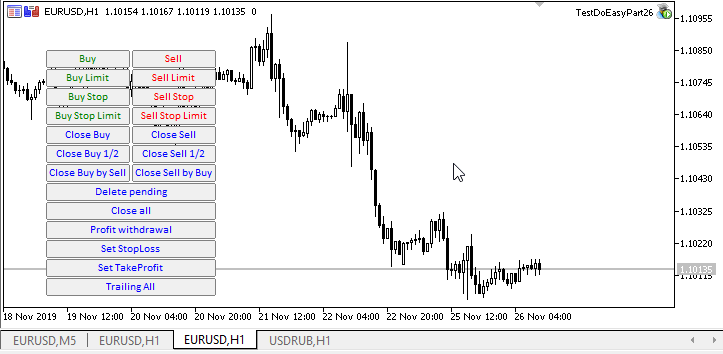
禁用互联网并单击“卖出”后,交易服务器返回错误,且日志中显示以下记录:
2019.11.26 15:34:48.661 CTrading::OpenPosition<uint,uint>: Invalid request: 2019.11.26 15:34:48.661 No connection with the trade server 2019.11.26 15:34:48.661 Correction of trade request parameters ... 2019.11.26 15:34:48.661 Trading attempt #1. Error: No connection with the trade server
收到错误后,函数库会采用未成功开立空头持仓的参数集合来创建延后请求。
延后请求还具有尝试次数和 20 秒的等待时间。
然后启用互联网,恢复与交易服务器的连接:
![]()
连接一旦恢复后,函数库将立即处理延后请求,并将其发送到服务器。 结果则为,我们成功开仓,且日志里也有记录:
2019.11.26 15:35:00.853 CTrading::OpenPosition<double,double>: Invalid request: 2019.11.26 15:35:00.853 Trading is prohibited for the current account 2019.11.26 15:35:00.853 Correction of trade request parameters ... 2019.11.26 15:35:00.853 Trading operation aborted 2019.11.26 15:35:01.192 CTrading::OpenPosition<double,double>: Invalid request: 2019.11.26 15:35:01.192 Trading is prohibited for the current account 2019.11.26 15:35:01.192 Correction of trade request parameters ... 2019.11.26 15:35:01.192 Trading operation aborted 2019.11.26 15:35:01.942 - Position is open: 2019.11.26 10:35:01.660 - 2019.11.26 15:35:01.942 EURUSD Opened 0.10 Sell #486405595 [0.10 Market-order Sell #486405595] at price 1.10126, sl 1.10285, tp 1.09985, Magic number 17629307 (123), G1: 13 2019.11.26 15:35:01.942 OnDoEasyEvent: Position is open
如我们所见,在交易服务器恢复连接后,当前帐户能够延迟交易。
但无论如何,延后请求只是玩了把戏...
此外,我们可以在日志中看到实际的魔幻数字 17629307,然后在括号(123)中是 EA 设置中定义的魔幻数字,再加上另一个记录 G1: 13 表示第一个组 ID 等于13,而第二个组 ID 缺失 — 其值实际上为零,因此没有第二个含有 G2: XX 的记录。
请注意:
请勿在真实交易中使用本文中所述的交易类延后请求结果,以及所附的测试 EA!本文随附的材料和结果仅是针对延后请求概念的测试。 在当前状态下,它不是成品,故绝不要用于实盘交易。 取而代之,它仅适用于演示模式或测试器。
下一步是什么?
在后续文章中,我们将继续开发延后请求类。
文后附有当前版本含糊库的所有文件,以及测试 EA 文件,供您测试和下载。
请在评论中留下您的问题、意见和建议。
系列中的前几篇文章:
第一部分 概念,数据管理
第二部分 历史订单和成交集合
第三部分 在场订单和持仓集合,安排搜索
第四部分 交易事件, 概念
第五部分 交易事件类和集合。 将事件发送至程序
第六部分 净持帐户事件
第七部分 StopLimit 挂单激活事件,为订单和持仓修改事件准备功能
第八部分 订单和持仓修改事件
第九部分 Compatibility with MQL4 — Preparing data
第十部分 与 MQL4 的兼容性 - 开仓和激活挂单事件
第十一部分 与 MQL4 的兼容性 - 平仓事件
第十二部分 帐户对象类和帐户对象集合
第十三部分 账户对象事件
第十四部分 品种对象
第十五部份 品种对象集合
第十六部分 品种集合事件
第十七部分 函数库对象之间的交互
第十八部分 帐户与任意其他函数库对象的交互
第十九部分 函数库消息类
第二十部分 创建和存储程序资源
第二十一部分 交易类 - 基准跨平台交易对象
第二十二部分 交易类 - 基准交易类,限制验证
第二十三部分 交易类 - 基准交易类,有效参数验证
第二十四部分 交易类 - 基准交易类,自动纠正无效参数
第二十五部分 交易类 - 基准交易类,处理交易服务器返回的错误
本文由MetaQuotes Ltd译自俄文
原文地址: https://www.mql5.com/ru/articles/7394
注意: MetaQuotes Ltd.将保留所有关于这些材料的权利。全部或部分复制或者转载这些材料将被禁止。
本文由网站的一位用户撰写,反映了他们的个人观点。MetaQuotes Ltd 不对所提供信息的准确性负责,也不对因使用所述解决方案、策略或建议而产生的任何后果负责。
 SQLite: MQL5 原生 SQL 数据库操纵
SQLite: MQL5 原生 SQL 数据库操纵
库中是否有打开即时市场执行 的功能?
能否请您告诉我,您是通过哪种方法对挂单请求中的编码魔法进行解码的?
在开仓时出错(资金不足),然后触发挂单请求后,我创建了一个魔法完全不同的仓位(显然是编码的那个)。
在哪里解码?我想要一个原生的马吉克,而不是一个新的。
void CTradingControl::OnPReqByErrCodeHandler()这里应该调用返回原始魔力的方法。那是什么方法? GetMagicID()?
为什么没有计算 ORDER_STATUS_DEAL 类型?
一般来说,不清楚如何获得平仓交易或头寸的利润点数......
而且总是 0:
deal_profit_pts=(int)deal.GetProperty(ORDER_PROP_PROFIT_PT)