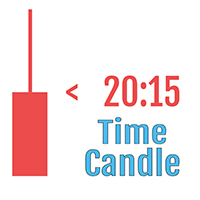The most popular forum topics:
- Why martingale EAs look profitable… until they aren’t (especially on gold) 27 new comments
- MQL5 Changes 14 new comments
- Multicurrency EA. What to use: OnTimer, OnChartEvent, OnTick, OnFakeindicator? 11 new comments
Bestsellers in the Market:
Most downloaded source codes this month
- ONNX Trader An example of a bot with an embedded machine learning model that is trained in python and saved in ONNX format.
- Supertrend A SuperTrend indicator that plots trend direction using ATR volatility to create dynamic support/resistance levels for MetaTrader 5.
- YY_Cross_2_Ma The two moving averages crossover strategy is one of the most common trading strategies in the financial market. It is based on the use of two moving averages (usually long and short term) and signals an entry into a position based on their crossover.
Most read articles this month

In this article, we demonstrate an easy way to install MetaTrader 5 on popular Linux versions — Ubuntu and Debian. These systems are widely used on server hardware as well as on traders’ personal computers.

How to purchase a trading robot from the MetaTrader Market and to install it?
A product from the MetaTrader Market can be purchased on the MQL5.com website or straight from the MetaTrader 4 and MetaTrader 5 trading platforms. Choose a desired product that suits your trading style, pay for it using your preferred payment method, and activate the product.
How to Test a Trading Robot Before Buying
Buying a trading robot on MQL5 Market has a distinct benefit over all other similar options - an automated system offered can be thoroughly tested directly in the MetaTrader 5 terminal. Before buying, an Expert Advisor can and should be carefully run in all unfavorable modes in the built-in Strategy Tester to get a complete grasp of the system.
The most downloaded free products:
Bestsellers in the Market:
3 new topics on forum:
Published article "Billiards Optimization Algorithm (BOA)".

The BOA method is inspired by the classic game of billiards and simulates the search for optimal solutions as a game with balls trying to fall into pockets representing the best results. In this article, we will consider the basics of BOA, its mathematical model, and its efficiency in solving various optimization problems.
Published article "Larry Williams Market Secrets (Part 2): Automating a Market Structure Trading System".

Learn how to automate Larry Williams market structure concepts in MQL5 by building a complete Expert Advisor that reads swing points, generates trade signals, manages risk, and applies a dynamic trailing stop strategy.
The most downloaded free products:
Bestsellers in the Market:
Most downloaded source codes this week
- Volume Profile This is an indicator for showing volume profile on the chart, using simple calculations and very fast execution.
- Grid Master Overview Grid Master EA is an automated trading system that implements a bidirectional grid strategy. It places multiple pending orders above and below the current market price, capturing profits from market oscillations in both directions.
- Professional Order Manager Fox Wave Clean - Professional Order Manager Professional EA for efficient trade management with one-click position control. Clean design, powerful functionality.
Most read articles this week

In this article, we demonstrate an easy way to install MetaTrader 5 on popular Linux versions — Ubuntu and Debian. These systems are widely used on server hardware as well as on traders’ personal computers.

How to purchase a trading robot from the MetaTrader Market and to install it?
A product from the MetaTrader Market can be purchased on the MQL5.com website or straight from the MetaTrader 4 and MetaTrader 5 trading platforms. Choose a desired product that suits your trading style, pay for it using your preferred payment method, and activate the product.
How to Test a Trading Robot Before Buying
Buying a trading robot on MQL5 Market has a distinct benefit over all other similar options - an automated system offered can be thoroughly tested directly in the MetaTrader 5 terminal. Before buying, an Expert Advisor can and should be carefully run in all unfavorable modes in the built-in Strategy Tester to get a complete grasp of the system.
New publications in CodeBase
- Price Channel This is a simple price channel indicator allowing user to customize period and line colours. Often used in channel break strategies.
- Timeframe to short name This function gives me the shortened names of the timeframes Example: "M1" instead of "PERIOD_M1"
The most downloaded free products:
Bestsellers in the Market:
The most popular forum topics:
- CopyTicksRange() in tester 20 new comments
- Scripts: Simple Bar Timer 16 new comments
- Why don't you have candle timer for MT5? 13 new comments
The most downloaded free products:
Bestsellers in the Market:
New publications in CodeBase
- BBMA Oma Ally OmniView It's like a bird's-eye view for BBMA Oma Ally fans. ust drag it onto the chart and you'll get all the BBMA signals running on the chart.
- RSA Library for asymmetric encryption in MQL5 Securing data transfer between client and Server could be a big challenge for you as MQL5 programmer. You may have experience in using built in MQL5 encryption systems like AES.AES can securely encrypt your data but on the other hand is not secure when it comes to sending the AES key through insecure channels. You can only rely on asymmetric encryption systems Like RSA in such cases. you keep the private key at your server side and only share the public key with your clients. Even more you can use hybrid RSA_AES approach to archive more performance
- OnTickMulti Multisymbol OnTick.
The most downloaded free products:
Bestsellers in the Market:
New publications in CodeBase
- iMy In the graphical representation, techanalysis represents the trend line to the right of the candles on the breakdown (in green). After the breakdown, the movement along the red line is assumed.
- Professional Order Manager Fox Wave Clean - Professional Order Manager Professional EA for efficient trade management with one-click position control. Clean design, powerful functionality.