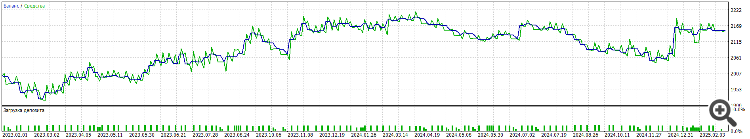Join our fan page
- Views:
- 4585
- Rating:
- Published:
-
Need a robot or indicator based on this code? Order it on Freelance Go to Freelance
Good day everyone)
First time posting my code on the forum!!!
The EA is based on 2 MA indicators. If they do not cross for a certain period and there is a pullback from the main movement, the first deal of 3 is opened. The other deals are opened when moving in our direction or against us by a step depending on ATR. After the set of all three deals when moving in our direction will work trailing. When moving against us, the EA closes below or above (depends on the type of deals) a number of deals at the distance of the grid step.
Translated from Russian by MetaQuotes Ltd.
Original code: https://www.mql5.com/ru/code/57157
 Divergence DeMarker
Divergence DeMarker
This indicator picks up the divergence points of the DeMarker indicator
 Change the colour of candles and wick
Change the colour of candles and wick
Draw the wicks (thin lines): Draw a vertical line from the lowest price to the highest price of each candle (this is called a "wick")
 Show Positions on Custom Chart (or standard chart) for MT5
Show Positions on Custom Chart (or standard chart) for MT5
This indicator is a utility that shows labelled trade levels on any chart. If you want to replace your native trade levels on a native chart, then turn off "Show trade levels" in your F8 Chart Properties and attach this indicator. If you want to show trade levels on a Custom Chart (where native trade levels cannot be shown), then simply attach this indicator. BaseSymbol - specify the Symbol from which the trade level data will be pulled--handy for unique Custom Symbols. TextBarsBack - specify the number of bars back in history from the current bar where the level labels will be drawn. Note: Although magic number is referenced in the code, it is not presently included in the trade lines. If you're running multiple EA's on the same Symbol, you can edit the code to show magic numbers and then run multiple instances of the indicator on one chart. You can also edit the font sizes and text spacing in the object properties as needed for different display resolutions.
 Baseline: iMA + ATR Bands
Baseline: iMA + ATR Bands
Combines a Moving Average with ATR-based upper and lower bands to act as a trend filter and volatility channel.