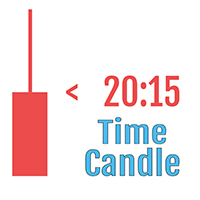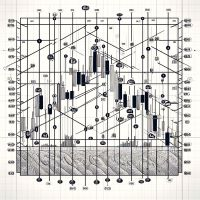The most downloaded free products:
18 new products are now available on the Market:
Bestsellers in the Market:
12 new products are now available on the Market:
Bestsellers in the Market:
Published article "From Novice to Expert: Creating a Liquidity Zone Indicator".

The extent of liquidity zones and the magnitude of the breakout range are key variables that substantially affect the probability of a retest occurring. In this discussion, we outline the complete process for developing an indicator that incorporates these ratios.
Published article "MQL5 Trading Tools (Part 15): Canvas Blur Effects, Shadow Rendering, and Smooth Mouse Wheel Scrolling".

In this article, we enhance the MQL5 canvas dashboard with advanced visual effects, including blur gradients for fog overlays, shadow rendering for headers, and antialiased drawing for smoother lines and curves. We add smooth mouse wheel scrolling to the text panel that does not interfere with the chart zoom scale, technically an upgrade.
Published article "Larry Williams Market Secrets (Part 9): Patterns to Profit".

An empirical study of Larry Williams' short-term trading patterns, showing how classic setups can be automated in MQL5, tested on real market data, and evaluated for consistency, profitability, and practical trading value.
13 new products are now available on the Market:
Bestsellers in the Market:
The most downloaded free products:
The most popular forum topics:
- MT5 performing poorly after the update 31 new comments
- New MetaTrader 5 Build 5570: ONNX and Chart Rendering Improvements 25 new comments
- Latest MT5 update causes lag/freezing only when using my indicators/template 23 new comments
Published article "Visualizing Strategies in MQL5: Laying Out Optimization Results Across Criterion Charts".

In this article, we write an example of visualizing the optimization process and display the top three passes for the four optimization criteria. We will also provide an opportunity to select one of the three best passes for displaying its data in tables and on a chart.
10 new products are now available on the Market:
Bestsellers in the Market:
10 new products are now available on the Market:
Most downloaded source codes this week
- SuperTrend Quant Pro Elite: Adaptive Statistical Trend Engine An advanced, institutional-grade trend-following engine using Z-Score adaptive volatility, smart money volume filters, and a real-time MTF dashboard.
- TrendMomentumEA Automated trend-following EA using EMA, RSI, and Stochastic signals to open trades on the last closed candle with Stop Loss and Take Profit.
- Larry Williams XGBoost Onnx adoption of Larry William's method using AI Time-Series XGBoost
Most read articles this week

In this article, we develop a Nick Rypock Trailing Reverse (NRTR) trading system in MQL5 that uses channel indicators for reversal signals, enabling trend-following entries with hedging support for buys and sells. We incorporate risk management features like auto lot sizing based on equity or balance, fixed or dynamic stop-loss and take-profit levels using ATR multipliers, and position limits.

In this article, we demonstrate an easy way to install MetaTrader 5 on popular Linux versions — Ubuntu and Debian. These systems are widely used on server hardware as well as on traders’ personal computers.

How to purchase a trading robot from the MetaTrader Market and to install it?
A product from the MetaTrader Market can be purchased on the MQL5.com website or straight from the MetaTrader 4 and MetaTrader 5 trading platforms. Choose a desired product that suits your trading style, pay for it using your preferred payment method, and activate the product.
Bestsellers in the Market:
The most downloaded free products:
11 new products are now available on the Market:
Bestsellers in the Market:
13 new products are now available on the Market:
The most downloaded free products:
Bestsellers in the Market:
The most popular forum topics:
- New MetaTrader 5 Build 5570: ONNX and Chart Rendering Improvements 25 new comments
- MT5 performing poorly after the update 13 new comments
- Emojis using draw text 8 new comments
Published article "Database Is Easy (Part 1): A Lightweight ORM Framework for MQL5 Using SQLite".

This article presents a structured way to manage SQLite data in MQL5 through an ORM layer for MetaTrader 5. It introduces core classes for entity modeling and database access, a fluent CRUD API, reflection hooks for OnGet/OnSet, and macros to define models quickly. Practical code shows creating tables, binding fields, inserting, updating, querying, and deleting records. Developers gain reusable, type-safe components that minimize repetitive SQL.