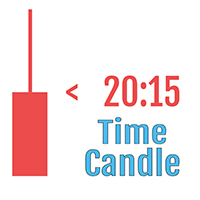Published article "Database Is Easy (Part 1): A Lightweight ORM Framework for MQL5 Using SQLite".

This article presents a structured way to manage SQLite data in MQL5 through an ORM layer for MetaTrader 5. It introduces core classes for entity modeling and database access, a fluent CRUD API, reflection hooks for OnGet/OnSet, and macros to define models quickly. Practical code shows creating tables, binding fields, inserting, updating, querying, and deleting records. Developers gain reusable, type-safe components that minimize repetitive SQL.
The most downloaded free products:
Bestsellers in the Market:
Published article "From Novice to Expert: Statistical Validation of Supply and Demand Zones".

Today, we uncover the often overlooked statistical foundation behind supply and demand trading strategies. By combining MQL5 with Python through a Jupyter Notebook workflow, we conduct a structured, data-driven investigation aimed at transforming visual market assumptions into measurable insights. This article covers the complete research process, including data collection, Python-based statistical analysis, algorithm design, testing, and final conclusions. To explore the methodology and findings in detail, read the full article.
Published article "Market Simulation (Part 10): Sockets (IV)".

In this article, we'll look at what you need to do to start using Excel to manage MetaTrader 5, but in a very interesting way. To do this, we will use an Excel add-in to avoid using built-in VBA. If you don't know what add-in is meant, read this article and learn how to program in Python directly in Excel.
Published article "Graph Theory: Traversal Breadth-First Search (BFS) Applied in Trading".

Breadth First Search (BFS) uses level-order traversal to model market structure as a directed graph of price swings evolving through time. By analyzing historical bars or sessions layer by layer, BFS prioritizes recent price behavior while still respecting deeper market memory.
Published article "Neuroboids Optimization Algorithm 2 (NOA2)".

The new proprietary optimization algorithm NOA2 (Neuroboids Optimization Algorithm 2) combines the principles of swarm intelligence with neural control. NOA2 combines the mechanics of a neuroboid swarm with an adaptive neural system that allows agents to self-correct their behavior while searching for the optimum. The algorithm is under active development and demonstrates potential for solving complex optimization problems.
Published article "Formulating Dynamic Multi-Pair EA (Part 6): Adaptive Spread Sensitivity for High-Frequency Symbol Switching".

In this part, we will focus on designing an intelligent execution layer that continuously monitors and evaluates real-time spread conditions across multiple symbols. The EA dynamically adapts its symbol selection by enabling or disabling trading based on spread efficiency rather than fixed rules. This approach allows high-frequency multi-pair systems to prioritize cost-effective symbols.
Published article "Tracking Account Dynamics: Balance, Equity, and Floating P/L Visualization in MQL5".
Create a custom MT5 indicator that processes the entire deal history and plots starting balance, balance, equity, and floating P/L as continuous curves. It updates per bar, aggregates positions across symbols, and avoids external dependencies through local caching. Use it to inspect equity–balance divergence, realized vs. unrealized results, and the timing of risk deployment.
The most downloaded free products:
Bestsellers in the Market:
Published article "Neural Networks in Trading: Hybrid Graph Sequence Models (Final Part)".

We continue exploring hybrid graph sequence models (GSM++), which integrate the advantages of different architectures, providing high analysis accuracy and efficient distribution of computing resources. These models effectively identify hidden patterns, reducing the impact of market noise and improving forecasting quality.
Published article "Triangular and Sawtooth Waves: Analytical Tools for Traders".

Wave analysis is one of the methods used in technical analysis. This article focuses on two less conventional wave patterns: triangular and sawtooth waves. These formations underpin a number of technical indicators designed for market price analysis.
Published article "Automating Trading Strategies in MQL5 (Part 47): Nick Rypock Trailing Reverse (NRTR) with Hedging Features".

In this article, we develop a Nick Rypock Trailing Reverse (NRTR) trading system in MQL5 that uses channel indicators for reversal signals, enabling trend-following entries with hedging support for buys and sells. We incorporate risk management features like auto lot sizing based on equity or balance, fixed or dynamic stop-loss and take-profit levels using ATR multipliers, and position limits.
Published article "Price Action Analysis Toolkit Development (Part 57): Developing a Market State Classification Module in MQL5".

This article develops a market state classification module for MQL5 that interprets price behavior using completed price data. By examining volatility contraction, expansion, and structural consistency, the tool classifies market conditions as compression, transition, expansion, or trend, providing a clear contextual framework for price action analysis.
The most downloaded free products:
Bestsellers in the Market:
Published article "MQL5 Trading Tools (Part 14): Pixel-Perfect Scrollable Text Canvas with Antialiasing and Rounded Scrollbar".

In this article, we enhance the canvas-based price dashboard in MQL5 by adding a pixel-perfect scrollable text panel for usage guides, overcoming native scrolling limitations through custom antialiasing and a rounded scrollbar design with hover-expand functionality. The text panel supports themed backgrounds with opacity, dynamic line wrapping for content like instructions and contacts, and interactive navigation via up/down buttons, slider dragging, and mouse wheel scrolling within the body area.
Published article "Larry Williams Market Secrets (Part 8): Combining Volatility, Structure and Time Filters".

An in-depth walkthrough of building a Larry Williams inspired volatility breakout Expert Advisor in MQL5, combining swing structure, volatility-based entries, trade day of the week filtering, time filters, and flexible risk management, with a complete implementation and reproducible test setup.
The most downloaded free products:
Bestsellers in the Market:
Most downloaded source codes this month
- Simple_Price_EA The simplest Expert Advisor that analyses the price movement on a given number of bars and opens a corresponding position.
- Grid Master Overview Grid Master EA is an automated trading system that implements a bidirectional grid strategy. It places multiple pending orders above and below the current market price, capturing profits from market oscillations in both directions.
- Supertrend A SuperTrend indicator that plots trend direction using ATR volatility to create dynamic support/resistance levels for MetaTrader 5.
Most read articles this month

In this article, we demonstrate an easy way to install MetaTrader 5 on popular Linux versions — Ubuntu and Debian. These systems are widely used on server hardware as well as on traders’ personal computers.

How to purchase a trading robot from the MetaTrader Market and to install it?
A product from the MetaTrader Market can be purchased on the MQL5.com website or straight from the MetaTrader 4 and MetaTrader 5 trading platforms. Choose a desired product that suits your trading style, pay for it using your preferred payment method, and activate the product.
How to Test a Trading Robot Before Buying
Buying a trading robot on MQL5 Market has a distinct benefit over all other similar options - an automated system offered can be thoroughly tested directly in the MetaTrader 5 terminal. Before buying, an Expert Advisor can and should be carefully run in all unfavorable modes in the built-in Strategy Tester to get a complete grasp of the system.
New publications in CodeBase
- ShowTradeLines Service This is a service to show entry/exit points of existing positions/deals as trend lines and/or arrows on charts.
- Сode that records balance and equity charts and calculates additional optimization criteria If you have access to the Expert Advisor code, you can save balance and equity charts and calculate additional optimization criteria by adding additional code from this library.
- Binary tradng based on candle colors A simple binary trading strategy that counts candle colors.
Published article "Creating Custom Indicators in MQL5 (Part 6): Evolving RSI Calculations with Smoothing, Hue Shifts, and Multi-Timeframe Support".

In this article, we build a versatile RSI indicator in MQL5 supporting multiple variants, data sources, and smoothing methods for improved analysis. We add hue shifts for color visuals, dynamic boundaries for overbought/oversold zones, and notifications for trend alerts. It includes multi-timeframe support with interpolation, offering us a customizable RSI tool for diverse strategies.
Published article "Introduction to MQL5 (Part 37): Mastering API and WebRequest Function in MQL5 (XI)".

In this article, we show how to send authenticated requests to the Binance API using MQL5 to retrieve your account balance for all assets. Learn how to use your API key, server time, and signature to securely access account data, and how to save the response to a file for future use.
Published article "The MQL5 Standard Library Explorer (Part 6): Optimizing a generated Expert Advisor".

In this discussion, we follow up on the previously developed multi-signal Expert Advisor with the objective of exploring and applying available optimization methods. The aim is to determine whether the trading performance of the EA can be meaningfully improved through systematic optimization based on historical data.
Published article "Data Science and ML (Part 48): Are Transformers a Big Deal for Trading?".

From ChatGPT to Gemini and many model AI tools for text, image, and video generation. Transformers have rocked the AI-world. But, are they applicable in the financial (trading) space? Let's find out.