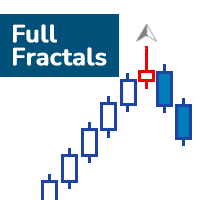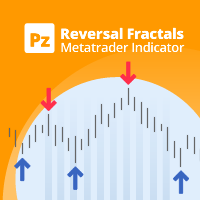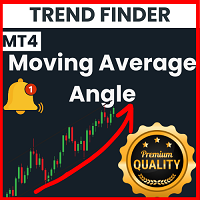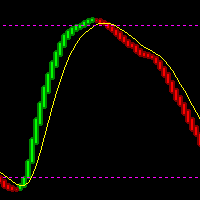Most downloaded source codes this week
- Cryptos_V1 - MetaTrader 4 Expert for ETH Crypto EA for ETH/USD pair.
- Support and Resistance Indicator This Indicator shows the potential breakout/stop levels.
- Candle Time End and Spread The indicator displays the current spread and the time till closing the bar (candlestick) at the same time.
Most read articles this week
Learn how to design a trading system by Fibonacci
In this article, we will continue our series of creating a trading system based on the most popular technical indicator. Here is a new technical tool which is the Fibonacci and we will learn how to design a trading system based on this technical indicator.

How to purchase a trading robot from the MetaTrader Market and to install it?
A product from the MetaTrader Market can be purchased on the MQL5.com website or straight from the MetaTrader 4 and MetaTrader 5 trading platforms. Choose a desired product that suits your trading style, pay for it using your preferred payment method, and activate the product.

In this article, we demonstrate an easy way to install MetaTrader 5 on popular Linux versions — Ubuntu and Debian. These systems are widely used on server hardware as well as on traders’ personal computers.
New publications in CodeBase
- send a trade position to telegram channel hi, this code need your telegram token and telegram chat id . you can make robot by BotFather and then search in google how you can find telegram token and chat id then attach them to this code . now every trade would be signals on your telegram channel.
- Elder Impulse System Candlestick This indicator paints the candlestick chart color according to the Elder Impulse System
The most popular forum topics:
Bestsellers in the Market:
The most downloaded free products:
Bestsellers in the Market:
The most popular forum topics:
- AI 2023. Meet ChatGPT. 70 new comments
- wrong value for SYMBOL_TRADE_TICK_VALUE 35 new comments
- Bug report: Error when running multiple MT5 terminals 24 new comments
1 new signal now available for subscription:
Published article "Moral expectation in trading".
This article is about moral expectation. We will look at several examples of its use in trading, as well as the results that can be achieved with its help.
Bestsellers in the Market:
The most downloaded free products:
The most popular forum topics:
- AI 2023. Meet ChatGPT. 52 new comments
- Machine learning in trading: theory, models, practice and algo-trading 42 new comments
- Discussion of article "How to use ONNX models in MQL5" 21 new comments
Published article "Canvas based indicators: Filling channels with transparency".
In this article I'll introduce a method for creating custom indicators whose drawings are made using the class CCanvas from standard library and see charts properties for coordinates conversion. I'll approach specially indicators which need to fill the area between two lines using transparency.
Published article "Neural networks made easy (Part 35): Intrinsic Curiosity Module".
We continue to study reinforcement learning algorithms. All the algorithms we have considered so far required the creation of a reward policy to enable the agent to evaluate each of its actions at each transition from one system state to another. However, this approach is rather artificial. In practice, there is some time lag between an action and a reward. In this article, we will get acquainted with a model training algorithm which can work with various time delays from the action to the reward.
New publications in CodeBase
- Time Left To New Bar Watch Time Left To New Bar Watch
- Information about the ONNX model's inputs and outputs The script obtains information about the number, types and sizes of input and output tensors in an ONNX model
The most downloaded free products:
Bestsellers in the Market:
Published article "Creating a comprehensive Owl trading strategy".
My strategy is based on the classic trading fundamentals and the refinement of indicators that are widely used in all types of markets. This is a ready-made tool allowing you to follow the proposed new profitable trading strategy.
Published article "Category Theory in MQL5 (Part 4): Spans, Experiments, and Compositions".
Category Theory is a diverse and expanding branch of Mathematics which as of yet is relatively uncovered in the MQL5 community. These series of articles look to introduce and examine some of its concepts with the overall goal of establishing an open library that provides insight while hopefully furthering the use of this remarkable field in Traders' strategy development.
Most downloaded source codes this month
- Support and Resistance Indicator This Indicator shows the potential breakout/stop levels.
- GridTrading Algorithm at volatile market This EA can do Grid trading and has useful functions for Gridtrading included
- Candle Time End and Spread The indicator displays the current spread and the time till closing the bar (candlestick) at the same time.
Most read articles this month

How to purchase a trading robot from the MetaTrader Market and to install it?
A product from the MetaTrader Market can be purchased on the MQL5.com website or straight from the MetaTrader 4 and MetaTrader 5 trading platforms. Choose a desired product that suits your trading style, pay for it using your preferred payment method, and activate the product.

In this article, we demonstrate an easy way to install MetaTrader 5 on popular Linux versions — Ubuntu and Debian. These systems are widely used on server hardware as well as on traders’ personal computers.
How to Test a Trading Robot Before Buying
Buying a trading robot on MQL5 Market has a distinct benefit over all other similar options - an automated system offered can be thoroughly tested directly in the MetaTrader 5 terminal. Before buying, an Expert Advisor can and should be carefully run in all unfavorable modes in the built-in Strategy Tester to get a complete grasp of the system.
Bestsellers in the Market:
The most popular forum topics:
- AI 2023. Meet ChatGPT. 32 new comments
- How can I retrieve specific mt4 indicator data using python api 24 new comments
- News URL 18 new comments
Published article "Creating an EA that works automatically (Part 08): OnTradeTransaction".
In this article, we will see how to use the event handling system to quickly and efficiently process issues related to the order system. With this system the EA will work faster, so that it will not have to constantly search for the required data.
Published article "Data Science and Machine Learning(Part 14): Finding Your Way in the Markets with Kohonen Maps".
Are you looking for a cutting-edge approach to trading that can help you navigate complex and ever-changing markets? Look no further than Kohonen maps, an innovative form of artificial neural networks that can help you uncover hidden patterns and trends in market data. In this article, we'll explore how Kohonen maps work, and how they can be used to develop smarter, more effective trading strategies. Whether you're a seasoned trader or just starting out, you won't want to miss this exciting new approach to trading.
The most downloaded free products:
Bestsellers in the Market:
Published article "Neural networks made easy (Part 34): Fully Parameterized Quantile Function".
We continue studying distributed Q-learning algorithms. In previous articles, we have considered distributed and quantile Q-learning algorithms. In the first algorithm, we trained the probabilities of given ranges of values. In the second algorithm, we trained ranges with a given probability. In both of them, we used a priori knowledge of one distribution and trained another one. In this article, we will consider an algorithm which allows the model to train for both distributions.
Published article "Testing and optimization of binary options strategies in MetaTrader 5".
In this article, I will check and optimize binary options strategies in MetaTrader 5.
The most downloaded free products:
Bestsellers in the Market:
Most downloaded source codes this week
- Support and Resistance Indicator This Indicator shows the potential breakout/stop levels.
- Candle Time End and Spread The indicator displays the current spread and the time till closing the bar (candlestick) at the same time.
- b-clock Show minutes and seconds left before new candle is appeared.
Most read articles this week
Learn how to design a trading system by Fibonacci
In this article, we will continue our series of creating a trading system based on the most popular technical indicator. Here is a new technical tool which is the Fibonacci and we will learn how to design a trading system based on this technical indicator.

In this article, we demonstrate an easy way to install MetaTrader 5 on popular Linux versions — Ubuntu and Debian. These systems are widely used on server hardware as well as on traders’ personal computers.

How to purchase a trading robot from the MetaTrader Market and to install it?
A product from the MetaTrader Market can be purchased on the MQL5.com website or straight from the MetaTrader 4 and MetaTrader 5 trading platforms. Choose a desired product that suits your trading style, pay for it using your preferred payment method, and activate the product.
The most popular forum topics:
- Is there a pattern to the chaos? Let's try to find it! Machine learning on the example of a specific sample. 49 new comments
- Discussion of article "Population optimization algorithms: Saplings Sowing and Growing up (SSG)" 33 new comments
- MetaTrader 5 Platform update build 3660: Improvements and fixes 15 new comments