Compare Symbols
- Utilities
- THE FWA COMPANY
- Version: 1.0
This free MT4 indicator allows you to easily compare as many symbols as you want!
Make sure that the input symbol matches the name displayed in the Market Watch
***Please comment, rate and share it to your friends if you like it***
------------------------------------------------------------------------------
Comparing trading pairs is useful for several reasons, including:
-
Identifying relative strength: Comparing trading pairs can help traders identify which currency or asset is relatively stronger or weaker compared to another. By identifying which asset is stronger, traders can potentially find better trading opportunities and make more informed trading decisions.
-
Diversification: Comparing different trading pairs can help traders diversify their portfolio and reduce their risk exposure. By investing in a range of trading pairs that are not highly correlated, traders can potentially reduce their overall risk exposure and improve their chances of achieving long-term profitability.
-
Arbitrage opportunities: Comparing trading pairs can also help traders identify potential arbitrage opportunities. Arbitrage is the practice of buying an asset in one market and immediately selling it in another market to take advantage of price differences. By comparing prices across different trading pairs, traders can identify discrepancies in pricing and potentially profit from these price differences.
-
Identifying trends: Comparing trading pairs can also help traders identify trends and patterns in the markets. By comparing the performance of different trading pairs, traders can potentially identify broader market trends and adjust their trading strategies accordingly.
-
Evaluating market conditions: Comparing trading pairs can also help traders evaluate the overall market conditions and sentiment. By analyzing how different trading pairs are performing, traders can gain a better understanding of the overall market dynamics and adjust their trading strategies accordingly.
In conclusion, comparing trading pairs can provide traders with valuable insights and information that can help them make better trading decisions. By identifying relative strength, diversifying their portfolio, identifying arbitrage opportunities, identifying trends, and evaluating market conditions, traders can potentially improve their profitability and achieve their long-term trading goals.

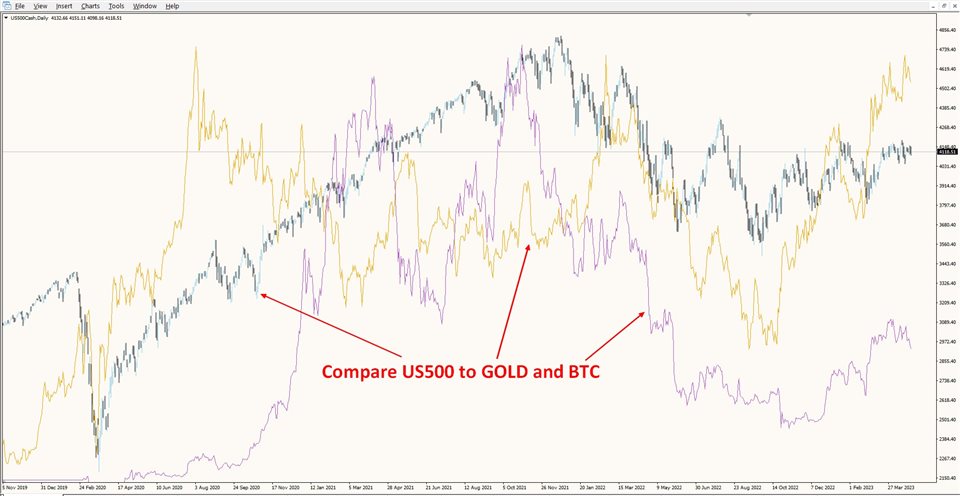


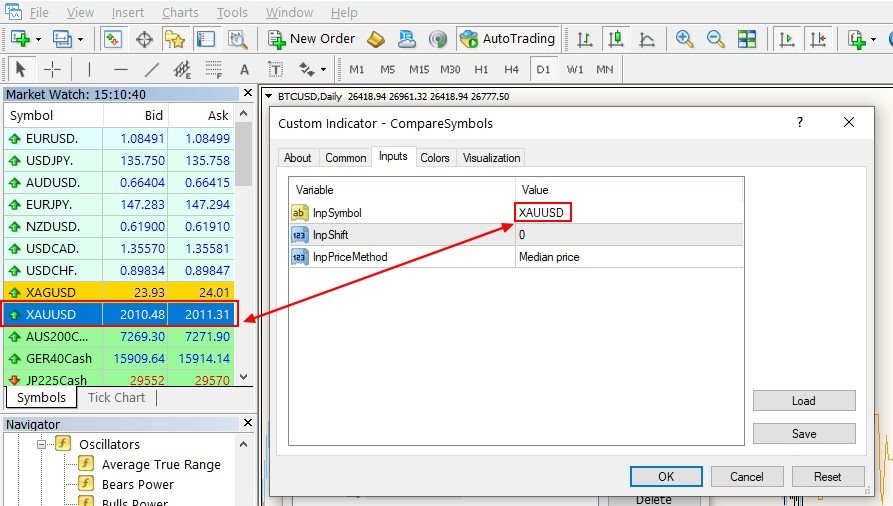





















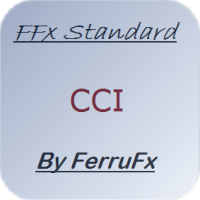
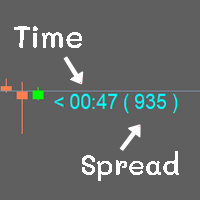


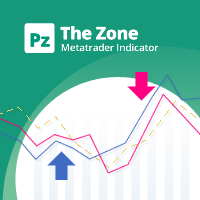


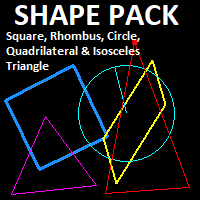

































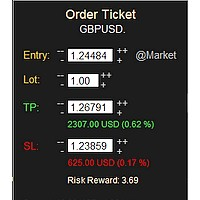
User didn't leave any comment to the rating