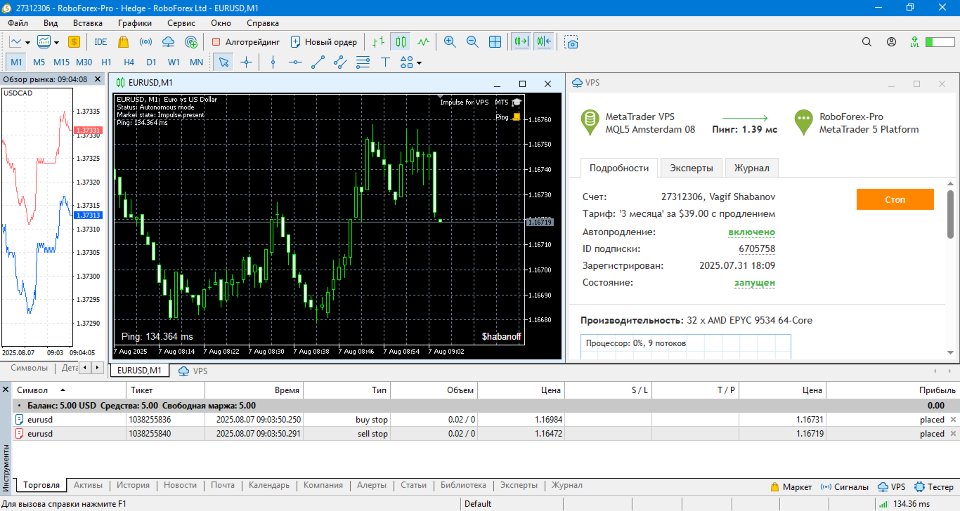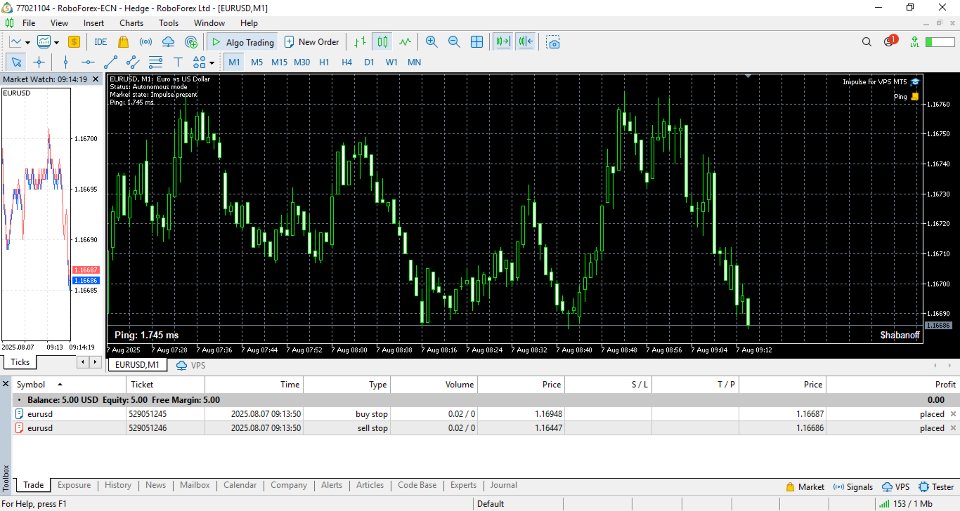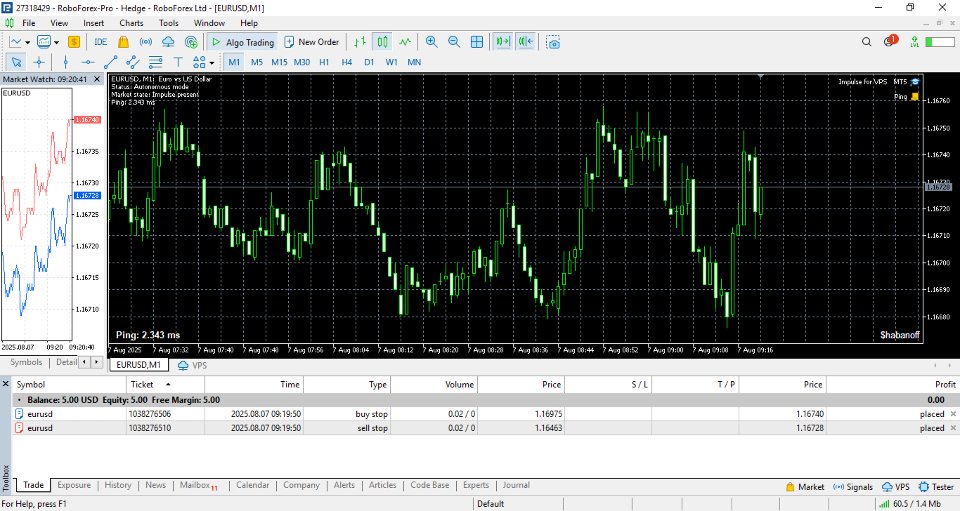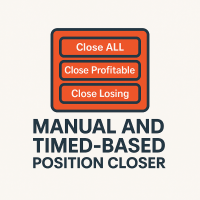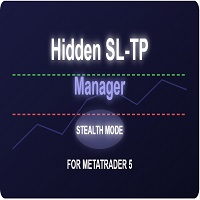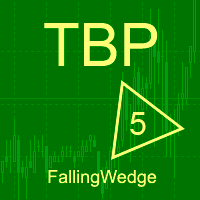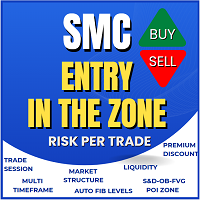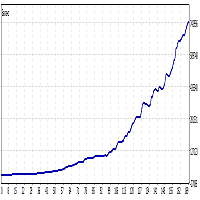Ping
- Utilities
- Vagif Shabanov
- Version: 1.2
- Activations: 5
Ping: Your Indispensable Tool for Reliable Trading
Your internet provider and VPS promise a stable connection, but can you really trust them? In a world where every millisecond counts, a slow or unstable connection can result in missed profits or losses.
Ping allows you to:
-
Make Informed Decisions: Visually compare the speed of different VPS servers and brokers to choose the fastest and most reliable connection for your strategy.
-
Eliminate Risks: Especially useful for scalpers and high-frequency traders, where the speed of order execution directly impacts results.
-
Identify Problems: Quickly detect moments when your internet or VPS fails and react before it affects your trading.
-
Work Without Compromise: Our script works on any chart and timeframe without conflicting with Expert Advisors. It is designed to be as convenient and unobtrusive as possible.
The Ping script is your personal monitor for connection speed and reliability, designed specifically for the MetaTrader 5 terminal. It instantly shows the current ping to your broker's server, allowing you to always make decisions based on precise data.
Simplicity and Effectiveness. Installation takes mere seconds: just drag and drop the script onto any chart. No more complex settings.
Don't let an unstable connection affect your trading. Get Ping and gain full control over your speed.
Description of Screenshots and Video:
1. Three Screenshots — One Proof: Speed is Everything These three screenshots clearly demonstrate why our Ping script is an indispensable tool for a professional trader.
-
Comparison: Local PC vs. VPS. In the first screenshot, you see a sharp difference: 134.36 ms is the ping from your home computer, which can lead to delays. Compare this to the 1.30 ms ping from a VPS. This difference of more than 130 milliseconds is the main proof of why a VPS is so important.
-
Stability on one VPS, but across different accounts. The second and third screenshots were taken on the same VPS, with the same broker. They demonstrate a consistently low ping across different trading accounts: 1.745 ms (on an ECN account) and 2.343 ms (on a PRO account). This shows that even under identical conditions, the ECN account operates faster than the PRO account. Your Ping script reveals these critical nuances.
2. Video Description: How VPS Quality Affects Your Profit This video demonstrates the "Impulse for VPS MT5" Expert Advisor at work, with the built-in Ping script showing the current ping value in the top left corner. The video compares the Expert Advisor's performance on two identical account types with one broker, but with different VPS servers, as well as with the ping from your stationary computer. On the VPS servers, the trades have already closed, while on the local computer, the trades are still "as if" active, which demonstrates a critical delay in execution. It shows how the quality of the VPS affects slippage and the final profit. In the video, you will see that a difference of just 1 millisecond between the VPS servers led to one account closing in profit and the other in a slight loss.
Our Ping script allows you to choose the VPS and the broker that provide the minimum ping.