
Trabalhando com séries temporais na biblioteca DoEasy (Parte 46): buffers de indicador multiperíodos multissímbolos
Sumário
- Ideia
- Modificando classes de objetos-buffers para trabalhar com quaisquer símbolos
- Teste: média móvel multissímbolo multiperíodo
- Teste: MACD multissímbolo multiperíodo
- O que vem agora?
Ideia
A biblioteca que está sendo criada já contém a funcionalidade de criação e manutenção de buffers de indicador multiperíodos. Agora nos resta adicionar funcionalidade para trabalhar no modo multissímbolo para que possamos resolver problemas adicionais de desenvolvimento de ferramentas fornecidas pela biblioteca para uso em nossos programas.
Como se viu, o que fizemos anteriormente com as classes de objetos-buffers já nos proverá essa funcionalidade se introduzirmos algumas modificações. Por esse motivo, hoje iremos fazer alterações e realizar uma criação simplificada de indicadores multissímbolos multiperíodos padrão.
Para fazer isso, precisaremos complementar a classe do objeto buffer calculado de maneiras que ela possa receber, na sua matriz, os dados da matriz com base no identificador o indicador padrão. Em princípio, a biblioteca já dá para fazer isso, porém, as pequenas alterações introduzidas facilitarão muito esta tarefa e permitirão imediatamente exibir dados no gráfico atual vindos de indicadores padrão de qualquer símbolo/período.
Nos próximos artigos, aplicaremos a ideia testada hoje nas classes para trabalhar com dados de indicadores padrão de qualquer símbolo/período e simplificaremos a tarefa de criação de indicadores multissímbolos multiperíodos padrão.
Modificando classes de objetos-buffers para trabalhar com quaisquer símbolos
A classe do objeto-buffer abstrato base contém os valores dos índices das matrizes para os seguintes buffers de indicador, quer dizer, daqueles que podem ser criados após o atual. Neste objeto atual, devemos recorrer a cálculos simples dos índices dos seguintes buffers de indicador, dependendo do tipo do objeto-buffer atual e seu estilo de plotagem. Neste caso, o cálculo também leva em conta a ausência de um buffer de cor para o buffer de indicador com o estilo de desenho "preenchimento com cor entre dois níveis".
Isso pode ser simplificado, para facilitar o cálculo dos índices dos seguintes buffers e não confundir os cálculos ao levar em conta vários fatores. Criaremos outra variável-membro de classe que conterá o número de matrizes total usadas para construir o objeto-buffer. Indicaremos esse valor estritamente especificado ao criar cada objeto-buffer, isto é, cada o herdeiro da classe do buffer abstrato, passando o valor desejado para o construtor protegido da classe do objeto base nos parâmetros do construtor da classe-herdeiro.
Embora pareça complicado, tudo é muito simples: ao criar um novo objeto de buffer de indicador, já passamos alguns valores no construtor da classe do objeto-buffer para o construtor de sua classe pai. Vamos transferir em mais um valor. Para cada objeto-buffer, este valor será o número de matrizes necessárias para construí-lo.
Abrimos o arquivo de classe do objeto base do buffer de indicador \MQL5\Include\DoEasy\Objects\Indicators\Buffer.mqh e fazemos as alterações necessárias.
Na seção privada da classe declaramos a nova variável:
//+------------------------------------------------------------------+ //| Abstract indicator buffer class | //+------------------------------------------------------------------+ class CBuffer : public CBaseObj { private: long m_long_prop[BUFFER_PROP_INTEGER_TOTAL]; // Integer properties double m_double_prop[BUFFER_PROP_DOUBLE_TOTAL]; // Real properties string m_string_prop[BUFFER_PROP_STRING_TOTAL]; // String properties bool m_act_state_trigger; // Auxiliary buffer status switch flag uchar m_total_arrays; // Total number of buffer arrays
Nos parâmetros de entrada do construtor de classe protegido paramétrico, ao ser declarado, adicionamos mais uma variável através da qual vamos transferir o número total de matrizes do objeto-buffer à classe, ao criar esta última:
//--- Default constructor CBuffer(void){;} protected: //--- Protected parametric constructor CBuffer(ENUM_BUFFER_STATUS status_buffer, ENUM_BUFFER_TYPE buffer_type, const uint index_plot, const uint index_base_array, const int num_datas, const uchar total_arrays, const int width, const string label); public:
No código de implementação do construtor também adicionamos esta variável à lista de parâmetros de entrada e atribuímos o valor passado através dela à variável privada declarada anteriormente. A seguir, vamos usar este valor para calcular o índice da matriz base para o seguinte objeto-buffer. Ao calcular o índice da matriz de cores, verificaremos o tipo de buffer; se for um buffer plotado, calcularemos o índice adicionando o número total de matrizes de dados ao índice da matriz base, e já para o buffer calculado vamos adicionar zero, uma vez que o buffer calculado não tem uma matriz de cores:
//+------------------------------------------------------------------+ //| Closed parametric constructor | //+------------------------------------------------------------------+ CBuffer::CBuffer(ENUM_BUFFER_STATUS buffer_status, ENUM_BUFFER_TYPE buffer_type, const uint index_plot, const uint index_base_array, const int num_datas, const uchar total_arrays, const int width, const string label) { this.m_type=COLLECTION_BUFFERS_ID; this.m_act_state_trigger=true; this.m_total_arrays=total_arrays; //--- Save integer properties this.m_long_prop[BUFFER_PROP_STATUS] = buffer_status; this.m_long_prop[BUFFER_PROP_TYPE] = buffer_type; ENUM_DRAW_TYPE type= ( !this.TypeBuffer() || !this.Status() ? DRAW_NONE : this.Status()==BUFFER_STATUS_FILLING ? DRAW_FILLING : ENUM_DRAW_TYPE(this.Status()+8) ); this.m_long_prop[BUFFER_PROP_DRAW_TYPE] = type; this.m_long_prop[BUFFER_PROP_TIMEFRAME] = PERIOD_CURRENT; this.m_long_prop[BUFFER_PROP_ACTIVE] = true; this.m_long_prop[BUFFER_PROP_ARROW_CODE] = 0x9F; this.m_long_prop[BUFFER_PROP_ARROW_SHIFT] = 0; this.m_long_prop[BUFFER_PROP_DRAW_BEGIN] = 0; this.m_long_prop[BUFFER_PROP_SHOW_DATA] = (buffer_type>BUFFER_TYPE_CALCULATE ? true : false); this.m_long_prop[BUFFER_PROP_SHIFT] = 0; this.m_long_prop[BUFFER_PROP_LINE_STYLE] = STYLE_SOLID; this.m_long_prop[BUFFER_PROP_LINE_WIDTH] = width; this.m_long_prop[BUFFER_PROP_COLOR_INDEXES] = (this.Status()>BUFFER_STATUS_NONE ? (this.Status()!=BUFFER_STATUS_FILLING ? 1 : 2) : 0); this.m_long_prop[BUFFER_PROP_COLOR] = clrRed; this.m_long_prop[BUFFER_PROP_NUM_DATAS] = num_datas; this.m_long_prop[BUFFER_PROP_INDEX_PLOT] = index_plot; this.m_long_prop[BUFFER_PROP_INDEX_BASE] = index_base_array; this.m_long_prop[BUFFER_PROP_INDEX_COLOR] = this.GetProperty(BUFFER_PROP_INDEX_BASE)+ (this.TypeBuffer()!=BUFFER_TYPE_CALCULATE ? this.GetProperty(BUFFER_PROP_NUM_DATAS) : 0); this.m_long_prop[BUFFER_PROP_INDEX_NEXT_BASE] = index_base_array+this.m_total_arrays; this.m_long_prop[BUFFER_PROP_INDEX_NEXT_PLOT] = (this.TypeBuffer()>BUFFER_TYPE_CALCULATE ? index_plot+1 : index_plot); //--- Save real properties this.m_double_prop[this.IndexProp(BUFFER_PROP_EMPTY_VALUE)] = (this.TypeBuffer()>BUFFER_TYPE_CALCULATE ? EMPTY_VALUE : 0); //--- Save string properties this.m_string_prop[this.IndexProp(BUFFER_PROP_SYMBOL)] = ::Symbol(); this.m_string_prop[this.IndexProp(BUFFER_PROP_LABEL)] = (this.TypeBuffer()>BUFFER_TYPE_CALCULATE ? label : NULL); //--- If failed to change the size of the indicator buffer array, display the appropriate message indicating the string if(::ArrayResize(this.DataBuffer,(int)this.GetProperty(BUFFER_PROP_NUM_DATAS))==WRONG_VALUE) ::Print(DFUN_ERR_LINE,CMessage::Text(MSG_LIB_SYS_FAILED_DRAWING_ARRAY_RESIZE),". ",CMessage::Text(MSG_LIB_SYS_ERROR),": ",(string)::GetLastError()); //--- If failed to change the size of the color array (only for a non-calculated buffer), display the appropriate message indicating the string if(this.TypeBuffer()>BUFFER_TYPE_CALCULATE) if(::ArrayResize(this.ArrayColors,(int)this.ColorsTotal())==WRONG_VALUE) ::Print(DFUN_ERR_LINE,CMessage::Text(MSG_LIB_SYS_FAILED_COLORS_ARRAY_RESIZE),". ",CMessage::Text(MSG_LIB_SYS_ERROR),": ",(string)::GetLastError()); //--- For DRAW_FILLING, fill in the color array with two default colors if(this.Status()==BUFFER_STATUS_FILLING) { this.SetColor(clrBlue,0); this.SetColor(clrRed,1); } //--- Bind indicator buffers with arrays //--- In a loop by the number of indicator buffers int total=::ArraySize(DataBuffer); for(int i=0;i<total;i++) { //--- calculate the index of the next array and //--- bind the indicator buffer by the calculated index with the dynamic array //--- located by the i loop index in the DataBuffer array int index=(int)this.GetProperty(BUFFER_PROP_INDEX_BASE)+i; ::SetIndexBuffer(index,this.DataBuffer[i].Array,(this.TypeBuffer()==BUFFER_TYPE_DATA ? INDICATOR_DATA : INDICATOR_CALCULATIONS)); //--- Set indexation flag as in the timeseries to all buffer arrays ::ArraySetAsSeries(this.DataBuffer[i].Array,true); } //--- Bind the color buffer with the array (only for a non-calculated buffer and not for the filling buffer) if(this.Status()!=BUFFER_STATUS_FILLING && this.TypeBuffer()!=BUFFER_TYPE_CALCULATE) { ::SetIndexBuffer((int)this.GetProperty(BUFFER_PROP_INDEX_COLOR),this.ColorBufferArray,INDICATOR_COLOR_INDEX); ::ArraySetAsSeries(this.ColorBufferArray,true); } //--- If this is a calculated buffer, all is done if(this.TypeBuffer()==BUFFER_TYPE_CALCULATE) return; //--- Set integer parameters of the graphical series ::PlotIndexSetInteger((int)this.GetProperty(BUFFER_PROP_INDEX_PLOT),PLOT_DRAW_TYPE,(ENUM_PLOT_PROPERTY_INTEGER)this.GetProperty(BUFFER_PROP_DRAW_TYPE)); ::PlotIndexSetInteger((int)this.GetProperty(BUFFER_PROP_INDEX_PLOT),PLOT_ARROW,(ENUM_PLOT_PROPERTY_INTEGER)this.GetProperty(BUFFER_PROP_ARROW_CODE)); ::PlotIndexSetInteger((int)this.GetProperty(BUFFER_PROP_INDEX_PLOT),PLOT_ARROW_SHIFT,(ENUM_PLOT_PROPERTY_INTEGER)this.GetProperty(BUFFER_PROP_ARROW_SHIFT)); ::PlotIndexSetInteger((int)this.GetProperty(BUFFER_PROP_INDEX_PLOT),PLOT_DRAW_BEGIN,(ENUM_PLOT_PROPERTY_INTEGER)this.GetProperty(BUFFER_PROP_DRAW_BEGIN)); ::PlotIndexSetInteger((int)this.GetProperty(BUFFER_PROP_INDEX_PLOT),PLOT_SHOW_DATA,(ENUM_PLOT_PROPERTY_INTEGER)this.GetProperty(BUFFER_PROP_SHOW_DATA)); ::PlotIndexSetInteger((int)this.GetProperty(BUFFER_PROP_INDEX_PLOT),PLOT_SHIFT,(ENUM_PLOT_PROPERTY_INTEGER)this.GetProperty(BUFFER_PROP_SHIFT)); ::PlotIndexSetInteger((int)this.GetProperty(BUFFER_PROP_INDEX_PLOT),PLOT_LINE_STYLE,(ENUM_PLOT_PROPERTY_INTEGER)this.GetProperty(BUFFER_PROP_LINE_STYLE)); ::PlotIndexSetInteger((int)this.GetProperty(BUFFER_PROP_INDEX_PLOT),PLOT_LINE_WIDTH,(ENUM_PLOT_PROPERTY_INTEGER)this.GetProperty(BUFFER_PROP_LINE_WIDTH)); this.SetColor((color)this.GetProperty(BUFFER_PROP_COLOR)); //--- Set real parameters of the graphical series ::PlotIndexSetDouble((int)this.GetProperty(BUFFER_PROP_INDEX_PLOT),PLOT_EMPTY_VALUE,this.GetProperty(BUFFER_PROP_EMPTY_VALUE)); //--- Set string parameters of the graphical series ::PlotIndexSetString((int)this.GetProperty(BUFFER_PROP_INDEX_PLOT),PLOT_LABEL,this.GetProperty(BUFFER_PROP_LABEL)); } //+------------------------------------------------------------------+
Agora em todas as classes dos objetos-herdeiros do objeto base do buffer abstrato adicionamos, à lista de inicialização do construtor da classe, a transmissão do número necessário de matrizes para construir o buffer.
Para o buffer de setas (\MQL5\Include\DoEasy\Objects\Indicators\BufferArrow.mqh):
//+------------------------------------------------------------------+ //| Buffer with the "Drawing with arrows" drawing style | //+------------------------------------------------------------------+ class CBufferArrow : public CBuffer { private: public: //--- Constructor CBufferArrow(const uint index_plot,const uint index_base_array) : CBuffer(BUFFER_STATUS_ARROW,BUFFER_TYPE_DATA,index_plot,index_base_array,1,2,1,"Arrows") {}
Para o buffer de linhas (\MQL5\Include\DoEasy\Objects\Indicators\BufferLine.mqh):
//+------------------------------------------------------------------+ //| Buffer of the Line drawing style | //+------------------------------------------------------------------+ class CBufferLine : public CBuffer { private: public: //--- Constructor CBufferLine(const uint index_plot,const uint index_base_array) : CBuffer(BUFFER_STATUS_LINE,BUFFER_TYPE_DATA,index_plot,index_base_array,1,2,1,"Line") {}
Para o buffer de segmentos (\MQL5\Include\DoEasy\Objects\Indicators\BufferSection.mqh):
//+------------------------------------------------------------------+ //| Buffer of the Section drawing style | //+------------------------------------------------------------------+ class CBufferSection : public CBuffer { private: public: //--- Constructor CBufferSection(const uint index_plot,const uint index_base_array) : CBuffer(BUFFER_STATUS_SECTION,BUFFER_TYPE_DATA,index_plot,index_base_array,1,2,1,"Section") {}
Para o buffer de histograma da linha zero (\MQL5\Include\DoEasy\Objects\Indicators\BufferHistogram.mqh):
//+------------------------------------------------------------------+ //| Buffer of the "Histogram from the zero line" drawing style | //+------------------------------------------------------------------+ class CBufferHistogram : public CBuffer { private: public: //--- Constructor CBufferHistogram(const uint index_plot,const uint index_base_array) : CBuffer(BUFFER_STATUS_HISTOGRAM,BUFFER_TYPE_DATA,index_plot,index_base_array,1,2,2,"Histogram") {}
Para o buffer do histograma em dois buffers de indicador (\MQL5\Include\DoEasy\Objects\Indicators\BufferHistogram2.mqh):
//+--------------------------------------------------------------------+ //|Buffer of the "Histogram on two indicator buffers" drawing style | //+--------------------------------------------------------------------+ class CBufferHistogram2 : public CBuffer { private: public: //--- Constructor CBufferHistogram2(const uint index_plot,const uint index_base_array) : CBuffer(BUFFER_STATUS_HISTOGRAM2,BUFFER_TYPE_DATA,index_plot,index_base_array,2,3,8,"Histogram2 0;Histogram2 1") {}
Para o buffer do ZigZag (\MQL5\Include\DoEasy\Objects\Indicators\BufferZigZag.mqh):
//+------------------------------------------------------------------+ //|Buffer of the ZigZag drawing style | //+------------------------------------------------------------------+ class CBufferZigZag : public CBuffer { private: public: //--- Constructor CBufferZigZag(const uint index_plot,const uint index_base_array) : CBuffer(BUFFER_STATUS_ZIGZAG,BUFFER_TYPE_DATA,index_plot,index_base_array,2,3,1,"ZigZag 0;ZigZag 1") {}
Para o buffer preenchimento (\MQL5\Include\DoEasy\Objects\Indicators\BufferFilling.mqh):
//+------------------------------------------------------------------+ //|Buffer of the "Color filling between two levels" drawing style | //+------------------------------------------------------------------+ class CBufferFilling : public CBuffer { private: public: //--- Constructor CBufferFilling(const uint index_plot,const uint index_base_array) : CBuffer(BUFFER_STATUS_FILLING,BUFFER_TYPE_DATA,index_plot,index_base_array,2,2,1,"Filling 0;Filling 1") {}
Para o buffer de plotagem na forma de barras (\MQL5\Include\DoEasy\Objects\Indicators\BufferBars.mqh):
//+------------------------------------------------------------------+ //|Buffer of the Bars drawing style | //+------------------------------------------------------------------+ class CBufferBars : public CBuffer { private: public: //--- Constructor CBufferBars(const uint index_plot,const uint index_base_array) : CBuffer(BUFFER_STATUS_BARS,BUFFER_TYPE_DATA,index_plot,index_base_array,4,5,2,"Bar Open;Bar High;Bar Low;Bar Close") {}
Para o buffer de plotagem na forma de candles (\MQL5\Include\DoEasy\Objects\Indicators\BufferCandles.mqh):
//+------------------------------------------------------------------+ //|Buffer of the Candles drawing style | //+------------------------------------------------------------------+ class CBufferCandles : public CBuffer { private: public: //--- Constructor CBufferCandles(const uint index_plot,const uint index_base_array) : CBuffer(BUFFER_STATUS_CANDLES,BUFFER_TYPE_DATA,index_plot,index_base_array,4,5,1,"Candle Open;Candle High;Candle Low;Candle Close") {}
Para o buffer calculado (\MQL5\Include\DoEasy\Objects\Indicators\BufferCalculate.mqh):
//+------------------------------------------------------------------+ //| Calculated buffer | //+------------------------------------------------------------------+ class CBufferCalculate : public CBuffer { private: public: //--- Constructor CBufferCalculate(const uint index_plot,const uint index_array) : CBuffer(BUFFER_STATUS_NONE,BUFFER_TYPE_CALCULATE,index_plot,index_array,1,1,0,"Calculate") {}
Assim, não teremos de verificar o tipo de buffer e seu estilo de plotagem ao calcular os índices dos seguintes buffers criados, uma vez que para cada tipo de buffer sempre usaremos o mesmo número de matrizes para o tipo em questão — nós iremos transferi-lo usando os valores estritamente especificados ao criar o buffer.
À classe de buffer calculado adicionamos novos métodos que nos ajudarão a gravar, na matriz do buffer calculado, os dados do identificador do indicador padrão:
//+------------------------------------------------------------------+ //| Calculated buffer | //+------------------------------------------------------------------+ class CBufferCalculate : public CBuffer { private: public: //--- Constructor CBufferCalculate(const uint index_plot,const uint index_array) : CBuffer(BUFFER_STATUS_NONE,BUFFER_TYPE_CALCULATE,index_plot,index_array,1,1,0,"Calculate") {} //--- Supported integer properties of a buffer virtual bool SupportProperty(ENUM_BUFFER_PROP_INTEGER property); //--- Supported real properties of a buffer virtual bool SupportProperty(ENUM_BUFFER_PROP_DOUBLE property); //--- Supported string properties of a buffer virtual bool SupportProperty(ENUM_BUFFER_PROP_STRING property); //--- Display a short buffer description in the journal virtual void PrintShort(void); //--- Set the value to the data buffer array void SetData(const uint series_index,const double value) { this.SetBufferValue(0,series_index,value); } //--- Return the value from the data buffer array double GetData(const uint series_index) const { return this.GetDataBufferValue(0,series_index); } //--- Copy data of the specified indicator to the buffer object array int FillAsSeries(const int indicator_handle,const int buffer_num,const int start_pos,const int count); int FillAsSeries(const int indicator_handle,const int buffer_num,const datetime start_time,const int count); int FillAsSeries(const int indicator_handle,const int buffer_num,const datetime start_time,const datetime stop_time); }; //+------------------------------------------------------------------+
Fora do corpo da classe, escrevemos sua implementação:
//+------------------------------------------------------------------+ //| Copy data of the specified indicator to the buffer object array | //+------------------------------------------------------------------+ int CBufferCalculate::FillAsSeries(const int indicator_handle,const int buffer_num,const int start_pos,const int count) { return ::CopyBuffer(indicator_handle,buffer_num,start_pos,count,this.DataBuffer[0].Array); } //+------------------------------------------------------------------+ int CBufferCalculate::FillAsSeries(const int indicator_handle,const int buffer_num,const datetime start_time,const int count) { return ::CopyBuffer(indicator_handle,buffer_num,start_time,count,this.DataBuffer[0].Array); } //+------------------------------------------------------------------+ int CBufferCalculate::FillAsSeries(const int indicator_handle,const int buffer_num,const datetime start_time,const datetime stop_time) { return ::CopyBuffer(indicator_handle,buffer_num,start_time,stop_time,this.DataBuffer[0].Array); } //+------------------------------------------------------------------+
Todos os três métodos usam três variantes da função sobrecarregada CopyBuffer(). Já o indicador do objeto-buffer (desde o qual são chamados estes método para gravar na matriz do objeto os dados necessários vindos do indicador com base em seu identificador) designa a matriz receptora.
Agora embarquemos na implementação do modo multissímbolo para trabalho com objetos-buffers. E ao criar o material do artigo anterior em que implementamos o modo multiperíodo, faço algumas suposições e me dou certa liberdade.
Na classe-coleção de buffers de indicador, criamos um método para obter os dados das séries temporais e barras necessárias para trabalhar com uma barra do buffer. É neste método que existem todos os dados necessários dos períodos gráficos e dos símbolos, com base no objeto-buffer atual e atribuído para ambos os casos. O método é o mesmo do último artigo:
//+------------------------------------------------------------------+ //| Get data of the necessary timeseries and bars | //| for working with a single bar of the buffer | //+------------------------------------------------------------------+ int CBuffersCollection::GetBarsData(CBuffer *buffer,const int series_index,int &index_bar_period) { //--- Get timeseries of the current chart and the chart of the buffer timeframe CSeriesDE *series_current=this.m_timeseries.GetSeries(buffer.Symbol(),PERIOD_CURRENT); CSeriesDE *series_period=this.m_timeseries.GetSeries(buffer.Symbol(),buffer.Timeframe()); if(series_current==NULL || series_period==NULL) return WRONG_VALUE; //--- Get the bar object of the current timeseries corresponding to the required timeseries index CBar *bar_current=series_current.GetBar(series_index); if(bar_current==NULL) return WRONG_VALUE; //--- Get the timeseries bar object of the buffer chart period corresponding to the time the timeseries bar of the current chart falls into CBar *bar_period=m_timeseries.GetBarSeriesFirstFromSeriesSecond(NULL,PERIOD_CURRENT,bar_current.Time(),NULL,series_period.Timeframe()); if(bar_period==NULL) return WRONG_VALUE; //--- Write down the bar index on the current timeframe which falls into the bar start time of the buffer object chart index_bar_period=bar_period.Index(PERIOD_CURRENT); //--- Calculate the amount of bars of the current timeframe included into one bar of the buffer object chart period //--- and return this value (1 if the result is 0) int num_bars=::PeriodSeconds(bar_period.Timeframe())/::PeriodSeconds(bar_current.Timeframe()); return(num_bars>0 ? num_bars : 1); } //+------------------------------------------------------------------+
Se olharmos de perto, em apenas duas linhas pulei a obtenção de dados do símbolo desejado: para a série temporal do gráfico atual, recebemos dados do gráfico com base no símbolo que é atribuído ao objeto buffer. E, vice-versa, em segundo lugar, pegamos o símbolo do gráfico atual onde é preciso pegar o símbolo do objeto-buffer.
Eventualmente, todas as correções se resumem a apenas dois ajustes em duas linhas de código.
Listagem completa do método corrigido:
//+------------------------------------------------------------------+ //| Get data of the necessary timeseries and bars | //| for working with a single bar of the buffer | //+------------------------------------------------------------------+ int CBuffersCollection::GetBarsData(CBuffer *buffer,const int series_index,int &index_bar_period) { //--- Get timeseries of the current chart and the chart of the buffer timeframe CSeriesDE *series_current=this.m_timeseries.GetSeries(Symbol(),PERIOD_CURRENT); CSeriesDE *series_period=this.m_timeseries.GetSeries(buffer.Symbol(),buffer.Timeframe()); if(series_current==NULL || series_period==NULL) return WRONG_VALUE; //--- Get the bar object of the current timeseries corresponding to the required timeseries index CBar *bar_current=series_current.GetBar(series_index); if(bar_current==NULL) return WRONG_VALUE; //--- Get the timeseries bar object of the buffer chart period corresponding to the time the timeseries bar of the current chart falls into CBar *bar_period=m_timeseries.GetBarSeriesFirstFromSeriesSecond(NULL,PERIOD_CURRENT,bar_current.Time(),buffer.Symbol(),series_period.Timeframe()); if(bar_period==NULL) return WRONG_VALUE; //--- Write down the bar index on the current timeframe which falls into the bar start time of the buffer object chart index_bar_period=bar_period.Index(PERIOD_CURRENT); //--- Calculate the amount of bars of the current timeframe included into one bar of the buffer object chart period //--- and return this value (1 if the result is 0) int num_bars=::PeriodSeconds(bar_period.Timeframe())/::PeriodSeconds(bar_current.Timeframe()); return(num_bars>0 ? num_bars : 1); } //+------------------------------------------------------------------+
Isso é tudo. Agora nossos objetos-buffers podem funcionar no modo multissímbolo.
Ainda nos falta um método que retorne o índice de barras no gráfico do símbolo/período em que cai o índice da barra especificada no gráfico atual. O método é necessário para exibir corretamente os dados vindos de outro símbolo/período no gráfico atual durante o ciclo principal do indicador.
O lugar mais adequado para esse método é a classe-coleção de séries temporais \MQL5\Include\DoEasy\Collections\TimeSeriesCollection.mqh.
Declaramos nele um novo método:
//--- Return the bar object of the specified timeseries of the specified symbol of the specified position (1) by index, (2) by time //--- bar object of the first timeseries corresponding to the bar open time on the second timeseries (3) by index, (4) by time CBar *GetBar(const string symbol,const ENUM_TIMEFRAMES timeframe,const int index,const bool from_series=true); CBar *GetBar(const string symbol,const ENUM_TIMEFRAMES timeframe,const datetime bar_time); CBar *GetBarSeriesFirstFromSeriesSecond(const string symbol_first,const ENUM_TIMEFRAMES timeframe_first,const int index, const string symbol_second=NULL,const ENUM_TIMEFRAMES timeframe_second=PERIOD_CURRENT); CBar *GetBarSeriesFirstFromSeriesSecond(const string symbol_first,const ENUM_TIMEFRAMES timeframe_first,const datetime first_bar_time, const string symbol_second=NULL,const ENUM_TIMEFRAMES timeframe_second=PERIOD_CURRENT); //--- Return the bar index on the specified timeframe chart by the current chart's bar index | int IndexBarPeriodByBarCurrent(const int series_index,const string symbol,const ENUM_TIMEFRAMES timeframe); //--- Return the flag of opening a new bar of the specified timeseries of the specified symbol bool IsNewBar(const string symbol,const ENUM_TIMEFRAMES timeframe,const datetime time=0);
Fora do corpo da classe, escrevemos sua implementação:
//+------------------------------------------------------------------+ //| Return the bar index on the specified timeframe chart | //| by the current chart's bar index | //+------------------------------------------------------------------+ int CTimeSeriesCollection::IndexBarPeriodByBarCurrent(const int series_index,const string symbol,const ENUM_TIMEFRAMES timeframe) { CSeriesDE *series=this.GetSeries(::Symbol(),(ENUM_TIMEFRAMES)::Period()); if(series==NULL) return WRONG_VALUE; CBar *bar=series.GetBar(series_index); if(bar==NULL) return WRONG_VALUE; return ::iBarShift(symbol,timeframe,bar.Time()); } //+------------------------------------------------------------------+
Ao método são transferidos o índice da barra do gráfico atual, o símbolo e o período do gráfico para o qual é necessário retornar o índice da barra correspondente ao tempo passado para o método do índice do gráfico atual.
Depois, obtemos o ponteiro para a série temporal do gráfico atual, obtemos o ponteiro para o objeto-barra com base no índice da série temporal atual, e
com base no tempo da barra retornamos o índice da barra correspondente para a série temporal necessária.
Uma vez que o buffer calculado armazenará os dados do buffer do indicador em total conformidade com a série temporal em que foi criado o indicador, com este método obteremos o índice na matriz do buffer calculado que corresponde ao índice da barra especificada no gráfico atual (como um exemplo prático, o índice do ciclo do indicador). Isso significa que, uma vez que podemos dar essa correspondência aos dados de duas séries temporais diferentes, podemos exibi-los corretamente no gráfico desejado.
Para acessar este método a partir de nossos programas, precisamos dar acesso a ele a partir da classe do objeto base da biblioteca CEngine
(\MQL5\Include\DoEasy\Engine.mqh):
//--- Clear data by the timeseries index for the (1) arrow, (2) line, (3) section, (4) zero line histogram, //--- (5) histogram on two buffers, (6) zigzag, (7) filling, (8) bars and (9) candles void BufferArrowClear(const int number,const int series_index) { this.m_buffers.ClearBufferArrow(number,series_index); } void BufferLineClear(const int number,const int series_index) { this.m_buffers.ClearBufferLine(number,series_index); } void BufferSectionClear(const int number,const int series_index) { this.m_buffers.ClearBufferSection(number,series_index); } void BufferHistogramClear(const int number,const int series_index) { this.m_buffers.ClearBufferHistogram(number,series_index); } void BufferHistogram2Clear(const int number,const int series_index) { this.m_buffers.ClearBufferHistogram2(number,series_index);} void BufferZigZagClear(const int number,const int series_index) { this.m_buffers.ClearBufferZigZag(number,series_index); } void BufferFillingClear(const int number,const int series_index) { this.m_buffers.ClearBufferFilling(number,series_index); } void BufferBarsClear(const int number,const int series_index) { this.m_buffers.ClearBufferBars(number,series_index); } void BufferCandlesClear(const int number,const int series_index) { this.m_buffers.ClearBufferCandles(number,series_index); } //--- Return the bar index on the specified timeframe chart by the current chart's bar index int IndexBarPeriodByBarCurrent(const int series_index,const string symbol,const ENUM_TIMEFRAMES timeframe) { return this.m_time_series.IndexBarPeriodByBarCurrent(series_index,symbol,timeframe); } //--- Display short description of all indicator buffers of the buffer collection void BuffersPrintShort(void);
Bem, por hoje, essas são todas as modificações das classes da biblioteca para testar a criação e trabalhar com indicadores multissímbolos multiperíodos.
Para o teste, vamos criar dois indicadores multissímbolo multiperíodo: a média móvel e a MACD que vão traçar seus dados no gráfico atual, dados esses obtidos a partir de um determinado símbolo/período. Nas configurações do indicador, vamos definir os parâmetros do indicador e o símbolo com o período do gráfico, a partir do qual é necessário obter os dados do indicador padrão.
Teste: média móvel multissímbolo multiperíodo
Para teste, vamos pegar o indicador do artigo anterior e salvá-lo numa nova pasta \MQL5\Indicators\TestDoEasy\Part46\
com o novo nome TestDoEasyPart46_1.mq5.
O indicador exibirá, numa subjanela separada do gráfico, os candles do símbolo e período selecionados nas configurações, bem como uma média móvel com os parâmetros especificados.
Vamos definir, para o indicador, a exibição de dados numa subjanela do gráfico, inserimos a entrada de dados do símbolo e período gráfico, parâmetros de entrada para a média móvel e definimos as variáveis globais para corrigir os parâmetros MA inseridos:
//+------------------------------------------------------------------+ #property copyright "Copyright 2020, MetaQuotes Software Corp." #property link "https://mql5.com/en/users/artmedia70" #property version "1.00" //--- includes #include <DoEasy\Engine.mqh> //--- properties #property indicator_separate_window #property indicator_buffers 8 #property indicator_plots 2 //--- classes //--- enums //--- defines //--- structures //--- input variables sinput string InpUsedSymbols = "GBPUSD"; // Used symbol (one only) sinput ENUM_TIMEFRAMES InpPeriod = PERIOD_M30; // Used chart period //--- sinput uint InpPeriodMA = 14; // MA Period sinput int InpShiftMA = 0; // MA Shift sinput ENUM_MA_METHOD InpMethodMA = MODE_SMA; // MA Method sinput ENUM_APPLIED_PRICE InpPriceMA = PRICE_CLOSE; // MA Applied Price //--- sinput bool InpUseSounds = true; // Use sounds //--- indicator buffers CArrayObj *list_buffers; // Pointer to the buffer object list //--- global variables ENUM_SYMBOLS_MODE InpModeUsedSymbols= SYMBOLS_MODE_DEFINES; // Mode of used symbols list ENUM_TIMEFRAMES_MODE InpModeUsedTFs = TIMEFRAMES_MODE_LIST; // Mode of used timeframes list string InpUsedTFs; // List of used timeframes CEngine engine; // CEngine library main object string prefix; // Prefix of graphical object names int min_bars; // The minimum number of bars for the indicator calculation int used_symbols_mode; // Mode of working with symbols string array_used_symbols[]; // The array for passing used symbols to the library string array_used_periods[]; // The array for passing used timeframes to the library int handle_ma; // МА handle int period_ma; // Moving Average calculation period //+------------------------------------------------------------------+
No manipulador OnInit(), criamos três objetos-buffer: um para a linha da МА, outro para o candle do símbolo selecionado e o último será um calculado para armazenamento de dados da média móvel, dados esses obtidos do símbolo/período selecionado.
Em seguida, definimos, para o buffer de candles, as descrições de todas as quatro matrizes-buffers para a janela da dados, e o mesmo para o buffer da linha da média móvel. Após isso, criamos o identificador do indicador Moving Average:
//+------------------------------------------------------------------+ //| Custom indicator initialization function | //+------------------------------------------------------------------+ int OnInit() { //--- Write the name of the working timeframe selected in the settings to the InpUsedTFs variable InpUsedTFs=TimeframeDescription(InpPeriod); //--- Initialize DoEasy library OnInitDoEasy(); IndicatorSetInteger(INDICATOR_DIGITS,(int)SymbolInfoInteger(InpUsedSymbols,SYMBOL_DIGITS)+1); //--- Set indicator global variables prefix=engine.Name()+"_"; //--- Get the index of the maximum used timeframe in the array, //--- calculate the number of bars of the current period fitting in the maximum used period //--- Use the obtained value if it exceeds 2, otherwise use 2 int index=ArrayMaximum(ArrayUsedTimeframes); int num_bars=NumberBarsInTimeframe(ArrayUsedTimeframes[index]); min_bars=(index>WRONG_VALUE ? (num_bars>2 ? num_bars : 2) : 2); //--- Check and remove remaining indicator graphical objects if(IsPresentObectByPrefix(prefix)) ObjectsDeleteAll(0,prefix); //--- Create the button panel //--- Check playing a standard sound using macro substitutions engine.PlaySoundByDescription(SND_OK); //--- Wait for 600 milliseconds engine.Pause(600); engine.PlaySoundByDescription(SND_NEWS); //--- indicator buffers mapping //--- Create all the necessary buffer objects engine.BufferCreateLine(); // 2 arrays engine.BufferCreateCandles(); // 5 arrays engine.BufferCreateCalculate(); // 1 array //--- Check the number of buffers specified in the 'properties' block if(engine.BuffersPropertyPlotsTotal()!=indicator_plots) Alert(TextByLanguage("Внимание! Значение \"indicator_plots\" должно быть ","Attention! Value of \"indicator_plots\" should be "),engine.BuffersPropertyPlotsTotal()); if(engine.BuffersPropertyBuffersTotal()!=indicator_buffers) Alert(TextByLanguage("Внимание! Значение \"indicator_buffers\" должно быть ","Attention! Value of \"indicator_buffers\" should be "),engine.BuffersPropertyBuffersTotal()); //--- Create the color array and set non-default colors to all buffers within the collection color array_colors[]={clrDodgerBlue,clrRed,clrGray}; engine.BuffersSetColors(array_colors); //--- Set МА period period_ma=int(InpPeriodMA<2 ? 2 : InpPeriodMA); //--- In a loop by the list of collection buffer objects, for(int i=0;i<engine.GetListBuffers().Total();i++) { //--- get the next buffer CBuffer *buff=engine.GetListBuffers().At(i); if(buff==NULL) continue; //--- and set its display in the data window depending on its specified usage //--- and also a chart period and symbol selected in the settings buff.SetShowData(true); buff.SetTimeframe(InpPeriod); buff.SetSymbol(InpUsedSymbols); if(buff.Status()==BUFFER_STATUS_CANDLES) { string pr=InpUsedSymbols+" "+TimeframeDescription(InpPeriod)+" "; string label=pr+"Open;"+pr+"High;"+pr+"Low;"+pr+"Close"; buff.SetLabel(label); } if(buff.Status()==BUFFER_STATUS_LINE) { string label="MA("+(string)period_ma+")"; buff.SetLabel(label); } } //--- Display short descriptions of created indicator buffers engine.BuffersPrintShort(); //--- Create МА handle handle_ma=iMA(InpUsedSymbols,InpPeriod,period_ma,InpShiftMA,InpMethodMA,InpPriceMA); if(handle_ma==INVALID_HANDLE) return INIT_FAILED; //--- return(INIT_SUCCEEDED); } //+------------------------------------------------------------------+
No manipulador OnCalculate(), no bloco de provisionamento de dados, precisamo copiar os dados da média móvel para o nosso buffer calculado.
Para não copiar toda a matriz de dados MA a cada tick, precisamos partir do fato de que a variável limit é calculada de tal forma que na primeira inicialização ou quando os dados históricos mudam, ela tem um valor maior que 1, na abertura de uma nova barra ela tem um valor de 1, e no resto do tempo, a cada tick, é zero.
Não podemos copiar dados com base no valor limit, pois é impossível copiar zero barras. Isso significa que precisamos copiar uma barra com o valor limit igual a zero e, em outros casos, copiamos tantas quantas forem especificadas em limit. Assim, estaremos copiando de forma econômica os dados reais da média móvel para nosso buffer calculado:
//--- Prepare data CBufferCalculate *buff_calc=engine.GetBufferCalculate(0); int total_copy=(limit<2 ? 1 : limit); int copied=buff_calc.FillAsSeries(handle_ma,0,0,total_copy); if(copied<total_copy) return 0;
No ciclo principal do indicador, primeiro limpamos a barra atual de todos os buffers plotados do indicador (para nos livrarmos de todos os valores desnecessários), em seguida calculamos a linha da МА e os candles do símbolo selecionado com seu recálculo de exibição no gráfico atual:
//--- Main calculation loop of the indicator for(int i=limit; i>WRONG_VALUE && !IsStopped(); i--) { //--- Clear the current bar of all created buffers engine.BufferLineClear(0,0); engine.BufferCandlesClear(0,0); //--- Get the timeseries bar corresponding to the loop index time on the chart period specified in the settings bar=engine.SeriesGetBar(InpUsedSymbols,InpPeriod,time[i]); if(bar==NULL) continue; //--- Calculate the color index depending on the candle direction on the timeframe specified in the settings color_index=(bar.TypeBody()==BAR_BODY_TYPE_BULLISH ? 0 : bar.TypeBody()==BAR_BODY_TYPE_BEARISH ? 1 : 2); //--- Calculate the MA line buffer int index=engine.IndexBarPeriodByBarCurrent(i,InpUsedSymbols,InpPeriod); if(index<0) continue; engine.BufferSetDataLine(0,i,buff_calc.GetData(index),color_index); //--- Calculate the candle buffer engine.BufferSetDataCandles(0,i,bar.Open(),bar.High(),bar.Low(),bar.Close(),color_index); } //--- return value of prev_calculated for next call
O código completo do indicador pode ser encontrado nos arquivos anexados ao artigo.
Vamos iniciar um indicador para EURUSD M15, tendo definindo nas configurações o símbolo GBPUSD M30 e uma média móvel simples com base nos preços Close com um período de 14 e um deslocamento de 0:
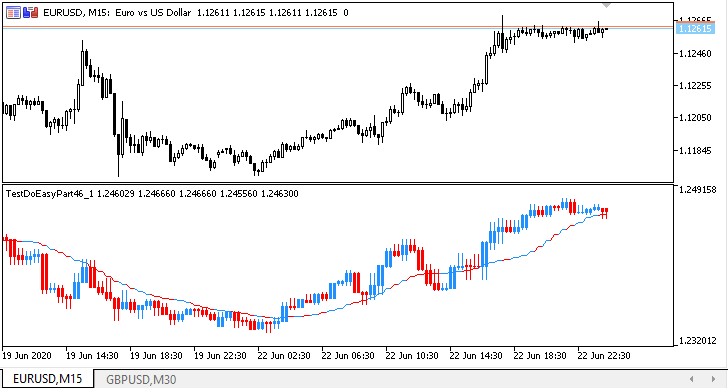
Para efeito de comparação, foi aberto o gráfico GBPUSD com o indicador Moving Average com os mesmos parâmetros.
Teste: MACD multissímbolo multiperíodo
Agora criamos um MACD multissímbolo multiperíodo. Salvamos o indicador recém-criado com o novo nome TestDoEasyPart46_2.mq5.
Vamos definir os parâmetros de entrada do MACD e todos os buffers necessários para seu cálculo e exibição. Precisamos de dois buffers plotados: um histograma e uma linha, para exibir o MACD no gráfico atual, e dois calculados, para armazenar os dados do histograma e a linha de sinal do MACD, dados esses recebidos do símbolo/período especificado nas configurações.
Tentei descrever em detalhes todas as ações e lógica nos comentários do código, portanto, aqui veremos apenas as grandes mudanças em comparação com o indicador anterior:
//+------------------------------------------------------------------+ //| TestDoEasyPart46_2.mq5 | //| Copyright 2020, MetaQuotes Software Corp. | //| https://mql5.com/en/users/artmedia70 | //+------------------------------------------------------------------+ #property copyright "Copyright 2020, MetaQuotes Software Corp." #property link "https://mql5.com/en/users/artmedia70" #property version "1.00" //--- includes #include <DoEasy\Engine.mqh> //--- properties #property indicator_separate_window #property indicator_buffers 6 #property indicator_plots 2 //--- classes //--- enums //--- defines //--- structures //--- input variables sinput string InpUsedSymbols = "GBPUSD"; // Used symbol (one only) sinput ENUM_TIMEFRAMES InpPeriod = PERIOD_M30; // Used chart period //--- sinput uint InpPeriodFastEMA = 12; // MACD Fast EMA Period sinput uint InpPeriodSlowEMA = 26; // MACD Slow EMA Period sinput uint InpPeriodSignalMA = 9; // MACD Signal MA Period sinput ENUM_APPLIED_PRICE InpPriceMACD = PRICE_CLOSE; // MA Applied Price //--- sinput bool InpUseSounds = true; // Use sounds //--- indicator buffers CArrayObj *list_buffers; // Pointer to the buffer object list //--- global variables ENUM_SYMBOLS_MODE InpModeUsedSymbols= SYMBOLS_MODE_DEFINES; // Mode of used symbols list ENUM_TIMEFRAMES_MODE InpModeUsedTFs = TIMEFRAMES_MODE_LIST; // Mode of used timeframes list string InpUsedTFs; // List of used timeframes CEngine engine; // CEngine library main object string prefix; // Prefix of graphical object names int min_bars; // The minimum number of bars for the indicator calculation int used_symbols_mode; // Mode of working with symbols string array_used_symbols[]; // The array for passing used symbols to the library string array_used_periods[]; // The array for passing used timeframes to the library int handle_macd; // МАCD handle int fast_ema_period; // Fast EMA calculation period int slow_ema_period; // Slow EMA calculation period int signal_period; // MACD signal line calculation period //+------------------------------------------------------------------+ //| Custom indicator initialization function | //+------------------------------------------------------------------+ int OnInit() { //--- Write the name of the working timeframe selected in the settings to the InpUsedTFs variable InpUsedTFs=TimeframeDescription(InpPeriod); //--- Initialize DoEasy library OnInitDoEasy(); IndicatorSetInteger(INDICATOR_DIGITS,(int)SymbolInfoInteger(InpUsedSymbols,SYMBOL_DIGITS)+1); //--- Set indicator global variables prefix=engine.Name()+"_"; //--- calculate the number of bars of the current period fitting in the maximum used period //--- Use the obtained value if it exceeds 2, otherwise use 2 int num_bars=NumberBarsInTimeframe(InpPeriod); min_bars=(num_bars>2 ? num_bars : 2); //--- Check and remove remaining indicator graphical objects if(IsPresentObectByPrefix(prefix)) ObjectsDeleteAll(0,prefix); //--- Create the button panel //--- Check playing a standard sound using macro substitutions engine.PlaySoundByDescription(SND_OK); //--- Wait for 600 milliseconds engine.Pause(600); engine.PlaySoundByDescription(SND_NEWS); //--- indicator buffers mapping //--- Create all the necessary buffer objects for constructing MACD engine.BufferCreateHistogram(); // 2 arrays engine.BufferCreateLine(); // 2 arrays engine.BufferCreateCalculate(); // 1 array for MACD histogram data from the specified symbol/period engine.BufferCreateCalculate(); // 1 array for MACD signal line from the specified symbol/period //--- Check the number of buffers specified in the 'properties' block if(engine.BuffersPropertyPlotsTotal()!=indicator_plots) Alert(TextByLanguage("Внимание! Значение \"indicator_plots\" должно быть ","Attention! Value of \"indicator_plots\" should be "),engine.BuffersPropertyPlotsTotal()); if(engine.BuffersPropertyBuffersTotal()!=indicator_buffers) Alert(TextByLanguage("Внимание! Значение \"indicator_buffers\" должно быть ","Attention! Value of \"indicator_buffers\" should be "),engine.BuffersPropertyBuffersTotal()); //--- Create the color array and set non-default colors to all buffers within the collection color array_colors[]={clrDodgerBlue,clrRed,clrGray}; engine.BuffersSetColors(array_colors); //--- Set МАCD calculation periods fast_ema_period=int(InpPeriodFastEMA<1 ? 1 : InpPeriodFastEMA); slow_ema_period=int(InpPeriodSlowEMA<1 ? 1 : InpPeriodSlowEMA); signal_period=int(InpPeriodSignalMA<1 ? 1 : InpPeriodSignalMA); //--- Get the histogram buffer (the first drawn buffer) //--- It has the index of 5 considering that the starting point is zero CBufferHistogram *buff_hist=engine.GetBufferHistogram(0); if(buff_hist!=NULL) { //--- Set the line width for the histogram buff_hist.SetWidth(3); //--- Set the graphical series description for the histogram string label="MACD ("+(string)fast_ema_period+","+(string)slow_ema_period+","+(string)signal_period+")"; buff_hist.SetLabel(label); //--- and set display in the data window for the buffer //--- and also a chart period and symbol selected in the settings buff_hist.SetShowData(true); buff_hist.SetTimeframe(InpPeriod); buff_hist.SetSymbol(InpUsedSymbols); } //--- Get the signal line buffer (the first drawn buffer) //--- It has the index of 5 considering that the starting point is zero CBufferLine *buff_line=engine.GetBufferLine(0); if(buff_line!=NULL) { //--- Set the signal line width buff_line.SetWidth(1); //--- Set the graphical series description for the signal line string label="Signal"; buff_line.SetLabel(label); //--- and set display in the data window for the buffer //--- and also a chart period and symbol selected in the settings buff_line.SetShowData(true); buff_line.SetTimeframe(InpPeriod); buff_line.SetSymbol(InpUsedSymbols); } //--- Get the first calculated buffer //--- It has the index of 5 considering that the starting point is zero CBufferCalculate *buff_calc=engine.GetBufferCalculate(0); if(buff_calc!=NULL) { //--- Set the description of the first calculated buffer as the "MACD histogram temporary array"" buff_calc.SetLabel("MACD_HIST_TMP"); //--- and set a chart period and symbol selected in the settings for it buff_calc.SetTimeframe(InpPeriod); buff_calc.SetSymbol(InpUsedSymbols); } //--- Get the second calculated buffer //--- It has the index of 1 considering that the starting point is zero buff_calc=engine.GetBufferCalculate(1); if(buff_calc!=NULL) { //--- Set the description of the second calculated buffer as the "MACD signal line temporary array"" buff_calc.SetLabel("MACD_SIGN_TMP"); //--- and set a chart period and symbol selected in the settings for it buff_calc.SetTimeframe(InpPeriod); buff_calc.SetSymbol(InpUsedSymbols); } //--- Display short descriptions of created indicator buffers engine.BuffersPrintShort(); //--- Create МАCD handle handle_macd=iMACD(InpUsedSymbols,InpPeriod,fast_ema_period,slow_ema_period,signal_period,InpPriceMACD); if(handle_macd==INVALID_HANDLE) return INIT_FAILED; //--- IndicatorSetString(INDICATOR_SHORTNAME,InpUsedSymbols+" "+TimeframeDescription(InpPeriod)+" MACD("+(string)fast_ema_period+","+(string)slow_ema_period+","+(string)signal_period+")"); //--- return(INIT_SUCCEEDED); } //+------------------------------------------------------------------+ //| Custom indicator deinitialization function | //+------------------------------------------------------------------+ void OnDeinit(const int reason) { //--- Remove indicator graphical objects by an object name prefix ObjectsDeleteAll(0,prefix); Comment(""); } //+------------------------------------------------------------------+ //| Custom indicator iteration function | //+------------------------------------------------------------------+ int OnCalculate(const int rates_total, const int prev_calculated, const datetime &time[], const double &open[], const double &high[], const double &low[], const double &close[], const long &tick_volume[], const long &volume[], const int &spread[]) { //+------------------------------------------------------------------+ //| OnCalculate code block for working with the library: | //+------------------------------------------------------------------+ //--- Pass the current symbol data from OnCalculate() to the price structure and set the "as timeseries" flag to the arrays CopyDataAsSeries(rates_total,prev_calculated,time,open,high,low,close,tick_volume,volume,spread); //--- Check for the minimum number of bars for calculation if(rates_total<min_bars || Point()==0) return 0; //--- Handle the Calculate event in the library //--- If the OnCalculate() method of the library returns zero, not all timeseries are ready - leave till the next tick if(engine.0) return 0; //--- If working in the tester if(MQLInfoInteger(MQL_TESTER)) { engine.OnTimer(rates_data); // Working in the library timer EventsHandling(); // Working with library events } //+------------------------------------------------------------------+ //| OnCalculate code block for working with the indicator: | //+------------------------------------------------------------------+ //--- Check and calculate the number of calculated bars //--- If limit = 0, there are no new bars - calculate the current one //--- If limit = 1, a new bar has appeared - calculate the first and the current ones //--- limit > 1 means the first launch or changes in history - the full recalculation of all data int limit=rates_total-prev_calculated; //--- Recalculate the entire history if(limit>1) { limit=rates_total-1; engine.BuffersInitPlots(); engine.BuffersInitCalculates(); } //--- Prepare data int total_copy=(limit<2 ? 1 : limit); //--- Get the first calculated buffer by its number CBufferCalculate *buff_calc_hist=engine.GetBufferCalculate(0); //--- Fill in the first calculated buffer with MACD histogram data int copied=buff_calc_hist.FillAsSeries(handle_macd,0,0,total_copy); if(copied<total_copy) return 0; //--- Get the second calculated buffer by its number CBufferCalculate *buff_calc_sig=engine.GetBufferCalculate(1); //--- Fill in the second calculated buffer with MACD signal line data copied=buff_calc_sig.FillAsSeries(handle_macd,1,0,total_copy); if(copied<total_copy) return 0; //--- Calculate the indicator CBar *bar=NULL; // Bar object for defining the candle direction uchar color_index=0; // Color index to be set for the buffer depending on the candle direction //--- Main calculation loop of the indicator for(int i=limit; i>WRONG_VALUE && !IsStopped(); i--) { //--- Clear the current bar of all created buffers engine.BufferHistogramClear(0,0); engine.BufferLineClear(0,0); //--- Get the timeseries bar corresponding to the loop index time on the chart period specified in the settings bar=engine.SeriesGetBar(InpUsedSymbols,InpPeriod,time[i]); if(bar==NULL) continue; //--- Calculate the color index depending on the candle direction on the timeframe specified in the settings color_index=(bar.TypeBody()==BAR_BODY_TYPE_BULLISH ? 0 : bar.TypeBody()==BAR_BODY_TYPE_BEARISH ? 1 : 2); //--- Calculate the MACD histogram buffer int index=engine.IndexBarPeriodByBarCurrent(i,InpUsedSymbols,InpPeriod); if(index<0) continue; engine.BufferSetDataHistogram(0,i,buff_calc_hist.GetData(index),color_index); //--- Calculate MACD signal line buffer engine.BufferSetDataLine(0,i,buff_calc_sig.GetData(index),color_index); } //--- return value of prev_calculated for next call return(rates_total); } //+------------------------------------------------------------------+
As cores do histograma e das barras da linha de sinal em cada barra correspondem à direção do símbolo/período do candle para o qual é calculado o MACD:
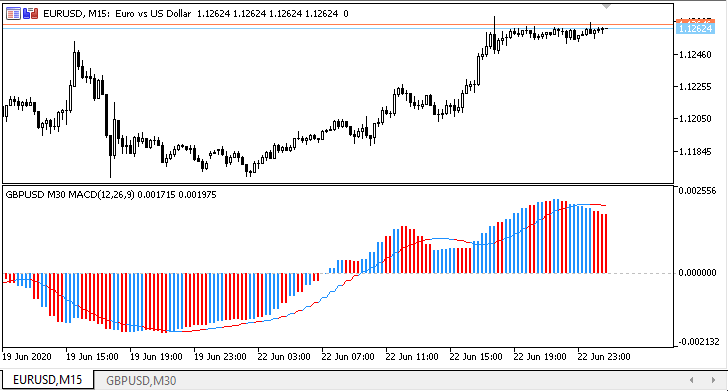
O indicador é inciado para EURUSD M15 com as configurações padrão do MACD calculado com base no GBPUSD M30. Para maior clareza, o gráfico GBPUSD M30 é aberto com um MACD padrão rodando nele com os mesmos parâmetros.
O que vem agora?
No próximo artigo, à biblioteca adicionaremos funcionalidade para facilitar a criação de indicadores padrão multissímbolos e multiperíodos.
Abaixo estão anexados todos os arquivos da versão atual da biblioteca e os arquivos do EA de teste. Você pode baixá-los e testar tudo sozinho.
Se você tiver dúvidas, comentários e sugestões, pode expressá-los nos comentários do artigo.
Gostaria de chamar sua atenção para o fato de que neste artigo fizemos um indicador de teste em MQL5 para MetaTrader 5.
Os arquivos anexados estão destinados apenas ao MetaTrader 5 e a versão atual da biblioteca ainda não foi testada no MetaTrader 4.
Após criar a funcionalidade para trabalhar com buffers de indicador e testá-la, tentaremos implementar algumas coisas de MQL5 para MetaTrader 4.
Artigos desta série:
Trabalhando com séries temporais na biblioteca DoEasy (Parte 35): Objeto "Barra" e lista-série temporal do símboloTrabalhando com séries temporais na biblioteca DoEasy (Parte 36): objeto das séries temporais de todos os períodos usados do símbolo
Trabalhando com séries temporais na biblioteca DoEasy (Parte 37): coleção de séries temporais - banco de dados de séries temporais para símbolos e períodos
Trabalhando com séries temporais na biblioteca DoEasy (Parte 38): coleção de séries temporais - atualização em tempo real e acesso aos dados do programa
Trabalhando com séries temporais na biblioteca DoEasy (Parte 39): indicadores com base na biblioteca - preparação de dados e eventos das séries temporais
Trabalhando com séries temporais na biblioteca DoEasy (Parte 40): indicadores com base na biblioteca - atualização de dados em tempo real
Trabalhando com séries temporais na biblioteca DoEasy (Parte 41): exemplo de indicador multissímbolo multiperíodo
Trabalhando com séries temporais na biblioteca DoEasy (Parte 42): classe de um objeto de buffer abstrato de indicador
Trabalhando com séries temporais na biblioteca DoEasy (Parte 43): classes de objetos de buffers de indicador
Trabalhando com séries temporais na biblioteca DoEasy (Parte 44): classe-coleção de objetos de buffers de indicador
Trabalhando com séries temporais na biblioteca DoEasy (Parte 45): buffers de indicador multiperíodo
Traduzido do russo pela MetaQuotes Ltd.
Artigo original: https://www.mql5.com/ru/articles/8115
Aviso: Todos os direitos sobre esses materiais pertencem à MetaQuotes Ltd. É proibida a reimpressão total ou parcial.
Esse artigo foi escrito por um usuário do site e reflete seu ponto de vista pessoal. A MetaQuotes Ltd. não se responsabiliza pela precisão das informações apresentadas nem pelas possíveis consequências decorrentes do uso das soluções, estratégias ou recomendações descritas.
 Teoria das probabilidades e estatística matemática com exemplos (Parte I): fundamentos e teoria elementar
Teoria das probabilidades e estatística matemática com exemplos (Parte I): fundamentos e teoria elementar
 Conjunto de ferramentas para negociação manual rápida: trabalhando com ordens abertas e pendentes
Conjunto de ferramentas para negociação manual rápida: trabalhando com ordens abertas e pendentes
 Sistema de notificações de voz de eventos e sinais de negociação
Sistema de notificações de voz de eventos e sinais de negociação
- Aplicativos de negociação gratuitos
- 8 000+ sinais para cópia
- Notícias econômicas para análise dos mercados financeiros
Você concorda com a política do site e com os termos de uso