
Trabajando con las series temporales en la biblioteca DoEasy (Parte 41): Ejemplo de indicador de símbolo y periodo múltiples
Contenido
- Concepto
- Mejorando las clases y los datos de la biblioteca
- Creando el indicador de prueba
- ¿Qué es lo próximo?
Concepto
A lo largo de los dos artículos anteriores, hemos desarrollado la capacidad de la biblioteca para trabajar con indicadores. Concretamente, hemos organizado la descarga correcta de los datos históricos y la actualización en tiempo real de los datos actuales para las series temporales de la biblioteca. En el artículo anterior, para mostrar los datos en la pantalla, ubicamos los búferes de indicador en una estructura de datos. Una sola estructura describe un búfer de indicador dibujado. Si planeamos tener en el indicador muchos búferes a dibujar, cada uno de ellos se definirá como una estructura, y cada una de estas se ubicará en una matriz.
Hoy, continuaremos detallando el concepto de trabajo con los búferes de los indicadores en las estructuras, y también crearemos un indicador de símbolo y periodo múltiples que dibuje en su subventana y en forma de velas japonesas el gráfico de precios de una de las parejas de divisas seleccionadas con el periodo del gráfico elegido. Así, entenderemos de forma gradual la necesidad de crear las clases de los búferes de indicador.
En la biblioteca hay una clase de mensajes que permite seleccionar el idioma de los mensajes mostrados por al biblioteca, y también añadir con facilidad cualquier número de idioma de usuario para mostrar los mensajes de la bilioteca en uno de ellos. Pero, hasta el momento, no existe la selección del idioma para traducir las descripciones de los parámetros de entrada: todas las descripciones de los parámetros de entrada después de realizar la compilación se muestran solo en el idioma en que el usuario ha escrito el texto para describir el parámetro de entrada en su programa.
Aquí, a la hora de crear la posibilidad de seleccionar el idioma en el que se escribirán las variables de entrada del programa, no tenemos libertad de elegir: o bien un único idioma, o bien crear el mismo conjunto de parámetros de entrada para cada uno de los idiomas necesarios para la compilación.
Vamos a elegir la segunda opción y crear una archivo aparte, en el que ubicaremos todas las enumeraciones necesarias para las dos variantes de idioma de escritura de las constantes de las enumeraciones. De esta forma, el usuario, para corregir los errores de escritura de las constantes de las enumeraciones, deberá traducir por sí mismo las descripciones de las constantes del ruso al idioma que necesite. El inglés, como idioma requerido para publicar los productos en el servicio Mercado, debe quedarse siempre en uso.
Mejorando las clases y los datos de la biblioteca
Vamos a realizar una cierta reestructuración de la ubicación de los datos en los archivos de las bibliotecas.
La estructura utilizada para transmitir desde el indicador a la biblioteca los datos de la barra actual del manejador OnCalculate()
se encuentra en el archivo \MQL5\Include\DoEasy\Defines.mqh.
//+------------------------------------------------------------------+ //| Structures | //+------------------------------------------------------------------+ struct SDataCalculate { int rates_total; // size of input timeseries int prev_calculated; // number of handled bars at the previous call int begin; // where significant data starts double price; // current array value for calculation MqlRates rates; // Price structure } rates_data; //+------------------------------------------------------------------+ //| Enumerations | //+------------------------------------------------------------------+
Sin embargo, esta estructura no pertenece a las variables predeterminadas y las magnitudes estáticas, se adapta más a la definición de "Datos". Por eso, la eliminaremos de Defines.mqh y la definiremos en el archivo \MQL5\Include\DoEasy\Datas.mqh:
//+------------------------------------------------------------------+ //| Datas.mqh | //| Copyright 2020, MetaQuotes Software Corp. | //| https://mql5.com/es/users/artmedia70 | //+------------------------------------------------------------------+ #property copyright "Copyright 2020, MetaQuotes Software Corp." #property link "https://mql5.com/es/users/artmedia70" //+------------------------------------------------------------------+ //| Archivos de inclusión | //+------------------------------------------------------------------+ #include "InpDatas.mqh" //+------------------------------------------------------------------+ //| Macrosustituciones | //+------------------------------------------------------------------+ #define INPUT_SEPARATOR (",") // Separator in the inputs string #define TOTAL_LANG (2) // Number of used languages //+------------------------------------------------------------------+ //| Structures | //+------------------------------------------------------------------+ struct SDataCalculate { int rates_total; // size of input timeseries int prev_calculated; // number of handled bars at the previous call int begin; // where significant data starts double price; // current array value for calculation MqlRates rates; // Price structure } rates_data; //+------------------------------------------------------------------+ //| Arrays | //+------------------------------------------------------------------+ string ArrayUsedSymbols[]; // Array of used symbols' names ENUM_TIMEFRAMES ArrayUsedTimeframes[]; // Array of used timeframes //+------------------------------------------------------------------+ //| Enumerations | //+------------------------------------------------------------------+ //+------------------------------------------------------------------+ //| Data sets | //+------------------------------------------------------------------+
Ya mencionamos antes un archivo aparte con las enumeraciones para las variables de entrada de los programas. No lo hemos creado por el momento, pero sí que hemos escrito aquí su inclusión, para no tener que editar de nuevo el archivo Datas.mqh.
Asimismo, hemos añadido dos matrices al nuevo bloque para las matrices: dichas matrices estarán disponibles desde el programa que funcione usando como base la biblioteca, y contendrán las listas de los símbolos y marcos temporales utilizados y seleccionados en los parámetros de entrada del programa.
Ahora, vamos a crear el nuevo archivo \MQL5\Include\DoEasy\InpDatas.mqh, encargado de guardar las enumeraciones para las variables de entrada del programa:
//+------------------------------------------------------------------+ //| InpDatas.mqh | //| Copyright 2020, MetaQuotes Software Corp. | //| https://mql5.com/es/users/artmedia70 | //+------------------------------------------------------------------+ #property copyright "Copyright 2020, MetaQuotes Software Corp." #property link "https://mql5.com/es/users/artmedia70" //+------------------------------------------------------------------+ //| Macrosustituciones | //+------------------------------------------------------------------+ //#define COMPILE_EN // Comment out the string for compilation in Russian //+------------------------------------------------------------------+ //| Input enumerations | //+------------------------------------------------------------------+ //+------------------------------------------------------------------+ //| English language inputs | //+------------------------------------------------------------------+ #ifdef COMPILE_EN //+------------------------------------------------------------------+ //| Modes of working with symbols | //+------------------------------------------------------------------+ enum ENUM_SYMBOLS_MODE { SYMBOLS_MODE_CURRENT, // Work only with the current Symbol SYMBOLS_MODE_DEFINES, // Work with a given list of Symbols SYMBOLS_MODE_MARKET_WATCH, // Working with Symbols from the "Market Watch" window SYMBOLS_MODE_ALL // Work with a complete list of Symbols }; //+------------------------------------------------------------------+ //| Mode of working with timeframes | //+------------------------------------------------------------------+ enum ENUM_TIMEFRAMES_MODE { TIMEFRAMES_MODE_CURRENT, // Work only with the current timeframe TIMEFRAMES_MODE_LIST, // Work with a given list of timeframes TIMEFRAMES_MODE_ALL // Work with a complete list of timeframes }; //+------------------------------------------------------------------+ //| Russian language inputs | //+------------------------------------------------------------------+ #else //+------------------------------------------------------------------+ //| Modes of working with symbols | //+------------------------------------------------------------------+ enum ENUM_SYMBOLS_MODE { SYMBOLS_MODE_CURRENT, // Работа только с текущим символом SYMBOLS_MODE_DEFINES, // Работа с заданным списком символов SYMBOLS_MODE_MARKET_WATCH, // Работа с символами из окна "Обзор рынка" SYMBOLS_MODE_ALL // Работа с полным списком символов }; //+------------------------------------------------------------------+ //| Mode of working with timeframes | //+------------------------------------------------------------------+ enum ENUM_TIMEFRAMES_MODE { TIMEFRAMES_MODE_CURRENT, // Работа только с текущим таймфреймом TIMEFRAMES_MODE_LIST, // Работа с заданным списком таймфреймов TIMEFRAMES_MODE_ALL // Работа с полным списком таймфреймов }; #endif //+------------------------------------------------------------------+
Aquí, todo es muy sencillo: establecemos la macrosustitución, y si existe, la compilación se realizará con las enumeraciones cuyas constantes están anotadas en inglés. Si la macrosustitución no existe (la línea con su declaración está comentada), la compilación se realizará con las enumeraciones cuyas constantes están anotadas en ruso (o en cualquier otro idioma con el que el usuario haya corregido las descripciones en ruso de las constantes de las variables).
A este archivo añadiremos las nuevas enumeraciones, a medida que sean necesarias.
Introducimos en el archivo \MQL5\Include\DoEasy\Objects\Series\TimeSeriesDE.mqh de la clase CTimeSeries la corrección del error en el método encargado de añadir el objeto de todas las series temporales del símbolo a la lista, que a veces provocaba el error de invocación de un puntero inexistente:
//+------------------------------------------------------------------+ //| Add the specified timeseries list to the list | //+------------------------------------------------------------------+ bool CTimeSeriesDE::AddSeries(const ENUM_TIMEFRAMES timeframe,const uint required=0) { bool res=false; CSeriesDE *series=new CSeriesDE(this.m_symbol,timeframe,required); if(series==NULL) return res; this.m_list_series.Sort(); if(this.m_list_series.Search(series)==WRONG_VALUE) res=this.m_list_series.Add(series); if(!res) delete series; series.SetAvailable(true); return res; } //+------------------------------------------------------------------+
Tras obtener el error de adición del objeto a la lista, eliminamos el objeto "series" creado, y después intentamos obtener acceso al mismo para establecer la bandera sobre su uso. En esta situación, obtendremos error, ya que el puntero al objeto ya ha sido eliminado.
Para corregirlo, pondremos el establecimiento de la bandera en el código antes de la comprobación del resultado de la adición de un objeto a la lista:
if(this.m_list_series.Search(series)==WRONG_VALUE) res=this.m_list_series.Add(series); series.SetAvailable(true); if(!res) delete series; return res; } //+------------------------------------------------------------------+
En los métodos de actualización de la lista de serie temporal indicada y de todas las listas de series temporales, no siempre era posible ubicar el evento "Nueva barra" en la lista de eventos con la hora correcta del evento (hora de apertura de una nueva barra). En algunas situaciones, la hora era igual a cero.
Para corregir este punto, vamos a crear una nueva variable para guardar la hora, y si el tipo del programa es "indicador" y el trabajo se da en el símbolo y periodo actual del gráfico, registraremos la hora de la estructura de precios obtenidos OnCalculate(), de lo contrario, obtendremos la hora a partir del valor retornado por el método LastBarDate() del objeto de serie temporal. La hora obtenida la usaremos al añadir un evento a la lista con todos los eventos del objeto de todas las series temporales del símbolo:
//+------------------------------------------------------------------+ //| Update a specified timeseries list | //+------------------------------------------------------------------+ void CTimeSeriesDE::Refresh(const ENUM_TIMEFRAMES timeframe,SDataCalculate &data_calculate) { //--- Reset the timeseries event flag and clear the list of all timeseries events this.m_is_event=false; this.m_list_events.Clear(); //--- Get the timeseries from the list by its timeframe CSeriesDE *series_obj=this.m_list_series.At(this.IndexTimeframe(timeframe)); if(series_obj==NULL || series_obj.DataTotal()==0 || !series_obj.IsAvailable()) return; //--- Update the timeseries list series_obj.Refresh(data_calculate); datetime time= ( this.m_program==PROGRAM_INDICATOR && series_obj.Symbol()==::Symbol() && series_obj.Timeframe()==(ENUM_TIMEFRAMES)::Period() ? data_calculate.rates.time : series_obj.LastBarDate() ); //--- If the timeseries object features the New bar event if(series_obj.IsNewBar(time)) { //--- send the "New bar" event to the control program chart series_obj.SendEvent(); //--- set the values of the first date in history on the server and in the terminal this.SetTerminalServerDate(); //--- add the "New bar" event to the list of timeseries events //--- in case of successful addition, set the event flag for the timeseries if(this.EventAdd(SERIES_EVENTS_NEW_BAR,time,series_obj.Timeframe(),series_obj.Symbol())) this.m_is_event=true; } } //+------------------------------------------------------------------+ //| Update all timeseries lists | //+------------------------------------------------------------------+ void CTimeSeriesDE::RefreshAll(SDataCalculate &data_calculate) { //--- Reset the flags indicating the necessity to set the first date in history on the server and in the terminal //--- and the timeseries event flag, and clear the list of all timeseries events bool upd=false; this.m_is_event=false; this.m_list_events.Clear(); //--- In the loop by the list of all used timeseries, int total=this.m_list_series.Total(); for(int i=0;i<total;i++) { //--- get the next timeseries object by the loop index CSeriesDE *series_obj=this.m_list_series.At(i); if(series_obj==NULL || !series_obj.IsAvailable() || series_obj.DataTotal()==0) continue; //--- update the timeseries list series_obj.Refresh(data_calculate); datetime time= ( this.m_program==PROGRAM_INDICATOR && series_obj.Symbol()==::Symbol() && series_obj.Timeframe()==(ENUM_TIMEFRAMES)::Period() ? data_calculate.rates.time : series_obj.LastBarDate() ); //--- If the timeseries object features the New bar event if(series_obj.IsNewBar(time)) { //--- send the "New bar" event to the control program chart, series_obj.SendEvent(); //--- set the flag indicating the necessity to set the first date in history on the server and in the terminal upd=true; //--- add the "New bar" event to the list of timeseries events //--- in case of successful addition, set the event flag for the timeseries if(this.EventAdd(SERIES_EVENTS_NEW_BAR,time,series_obj.Timeframe(),series_obj.Symbol())) this.m_is_event=true; } } //--- if the flag indicating the necessity to set the first date in history on the server and in the terminal is enabled, //--- set the values of the first date in history on the server and in the terminal if(upd) this.SetTerminalServerDate(); } //+------------------------------------------------------------------+
Para actualizar todas las series temporales, debemos separar el lugar desde donde se llama la actualización de la serie temporal para el símbolo actual y los demás. Cualquier otra serie temporal será actualizada en el temporizador, mientras que la serie temporal del símbolo actual la actualizaremos en OnCalculate(). Lo hemos implementado así para no influir en el temporizador de la serie temporal del símbolo actual buscando un nuevo tick, ya que en OnCalculate(), en cualquier caso, se llama la actualización del símbolo actual al llegar un nuevo tick.
Para trabajar en el temporizador, declararemos otro método más en el archivo de la clase de colección de series temporales \MQL5\Include\DoEasy\Collections\TimeSeriesCollection.mqh:
//--- Update (1) the specified timeseries of the specified symbol, (2) all timeseries of a specified symbol, //--- (3) all timeseries of all symbols, (4) all timeseries except the current one void Refresh(const string symbol,const ENUM_TIMEFRAMES timeframe,SDataCalculate &data_calculate); void Refresh(const string symbol,SDataCalculate &data_calculate); void Refresh(SDataCalculate &data_calculate); void RefreshAllExceptCurrent(SDataCalculate &data_calculate); //--- Get events from the timeseries object and add them to the list bool SetEvents(CTimeSeriesDE *timeseries);
El método llamará a los métodos de actualización de todas las series temporales, exceptuando el símbolo actual (implementación del método):
//+------------------------------------------------------------------+ //| Update all timeseries except the current one | //+------------------------------------------------------------------+ void CTimeSeriesCollection::RefreshAllExceptCurrent(SDataCalculate &data_calculate) { //--- Reset the flag of an event in the timeseries collection and clear the event list this.m_is_event=false; this.m_list_events.Clear(); //--- In the loop by all symbol timeseries objects in the collection, int total=this.m_list.Total(); for(int i=0;i<total;i++) { //--- get the next symbol timeseries object CTimeSeriesDE *timeseries=this.m_list.At(i); if(timeseries==NULL) continue; //--- if the timeseries symbol is equal to the current chart symbol or //--- if there is no new tick on a timeseries symbol, move to the next object in the list if(timeseries.Symbol()==::Symbol() || !timeseries.IsNewTick()) continue; //--- Update all symbol timeseries timeseries.RefreshAll(data_calculate); //--- If the event flag enabled for the symbol timeseries object, //--- get events from symbol timeseries, write them to the collection event list //--- and set the event flag in the collection if(timeseries.IsEvent()) this.m_is_event=this.SetEvents(timeseries); } } //+------------------------------------------------------------------+
En el archivo de funciones de servicio de la biblioteca \MQL5\Include\DoEasy\Services\DELib.mqh, añadimos la función que retorna el número de barras del segundo periodo indicado dentro de una barra del primer periodo indicado del gráfico:
//+-------------------------------------------------------------------------+ //| Return the number of bars of one period in a single bar of another one | //+-------------------------------------------------------------------------+ int NumberBarsInTimeframe(ENUM_TIMEFRAMES timeframe,ENUM_TIMEFRAMES period=PERIOD_CURRENT) { return PeriodSeconds(timeframe)/PeriodSeconds(period==PERIOD_CURRENT ? (ENUM_TIMEFRAMES)Period() : period); } //+------------------------------------------------------------------+
Como la función PeriodSeconds() retorna el número de segundos en el periodo, para definir el número de barras de un periodo (menor) en una barra de otro periodo (mayor), bastará con dividir el número de segundos del periodo mayor por el número de segundos del periodo menor. Precisamente eso hemos hecho aquí.
En nuestros programas, podemos establecer una lista con los símbolos utilizados. Para la biblioteca, dicha lista se establece en el método SetUsedSymbols() de la clase de colección de los símbolos, en el archivo \MQL5\Include\DoEasy\Collections\SymbolsCollection.mqh. Si establecemos en nuestro programa una lista de símbolos utilizados en la que no se encuentre el símbolo actual, la biblioteca creará en la colección de series temporales las series temporales de todos los símbolos indicados en los ajustes, pero el símbolo actual no se encontrará allí. Este es constantemente invocado para calcular el posicionamiento de los datos en la pantalla. Por consiguiente, debemos corregir la falta de indicación del símbolo.
Para ello, añadimos a la lista el símbolo actual en el método SetUsedSymbols() de la clase de colección de los símbolos. El símbolo será añadido, con la condición de que el nombre del símbolo actual no se encuentre en la lista de símbolos de trabajo indicados por el usuario en los ajustes del programa. Si se encuentra allí, no se añadirá un nuevo símbolo con el mismo nombre://+------------------------------------------------------------------+ //| Set the list of used symbols | //+------------------------------------------------------------------+ bool CSymbolsCollection::SetUsedSymbols(const string &symbol_used_array[]) { ::ArrayResize(this.m_array_symbols,0,1000); ::ArrayCopy(this.m_array_symbols,symbol_used_array); this.m_mode_list=this.TypeSymbolsList(this.m_array_symbols); this.m_list_all_symbols.Clear(); this.m_list_all_symbols.Sort(SORT_BY_SYMBOL_INDEX_MW); //--- Use only the current symbol if(this.m_mode_list==SYMBOLS_MODE_CURRENT) { string name=::Symbol(); ENUM_SYMBOL_STATUS status=this.SymbolStatus(name); return this.CreateNewSymbol(status,name,this.SymbolIndexInMW(name)); } else { bool res=true; //--- Use the pre-defined symbol list if(this.m_mode_list==SYMBOLS_MODE_DEFINES) { int total=::ArraySize(this.m_array_symbols); for(int i=0;i<total;i++) { string name=this.m_array_symbols[i]; ENUM_SYMBOL_STATUS status=this.SymbolStatus(name); bool add=this.CreateNewSymbol(status,name,this.SymbolIndexInMW(name)); res &=add; if(!add) continue; } //--- Create the new current symbol (if it is already in the list, it is not re-created) res &=this.CreateNewSymbol(this.SymbolStatus(NULL),NULL,this.SymbolIndexInMW(NULL)); return res; } //--- Use the full list of the server symbols else if(this.m_mode_list==SYMBOLS_MODE_ALL) { return this.CreateSymbolsList(false); } //--- Use the symbol list from the Market Watch window else if(this.m_mode_list==SYMBOLS_MODE_MARKET_WATCH) { this.MarketWatchEventsControl(false); return true; } } return false; } //+------------------------------------------------------------------+
En el archivo \MQL5\Include\DoEasy\Engine.mqh del objeto principal de la biblioteca CEngine, declaramos tres métodos privados:
//--- Set the list of used symbols in the symbol collection and create the collection of symbol timeseries bool SetUsedSymbols(const string &array_symbols[]); private: //--- Write all used symbols and timeframes to the ArrayUsedSymbols and ArrayUsedTimeframes arrays void WriteSymbolsPeriodsToArrays(void); //--- Check the presence of a (1) symbol in the ArrayUsedSymbols array, (2) the presence of a timeframe in the ArrayUsedTimeframes array bool IsExistSymbol(const string symbol); bool IsExistTimeframe(const ENUM_TIMEFRAMES timeframe); public: //--- Create a resource file
Los métodos son necesarios para registrar la lista de símbolos y marcos temporales en las matrices declaradas anteriormente en el archivo Datas.mqh, y también para retornar la bandera de existencia de un símbolo en la matriz de nombres de los símbolos utilizados y la bandera de existencia de un marco temporal en la matriz marcos temporales utilizados.
Implementación de los métodos que retornan la presencia de la bandera de un símbolo y marco temporal en las matrices existentes:
//+------------------------------------------------------------------+ //| Check if a symbol is present in the array | //+------------------------------------------------------------------+ bool CEngine::IsExistSymbol(const string symbol) { int total=::ArraySize(ArrayUsedSymbols); for(int i=0;i<total;i++) if(ArrayUsedSymbols[i]==symbol) return true; return false; } //+------------------------------------------------------------------+ //| Check if a timeframe is present in the array | //+------------------------------------------------------------------+ bool CEngine::IsExistTimeframe(const ENUM_TIMEFRAMES timeframe) { int total=::ArraySize(ArrayUsedTimeframes); for(int i=0;i<total;i++) if(ArrayUsedTimeframes[i]==timeframe) return true; return false; } //+------------------------------------------------------------------+
En un ciclo por la matriz existente, obtenemos el siguiente elemento de la matriz y lo comparamos con el valor transmitido al método. Si el valor del elemento de la matriz coincide con el transmitido al método, retornamos true. Al finalizar el ciclo completo, retornamos false: no se han encontrado coincidencias entre los valores de los elementos de la matriz y el valor transmitido al método.
Implementación del método para registrar en las matrices los símbolos y marcos temporales utilizados:
//+------------------------------------------------------------------+ //| Write all used symbols and timeframes | //| to the ArrayUsedSymbols and ArrayUsedTimeframes arrays | //+------------------------------------------------------------------+ void CEngine::WriteSymbolsPeriodsToArrays(void) { //--- Get the list of all created timeseries (created by the number of used symbols) CArrayObj *list_timeseries=this.GetListTimeSeries(); if(list_timeseries==NULL) return; //--- Get the total number of created timeseries int total_timeseries=list_timeseries.Total(); if(total_timeseries==0) return; //--- Set the size of the array of used symbols equal to the number of created timeseries, while //--- the size of the array of used timeframes is set equal to the maximum possible number of timeframes in the terminal if(::ArrayResize(ArrayUsedSymbols,total_timeseries,1000)!=total_timeseries || ::ArrayResize(ArrayUsedTimeframes,21,21)!=21) return; //--- Set both arrays to zero ::ZeroMemory(ArrayUsedSymbols); ::ZeroMemory(ArrayUsedTimeframes); //--- Reset the number of added symbols and timeframes to zero and, //--- in a loop by the total number of timeseries, int num_symbols=0,num_periods=0; for(int i=0;i<total_timeseries;i++) { //--- get the next object of all timeseries of a single symbol CTimeSeriesDE *timeseries=list_timeseries.At(i); if(timeseries==NULL || this.IsExistSymbol(timeseries.Symbol())) continue; //--- increase the number of used symbols and (num_symbols variable), and //--- write the timeseries symbol name to the array of used symbols by the num_symbols-1 index num_symbols++; ArrayUsedSymbols[num_symbols-1]=timeseries.Symbol(); //--- Get the list of all its timeseries from the object of all symbol timeseries CArrayObj *list_series=timeseries.GetListSeries(); if(list_series==NULL) continue; //--- In the loop by the total number of symbol timeseries, int total_series=list_series.Total(); for(int j=0;j<total_series;j++) { //--- get the next timeseries object CSeriesDE *series=list_series.At(j); if(series==NULL || this.IsExistTimeframe(series.Timeframe())) continue; //--- increase the number of used timeframes and (num_periods variable), and //--- write the timeseries timeframe value to the array of used timeframes by num_periods-1 index num_periods++; ArrayUsedTimeframes[num_periods-1]=series.Timeframe(); } } //--- Upon the loop completion, change the size of both arrays to match the exact number of added symbols and timeframes ::ArrayResize(ArrayUsedSymbols,num_symbols,1000); ::ArrayResize(ArrayUsedTimeframes,num_periods,21); } //+------------------------------------------------------------------+
El método analiza todas las series temporales creadas para cada símbolo utilizado en el programa, y luego rellena las matrices de los símbolos y marcos temporales utilizados con los datos de la colección de series temporales. Todas las líneas del listado del método han sido comentadas con detalle, por lo que esperamos que no requieran de explicaciones adicionales. En cualquier caso, podrán escribir cualquier duda en los comentarios al artículo.
En el bloque de métodos para actualizar las series temporales, añadimos un método para actualizar todas las series temporales, excepto las series temporales del símbolo actual:
//--- Update (1) the specified timeseries of the specified symbol, (2) all timeseries of a specified symbol, //--- (3) all timeseries of all symbols, (4) all timeseries except the current one void SeriesRefresh(const string symbol,const ENUM_TIMEFRAMES timeframe,SDataCalculate &data_calculate) { this.m_time_series.Refresh(symbol,timeframe,data_calculate); } void SeriesRefresh(const string symbol,SDataCalculate &data_calculate) { this.m_time_series.Refresh(symbol,data_calculate); } void SeriesRefresh(SDataCalculate &data_calculate) { this.m_time_series.Refresh(data_calculate); } protected: void SeriesRefreshAllExceptCurrent(SDataCalculate &data_calculate) { this.m_time_series.GetObject().RefreshAllExceptCurrent(data_calculate); } public: //--- Return (1) the timeseries object of the specified symbol and (2) the timeseries object of the specified symbol/period
Ya hemos comprobado antes que este método es necesario. Aquí, este método simplemente llama al método homónimo de la clase de colección de las series temporales, que ya analizamos anteriormente.
En el temporizador de la clase, en el bloque de procesamiento de la colección de series temporales, llamaremos precisamente a este método para actualizar todas las series temporales excepto la actual:
//+------------------------------------------------------------------+ //| CEngine timer | //+------------------------------------------------------------------+ void CEngine::OnTimer(SDataCalculate &data_calculate) { // // here I have removed some code not needed for the current example // //--- Timeseries collection timer index=this.CounterIndex(COLLECTION_TS_COUNTER_ID); CTimerCounter* cnt6=this.m_list_counters.At(index); if(cnt6!=NULL) { //--- If the pause is over, work with the timeseries list (update all except the current one) if(cnt6.IsTimeDone()) this.SeriesRefreshAllExceptCurrent(data_calculate); } } //--- If this is a tester, work with collection events by tick else { // // here I have removed some code not needed for the current example // } }
En el manejador del evento Calculate —en el método OnCalculate() del objeto principal de la biblioteca CEngine—, retornaremos cero en el caso de que no todas las series temporales hayan sido creadas, y rates_total, si se han creado plenamente todas las series temporales utilizadas:
//+------------------------------------------------------------------+ //| Calculate event handler | //+------------------------------------------------------------------+ int CEngine::OnCalculate(SDataCalculate &data_calculate,const uint required=0) { //--- If this is not an indicator, exit if(this.m_program!=PROGRAM_INDICATOR) return 0; //--- Re-create empty timeseries //--- If at least one of the timeseries is not synchronized, return zero if(!this.SeriesSync(data_calculate,required)) return 0; //--- Update the timeseries of the current symbol (not in the tester) and //--- return either 0 (in case there are empty timeseries), or rates_total if(!this.IsTester()) this.SeriesRefresh(NULL,data_calculate); return(this.SeriesGetSeriesEmpty()==NULL ? data_calculate.rates_total : 0); } //+------------------------------------------------------------------+
Antes, retornábamos rates_total, transmitido al método mediante la estructura de precios de la barra actual. Pero, para procesar correctamente la sincronización de las series temporales, tenemos que controlar la magnitud retornada del método. Retornamos cero para iniciar el recálculo de toda la historia, y rates_total, solo para calcular los datos no computados (normalmente, o bien 0, el cálculo de la barra actual, o bien 1, el cálculo de las barras anterior y actual en el momento de apertura de una nueva barra).
En el método de creación de todas las series temporales para todos los símbolos utilizados, añadimos el registro en las matrices de todos los símbolos y marcos temporales utilizados:
//+------------------------------------------------------------------+ //| Create all applied timeseries of all used symbols | //+------------------------------------------------------------------+ bool CEngine::SeriesCreateAll(const string &array_periods[],const int rates_total=0,const uint required=0) { //--- Set the flag of successful creation of all timeseries of all symbols bool res=true; //--- Get the list of all used symbols CArrayObj* list_symbols=this.GetListAllUsedSymbols(); if(list_symbols==NULL) { ::Print(DFUN,CMessage::Text(MSG_LIB_SYS_FAILED_GET_SYMBOLS_ARRAY)); return false; } //--- In the loop by the total number of symbols for(int i=0;i<list_symbols.Total();i++) { //--- get the next symbol object CSymbol *symbol=list_symbols.At(i); if(symbol==NULL) { ::Print(DFUN,"index ",i,": ",CMessage::Text(MSG_LIB_SYS_ERROR_FAILED_GET_SYM_OBJ)); continue; } //--- In the loop by the total number of used timeframes, int total_periods=::ArraySize(array_periods); for(int j=0;j<total_periods;j++) { //--- create the timeseries object of the next symbol. //--- Add the timeseries creation result to the res variable ENUM_TIMEFRAMES timeframe=TimeframeByDescription(array_periods[j]); res &=this.SeriesCreate(symbol.Name(),timeframe,rates_total,required); } } //--- Write all used symbols and timeframes to the ArrayUsedSymbols and ArrayUsedTimeframes arrays this.WriteSymbolsPeriodsToArrays(); //--- Return the result of creating all timeseries for all symbols return res; } //+------------------------------------------------------------------+
Después de llamar a este método desde la función de inicialización de la biblioteca en el programa, la llamada de este método prepara dos matrices (en caso necesario) para su uso en los programas: la matriz de todos los símbolos utilizados y la matriz de todos los marcos temporales utilizados. Ya hemos analizado el método más arriba.
Con esto, damos por finalizada la mejora de las clases de la biblioteca.
Hoy, vamos crear un indicador de prueba en el que comprobaremos el funcionamiento de la biblioteca en los indicadores con los modos de símbolo y periodo múltiples.
En dicho indicador, tendremos la posibilidad de establecer cuatro símbolos a utilizar, además de todas las series temporales posibles. La selección del símbolo y el marco temporal con el que trabaja el indicador en un momento, la implementaremos con la ayuda de botones. En el gráfico se destacarán hasta cuatro botones con las denominaciones de los símbolos establecidos en los ajustes, y enfrente del símbolo, un botón con el que, en posición pulsada, mostraremos la lista de botones con los marcos temporales disponibles.
Solo podremos tener al mismo tiempo en estado pulsado un botón del símbolo y un botón del marco temporal de dicho símbolo.
De esta forma, podremos seleccionar el símbolo con el que trabajará el indicador, así como el marco temporal cuyos datos se representarán en el gráfico, en la subventana del indicador. Adelantándonos un poco, diremos que ha resultado un tanto incómodo escribir el proceso de trabajo con los botones en el estilo de procedimental. Y el código de control de los estados de los botones no ha resultado óptimo. Pero, a la hora de poner a prueba el funcionamiento de las series temporales en un indicador de símbolo y periodo múltiples, el código usado para trabajar con los botones ocupará un segundo plano, sobre todo teniendo en cuenta que se trata de un indicador de prueba.
Creando el indicador de prueba
El motivo por el que creamos el anterior indicador de prueba y por el que vamos a hacer lo que nos proponemos a continuación, no solo es poner a prueba y mostrar el funcionamiento en los indicadores con las series temporales de la biblioteca, sino también darle algo de rodaje a la estructura del búfer de indicador, ya que, usando como base los valores obtenidos del uso de esta estructura, formaremos el conjunto de clases de búfer de los indicadores. Hoy, completaremos la estructura del búfer, convirtiéndola en un búfer de dibujado al estilo de las "Velas japonesas".
Para crear el indicador de prueba, tomaremos el indicador del artículo anterior y lo guardaremos en la nueva carpeta \MQL5\Indicators\TestDoEasy\Part41\ con el nuevo nombre TestDoEasyPart41.mq5.
Para comenzar, estableceremos el dibujado del indicador en una ventana aparte, describiremos todos los búferes de indicador necesarios y añadiremos otra macrosustitución, que indicará el número máximo de símbolos utilizados (y, por consiguiente, el número de búferes de indicador a dibujar):
//+------------------------------------------------------------------+ //| TestDoEasyPart41.mq5 | //| Copyright 2020, MetaQuotes Software Corp. | //| https://mql5.com/es/users/artmedia70 | //+------------------------------------------------------------------+ #property copyright "Copyright 2020, MetaQuotes Software Corp." #property link "https://mql5.com/es/users/artmedia70" #property version "1.00" //--- includes #include <DoEasy\Engine.mqh> //--- properties #property indicator_separate_window #property indicator_buffers 21 // 5 arrays (Open[] High[] Low[] Close[] Color[]) * 4 drawn buffers + 1 BufferTime[] calculated buffer #property indicator_plots 4 // 1 candlesticks buffer consisting of 5 arrays (Open[] High[] Low[] Close[] Color[]) * 4 symbols //--- plot Pair1 #property indicator_label1 "Pair 1" #property indicator_type1 DRAW_COLOR_CANDLES #property indicator_color1 clrLimeGreen,clrRed,clrDarkGray //--- plot Pair2 #property indicator_label2 "Pair 2" #property indicator_type2 DRAW_COLOR_CANDLES #property indicator_color2 clrDeepSkyBlue,clrFireBrick,clrDarkGray //--- plot Pair3 #property indicator_label3 "Pair 3" #property indicator_type3 DRAW_COLOR_CANDLES #property indicator_color3 clrMediumPurple,clrDarkSalmon,clrGainsboro //--- plot Pair4 #property indicator_label4 "Pair 4" #property indicator_type4 DRAW_COLOR_CANDLES #property indicator_color4 clrMediumAquamarine,clrMediumVioletRed,clrGainsboro //--- classes //--- enums //--- defines #define PERIODS_TOTAL (21) // Total amount of available chart periods #define SYMBOLS_TOTAL (4) // Maximum number of drawn symbol buffers //--- structures
Bien, ¿por qué el número de búferes de indicador es igual a 21?
La respuesta es sencilla: el estilo de dibujado de DRAW_COLOR_CANDLES presupone la presencia de cinco matrices relacionadas con él:
- la matriz de precios Open
- la matriz de precios High
- la matriz de precios Low
- la matriz de precios Close
- la matriz de color (Color)
Nosotros utilizaremos en el indicador un número máximo de símbolos igual a 4. Por consiguiente: cuatro búferes a dibujar por cinco matrices relacionadas con cada uno de ellos, igual a veinte; y un búfer adicional para guardar las horas de las barras, que transmitiremos a las funciones. En total, 21 búferes de indicador, de los cuales, cuatro son de dibujado.
Vamos a escribir la estructura del búfer "Velas japonesas":
//--- structures struct SDataBuffer // Candlesticks buffer structure { private: ENUM_TIMEFRAMES m_buff_timeframe; // Buffer timeframe string m_buff_symbol; // Buffer symbol int m_buff_open_index; // The index of the indicator buffer related to the Open[] array int m_buff_high_index; // The index of the indicator buffer related to the High[] array int m_buff_low_index; // The index of the indicator buffer related to the Low[] array int m_buff_close_index; // The index of the indicator buffer related to the Close[] array int m_buff_color_index; // The index of the color buffer related to the Color[] array int m_buff_next_index; // The index of the next free indicator buffer bool m_used; // The flag of using the buffer in the indicator bool m_show_data; // The flag of displaying the buffer on the chart before enabling/disabling its display public: double Open[]; // The array assigned as INDICATOR_DATA by the Open indicator buffer double High[]; // The array assigned as INDICATOR_DATA by the High indicator buffer double Low[]; // The array assigned as INDICATOR_DATA by the Low indicator buffer double Close[]; // The array assigned as INDICATOR_DATA by the Close indicator buffer double Color[]; // The array assigned as INDICATOR_COLOR_INDEX by the Color indicator buffer //--- Set indices for the drawn OHLC and Color buffers void SetIndexes(const int index_first) { this.m_buff_open_index=index_first; this.m_buff_high_index=index_first+1; this.m_buff_low_index=index_first+2; this.m_buff_close_index=index_first+3; this.m_buff_color_index=index_first+4; this.m_buff_next_index=index_first+5; } //--- Methods of setting and returning values of the private structure members void SetTimeframe(const ENUM_TIMEFRAMES timeframe) { this.m_buff_timeframe=(timeframe==PERIOD_CURRENT ? ::Period() : timeframe); } void SetSymbol(const string symbol) { this.m_buff_symbol=symbol; } void SetUsed(const bool flag) { this.m_used=flag; } void SetShowDataFlag(const bool flag) { this.m_show_data=flag; } int IndexOpenBuffer(void) const { return this.m_buff_open_index; } int IndexHighBuffer(void) const { return this.m_buff_high_index; } int IndexLowBuffer(void) const { return this.m_buff_low_index; } int IndexCloseBuffer(void) const { return this.m_buff_close_index; } int IndexColorBuffer(void) const { return this.m_buff_color_index; } int IndexNextBuffer(void) const { return this.m_buff_next_index; } ENUM_TIMEFRAMES Timeframe(void) const { return this.m_buff_timeframe; } string Symbol(void) const { return this.m_buff_symbol; } bool IsUsed(void) const { return this.m_used; } bool GetShowDataFlag(void) const { return this.m_show_data; } void Print(void); }; //--- Display structure data to the journal void SDataBuffer::Print(void) { string array[8]; array[0]="Buffer "+this.Symbol()+" "+TimeframeDescription(this.Timeframe())+":"; array[1]=" Open buffer index: "+(string)this.IndexOpenBuffer(); array[2]=" High buffer index: "+(string)this.IndexHighBuffer(); array[3]=" Low buffer index: "+(string)this.IndexLowBuffer(); array[4]=" Close buffer index: "+(string)this.IndexCloseBuffer(); array[5]=" Color buffer index: "+(string)this.IndexColorBuffer(); array[6]=" Next buffer index: "+(string)this.IndexNextBuffer(); array[7]=" Used: "+(string)(bool)this.IsUsed(); for(int i=0;i<ArraySize(array);i++) ::Print(array[i]); } //--- input variables
La estructura tiene variables para guardar los valores de los índices de los búferes relacionados con las matrices OHLC y Color correspondientes: según su índice, siempre podremos recurrir al búfer necesario. El siguiente índice libre para vincular un nuevo búfer de indicador a las matrices de la estructura siempre se podrá obtener de la variable m_buff_next_index, con la ayuda del método IndexNextBuffer(), que retorna el índice que va después del búfer de color en la estructura actual.
Por el listado, podemos ver que en la estructura se encuentran todos los métodos para establecer y retornar todos los valores determinados en la sección privada de la estructura, además de un método para mostrar en el diario todos los datos de la estructura: en una matriz, se colocan los datos de los índices de los búferes OHLC y los colores, el próximo índice libre para vincular la nueva matriz y la bandera de uso de este búfer. A continuación, todos estos datos de la matriz se muestran en un ciclo en el diario.
Como ejemplo, así se mostrarán en el diario los datos de los cuatro búferes a dibujar establecidos en los ajustes del indicador (el búfer AUDUSD se muestra en el gráfico):
2020.04.08 21:55:21.528 Buffer EURUSD H1: 2020.04.08 21:55:21.528 Open buffer index: 0 2020.04.08 21:55:21.528 High buffer index: 1 2020.04.08 21:55:21.528 Low buffer index: 2 2020.04.08 21:55:21.528 Close buffer index: 3 2020.04.08 21:55:21.528 Color buffer index: 4 2020.04.08 21:55:21.528 Next buffer index: 5 2020.04.08 21:55:21.528 Used: false 2020.04.08 21:55:21.530 Buffer AUDUSD H1: 2020.04.08 21:55:21.530 Open buffer index: 5 2020.04.08 21:55:21.530 High buffer index: 6 2020.04.08 21:55:21.530 Low buffer index: 7 2020.04.08 21:55:21.530 Close buffer index: 8 2020.04.08 21:55:21.530 Color buffer index: 9 2020.04.08 21:55:21.530 Next buffer index: 10 2020.04.08 21:55:21.530 Used: true 2020.04.08 21:55:21.532 Buffer EURAUD H1: 2020.04.08 21:55:21.532 Open buffer index: 10 2020.04.08 21:55:21.532 High buffer index: 11 2020.04.08 21:55:21.532 Low buffer index: 12 2020.04.08 21:55:21.532 Close buffer index: 13 2020.04.08 21:55:21.532 Color buffer index: 14 2020.04.08 21:55:21.532 Next buffer index: 15 2020.04.08 21:55:21.532 Used: false 2020.04.08 21:55:21.533 Buffer EURGBP H1: 2020.04.08 21:55:21.533 Open buffer index: 15 2020.04.08 21:55:21.533 High buffer index: 16 2020.04.08 21:55:21.533 Low buffer index: 17 2020.04.08 21:55:21.533 Close buffer index: 18 2020.04.08 21:55:21.533 Color buffer index: 19 2020.04.08 21:55:21.533 Next buffer index: 20 2020.04.08 21:55:21.533 Used: false
Podemos ver que el índice del búfer Open de cada búfer "Velas japonesas" siguiente coincide con el índice "Next buffer index" del búfer "Velas japonesas" anterior. Así, gracias al diario, podemos comprender que el próximo búfer libre tiene el índice 20. Asimismo, podemos designar este índice como próximo búfer de cálculo del indicador (por ejemplo), lo cual, a propósito, vamos a hacer para el búfer de cálculo que guarda la hora de las barras del gráfico actual.
Vamos a añadir el bloque de parámetros de entrada del indicador:
//--- input variables /*sinput*/ ENUM_SYMBOLS_MODE InpModeUsedSymbols= SYMBOLS_MODE_DEFINES; // Mode of used symbols list sinput string InpUsedSymbols = "EURUSD,AUDUSD,EURAUD,EURGBP,EURCAD,EURJPY,EURUSD,GBPUSD,NZDUSD,USDCAD,USDJPY"; // List of used symbols (comma - separator) sinput ENUM_TIMEFRAMES_MODE InpModeUsedTFs = TIMEFRAMES_MODE_LIST; // Mode of used timeframes list sinput string InpUsedTFs = "M1,M5,M15,M30,H1,H4,D1,W1,MN1"; // List of used timeframes (comma - separator) sinput uint InpButtShiftX = 0; // Buttons X shift sinput uint InpButtShiftY = 10; // Buttons Y shift sinput bool InpUseSounds = true; // Use sounds //--- indicator buffers
Como en la enumeración de la selección del modo de uso de los símbolos ENUM_SYMBOLS_MODE, ubicado en el archivo Defines.mqh, tenemos dos modos que no necesitamos ("Trabajo con los símbolos de la ventana "Observación de mercado" y "Trabajo con la lista completa de símbolos"):
//+------------------------------------------------------------------+ //| Modes of working with symbols | //+------------------------------------------------------------------+ enum ENUM_SYMBOLS_MODE { SYMBOLS_MODE_CURRENT, // Work with the current symbol only SYMBOLS_MODE_DEFINES, // Work with the specified symbol list SYMBOLS_MODE_MARKET_WATCH, // Work with the Market Watch window symbols SYMBOLS_MODE_ALL // Work with the full symbol list }; //+------------------------------------------------------------------+
... para evitar seleccionar estos dos modos en los ajustes, haremos que la variable InpModeUsedSymbols sea no externa, comentando su modificador sinput. De esta forma, el modo de trabajo con los símbolos en el indicador siempre será "Trabajo con la lista de símbolos establecida", y se usarán los primeros cuatro símbolos de la lista indicada con la variable de entrada InpUsedSymbols.
Vamos a añadir la definición de los búferes de indicador y el bloque de variables globales:
//--- indicator buffers SDataBuffer Buffers[]; // Array of the indicator buffer data structures assigned to the timeseries double BufferTime[]; // The calculated buffer for storing and passing data from the time[] array //--- global variables CEngine engine; // CEngine library main object string prefix; // Prefix of graphical object names int min_bars; // The minimum number of bars for the indicator calculation int used_symbols_mode; // Mode of working with symbols string array_used_symbols[]; // The array for passing used symbols to the library string array_used_periods[]; // The array for passing used timeframes to the library //+------------------------------------------------------------------+
Como búferes dibujados del indicador, hemos declarado la matriz de estructuras del búfer "Velas japonesas", eso resulta bastante más cómodo que definir cuatro búferes idénticos, y también resulta más cómodo recurrir a cada búfer según el índice de su ubicación en la matriz, correspondiente a su botón: si debemos seleccionar el búfer con el primer botón, elegimos el búfer que se encuentra en la matriz en primer lugar; si debemos seleccionar el búfer designado con el último botón, elegimos el búfer que se encuentra en la matriz en último lugar, etcétera.
Asimismo, necesitaremos un búfer de cálculo —el búfer de tiempo— para transmitir en la función del indicador la hora de las barras de la matriz predeterminada time[] del manejador OnCalculate() del indicador.
Ya conocemos el bloque con las variables globales por los asesores de prueba y los indicadores de casi todos los artículos de la biblioteca: todas las variables han sido descritas, y no nos detendremos en ellas con detalle.
El número mínimo de barras para el cálculo del indicador lo necesitaremos para determinar si hay barras suficientes para calcular la serie temporal, y así representar correctamente los datos del indicador del marco temporal mayor en el marco temporal menor.
La función NumberBarsInTimeframe() en el archivo de funciones de servicio de la biblioteca DELib.mqh (que ya hemos escrito y analizado anteriormente), se ocupará de calcular el número necesario de barras del gráfico actual, dependiendo del periodo utilizado para los cálculos.
Ya hemos escrito más arriba que nos hemos encontrado con dificultades a la hora de escribir el indicador en el estilo procedimental. Debido a ello, nos hemos visto obligados a crear funciones auxiliares adicionales para buscar, establecer y controlar los estados de los botones y búferes. Si los botones y los búferes fuesen escritos por objetos, estos simplificaría un tanto el acceso a sus propiedades y el establecimiento de sus modos. Pero, por el momento, lo hecho, hecho está, y se diría que, al contrario de lo que parece, resulta más rápido escribir la prueba en el estilo procedimental. Además, en cuanto al indicador de prueba, no es necesario crear objetos temporales que luego no necesitaremos.
Echemos un vistazo a las funciones auxiliares escritas.
Función para establecer los estados de los búferes de indicador dibujados:
//+------------------------------------------------------------------+ //| Set the state for drawn buffers | //+------------------------------------------------------------------+ void SetPlotBufferState(const int buffer_index,const bool state) { //--- Depending on a passed status, define whether data should be displayed in the data window (state==true) or not (state==false) PlotIndexSetInteger(buffer_index,PLOT_SHOW_DATA,state); //--- Create the buffer description consisting of a symbol and timeframe and set the buffer description by its buffer_index index string params=Buffers[buffer_index].Symbol()+" "+TimeframeDescription(Buffers[buffer_index].Timeframe()); string label=params+" Open;"+params+" High;"+params+" Low;"+params+" Close"; PlotIndexSetString(buffer_index,PLOT_LABEL,(state ? label : NULL)); //--- If the buffer is active (drawn), set a short name for the indicator with the displayed symbol and timeframe if(state) IndicatorSetString(INDICATOR_SHORTNAME,engine.Name()+" "+Buffers[buffer_index].Symbol()+" "+TimeframeDescription(Buffers[buffer_index].Timeframe())); } //+------------------------------------------------------------------+
Transmitimos a la función el índice del búfer para el que debemos establecer el estado, transmitido igualmente como parámetro de entrada.
Debemos tener en cuenta una peculiaridad a considerar cuando trabajemos con los búferes de los indicadores que requieren varias matrices relacionadas para la representación.
Por ejemplo, si el búfer de indicador requiere 2 matrices, los índices relacionados con estos búferes de las matrices tendrán los valores 0 y 1. Estos valores se establecen con la ayuda de la función SetIndexBuffer(). Al utilizar un búfer de dibujado que usa dos matrices de datos, no se observan problemas de comprensión especiales en cuanto al acceso al búfer dibujado: solo tenemos que indicar el búfer con el índice 0 para acceder a sus propiedades.
No obstante, si tenemos que usar dos o más búferes de dibujado que utilicen dos matrices, aquí podrían surgir malentendidos sobre el índice con el que recurrir a los búferes de dibujado segundo, tercero o último.
Veamos un ejemplo de tres búferes de dibujado con dos matrices cada uno, y los números de los índices de los búferes dibujados y sus matrices:- Búfer de dibujado №1 — índice de búfer de dibujado 0
- Matriz №1 — índice de búfer 0
- Matriz №2 — índice de búfer 1
- Búfer de dibujado №2 — índice de búfer de dibujado 1
- Matriz №1 — índice de búfer 2
- Matriz №2 — índice de búfer 3
- Búfer de dibujado №3 — índice de búfer de dibujado 2
- Matriz №1 — índice de búfer 4
- Matriz №2 — índice de búfer 5
Podría parecer que aquí tenemos seis matrices para tres búferes de dibujado, y que, para obtener acceso a la segunda matriz dibujada, debemos recurrir al índice 2 (ya que el 0 y el 1 están ocupados por las matrices del primer búfer). Pero no. Para recurrir al segundo búfer de dibujado, deberemos recurrir precisamente a los índices de los búferes de dibujado, y no de todas las matrices designadas como búferes para cada búfer de dibujado, es decir, según el índice 1.
De esta forma, para vincular una matriz con un búfer mediante la función SetIndexBuffer(), deberemos indicar el número ordinal de todas las matrices designadas para su uso como búferes del indicador; pero, para obtener los datos de un búfer dibujado mediante la función PlotIndexGetInteger() o establecer los datos de un búfer de dibujado mediante las funciones PlotIndexSetDouble(), PlotIndexSetInteger(), PlotIndexSetString(), deberemos indicar el índice del búfer de dibujado necesario, y no el número de la matriz. En este ejemplo, para el primer búfer de dibujado, el índice será 0, para el segundo 1, y para el tercero, 2. Esto es algo que debemos saber y tener en cuenta.
Función que retorna la bandera de uso del símbolo establecido en los ajustes:
//+------------------------------------------------------------------+ //| Return the flag of using a symbol specified in the settings | //+------------------------------------------------------------------+ bool IsUsedSymbolByInput(const string symbol) { int total=ArraySize(array_used_symbols); for(int i=0;i<total;i++) if(array_used_symbols[i]==symbol) return true; return false; } //+------------------------------------------------------------------+
Si el símbolo está presente en la matriz de símbolos utilizados, la función retornará true, de lo contrario, false. En ocasiones, podemos no indicar el símbolo actual en la lista de símbolos utilizados, pero este siempre estará presente: sus datos son necesarios para ejecutar los cálculos internos de la biblioteca. Esta función retorna la bandera que indica que el símbolo actual no ha sido establecido en los ajustes, y que este debe ser omitido.
Función que retorna el índice del búfer de dibujado según el símbolo:
//+------------------------------------------------------------------+ //| Return the structure drawn buffer index by symbol | //+------------------------------------------------------------------+ int IndexBuffer(const string symbol) { int total=ArraySize(Buffers); for(int i=0;i<total;i++) if(Buffers[i].Symbol()==symbol) return i; return WRONG_VALUE; } //+------------------------------------------------------------------+
A la función se transmiten el nombre del símbolo y el índice del búfer que debemos retornar. En un ciclo por todos los búferes, buscamos el búfer con este símbolo y retornamos el índice del ciclo en caso de coincidencia. Si no hay un búfer con este símbolo, retornamos -1.
Función que retorna el número del primer índice libre que puede ser designado como próximo búfer de dibujado del indicador:
//+------------------------------------------------------------------+ //| Return the first free index of the drawn buffer | //+------------------------------------------------------------------+ int FirstFreePlotBufferIndex(void) { int num=WRONG_VALUE,total=ArraySize(Buffers); for(int i=0;i<total;i++) if(Buffers[i].IndexNextBuffer()>num) num=Buffers[i].IndexNextBuffer(); return num; } //+------------------------------------------------------------------+
En un ciclo por todos los búferes de dibujado de la matriz de estructuras de los búferes, comprobamos el valor del siguiente búfer libre.
Si es superior al anterior, registramos el nuevo valor. Una vez finalizado el ciclo, retornamos el valor registrado de la variable "num".
Funcioes escritas para ejecutar las funciones auxiliares de establecimiento y búsqueda de los estados de los botones y búferes:
//+------------------------------------------------------------------+ //| Return the button status | //+------------------------------------------------------------------+ bool ButtonState(const string name) { return (bool)ObjectGetInteger(0,name,OBJPROP_STATE); } //+------------------------------------------------------------------+ //| Set the button status | //+------------------------------------------------------------------+ void SetButtonState(const string button_name,const bool state) { //--- Set the button status and its color depending on the status ObjectSetInteger(0,button_name,OBJPROP_STATE,state); if(state) ObjectSetInteger(0,button_name,OBJPROP_BGCOLOR,C'220,255,240'); else ObjectSetInteger(0,button_name,OBJPROP_BGCOLOR,C'240,240,240'); //--- If not in the tester, //--- set the status to the terminal global variable if(!engine.IsTester()) GlobalVariableSet((string)ChartID()+"_"+button_name,state); } //+------------------------------------------------------------------+ //| Set the symbol button status | //+------------------------------------------------------------------+ void SetButtonSymbolState(const string button_symbol_name,const bool state) { //--- Set the symbol button status SetButtonState(button_symbol_name,state); //--- Detect wrong names if the timeframe button status is not specified //--- Write the button status to the global variable only if its name contains no "PERIOD_CURRENT" substring if(StringFind(button_symbol_name,"PERIOD_CURRENT")==WRONG_VALUE) GlobalVariableSet((string)ChartID()+"_"+button_symbol_name,state); //--- Set the visibility for all period buttons corresponding to the symbol button SetButtonPeriodVisible(button_symbol_name,state); } //+------------------------------------------------------------------+ //| Set the period button status | //+------------------------------------------------------------------+ void SetButtonPeriodState(const string button_period_name,const bool state) { //--- Set the button status and write it to the terminal global variable SetButtonState(button_period_name,state); GlobalVariableSet((string)ChartID()+"_"+button_period_name,state); } //+------------------------------------------------------------------+ //| Set the "visibility" of period buttons for the symbol button | //+------------------------------------------------------------------+ void SetButtonPeriodVisible(const string button_symbol_name,const bool state_symbol) { //--- In the loop by the amount of used timeframes int total=ArraySize(array_used_periods); for(int j=0;j<total;j++) { //--- create the name of the next period button string butt_name_period=button_symbol_name+"_"+EnumToString(ArrayUsedTimeframes[j]); //--- Set the status and visibility for the period button depending on the symbol button status ObjectSetInteger(0,butt_name_period,OBJPROP_TIMEFRAMES,(engine.IsTester() ? OBJ_ALL_PERIODS : (state_symbol ? OBJ_ALL_PERIODS : OBJ_NO_PERIODS))); } } //+------------------------------------------------------------------+ //| Reset the states of the remaining symbol buttons | //+------------------------------------------------------------------+ void ResetButtonSymbolState(const string button_symbol_name) { //--- In the loop by all chart objects, for(int i=ObjectsTotal(0,0)-1;i>WRONG_VALUE;i--) { //--- get the name of the next object string name=ObjectName(0,i,0); //--- If this is a pressed button, or the object does not belong to the indicator, or this is a period button, move on to the next one if(name==button_symbol_name || StringFind(name,prefix)==WRONG_VALUE || StringFind(name,"_PERIOD_")>0) continue; //--- Reset the symbol button status by object name SetButtonSymbolState(name,false); } } //+------------------------------------------------------------------+ //| Reset the states of the remaining symbol period buttons | //+------------------------------------------------------------------+ void ResetButtonPeriodState(const string button_period_name,const string symbol) { //--- In the loop by all chart objects, for(int i=ObjectsTotal(0,0)-1;i>WRONG_VALUE;i--) { //--- get the name of the next object string name=ObjectName(0,i,0); //--- If this is a pressed button, or the object does not belong to the indicator, or this is not a period button, or the button does not belong to the symbol, move on to the next one if(name==button_period_name || StringFind(name,prefix)==WRONG_VALUE || StringFind(name,"_PERIOD_")==WRONG_VALUE || StringFind(name,symbol)==WRONG_VALUE) continue; //--- Reset the period button status by object name SetButtonPeriodState(name,false); } } //+---------------------------------------------------------------------------+ //| Return the name of the pressed period button corresponding to the symbol | //+---------------------------------------------------------------------------+ string GetNamePressedTimeframe(const string button_symbol_name,const string symbol) { //--- In the loop by all chart objects, for(int i=ObjectsTotal(0,0)-1;i>WRONG_VALUE;i--) { //--- get the name of the next object string name=ObjectName(0,i,0); //--- If this is a pressed button, or the object does not belong to the indicator, or this is not a period button, or the button does not belong to the symbol, move on to the next one if(name==button_symbol_name || StringFind(name,prefix)==WRONG_VALUE || StringFind(name,"_PERIOD_")==WRONG_VALUE || StringFind(name,symbol)==WRONG_VALUE) continue; //--- If the button is pressed, return the name of the pressed button graphic object if(ButtonState(name)) return name; } //--- Return NULL if no symbol period buttons are pressed return NULL; } //+------------------------------------------------------------------+ //| Set the buffer states, 'true' - only for the specified one | //+------------------------------------------------------------------+ void SetAllBuffersState(const string symbol) { int total=ArraySize(Buffers); //--- Get the specified buffer index int index=IndexBuffer(symbol); //--- In a loop by the number of drawn buffers for(int i=0;i<total;i++) { //--- if the loop index is equal to the specified buffer index, //--- set the flag of its usage to 'true', otherwise - to 'false' //--- forcibly set the flag indicating that pressing the button for the buffer has already been handled Buffers[i].SetUsed(i!=index ? false : true); Buffers[i].SetShowDataFlag(false); } } //+------------------------------------------------------------------+
La función de procesamiento de la pulsación de los botones ha sido ligeramente rediseñada, dado que solo podemos tener pulsados un botón de símbolo y un botón de periodo que se corresponda con el botón del símbolo:
//+------------------------------------------------------------------+ //| Handle pressing the buttons | //+------------------------------------------------------------------+ void PressButtonEvents(const string button_name) { //--- Convert button name into its string ID string button=StringSubstr(button_name,StringLen(prefix)); //--- Get the index of the drawn buffer by timeframe, its symbol and index int index=StringFind(button,"_PERIOD_"); string symbol=StringSubstr(button,5,index-5); int buffer_index=IndexBuffer(symbol); //--- Create the button name for the terminal's global variable string name_gv=(string)ChartID()+"_"+prefix+button; //--- Get the button status (pressed/released). If not in the tester, //--- write the status to the button global variable (1 or 0) bool state=ButtonState(button_name); if(!engine.IsTester()) GlobalVariableSet(name_gv,state); //--- Set the button color depending on its status, //--- write its status to the buffer structure depending on the button status (used/not used) //--- initialize the buffer corresponding to the button timeframe by the buffer index received earlier if(StringFind(button_name,"_PERIOD_")==WRONG_VALUE) { SetButtonSymbolState(button_name,state); ResetButtonSymbolState(button_name); } else { SetButtonPeriodState(button_name,state); ResetButtonPeriodState(button_name,symbol); } //--- Get the timeframe from the pressed symbol timeframe button string pressed_period=GetNamePressedTimeframe(button_name,symbol); ENUM_TIMEFRAMES timeframe= ( StringFind(button,"_PERIOD_")==WRONG_VALUE ? TimeframeByDescription(StringSubstr(pressed_period,StringFind(pressed_period,"_PERIOD_")+8)) : TimeframeByDescription(StringSubstr(button,StringFind(button,"_PERIOD_")+8)) ); //--- Set the states of all buffers, 'true' - for the pressed button symbol buffer, the rest are 'false' SetAllBuffersState(symbol); //--- Set the displayed timeframe for the buffer Buffers[buffer_index].SetTimeframe(timeframe); //--- If the button pressing is not handled yet if(Buffers[buffer_index].GetShowDataFlag()!=state) { //--- Initialize all indicator buffers InitBuffersAll(); //--- If the buffer is active, fill it with historical data if(state) BufferFill(buffer_index); //--- Set the flag indicating that pressing the button has already been handled Buffers[buffer_index].SetShowDataFlag(state); } //--- Here you can add additional handling of button pressing: //--- If the button is pressed if(state) { //--- If M1 button is pressed if(button=="BUTT_M1") { } //--- If button M2 is pressed else if(button=="BUTT_M2") { } //--- // Remaining buttons ... //--- } //--- Not pressed else { //--- M1 button if(button=="BUTT_M1") { } //--- M2 button if(button=="BUTT_M2") { } //--- // Remaining buttons ... //--- } //--- re-draw the chart ChartRedraw(); } //+------------------------------------------------------------------+
Función para crear el panel de botones:
//+------------------------------------------------------------------+ //| Create the buttons panel | //+------------------------------------------------------------------+ bool CreateButtons(const int shift_x=20,const int shift_y=0) { int total_symbols=ArraySize(array_used_symbols); int total_periods=ArraySize(ArrayUsedTimeframes); uint ws=48,hs=18,w=26,h=16,shift_h=2,x=InpButtShiftX+1, y=InpButtShiftY+h+1; //--- In the loop by the number of used symbols, for(int i=0;i<SYMBOLS_TOTAL;i++) { //--- create the name of the next symbol button string butt_name_symbol=prefix+"BUTT_"+array_used_symbols[i]; //--- create the next symbol button with a shift calculated as //--- ((button height + 2) * loop index) uint ys=y+(hs+shift_h)*i; if(ButtonCreate(butt_name_symbol,x,ys,ws,hs,array_used_symbols[i],clrGray)) { bool state_symbol=(engine.IsTester() && i==0 ? true : false); //--- If not in the tester, if(!engine.IsTester()) { //--- set the name of the terminal global variable for storing the symbol button status string name_gv_symbol=(string)ChartID()+"_"+butt_name_symbol; //--- if there is no global variable with the symbol name, create it set to 'false', if(!GlobalVariableCheck(name_gv_symbol)) GlobalVariableSet(name_gv_symbol,false); //--- get the symbol button status from the terminal global variable state_symbol=GlobalVariableGet(name_gv_symbol); } //--- Set the status for the symbol button SetButtonState(butt_name_symbol,state_symbol); //--- In the loop by the amount of used timeframes for(int j=0;j<total_periods;j++) { //--- create the name of the next period button string butt_name_period=butt_name_symbol+"_"+EnumToString(ArrayUsedTimeframes[j]); uint yp=ys-(hs-h)/2; //--- create the next period button with a shift calculated as //--- (symbol button width + (period button width + 1) * loop index) if(ButtonCreate(butt_name_period,x+ws+2+(w+1)*j,yp,w,h,TimeframeDescription(ArrayUsedTimeframes[j]),clrGray)) ObjectSetInteger(0,butt_name_period,OBJPROP_TIMEFRAMES,(engine.IsTester() ? OBJ_ALL_PERIODS : OBJ_NO_PERIODS)); else { Alert(TextByLanguage("Не удалось создать кнопку \"","Could not create button \""),butt_name_period,"\""); return false; } bool state_period=(engine.IsTester() && ArrayUsedTimeframes[j]==Period() ? true : false); //--- If not in the tester, if(!engine.IsTester()) { //--- set the name of the terminal global variable for storing the period button status string name_gv_period=(string)ChartID()+"_"+butt_name_period; //--- if there is no global variable with the period name, create it set to 'false', if(!GlobalVariableCheck(name_gv_period)) GlobalVariableSet(name_gv_period,false); //--- get the period button status from the terminal global variable state_period=GlobalVariableGet(name_gv_period); } //--- Set the status and visibility for the period button depending on the symbol button status SetButtonState(butt_name_period,state_period); ObjectSetInteger(0,butt_name_period,OBJPROP_TIMEFRAMES,(engine.IsTester() ? OBJ_ALL_PERIODS : (state_symbol ? OBJ_ALL_PERIODS : OBJ_NO_PERIODS))); } } else { Alert(TextByLanguage("Не удалось создать кнопку \"","Could not create button \""),butt_name_symbol,"\""); return false; } } ChartRedraw(0); return true; } //+------------------------------------------------------------------+
Funciones de inicialización de los búferes de dibujado del indicador:
//+------------------------------------------------------------------+ //| Initialize the timeseries and the appropriate buffers by index | //+------------------------------------------------------------------+ bool InitBuffer(const int buffer_index) { //--- Leave if the wrong index is passed if(buffer_index==WRONG_VALUE) return false; //--- Initialize drawn OHLC buffers using the "empty" value, while Color is initialized using zero ArrayInitialize(Buffers[buffer_index].Open,EMPTY_VALUE); ArrayInitialize(Buffers[buffer_index].High,EMPTY_VALUE); ArrayInitialize(Buffers[buffer_index].Low,EMPTY_VALUE); ArrayInitialize(Buffers[buffer_index].Close,EMPTY_VALUE); ArrayInitialize(Buffers[buffer_index].Color,0); //--- Set the flag of the buffer display in the data window by index SetPlotBufferState(buffer_index,Buffers[buffer_index].IsUsed()); return true; } //+------------------------------------------------------------------+ //| Initialize all timeseries and the appropriate buffers | //+------------------------------------------------------------------+ void InitBuffersAll(void) { //--- Initialize the next buffer in the loop by the total number of chart periods int total=ArraySize(Buffers); for(int i=0;i<total;i++) InitBuffer(i); } //+------------------------------------------------------------------+
Función para calcular una barra de todos los búferes de indicador activos:
//+------------------------------------------------------------------+ //| Calculating a single bar of all active buffers | //+------------------------------------------------------------------+ void CalculateSeries(const int index,const datetime time) { //--- In the loop by the total number of buffers, get the next buffer int total=ArraySize(Buffers); for(int i=0;i<total;i++) { //--- if the buffer is not used (the symbol button is released), move on to the next one if(!Buffers[i].IsUsed()) { SetBufferData(i,index,NULL); continue; } //--- get the timeseries object by the buffer timeframe CSeriesDE *series=engine.SeriesGetSeries(Buffers[i].Symbol(),(ENUM_TIMEFRAMES)Buffers[i].Timeframe()); // Here we should use the timeframe from the pressed button next to the pressed symbol button //--- if the timeseries is not received //--- or the bar index passed to the function is beyond the total number of bars in the timeseries, move on to the next buffer if(series==NULL || index>series.GetList().Total()-1) continue; //--- get the bar object from the timeseries corresponding to the one passed to the bar time function on the current chart CBar *bar=engine.SeriesGetBarSeriesFirstFromSeriesSecond(NULL,PERIOD_CURRENT,time,Buffers[i].Symbol(),Buffers[i].Timeframe()); if(bar==NULL) continue; //--- get the specified property from the obtained bar and //--- call the function of writing the value to the buffer by i index SetBufferData(i,index,bar); } } //+------------------------------------------------------------------+
Función que registra en el búfer de dibujado indicado los valores del objeto de barra transmitido:
//+------------------------------------------------------------------+ //| Write data on a single bar to the specified buffer | //+------------------------------------------------------------------+ void SetBufferData(const int buffer_index,const int index,const CBar *bar) { //--- Get the bar index by its time falling within the time limits on the current chart int n=(bar!=NULL ? iBarShift(NULL,PERIOD_CURRENT,bar.Time()) : index); //--- If the passed index on the current chart (index) is less than the calculated time of bar start on another timeframe if(index<n) //--- in the loop from the n bar on the current chart to zero while(n>WRONG_VALUE && !IsStopped()) { //--- fill in the buffer by the n index with the passed values of the bar passed to the function (0 - EMPTY_VALUE) //--- and decrease the n value Buffers[buffer_index].Open[n]=(bar.Open()>0 ? bar.Open() : EMPTY_VALUE); Buffers[buffer_index].High[n]=(bar.High()>0 ? bar.High() : EMPTY_VALUE); Buffers[buffer_index].Low[n]=(bar.Low()>0 ? bar.Low() : EMPTY_VALUE); Buffers[buffer_index].Close[n]=(bar.Close()>0 ? bar.Close() : EMPTY_VALUE); Buffers[buffer_index].Color[n]=(bar.TypeBody()==BAR_BODY_TYPE_BULLISH ? 0 : bar.TypeBody()==BAR_BODY_TYPE_BEARISH ? 1 : 2); n--; } //--- If the passed index on the current chart (index) is not less than the calculated time of bar start on another timeframe //--- Set 'value' for the buffer by the 'index' passed to the function (0 - EMPTY_VALUE) else { //--- If the bar object is passed to the function, fill in the indicator buffers with its data if(bar!=NULL) { Buffers[buffer_index].Open[index]=(bar.Open()>0 ? bar.Open() : EMPTY_VALUE); Buffers[buffer_index].High[index]=(bar.High()>0 ? bar.High() : EMPTY_VALUE); Buffers[buffer_index].Low[index]=(bar.Low()>0 ? bar.Low() : EMPTY_VALUE); Buffers[buffer_index].Close[index]=(bar.Close()>0 ? bar.Close() : EMPTY_VALUE); Buffers[buffer_index].Color[index]=(bar.TypeBody()==BAR_BODY_TYPE_BULLISH ? 0 : bar.TypeBody()==BAR_BODY_TYPE_BEARISH ? 1 : 2); } //--- If NULL, instead of the bar object, is passed to the function, fill in the indicator buffers with the empty value else { Buffers[buffer_index].Open[index]=Buffers[buffer_index].High[index]=Buffers[buffer_index].Low[index]=Buffers[buffer_index].Close[index]=EMPTY_VALUE; Buffers[buffer_index].Color[index]=2; } } } //+------------------------------------------------------------------+
Ahora, echemos un vistazo al manejador OnInit() del indicador, en el que se crean los botones y se preparan todos los búferes de indicador:
//+------------------------------------------------------------------+ //| Custom indicator initialization function | //+------------------------------------------------------------------+ int OnInit() { //--- Initialize DoEasy library OnInitDoEasy(); //--- Set indicator global variables prefix=engine.Name()+"_"; //--- Get the index of the maximum used timeframe in the array, //--- calculate the number of bars of the current period fitting in the maximum used period //--- Use the obtained value if it exceeds 2, otherwise use 2 int index=ArrayMaximum(ArrayUsedTimeframes); int num_bars=NumberBarsInTimeframe(ArrayUsedTimeframes[index]); min_bars=(index>WRONG_VALUE ? (num_bars>2 ? num_bars : 2) : 2); //--- Check and remove remaining indicator graphical objects if(IsPresentObectByPrefix(prefix)) ObjectsDeleteAll(0,prefix); //--- Create the button panel if(!CreateButtons(InpButtShiftX,InpButtShiftY)) return INIT_FAILED; //--- Check playing a standard sound using macro substitutions engine.PlaySoundByDescription(SND_OK); //--- Wait for 600 milliseconds engine.Pause(600); engine.PlaySoundByDescription(SND_NEWS); //--- indicator buffers mapping //--- In the loop by the total number of all symbols int total_symbols=ArraySize(array_used_symbols); for(int i=0;i<SYMBOLS_TOTAL;i++) { //--- get the next symbol //--- if the loop index is less than the size of used symbols array, the symbol name is taken from the array, //--- otherwise, this is an empty (unused) buffer, and the buffer symbol name is "EMPTY "+loop index string symbol=(i<total_symbols ? array_used_symbols[i] : "EMPTY "+string(i+1)); //--- Increase the size of the buffer structures array, set the buffer symbol, ArrayResize(Buffers,ArraySize(Buffers)+1,SYMBOLS_TOTAL); Buffers[i].SetSymbol(symbol); //--- set the values of all indices for binding the indicator buffers with the structure arrays and //--- specify the next buffer index int index_first=(i==0 ? i : Buffers[i-1].IndexNextBuffer()); Buffers[i].SetIndexes(index_first); //--- Setting the drawn buffer according to the button status //--- Set the symbol button status. The first button is active in the tester bool state_symbol=(engine.IsTester() && i==0 ? true : false); //--- Set the name of the symbol button corresponding to the buffer with the loop index and its timeframe string name_butt_symbol=prefix+"BUTT_"+Buffers[i].Symbol(); string name_butt_period=name_butt_symbol+"_PERIOD_"+TimeframeDescription(Buffers[i].Timeframe()); //--- If not in the tester, while the chart features the button with the specified name, if(!engine.IsTester() && ObjectFind(ChartID(),name_butt_symbol)==0) { //--- set the name of the terminal global variable for storing the button status string name_gv_symbol=(string)ChartID()+"_"+name_butt_symbol; string name_gv_period=(string)ChartID()+"_"+name_butt_period; //--- get the symbol button status from the terminal global variable state_symbol=GlobalVariableGet(name_gv_symbol); } //--- Get the timeframe from pressed symbol timeframe buttons string pressed_period=GetNamePressedTimeframe(name_butt_symbol,symbol); //--- Convert button name into its string ID string button=StringSubstr(name_butt_symbol,StringLen(prefix)); ENUM_TIMEFRAMES timeframe= ( StringFind(button,"_PERIOD_")==WRONG_VALUE ? TimeframeByDescription(StringSubstr(pressed_period,StringFind(pressed_period,"_PERIOD_")+8)) : TimeframeByDescription(StringSubstr(button,StringFind(button,"_PERIOD_")+8)) ); //--- Set the values for all structure fields Buffers[i].SetTimeframe(timeframe); Buffers[i].SetUsed(state_symbol); Buffers[i].SetShowDataFlag(state_symbol); //--- Bind drawn indicator buffers by the buffer index equal to the loop index with the structure bar price arrays (OHLC) SetIndexBuffer(Buffers[i].IndexOpenBuffer(),Buffers[i].Open,INDICATOR_DATA); SetIndexBuffer(Buffers[i].IndexHighBuffer(),Buffers[i].High,INDICATOR_DATA); SetIndexBuffer(Buffers[i].IndexLowBuffer(),Buffers[i].Low,INDICATOR_DATA); SetIndexBuffer(Buffers[i].IndexCloseBuffer(),Buffers[i].Close,INDICATOR_DATA); //--- Bind the color buffer by the buffer index equal to the loop index with the corresponding structure arrays SetIndexBuffer(Buffers[i].IndexColorBuffer(),Buffers[i].Color,INDICATOR_COLOR_INDEX); //--- set the "empty value" for all structure buffers, PlotIndexSetDouble(Buffers[i].IndexOpenBuffer(),PLOT_EMPTY_VALUE,EMPTY_VALUE); PlotIndexSetDouble(Buffers[i].IndexHighBuffer(),PLOT_EMPTY_VALUE,EMPTY_VALUE); PlotIndexSetDouble(Buffers[i].IndexLowBuffer(),PLOT_EMPTY_VALUE,EMPTY_VALUE); PlotIndexSetDouble(Buffers[i].IndexCloseBuffer(),PLOT_EMPTY_VALUE,EMPTY_VALUE); PlotIndexSetDouble(Buffers[i].IndexColorBuffer(),PLOT_EMPTY_VALUE,0); //--- set the drawing type PlotIndexSetInteger(i,PLOT_DRAW_TYPE,DRAW_COLOR_CANDLES); //--- Depending on the button status, set the graphical series name //--- and specify whether the buffer data in the data window is displayed or not SetPlotBufferState(i,state_symbol); //--- set the direction of indexing of all structure buffers as in the timeseries ArraySetAsSeries(Buffers[i].Open,true); ArraySetAsSeries(Buffers[i].High,true); ArraySetAsSeries(Buffers[i].Low,true); ArraySetAsSeries(Buffers[i].Close,true); ArraySetAsSeries(Buffers[i].Color,true); //--- Print data on the next buffer in the journal //Buffers[i].Print(); } //--- Bind the calculated indicator buffer by the FirstFreePlotBufferIndex() buffer index with the BufferTime[] array of the indicator //--- set the direction of indexing the BufferTime[] calculated buffer as in the timeseries int buffer_temp_index=FirstFreePlotBufferIndex(); SetIndexBuffer(buffer_temp_index,BufferTime,INDICATOR_CALCULATIONS); ArraySetAsSeries(BufferTime,true); //--- return(INIT_SUCCEEDED); } //+------------------------------------------------------------------+
Vamos a echar un vistazo al manejador OnCalculate() del indicador:
//+------------------------------------------------------------------+ //| Custom indicator iteration function | //+------------------------------------------------------------------+ int OnCalculate(const int rates_total, const int prev_calculated, const datetime &time[], const double &open[], const double &high[], const double &low[], const double &close[], const long &tick_volume[], const long &volume[], const int &spread[]) { //+------------------------------------------------------------------+ //| OnCalculate code block for working with the library: | //+------------------------------------------------------------------+ //--- Pass the current symbol data from OnCalculate() to the price structure CopyData(rates_data,rates_total,prev_calculated,time,open,high,low,close,tick_volume,volume,spread); //--- Check for the minimum number of bars for calculation if(rates_total<min_bars || Point()==0) return 0; //--- Handle the Calculate event in the library //--- If the OnCalculate() method of the library returns zero, not all timeseries are ready - leave till the next tick if(engine.0) return 0; //--- If working in the tester if(MQLInfoInteger(MQL_TESTER)) { engine.OnTimer(rates_data); // Working in the timer PressButtonsControl(); // Button pressing control EventsHandling(); // Working with events } //+------------------------------------------------------------------+ //| OnCalculate code block for working with the indicator: | //+------------------------------------------------------------------+ //--- Set OnCalculate arrays as timeseries ArraySetAsSeries(open,true); ArraySetAsSeries(high,true); ArraySetAsSeries(low,true); ArraySetAsSeries(close,true); ArraySetAsSeries(time,true); ArraySetAsSeries(tick_volume,true); ArraySetAsSeries(volume,true); ArraySetAsSeries(spread,true); //--- Check and calculate the number of calculated bars //--- If limit = 0, there are no new bars - calculate the current one //--- If limit = 1, a new bar has appeared - calculate the first and the current ones //--- If limit > 1, there are changes in history - the full recalculation of all data int limit=rates_total-prev_calculated; //--- Recalculate the entire history if(limit>1) { limit=rates_total-1; InitBuffersAll(); } //--- Prepare data //--- Calculate the indicator for(int i=limit; i>WRONG_VALUE && !IsStopped(); i--) { BufferTime[i]=(double)time[i]; CalculateSeries(i,time[i]); } //--- return value of prev_calculated for next call return(rates_total); } //+------------------------------------------------------------------+
En general, hemos intentado describir todo lo que hemos hecho con estas u otras funciones en los comentarios al listado de todas las funciones presentadas.
Esperamos que no surjan dudas al respecto. En cualquier caso, podrá plantear cualquier duda en los comentarios al final del artículo: las resolveremos con mucho gusto.
Las demás funciones que el indicador ha heredado de su anterior versión permanecen sin cambios destacables.
En los archivos adjuntos al final del artículo, el lector podrá ver el código completo del indicador.
Compilamos el indicador y lo iniciamos en el gráfico EURUSD M15.
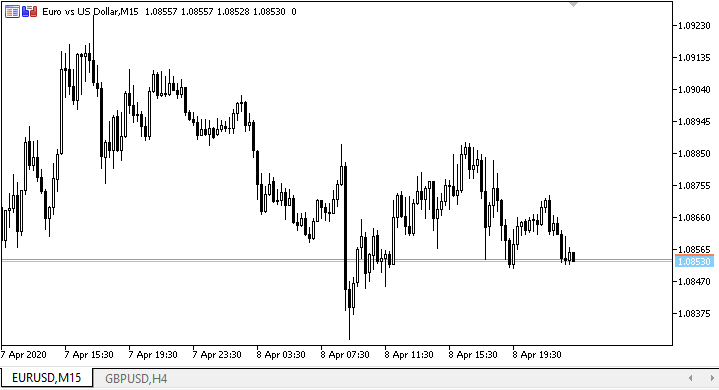
Como podemos ver, se han representado los cuatro botones con los primeros cuatro símbolos. Hasta que no se pulse alguno de los botones, para ellos no se representarán los botones de selección de periodo para la representación. Basta con pulsar el botón de un símbolo, y se abrirá para él una lista con los botones de selección del periodo. Seleccionamos el periodo y vemos cómo se representan en el gráfico las velas del símbolo y el periodo elegidos. Ahora, el estado de los botones seleccionados ha sido registrado en las variables globales del terminal, y después de reiniciar el indicador o pulsar un botón de otro símbolo y retornar posteriormente al anterior, para él ya se representarán los botones de los periodos con el botón seleccionado del periodo anteriormente utilizado.
Bien. Ya hemos comprobado el concepto de construcción de los búferes de indicador utilizando el guardado en sus estructuras. No obstante, el trabajo con estos desde el indicador sigue siendo bastante incómodo. Por eso, a partir del próximo artículo, comenzaremos a crear algunas clases de búferes de indicador que nos permitan crear nuestros propios indicadores de forma más cómoda y sencilla.
Bueno, y también cabe destacar que, durante los dos últimos artículos, hemos podido familiarizarnos con algunos métodos para crear de forma sencilla indicadores de símbolo y periodo múltiples con la ayuda de las series temporales de la biblioteca.
¿Qué es lo próximo?
En el próximo artículo, abordaremos el desarrollo de las clases de los búferes de indicador.
Más abajo se adjuntan todos los archivos de la versión actual de la biblioteca y los archivos del asesor de prueba. Puede descargarlo todo y ponerlo a prueba por sí mismo.
Si tiene preguntas, observaciones o sugerencias, podrá concretarlas en los comentarios al artículo.
Querríamos recordar al lector que en este artículo hemos creado un indicador de prueba en MQL5 para MetaTrader 5.
Los archivos adjuntos han sido diseñados solo para MetaTrader 5, y en MetaTrader 4, la biblioteca en su versión actual no ha sido puesta a prueba.
En la cuarta versión de la plataforma, el tipo de dibujado de búferes utilizado hoy (DRAW_COLOR_CANDLES) no tiene soporte, pero, a la hora de crear las clases de los búferes de los indicadores, intentaremos también implementar algunas cosas de MQL5 en MetaTrader 4.
Artículos de esta serie:
Trabajando con las series temporales en la biblioteca DoEasy (Parte 35): El objeto "Barra" y la lista de serie temporal del símbolo
Trabajando con las series temporales en la biblioteca DoEasy (Parte 36): El objeto de series temporales de todos los periodos utilizados del símbolo
Trabajando con las series temporales en la biblioteca DoEasy (Parte 37): Colección de series temporales - Base de datos de series temporales según el símbolo y el periodo
Trabajando con las series temporales en la biblioteca DoEasy (Parte 38): Colección de series temporales - Actualización en tiempo real y acceso a los datos desde el programa
Trabajando con las series temporales en la biblioteca DoEasy (Parte 39): Indicadores basados en la biblioteca - Preparación de datos y eventos de la series temporales
Trabajando con las series temporales en la biblioteca DoEasy (Parte 40): Indicadores basados en la biblioteca - actualización de datos en tiempo real
Traducción del ruso hecha por MetaQuotes Ltd.
Artículo original: https://www.mql5.com/ru/articles/7804
Advertencia: todos los derechos de estos materiales pertenecen a MetaQuotes Ltd. Queda totalmente prohibido el copiado total o parcial.
Este artículo ha sido escrito por un usuario del sitio web y refleja su punto de vista personal. MetaQuotes Ltd. no se responsabiliza de la exactitud de la información ofrecida, ni de las posibles consecuencias del uso de las soluciones, estrategias o recomendaciones descritas.
 Sobre los métodos de búsqueda de las zonas de sobrecompra/sobreventa. Parte I
Sobre los métodos de búsqueda de las zonas de sobrecompra/sobreventa. Parte I
 Monitoreo multidivisas de las señales comerciales (Parte 5): Señales compuestas
Monitoreo multidivisas de las señales comerciales (Parte 5): Señales compuestas
- Aplicaciones de trading gratuitas
- 8 000+ señales para copiar
- Noticias económicas para analizar los mercados financieros
Usted acepta la política del sitio web y las condiciones de uso