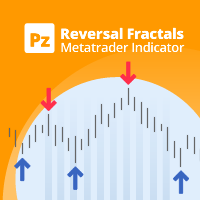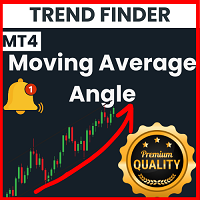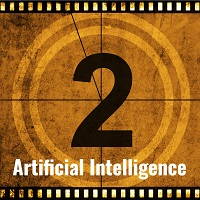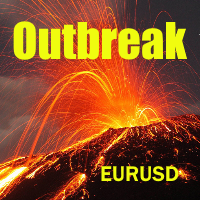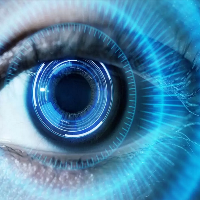Most downloaded source codes this month
- Candle Time End and Spread The indicator displays the current spread and the time till closing the bar (candlestick) at the same time.
- PivotPoint This indicator draws pivot points, resistances and supports.
- MACD Histogram, multi-color [v04] MACD indicator with MACD line, Signal line and multi-color histogram.