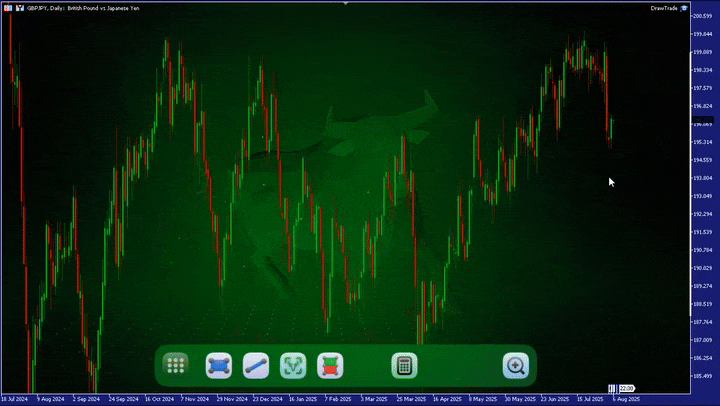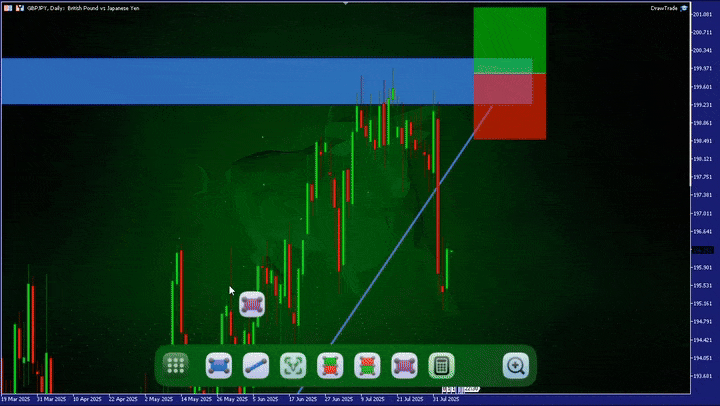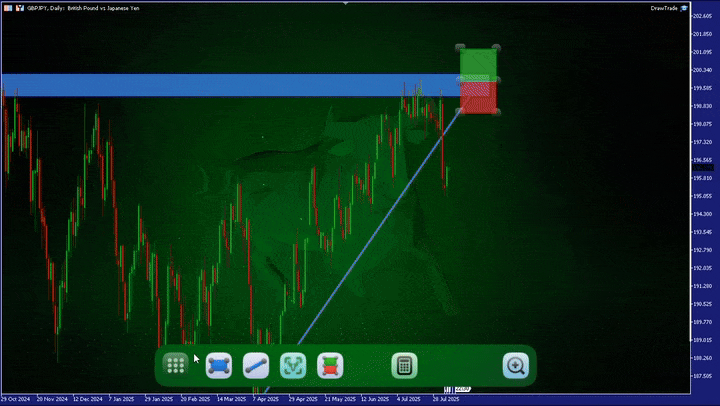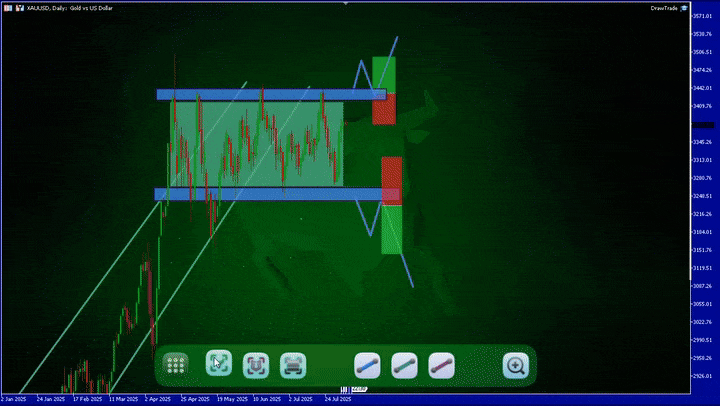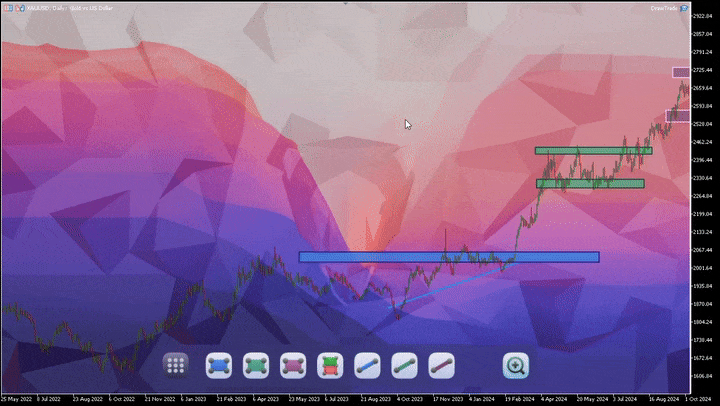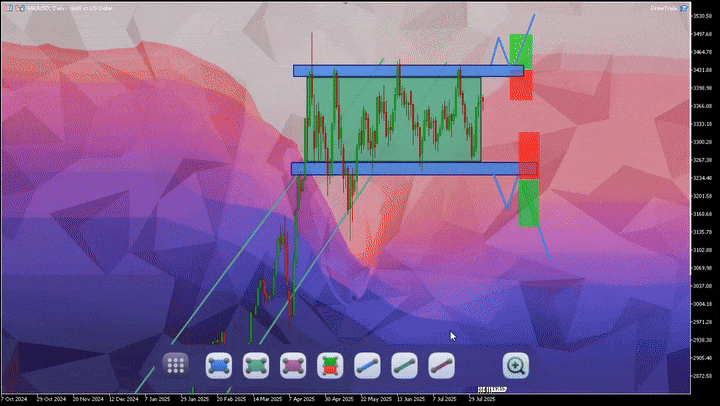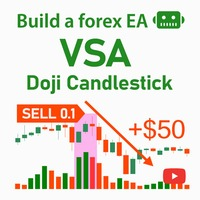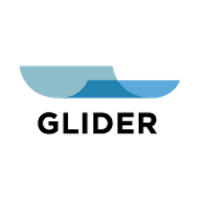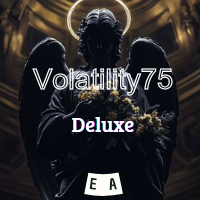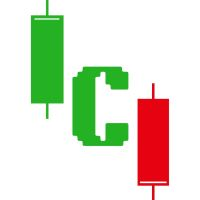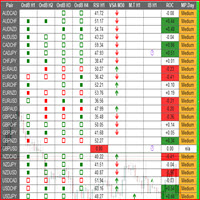DrawTrade MT5
- Utilities
- Benjamin Daniel Suarez Luque
- Version: 1.0
- Activations: 8
Enhance Your Manual Trading Workflow in MetaTrader
Enhance Your Manual Trading Workflow in MetaTrader
DrawTrade is a total reimagining of how you interact with MetaTrader by introducing a flexible and intuitive interface designed specifically for manual traders. It enhances chart navigation, improves drawing responsiveness, and streamlines trade execution — all with tools that feel natural to use and quick to master.
Core Navigation Improvements
-
Mouse Flick Navigation
Quickly pan across charts with a flick of the mouse, improving chart exploration speed. -
Draw-to-Zoom Tool
Zoom into a selected area by simply drawing a box. This replaces the default zoom behavior with a more visual approach. -
Snap-to-Range with Double Click
Double-click the price scale to automatically fit visible candles and enter a "Rails Mode" where vertical panning is locked to the visible price range. -
Smart Panning Logic
If you drag to adjust the price range manually, the system automatically switches to free panning mode, closely mimicking familiar behaviors from other platforms.
Drawing and Interaction Enhancements
-
Modernized Renderer
Replaces default MetaTrader drawing behavior with a system that supports mouse picking, grab-and-move interaction, and precise reshaping of elements. -
Interactive Objects
Drawing objects can now be clicked and interacted with in more intuitive ways — including direct integration with the calculator app.
Integrated Trade Calculator
A modular calculator tool is included, offering multiple modes to assist with position sizing and trade planning:
-
Drag-based SL/TP Setting
Use draggable levels to visually define your stop loss and take profit. -
Risk-Reward and Price Lock Modes
Switch between risk % calculations, fixed reward targets, or lock entry prices as needed. -
Drawing Integration
Clicking on a trade drawing (e.g., a long or short position) will automatically populate the calculator with the corresponding parameters, helping speed up decision-making. Double-click a trade drawing, while the calculator is open, will snap it to the market. Pull and drag it to return to price mode.
Modular Hotbar System
Each tool is built as a self-contained app that can be added to a customizable hotbar:
-
Drag and rearrange your tools to suit your personal workflow.
-
Access commonly used features from a streamlined interface.
Style & Customization Options
-
Built-in apps allow quick customization of chart wallpaper, bar colors, and general appearance.
-
The interface uses glass-like overlays, rounded elements, and a clean, modern layout designed to improve clarity without distraction.
Visual Enhancements
DrawTrade includes UI-level animation support to create smooth animations — a first in many MetaTrader interfaces. These animations are designed to provide visual feedback for interactions like opening tools, resizing panels, or updating layouts.
Built for Traders Who Want More
DrawTrade is designed for traders who rely on manual charting, trade planning, and quick interaction with trading tools. It brings several UX-focused upgrades to the MetaTrader environment, aiming to reduce friction in chart navigation, trade sizing, and chart annotation.
It’s especially suited for traders who care about:
-
Faster chart navigation
-
A visual lot size calculator
-
Drawing behavior improvements
-
A customizable, modular interface