Watch the Market tutorial videos on YouTube
How to buy а trading robot or an indicator
Run your EA on
virtual hosting
virtual hosting
Test аn indicator/trading robot before buying
Want to earn in the Market?
How to present a product for a sell-through
Trading utilities for MetaTrader 5 - 43

Berikut adalah versi deskripsi produk Close All Filter yang sudah diformat khusus untuk dipublikasikan di MQL5 Market : Close All Filter for MetaTrader 5 Version: 1.00
Author: Muhammad Fadhlan Overview Close All Filter is a powerful yet simple script for MetaTrader 5 that helps traders close multiple positions in bulk based on specific filters. Whether you want to lock in profits, cut losses, or clean up trades from a specific symbol or time period, this tool gives you full control in just

Slippage Auditor is a visual tool for the MetaTrader 5 platform that analyzes trade execution quality and detects slippage issues directly on the chart. Slippage Auditor: User Guide Functionality and Features Slippage Auditor is a visual tool designed to check the execution quality of closed trades on the chart. It was created for traders and developers who want to monitor slippage values and identify execution problems. The tool automatically reads data from your trading history and displays it

multi-currency utility BTCUSD, XAUUSD, US100, US30, forex market. Convenient trading by drag and drop line to select entry price, stoploss, takeprofit, display risk-to-profit ratio when dragging. Choose fixlot or balance percentage or risk usd depending on each trader's strategy. The video was run on the5ers fund read account. thanks you. Risk management

BRIEF INTRODUCTION : This new product is a complete application developed to automate trading tasks with a trading strategies modern. This new brand product provides two types of functionality such as a manual and a fully automatic trading. This Panel is adapted with all FTMO Currencies and is made for FTMO evaluation only on Metatrader 5 Terminal. This Panel offers an Economic Calendar Strategy with twenty Countries such as Europe, United-States, Canada , United-Kingdom, China , France, G

One - click position closing program featuring manual long/short trading and take - profit/stop - loss point settings.
In the rapidly changing environment of financial trading markets, efficient and precise trading operation tools are of utmost importance. This one-click position closing program is specifically designed to meet the diverse needs of traders.
The program's most prominent feature is its convenient "one-click position closing" function. Whether in forex, futures, or stock trading,
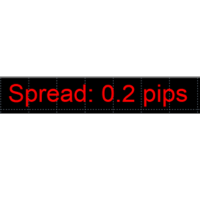
Real-Time Spread Display Tool
A real-time spread display tool is a specialized software or application designed to provide traders and investors with instant, live data on the spread —the difference between the bid price (the price at which buyers are willing to purchase an asset) and the ask price (the price at which sellers are willing to sell it)—for various financial instruments. This tool is critical in markets such as forex (FX), stocks, futures, and cryptocurrencies, where price f

This trading panel is developed specifically for the MT5 platform, offering a range of powerful features to enhance trading efficiency and precision. The current version includes the following core functionalities: Trend Trading Panel Trade Direction Selection : Users can choose to buy or sell based on market trends. Risk Type Configuration : Supports setting either a fixed monetary risk or a risk-based percentage, allowing traders to manage risk according to their preferences. Stop Loss Options
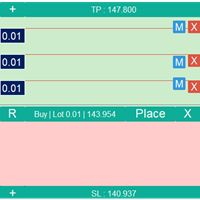
Trade Assistant & Capital Control Tool Introduction
This powerful trading assistant is built upon years of experience in manual trading—especially within prop firm environments. It’s more than just a utility; it’s your reliable partner in executing precise, safe, and stress-free trades. Designed with the real challenges of trading psychology in mind, this tool helps reduce human errors and gives traders greater control over their risk and capital. Packed with over 100 powerful features, it del

PVC Intradía es un Asesor Experto, basaso en el Método Precio, Volumen y Calendario del autor Álvaro Contreras, el cual calcula y proyecta de forma automática sobre cualquier simbolo:
Una zona de reacción en color rojo, ideal para programar órdenes pendientes o por ejecución de mercado. Una zona de obtención de beneficios, ideal para programar take profits. Adicionalmente cuenta con líneas de apoyo, sensibles y útiles para entender la estructura del precio tales como: Cruce de periodos inferiore

PVC Semanal es un Asesor Experto, basaso en el Método Precio, Volumen y Calendario del autor Álvaro Contreras, el cual calcula y proyecta de forma automática sobre cualquier simbolo: Una zona de reacción en color rojo, ideal para programar ordenes pendientes o por ejecución de mercado. Una zona de obtención de beneficios, ideal para programar take profits. Adicionalmente cuenta con líneas de apoyo, sensibles y útiles para entender la estructura del precio tales como: Cruce de periodos inferiores

This Expert Advisor is designed to help you manage trading around high-impact news events, fetched from the Forex Factory economic calendar in XML format. It includes real-time monitoring of upcoming news and can automate trading operations before and after important economic releases. ------------------------------ 1. XML News Source ------------------------------ - The EA fetches news from: https://nfs.faireconomy.media/ff_calendar_thisweek.xml - The XML is saved locally as "ff_calendar_thi
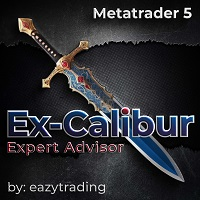
️ Ex-Calibur EA is Professional Trading Robot with Inside Bar Strategy.
Key Features:
Powerful Inside Bar Strategy - Automatic Inside Bar pattern detection for precise entry points - Colored indicator box visualization for easier analysis - Automated entry system with pending orders to capture breakouts
Advanced Risk Management - Flexible Trailing Stop system to secure profits - Automatic Break Even to protect capital - Adaptive Stop Loss and Take Profit based on market vol
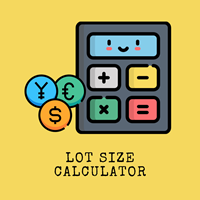
Now, you have your very own PROP FIRM LOT SIZE CALCULATOR ! It now has BREAKEVEN and PARTIAL CLOSURE features! There's no need to go to other websites just to compute for the exact lot size. It also opens the trade with a click of a button. All inputs on the calculator can be edited. So if you want to change the SL or TP or the lot size, you can do so before placing an order. ========================================== INPUTS (Please see screenshot for reference): 1. SL PRICE TEXT . This is clic

Risk management settings Automatic lot size calculation based on risk Open Buy and Sell positions with one click based on settings Open positions graphically (Buy Limit – Buy Stop – Sell Limit – Sell Stop) Risk-free open positions Open new trades with TP and SL from previous open trades Close all open trades with one click Save 50% of open trades' profit Setting to close open positions based on Sell or Buy positions Real-time display of open positions' profit/loss and daily profit/loss

DCA Buddy Advanced Break-Even Price Visualiser for MetaTrader 5 Take control of your multi-position trading with DCA Buddy , an advanced indicator for MetaTrader 5. It provides a clear and accurate visualisation of the average break-even price for all your open trades on the current chart symbol. This powerful tool goes beyond simple averages, correctly handling both one-sided and complex hedged scenarios, and now features a sophisticated, persistent 'once only' alert system to notify you precis

Risk management settings Automatic lot size calculation based on risk Open Buy and Sell positions with one click based on settings Open positions graphically (Buy Limit – Buy Stop – Sell Limit – Sell Stop) Risk-free open positions Open new trades with TP and SL from previous open trades Close all open trades with one click Setting to close open positions based on Sell or Buy positions Save 50% and 80% of open trades' profit Find supply and demand zones and update them automatically in real-time
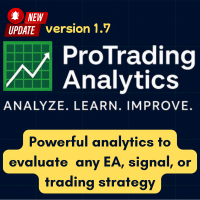
Whether you're trading manually or using Expert Advisors (EAs), this powerful tool allows you to analyze, optimize, and improve your performance with professional-grade metrics and interactive dashboards. With the Pro Excel Dashboard, you can deeply analyze your trade history manual or algorithmic and even evaluate any EA’s from the market or mql5 signal performances . Instantly get detailed insights and a performance rating based on key trading metrics. If you purchased our product, please send

Margin Call Shield – Defend Your Margin on Your Terms
Margin Call Shield is a tool for MetaTrader 5 traders who want to decide for themselves which open positions are closed during margin call situations before the platform does so automatically based on its internal rules. By default, the broker or platform decides which positions to close, often using undisclosed algorithms. Margin Call Shield lets you set this order according to your own strategy. Why Was Margin Call Shield Created? In a mar

交易辅助面板,功能众多,开仓-平仓-风控一体面板。 手动开仓,半自动马丁顺势网格加仓,逆势网格加仓。 账号清仓,全平仓,点数平仓,金额平仓,逐步平仓,追踪止损。 风控警报,风控锁仓,风控对冲。 辅助持仓信息显示。 Trading assistance panel with numerous functions, an all-in-one panel for opening positions, closing positions, and risk control.Manual opening of positions, semi-automatic Martingale trend grid scaling, counter-trend grid scaling.Account clearance, full liquidation, point clearing, amount clearing, gradual liquidation, and trailing stop loss.Risk control alerts, risk control locking, risk

Overview TP Lock is a high-speed, lightweight MT5 Expert Advisor designed to automatically lock in profits and trail stop losses as trades move in your favor. Built for traders who want hands-free profit protection , TP Lock makes sure every pip you earn is defended with precision. Once your trades reach a certain profit threshold, TP Lock: Secures your position by moving the Stop Loss to breakeven (with optional profit buffer) Applies a dynamic trailing stop to follow price as it continues in
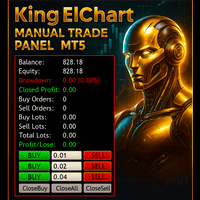
King Chart – Manual Trading Panel for MetaTrader 5 Overview
King Chart is a simple yet powerful manual trading panel built for traders who want speed, precision, and clarity. It enables quick order execution, clear lot control, and real-time account monitoring — all directly on your MT5 chart. Main Features Multi-Lot Trade Execution 3 Buy and 3 Sell buttons for instant execution Each button is tied to a custom lot size field Designed for flexible scaling in or out of trades Position Management

This Expert Advisor (EA) is designed to monitor trades on MetaTrader 5 and send notifications to one or more Telegram channels. It supports configurable messages, filters by symbol and magic number, and handles free trade signals on selected days. It also offers daily, weekly, and monthly trade reports.
Features: - Sends notifications of trade openings, closings, and breakeven adjustments - Configurable message content, including simplified TP/SL/BE notifications with RR calculations - O

Risk Guardian — Ultimate Equity & Drawdown Protection Protect your capital. Stay disciplined. Trade smarter. Risk Guardian is a powerful utility that helps traders automatically control daily risk and secure profits based on equity. Designed for MetaTrader 5, it’s lightweight, efficient, and extremely easy to use. Key Features: Daily Drawdown Limit (% based) Absolute Equity Target (e.g., stop trading after reaching 110,200 USD) Auto-close All Positions, Orders & Charts Visual Dashboard on C

SV Trading Panel - Semi Auto Trade Panel - Ultimate Trade Management EA for MetaTrader 5
Elevate your trading with the SV Trading Panel, a powerful Expert Advisor (EA) for MetaTrader 5 that combines manual trade following with advanced automation and an intuitive dashboard. Perfect for traders of all levels, this EA streamlines your workflow, enhances risk management, and offers unmatched customization.
Key Features: - Manual Trade Following: Automatically opens additional trades based on you
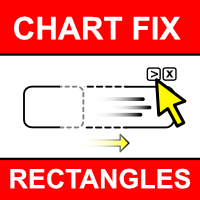
Unlock the Full Potential of Your Trading with ChartFix Rectangles Are you tired of manually adjusting rectangles on your MT5 charts every time the market shifts? Wish there was a faster, smarter way to manage your chart objects? ChartFix Rectangles is here to transform your trading experience, giving you unparalleled control over rectangles with just a few clicks.
Why ChartFix Rectangles is a Game-Changer
One-Click Extension : Instantly extend your rectangle’s right edge to the last bar —p

Data Exporter EA is a powerful and easy-to-use Expert Advisor for MetaTrader 5 , designed to export high-precision market data and technical indicators into a structured .CSV file for backtesting, machine learning, algorithmic modeling, or statistical analysis. Whether you're a data-driven trader, quantitative analyst, or system developer, this EA provides a seamless way to collect and store historical indicator values alongside OHLC prices — with full control over timeframe, periods, and indica

Key Features (Visual Block/Badges): Instant Telegram-to-MT5 Trade Execution Copy signals to MT5 in real time—no missed trades, no lag. Session-Aware: Only Trade When You Want Fully customizable trading hours and session filters (trade 24/7, or only during your best hours). Smart Multi-TP & SL Management Supports up to 5 Take Profits, advanced SL logic, and dynamic SL moves after each TP hit. Break-Even & Trailing Stop Engine Protect profits with automatic break-even and trailing stops

In a simple and practical way, you can better manage your trades by choosing the number of lots you want to close directly at market. This feature helps reduce your risk exposure and make partial sales, protecting profits and balancing your position with more control.
With just one button, simply choose the number of lots.
Select the order you want to close.
Done, your risk is reduced!

Key Fixes Applied Added #include <Trade/Trade.mqh> → Required for CTrade class. Initialized CTrade trade → Needed to execute trades. Fixed array handling for EMA values → Used CopyBuffer() correctly. Normalized SL/TP prices → Used NormalizeDouble() to avoid "invalid stops" errors. Corrected price checks → Used iHigh() & iLow() for previous candle. Adjusted point values → Changed TP/SL to points (1 pip = 10 points in 5-digit brokers). How to Test This EA Co

PriceZoneAlert v2.0 is the essential tool for traders who want to monitor their price zones with customized alerts, directly on their phone or tablet. This innovative indicator for MetaTrader 5 allows you to add alerts on predefined price zones, with instant push notifications to stay informed in real time, wherever you are. Whether you're trading according to SMC concepts, support/resistance, or a custom strategy, PriceZoneAlert v2.0 helps you stay focused, responsive, and discipli

RiskCopilot Utility - Your Intelligent Trading Assistant "See Your Risk. Master Your Trade." RiskCopilot Utility is the ultimate risk management and position sizing solution for MetaTrader 5. This comprehensive trading assistant provides real-time calculations, advanced risk assessment tools, and professional trade analytics without taking control of your trading decisions. Perfect for both novice and professional traders seeking precise risk management across all asset classes. You focus on yo

EchoTrade Local Trade Copier – Fast, Reliable, and Built for Seamless Account Management
Download free demo here to test with EURUSD trades on demo accounts
Read installation guide here
Copy Trades Like a Pro — Instantly, Accurately, and Safely Tired of juggling multiple MetaTrader accounts manually or missing trades between platforms? EchoTrade Local Trade Copier solves that — giving you a seamless, ultra-fast, and customizable trade replication system between MT4 and MT5 ter

QuantumXAU Matrix – Smart Gold Trading EA for MetaTrader 5 QuantumXAU Matrix is a powerful, fully automated Expert Advisor specifically designed for XAUUSD (Gold) on the MetaTrader 5 platform. It follows a smart averaging strategy with controlled risk management, aiming for consistent profits through adaptive lot sizing and precise trade timing. Symbol-specific : Trades only on XAUUSD for optimized performance
Automated logic : Opens positions based on market distance and profit targets

GoldMartingale50 - Expert Advisor for Confident and Consistent Gold Trading GoldMartingale50 is a robust and intelligent Expert Advisor designed exclusively for trading gold (XAUUSD) with a smart Martingale strategy to maximize profits while managing risk carefully. This EA focuses solely on buy trades, entering positions at strategic points and increasing lot sizes progressively when the market dips, aiming to recover losses efficiently and secure profits. With a fixed take profit of $50, GoldM
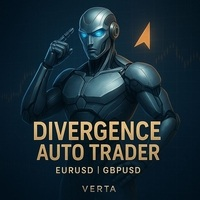
Divergence Sniper EA Smart Institutional Logic – Without the Noise This is not your typical retail trading bot.
Divergence Sniper EA is built on a simple yet powerful concept: price divergence between EURUSD and GBPUSD. It identifies abnormal behavior between these correlated pairs—often signaling hidden institutional activity—and acts with precision when the edge is real. No overtrading. No noise. Just calculated entries.
Clean logic based on actual price behavior, not lagging indicators.

The Gold Scalping Matrix is an advanced trading algorithm designed to capitalize on market action and price reversals in the gold market. This innovative bot employs real time market behavior trading strategy, intelligently placing buy and sell orders at predetermined intervals around the current market price.
*Key Features:*
1. *Psychological Analysis*: The bot leverages market sentiment indicators to identify potential reversal points, allowing it to predict shifts in investor behavior and
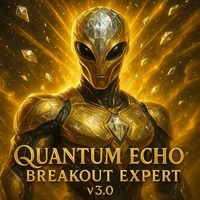
Quantum Echo Breakout Expert v3.0
A smart trading expert built on advanced market logic for breakout detection. Are you looking for an automated trading strategy that combines precision and effectiveness?
With Quantum Echo Breakout v3.0, you get a professional trading tool that accurately detects breakout opportunities in Forex and other financial markets. Features: Smart trading based on volatility and market calmness:
The expert monitors the price range over a set period and detects if the m
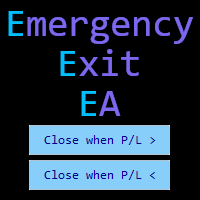
Emergency Exit is an MT5 expert advisor I developed to solve a specific problem: monitoring and managing overall account risk across multiple positions. Unlike traditional EAs that focus on entry signals or complex trading algorithms, Emergency Exit has one job - to watch your total floating P/L and take action when your predefined thresholds are hit. Due to mt5 tester limitations, it not possible to test the program, however you can send me a private message for a fully functional demo - only

This copies trades in MT5 from one account to another locally. You have to have at least 2 instances of MT5 opened locally, you can make this work by installing it different times in different folders. There are 2 options for the bot. A 'leader' and a 'follower'. You put the 'leader' bot on any chart on the account you want to copy trades on and the follower on the account you want your trades to be copied to. There can be as many 'followers' as you wish. You can choose a folder, but the default
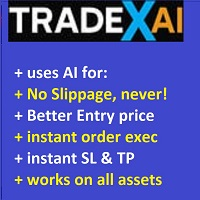
attenzione: in prevendita e' proposto a 97 USD mentre da sabato 7 giugno 2025 passera' a 197 usd o 287 usd senza altre notifiche.
TRADEX AI Imagine being able to avoid the cost of slippage on every TRADE! It is an unavoidable cost that is applied to almost every trade executed at market prices. The term “slippage”, literally “slippage”, describes the difference between the order price and the execution price of a trade, on average it is 1 pip or 10 basis points but sometimes it is higher.
TRA

FVG Alpha Bot - Smart Fair Value Gap Trading Expert Advisor
Version: 1.0 Overview:
FVG Alpha Bot is a professional MetaTrader 5 Expert Advisor designed to capitalize on the power of Fair Value Gaps (FVG) — a highly effective price action concept used by top traders worldwide. This EA scans historical price bars to identify bullish and bearish Fair Value Gaps within a customizable timeframe and dynamically opens trades at the midpoint of these gaps, aiming to capture swift reversals or continua
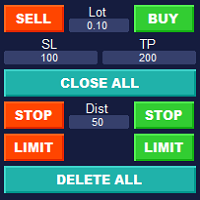
Simple Customizable Trade Panel — Fast and Easy One-Click Trading This lightweight and powerful panel is built for traders who value speed , simplicity , and full customization . With just one click, you can: Buy or Sell instantly
Close all open positions
Place pending orders with custom distance
Delete all pending orders Adjustable parameters: • Lot size
• Stop Loss (in points)
• Take Profit (in points)
• Distance to price for pending orders The panel is fully responsive and ad

GOLDSAND GoldSand is a grid arbitrage strategy forex tool. The user determines the forex trend direction and opens the tool in the same direction. If the market moves in the opposite direction and reaches a preset distance from the original position, the tool opens another position with the same lot size. This is different from the traditional martingale mechanism, which increases the position by a larger lot size. Therefore, GoldSand is a safer arbitrage tool suitable for range-bound markets.

Transform your trading with the ultimate MT5 trade management solution. Trade Assistant AlphaPro EA is an essential tool that eliminates manual trading errors and maximizes your results through intelligent automation. Every trader needs this powerful assistant to achieve consistent, professional-level trade management. Supports: A ll asset classes ( Forex, Gold, Oil, Indices, Crypto, etc.). The EA can manage orders and positions opened from a mobile terminal (smartphone). - For automated posi

TradeManager 1.0 is an Expert Advisor for MetaTrader 4 y 5 that streamlines real-time trade management. Through a graphical control panel, you can send market and pending orders, move stop losses to breakeven, and automatically calculate position size based on your risk settings. Below is a comprehensive overview of its features and input parameters.
Key Features Market Orders & Pending Orders BUY/SELL Buttons : Instantly open long or short positions at market. BUY STOP / SELL STOP / BUY LIMI

CYP Trade Manager Basic - Advanced Position Management for MT5 Protect Your Trades with Professional Risk Management CYP Trade Manager Basic is a sophisticated trade management Expert Advisor designed to protect your trading capital and maximize profit potential through intelligent position management. Perfect for both beginner and experienced traders who want to automate their trade management without the complexity. Key Features Automatic Breakeven Protection Moves stop loss to breakeven

Set an order in advanced. Literally, set and forget. ========================================== INPUTS: EA magic number (should be unique): Set the magic number to be used when opening and closing trades. If you have other EAs on the account, make sure they use different magic numbers. DASHBOARD INPUTS: Lot Size: Set the lot size to use for the order. Default is the minimum lot size for the chart symbol. Order Type: Choose between buy or sell. SL Points (0 = no SL): Set the stoploss to use a
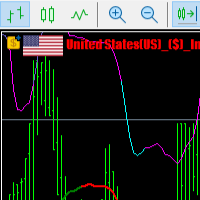
Macroeconomic News and Event Timing Indicator This indicator loads historical economic news data and visualizes it using standard MT5-style charts. It's a powerful tool for quickly assessing market trends and forecasting potential future movements. A key feature is the precise timing of events, which is essential for making informed trading decisions. Perfect for professional traders using modest leverage (1:1 or 1:2), where understanding the impact of upcoming macroeconomic events is critical t

CRT PRO EA - ADVANCED CANDLE RANGE THEORY TRADING SYSTEM Institutional Smart Money Trading with AMD Framework
PRODUCT OVERVIEW
CRT Pro EA is a sophisticated Expert Advisor that implements the powerful Candle Range Theory (CRT) trading methodology combined with the AMD Framework (Accumulation, Manipulation, Distribution). This advanced trading system is designed for serious traders who want to capitalize on institutional market movements and smart money concepts through automated or manual trad

The Watchdog take care of business when you are away!
Supported features: - SL rollover protection: It will remove all stop loss before the end of the day and restore them after the rollover, to avoid being stopped out by the high rollover spread. - Magic numbers verification: It looks for duplicate magic numbers and report them. - Automatic hedge: If any trade is at a loss greater than the threshold, the Watchdog will open a trade in the other direction. The hedge trade will be closed when the

Layer Smart Risk Trade Assistant – MT5 Trade Manager, Risk Management & Order Organizer Utility for MetaTrader 5 Are you looking for the most reliable trade assistant for MetaTrader 5 (MT5) ?
Layer Smart Risk Trade Assistant is the ultimate manual trading utility and trade panel , perfect for both beginner and advanced traders who want smarter risk management , order organization, and effortless multi-order management . Do you ever struggle with: Forgetting to update your stoploss or take profi

Titan Machinist - Your Professional Management System for MetaTrader Transform Your Trading with Automated Position Management Tired of having to manually manage every single trade? Titan Machinist is the ultimate solution to automate your trade management, allowing you to trade like a true professional. Suitable for any trading technique: one s

Headline: Stop Guessing. Start Quantifying. Discover Your Market's Golden Crossover with the Quantum Comprehensive MA Analyzer. Short Description: Are you tired of relying on the same lagging indicators and generic moving average settings that everyone else uses? Frustrated with crossover strategies that work one week and fail the next? It's time to stop trading on hope and start making decisions based on powerful, historical data. The Quantum Comprehensive MA Analyzer is not just another indica

MoonlightHUD — Trade with Divine Clarity "In every candle lies a whisper of truth. MoonlightHUD is the silent nightwatcher, showing you what matters — without noise, without hype."
— Daniel Butogwa MoonlightHUD.mq5 is a minimalist yet powerful on-screen utility designed for focused traders who value information, discipline, and timing. Whether you're a scalper, intraday warrior, or swing sniper — this HUD gives you clear, real-time insights without distracting your flow. What It Shows:
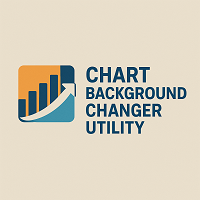
Chart Background Changer Utility v1.90
Professional Chart Customization Tool for MetaTrader 5 Product Description
Transform your MetaTrader 5 trading experience with the Chart Background Changer Utility - a professional tool that allows you to personalize your charts with custom backgrounds, images, or colors. Whether you want to create a more visually appealing workspace or reduce eye strain with custom colors, this utility makes it simple and effortless. Key Features
Three Background Modes:

Manually enter the price for Buy position or Sell position. This EA will automatically open 3 orders and also 3 Pending (In deposited position) = Total 6 orders per one click Please see Screenshot or Videos for more explanation.
- Easy to manage your different order. - Fast in modification for SL and TP. - Can modified the SL and TP depends on individual techniques.

Why choose Trading Pal EA:
This is a EA utility that auto-manage your positions ' Stop-Loss (SL) and Take-Profits (TP) dynamically. When opening a single position , it is easy to set the SL and TP manually. But when dealing with multiple positions , it can be very tedious or overwhelming to fill in so many SL and TP values consistently, especially in a short span of time, like in scalping. Over time and after many such trades, trading itself can become a chore. That is where this EA c
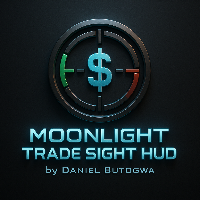
️ MOONLIGHT TRADE SIGHT HUD v1.00
By Daniel Butogwa See your profits & losses in real-time
Stay focused on price — no need to switch windows
Built for precision, built for speed, built for warriors ️ Features: Real-time Profit/Loss display
Auto-updating on chart ️
Customizable corner placement
Color-coded: Profit | Loss | ️ Neutral
Saves your preferred layout
Ultra-light, zero lag, sniper-approved Who is it for? Scalp Lords Order Block Hunter

What is WJ ZonePilot EA? WJ ZonePilot EA is a semi-automatic and advanced MT5 Expert Advisor that allows traders to define custom price zones (Supply And Demand/Support And Resistance) on the chart and automatically manage trades based on intelligent entry, exit, and risk logic. It's built to suit both discretionary and automated traders who want to trade with precision and control — without babysitting the chart, just place your zones and let the EA do the rest. You don't know how to draw s
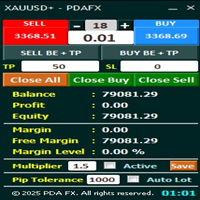
PDA FX One-Click Trade Manager – Your Essential Trading Utility Unlock a new level of trading efficiency with PDA FX One-Click Trade Manager – a must-have utility tool designed for serious forex traders. Whether you're scalping, day trading, or managing swing positions, this panel gives you full control in a clean, lightweight interface. One-Click Execution – Instantly place Buy or Sell orders with minimal delay and full accuracy.
Smart TP & SL Management – Modify all open trades with a sing

Advanced Multi-Symbol Equity Protection & Hybrid Stops System
Overview Professional-grade equity protection system designed for traders managing multiple currency pairs simultaneously. Features both individual symbol controls and master account-wide protection mechanisms.
Key Features Hybrid Take Profit System - **Fixed TP:** Set specific profit targets per symbol - **Trailing TP:** Dynamic profit protection that follows price - **Hybrid Mode:** Combines both methods for optimal results
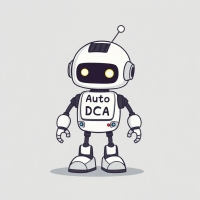
All new interface and function Add telegram notify (you have to get Telegram bot API and chat ID). With this ea, you can earn 10-40% even more profit/month!
1. This EA is used to automatically take profit or DCA your orders on MT5 according to the parameters you set. You can enter first order on your phone or MT5 terminal on your computer and it automatically take profit or DCA your orders. 2. Enter buy/sell limit-stop price * Buy limit price/ Sell limit price/ Buy stop price/ Sell stop price:

Market or Pending Orders, Buy Limit, Sell Limit
With this version for MetaTrader 5, the user can perform the same functions as the MetaTrader 4 version. With this Order, you can send market orders or pending orders with defined Stop and Take (with user configuration), bringing more agility to entries, avoiding the loss of the entry signal. Having the confirmation of the orders sent on the third click to avoid conflicts of removing objects on the chart.

This MQL5 indicator automatically monitors all objects drawn on the chart and sends push notifications when price touches them. Supported objects include horizontal lines, trend lines, rectangles, triangles, ellipses, and channels. Each object type can be individually enabled or disabled. The indicator offers various alert options (push, popup, sound) and features a cooldown system to prevent spam. Perfect for traders who want to monitor important support and resistance levels without constantly

Get a clean chart in an instant. This script is extremely helpful in removing not only all the graphical objects from the chart but also all the indicators from the chart.
Get the MT4 Version here . Features:
Confirmation Dialog : Asks for confirmation before cleaning the chart.
Complete Cleaning: Removes all graphical objects (lines, arrows, shapes, etc.) Removes all indicators from all chart windows (main and subwindows) Logging: Prints information about the cleaning process in the Expert

Professional Position Tracking with Static Risk-Reward Ratio - See Your Original Trade Plan Amid Market Chaos!
Finally, a position monitor that shows what REALLY matters - your planned risk/reward, not emotional price fluctuations. Institutional-grade analytics for retail traders. Key Features That Make This Unique Static Risk-Reward Display Preserves your ORIGINAL RR ratio from entry Never changes as price moves - protects your trading plan "Most tools show moving ratios that tempt bad

Simple Pad PRO for MetaTrader 5 – Total Control at Your Fingertips Tired of losing valuable seconds when opening or closing trades? Want to trade with the agility of a professional, both in real-time and during strategy testing?
Introducing Simple Pad PRO , the ultimate tool for fast, precise, and strategic trade execution in MetaTrader 5. Designed by traders, for traders , this Pad simplifies manual trading with an intuitive yet powerful interface that works seamlessly on both live charts

SafeZone Auto Close – Smart Equity Protection Script (MT5) Automatically protects your trading account by closing all positions once your equity reaches a defined profit target or critical loss limit – with optional time filter for trading hours. What This Script Does SafeZone Auto Close is a lightweight yet powerful MetaTrader 5 (MT5) script designed to monitor your equity in real time and instantly close all open positions based on two conditions: Profit Target Reached – Close all positio

This Expert Advisor monitors all open positions across all symbols in MetaTrader 5. Whenever a Stop Loss (SL) or Take Profit (TP) is manually set or adjusted on any position, the EA automatically applies that value to all other open positions , regardless of symbol or order type (Buy/Sell). This ensures consistent and synchronized SL and TP levels across your account.
Perfect for mobile trading via tablet or smartphone!

Raw Tick Recorder EA for MetaTrader 5 For full setup instructions and demo version that works on chart (not just Strategy Tester), visit: Full User Guide – Raw Tick Recorde r Raw Tick Recorder EA is a lightweight utility that captures every tick from your broker's price feed in real time. It records bid/ask data with millisecond accuracy and exports to multiple formats, including .csv, .bin, and .bi5 . This EA does not send, modify, or manage orders. It only listens and writes data. Ideal for
The MetaTrader Market is the only store where you can download a free demo trading robot for testing and optimization using historical data.
Read the application overview and reviews from other customers, download it right to your terminal and test a trading robot before you buy. Only on the MetaTrader Market you can test an application absolutely free of charge.
You are missing trading opportunities:
- Free trading apps
- Over 8,000 signals for copying
- Economic news for exploring financial markets
Registration
Log in
If you do not have an account, please register
Allow the use of cookies to log in to the MQL5.com website.
Please enable the necessary setting in your browser, otherwise you will not be able to log in.