Trade Manager MT4 DaneTrades
- Utilità
- Levi Dane Benjamin
- Versione: 6.30
- Aggiornato: 25 dicembre 2025
- Attivazioni: 10
Trade Manager per aiutarti a entrare e uscire rapidamente dalle operazioni calcolando automaticamente il tuo rischio. Incluse funzionalità che ti aiutano a prevenire l'eccessivo trading, il vendetta trading e il trading emotivo. Le operazioni possono essere gestite automaticamente e i parametri di performance del conto possono essere visualizzati in un grafico. Queste caratteristiche rendono questo pannello ideale per tutti i trader manuali e aiuta a migliorare la piattaforma MetaTrader 4. Supporto multilingue.
Versione MT5 | Guida per l'utente + demo
Il Trade Manager non funziona nel tester della strategia. Per una demo, vai alla Guida per l'utente
Gestione del rischio
- Adeguamento automatico del rischio in base a % o $
- Opzione per utilizzare dimensioni dei lotti fisse o calcolo automatico delle dimensioni dei lotti in base al volume e ai pip
- Impostazioni di stop loss di pareggio utilizzando RR, Pip o Prezzo
- Impostazioni del trailing stop loss
- Perdita giornaliera massima in% per chiudere automaticamente tutte le operazioni quando viene raggiunto l'obiettivo. Protegge il conto da eccessivi prelievi e ti impedisce di fare trading eccessivo
- Perdita giornaliera massima in $ per chiudere automaticamente tutte le operazioni quando viene raggiunto l'obiettivo. Protegge il conto da eccessivi prelievi e ti impedisce di fare trading eccessivo
- Pareggia tutte le operazioni con un solo pulsante
- Calcola automaticamente il rischio per le transazioni inviate da cellulare/telefono
- OCO disponibile nelle impostazioni
Gestione degli scambi e delle posizioni
- Smetti di fare trading eccessivo e di vendetta impostando il numero massimo di scambi per mese, settimana, giorno, ora o minuti.
- Gestione avanzata degli ordini pendenti. Modifica le regole su quando chiudere gli ordini in sospeso
- Ordini pendenti finali
- Supporto sia per gli ordini di mercato che per gli ordini pendenti
- Obiettivo massimo di profitto giornaliero in $ per proteggere le posizioni e smettere di fare trading eccessivo
- Obiettivo massimo di profitto giornaliero in% per proteggere le posizioni
- Massimizza le negoziazioni aperte per limitare il rischio e l'esposizione.
- Prendi automaticamente i parziali utilizzando RR, Pips o Prezzo
- Accedi utilizzando obiettivi RR fissi come 1:2, 1:3, 1:4 ecc. e osserva il profitto calcolato della posizione
- Chiudi tutti gli ordini pendenti con un solo pulsante
Funzionalità del pannello grafico
- Utilizza uno strumento visivo di ricompensa del rischio per inserire operazioni. Visualizza le operazioni e inseriscile utilizzando le linee.
- Controlla le prestazioni del conto e le statistiche come il tasso di vincita, il tasso di perdita, le transazioni totali, ecc.
- Visualizza le prestazioni di trading e ottieni un grafico delle statistiche con filtri come simbolo e intervallo di date.
- Salva fino a 3 modelli di file di impostazione per le impostazioni gestite.
- Carica i file delle impostazioni per utilizzare rapidamente le tue impostazioni preferite.
- Screenshot automatici. Personalizza l'intervallo di tempo e le dimensioni dello screenshot.
- Schermate automatiche su ordini in sospeso, elimina, apri, chiudi, scade, premi TP o SL.
- Esporta tutte le operazioni in un foglio di calcolo con un solo pulsante.
- L'Utilità di pianificazione ti consente di eseguire azioni in giorni e orari specifici.
- Gestore virtuale di Stop Loss e Take Profit
- Modifica in blocco i livelli di Stop Loss e Take Profit per lo stesso simbolo
Invia notifiche
- Scegli tra avvisi, notifiche push ed e-mail
- Notifica se l'ordine raggiunge SL o TP
- Avvisa se l'ordine va in pareggio
- Avvisa se viene preso un parziale
- Notifica se viene raggiunta la perdita giornaliera massima
- Avvisa se viene raggiunto il profitto giornaliero massimo
- Avvisa se il trading viene limitato
- Avvisa se il trading viene consentito
Trading di tasti di scelta rapida e scorciatoie
- Tasti di scelta rapida e scorciatoie completamente personalizzabili per le funzioni principali del pannello
Per favore mandami un messaggio se hai qualche problema, sono sempre felice di aiutarti.
#Tags: Prop Firm, Pannello commerciale, Responsabile commerciale, Gestione degli ordini, Trailing Stop, Break Even, Chiusura parziale, Trading manuale, Assistente commerciale, Assistente commerciale, Gestione del rischio, Overtrading, Gestione della posizione, Perdita massima, Statistica storica, tp virtuale, sl virtuale, Stop Loss nascosto, Take Profit nascosto, sl in blocco, tp in blocco, operazioni mobili




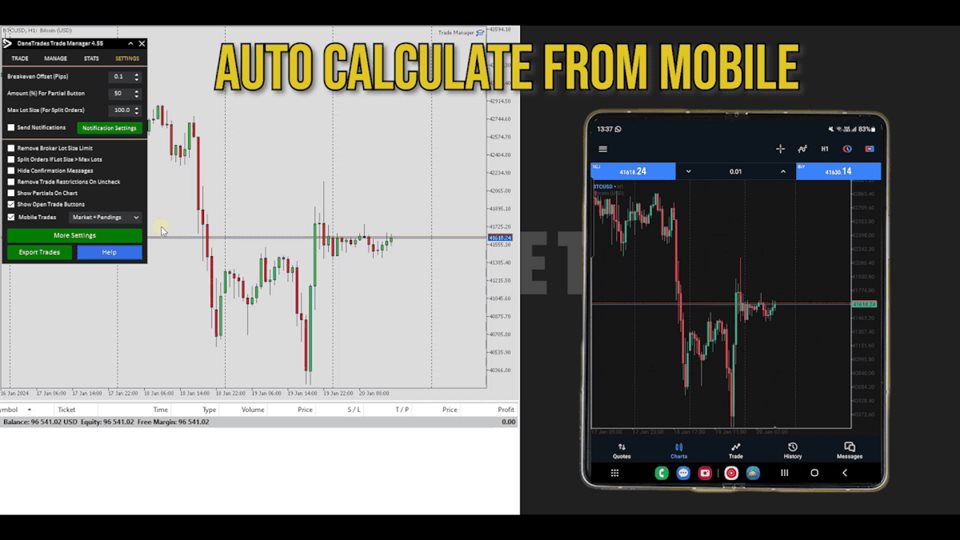

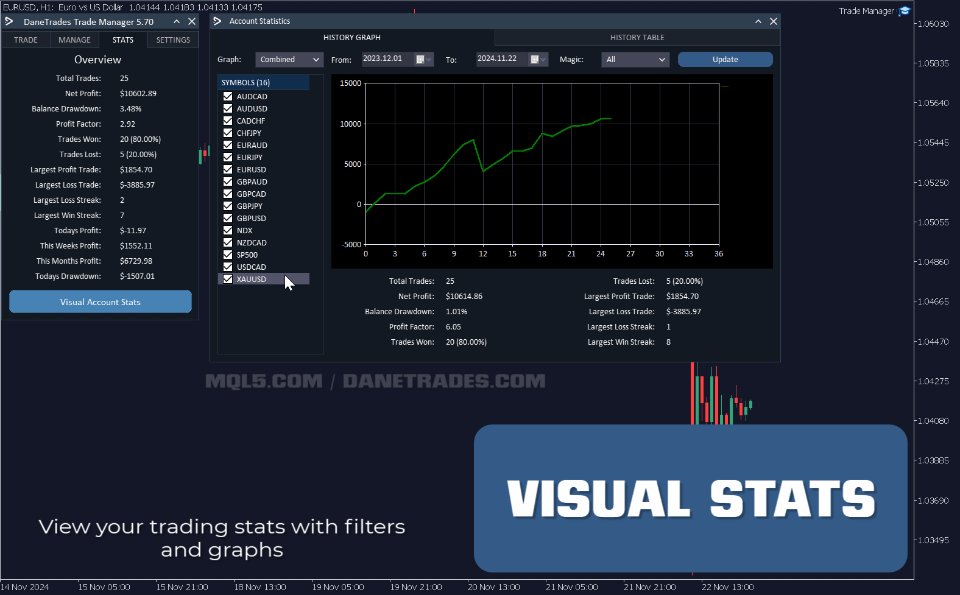

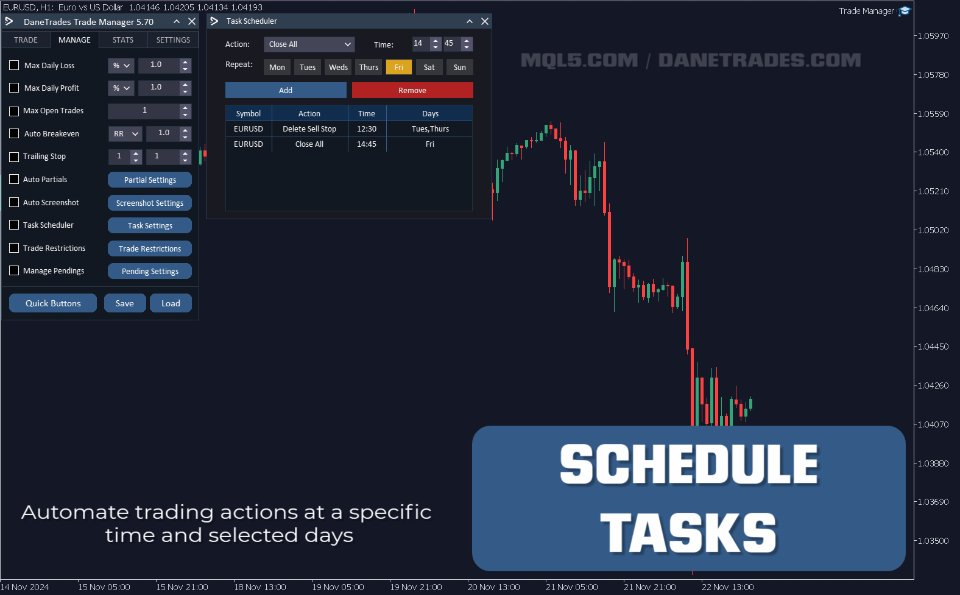
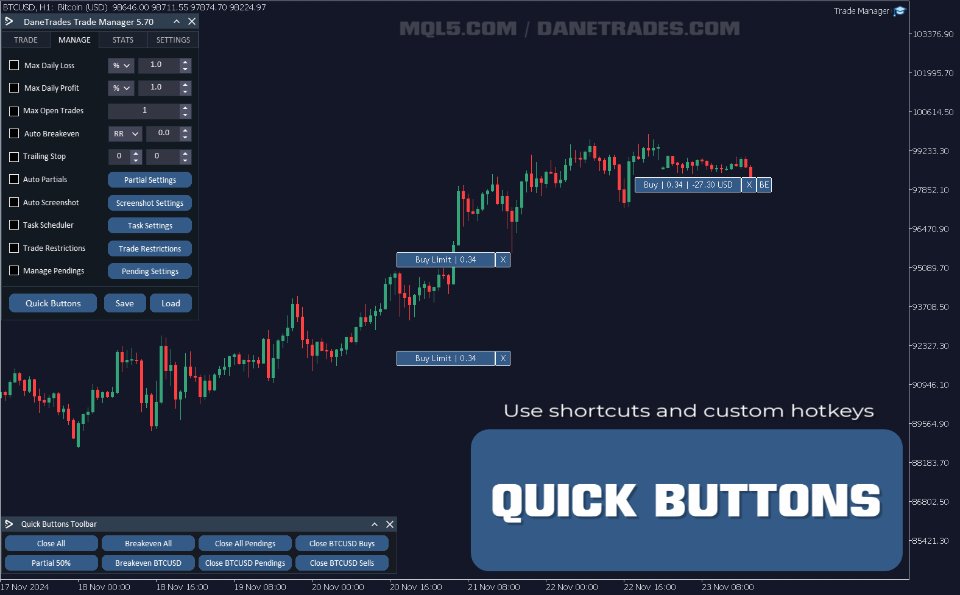














































































Started using this trade Manager as my other trade manager for years (FX Synergy) has stopped working since a recent update. Dane has a built a very good tool and he is also quick to reply. It's a no brainer.