TradePanel MT4
- Utilità
- Alfiya Fazylova
- Versione: 18.14
- Aggiornato: 11 dicembre 2025
- Attivazioni: 10
Trade Panel è un assistente commerciale multifunzionale. L'applicazione contiene più di 50 funzioni di trading per il trading manuale e consente di automatizzare la maggior parte delle operazioni di trading.
Attenzione, l'applicazione non funziona nel tester di strategia. Prima dell'acquisto, puoi testare la versione demo su un conto demo. Versione demo qui.
Istruzioni complete qui.
Commercio.
Ti consente di eseguire operazioni di trading con un clic:
- Apri ordini e posizioni pendenti con calcolo automatico del rischio.
- Apri più ordini e posizioni con un clic.
- Apri la griglia degli ordini.
- Chiudi ordini e posizioni pendenti per gruppi.
- Inversione di posizione (chiudi Acquista e apri Vendi o chiudi Vendi e apri Acquista).
- Bloccare una posizione (aprire una posizione aggiuntiva che equalizzerà il volume delle posizioni di acquisto e vendita).
- Chiusura parziale di tutte le posizioni con un clic.
- Impostazione del take profit e dello stop loss di tutte le posizioni allo stesso livello di prezzo.
- Imposta lo stop loss per tutte le posizioni al livello di pareggio della posizione.
Quando apri ordini e posizioni, puoi applicare le seguenti funzioni:
- Distribuzione tra più ordini o posizioni del volume delle transazioni calcolato (quando si aprono più ordini e posizioni con un clic).
- Visualizzazione dei livelli di trading di un ordine futuro sul grafico.
- Impostazione della dimensione massima dello spread consentita all'apertura di una posizione.
- Rapporto automatico tra take profit e stop loss.
- Stop-loss e take-profit virtuali.
- Aumento automatico dell'entità dello stop-loss e del take-profit in base all'entità dello spread attuale.
- Calcolo del take profit e dello stop loss in base alle letture dell'indicatore ATR.
- Impostazione della data di scadenza di un ordine in sospeso.
- Impostazione per un ordine in sospeso "Trailing" (l'ordine in sospeso viene automaticamente spostato seguendo il prezzo corrente con una distanza specificata).
- Gestisci ordini e posizioni aperti da un terminale mobile (telefono).
Gestore del rischio e rapporto di trading.
Ti consente di analizzare la cronologia degli scambi:
- Visualizza la cronologia degli scambi sul grafico. Ti consente di scegliere di visualizzare tutte le posizioni sul grafico, solo le posizioni di acquisto, vendita, redditizie e in perdita.
- Crea un report di trading per il simbolo corrente o per l'intero conto.
Il pannello ti consente di controllare i rischi sul tuo conto di trading:
- Mostra il profitto per il giorno, la settimana e il mese.
- Imposta un limite alla perdita giornaliera, settimanale e mensile.
- Imposta un limite ai profitti giornalieri, settimanali e mensili.
- Imposta un limite al numero di transazioni al giorno.
Quando viene raggiunto il limite, può:
- Mostra un messaggio su un grafico, invia notifiche al tuo telefono o invia un'e-mail.
- Chiudi tutte le posizioni e gli ordini pendenti.
- Bloccare una posizione (aprire una posizione aggiuntiva che equalizzerà il volume delle posizioni di acquisto e vendita).
- Chiudi il terminale fino al giorno successivo.
Ordini OCO.
Ti consente di creare ordini OCO.
Gli ordini OCO sono due ordini pendenti interconnessi da una funzione di cancellazione reciproca: quando un ordine viene eseguito, il secondo ordine viene cancellato.
Chiusura di ordini e posizioni.
Il pannello consente di chiudere tutti gli ordini e le posizioni in sospeso se il profitto o la perdita totale delle posizioni raggiunge un valore specificato:
- Il pannello può chiudere ordini e posizioni sul simbolo corrente o sull'intero conto.
- Il pannello può prendere in considerazione il profitto sulle posizioni Acquista+Vendi, o solo Acquista, o solo Vendi.
- Il pannello può chiudere tutte le posizioni e gli ordini o solo i tipi selezionati.
Attività.
Ti consente di impostare attività in sospeso per l'apertura e la chiusura di ordini e posizioni:
L'attività viene attivata quando viene raggiunto il tempo specificato, quando il prezzo tocca la riga dell'attività o quando viene attivata un'altra attività.
Attività può aprire o chiudere qualsiasi tipo di ordine e posizione.
Funzione trailing stop.
Permette di impostare la funzione trailing stop per una posizione (spostando lo stop loss verso il profitto secondo un algoritmo specifico).
- 7 tipi di trailing stop.
- Ha una funzione "Avvia".
- Puoi utilizzare uno stop-loss virtuale.
Funzione di pareggio.
Permette di impostare la funzione di pareggio per una posizione (quando viene raggiunto un profitto specificato, sposta lo stop-loss al prezzo di apertura della posizione):
- Il numero di livelli di pareggio per posizione non è limitato.
- Consente di impostare la distanza dal prezzo di apertura di una posizione al prezzo di stop loss.
- Puoi utilizzare uno stop-loss virtuale.
- Consente di impostare la distanza in una delle quattro opzioni di misurazione: in punti, come percentuale di stop-loss, come percentuale di take-profit, prezzo.
Funzione di chiusura parziale.
Consente di impostare la funzione di chiusura parziale di una posizione (chiusura parte di una posizione quando viene raggiunto un profitto o una perdita specifica):
- Il numero di livelli di chiusura parziale per posizione non è limitato.
- Consente di impostare il volume di chiusura in una delle tre opzioni di misurazione: dimensione del lotto fissa,% della dimensione del lotto corrente,% della dimensione del lotto iniziale.
- Ti consente di impostare la distanza in una delle quattro opzioni di misurazione: in punti, percentuale di stop loss, percentuale di take profit, prezzo.
Notifica.
Ti consente di impostare un avviso che verrà attivato quando il prezzo tocca una linea specifica o raggiunge un'ora specifica.
Gli avvisi possono essere visualizzati su un grafico e nei messaggi inviati via email o telefono cellulare.
Gestione dei grafici.
Ti permette di cambiare simboli sui grafici terminali e analizzare i dati per simbolo:
- Puoi creare fino a 4 elenchi con simboli. L'elenco dei simboli e il relativo nome sono specificati dall'utente.
- È possibile selezionare un simbolo come preferito.
- Un elenco separato di simboli che hanno ordini e posizioni aperti.
- I pulsanti con un simbolo possono essere evidenziati in qualsiasi colore.
Pannello informazioni.
Mostra le informazioni attuali sul simbolo sul pannello:
- Spread.
- Tempo fino alla chiusura del bar.
- Profitto dalle posizioni aperte per il simbolo corrente.
- Numero di posizioni e relativo volume di scambi.
- Visualizza le letture dell'indicatore ATR.
- Visualizza la riserva di carica dell'indicatore ATR.
- Visualizza il prezzo di pareggio per le posizioni aperte sul simbolo corrente.
Gestione degli ordini e delle posizioni.
Permette di gestire le impostazioni di ordini e posizioni:
- Modifica stop-loss e take-profit.
- Modifica stop-loss e take-profit virtuali.
- Modifica la funzione trailing stop.
- Modifica la funzione di pareggio.
- Modifica la funzione di chiusura parziale.
- Chiusura totale o parziale di una posizione.
- Rimozione automatica di un ordine pendente in un momento specifico o al raggiungimento di un prezzo specificato.
Gestire la griglia degli ordini.
Ti permette di gestire le impostazioni della griglia degli ordini:
- Modifica stop-loss e take-profit nella griglia degli ordini.
- Modifica stop-loss e take-profit virtuali per la griglia degli ordini.
- Imposta la funzione trailing stop per la griglia degli ordini.
- Imposta la funzione di pareggio per la griglia degli ordini.
- Chiusura totale o parziale della griglia degli ordini.
#Tags: Pannello di trading, Responsabile del trading, Assistente al trading, Gestione del rischio, Gestione degli ordini, Trailing stop, Break-even, Chiusura parziale, Trading manuale, Stop-loss virtuale, Take-profit virtuale, Stop-loss invisibile, Invisibile take-profit, gestione del rischio, protezione dai prelievi, protezione del conto, prelievo massimo, griglia degli ordini.


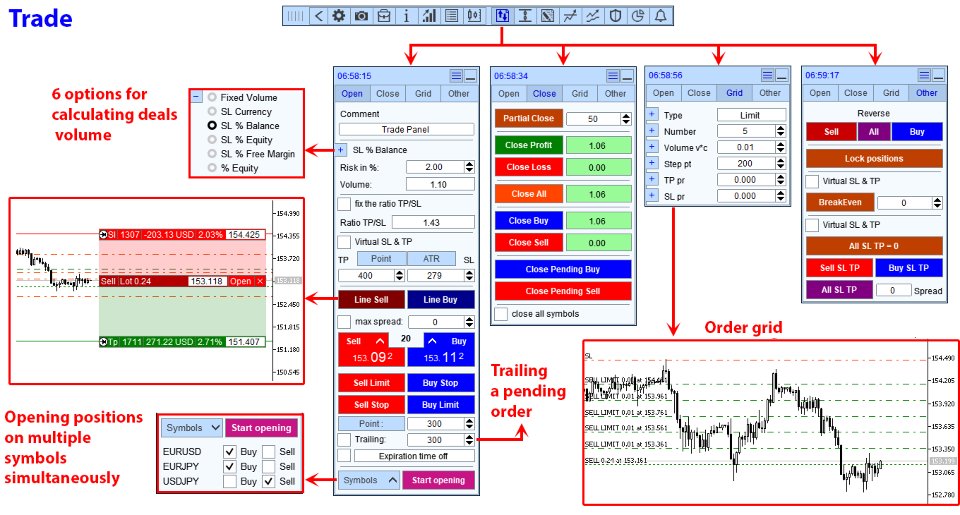
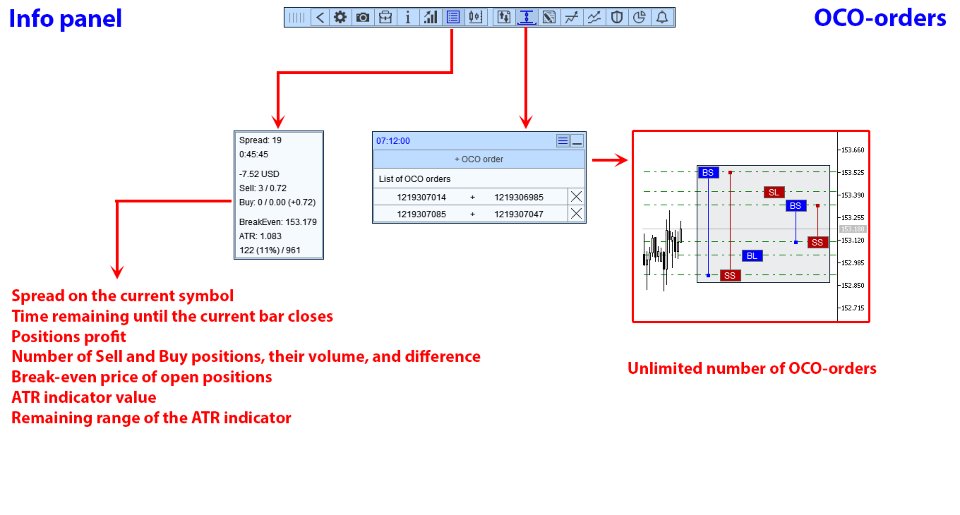
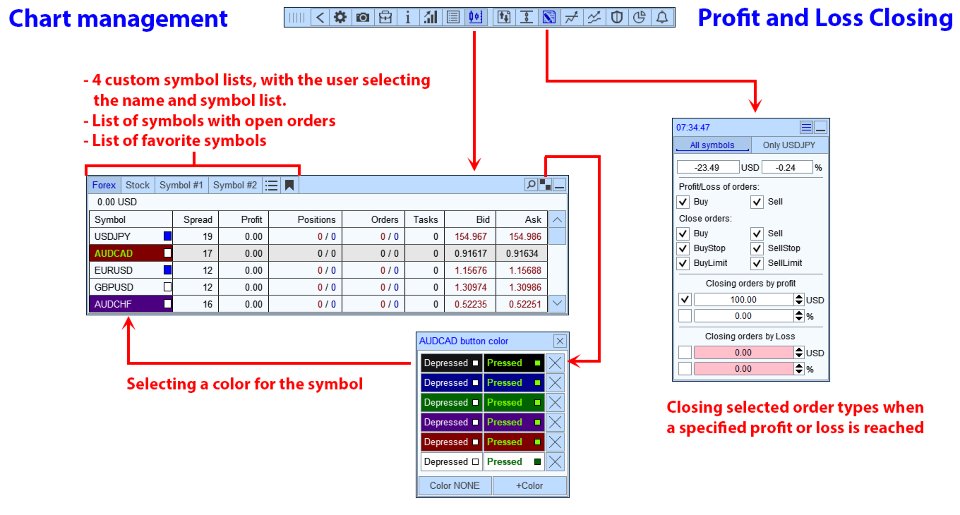
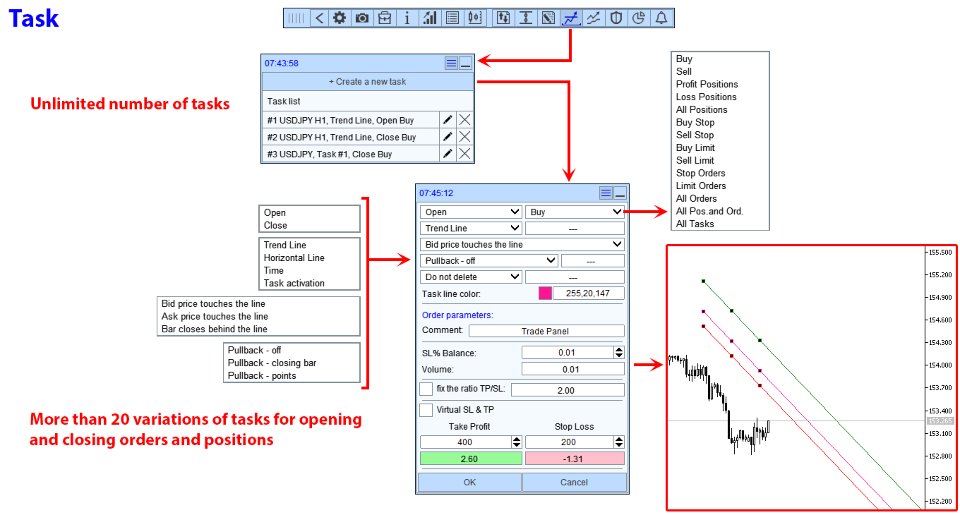
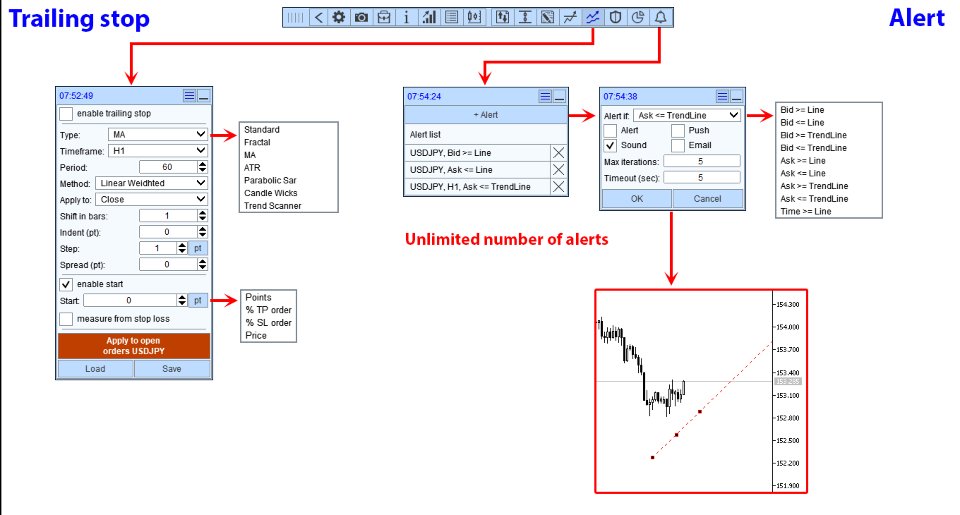
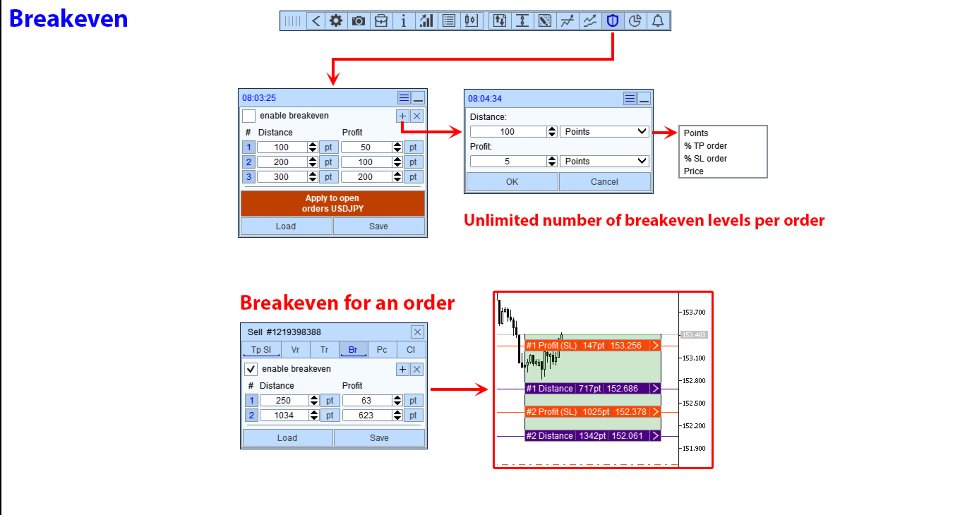
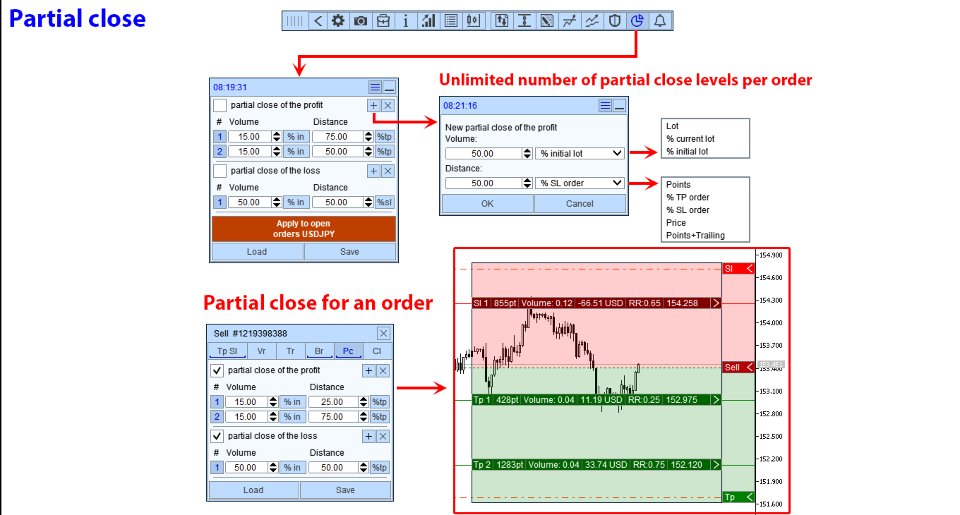
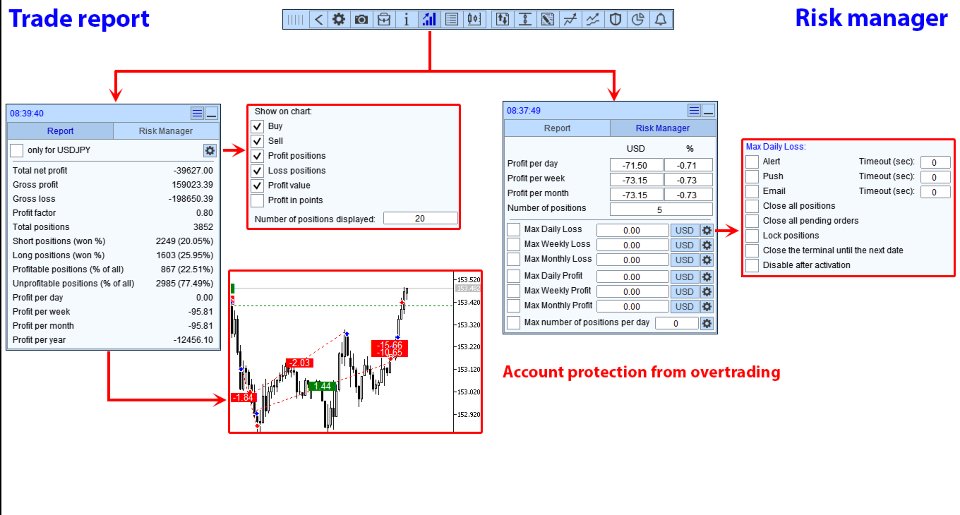
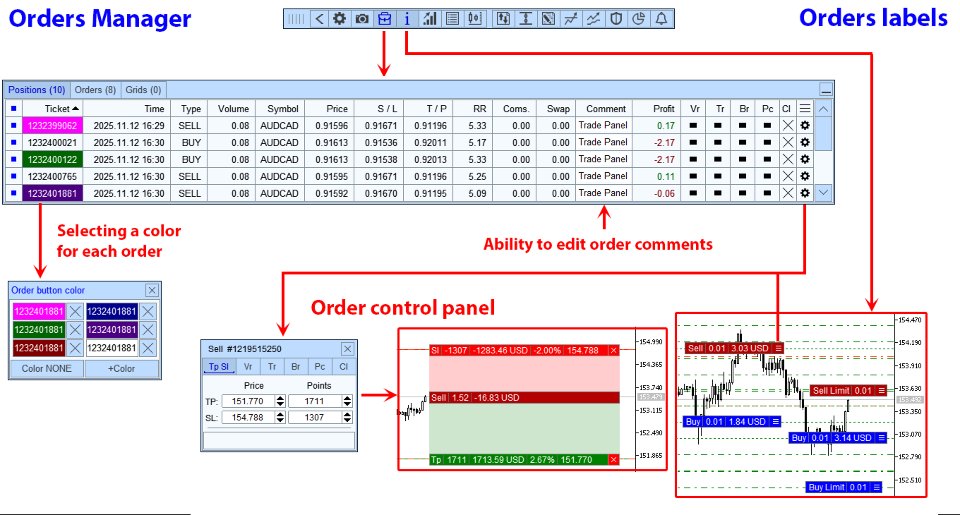
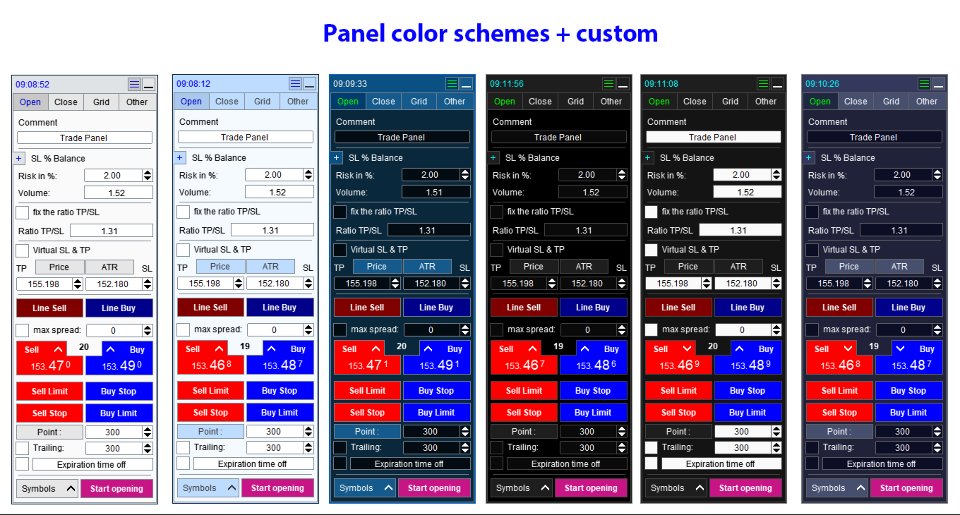
















































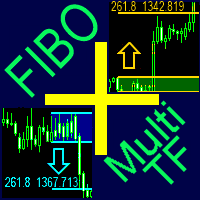




















Панель очень удобная и продуманная ! Главное немного потратить время и разобраться в функционале. Альфия всегда помогает !