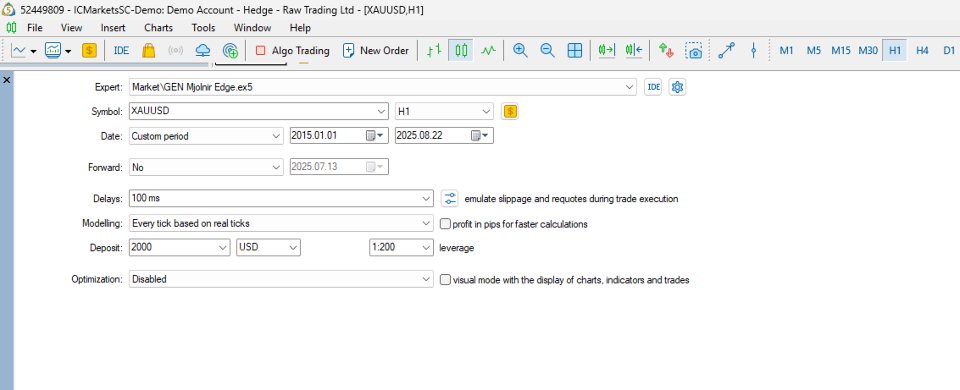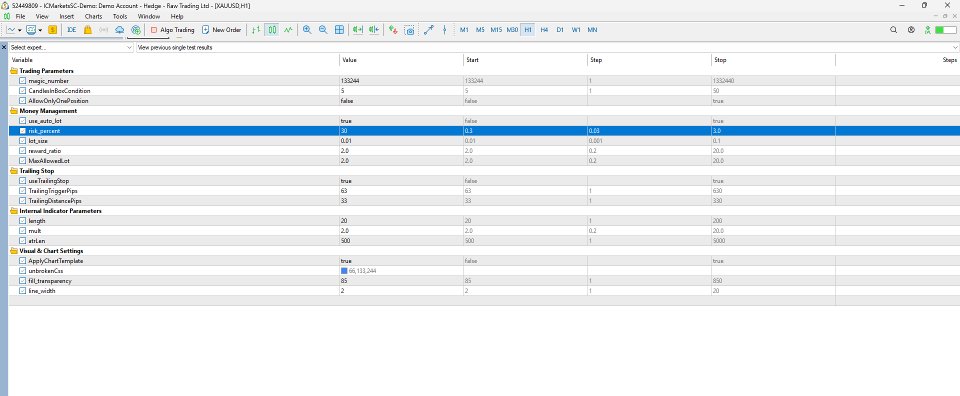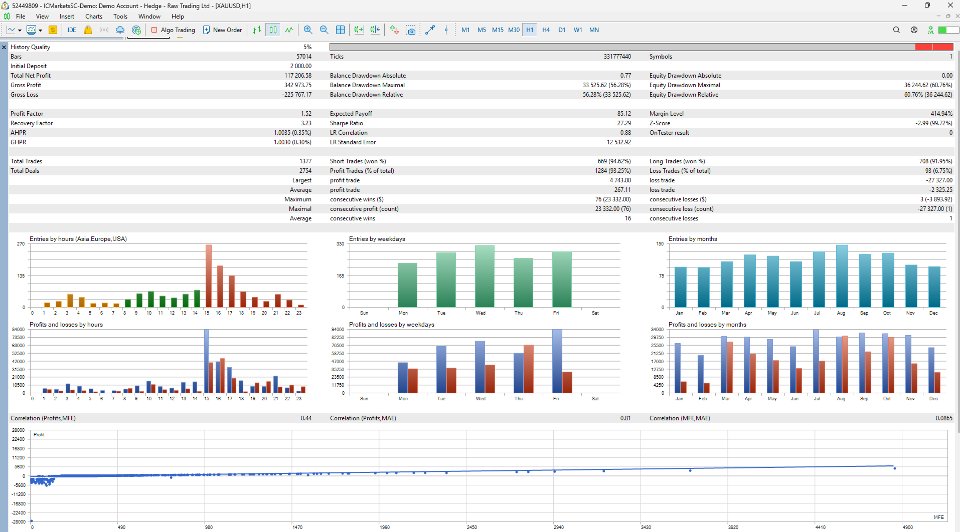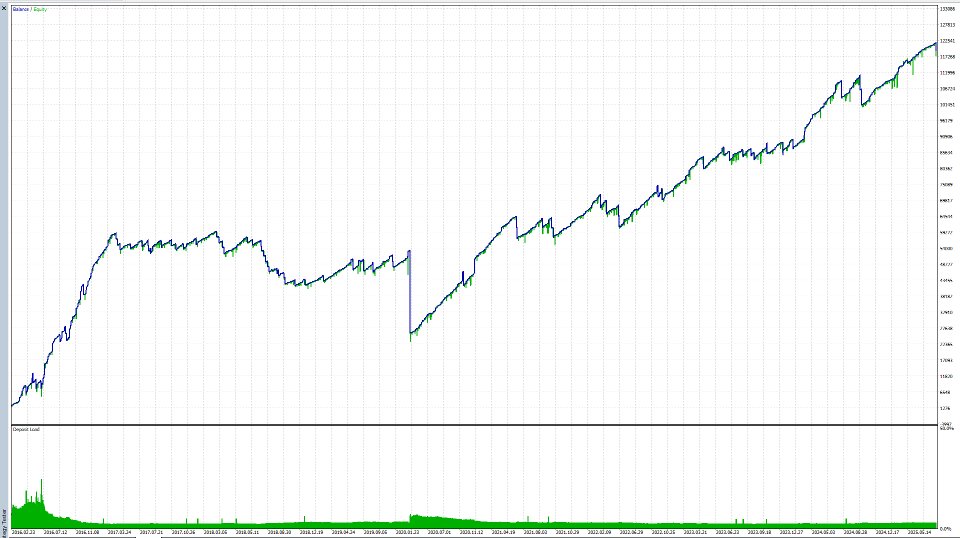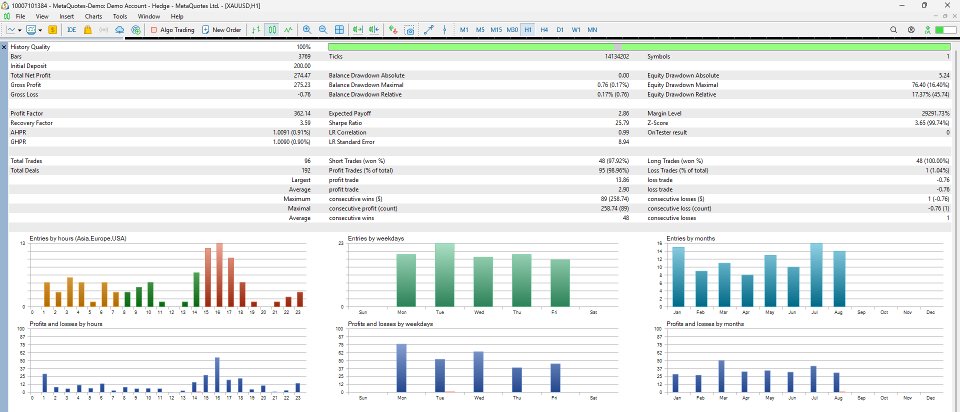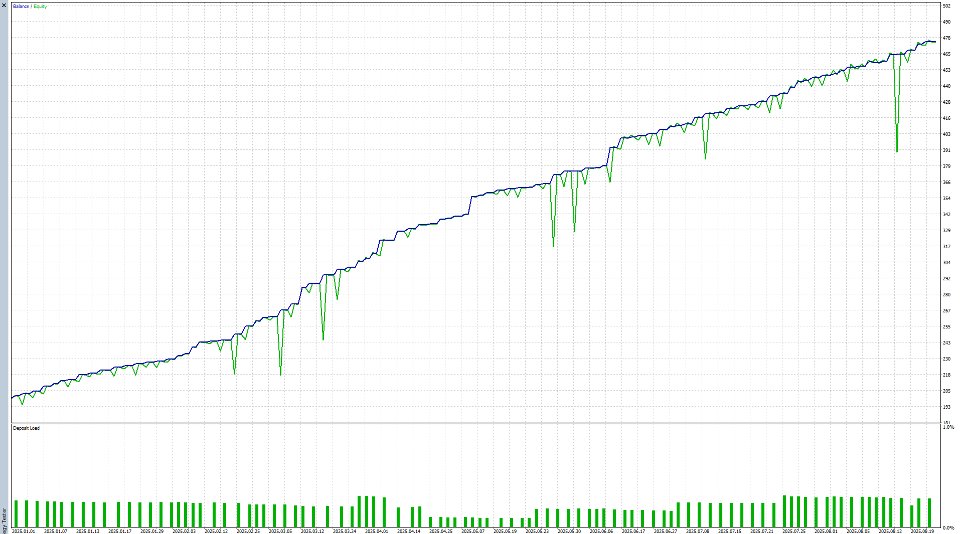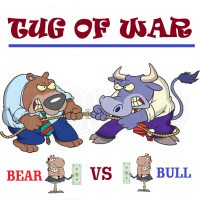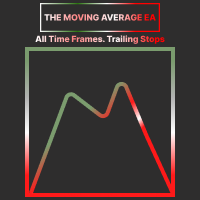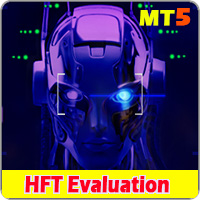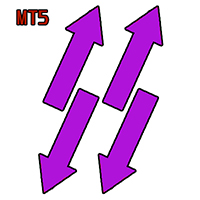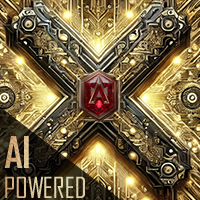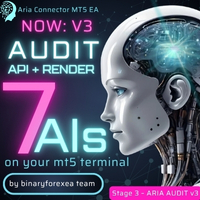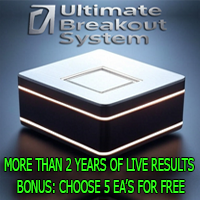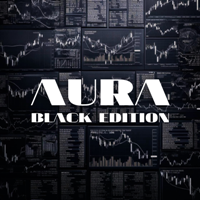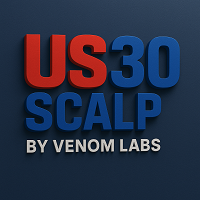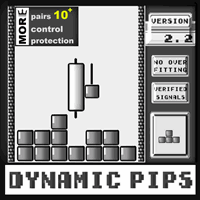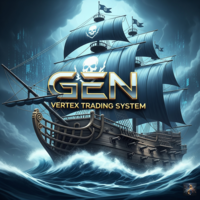GEN Mjolnir Edge
- Experts
- Gede Egi Narditya
- Version: 1.0
- Activations: 5
GEN Mjolnir Edge
Developer: Gede Egi
Overview
GEN Mjolnir Edge is an Expert Advisor (EA) for MetaTrader 5 designed for a breakout strategy. This EA intelligently identifies periods of market consolidation (sideways movement) using a combination of the Moving Average and ATR indicators. Once a consolidation zone is detected and confirmed, the EA automatically places pending orders (a Buy Stop and a Sell Stop) to capture the strong price movement when the market breaks out of this consolidation phase.
Features
- Automatic Consolidation Detection: Uses a dynamic channel formed by a Moving Average and ATR to accurately find consolidation zones.
- Breakout Strategy: Places a Buy Stop order above the zone and a Sell Stop order below the zone to trade the price breakout.
- Integrated Risk Management: The Stop Loss is automatically placed on the opposite side of the consolidation zone, while the Take Profit is determined by a user-adjustable reward-to-risk ratio.
- Dynamic Lot Sizing: Supports both fixed lot sizes and automatic lot sizing calculated based on a percentage of account equity risk.
- Trailing Stop: An optional feature to secure profits by trailing the price after a position becomes profitable.
- On-Chart Zone Visualization: Visually draws the consolidation box on the chart, complete with upper, lower, and middle lines, so the user can clearly see the EA's area of operation.
- Historical Scan: Upon startup, the EA scans historical data to find and draw the last valid consolidation zone.
How It Works
- Zone Identification: The EA continuously monitors the price to find periods where it moves within the MA and ATR channel range for a specified duration.
- Signal Confirmation: After an initial consolidation zone is identified, the EA waits for a specific number of candles to form completely inside that zone. This serves as confirmation that the market is indeed stable before a breakout.
- Order Placement: Once the confirmation condition is met, the EA places a Buy Stop order a few points above the zone's upper boundary and a Sell Stop order a few points below the lower boundary.
- Execution and Management: When one of the pending orders is triggered by price movement, a position is opened. The EA will manage this position, including activating the trailing stop if enabled, until it hits either the Stop Loss or Take Profit.
- Cycle Reset: If a position is opened or the price moves out of the zone without triggering an order, the EA will delete the remaining pending order and begin searching for a new consolidation zone.
Input Parameters (Main Settings)
| Setting | Brief Description |
|---|---|
| Trading Parameters |
|
| Money Management |
|
| Trailing Stop |
|
| Internal Indicator Parameters |
|
| Visual & Chart Settings |
|
On-Chart Visualization
A key feature of GEN Mjolnir Edge is its ability to visualize its analysis directly on the chart. The EA will draw:
- Consolidation Box: A rectangle that highlights the area where the price is moving sideways.
- Boundary Lines: Solid lines at the top (resistance) and bottom (support) of the zone. - Midline: A dotted line in the middle of the zone as an additional reference point.
This visualization helps you understand exactly where the EA sees an opportunity and where the entry and stop-loss points will be placed.