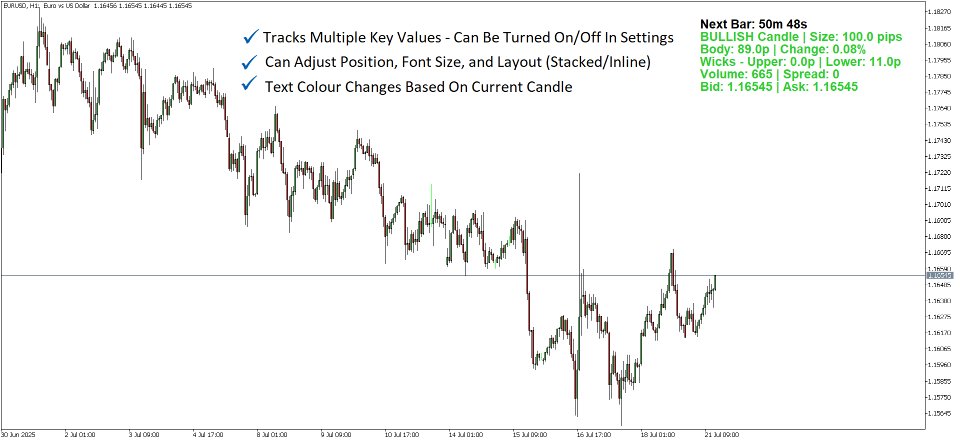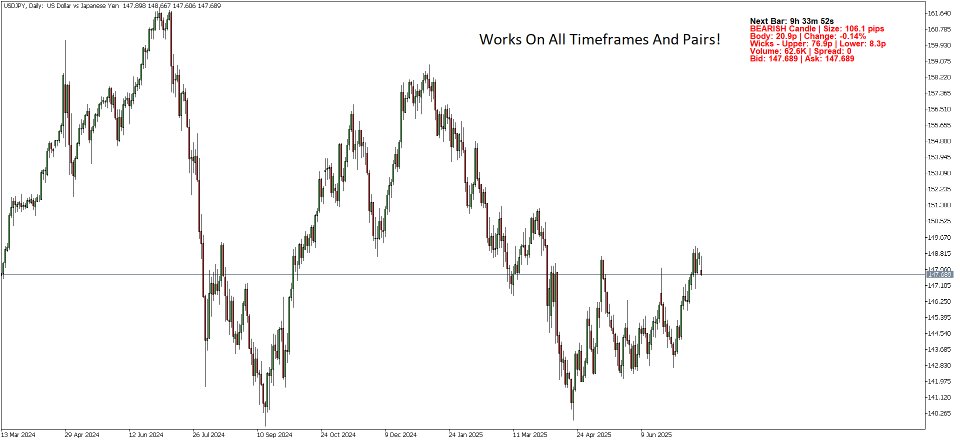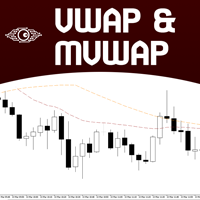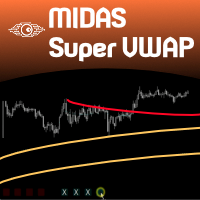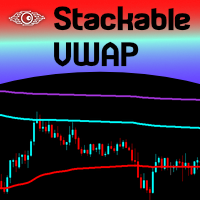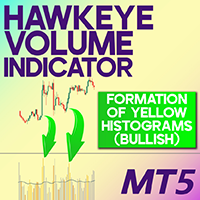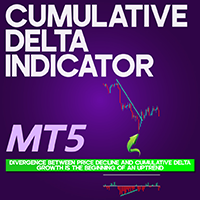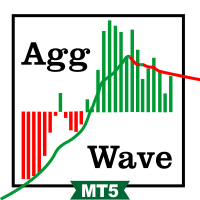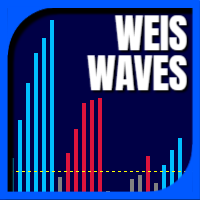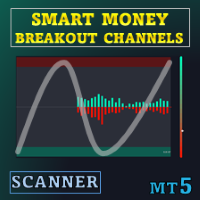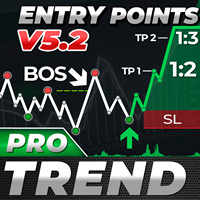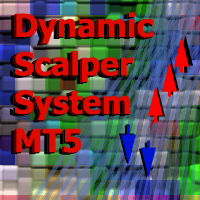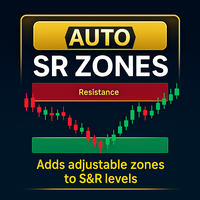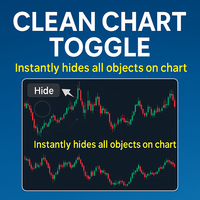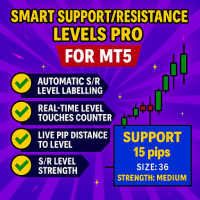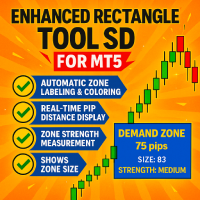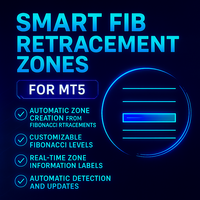Smart Bar Timer
- Indicators
- Liam Alex Thomas Webb
- Version: 2.1
The Enhanced Bar Timer is a versatile and customizable indicator for MetaTrader 5 (MT5) that provides real-time information about the current candle, including a countdown timer for the next bar, candle details, volume, and spread. Displayed in the user-specified corner of the chart window, this indicator offers a multi-line or single-line format, allowing traders to monitor critical market data at a glance, enhancing decision-making and trading efficiency.
Key Features
- Real-Time Bar Timer: Displays a countdown to the next bar in hours, minutes, and optional seconds, with customizable text color, font size, and font type.
- Candle Information: Shows the current candle’s direction (bullish/bearish), size in pips, body size, wick sizes, and percentage change, with color-coded text based on candle direction.
- Volume and Spread Data: Optionally displays the current bar’s volume (in millions or thousands) and spread, providing essential market context.
- Flexible Display Options: Choose between a multi-line layout for detailed information or a compact single-line format, with adjustable line spacing and positioning.
- Seamless MT5 Integration: Fully compatible with MetaTrader 5, ensuring easy setup and optimized performance without impacting platform speed.
- Customizable Settings: Configure timer color, bullish/bearish colors, font, display corner, distances from the corner, and toggle visibility of seconds, candle info, volume, and spread.
Benefits
- Comprehensive Market Insight: Combines bar timing, candle analysis, volume, and spread data in one indicator, reducing the need for multiple tools.
- Enhanced Trading Focus: Color-coded candle direction and real-time data help traders quickly assess market conditions and make informed decisions.
- Time-Saving: Eliminates manual calculations of bar timing or candle metrics, streamlining analysis in MT5.
- Versatile Use: Ideal for scalpers, day traders, and long-term investors who need real-time insights into price action and market dynamics.
- Customizable Experience: Tailor the display to suit your preferences, from minimalist single-line views to detailed multi-line outputs.
How It Works
- Install the Indicator: Add the Enhanced Bar Timer to your MT5 platform via the MQL5 marketplace or by importing the .mq5 file.
- Configure Settings: Adjust input parameters such as timer color, font size, display corner, and visibility options for seconds, candle info, volume, and spread.
- View Real-Time Data: The indicator displays a countdown timer and selected market data in the chosen corner of the chart window, updating every second.
- Toggle Display Format: Choose between a multi-line layout for detailed insights or a single-line format for a compact view, with automatic color changes based on candle direction.
Compatibility
- Platform: MetaTrader 5 (MT5) only.
- Setup: Easy installation through the MT5 platform’s MQL5 marketplace or by importing the indicator file.
- System Requirements: No additional hardware or software requirements beyond MetaTrader 5.
Use Cases
- Scalping and Day Trading: Monitor bar timing and candle metrics in real-time to make quick decisions during fast-paced trading sessions.
- Technical Analysis: Use detailed candle information (size, body, wicks, and percentage change) to complement technical setups in MT5.
- Risk Management: Track spread and volume data to assess market liquidity and trading costs, aiding in trade execution decisions.
- Education and Analysis: Share clear, data-rich chart displays with students or clients to illustrate market dynamics without clutter.
Installation Instructions
- Via MQL5 Marketplace:
- Open MT5, navigate to the Market tab in the Terminal window.
- Search for “Enhanced Bar Timer” and purchase or download the indicator.
- Add the indicator to your chart via the Navigator panel or by dragging it onto the chart.
- Via Custom Import:
- Download the Enhanced Bar Timer .mq5 file from the provider.
- In MT5, go to File > Open Data Folder > MQL5 > Indicators, and place the .mq5 file in the Indicators folder.
- Restart MT5, then find the indicator in the Navigator panel under “Indicators.”
- Drag the indicator onto your chart, configure settings (e.g., colors, font, display options), and click OK to activate.
Support
- Documentation: Comprehensive setup and usage guides provided upon purchase via the MQL5 marketplace.
Stay ahead of the market with real-time insights. Smart Bar Timer empowers MetaTrader 5 traders with a comprehensive, customizable tool to monitor bar timing and market data, making it an essential addition to any serious trader’s MT5 toolkit.