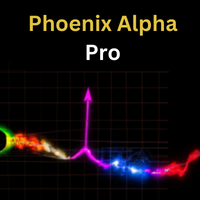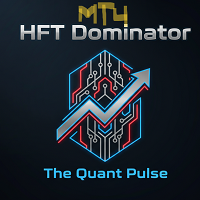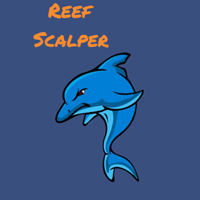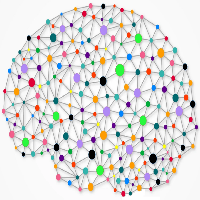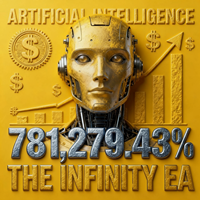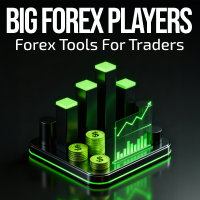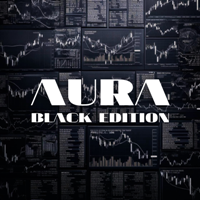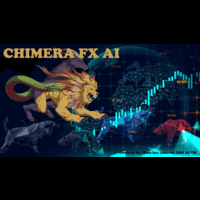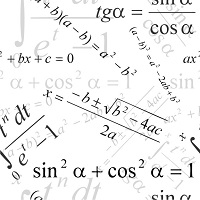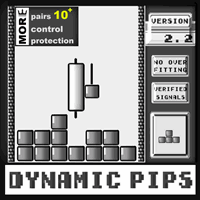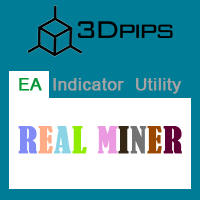CounterFlow EA
- Experts
- Catur Cipto Nugroho
- Version: 2.23
- Updated: 23 August 2025
- Activations: 5
CounterFlow EA : Automate Your Counter-Trend Strategy with Precision and Control
A sophisticated, multi-pair trading solution designed to capitalize on market reversals, equipped with advanced risk management features.
"Launch Offer! The first 5 copies are available for only $299. The price will increase by $80 afterward."
The market often overreacts. Prices move too far, too fast, creating predictable opportunities for reversal. The challenge for many traders is being present and ready to act with precision when these moments occur.
CounterFlow EA is engineered to solve this problem. It is a fully automated trading system that systematically identifies and acts on overextended price movements. By combining the power of indicator, it enters the market when prices are statistically likely to correct, aiming to "buy low" and "sell high" with calculated discipline.
But its intelligence doesn't stop at the entry. If the market continues to move against the initial position, CounterFlow EA employs a strategic position management system. It opens additional trades to improve the average entry price, meaning a smaller market correction is needed to turn the entire basket of trades profitable.
Key Features & User Benefits:
-
Multi-Pair, Single-Chart Operation:
Efficiently manage and trade multiple currency pairs from a single chart. CounterFlow EA scans the entire market for you, maximizing opportunities without cluttering your workspace. -
Dynamic 'Smart' Take Profit:
Move beyond fixed profit targets. This intelligent feature automatically adjusts profit goals based on current market volatility. It takes smaller, quicker profits in calm markets and aims for larger gains when volatility expands, optimizing the outcome of every trade basket. -
Advanced News & Volatility Filter:
A crucial risk management tool. “Safeguard your capital by automatically pausing all trading activity during high-impact news events”. The integrated filter also avoids trading in dangerously volatile or stagnant market conditions, ensuring the EA operates only when conditions are favorable. Features automatic GMT offset detection for global accuracy. -
AUTOGMT Feature:
"Forget the hassle of setting time zones. Our EA automatically detects your broker's GMT for perfect news filter accuracy wherever you are." -
Fully Customizable Risk Management:
You are in complete control. The EA includes a flexible automatic lot calculation based on your account equity or balance. Set your own risk factor, maximum lot size, and martingale settings to align the EA’s behavior perfectly with your personal risk tolerance. -
Comprehensive On-Screen Panel:
Stay informed with a clean and intuitive information panel. Monitor real-time performance, open positions, profit/loss, and the status of all traded pairs at a glance. It provides full transparency and keeps you connected to the EA's operations.
Who is This EA For?
CounterFlow EA is ideal for traders who:
-
Believe in the logic of counter-trend and mean-reversion strategies.
-
Seek to diversify their trading across multiple currency pairs automatically.
-
Value disciplined execution and want to remove emotional decision-making.
-
Demand sophisticated risk management tools, especially concerning news events.
Take control of your trading with a smarter, automated approach.
CounterFlow EA provides the discipline and advanced technology to execute a powerful strategy, 24/5. Let it handle the complex analysis and execution, so you can focus on the bigger picture.
Learn more and get your copy of CounterFlow EA today.
--------------------------------------------------------------------------------------------------------------------------------------------------------
Recommended Usage & Best Practices
To maximize the potential of CounterFlow EA and keep risks under control, we strongly advise you to follow the guidelines below. Proper configuration is the key to success in automated trading.
1. Capital & Risk Management
-
Minimum Starting Capital: $1000 USD (or equivalent).
-
Usage: Sufficient for trading on 1-2 currency pairs.
-
Settings: Requires the use of very conservative risk settings.
-
Further Recommendation: For better resilience against drawdown and the ability to trade more pairs, a capital of $3000 - $5000+ is advised.
-
Risk Settings: The primary risk in this strategy is drawdown. Use the “Risk factor for AutoLot” parameter as your primary tool to control risk.
-
For Beginners/Conservative Traders: Start with a high “Risk factor for AutoLot” such as 5000 or even 10000. The higher the value, the smaller the initial lot size, and the safer your account will be.
-
For Experienced Users: Once you understand the EA's behavior, you can gradually decrease this factor to increase profit potential, but always be aware that this will also increase risk.
2. Leverage
-
We recommend a leverage of 1:500.
-
Important: The purpose of high leverage is not to open excessively large positions, but rather to reduce the margin used for each trade. This provides your account with more Free Margin to withstand drawdown when the EA opens multiple grid levels.
3. Pair Selection
-
Recommended Pairs: This EA shows its best performance on currency pairs. The pairs we highly recommend starting with are:
-
AUDCAD
-
NZDCAD
-
AUDNZD
-
Flexibility: While the EA can work on all pairs, we advise avoiding pairs such as XAUUSD (Gold), GBPJPY, or Indices, unless you are an experienced user with very large capital.
-
Tips: Start with one or two pairs first. Do not activate many pairs at once until you understand how the EA works.
4. Timeframe
-
The recommended and optimized timeframe for this EA is M15 (15 Minutes).
-
This timeframe provides a good balance between signal frequency and stability, avoiding excessive market "noise" on lower timeframes and overly slow signals on higher timeframes.
5. Trading Environment
-
A VPS (Virtual Private Server) is MANDATORY.
-
This EA must run 24 hours a day, 7 days a week without interruption to manage its trade baskets effectively. Shutting it down mid-trade can lead to significant losses. Use a reliable VPS with low latency to your broker's server.
Crucial First Steps
Before using the EA on a real account, follow these steps:
-
Perform a Backtest: Test the EA in the Strategy Tester with 99.9% tick data for a period of at least 1-2 years. Pay close attention to the Maximum Drawdown metric. This will give you an idea of the potential risks with your settings.
-
Run on a Demo Account: After backtesting, run the EA on a demo account for a minimum of 2-4 weeks. This allows you to see how the EA reacts to real-time market conditions without risking real money.
-
Start with Low Risk: When you are ready to switch to a real account, start with the 1-2 recommended pairs and the most conservative risk settings (a high “Risk factor for AutoLot”). Only increase the risk or the number of pairs after you feel comfortable and have seen consistent results.
Important Disclaimer
Strategies that use Grid and Martingale methods inherently carry high risk. Although CounterFlow EA is equipped with many features to mitigate these risks, there is no guarantee of profit. Past performance does not guarantee future results. Always trade wisely and only use capital you are prepared to lose (risk capital).
------------------------------------------------------------------------------------------------------------------------------------------------
Mandatory Configuration for Premium Features: WebRequest
To enable advanced features like the News Filter and Auto GMT Detection to function correctly, you must grant your MetaTrader platform permission to access specific URLs on the internet.
This is a mandatory and very easy configuration step.
How to Set Up WebRequest in MetaTrader:
-
Open your MetaTrader platform (MT4 or MT5).
-
Click on the Tools menu at the top, then select Options.
-
Select the Expert Advisors tab.
-
Check the box that says "Allow WebRequest for listed URL:".
-
Click the + button (or Add new) to add a new URL in the field below.
How to Get the URLs?
To maintain the stability, security, and exclusivity of the data feed used by our premium features, the required URLs are not publicly listed. We will provide these addresses directly to every verified buyer.
After you have completed your purchase of CounterFlow EA, please follow this step:
Send me a private message through your MQL5 profile. I will promptly reply to your message with the full list of URLs you need to add to the WebRequest settings.
Important: Without this configuration, the News Filter and Auto GMT Detection will not work, and the EA will be unable to protect your trades from news events or adjust its timing automatically. Completing this step is crucial to unlocking the maximum performance and safety features of CounterFlow EA.