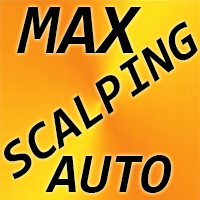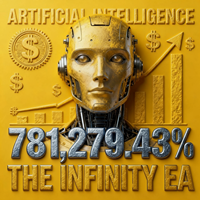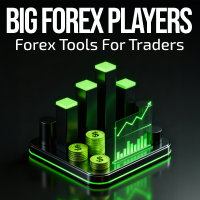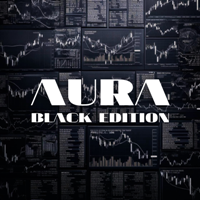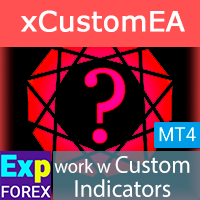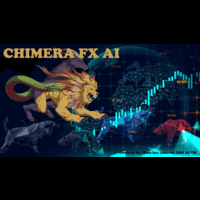Universal Counter Trend Grid EA
- Experts
- Catur Cipto Nugroho
- Version: 2.0
- Activations: 5
Universal Counter Trend Grid EA – Smart & Flexible Grid EA
Discount Price. For every 10 sales, the price will increase by $30
Universal Counter Trend Grid EA is a modern Expert Advisor (EA) designed to help you achieve consistent profits in the forex market with a safe, adaptive, and easy-to-use martingale grid system.
Features:
- Automatic Multi-Pair: One EA can manage multiple pairs at once efficiently, just from one chart.
- Smart & Selective Entry: Only open positions at the best opportunities, with a layered confirmation system to minimize the risk of entering at the wrong time.
- Multi-level Martingale Grid: The lot of each grid position is arranged in levels, making it more flexible and reducing the risk of over-lots.
- Dynamic Take Profit: Profit targets can be based on money (USD) or dynamically following market volatility, as well as an automatic breakeven feature to lock in profits.
- Complete Security Filter: Equipped with various smart filters to avoid dangerous market conditions and keep your capital safe.
- Modern Monitoring Panel: An informative panel is available on the chart that displays account status, performance, and trading activity in real-time.
- Flexible Settings: All parameters can be adjusted according to your needs and trading style.
Why Choose This EA?
Suitable for both beginners and experienced traders who want a safer, more transparent, and easier to control grid martingale strategy.No need to be complicated, just install it on one chart, EA will work automatically on many pairs.Designed to minimize risk and maximize profit opportunities with an intelligent management system.
Universal Counter-Trend Grid EA – A modern solution for safer, more flexible, and more profitable grid trading!
Here is the explanation of each input parameter :
MAIN SETTINGS & ONE-CHART SETUP
- Enable/disable all trading logic: enable/disable trading
- MagicNumber: Unique identifier for this EA’s trades, preventing interference with other EAs.
- SymbolsToTrade: List of currency pairs to trade, separated by commas (e.g., AUDCAD,AUDNZD,NZDCAD).
- MaxConcurrentPairs: Maximum number of different pairs traded at the same time.
- SymbolPrefix/Suffix: Additional text before or after the symbol name, for brokers with special naming formats.
LOT MANAGEMENT
- Enable automatic money management: Automatically adjusts lot size based on account balance and risk settings (true/false).
- AutoMM (the higher the value, the smaller the lot): Risk divider; increasing this value reduces the lot size for each trade.
- Fixed initial lot size if AutoMM is disabled: Sets a fixed lot size for all trades when automatic money management is off.
GRID & SAFETY MANAGEMENT
- For Grid Position 2-4: Lot size multiplier for the 2nd to 4th grid positions.
- For Grid Position 5-7: Lot size multiplier for the 5th to 7th grid positions.
- For Grid Position 8 and above: Lot size multiplier for the 8th and subsequent grid positions.
- Maximum grid positions per pair: Maximum number of open positions allowed per currency pair.
- Require signal to open grid? (Highly Recommended): If enabled, each new grid position will only open when a new entry condition is met.
Grid Distance Settings
- Enable dynamic grid distance: If enabled, the distance between grid positions adapts to market conditions.
- Period for volatility-based grid: The lookback period used to determine the dynamic grid distance.
- Multiplier for volatility-based grid: Adjusts the spacing between grid positions; higher values create wider spacing.
- Static grid distance (if dynamic is off): Fixed distance between grid positions when dynamic mode is disabled.
Anti-Trend Safety Filter
- Enable trend strength filter: Activates a filter to avoid opening new positions during strong market movements.
- Period for trend strength filter: The lookback period used to assess market conditions for the safety filter.
- Threshold for trend strength filter: Value above which new positions will be temporarily paused for safety.
Take Profit Settings
- Enable basket take profit: Closes all positions in a group when a total profit target is reached.
- Target profit per basket (in $): The profit amount (in account currency) required to close all trades in a group.
- Enable dynamic take profit (if money TP not reached): Activates an alternative take profit method if the main target is not achieved.
- Period for dynamic TP calculation: The lookback period used for the alternative take profit calculation.
- Multiplier for dynamic TP: Adjusts the alternative take profit target; higher values make the target more conservative.
EXIT & BREAKEVEN STRATEGY
- Enable basket breakeven feature: Automatically moves stop loss to secure profits once a certain gain is reached.
- Number of pips profit to trigger breakeven: The profit threshold (in pips) required to activate breakeven.
- Number of pips to lock after breakeven: The number of pips to secure as profit after breakeven is triggered.
STRATEGY & FILTER SETTINGS
- Signal confirmation level (1=reactive, 6=highly defensive): Sets how strict the entry conditions are; higher values mean more selective entries.
- Maximum spread (in pips): The maximum allowed spread for opening new trades.
INFO PANEL SETTINGS
- Show_Info_Panel: Show info panel on the chart.
- Panel_X/Y_Position: Panel position on the chart (pixels).
- Panel_Title/Header/Value/Profit/Loss_Color: Colors for panel elements.
- Panel_Title_Size/Content_Size: Font size for panel title and content.
- Panel_Font_Name: Font name for the panel.
Each parameter above can be adjusted to control the strategy, risk management, and EA display according to user preferences.