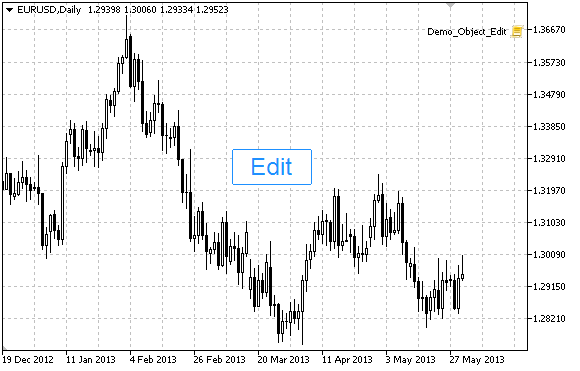//--- 描述
#property description "Script creates \"Edit\" object."
//--- 启动脚本期间显示输入参数的窗口
#property script_show_inputs
//--- 脚本的输入参数
input string InpName="Edit"; // 对象名称
input string InpText="Text"; // 对象文本
input string InpFont="Arial"; // 字体
input int InpFontSize=14; // 字体大小
input ENUM_ALIGN_MODE InpAlign=ALIGN_CENTER; // 文本对齐类型
input bool InpReadOnly=false; // 编辑能力
input ENUM_BASE_CORNER InpCorner=CORNER_LEFT_UPPER; // 图表定位角
input color InpColor=clrBlack; // 文本颜色
input color InpBackColor=clrWhite; // 背景色
input color InpBorderColor=clrBlack; // 边框颜色
input bool InpBack=false; // 背景对象
input bool InpSelection=false; // 突出移动
input bool InpHidden=true; // 隐藏在对象列表
input long InpZOrder=0; // 鼠标单击优先
//+------------------------------------------------------------------+
//| 创建编辑对象 |
//+------------------------------------------------------------------+
bool EditCreate(const long chart_ID=0, // 图表 ID
const string name="Edit", // 对象名称
const int sub_window=0, // 子窗口指数
const int x=0, // X 坐标
const int y=0, // Y 坐标
const int width=50, // 宽度
const int height=18, // 高度
const string text="Text", // 文本
const string font="Arial", // 字体
const int font_size=10, // 字体大小
const ENUM_ALIGN_MODE align=ALIGN_CENTER, // 对齐类型
const bool read_only=false, // 编辑能力
const ENUM_BASE_CORNER corner=CORNER_LEFT_UPPER, // 图表定位角
const color clr=clrBlack, // 文本颜色
const color back_clr=clrWhite, // 背景色
const color border_clr=clrNONE, // 边框颜色
const bool back=false, // 在背景中
const bool selection=false, // 突出移动
const bool hidden=true, // 隐藏在对象列表
const long z_order=0) // 鼠标单击优先
{
//--- 重置错误的值
ResetLastError();
//--- 创建编辑字段
if(!ObjectCreate(chart_ID,name,OBJ_EDIT,sub_window,0,0))
{
Print(__FUNCTION__,
": failed to create \"Edit\" object! Error code = ",GetLastError());
return(false);
}
//--- 设置对象坐标
ObjectSetInteger(chart_ID,name,OBJPROP_XDISTANCE,x);
ObjectSetInteger(chart_ID,name,OBJPROP_YDISTANCE,y);
//--- 设置对象大小
ObjectSetInteger(chart_ID,name,OBJPROP_XSIZE,width);
ObjectSetInteger(chart_ID,name,OBJPROP_YSIZE,height);
//--- 设置文本
ObjectSetString(chart_ID,name,OBJPROP_TEXT,text);
//--- 设置文本字体
ObjectSetString(chart_ID,name,OBJPROP_FONT,font);
//--- 设置字体大小
ObjectSetInteger(chart_ID,name,OBJPROP_FONTSIZE,font_size);
//--- 设置对象文本算法的类型
ObjectSetInteger(chart_ID,name,OBJPROP_ALIGN,align);
//--- 启用 (true) 或禁用 (false) 只读模式
ObjectSetInteger(chart_ID,name,OBJPROP_READONLY,read_only);
//--- 设置相对于定义对象坐标的图表的角
ObjectSetInteger(chart_ID,name,OBJPROP_CORNER,corner);
//--- 设置文本颜色
ObjectSetInteger(chart_ID,name,OBJPROP_COLOR,clr);
//--- 设置背景颜色
ObjectSetInteger(chart_ID,name,OBJPROP_BGCOLOR,back_clr);
//--- 设置边界颜色
ObjectSetInteger(chart_ID,name,OBJPROP_BORDER_COLOR,border_clr);
//--- 显示前景 (false) 或背景 (true)
ObjectSetInteger(chart_ID,name,OBJPROP_BACK,back);
//--- 启用 (true) 或禁用 (false) 通过鼠标移动标签的模式
ObjectSetInteger(chart_ID,name,OBJPROP_SELECTABLE,selection);
ObjectSetInteger(chart_ID,name,OBJPROP_SELECTED,selection);
//--- 在对象列表隐藏(true) 或显示 (false) 图形对象名称
ObjectSetInteger(chart_ID,name,OBJPROP_HIDDEN,hidden);
//--- 设置在图表中优先接收鼠标点击事件
ObjectSetInteger(chart_ID,name,OBJPROP_ZORDER,z_order);
//--- 成功执行
return(true);
}
//+------------------------------------------------------------------+
//| 移动编辑对象 |
//+------------------------------------------------------------------+
bool EditMove(const long chart_ID=0, // 图表ID
const string name="Edit", // 对象名称
const int x=0, // X 坐标
const int y=0) // Y 坐标
{
//--- 重置错误的值
ResetLastError();
//--- 移动对象
if(!ObjectSetInteger(chart_ID,name,OBJPROP_XDISTANCE,x))
{
Print(__FUNCTION__,
": failed to move X coordinate of the object! Error code = ",GetLastError());
return(false);
}
if(!ObjectSetInteger(chart_ID,name,OBJPROP_YDISTANCE,y))
{
Print(__FUNCTION__,
": failed to move Y coordinate of the object! Error code = ",GetLastError());
return(false);
}
//--- 成功执行
return(true);
}
//+------------------------------------------------------------------+
//| 调整编辑对象 |
//+------------------------------------------------------------------+
bool EditChangeSize(const long chart_ID=0, // 图表 ID
const string name="Edit", // 对象名称
const int width=0, // 宽度
const int height=0) // 高度
{
//--- 重置错误的值
ResetLastError();
//--- 改变对象大小
if(!ObjectSetInteger(chart_ID,name,OBJPROP_XSIZE,width))
{
Print(__FUNCTION__,
": failed to change the object width! Error code = ",GetLastError());
return(false);
}
if(!ObjectSetInteger(chart_ID,name,OBJPROP_YSIZE,height))
{
Print(__FUNCTION__,
": failed to change the object height! Error code = ",GetLastError());
return(false);
}
//--- 成功执行
return(true);
}
//+------------------------------------------------------------------+
//| 改变编辑对象文本 |
//+------------------------------------------------------------------+
bool EditTextChange(const long chart_ID=0, // 图表 ID
const string name="Edit", // 对象名称
const string text="Text") // 文本
{
//--- 重置错误的值
ResetLastError();
//--- 改变对象文本
if(!ObjectSetString(chart_ID,name,OBJPROP_TEXT,text))
{
Print(__FUNCTION__,
": failed to change the text! Error code = ",GetLastError());
return(false);
}
//--- 成功执行
return(true);
}
//+------------------------------------------------------------------+
//| 返回编辑对象文本 |
//+------------------------------------------------------------------+
bool EditTextGet(string &text, // 文本
const long chart_ID=0, // 图表's ID
const string name="Edit") // 对象名称
{
//--- 重置错误的值
ResetLastError();
//--- 获得对象文本
if(!ObjectGetString(chart_ID,name,OBJPROP_TEXT,0,text))
{
Print(__FUNCTION__,
": failed to get the text! Error code = ",GetLastError());
return(false);
}
//--- 成功执行
return(true);
}
//+------------------------------------------------------------------+
//| 删除编辑对象 |
//+------------------------------------------------------------------+
bool EditDelete(const long chart_ID=0, // 图表 ID
const string name="Edit") // 对象名称
{
//--- 重置错误的值
ResetLastError();
//--- 删除标签
if(!ObjectDelete(chart_ID,name))
{
Print(__FUNCTION__,
": failed to delete \"Edit\" object! Error code = ",GetLastError());
return(false);
}
//--- 成功执行
return(true);
}
//+------------------------------------------------------------------+
//| 脚本程序起始函数 |
//+------------------------------------------------------------------+
void OnStart()
{
//--- 图表窗口大小
long x_distance;
long y_distance;
//--- 设置窗口大小
if(!ChartGetInteger(0,CHART_WIDTH_IN_PIXELS,0,x_distance))
{
Print("Failed to get the chart width! Error code = ",GetLastError());
return;
}
if(!ChartGetInteger(0,CHART_HEIGHT_IN_PIXELS,0,y_distance))
{
Print("Failed to get the chart height! Error code = ",GetLastError());
return;
}
//--- 定义改变编辑字段的步骤
int x_step=(int)x_distance/64;
//--- 设置编辑字段坐标和其大小
int x=(int)x_distance/8;
int y=(int)y_distance/2;
int x_size=(int)x_distance/8;
int y_size=InpFontSize*2;
//--- 在本地变量存储文本
string text=InpText;
//--- 创建编辑字段
if(!EditCreate(0,InpName,0,x,y,x_size,y_size,InpText,InpFont,InpFontSize,InpAlign,InpReadOnly,
InpCorner,InpColor,InpBackColor,InpBorderColor,InpBack,InpSelection,InpHidden,InpZOrder))
{
return;
}
//--- 重画图表并等待1秒
ChartRedraw();
Sleep(1000);
//--- 延伸编辑字段
while(x_size-x<x_distance*5/8)
{
//--- increase edit field's width
x_size+=x_step;
if(!EditChangeSize(0,InpName,x_size,y_size))
return;
//--- 检查脚本操作是否已经强制禁用
if(IsStopped())
return;
//--- 重绘图表并等待0.05 秒
ChartRedraw();
Sleep(50);
}
//--- 半秒延迟
Sleep(500);
//--- 改变文本
for(int i=0;i<20;i++)
{
//--- 在开始和结束添加 "+"
text="+"+text+"+";
if(!EditTextChange(0,InpName,text))
return;
//--- 检查脚本操作是否已经强制禁用
if(IsStopped())
return;
//--- 重绘图表并等待 0.1 秒
ChartRedraw();
Sleep(100);
}
//--- 半秒延迟
Sleep(500);
//--- 删除编辑字段
EditDelete(0,InpName);
ChartRedraw();
//--- 等待1秒
Sleep(1000);
//---
}
|