YouTube'dan Mağaza ile ilgili eğitici videoları izleyin
Bir alım-satım robotu veya gösterge nasıl satın alınır?
Uzman Danışmanınızı
sanal sunucuda çalıştırın
sanal sunucuda çalıştırın
Satın almadan önce göstergeyi/alım-satım robotunu test edin
Mağazada kazanç sağlamak ister misiniz?
Satış için bir ürün nasıl sunulur?

Ne yazık ki, "Trading box Technical analysis MT5" artık satın alınamıyor.
Bu ürünü daha önce satın aldıysanız, herhangi bir sınırlama olmaksızın kullanmaya devam edebilir ve etkinleştirmeleriniz kaldığı sürece yeni kopyalar yükleyebilirsiniz:
- MetaTrader 5 terminalinizi açın.
- MQL5.community hesabınızın giriş bilgilerini ayarlarda belirtin: Araçlar\Seçenekler\Topluluk menüsü.
- Kılavuz\Mağaza\Satın aldıklarım bölümüne gidin.
- Ürün adının sağında bulunan "Yükle" düğmesine tıklayın.
Daha fazla bilgi için lütfen dokümantasyona bakın.
Diğer MetaTrader 5 uygulamalarına göz atın

Quantum Valkyrie - Hassasiyet.Disiplin.Uygulama Sınırlı süre için geçerli özel lansman fiyatı: %10 indirim - 899,99$.
Canlı Sinyal: BURAYA TIKLAYIN
Quantum Valkyrie MQL5 herkese açık kanalı: BURAYA TIKLAYIN
***Quantum Valkyrie MT5 satın alın ve Quantum Emperor veya Quantum Baron'u ücretsiz olarak alma şansını yakalayın!*** Daha fazla bilgi için özel mesaj gönderin!
IMPORTANT! After the purchase please send me a private message to receive the installation manual and the setup instruct

Merhaba yatırımcılar! Ben Quantum Queen , tüm Quantum ekosisteminin gözbebeği ve MQL5 tarihindeki en yüksek puanlı, en çok satan Uzman Danışmanım. 20 ayı aşkın canlı işlem deneyimim sayesinde, tartışmasız XAUUSD Kraliçesi olarak yerimi kazandım. Uzmanlık alanım mı? ALTIN. Misyonum? Tutarlı, kesin ve akıllı işlem sonuçları sunmak — hem de defalarca. IMPORTANT! After the purchase please send me a private message to receive the installation manual and the setup instructions.
İndirimli fiyat

LIVE SIGNAL ( WANT THE SAME RESULTS AS MY LIVE SIGNAL? Use the exact same brokers I do: IC MARKETS & I C TRADING Forex EA Trading Channel on MQL5: Join my MQL5 channel to update the latest news from me. My community of over 14,000 members on MQL5 .
ONLY 3 COPIES OUT OF 10 LEFT AT $499! After that, the price will be raised to $599.
EA will be sold in limited quantities to ensure the rights of all customers who have purchased.
Meet AI Gold Scalp Pro: The Self-Learning Scalper That Turns

GERÇEK İŞLEM HESABIYLA CANLI SİNYAL: Varsayılan MT4 (7 aydan fazla canlı işlem): https://www.mql5.com/tr/signals/2329380
IC Markets MT5 (5 aydan fazla canlı işlem): https://www.mql5.com/tr/sinyaller/2340132
MQL5'te Forex EA Ticaret Kanalı: Benden en son haberleri almak için MQL5 kanalıma katılın. MQL5'te 14.000'den fazla üyeye sahip topluluğum .
10 ADETTEN SADECE 3 ADET KALDI 399$! Bundan sonra fiyat 499$'a yükseltilecek.
EA, satın alan tüm müşterilerin haklarını güvence altına almak iç

LIVE SIGNAL: Canlı performansı görmek için buraya tıklayın ÖNEMLİ: ÖNCE KILAVUZU OKUYUN Broker gereksinimlerini, strateji modlarını ve akıllı yaklaşımı anlamak için bu EA'yı kullanmadan önce kurulum kılavuzunu okumanız kritik önem taşır. Resmi Akali EA Kılavuzunu okumak için buraya tıklayın Genel Bakış Akali EA, Altın (XAUUSD) için özel olarak tasarlanmış yüksek hassasiyetli bir scalping Uzman Danışmanıdır (Expert Advisor). Yüksek volatilite dönemlerinde karları anında güvence altına almak için

Gold House — Gold Swing Breakout Trading System Launch Promotion — Limited to 100 Copies Only 100 copies will be sold at the early-bird price. After 100 copies, the price jumps directly to $999 . Price also increases by $50 every 24 hours during this period. 93 copies sold — only 7 remaining. Lock in the lowest price before it's gone. Live signal: https://www.mql5.com/en/signals/2359124 Stay updated — join our MQL5 channel for product updates and trading tips. After opening the link, click th

GERÇEK İŞLEM HESABIYLA CANLI SİNYAL: Varsayılan Ayar: https://www.mql5.com/tr/signals/2344271 Forex EA İşlem Kanalı MQL5: Benden en son haberleri almak için MQL5 kanalıma katılın. MQL5'te 14.000'den fazla üyeden oluşan topluluğum .
10 ADETTEN SADECE 3 ADET KALDI, FİYATI 399 DOLAR! Bundan sonra fiyat 499 dolara yükseltilecek.
EA, satın alan tüm müşterilerin haklarını güvence altına almak için sınırlı sayıda satılacak.
AI Gold Trading, XAU/USD piyasalarında karmaşık trend takip stratejileri

AOT Çoklu Para Birimi Uzman Danışmanı AI Duygu Analizi ile
Korelasyonlu döviz çiftleri arasında portföy çeşitlendirmesi için çok pariteli ortalamaya dönüş stratejisi. İlk kez AOT'yi test ediyor musunuz? sabit lot boyutu ayarları ile başlayın, Sabit lot boyutu 0.01 | Parite başına tek pozisyon | Gelişmiş özellikler kapalı. Sistemin davranışını anlamak için saf ticaret mantığı . Performans geçmişi sinyali Detay Ayar Dosyası Adı Açıklama Orta Risk 2 Darwinex Zero, Hesap büyüklüğü $100k Li

Gerçek işlem hesabı LIVE SIGNAL (IC MARKETS): https://www.mql5.com/en/signals/2339082 Bu EA, MQL5 üzerinde doğrulanmış canlı işlem sinyalinde kullanılan ticaret mantığı ve yürütme kurallarıyla tamamen aynı mantığı ve kuralları kullanır.Önerilen ve optimize edilmiş ayarlar kullanıldığında ve güvenilir bir ECN / RAW spread brokeri (örneğin IC Markets veya EC Markets) ile çalıştırıldığında, bu EA’nın canlı işlem davranışı, canlı sinyalin işlem yapısı ve yürütme özellikleriyle yüksek ölçüde uyum

Quantum King EA — Her Yatırımcı İçin Geliştirilmiş Akıllı Güç
IMPORTANT! After the purchase please send me a private message to receive the installation manual and the setup instructions.
Özel Lansman Fiyatı Canlı Sinyal: BURAYA TIKLAYIN
MT4 versiyonu : TIKLAYIN
Quantum King kanalı: Buraya tıklayın
***Quantum King MT5 satın alın ve Quantum StarMan'i ücretsiz edinin!*** Daha fazla bilgi için özelden sorun!
İşlemlerinizi hassasiyet ve disiplinle yönetin.
Quantum King EA,

Saf Altın Zekası. Özüne Kadar Doğrulanmış. Karat Killer geri dönüştürülmüş göstergeler ve şişirilmiş backtestlerle dolu bir altın EA değildir — XAUUSD için özel olarak inşa edilmiş, yeni nesil bir makine öğrenimi sistemidir , kurumsal düzeyde metodoloji ile doğrulanmış ve gösterişten çok özü değer veren yatırımcılar için tasarlanmıştır. LAUNCH PROMOTION - LIMITED TIME OFFER Price increases every 24 hours at 10:30 AM Cyprus time. Secure the lowest price today before the next increase. D

SAHNE HAZIR! --> TÜM AYAR DOSYALARINI İNDİRİN UYARI: Mevcut fiyattan sadece birkaç kopya kaldı! Son fiyat: 990$ YENİ (sadece 399$'dan başlayan fiyatlarla) : 1 EA'yı Ücretsiz Seçin! (En fazla 2 işlem hesabı numarasıyla sınırlıdır, UBS hariç tüm EA'larım seçilebilir) En İyi Kombine Fırsat -> buraya tıklayın Herkese açık gruba katılmak için buraya tıklayın . Canlı Sinyal Canlı Sinyal 2
!! ALTIN HAYALET BURADA !! Altın Orakçı'nın muazzam başarısının ardından, güçlü kardeşi Altı

Sembol XAUUSD (Altın / ABD Doları) Zaman Aralığı H1-M15 (isteğe bağlı) Tek işlem desteği EVET Minimum Mevduat 500 USD (veya başka bir para biriminde eşdeğeri) Tüm brokerlarla uyumlu EVET (2 veya 3 basamaklı fiyatlandırma, tüm hesap para birimleri, semboller ve GMT zaman dilimi desteklenir) Önceden ayar yapmadan çalışır EVET Makine öğrenimine ilgi duyuyorsanız, kanala abone olun: Abone Ol!
Mad Turtle Projesinin Ana Özellikleri: Gerçek Makine Öğrenimi
Bu Expert Advisor (EA), herhangi bir GPT si

Genel Bakış Golden Hen EA , özellikle XAUUSD için tasarlanmış bir Uzman Danışmandır (Expert Advisor). Farklı piyasa koşulları ve zaman dilimlerinde (M5, M30, H2, H4, H6, H12, W1) tetiklenen dokuz bağımsız işlem stratejisini birleştirerek çalışır. EA, girişlerini ve filtrelerini otomatik olarak yönetecek şekilde tasarlanmıştır. EA'nın temel mantığı, belirli sinyalleri tanımlamaya odaklanır. Golden Hen EA grid, martingale veya ortalama (averaging) tekniklerini kullanmaz . EA tarafından açılan tüm

It helps to calculate the risk per trade, the easy installation of a new order, order management with partial closing functions, trailing stop of 7 types and other useful functions.
Additional materials and instructions
Installation instructions - Application instructions - Trial version of the application for a demo account
Line function - shows on the chart the Opening line, Stop Loss, Take Profit. With this function it is easy to set a new order and see its additional characteristics bef

Tanıtımı Quantum Emperor EA , prestijli GBPUSD çiftinde işlem yapma şeklinizi değiştiren çığır açan MQL5 uzman danışmanı! 13 yılı aşkın ticaret tecrübesine sahip deneyimli yatırımcılardan oluşan bir ekip tarafından geliştirilmiştir.
IMPORTANT! After the purchase please send me a private message to receive the installation manual and the setup instructions.
***Quantum Emperor EA satın alın ve Quantum StarMan edinin!*** Daha fazla ayrıntı için özelden sorun Doğrulanmış Sinyal: Buraya

How To Trade Pro (HTTP) EA — 25+ yıllık deneyimli yazarın, martingale veya ızgaralar olmadan herhangi bir varlık ticareti için profesyonel ticaret danışmanı. Çoğu üst düzey danışman yükselen altınla çalışır. Testlerde harika görünürler... altın yükselirken. Ama trend tükendiğinde ne olacak? Kim mevduatınızı koruyacak? HTTP EA sonsuz büyümeye inanmaz — değişen piyasaya uyum sağlar ve yatırım portföyünüzü genişçe çeşitlendirmek ve mevduatınızı korumak için tasarlanmıştır. Büyüme, düşüş, yan piyasa

PROP FİRMASI HAZIR! ( SETFILE'ı indirin ) WARNING: Mevcut fiyata yalnızca birkaç kopya kaldı! Son fiyat: 990$ 1 EA'yı ücretsiz alın (2 ticari hesap için) -> satın aldıktan sonra benimle iletişime geçin
Ultimate Combo Deal -> click here JOIN PUBLIC GROUP: Click here
Live Signal
Altın Reaper'a hoş geldiniz! Çok başarılı Goldtrade Pro'yu temel alan bu EA, aynı anda birden fazla zaman diliminde çalışacak şekilde tasarlanmıştır ve ticaret sıklığını çok muhafazakardan aşırı değişkene k

Limited stock at the current price!
Final price: $1999 --> PROMO: From $299 --> The price will go up every 5 purchases, next price : $399 Golden Mirage is a robust gold trading robot designed for traders who value reliability, simplicity, and professional-grade performance. Powered by a proven combination of RSI, Moving Average, ADX, and High/Low Level indicators, Golden Mirage delivers high-quality signals and fully automated trading on the M5 timeframe for XAUUSD (GOLD) . It features a robu

Syna Sürüm 4'ün Tanıtımı - Dünyanın İlk Ajansal AI Ticaret Ekosistemi Forex ticaret endüstrisinin ilk gerçek çoklu EA ajan koordinasyon sistemi olan Syna Sürüm 4'ü tanıtmaktan büyük mutluluk duyuyorum. Bu çığır açan yenilik, birden fazla Expert Advisor'ın farklı MT5 terminalleri ve broker hesaplarında birleşik bir istihbarat ağı olarak çalışmasını sağlar - şimdiye kadar perakende forex ticaretinde hiç var olmamış bir yetenek. Syna, AiQ, Mean Machine GPT veya kendi birden fazla örneğiyle sorunsu

XAUUSD QUANTUM PRO EA (MT5) — MetaTrader 5 için GOLD XAUUSD Expert Advisor | BUY/SELL Skorlama Karar Motoru + Gelişmiş Risk Yönetimi + Canlı Dashboard İzleme XAUUSD QUANTUM PRO EA , tek bir amaç için tasarlanmış bir MT5 robotudur: XAUUSD üzerinde otomatik işlemi daha temiz, daha anlaşılır ve daha kontrol edilebilir hale getirmek . Çok sayıda emir açmayı hedeflemez. Hedefi doğru kararları vermektir . Yaklaşım modern ve yenilikçidir: BUY/SELL yönsel skorlama , piyasa filtreleri ve entegre bir dash

Canlı sinyal her %10 arttığında, Zenox'un özel kalması ve stratejinin korunması için fiyat artırılacaktır. Nihai fiyat 2.999 ABD doları olacaktır. Canlı Sinyal IC Markets Hesabı, kanıt olarak canlı performansı kendiniz görün! Kullanıcı kılavuzunu indirin (İngilizce) Zenox, trendleri takip eden ve on altı döviz çifti arasında riski dağıtan son teknoloji ürünü bir yapay zeka çoklu parite salınım alım satım robotudur. Yıllar süren özverili geliştirme çalışmaları, güçlü bir alım satım algoritmasıyl
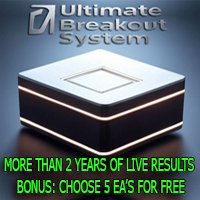
ÖNEMLİ : Bu paket yalnızca çok sınırlı sayıda kopya için geçerli fiyattan satılacaktır. Fiyat çok hızlı bir şekilde 1499$'a çıkacak +100 Strateji dahil ve daha fazlası geliyor!
BONUS : 999$ ve üzeri fiyata --> diğer 5 EA'mı ücretsiz seçin! TÜM AYAR DOSYALARI TAM KURULUM VE OPTİMİZASYON KILAVUZU VİDEO REHBERİ CANLI SİNYALLER İNCELEME (3. taraf)
ULTIMATE BREAKOUT SYSTEM'e hoş geldiniz! Sekiz yıl boyunca titizlikle geliştirilen, gelişmiş ve tescilli bir Uzman Danışman (EA) olan

META i11 – Hibrit Bilişsel Trading Sistemi - Teknik Referans META i11 , tamamen yeniden tasarlanmış hibrit bilişsel mimarisi sayesinde META i7 ve META i9’u aşan META serisinin bir sonraki evrim aşamasını temsil eder.
Yalnızca sinir ağlarına veya fraktal sistemlere dayanmak yerine, META i11 iç karar verme mantığını otonom olarak analiz eden, uyarlayan ve yeniden yazan Tri-Core Bilişsel Motoru nu sunar.
EA, derin likidite haritalaması, çok katmanlı bilişsel gözetim ve işlem davranışını gerçek za

AI Prop Firms - Intelligent Automation Built for Prop Trading Firms . AI Prop Firms is an advanced fully automated Forex trading system powered by Artificial Intelligence , developed specifically to operate within the strict rules and evaluation models of prop trading firms. The system is designed to trade under controlled risk conditions while maintaining consistency , stability, and compliance with prop firm requirements. AI Prop Firms uses intelligent market analysis logic that continuously

AI Forex Robot - The Future of Automated Trading. AI Forex Robot is powered by a next-generation Artificial Intelligence system based on a hybrid LSTM Transformer neural network, specifically designed for analyzing XAUUSD, EURUSD and BTCUSD price movements on the Forex market. The system analyzes complex market structures, adapts its strategy in real time and makes data-driven decisions with a high level of precision. AI Forex Robot is a modern, fully automated system powered by artificial intel

QuadCore X4 – Çoklu Yapay Zekâ Uzman Danışmanı
Mevcut fiyat: 344$ Bir sonraki fiyat: 544$ Nihai fiyat: 1944$ Sinyal: QuadCore X4
Sembol: XAUUSD Kaldıraç: min. 1:20
Minimum yatırım: 100$
Zaman dilimi: M30 OpenAI (GPT 5.2)
DeepSeek (V4)
Claude (Opus 4.5)
Gemini (2.5 Pr)
Piyasa analizi: trend, yapı, bağlam İşlem kararı:
(BUY / SELL / HOLD) Karar:
(SL / TP / Skor) Fiyat formasyonları, momentum ve kısa vadeli anomaliler Teknik netlik ve okunabilirlik değerlendirmesi Kısa vadeli eğilim
(bullis

NOVA s7 – Kurumsal Uyarlanabilir AI Trading Motoru NOVA s7 , akıllı algoritmik trading’de bir sonraki evrimsel adımı temsil eder. Güçlü DeepSeek AI altyapısı üzerine inşa edilen NOVA s7, statik sinyallere tepki vermek yerine piyasa davranışını bağlamsal olarak yorumlamak üzere tasarlanmıştır.
Geleneksel Expert Advisor’ların aksine NOVA s7, adaptif çok katmanlı bir zeka sistemi aracılığıyla piyasa yapısını, momentum değişimlerini, volatilite baskısını ve yürütme kalitesini sürekli değerlendirir.

ORB Revolution — MetaTrader 5 Uzman Danışmanı ORB Revolution, MetaTrader 5 için tasarlanmış profesyonel seviyede Opening Range Breakout (ORB) Uzman Danışmanı olup, disiplinli ve risk kontrollü otomatik işlem amacıyla geliştirilmiştir. Kurumsal standartlar temel alınarak oluşturulan bu sistem, sermaye koruması , tekrarlanabilir işlem yürütme ve şeffaf karar verme mantığı üzerine odaklanır — ciddi traderlar ve prop firm değerlendirmelerine katılanlar için idealdir. ORB Revolution, NETTING ve HEDGI

Canlı işlem sinyali
İşlem faaliyetlerinin herkese açık gerçek zamanlı takibi:
https://www.mql5.com/tr/signals/2356149
Resmî bilgiler
Satıcı profili
Resmî kanal
Kullanıcı kılavuzu
Kurulum talimatları ve kullanım yönergeleri:
Kullanıcı kılavuzunu aç
Bu Expert Advisor, sabit bir yürütme modelini takip etmek yerine mevcut piyasa koşullarına göre davranışını ayarlayan, piyasa bağlamına duyarlı bir sistem olarak tasarlanmıştır.
Strateji, piyasa yapısının işlem yapmayı haklı çıkaracak kadar n

Royal Quant EA Nöral Tahmin ve Olasılıksal Risk Kontrolüne Dayalı XAUUSD Nicel Ticaret Sistemi Gerçek Zamanlı Doğrulama: Sistemin matematiksel verimliliği, yetkili bir aracı kurumdaki gerçek bir ticaret hesabında (cent hesabı değil) onaylanmıştır. Royal Quant EA'nın operasyonel faaliyetlerini ve güncel istatistiklerini şu adresten gerçek zamanlı olarak takip edebilirsiniz: https://www.mql5.com/en/signals/2354869 Royal Quant EA, uygulamalı matematik, istatistiksel analiz ve makine öğrenimi yöntem

PROP FIRM READY: AI GOLD PRIME, Prop Firm ortamları için tamamen hazır olacak şekilde tasarlanmıştır. Tüm yapılandırmalar EA içine entegre edilmiştir; harici set dosyalarına ihtiyaç yoktur. Sadece bir preset veya strateji seçmeniz ve uygun bir risk seviyesi belirlemeniz yeterlidir. PROMO: AI GOLD PRIME’ın mevcut promosyon fiyatı 299,99 USD’dir. Fiyat, her 24 saatte bir planlı olarak artırılacak ve nihai liste fiyatı olan 4.999,99 USD seviyesine ulaşacaktır. Fiyatlar önceden haber verilmeksizin

Tanıtımı başlat! 449$'dan sadece birkaç kopya kaldı! Sonraki fiyat: 599$ Son fiyat: 999$ 1 EA'yı ücretsiz alın (2 ticari hesap için) -> satın aldıktan sonra benimle iletişime geçin Ultimate Combo Deal -> click here
Live signal: https://www.mql5.com/en/signals/2084890 Live Signal high risk : https://www.mql5.com/en/signals/2242498
Live Signal Set Prop Firm Set File JOIN PUBLIC GROUP: Click here Parameter overview
Gold Trade Pro, Altın ticareti EA'ları kulübüne katılıyor, ancak büyü

Aura Ultimate — Sinir ağları tabanlı işlemlerin zirvesi ve finansal özgürlüğe giden yol. Aura Ultimate, Aura ailesinin bir sonraki evrimsel adımıdır; en son yapay zeka mimarisi, piyasaya uyarlanabilir zeka ve risk kontrollü hassasiyetin bir sentezidir. Aura Black Edition ve Aura Neuron'un kanıtlanmış DNA'sı üzerine inşa edilen bu ürün, daha da ileri giderek, güçlü yönlerini tek bir birleşik çoklu strateji ekosisteminde birleştirirken, tamamen yeni bir tahmin mantığı katmanı da sunmaktadır. Çok

Trade Manager EA’ye hoş geldiniz! Ticaretin daha sezgisel, hassas ve verimli hale gelmesi için tasarlanmış nihai risk yönetim aracı ile tanışın. Bu sadece bir emir verme aracı değil; ticaret planlaması, pozisyon yönetimi ve risk kontrolü için kapsamlı bir çözüm. İster yeni başlayan bir yatırımcı olun, ister deneyimli bir trader ya da hızlı emir gerektiren bir scalper, Trade Manager EA ihtiyaçlarınıza uyum sağlar ve forex, endeksler, emtialar ve kripto paralar dahil tüm piyasalarda esneklik sunar

XAUUSD Master is a multi-system Expert Advisor designed specifically for gold (XAUUSD) trading. It combines 10 independent trading systems running simultaneously, each with different parameters to capture different market conditions. The EA includes advanced risk management features, prop firm spoofing features, and a simple information panel for real-time monitoring.
After the purchase send me private message to recieve manual with instructions!
Trading Approach & Strategies The EA employs a

PROP FIRM READY! LANSMAN PROMOSYONU: MEVCUT FİYATTAN ÇOK SINIRLI SAYIDA KOPYA MEVCUTTUR! Son fiyat: 990$ 349$'dan başlayan fiyatlarla: 1 EA'yı ücretsiz seçin! (en fazla 2 ticari hesap numarası için)
En İyi Kombo Fırsatı -> buraya tıklayın KAMU GRUBUNA KATILIN: Buraya tıklayın
LIVE RESULTS
BAĞIMSIZ İNCELEME
"ORB Master"a Hoş Geldiniz : Açılış Aralığı Çıkışlarında Avantajınız Açılış Aralığı Kopuş (ORB) stratejisinin gücünü, modern yatırımcılar için tasarlanmış, gelişmiş ve yü

ZENO EA , ALTIN piyasasındaki güvenlik açıklarını belirlemek için kullanılan, çoklu para birimi desteği sunan, esnek, tam otomatik ve çok yönlü açık kaynaklı bir EA'dır! Not Grid , Not Martingale , Not " AI" , Not " Neural Network" , Not " Machine Learning" , Not "ChatGPT" , Not Unrealistically Perfect Backtests Signal Live +50 Weeks : https://www.mql5.com/en/signals/2350001 Default Settings for One Сhart XAUUSD or GOLD H1 ZENO Guide
Sinyaller Komisyonsu

İstikrarlı kârlar. Düşük drawdown. Yapay zekâ destekli. Stability Killer AI “tatmin edici vaatler” sunan bir sistem daha değil — kaos yerine tutarlılık sağlamak için üretilmiş, profesyonel seviyede bir al-sat (trading) sistemidir. Yalnızca AUDCAD için tasarlanan bu Expert Advisor; aylar süren sessiz geliştirme, sıkı testler ve disiplinli iyileştirmelerin ürünüdür. Felsefesi basit: tutarlılık şansı yener . Mean Reversion. Kurumsal mantık. Makine öğrenmesi. Erken alıcılar en düşük fiyatı garantile

Uzun Vadeli Büyüme. Tutarlılık. Dayanıklılık. Pivot Killer EA , hızlı kazançlar elde etmek için tasarlanmış bir sistem değildir — bu, hesabınızı uzun vadede sürdürülebilir bir şekilde büyütmek için oluşturulmuş profesyonel bir ticaret algoritmasıdır . Yalnızca XAUUSD (ALTIN) için geliştirilmiş olan Pivot Killer, yıllar süren araştırma, test ve disiplinli geliştirme çalışmalarının bir sonucudur. Basit bir felsefeye sahiptir: tutarlılık şansı yener . Bu sistem, farklı piyasa döngülerinde, volatili

Cryon X-9000 — Kuantum Analiz Çekirdeğine Sahip Otonom Alım-Satım Sistemi GERÇEK SİNYAL: https://www.mql5.com/en/signals/2347543
Günümüzde birçok trader, sonuçları manipüle etmek için Expert Advisor’larını cent hesaplarda veya çok küçük bakiyelerde çalıştırıyor. Bu durum aslında kendi sistemlerine güvenmediklerini gösteriyor.
Bu sinyal ise 20.000 USD gerçek bir canlı hesapta çalışmaktadır.
Bu, gerçek bir sermaye taahhüdünü temsil eder ve cent hesaplarda sıkça görülen yapay performans şişirmele

Vortex - geleceğe yatırımınız
Vortex Gold EA uzman Danışmanı, Metatrader platformunda altın ticareti (XAU / USD) için özel olarak yapılmıştır. Tescilli göstergeler ve gizli yazarın algoritmaları kullanılarak oluşturulan bu EA, altın piyasasındaki karlı hareketleri yakalamak için tasarlanmış kapsamlı bir ticaret stratejisi kullanır. Stratejisinin temel bileşenleri, ideal giriş ve çıkış noktalarını doğru bir şekilde işaret etmek için birlikte çalışan CCI ve Parabolik Gösterge gibi klasik gösterge

Gold Buster: XAU/USD Pazarında Akıllı Genişleme Gold Buster , sinir ağı mimarileri ve öngörücü analitiğin sinerjisi üzerine inşa edilmiş yeni nesil bir uzman sistemdir (EA). Algoritma, altın volatilitesini otonom olarak kullanmak üzere tasarlanmıştır; kurumsal düzeyde veri işleme sağlar ve ticaretteki bilişsel önyargıları ortadan kaldırır. Bu bot, önceki ürünlerimden farklı bir teknoloji kullanır ve hem işlemlerin miktarını hem de kalitesini özelleştirmenize olanak tanır. Fiyat Politikası Ürünle

Sahne malzemeleri firması hazır! Kısa vadeli hesap alım satımı veya hızlı kar elde etme amacıyla tasarlanmamıştır. Martingale yok / Izgara yok Uzun vadeli istikrara odaklanan yatırımcılar için tasarlanmıştır. Canlı Sonuçlar: Canlı Sinyal | Ana Portföy | FTMO Sonuçları | Herkese Açık Topluluk | Kullanım Kılavuzu | Portföy İstatistikleri
Lansman fiyatı: 349$ (Sınırlı sayıda), Sonraki fiyat: 399$ Bitcoin Core nedir?
Bitcoin Core, Bitcoin (BTC) için özel olarak ta

Sahne malzemeleri firması hazır! Kısa vadeli hesap alım satımı veya hızlı kar elde etme amacıyla tasarlanmamıştır. Pro firma işlemleri için yerleşik " Günlük Kayıp Koruması" ve " Rastgeleleştirme" işlevi . Martingale yok / Izgara yok Uzun vadeli istikrara odaklanan yatırımcılar için tasarlanmıştır. Canlı Sonuçlar: Canlı Sinyal | Ana Portföy | FTMO Sonuçları | Topluluk Sonuçları | Herkese Açık Topluluk | Kullanım Kılavuzu Lansman fiyatı: 399$, Sonraki fiyat: 4

Önemli Not: Tam şeffaflığı sağlamak için, bu EA'ya bağlı gerçek yatırımcı hesabına erişim sağlıyorum, bu sayede performansını hiçbir manipülasyon olmadan canlı olarak izleyebilirsiniz. Sadece 5 gün içinde tüm başlangıç sermayesi tamamen çekildi ve o zamandan beri EA, orijinal bakiyeye hiçbir maruz kalma olmadan yalnızca kâr fonlarıyla işlem yapmaktadır. Mevcut $199 fiyatı sınırlı bir başlatma teklifidir ve 10 kopya satıldıktan sonra veya bir sonraki güncelleme yayınlandığında artırılacaktır. Şi

Promozione lancio: Numero limitato di copie disponibili al prezzo corrente Prezzo finale: 990$ NOVITÀ: ottieni 1 EA gratis! (per 2 account commerciali) Ultimate Combo Deal -> click here
LIVE RESULTS: https://www.mql5.com/en/signals/1949810 JOIN PUBLIC GROUP: Click here Set Files
Benvenuto in DayTrade Pro Algo! Dopo anni di studio dei mercati e programmazione di diverse strategie, ho trovato un algoritmo che ha tutto ciò di cui ha bisogno un buon sistema di trading: È indipendente

X Fusion AI — Neural-Adaptive Hybrid Trading System Limited-time discount. Only 7 out of 20 spots remaining — almost sold out. The price will increase soon to $999 . Running demonstration Version 3.2 live signal: https://www.mql5.com/en/signals/2358144 After purchasing, please remember to send us a private message to receive the recommended parameters, instructions, precautions, and usage tips .
Thank you very much for your support. Author profile (for MQL5 messaging):
https://www.mql5.com/en/

Local Trade Copier EA MT5 ile olağanüstü hızlı işlem kopyalama deneyimi yaşayın. Kolay 1 dakikalık kurulumuyla bu işlem kopyalayıcısı, aynı Windows bilgisayarda veya Windows VPS'te birden fazla MetaTrader terminali arasında işlemleri kopyalamanıza olanak tanır ve 0.5 saniyenin altındaki şimşek hızında kopyalama hızları sunar. Başlangıç seviyesinde veya profesyonel bir tüccar olsanız da, Local Trade Copier EA MT5 , spesifik ihtiyaçlarınıza göre özelleştirmek için geniş bir seçenek yelpazesi s

BITCOIN QUANTUM EDGE ALGO (MT5) — Premium BTCUSD Ticaret Robotu | AL/SAT Karar Algoritması + Çoklu Trend Filtreleri + PRO Risk Yönetimi + Canlı Gösterge Paneli BITCOIN QUANTUM EDGE EA , tek bir amacı olan bir sonraki nesil MT5 Expert Advisor'dır: Bitcoin (BTCUSD) ticaretini temiz, disiplinli ve kontrollü bir şekilde otomatikleştirmek . Sürekli işlem yapmayı hedeflemez. Hedefi doğru zamanda müdahale etmektir . Yaklaşımı kasıtlı olarak seçicidir: yüksek uyumlu kurulumları belirler , aşırı Bitcoin

SmartChoise EA – XAU/USD (Altın) için Sinir Ağı Destekli Ticaret Sistemi M1 Zaman Çerçevesinde Kullanıcı kılavuzu profil sayfamda bulunan bağlantı üzerinden erişilebilir — tüm ayarlar ve seçenekler ayrıntılı olarak açıklanmıştır. Telegram kanalında, farklı bakiyeler, risk seviyeleri ve ayarlarla çalışan birkaç SmartChoise hesabı da bulabilirsiniz. Bu, EA’nın farklı brokerler ve koşullar altındaki gerçek performansını görmenin harika bir yoludur. Fiyat şimdilik düşürüldü. Bu EA, uzun vadeli, kont

Sentinel MT5 is an automated Expert Advisor designed with a strong focus on risk control, capital preservation, and stable execution. The EA operates with discipline and consistency, avoiding aggressive exposure and adapting its behavior during unfavorable market conditions. Sentinel MT5 prioritizes account stability over high-frequency or high-risk trading and does not force entries when market conditions are not suitable. It features automated position management, built-in margin and drawdown

BB Return — altın (XAUUSD) işlemleri için bir Uzman Danışman’dır (EA). Bu işlem fikrini daha önce manuel trading de kullandım. Stratejinin temeli, fiyatın Bollinger Bands aralığına geri dönmesidir; ancak mekanik şekilde veya her dokunuşta işlem açılmaz. Altın piyasasında bantlar tek başına yeterli olmadığı için EA, zayıf ve çalışmayan piyasa koşullarını eleyen ek filtreler kullanır. İşlemler yalnızca geri dönüş mantığının gerçekten geçerli olduğu durumlarda açılır. Trading prensipleri — strate

Quantum Bitcoin EA : İmkansız diye bir şey yoktur, önemli olan onu nasıl başaracağınızı bulmaktır!
En iyi MQL5 satıcılarından birinin en son şaheseri olan Quantum Bitcoin EA ile Bitcoin ticaretinin geleceğine adım atın. Performans, kesinlik ve istikrar talep eden yatırımcılar için tasarlanan Quantum Bitcoin, kripto para biriminin değişken dünyasında mümkün olanı yeniden tanımlıyor.
ÖNEMLİ! Satın alma işleminden sonra lütfen kurulum kılavuzunu ve kurulum talimatlarını almak için ba

Altın Piyasasındaki (XAUUSD) Yatırım Zorluklarına Karşı Tasarlandı Benzersiz Desen Tabanlı Alım Satım Sistemi Dahili Risk ve Düşüş Koruması Martingale yok / Izgara yok Canlı Sonuçlar: FTMO Sonuçları | Ana Portföy | Canlı Sinyal | Video İncelemeleri | Topluluk Sonuçları | Herkese Açık Topluluk Lansman fiyatı: 249$, Sonraki fiyat: 299$ (Sınırlı sayıda) Strateji Prop Firm Gold EA, MT5 platformunda Altın (XAUUSD) için özel olarak tasarlanmış çok stratejili bir işl

Bu indikatörü satın alırsanız, Profesyonel Trade Manager’ımı + EA ÜCRETSİZ olarak alacaksınız.
Öncelikle, bu Ticaret Sistemi'nin Non-Repainting, Non-Redrawing ve Non-Lagging Göstergesi olduğunu vurgulamak önemlidir, bu da hem manuel hem de robot ticareti için ideal hale getirir. Online kurs, kılavuz ve ön ayarları indir. "Smart Trend Trading System MT5", yeni ve deneyimli tüccarlar için özelleştirilmiş kapsamlı bir ticaret çözümüdür. 10'dan fazla premium göstergeyi birleştiriyor ve 7'den fazla

Neptune: A Gold Trend-Following EA A professional trend-following system designed for XAUUSD. Attach to a single chart with any timeframe. Neptune manages its own internal timeframes. Neptune identifies high-probability entries using multi-factor confirmation, then protects profits with adaptive trailing stops and exits. Built for traders who want a genuine system, not gimmicks. Purchase Neptune and receive an additional EA for free. Message us after purchase for details. Price increases with ea

live signal https://www.mql5.com/en/signals/2347626?source=Site +Signals+My Public Channel https://www.mql5.com/en/channels/ultimatepulse Ultimate Pulse ***price increases 50 every 10 purchases*** Final price $1200. Overview Ultimate Pulse is an Expert Advisor designed to extract profit from natural market movement. It takes profit on each position individually or in grids depending on conditions. Simple, methodical, effective. Optimized for XAUUSD (Gold) on the 30-minute timeframe. How It Work

Game Change EA, Game Changer göstergesine dayalı bir trend takip sistemidir. Kırmızı bir nokta oluştuğunda otomatik olarak satış yapar ve trendin olası bir sonunu işaret eden sarı bir X işareti görünene kadar satış yönünde devam eder. Aynı mantık alım işlemleri için de geçerlidir. Mavi bir nokta belirdiğinde EA alım yapmaya başlar ve sarı bir X işareti algılanır algılanmaz alım döngüsünü kapatır.
Bu EA, herhangi bir döviz çifti ve herhangi bir zaman dilimi için uygundur, ancak M15 zaman dilimind

EA Gold Stuff, özellikle altın ticareti için tasarlanmış bir Uzman Danışmandır. İşlem, Gold Stuff göstergesi kullanılarak emir açılmasına dayalıdır, bu nedenle EA, trendi takip etmek anlamına gelen "Trend Follow" stratejisine göre çalışır.
Gerçek zamanlı sonuçlar burada görüntülenebilir.
Ayarları ve kişisel bir bonusu almak için satın alma işleminden hemen sonra benimle iletişime geçin! Güçlü Destek ve Trend Tarayıcı göstergemizin ücretsiz bir kopyasını pm'den alabilirsiniz. Ben!
AYARLAR

VolumeHedger EA [ Live Signals ] , [ My Channel ] , [ Set Files ] , [ Blog ] , [ AI Usage ] , [ PDF Guide ]
Önerilen hesaplar: Yüksek kaldıraçlı Standart, ECN, Raw; Cent; Propfirm (FTMO etc.) Bu EA’nın geliştiricisi, diğer robotlarının kalitesiyle kendi profesyonelliğini kanıtlamıştır.
Volume Hedger EA ile Custom Indicator ile giriş statejisi belirleme özelliği sayesinde daha fazla EA satın almana ihtiyacın kalmayacak!
Bu EA, yüksek volatiliteye sahip piyasalarda Martingale stra

AI Aurum Pivot — Uzun vadeli tutarlılık ve sıkı risk kontrolü için tasarlanmış, Altın (XAUUSD) işlemlerine yönelik profesyonel Expert Advisor İndirimli kopyalardan yalnızca birkaçı kaldı — tükendiğinde fiyat derhal $999.99 seviyesine yükselecektir. LIVE SIGNAL DAILY Setting: https://www.mql5.com/en/signals/2352634 LIVE SIGNAL H2 Setting: https://www.mql5.com/en/signals/2353327 AI CORE DETAIL: https://www.mql5.com/en/blogs/post/766725 Download Setfile | Prop Firm Testing | H2 Time Frame S
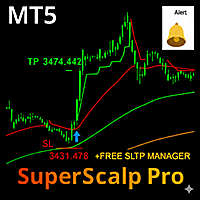
SuperScalp Pro – Gelişmiş Çoklu Filtreli Scalping Gösterge Sistemi SuperScalp Pro, klasik Supertrend ile çok sayıda akıllı onay filtresini birleştiren gelişmiş bir scalping gösterge sistemidir. Gösterge M1’den H4’e kadar tüm zaman dilimlerinde verimli çalışır ve özellikle XAUUSD, BTCUSD ve ana Forex pariteleri için uygundur. Bağımsız bir sistem olarak kullanılabilir veya mevcut ticaret stratejilerine esnek şekilde entegre edilebilir. Gösterge, hız ve yavaş EMA’lar, trend belirleyen üç EMA, EMA e

Ticaret Paneli çok işlevli bir ticaret asistanıdır. Uygulama, manuel ticaret için 50'den fazla ticaret işlevi içerir ve çoğu ticaret işlemini otomatikleştirmenize olanak tanır. Dikkat, uygulama strateji test cihazında çalışmıyor. Satın almadan önce demo sürümünü bir demo hesabında test edebilirsiniz. Demo sürümü burada . Talimatların tamamı buraya . Ticaret. Tek tıklamayla alım satım işlemlerini gerçekleştirmenizi sağlar: Otomatik risk hesaplaması ile bekleyen emir ve pozisyonları açın. Tek tıkl