YouTube'dan Mağaza ile ilgili eğitici videoları izleyin
Bir alım-satım robotu veya gösterge nasıl satın alınır?
Uzman Danışmanınızı
sanal sunucuda çalıştırın
sanal sunucuda çalıştırın
Satın almadan önce göstergeyi/alım-satım robotunu test edin
Mağazada kazanç sağlamak ister misiniz?
Satış için bir ürün nasıl sunulur?
MetaTrader 5 için alım-satım yardımcı programları - 7

If you press the "Free Demo" button on the left it will not work since the Super Tool is an utility EA, it can not be tested on the Strategy Tester system.
Transform Your Trading Experience with the MT5 Super Tool How to install and use the MT5 Super Tool
Tired of fumbling through clunky menus, wasting precious seconds during volatile markets, or missing critical trading opportunities because MT5’s native tools slow you down? Say goodbye to inefficiency and hello to lightning-fast precision

This EA get all the opened postions on the current symbol and add SL and TP And also MoveSl to perfect value. Principle Small SL according to current bid or ask. Ex: If current SL is too big compared to the configured SL, move it. But never move a position SL Higher
The EA also go through all positions and activate trailing stops, so that you never lose any winning position.
FREE
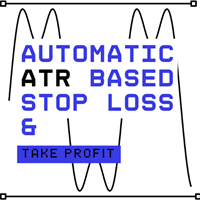
This is a simple utility which will put automatic Stop Loss and Take Profit on every new trade based on ATR values. It also has Stop Loss Trailing and Break Even function. Whenever you open a trade, it will put ATR times Stop Loss and Take Profit automatically. Stop loss and take profit are two important tools used by traders to manage risk and set profit targets in financial markets. The Average True Range (ATR) indicator can be a valuable tool in helping traders determine appropriate levels fo

PipsCounter Basic , MetaTrader 5 için geliştirilmiş bir indikatördür. Açık pozisyonların pip değişimini gerçek zamanlı olarak gösterir ve gün içindeki kapatılmış işlemlerin özetini sağlar. Tüm bilgiler, grafik ana penceresinde net ve dikkat dağıtmayan bir formatta görüntülenir. Özellikler Gerçek zamanlı pip takibi
Her piyasa tikinde, aktif pozisyonların pip farkını sürekli olarak günceller. Günlük pip toplamı
Güncel işlem gününde kapatılmış tüm işlemlerin net pip değerini gösterir. TP/SL fiyat
FREE

Drag Orders MT5, bekleyen emir verme sürecini basit ve görsel bir eyleme dönüştüren benzersiz bir işlem yardımcı programıdır. Parametre alanlarına sayı girmek yerine, doğrudan grafik üzerindeki renkli öğeleri sürükleyip bırakırsınız. Nasıl Çalışır:
Yardımcı program, grafikte ekli bilgi alanlarıyla birlikte üç etkileşimli yatay çizgi oluşturur: Yeşil çizgi (üst) — Take Profit seviyesi
Beyaz çizgi (orta) — Bekleyen emir seviyesi
Kırmızı çizgi (alt) — Stop Loss seviyesi Çizgiler arasında yarı sa
FREE

Risk Properly with FXPosition Size Calculator which calculated the optimal Lot sSize based on your desired Risk Percentage and Stop-Loss, ensuring precise Risk Management. Enter your account balance, risk percentage, and Stop-Loss(either in points or price levels), and the calculator instantly determines the required lot size so that you don't risk too much. Protect your capital and trade with confidence with Accurate Position Sizing and Simplicity.
FREE
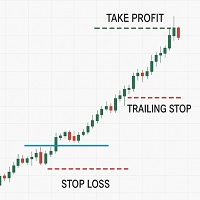
Note: All inputs of this EA are designed in Arabic for easier configuration and management
Auto Smart Trade Manager EA Ar automatically manages trades on MetaTrader 5. Sets Stop Loss (SL) and Take Profit (TP) , supports Trailing Stop to secure profits, and includes Equity Protection . Smart management for all trades or by Magic Number and symbol, with full control over slippage and risk. Trading involves high risk and you may lose part or all of your capital. Use this EA cautiously, and set Sto
FREE

Features: fast opening / closing deals the number of deals and the total profit for the Symbol
Fast open deals: set the Lot volume set StopLoss / TakeProfit in points (if you set "0", then it is not used) set slippage set Magic (if necessary) set comment (if necessary)
Fast open features: fast open Buy fast open Sell fast close ALL open orders for the current Symbol
Attention: this utility works only on the current instrument this utility works on a VPS must enable Algo trading in the termi
FREE

Professional Manual Trading Panel for MT5 TRDR Panel is a manual trade execution and management panel for MT5 , redesigned by TRADEWYZE .
Built on a proven open-source foundation and significantly refined, TRDR Panel delivers a clean, fast, and trader-focused interface designed for discretionary and semi-systematic traders. Optimized for high-volatility instruments, TRDR Panel allows precise order placement, rapid trade management, and instant risk control all directly from the chart.
Key Featu
FREE

CANLI FİYAT VE TOPLAM KAR GÖSTERGE İNDİKATÖRÜ CANLI TİCARET VE EKRAN PAYLAŞIMI İÇİN MÜKEMMEL Gün içi traders, scalper'lar ve canlı yayın ticaret oturumları için özel olarak tasarlandı Bu profesyonel gösterge, grafiğinizde doğrudan gerçek zamanlı fiyat gösterimi ve kapsamlı kar takibi sağlar - yüksek frekanslı ticaret ve canlı ticaret yayınları için vazgeçilmez. ANA ÖZELLİKLER GERÇEK ZAMANLI FİYAT GÖSTERİMİ Her saniye canlı alış fiyatı güncellemeleri Tüm sembol türleri için profesyonel biçimlendi
FREE

Chart Replay Pro enables one to manually place trades in Strategy Tester . Set your starting balance, choose your lot size, and trade historical charts exactly as if they were live. Jump through price action, take simulated trades, and sharpen your entries and exits inside the Strategy Tester with zero risk. Fast, intuitive, and built for traders who want real practice instead of wishful thinking.
FREE

Overview The MT5 Local Trade Copier synchronizes trades from a Master account to one or more Slave accounts. It copies positions and pending orders with duplicate protection, symbol mapping, and adjustable lot sizes. Time and day filters can be applied for flexible operation Features Copy positions and pending orders from Master to Slave accounts. Select which trades to copy: all trades, positions only, orders only, buy-only, or sell-only. Adjust lot sizes using fixed lots, risk percentage of ac
FREE

The work of the utility is directed at opening new market orders, maintaining them, transferring the unprofitable orders into profit using an internal loss handling algorithm, trend filtering and various types of trailing stop and take profit. Suitable for any instruments and timeframes. The algorithm works separately for buys and sells, which allows simultaneously working in both directions as well. For the event when the additional orders opened by the utility do not become profitable, a StopO

Click and Go Trade Manager: The Ultimate MT5 Execution Suite Precision Execution. Professional Performance Tracking. Total Control. In the world of Smart Money Concepts (SMC) , ICT, and high-frequency scalping, precision is your only edge. Most traders lose not because their analysis is wrong, but because their execution is slow and their psychology is undisciplined. The Hard Truth: If you are still manually calculating lot sizes or dragging lines while the price moves against you, you

Take Control of Risk with Smart Trailing Stop Manager for MetaTrader 5 Looking for MetaTrader 4 version? I t is available separately in the Market: Smart Trailing Stop Manager MT4 Full User Guide – Public channel: CLICK HERE Tired of missed profits or manual stop loss adjustments?
Smart Trailing Stop Manager is a powerful utility for MetaTrader 5 designed to automate your trailing stop, breakeven, partial close, and SL management. Whether you're a discretionary trader, signal follower, o

Smart Trade R3 is a simple and easy-to-use trading panel.
It replaces the standard MetaTrader 5 panel. This Expert Advisor is a derivative of Trade Panel R3, already in use by traders worldwide.
Very good to use in proprietary trading desks where risk controls and limits are very important.
When making a trade, you don't need to worry about lot size, or even entry and exit prices; what matters is the stop loss size in points, and Smart Trade R3 will do the rest.
Check the stop loss size (in
FREE

Professional trading panel that combines visual order placement, automated risk management, and advanced position controls in one intuitive interface to save time, reduce errors, and enforce trading discipline.
Read user instructions Get the Pro version with more features
Overview The TradingLab Trade Panel is a comprehensive trading overlay that replaces multiple manual operations with a single, intuitive interface. Designed for discretionary and systematic traders alike, it combines visual o
FREE

"Ticaret Bildirimleri", her açılan veya kapanan işlem hakkında mobil bildirimler veya terminal uyarıları ve ayrıca her işlemin $ kar/zarar sonucu hakkında sizi bilgilendirmeyi amaçlayan bir yardımcı araçtır . Uzun zamandır bizzat kullandığım bir araç ve ücretsiz olarak paylaşmaya karar verdim!
Giriş parametreleri: (her giriş doğru/yanlış türüdür, değerini değiştirmek için üzerine çift tıklayın) Kapalı Pozisyonlar İçin Bildir PnL : Doğruysa, kapatılan herhangi bir işlemin $ son
FREE
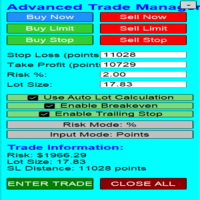
Overview Are you tired of complex manual calculations, emotional execution errors, and the constant fear of risking too much? The Advanced Trade Manager (ATM) is your all-in-one solution, a professional-grade Expert Advisor for MetaTrader 5 designed to give you institutional-level control over every aspect of your trade. From flawless risk calculation to intelligent, one-click execution, the ATM EA streamlines your entire trading process, allowing you to focus on your strategy, not the mechanics
FREE

TimeToClose The "TimeToClose" indicator is an essential tool for traders who need to monitor the remaining time before a candle closes. This indicator displays the remaining time directly on the BID line, providing a clear and precise reference during real-time trading. Key Features: Displays the remaining time for the current candle to close. Direct integration on the BID line for better visualization. Simple and user-friendly configuration. Ideal for all types of traders, from beginners to pro
FREE

Trade Copier Pro MT5 is a tool to copy trade remotely to multiple MT4, MT5 and cTradfer accounts at different computers/locations over internet. This is an ideal solution for you if you are a signal provider and want to copy your trades to other receivers globally on your own rules. One provider can copy trades to multiple receivers and one receiver can get trade from multiple providers as well. The provider can even set the subscription expiry for each receiver, so that receiver will not be abl

MrRexo Trade Panel, MetaTrader 5’te manuel işlem operasyonları için tasarlanmış çok işlevli bir grafik üstü (on-chart) yardımcı araçtır. Emir yürütme kontrollerini, risk yönetimi araçlarını ve teknik piyasa katmanlarını tek bir arayüzde birleştirir. Panel, Forex, Endeksler ve Emtialar dahil olmak üzere çeşitli sembollerde Hem Hedging hem de Netting hesap türleriyle uyumludur. Manuel İşlem ve Emir Yürütme
Araç, manuel emir yerleştirmeyi hızlandırmaya odaklanır. Kullanıcılar tek tıklamayla Buy ve

Move TP & SL (MT5) , aktif pozisyonlar ve bekleyen emirler için Take Profit (TP) ve Stop Loss (SL) seviyelerini tek tıklamayla hızlıca değiştirmeyi sağlayan bir işlem yardımcı betiğidir. Script iki çalışma modunu destekler: Pips Modu (Pips Mode): TP ve SL, emrin açılış fiyatından itibaren sabit bir pip mesafesine göre ayarlanır. Fiyat Modu (Price Mode): TP ve SL, belirlenen bir fiyat seviyesine doğrudan ayarlanır. Hangi emirlerin değiştirileceğini seçebilirsiniz: tüm emirler, yalnızca aktif pozi
FREE

My Money Manager like a risk controller, which places your trades with the exact volume that meets your desired stop loss risk percentage. It can also help you to preview your EP/SL/TP levels before placing an order by dragging these levels directly on a chart, and keep reporting about them during the position opening. With this tool, you will feel more comfortable when deciding to open orders, as well as forecasting your profit/loss with your orders. Placing orders is a very precise and profess
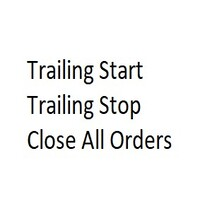
Bu yardımcı program EA, istenen kar değerine ulaştığında veya kazancı durdurma etkinleştirildiğinde herhangi bir alım veya satım emrini kapatır. Manuel olarak veya diğer robotlar tarafından açılan siparişleri kapatır. Hızlı fiyat hareketlerinde kazancın korunması veya garanti altına alınmasında oldukça etkilidir. MT5'te mevcut olan herhangi bir dönemde ve herhangi bir varlıkta çalışır.
İzleyen Başlangıç: Örnek, eğer fiyat 70 pip lehte hareket ederse, kazancı durdurmayı etkinleştirir. Traling
FREE
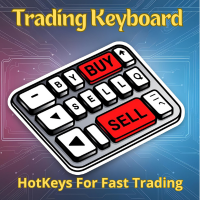
Trading Keyboard (FastTrade Hotkeys) EA is an advanced tool designed for traders who want to execute trades quickly and efficiently using their keyboard. It allows users to place, modify, and close orders with customizable hotkeys, making trading as fast and intuitive as possible. Whether you're a scalper, day trader, or swing trader, this EA enhances your trading experience by reducing manual clicks and improving reaction time. Key Features: Hotkey-Based Trading – Execute trades, modify posit

Automatic Trade Protection EA For MT5 Overview Trade Equity Guardian is a lightweight, always-on Expert Advisor that continuously monitors all open positions on your account and automatically closes any trade that breaches your predefined risk thresholds. It acts as a safety net — protecting your account from oversized positions, runaway losses, or locking in profits when targets are hit. Attach it to any chart and let it run in the background. It works alongside your other EAs and manual trades
FREE

Tema Değiştirici - Ticaret Terminalinizi Kişiselleştirin Açıklama Tema Değiştirici , MetaTrader 5'teki grafiklerinizin renk şemasını hızla değiştirmenizi sağlayan etkileşimli bir paneldir. Rahat ve kişiselleştirilmiş bir görsel ortam arayan yatırımcılar için tasarlanmış bu gösterge, markalardan, filmlerden ve profesyonel tasarımlardan ilham alan çeşitli tematik stiller sunar. Nasıl Kullanılır? Paneli Açın : Göstergeyi grafiğinize eklemeniz yeterlidir, farklı temalara ait düğmelerin bulunduğu bir
FREE

Advanced Risk Manager EA - Complete User Guide What is Advanced Risk Manager EA? The Advanced Risk Manager EA is a professional risk management and account protection system for MetaTrader 5. It's NOT a trading robot that opens trades - instead, it protects your account by monitoring your trading activity and enforcing strict risk limits. Core Purpose Prevent account blowups by enforcing daily loss limits Protect profits with automatic profit targets Monitor trading remotely via Telegram Close u

Tüm İşlemleri Kapat Düğmesi (MT5)
MetaTrader 5 için tek tıklamayla pozisyon kapatma aracı. Grafiğinizde, basıldığında tüm açık pozisyonları kapatan ve reddedilen ve yeniden fiyatlandırılan işlemleri otomatik olarak işleyen kırmızı bir düğme görüntüler.
Amaç
Volatil koşullar veya platform sorunları sırasında birden fazla pozisyonu tek tek kapatmak zaman kaybına neden olur ve kayma riskini artırır. Tüm İşlemleri Kapat Düğmesi, tek bir düğmeye basarak anında portföy likidasyonu sağlar.
FREE

With Break Even Trader placed onto your chart, it will automatically place the stop loss and take profit levels when you open a buy or sell order. And when you are in profit by the amount defined in user settings, it will automatically move your stop loss to that break even level, thereby protecting your trade from a loss. Features :
Simple to trade with you just enter your trade it will place the stop loss and take profit as input in user inputs. Sends you an alert when your trade is in profit
FREE

Core Positioning A lightweight risk calculation tool tailored exclusively for the MT5 platform, focusing on the core needs of traders' daily risk control calculations. It deeply optimizes the operation experience and data display effect, adapts to various chart viewing and trading scenarios such as intraday trading and swing trading, and is a highly practical auxiliary tool for traders' daily risk control operations. Core Functions Easy Lot Size Editing: Click the input box to enter values dire
FREE

Helios Smart Position Manager Genel Bakış Helios Smart Position Manager, MetaTrader 5 için profesyonel bir işlem senkronizasyon aracıdır. Herhangi bir pozisyonun stop loss veya take profit değerini değiştirdiğinizde, EA değişikliği otomatik olarak algılar ve aynı sembol üzerindeki diğer tüm pozisyonlara uygular. Bu sayede her pozisyonu tek tek manuel olarak güncelleme ihtiyacı ortadan kalkar; aynı enstrümanda birden fazla işlem yönetilirken hem zaman kazanılır hem de hatalar önlenir. Nasıl Çalış
FREE

Bu ücretsiz aracı beğendiyseniz lütfen 5 yıldızlı bir derecelendirme bırakın! Çok teşekkür ederim :) "Risk Yönetimi Asistanı" Uzman Danışman Koleksiyonu, çeşitli piyasa koşullarında riski etkili bir şekilde yöneterek işlem stratejilerini geliştirmek için tasarlanmış kapsamlı bir araç paketidir. Bu koleksiyon, üç temel bileşenden oluşur: ortalama alma, değiştirme ve korunma uzman danışmanları, her biri farklı işlem senaryolarına göre uyarlanmış farklı avantajlar sunar.
Bu EA, piyasadaki standar
FREE

TÜM ÜCRETSİZ ÜRÜNLERİMİ GÖRMEK İÇİN BURAYA TIKLAYIN
InfoXpert , MetaTrader 5 için ücretsiz ve akıllı bir araçtır ve tüm temel işlem verilerini doğrudan grafiğinizde gösterir - canlı, net ve hassas bir şekilde. Kâr veya zararınızı (para birimi ve yüzde olarak), spread’i ve mevcut mumun kalan süresini anında görebilirsiniz - aktif işlemlerde hızlı karar vermek için mükemmeldir. Tüm öğeler tamamen özelleştirilebilir - hangi verilerin gösterileceğine, hangi renklerin kullanılacağına ve bilgilerin
FREE

Copy trades with ease using the MetaTrader5 trade copier - the quickest and easiest way to copy transactions between different MetaTrader 5 accounts! This innovative tool allows you to locally copy trades in any direction and quantity, giving you full control over your investments.
Attention!
You need to download the Trade Copier Slave mq5 file as well to run this EA. Download it from here https://www.mql5.com/en/market/product/96541
Designed to work on both Windows PC and Windows VPS, this
FREE

Shadow Mark Scanner Your Edge in Candle Range Theory – Automate Advanced Price Action Setups Introduction - Make sure you know those strategies and backtested them before using this scanner - Use at your own risk Shadow Mark Scanner is a cutting-edge MetaTrader 5 indicator that automatically identifies advanced price action setups using candle range theory . This powerful scanner detects high-probability patterns like Previous Candle Range (PCR) breakouts and Engulfing Sweeping Candles (also kn
FREE

Trading Utility with Integrated AI
Demo In Comments. A comprehensive trading assistant that puts control at your fingertips. The tool streamlines order execution and position management while offering intelligent support through multiple AI providers. TRADE - Execute long and short positions with hedge capabilities. Configure stop-loss (SL) and take-profit (TP) levels with precision. Place pending orders and manage volume settings. The interface supports both MARKET and HEDGE modes with adjusta

What Exactly Is A Smart Trading Tool? Smart Trading Tool was developed for fast and comfortable trading of the financial markets especially for ORDER BLOCKS TRADERS . It provides traders functionalities, such as: A Drawing Tool One-Click Trading Panel Automated Lot Sizes Calculation based on your risk appetite & Money Management ( Watch this video , how this tool can help manage your risk per trade better!) Built in PRICE LEVELS (Fibonacci, Round Numbers, Daily hi-low, etc) Shows Trading

RiskRewardPanel – MetaTrader 5 için Risk/Ödül Hesaplama Aracı RiskRewardPanel , işlem açmadan önce risk ve potansiyel kazanç miktarlarını hesaplamaya yardımcı olmak üzere tasarlanmış bir panel aracıdır. Kullanıcının belirlediği hesap bakiyesi, risk yüzdesi ve risk/ödül oranı gibi parametrelere göre otomatik olarak lot büyüklüğü, zarar durdur (stop loss) ve kar al (take profit) seviyelerini hesaplar ve grafikte gösterir. Temel Özellikler: Risk ve Kar Hesaplama
Hesap bakiyesi ve risk yüzdesine g
FREE

Multi-TF Alert System - Profesyonel Çoklu Zaman Dilimi Uyarı Paneli AÇIKLAMA MetaTrader 5 için Profesyonel Çoklu Zaman Dilimi Uyarı Paneli Multi-TF Alert System, sürekli grafikler arasında geçiş yapmadan farklı zaman dilimlerinde birden fazla piyasayı takip etmesi gereken trader'lar için tasarlanmış kapsamlı bir izleme aracıdır. İster forex, ister altın, ister endeksler veya kripto paralar ile işlem yapın, bu panel fiyatın son yüksek ve düşük seviyelere göre nerede durduğuna dair net ve düzenli
FREE
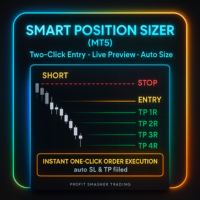
Smart Position Sizer (MT5) Two clicks to map risk, auto-size, and execute with SL/TP prefilled—fast, visual, broker-aware.
Built to work beautifully across Forex, Futures, Indices, Metals, and CFD symbols . Why traders love it (by market) Forex Spread-aware sizing (optional): include current spread in risk so your lot size targets net risk. Pip & 5-digit precision: correct pip math on majors/minors; handles mini/micro volume steps automatically. Side-price logic: uses bid/ask correctly for SL/T

Money Management will help you to Easy Trade with One Click , instance and pending, set SL, and manage the number of your TP . You can use this expert for different currency pairs, CFDs, cryptocurrency, and stocks .
The basic formula for calculating pip value and position size , which has been used in this expert, are:
Pipette Value = Position Size * (Exchange Rate (Base Currency) / Entry Price) * Contract Size * Digits Exp. Account Currency: USD Currency Pair: GBPJPY Position Si
FREE

GOLD ESCAVATOR TRADING BOT
NB: PLEASE NOTE THAT THIS PROJECT WAS TAKEN DOWN A YEAR AGO DUE TO THE FEAR THAT IT MIGHT BE OVERFITTED. I WILL WORK ON IT TO RESTORE. MEANWHILE USE THE US30 TRADE BOT OR ACCOUNT FLIPPER BOTS WHICH ARE ALL FREE IN 2025. THANK YOU
A trading bot for XAUUSD. Lotsize is calculated by multiplying the lot factor by each 100 USD on account. You can adjust your risk level from 1 to 4 to suit your needs; Advisable to use account sizes of USD 200 and above. Account types: H
FREE

It is a panel that seems common, however, far beyond those of additional buttons for closing multiple orders, it is essential for those using the offline charts generators for Renko, Range, Ticks, and similars because in the Metatrader 5 does not allow the manual operation of orders in these charts that are generated synthetically. The "TRADE PANEL" makes it very easy to handle both orders executed to the market and the placing of pending orders, offering practically the same immediate action
FREE

Ping: Güvenilir ticaret için vazgeçilmez aracınız İnternet sağlayıcınız ve VPS'niz stabil bir bağlantı vaat ediyor, peki onlara gerçekten güvenebilir misiniz? Her milisaniyenin önemli olduğu bir dünyada, yavaş veya istikrarsız bir bağlantı, kaçırılan kârlar veya zararlarla sonuçlanabilir. Ping script'i size şunları sağlar: Bilinçli kararlar verin: Stratejiniz için en hızlı ve en güvenilir bağlantıyı seçmek amacıyla farklı VPS sunucularının ve aracı kurumların hızını görsel olarak karşılaştırın.

Many friends asked me for a simple, non-obtrusive, resource-friendly clock to track the time during their trades. It seems pretty obvious, but it is a must-have for those trading the market manually, waiting for the Market News, or just to visually know what time it is... Trading is an absorbing endeavor! So, here it is... Totally configurable, including Font Type, Font Size and Chart Location: Upper Left/Center/Right OR Lower Left/Center/Right, with a little twist of adjusting the Offset, just
FREE

OHLC Magnet adds the missing magnet points for Horizontal Lines and Price Labels. If you liked this utility, please rate, comment, and check out my other programs.
Instructions:
Simply drag one of the aforementioned objects to the desired Open, High, Low, or Close, within the Pixel Proximity, and OHLC Magnet will automatically attach the object to the exact price point you chose. Parameters:
Proximity (Pixels): The proximity, in pixels, to how close your mouse cursor must be to the Open/High/Low
FREE

A Boleta Flash 2.0 possue botões de BUY (COMPRA À MERCADO), SELL (VENDA À MERCADO) e CLOSE (FECHA TODAS AS OPERAÇÕES). Possui também CAIXAS de quantidade de LOTES (MINIMO 1 LOTE), VALORES de STOPLOSS (PERDAS EM PONTOS), TAKEPROFIT (GANHOS EM PONTOS) e TAILINGSTOP (STOP MÓVEL), onde ajuda no gerenciamento de risco. Com o Painel Boleta Flash é possível arrastar o painel pelo gráfico, com um click do mouse, posicionando no melhor local. Para remove-lo do gráfico é só clicar no "x" do painel. Testad
FREE
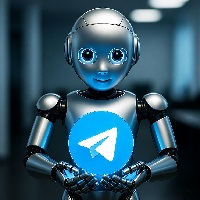
MT5 to Telegram Signals
This utility is simple to use and supports a wide variety of settings: Pick your desired Telegram group and enter the bot token and the chat id Get notified when orders are placed, modified, executed, closed… or any combination of states Connect your broker account with Telegram and stop missing important notifications. Would you like to receive Telegram notifications? Are you looking for a simple way to share trade signals with your followers? Do you need to start docume
FREE

AW Workpad, manuel ve yarı otomatik ticaret için tasarlanmış çok işlevli bir ticaret kontrol panelidir. Bekleyen siparişleri, piyasa pozisyonlarını yönetmenize olanak tanır, çok çeşitli istatistiksel veriler ve bir grup klasik göstergenin çok dönemli analizini sağlar. Yardımcı program beş sekme ile temsil edilir: L'utilità è rappresentata da cinque schede: Positions, Pending, Close, Indicators, Info . Her sekme, siparişleri işlemek veya mevcut piyasa durumu hakkında bilgi almak için kend

The RFOC Candle Timer 2x was created for the trader to locate himself in time, having access to the pending time for the formation of a new candle. Additionally, it is possible to include in the chart a second timer that shows the pending time for the formation of a new candle in a time period different from the current one. The user will have the option to select up to 4 different positions for the timer display ("No candle", lower left corner, lower right corner or upper right corner). In ad
FREE

Trade Receiver Free is a free tool to copy trades/signals from multiple MT4/MT5 accounts. The provider account must use copier EA to send the signal. This version can be used on MT5 accounts only. For MT4 accounts, you must use Trade Receiver Free . Reference: - For MT4 receiver, please download Trade Receiver Free .
- For MT5 receiver, please download Trade Receiver Free MT5 .
- For cTrader receiver, please download Trade Receiver Free cTrader .
- If you only need copy from MT4 account to u
FREE

Crystal AI Data Exporter – Professional MT5 Historical Data Extraction System This Expert Advisor is designed for traders, data analysts, quant developers, and AI model builders who require accurate, raw, and fully synchronized historical data directly from MetaTrader 5.
It delivers clean OHLCV market data in CSV format with precise date-range control, volume options, tick-volume extraction, and auto-managed history synchronization. Crystal AI Data Exporter removes the need for manual F2 downloa
FREE

LT Colored Fibo is a simple indicator that paints the price zones between Fibonacci Retracement levels. Its configuration is extremely simple. It is possible to change the colors of each level of the retracement, choose between background or front of the chart and also work only with the current asset or all open. If you found a bug or have any suggestion for improvement, please contact me. Enjoy!
This is a free indicator, but it took hours to develop. If you want to pay me a coffee, I apprecia
FREE

This custom indicator enhances your MetaTrader 5 trading experience by adding an intuitive crosshair tool that follows your mouse's movement across the chart. Here's what it does:
1. **Real-Time Mouse Tracking**: As you move your mouse over the chart, the indicator dynamically draws a crosshair on the exact point your cursor is hovering over. This crosshair consists of two lines—a horizontal and a vertical line—that intersect at the current mouse position.
2. **Precise Data Reference**: The c
FREE

EA, kârlı pozisyonları arayıp kapatarak kârsız pozisyonları kapatabilir .
Bu asistan , tüm pozisyonlar arasında terminaldeki en kârsız pozisyonu arar . Ayrıca, kalan kârlı pozisyonları arayarak, bir veya daha fazla pozisyonun kârının başka bir pozisyonun kaybından fazla olması durumunda zararı karşılayabilecek bir dizi pozisyon hesaplar. Bu tür bir dizi pozisyon bulunursa danışman bunları kapatır. Bir dizi konum kesinlikle herhangi bir konumdan oluşabilir. Maksimum sayıları da
FREE

AutoGrid Assistant - Otomatik Grid Emir Yerleştirme Aracı Grid trading stratejileri kullanan traderlar için ÜCRETSİZ YARDIMCI! NE YAPAR: AutoGrid Assistant tek bir çalıştırma ile bekleyen emirlerden oluşan bir grid (Buy Stop/Sell Stop veya Buy Limit/Sell Limit) otomatik olarak yerleştirir. Manuel tıklama gerektirmez! ANA ÖZELLİKLER: Tek tıkla otomatik grid yerleştirme Stop ve Limit emirleri desteği Esnek grid ayarları (başlangıç mesafesi, emirler arası adım) Her emir için bireysel Take Profit ve
FREE

Price Alert - Professional Price Notification System for MetaTrader
See More, Trade Better - enhance your MetaTrader experience with this essential price alert tool, extracted from the powerful Meta Extender suite. What It Offers: Create unlimited customizable price alerts that notify you instantly when specific price levels are reached. Each alert can be renamed with personal notes, making it easy to track multiple support and resistance levels, breakout points, or key trading zones across al
FREE

Simple program to automatically close positions by profit or loss.
User can select "Total Profit" to close all positions at the same time, once the total profit or loss is reached.
User can select "Single Profit" to close one by one positions, once single profit or loss is reached. Notes: 1. The assistant will not open any position.
2. The assistant only provide market orders, so due maket volatility positions can suffer slippage.
FREE

Ticaret hacimlerini bir MT5 veya MT4 hesabından başka bir MT5 hesabına kopyalamak için basit bir yardımcı program. Netleştirme ve Riskten Korunma hesapları arasındaki pozisyonları herhangi bir kombinasyonda kopyalayabilirsiniz. Varsayılan olarak, aynı hacimlere sahip tüm eşleşen semboller tarafından açılan pozisyonlar kopyalanacaktır. Sembol adları farklıysa veya kopyalanan konumların hacmi farklıysa veya tüm konumlar kopyalanmıyorsa, istenen davranış bu gönderide açıklanan ayarlarda belirti
FREE

Devrim niteliğindeki İşlemler Zaman Yöneticisi ile işlem rutininizin kontrolünü zahmetsizce elinize alın. Bu güçlü araç, belirlenen zamanlarda emir gerçekleştirmeyi otomatikleştirerek alım satım yaklaşımınızı dönüştürür. Satın alma işleminden emir belirlemeye kadar çeşitli ticaret eylemleri için manuel müdahale olmadan kişiselleştirilmiş görev listeleri oluşturun. Trades Time Manager Kurulum ve Girdiler Kılavuzu EA hakkında bildirim almak istiyorsanız, URL'mizi MT4/MT5 terminaline ekleyin (ekran

Overview Auto Fibonacci EA is a professional trading tool designed to automatically detect swing points and draw Fibonacci retracement levels on your charts. This indicator helps traders identify potential support and resistance zones based on the golden ratio principles. Key Features Automatic Swing Detection Intelligent algorithm identifies swing high and swing low points automatically Customizable swing detection sensitivity (SwingBars parameter) Works on all timeframes: M1, M5, M15, M30, H1
FREE

Trade Panel Description Version: 1.00 This Trade Panel is a manual, on-chart trading interface designed to provide fast and precise control over trade execution and position management directly from the chart. It enables one-click trading and real-time adjustment of risk parameters without using the standard MetaTrader order window. Trade Execution BUY Button
Instantly opens a Buy position on the current symbol using the selected lot size.
Stop Loss and optional Take Profit are applied accordi
FREE

The tool allows user to easily add: Stop Loss, Take Profit, Trailing Stop, Break Even, Target Manually editing the lines. Parameters : Magic Number : number to identify your EA, used when applied to multiple assets. Distance from Bid Price (ticks): Current price value to place the buy or sell order in ticks (each tick represents the smallest price variation). Slippage (0 = off): represents the maximum difference in pips for the order to go through. Volume: Lot size. Ex

Trade2Telegram — MetaTrader’dan Telegram’a otomatik işlem bildirimleri için bir eklentidir. Bu araç, sermaye yöneten, sinyal kanalları işleten veya eğitim topluluklarına liderlik eden traderlar için tasarlanmıştır. Eklenti, terminaldeki tüm işlemleri kopyalar ve seçilen Telegram sohbeti, grup veya kanalda yayınlar. Pozisyonlar açıldığında veya kapandığında, stop-loss veya take-profit seviyeleri değiştirildiğinde, bekleyen emirler tetiklendiğinde veya işlemler kısmen kapandığında mesajlar otomati
FREE

TimeBar TimeBar, çubuğun kapanmasına kalan süreyi, çubuğun açılmasından bu yana geçen süreyi ve geçerli saati gösteren basit bir bilgi göstergesidir. Algılamayı kolaylaştırmak için iki tür görüntüleme modu eklenmiştir: grafiğin sol üst köşesinde yorum şeklinde veya grafik nesnesi şeklinde.
Avantajları Yazı tipi seçimi Yazı Boyutu. Herhangi birini ayarlayabilirsiniz. Yorum yaparken çok küçük Nesneleri taşıyabilirsiniz. Fareye çift tıklayarak herhangi bir zaman seçilebilir ve grafik üzerinde her
FREE

Tool that allows viewing more than one timetime in the same window (up to 3 timeframes). Then, the tool helps the analysis in multiple timesframes.
This is another product developed by Renato Fiche Junior and available to all MetaTrader 5 users!
Input Parameters
- Timeframes 1, 2 and 3: Timeframes of sub-charts
- Show Dates: Shows the dates on the sub-charts on the X-axis (Yes / No)
- Show Prices: Shows on the Y-axis the prices in the sub-charts (Yes / No)
- Show Subwindow: Shows the s
FREE
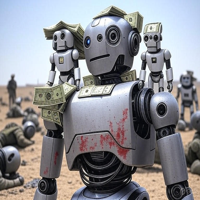
The Ultimate Drawdown Recovery & Trade Protection EA for MT5! Watch tutorial video here: https://youtu.be/QqAbcznNWJA?si=8u7BwPE2OoLiCKTO Your Trades Deserve a Second Chance. Give Them This Soldier. Struggling with floating losses or sudden drawdowns that threaten your account? Stop watching your trades drown in red and let the Ultimate Drawdown Recovery EA (UDR) recover, protect, and empower your trading strategy automatically. What Is UDR? UDR is an ultra-smart, lightning-fast MT5 Expert Advi

Asistan: Ticaret Asistanı-MT4 (indirmek için tıklayın) Ticaret Asistanı-MT5 (indirmek için tıklayın)
Lütfen kullanım kılavuzunu dikkatlice okuyunuz.
Temeller: Pozisyonların hızlı açılıp kapatılması, tek tıklamayla pozisyon açılıp kapatılması, tek tıklamayla emir verilmesi Çizgili Ticaret Otomatik sl/tp Yakın Semboller Kar Korumalı SL Protect'i Taşı SL'yi takip etmek Hesap Risk Kontrolü Düzenin Gölgesi Otomatik Sipariş Ekleme Otomatik Kapatma Siparişleri Kapat Yeniden Aç Sembol Bilgileri So
MetaTrader mağazası, geçmiş verilerini kullanarak test ve optimizasyon için alım-satım robotunun ücretsiz demosunu indirebileceğiniz tek mağazadır.
Uygulamaya genel bakışı ve diğer müşterilerin incelemelerini okuyun, doğrudan terminalinize indirin ve satın almadan önce alım-satım robotunu test edin. Yalnızca MetaTrader mağazasında bir uygulamayı tamamen ücretsiz olarak test edebilirsiniz.
Alım-satım fırsatlarını kaçırıyorsunuz:
- Ücretsiz alım-satım uygulamaları
- İşlem kopyalama için 8.000'den fazla sinyal
- Finansal piyasaları keşfetmek için ekonomik haberler
Kayıt
Giriş yap
Gizlilik ve Veri Koruma Politikasını ve MQL5.com Kullanım Şartlarını kabul edersiniz
Hesabınız yoksa, lütfen kaydolun
MQL5.com web sitesine giriş yapmak için çerezlerin kullanımına izin vermelisiniz.
Lütfen tarayıcınızda gerekli ayarı etkinleştirin, aksi takdirde giriş yapamazsınız.