YouTube'dan Mağaza ile ilgili eğitici videoları izleyin
Bir alım-satım robotu veya gösterge nasıl satın alınır?
Uzman Danışmanınızı
sanal sunucuda çalıştırın
sanal sunucuda çalıştırın
Satın almadan önce göstergeyi/alım-satım robotunu test edin
Mağazada kazanç sağlamak ister misiniz?
Satış için bir ürün nasıl sunulur?
MetaTrader 5 için alım-satım yardımcı programları - 6

ÖNEMLİ!: GÖSTERGENİ SATIN ALMADAN ÖNCE BENİMLE İLETİŞİME GEÇEREK %20 İNDİRİM ALABİLİRSİNİZ TG: @SoyRauX RiskView - Görsel Risk/Getiri Yönetim Aracı Ürün Açıklaması:
RiskView, risk/getiri analizinde hassasiyet ve verimliliği en üst düzeye çıkarmak isteyen ciddi yatırımcılar için temel bir araçtır. Yatırımcılar tarafından yatırımcılar için tasarlanan Uzman Danışmanımız (Expert Advisor), karmaşık matematiksel hesaplamaları tek bir tıklamayla sezgisel görsel temsillere dönüştürür. Temel Özelli

The Definitive Performance Testing Solution for MetaTrader Environments What This Tool Does This specialized benchmark utility measures the performance of your MetaTrader environment, providing insights that impact your trading execution. Unlike generic system benchmarks, this tool evaluates performance specifically within the MetaTrader runtime environment. For Professional Traders & Developers: Performance Metrics : Measurements of calculation throughput and memory efficiency Trading-Specific

A 'Seconds Period' chart, offering enhanced precision for charting and analysis. Especially beneficial during volatile market conditions and intraday trading. This indicator addresses the limitations of MT5's predefined timeframes, allowing for finer granularity down to second intervals.
Since only one EA can run per chart, being an Indicator allows for the additional advantage of running an EA alongside the Seconds Timeframe Candles Indicator on the same chart. Compatible with any intraday tim
FREE

The Expert Advisor (EA) developed is specifically designed for scalping trading strategies . It's functions as a trailing stop manager for any positions opened by the user. The EA continuously monitors open positions and dynamically adjusts the stop-loss level as the price moves in favor of the trade. This trailing stop mechanism helps traders by managing ongoing trades that have taken by the trader by automatically tightening the stop-loss level as the trade progresses, thereby reducing poten
FREE

SmartTrade Kontrol Paneli — algoritmik alım satım için kontrol merkeziniz SmartTrade Kontrol Paneli, her işlemde kontrol, esneklik ve verimliliğe değer verenler için tasarlanmış çok işlevli bir işlem panelidir. Görsel kolaylığı güçlü emir takip mantığıyla birleştirerek rutin alım satımı kontrollü bir sürece dönüştürür.
Artık şunları yapabilirsiniz: Scalping'ten grid alım satımına kadar her türlü işlem fikrini hayata geçirin Emir takibini giriş ve çıkış mantığınıza göre özelleştirin Riskleri, k
FREE

RENKO Reversal by StockGamblers Actually working RENKO in MT5. Uses "custom symbols" for drawing. You can apply any indicators with complete peace of mind. The movement of the last price is displayed in real during the formation of the "brick". Put the script in the MQL5/Experts folder. More precisely: C:\Users\user\AppData\Roaming\MetaQuotes\Terminal\terminal_number\MQL5\Experts Settings: ValuePerBar - height of the "brick" in points revCandle - multiplier for the height of the turning "brick".
FREE

Features: fast opening / closing deals the number of deals and the total profit for the Symbol
Fast open deals: set the Lot volume set StopLoss / TakeProfit in points (if you set "0", then it is not used) set slippage set Magic (if necessary) set comment (if necessary)
Fast open features: fast open Buy fast open Sell fast close ALL open orders for the current Symbol
Attention: this utility works only on the current instrument this utility works on a VPS must enable Algo trading in the termi
FREE

Helios SmartFlow Scanner - Professional Multi-Symbol Trading System The Helios SmartFlow Scanner is a comprehensive trading solution that monitors up to 12 currency pairs and indices simultaneously, detecting high-probability setups using the proven CRT (Consolidation, Retest, Trend) pattern methodology combined with advanced correlation analysis. Core Trading Methodology The system identifies accumulation zones where price consolidates, detects manipulation phases when price breaks key levels,

All In One (AIO) A2 Trade Panel EA made for you that like SCALPING, HEDGING, or LONG TIME TRADING. TRIAL VERSION, FOR DEMO ACCOUNT ONLY Features : TRADING INFORMATION Profit / Loss information (Customizable information - See on Attached Pictures) Margin Level information Equity information Total Lots Information Time information (Customizable information - See on Attached Pictures) Daily Profit / Loss Information TRADE MANAGER Close Buy / Sell Trade Close Buy / Sell Profitable Trade Close Parti
FREE

The EA opens and closes new orders on time. It can be used to implement trading scenarios of any complexity by creating a list of tasks. There are two options for completing the task The task is executed on the specified date and time - it is executed once and is removed from the list. The task is executed with repetition on the specified day of the week and time - the task with repetitions is not removed from the list. Panel settings Symbol - select the symbol for the trade function. Time -

About CrashBoom Stones is an expert advisor utility that gives you a signal to catch CrashBoom drops or spikes. It shows you a Red Sell arrow on Crash to sell, and a blue arrow on Boom to buy. It also gives you an alert when an arrow is shown. Note:
The utility does not show signals for the historical data in live mode, use the strategy tester to test this utility. The arrows shown are independent to the trends pane. The trends pane is more accurate when H1 and M30 agree.
Recommendations
W
FREE

PEAK MASTER LITE – PRECISION RESISTANCE NAVIGATOR
Peak Master Navigator is a non-repainting technical indicator designed to accurately identify and visualize structurally confirmed resistance levels in real time.
It detects valid swing highs based on market structure confirmation rules, ensuring that only meaningful and reliable resistance points are displayed on the chart. By filtering out weak or premature highs, Peak Master Navigator helps traders focus on true price reaction zones , improvi
FREE

The Expert Advisor is designed to protect the account, fix profit (loss) and display current information about the account. Trading account protection is carried out by closing all open orders in the terminal and/or closing all charts. When running the Expert Advisor with default parameters, it will only display your account information and will be reduced in size. Next, you can set the conditions under which your trading account will be protected. Profit and loss limits can be set for daily pro
FREE

Time saving and fast execution Whether you’re traveling or sleeping, always know that Telegram To MT5 performs the trades for you. In other words, Our Telegram MT5 Signal Trader will analyze the trading signals you receive on your selected Telegram channels and execute them to your Telegram to MT5 account. Reduce The Risk
Telegram To Mt5 defines the whole experience of copying signals from Telegram signal copier to MT5 platforms. Users not only can follow all instructions from the signal

Manuel ticareti basitleştirmek için çok işlevli ticaret panosu. İşlemler ve emir görselleştirme, kar ve zarar hesaplamaları, tek tıklamayla ticaret, emir değişikliği, denge noktası, takip eden zarar durdurma, kısmi zarar durdurma, kısmi kar alma, zamana göre kapanış, öz sermaye zarar durdurma ve kar alma - bunların hepsi bir veya birkaç tıklamayla, kısayol tuşları kullanılarak veya grafikteki seviyelerin basitçe fareyle sürüklenmesiyle mümkündür. Kullanıcı dostu arayüz, gerekli senaryoları test

Auto Stop Loss (MT5 Manager) is a robust utility designed to take the stress out of trade management. Whether you are a scalper or a swing trader, this EA automatically applies Stop Loss and Take Profit levels to your trades, secures profits with Break-Even, and maximizes gains with an intelligent Trailing Stop. This manager works with all trading instruments and allows you to manage specific symbols or multiple pairs from a single chart .
Key Features:
- Automatic SL & TP: Instantly appl

Overview Auto TPSL is a sophisticated MetaTrader 5 Expert Advisor designed to revolut ionize how traders manage their risk and protect profits. This powerful tool automatically sets and adjusts Take Profit (TP) and Stop Loss (SL ) levels, eliminating emotional decision-making and ensuring disciplined trading practices. The EA operates through two core systems:
Auto TPSL System The Auto TPSL system automatically calculates and sets appropriate Take Profit and Stop Loss level
FREE

This trade copy utility allows you to instantly and seamlessly replicate and synchronize unlimited orders from multiple master accounts to multiple slave accounts on your local machine. You can create custom channels (or portfolios) with advanced filtering capabilities to copy from multiple master accounts to multiple slave accounts. Moreover, you can tailor these channels with a range of lot sizing and trade condition options to ensure that copied trades outperform the original source. You can

XAU Trade Panel — Precision Gold Trading Made Simple
XAU Trade Panel is a professional, ultra-responsive manual trading panel designed specifically for XAUUSD scalpers, intraday traders, and multi-layer position builders . Built with speed, accuracy, and trader workflow in mind, this panel lets you execute, manage, protect, and now micro-manage individual positions instantly — all from a clean, intuitive interface that stays out of your way. Whether you stack layers, ladder pending orders, s

ขอบคุณ แรงบันดาลใจ จากโค้ชแพม ที่ทำให้เริ่มทำ Close all ตัวนี้ และขอขอบคุณทุกคนที่ให้ความรู็มาโดยตลอด ไม่ว่าจะทางตรงทางอ้อม ขอบคุณทุกคนที่ให้ความรู้เพื่อนร่วมเทรด ทั้งนี้เพื่อให้นักเทรดทุกคนได้มีเครื่องมือในการควบคุมการปิดการซื้อขาย จึงขอพัฒนาโปรแกรม close all version 5 ได้ใช้ทุกคน Close all and update profit Version 1.00 (MT5) Full version Give you free
For MT4 Click https://www.mql5.com/en/market/product/79252
Fix TPSL calculate
Program function
Tab 1 Close order function and show br
FREE

Professional trading panel that combines visual order placement, automated risk management, and advanced position controls in one intuitive interface to save time, reduce errors, and enforce trading discipline.
Read user instructions Get the Pro version with more features
Overview The TradingLab Trade Panel is a comprehensive trading overlay that replaces multiple manual operations with a single, intuitive interface. Designed for discretionary and systematic traders alike, it combines visual o
FREE

LOTSIZE'INIZI HEMEN METATRADER'DA HESAPLAYIN!!!
Merhaba yatırımcılar. Risk yönetimi odaklı bir yatırımcı mısınız? Evet ise, bu tam size göre. Benim adım İbrahim, hesap bakiyenize göre risk yüzdesine göre lotsize'inizi hesaplamanıza yardımcı olabilecek bir araç geliştirdim. Bu araç, riskinizi % olarak belirtmek yerine riske atmak istediğiniz mutlak bir değer varsa, lotsize'inizi hesaplamanıza da yardımcı olabilir. Örneğin, bakiyenizden 100$ riske atmak istediğinizi belirtebilirsiniz.
MT4 sürüm
FREE

Fast CopyTrade — Advantages, Features & Inputs Overview
Fast CopyTrade is a fast, local-only, DLL-free trade copier for MetaTrader 5. It instantly copies OPEN, MOD (SL/TP) and CLOSE from a Provider instance to one or more Receiver instances running on the same PC. The EA uses the MT5 Files folder for secure local messaging, requires no external files to distribute, and is Market-compliant. Advantages (simple) Fast local copying with very low latency when Provider and Receiver run on the same PC
FREE

Add a watermark in the background of your chart, containing the ticker (symbol), followed by the current Timeframe, and the symbol description below it.
Have you ever seen videos or screenshots of other platforms, boasting those great looking watermarks, and wondered why your MetaTrader5 doesn't have one? Well, I did... so I tried a few of the options available in the Market at the time, but I still wanted to tweak everything exactly to my taste. So I developed my own solution, and I am proud t
FREE

OHLC Magnet adds the missing magnet points for Horizontal Lines and Price Labels. If you liked this utility, please rate, comment, and check out my other programs.
Instructions:
Simply drag one of the aforementioned objects to the desired Open, High, Low, or Close, within the Pixel Proximity, and OHLC Magnet will automatically attach the object to the exact price point you chose. Parameters:
Proximity (Pixels): The proximity, in pixels, to how close your mouse cursor must be to the Open/High/Low
FREE

TÜM ÜCRETSİZ ÜRÜNLERİMİ GÖRMEK İÇİN BURAYA TIKLAYIN
InfoXpert , MetaTrader 5 için ücretsiz ve akıllı bir araçtır ve tüm temel işlem verilerini doğrudan grafiğinizde gösterir - canlı, net ve hassas bir şekilde. Kâr veya zararınızı (para birimi ve yüzde olarak), spread’i ve mevcut mumun kalan süresini anında görebilirsiniz - aktif işlemlerde hızlı karar vermek için mükemmeldir. Tüm öğeler tamamen özelleştirilebilir - hangi verilerin gösterileceğine, hangi renklerin kullanılacağına ve bilgilerin
FREE

"Risk Control" Danışmanı
"Risk Control", MetaTrader 5 için, belirtilen risk parametreleri ve risk-ödül oranı (RR) bazında pozisyonların kısmi olarak kapatılması sürecini otomatikleştiren gelişmiş bir pozisyon yöneticisidir. Danışman, yatırımcıların açık pozisyonları etkin bir şekilde yönetmelerine, riskleri en aza indirmelerine ve potansiyel karları en üst düzeye çıkarmalarına yardımcı olur. Diğer ürünler -> BURADA Temel özellikler: - Belirtilen parametrelere göre pozisyonların otomatik kısmi
FREE

Timer remaining to finish the candle. A simple informative indicator of how much time is left until the current candle ends. In a simple, easy and objective way. In the input parameters, enter the desired color of the clock, the font size and the displacement to the right of the candle. I hope I helped with this useful and free tool. Make good use and good business. The other EA, Trade Panel R3, has also been a great help to many users.
FREE

Short Description:
FTMO Protector PRO MT5 is an EA designed to protect your funded account by managing risk and ensuring compliance with the Prop Firm's trading rules. This EA automatically monitors equity levels, closes trades when profit targets or drawdown limits are reached, and provides a visual display of key account metrics. EA w orks with all different Prop Firm service providers.
Overview:
FTMO Protector PRO MT5 is an Drawdown Safeguard Expert Advisor meticulously crafted for trade

FXTrade Panel – Akıllı ve Hızlı MT5 İşlem Yöneticisi
FXTrade Panel, MetaTrader 5 için tek tıklamayla işlem yürütme ve yönetimi ile alım satım verimliliğinizi artırmak için tasarlanmış gelişmiş ama kullanımı kolay bir işlem aracıdır.
Ana Özellikler: • Hesap Genel Bakış: hesap numarası, kaldıraç, bakiye ve mevcut spread’i gösterir. • Lot Boyutu Kontrolü: sezgisel artı/eksi düğmelerle ayarlanabilir lot boyutu. • Risk Yönetimi: pip cinsinden Stop Loss (SL), Take Profit (TP1, TP2) ve Trailing
FREE

If you press the "Free Demo" button on the left it will not work since the Super Tool is an utility EA, it can not be tested on the Strategy Tester system.
Transform Your Trading Experience with the MT5 Super Tool How to install and use the MT5 Super Tool
Tired of fumbling through clunky menus, wasting precious seconds during volatile markets, or missing critical trading opportunities because MT5’s native tools slow you down? Say goodbye to inefficiency and hello to lightning-fast precision

Ticaret hacimlerini bir MT5 veya MT4 hesabından başka bir MT5 hesabına kopyalamak için basit bir yardımcı program. Netleştirme ve Riskten Korunma hesapları arasındaki pozisyonları herhangi bir kombinasyonda kopyalayabilirsiniz. Varsayılan olarak, aynı hacimlere sahip tüm eşleşen semboller tarafından açılan pozisyonlar kopyalanacaktır. Sembol adları farklıysa veya kopyalanan konumların hacmi farklıysa veya tüm konumlar kopyalanmıyorsa, istenen davranış bu gönderide açıklanan ayarlarda belirti
FREE

Displays a digital clock or a countdown (until new bar) in the chart in realtime.
Benefits: Current time always in sight for market open/close, economic data, etc. Displays accurate time (server/broker time) Keep an eye on how much time is left until a new bar starts (countdown) Clearly visible (set color, size, font, position) Always runs/refreshes every second even without new price tick Hint: To display the most accurate time, use the server (broker) clock setting combined with the time (hou
FREE

MT5 üzerinden işlemlerin açılması, kapatılması ve kısmi kapatılması hakkında Telegram’a gerçek zamanlı bildirimler otomatik olarak gönderir. Bu yardımcı araç 16 dili destekler: English, French, German, Indian (Hindi), Indonesian, Italian, Kazakh, Korean, Dutch, Polish, Portuguese, Russian, Spanish, Turkish, Ukrainian ve Vietnamese.
Ürün, terminali sürekli takip etmek zorunda kalmadan Telegram bildirimleri almak isteyen yatırımcılar için tasarlanmıştır. İşlem faaliyetlerini izlemek isteyen Expert
FREE

Drawdown Protector, istediğiniz Maksimum Günlük Düşüşünüzü yönetmek için kullanılan bir yardımcı araçtır.
Pervane firmaları ve zorluklar çağında, günlük düşüş limitlerinin farkında olmak son derece önemlidir . Hisse Senedi Düşüşü Yönetimi ve intikam ticaretinin önlenmesi için kullanımı basit, etkili bir EA'dır. Giriş parametreleri:
Ticaretin engellenmesi kaç saat sürer? - Burada, Günlük % Düşüş ihlal edildikten sonra EA'nın yeni işlemleri kaç saat boyunca engellemesini istediğinizi

Drag Drop Lot Size Calculator Overview Drag Drop Lot Size Calculator is a chart-based risk and position sizing tool for MetaTrader 5. It calculates the appropriate lot size based on your account balance (or equity), the selected risk percentage, and the stop-loss distance defined by a single horizontal line on the chart. A compact on-chart panel displays the key values in real time. Key Features One-line workflow: uses a single horizontal line as the stop-loss level Real-time lot size calculatio
FREE

All in one Multipurpose Telegram Trade Management , Manage and Copy Trades on the go From Telegram Pro Version MT4: www.mql5.com/en/market/product/85691
Execute Trades on mobile with fast execution When away from desktop MT5, or scalping the market with mobile device, or needed to copy trades from telegram groups while away, or doing some other activities, Telegram EA Manager is an effective tool to perform any trade operation with swift execution. In other words, Our Telegram Trade Manag

The RFOC Candle Timer 2x was created for the trader to locate himself in time, having access to the pending time for the formation of a new candle. Additionally, it is possible to include in the chart a second timer that shows the pending time for the formation of a new candle in a time period different from the current one. The user will have the option to select up to 4 different positions for the timer display ("No candle", lower left corner, lower right corner or upper right corner). In ad
FREE

Tema Değiştirici - Ticaret Terminalinizi Kişiselleştirin Açıklama Tema Değiştirici , MetaTrader 5'teki grafiklerinizin renk şemasını hızla değiştirmenizi sağlayan etkileşimli bir paneldir. Rahat ve kişiselleştirilmiş bir görsel ortam arayan yatırımcılar için tasarlanmış bu gösterge, markalardan, filmlerden ve profesyonel tasarımlardan ilham alan çeşitli tematik stiller sunar. Nasıl Kullanılır? Paneli Açın : Göstergeyi grafiğinize eklemeniz yeterlidir, farklı temalara ait düğmelerin bulunduğu bir
FREE

Filigran MT4 Sürümü : https://www.mql5.com/en/market/product/120783 MT5 Sürümü : https://www.mql5.com/en/market/product/120784
Logo MT4 Sürümü : https://www.mql5.com/en/market/product/121289 MT5 Sürümü : https://www.mql5.com/en/market/product/121290
"Filigran" betiği, önemli bilgileri doğrudan grafiğin arka planında görüntüleyerek işlem grafiğinizi geliştirmek için tasarlanmıştır. Bu betik, geçerli işlem çifti, zaman dilimi ve çeşitli zaman göstergeleri gibi önemli ayrıntıları takip etmenin n
FREE

This panel offers the following features: stop loss, partial sell, take profit, and trailing breakeven levels.
Customizable settings
1: In this area you can set the risk for the order. 2: Likewise, Stop Loss and Take Profit are set manually in the chart. 3: Trailing stop and breakeven can also be activated. Distance adjustable. 4: Order comment can be created. 5: Partial sale by CRV and percentage (if the order is percentage in profit). 6: Partial sale can also be carried out manually an
FREE

MetaTrader'daki karmaşık ve dağınık raporlardan bıktınız mı? İşte işlemlerinizi takip etmenin daha temiz ve sade bir yolunu keşfedin. Yeni aracım/uzman danışmanım, ticaret performansınızı kolayca okuyabileceğiniz minimalist bir görünüm sunmak üzere tasarlanmıştır.
Bu EA, geri bildirim toplarken ve işlevselliğini geliştirmeye devam ederken şu anda ücretsiz olarak kullanılabilir. Önerilere açık olsam da, geliştirme sürecinin diğer taahhütlerle paralel ilerlediğini anlamanızı rica ederim.
Ana Öz
FREE
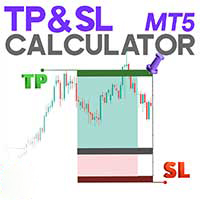
TP & SL Calculator Indicator for MT5 The Take Profit & Stop Loss Calculator Indicator is an effective risk and capital management tool designed for MetaTrader 5. It helps traders easily determine and set take profit (TP) and stop loss (SL) levels directly on the chart. This indicator improves trading efficiency through its dedicated control panel, which includes: Creating and managing TP and SL levels for both Buy and Sell positions Calculating trade volume in lots Displaying the Risk-to-Reward
FREE

This indicator creates a Renko-based custom symbol in MetaTrader 5. Renko charts are built using price movement only, not time, making them useful for analyzing trends and filtering noise. Features Customizable brick size in points. Option to calculate brick size using ATR (adaptive). Ability to show or hide wicks. Creates and updates a custom Renko chart symbol. Automatically opens the chart window (optional). Maintains a limited bar history for performance. Inputs BrickSizePoints – brick size
FREE

VR Assistant Charts — Bu, MetaTrader ticaret terminali penceresinde grafik nesnelerle çalışan yatırımcılar için kullanışlı bir araçtır. Program, MetaTrader terminalindeki trend çizgilerinin, Fibonacci seviyelerinin, Gann fanlarının ve diğer grafik öğelerinin rengini, stilini, kalınlığını ve diğer özelliklerini tek bir fare tıklamasıyla değiştirmenize olanak tanır. Ayarlar, set dosyaları, demo versiyonları, talimatlar, problem çözme, adresinden edinilebilir. [Blog]
İncelemeleri şu adresten okuya

Golden Local Trade Copier MT5 – a straightforward, powerful utility designed to make trade copying between MT5 accounts effortless and secure. Whether you're scaling your strategies across multiple accounts, managing a prop firm portfolio, or simply duplicating your master signals without the hassle, this EA has you covered. Why Golden Local Trade Copier? In today's fast-paced forex world, precision and protection are key. This tool copies trades locally (same PC ) with lightning speed, offering
FREE

GOLD ESCAVATOR TRADING BOT
NB: PLEASE NOTE THAT THIS PROJECT WAS TAKEN DOWN A YEAR AGO DUE TO THE FEAR THAT IT MIGHT BE OVERFITTED. I WILL WORK ON IT TO RESTORE. MEANWHILE USE THE US30 TRADE BOT OR ACCOUNT FLIPPER BOTS WHICH ARE ALL FREE IN 2025. THANK YOU
A trading bot for XAUUSD. Lotsize is calculated by multiplying the lot factor by each 100 USD on account. You can adjust your risk level from 1 to 4 to suit your needs; Advisable to use account sizes of USD 200 and above. Account types: H
FREE

Smart Order Hedging EA MT5 Pro - Advanced Trade Management Utility (IMPORTANT: This is a Trade Management Utility, NOT an automated trading system. It intelligently closes existing positions to reduce drawdown; it DOES NOT open any new trades.) Struggling with drawdown and manually managing complex offsetting positions? Introducing the Smart Order Hedging EA MT5 Pro , a powerful utility designed to automatically find and close combinations of your existing profitable and losing trades on MetaTr
FREE

Trade Signal Manager Ultimate Main Description Trade Signal Manager Ultimate v7.0 represents a fundamental solution to one of the most time-consuming aspects of signal provision and transparent trading documentation. This tool bridges MetaTrader 5 with Telegram, enabling traders to share professionally formatted trading signals with their audience in under three seconds without any manual typing, formatting, or data transcription. The system operates through a clean, professional dashboard that
FREE

️ Equity Protector EA – Auto SL & Trailing Stop for MT5 Protect your capital. Automate your risk. Maximize your control. The Equity Protector EA is a powerful risk management tool designed for Meta Trader 5 traders who prioritize capital preservation and smart trade automation. Whether you're a scalper, swing trader, or long-term investor, this EA ensures your account stays protected while optimizing trade exits with precision. Key Benefits Drawdown Shield
Automatically monitors your accoun

Sync Crosshair — Multi-Chart Cursor Synchronization for MT5 See everything, everywhere, at the same time.
Sync Crosshair is a lightweight yet powerful indicator for MetaTrader 5 that instantly synchronizes your crosshair across all charts where it is installed. Move your mouse on one chart, and the exact time/price position appears on every other chart — effortless precision for serious traders. Why Sync Crosshair? Multi-Chart Analysis Made Simple — compare symbols and timeframes side by sid
FREE

Imagine flying a real aircraft without ever stepping into a flight simulator. That's what trading is like. You have to simulate your strategy before you can take it to a live market. It is good if you can simulate things speedily before even stepping into any live market, or before coming up with an automated system. People don't have all day to stare at a higher timeframe chart until the entry signal finally arrives. That's why I built this so that you can simulate your strategy with speed. Th
FREE

THE BEST! yet easy-to-use MT5 to Telegram Trade Copier [MANUAL HERE]
Overview: This powerful tool allows traders to send real-time trade notifications directly to their Telegram channels and group, ensuring they never miss an important market move. TeleBot5 is an innovative MQL5 program designed to seamlessly bridge your MetaTrader 5 trading experience with Telegram.
**Key Features:**
- **Real-Time Trade Alerts:** Instantly receive notifications for every trade executed on your MT5 accoun

News Stopper MT5, MetaTrader 5 için tasarlanmış bir yardımcı Uzman Danışman olup, yaklaşan bir haber olayı tespit edildiğinde işlemleri otomatik olarak kapatarak korumayı amaçlar. Bu araç, hem manuel hem de EA tarafından yönetilen işlemleri kontrol eder, farklı haber etki seviyelerini işlemek ve haber duyurularından kaynaklanan volatil piyasa koşullarında portföyünüzü korumak için yapılandırılabilir seçenekler sunar. News Stopper demo sürümünü buradan indirin ve demo hesabınızda test edin: News

Maximize your profits and protect your capital on any symbol, any broker, any digits. Demonstration video: https://youtube.com/shorts/enSPf2qCsVU?si=1LBVjmVzgFJE751C The Universal Trailing Stop and Breakeven EA is a powerful, beginner-friendly tool that automates trailing stop management across all your open trades. Whether you are scalping XAUUSD, swinging BTCUSD, or day trading EURUSD, this expert advisor ensures you are always locking in gains while minimizing risk.
What's New in 2.0? Perce
FREE

Volume Calculator
This indicator shows the volume to be used in an operation based on the maximum acceptable stop value and the size of the stop. That way you will not use a calculator to calculate the volume you are going to use every time. This indicator makes your life much easier and faster. Suitable for any type of trader: Scalper, DayTrader, SwingTrader.
FREE

The Trend Line Reverse Expert Advisor is a highly innovative and powerful tool that enables traders to effortlessly identify and trade trends in the financial markets. With this advanced tool, you can easily draw trend lines on your MT5 chart, and the EA will automatically buy or sell when the price reaches the trend line. This EA is user-friendly and requires minimal setup. You can simply attach it to your chart and start drawing up to three trend lines where you anticipate the price to reverse
FREE

Close Manager MT5 ile işlem kapatma sürecinizi optimize edin; MetaTrader 5 üzerinde manuel veya diğer EA'lar tarafından açılan işlemlerin çıkışlarını otomatikleştirmek için tasarlanmış güçlü bir Uzman Danışman (EA), traderlara çıkış stratejileri üzerinde hassas kontrol sunar. MQL5, Forex Factory ve Reddit’in r/Forex gibi platformlarda çok yönlü ve özelleştirilebilir kapatma kriterleri nedeniyle övülüyor, bu EA, forex, endeksler ve kripto paralar gibi volatil piyasalarda scalperlar, günlük trader
FREE

A bot utility designed to streamline trade management. It offers auto lot calculation based on money, account risk, or fixed lot size, with order setup featuring draggable take profit, stop loss, and entry price to fit your plan. It supports Buy/Sell market, Buy/Sell limit, and Buy/Sell stop orders, with or without stop loss and take profit. Additional features include single-click breakeven, deleting positions/orders, and more, making trade management efficient and easy.
FREE

Chart Analyzer - Advanced Market Structure Analysis for MetaTrader
See More, Trade Better - enhance your MetaTrader experience with this powerful market analysis tool, extracted from the powerful Meta Extender suite. What It Offers: Interactive real-time analysis of support and resistance levels, swing phases (ZigZag), market structure, and retracement levels. Visualize critical price levels and market phases directly on your chart with multiple display options including support/resistance lin
FREE

What do you see inside a candle? How to interpret the fight between bulls and bears? The candlestick chart brings a lot of information, but the volume is lacking in the candlestick body. This is where the Forex Volume At Price Expert Advisor comes in. This advisor searches for a set of recent trades, calculates the buy and sell attack volumes and prints on the candles, the volume value in each price range. You can also define up to ten colors to filter volumes and make it easier to
FREE

APEX AI Pro is a comprehensive trading system for MetaTrader 5 that identifies high-probability trade setups using Candle Range Theory patterns, correlation confluence from multiple instruments, and higher timeframe trend alignment. The system analyzes market structure in real-time, calculates optimal entry points, and determines stop loss and take profit levels using adaptive ATR-based methods. A built-in scoring algorithm evaluates each potential signal based on pattern quality, risk-reward

Simple Trade Utility Join the Group Chat - Community Group Need an indicator? Check out ZeroLag T3 Signal Suite The Simple Trade Utility is designed to make trading straightforward and efficient , without unnecessary complexity. This tool provides a clean, easy-to-use panel that simplifies the process of placing and managing trades. It focuses on essential functions traders use every day —nothing more, nothing less. Despite its simplicity, it offers powerful features such as: Trailing stop Part
FREE

"Ticaret Bildirimleri", her açılan veya kapanan işlem hakkında mobil bildirimler veya terminal uyarıları ve ayrıca her işlemin $ kar/zarar sonucu hakkında sizi bilgilendirmeyi amaçlayan bir yardımcı araçtır . Uzun zamandır bizzat kullandığım bir araç ve ücretsiz olarak paylaşmaya karar verdim!
Giriş parametreleri: (her giriş doğru/yanlış türüdür, değerini değiştirmek için üzerine çift tıklayın) Kapalı Pozisyonlar İçin Bildir PnL : Doğruysa, kapatılan herhangi bir işlemin $ son
FREE

Signal222 Apex Command – Ultimate Multi-Currency Dashboard & Auto-Trader Short Description A high-performance command center for MetaTrader 5 that scans 8 assets simultaneously, providing real-time risk/gain calculations, one-click manual execution, and optional fully automated trading. Description Signal222 Apex Command is more than just an indicator; it is a professional-grade trade management utility designed for traders who handle multiple currency pairs. In the fast-moving 2026 markets, spe
FREE

Hello friends, I want it to be large so mouse clicks are faster and more accurate. Scalpers like this. Please click the resize button to fit your screen (it looks better on a 4K monitor)
I would like to introduce a very convenient trading tool designed to meet the needs of fast and high-frequency trading. Its main advantages are convenience and accuracy, with virtually no delay. In particular, it allows traders to easily update and manage Stop Loss and Take Profit levels, and quickly calculate
FREE
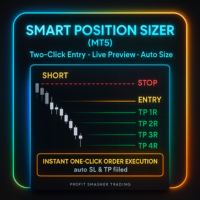
Smart Position Sizer (MT5) Two clicks to map risk, auto-size, and execute with SL/TP prefilled—fast, visual, broker-aware.
Built to work beautifully across Forex, Futures, Indices, Metals, and CFD symbols . Why traders love it (by market) Forex Spread-aware sizing (optional): include current spread in risk so your lot size targets net risk. Pip & 5-digit precision: correct pip math on majors/minors; handles mini/micro volume steps automatically. Side-price logic: uses bid/ask correctly for SL/T

Description: Protect your live or evaluation accounts by not letting it hit the maximum daily draw down! This utility is best for prop firms such as FTMO and MFF(MyForexFunds) and etc. Guide: Apply to EURUSD 1m Chart.
Default Settings: Maximum Draw Down Balance: 4% Account Balance. Maximum Draw Down Equity: 4% Account Balance Target Profit Balance: 1% Account Balance. Target Profit Equity: 1% Account Balance. Time To Reset: 16:57 to 16:58 GMT
Behavior: Setting starting_balance to 0 will auto
FREE
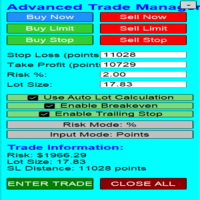
Overview Are you tired of complex manual calculations, emotional execution errors, and the constant fear of risking too much? The Advanced Trade Manager (ATM) is your all-in-one solution, a professional-grade Expert Advisor for MetaTrader 5 designed to give you institutional-level control over every aspect of your trade. From flawless risk calculation to intelligent, one-click execution, the ATM EA streamlines your entire trading process, allowing you to focus on your strategy, not the mechanics
FREE

Auto BreakEven Pro is a lightweight, no-nonsense Expert Advisor designed to automatically move your Stop Loss to breakeven once your trade reaches a predefined profit level. This EA is ideal for traders who want to protect profits without constantly monitoring the charts.
Key Features: Automatically sets Stop Loss to break-even after a custom number of pips in profit. Optional break-even offset to lock in small gains (e.g., +0.5 pips). Compatible with any manual or automated strategy – simpl
FREE
MetaTrader mağazası, geçmiş verilerini kullanarak test ve optimizasyon için alım-satım robotunun ücretsiz demosunu indirebileceğiniz tek mağazadır.
Uygulamaya genel bakışı ve diğer müşterilerin incelemelerini okuyun, doğrudan terminalinize indirin ve satın almadan önce alım-satım robotunu test edin. Yalnızca MetaTrader mağazasında bir uygulamayı tamamen ücretsiz olarak test edebilirsiniz.
Alım-satım fırsatlarını kaçırıyorsunuz:
- Ücretsiz alım-satım uygulamaları
- İşlem kopyalama için 8.000'den fazla sinyal
- Finansal piyasaları keşfetmek için ekonomik haberler
Kayıt
Giriş yap
Gizlilik ve Veri Koruma Politikasını ve MQL5.com Kullanım Şartlarını kabul edersiniz
Hesabınız yoksa, lütfen kaydolun
MQL5.com web sitesine giriş yapmak için çerezlerin kullanımına izin vermelisiniz.
Lütfen tarayıcınızda gerekli ayarı etkinleştirin, aksi takdirde giriş yapamazsınız.