Exp COPYLOT CLIENT for MT5
- Yardımcı programlar
- Vladislav Andruschenko
- Sürüm: 26.1
- Güncellendi: 9 Ocak 2026
- Etkinleştirmeler: 10
MT5 için ticari kopyalayıcı, МetaТrader 5 platformu için bir ticari kopyalayıcıdır .
arasındaki forex işlemlerini kopyalar. COPYLOT MT5 sürümü için herhangi bir hesap MT5 - MT5, MT4 - MT5 (veya COPYLOT MT4 sürümü için MT4 - MT4 MT5 - MT4)
Güvenilir fotokopi makinesi!
| MT4 sürümü | Tam tanım +DEMO +PDF | Nasıl alınır | Nasıl kurulur | Günlük Dosyaları nasıl alınır? | Nasıl Test Edilir ve Optimize Edilir | Expforex'in tüm ürünleri |
Ayrıca МТ4 terminali (МТ4 - МТ4, МТ5 - МТ4) esnaf kopyalayabilirsiniz: MT4 için COPYLOT MÜŞTERİ
Bu sürüm Dahil terminalleri МТ5 - МТ5, МТ4 - МТ5 arasında kopyalayın.
- Fırsat fotokopi makinesi, 2/3/10 terminalleri arasındaki fırsatları/konumları kopyalamak için oluşturulur.
- Bir demo hesabından ve yatırım hesaplarından kopyalama desteklenir.
- Program birden fazla terminalde çalıştırılabilir.
- Tek bir hesapta işlem yapan çeşitli yatırımcı hesaplarındaki işlemlerinizin bu eşleyicisini kullanın, - COPYLOT işlemlerinizi diğer terminallere kopyalayacaktır.
- Birden çok terminalden bir terminale kopyalayın;
- Bir terminalden birkaç terminale kopyalayın;
- Herhangi bir farklı komisyoncudan herhangi bir farklı komisyoncuya kopyalayın;
- Invest şifresi ile açılan kapalı bir hesaptan kopya;
- DEMO hesaplarından GERÇEK bir hesaba kopyalayın;
- Hedge ve netleştirme hesapları .
Kurmak
- COPYLOT CLIENT (Slave) İşlemleri kopyalamak istediğiniz terminale Expert Advisor'ı kurun.
- Uzman Danışmanı, işlemleri kopyalamak istediğiniz MetaTrader 5 terminaline kurun.
- Pozisyonların kopyalanacağı terminali açın ve COPYLOT CLIENT'i bir tabloya ayarlayın
- Herhangi bir metin etiketi adını pathRead olarak belirtin, örneğin "KOPYALA". Bu, ana terminal PathWrite ile eşleşmelidir (iki terminali bağlamak için).
- EA'nın 1 Grafiğe ayarlanması gerekiyor! Varsayılan olarak, danışmanımız hesabınızdaki tüm pozisyonları kopyalar!
Bağlantılar
Dikkat: Hesabınızdaki pozisyonları çoğaltmak için pozisyon çoğaltıcımızı indirebilirsiniz. MT5 için Exp5 Çoğaltıcı
MT5'e Dikkat
Kısmi kapatma desteklenmiyor! Siparişler sadece açıldıkları lotlarda kapatılabilir! Master'ınız kapatma için farklı lotlar kullanıyorsa, fotokopi makinesi başarısız olabilir!INOUT desteklenmiyor.Siparişler aktivasyon (Pozisyonlar) üzerine kopyalanır ve müşteri hesabına kopyalanır. Bu işlevi PendingOrdersCopy Only HEDGE hesabı için etkinleştirebilirsiniz.Dikkat: COPYLOT internet üzerinden kopyalama yapmaz! Bir bilgisayardaki terminaller arasında kopyalama yapın!Dikkat! COPYLOT , MetaQuotes VPS'de çalışmıyor
#tags Copy, Копировщик, kopyala ticaret, kopya ticareti, fotokopi, kopya, ticaret, hızlı kopya, kopir , Expforex, Vladon,
Müşteri ayarları: Sinyaller nereye kopyalanacak
pathREAD/pathWrite: Mevcut pozisyonlar hakkındaki bilgilerin saklanacağı dosya yolu. Boşluk veya özel karakter kullanmayın.
Magic: Pozisyonları açıp kapatmak için kullanılan büyü numarasıdır. Sistemi birden fazla ana terminalde kullanmak için gereklidir.
PreFixSymbol: Müşterinin döviz çiftinin son ek sembolü. Kopyalama sırasında otomatik olarak tespit edilir.
ChangingNamesSymbols: Ana ve müşteri terminalleri arasındaki sembol adlarını değiştirmek için kullanılan parametre.
Sounds: Yeni pozisyonlar açıldığında müşteri terminalinde sesli sinyalleri açar.
Comentshow: Kopyalanan pozisyonların bulunduğu tabloyu grafikte gösterir.
TypeFilling (sadece MT5): MT5 terminalinde pozisyon ve emirlerin doldurma türünü seçer.
NumberTryClose/NumberTryOpen: Pozisyonları kapatma ve açma girişimlerinin sayısını belirler.
Slippage: Pozisyon açılırken yürütme fiyatı ile talep edilen fiyat arasındaki farkı gösterir.
PricePointSlip: Ana terminal ve müşteri terminali arasındaki fiyat farkını belirlemek için kullanılır.
LotRiskFromMaster: Ana ve müşteri hesapları arasındaki risk oranını kullanarak lot büyüklüğünü belirler.
LotExp: Ana terminaldeki lot büyüklüğünü kopyalama sırasında ayarlayan katsayı.
Lot: Müşteri terminalinde açılacak pozisyonların lot büyüklüğü.
RiskLot: Dinamik lot (Autolot) işlevi için yüzde oranı.
RiskLotType: RiskLot seçeneği için risk hesaplama türünü tanımlar (serbest marj, bakiye, SL).
RiskRate: Hesap para biriminin dolara karşı olan kuru.
KoefLot: Müşteri terminalinde pozisyon açma oranını ayarlayan katsayı.
AdditionalLot: Ana lota ek olarak bir lot ekler veya çıkarır.
MinLott/MaxLott: Pozisyon açarken belirlenen minimum ve maksimum lot büyüklüğü.
TakeProfitCopy/StopLossCopy: Ana hesapta belirlenen kar alma ve zarar durdur seviyelerini kopyalar.
CorrectSLTPbyMaster: Ana ve müşteri terminali arasındaki fiyat farkına göre SL/TP seviyelerini ayarlar.
MarketWatch: ECN hesaplar için pozisyon yönetimini etkinleştirir.
ReverseCopy: Ana terminaldeki pozisyonları tersine çevirerek (BUY → SELL ve tersi) kopyalar.
PendingOrdersCopy: Bekleyen emirleri ana terminalden kopyalar.
DayToExpiration (sadece MT5): Bekleyen emirlerin geçerlilik süresini ayarlar.
PositionsCopy: Ana terminaldeki pozisyonları kopyalar.
PricePointSlip: Pozisyon kopyalama sırasında fiyat sapmalarını sınırlar.
TimeSecondSlip: Pozisyon kopyalama sırasında zaman sapmalarını sınırlar.
DeleteOrderbyMaster: Ana terminaldeki bekleyen emirler silindiğinde müşteri terminalindeki emirleri de siler.
ReopenPosAfterClose: Müşteri terminalindeki kapalı pozisyonları yeniden açar.
Rounding: Emir açarken veya düzenlerken fiyatları yuvarlar.
AutoRoundingGOLDSILVER: Altın ve gümüş işlemleri için fiyat yuvarlamasını etkinleştirir.
ProfitCopyOnly: Sadece kar getiren pozisyonları kopyalar.
OnlyProfitPips: Pozisyonların kopyalanması için gereken minimum kar miktarını ayarlar.
LossCopyOnly: Sadece zarar eden pozisyonları kopyalar.
OnlyLossPips: Pozisyonların kopyalanması için gereken maksimum zarar miktarını ayarlar.
NewTradeONLY: Sadece yeni açılan pozisyonları kopyalar.
FilterLotMin/FilterLotMax: Ana terminaldeki pozisyonlardan kopyalanacak minimum ve maksimum lot miktarını ayarlar.
SymbolToCopy: Kopyalanacak sembolleri tanımlar (örn. döviz çiftleri).
SymbolNotToCopy: Kopyalanmayacak sembolleri tanımlar.
SLEEPING: Kod yürütme arasında gecikme süresini milisaniye cinsinden ayarlar.
ClosePosbyMaster: Ana terminaldeki pozisyonlar kapatıldığında müşteri terminalindeki pozisyonları da kapatır.
TP_adjust/SL_adjust: Ana terminale kıyasla müşteri terminalinde kar al ve zarar durdur seviyelerini ayarlar.
My_STOPLOSS/My_TAKEPROFIT: Müşteri terminalinde özel Stop Loss ve Take Profit seviyeleri belirler.
TrailingStopUSE: Kopyalanan pozisyonlar için Trailing Stop işlevini etkinleştirir.
IfProfTrail: Pozisyon kar sağladıktan sonra Trailing Stop işlevini etkinleştirir.
Trailingstop: Trailing Stop ile mevcut fiyat arasındaki mesafeyi belirler.
TrailingStep: Trailing Stop işlevi etkinleştirildiğinde Stop Loss adımını belirler.
Breakeven: Pozisyon belirli bir kar elde ettiğinde zarar durdur seviyesini sıfır noktasına getirir.
MaxPosBySymbol/MaxOrderBySymbol/MaxSymboll: Kopyalanacak maksimum pozisyon, emir ve sembol sayısını ayarlar.
NumberPosbeforeCopy: Ana terminalde belirli bir sayıda pozisyon açıldıktan sonra müşteri terminaline kopyalamaya başlar.
TPWCM_Use: Ana terminalde pozisyon kapandıktan sonra müşteri terminalinde pozisyonların açık kalmasını sağlar.
TPWCM_TakeProfitWhenCloseMaster: Ana terminaldeki pozisyon kapandıktan sonra müşteri terminalinde kar alma seviyesini ayarlar.
TPWCM_TakeProfitOnlyToProfitZone: Kar alma seviyesini sadece kar bölgesinde ayarlar.
TPWCM_StopLossWhenCloseMaster: Ana terminalde pozisyon kapandıktan sonra müşteri terminalinde zarar durdur seviyesini ayarlar.
TPWCM_TrailingStopUSE: Ana terminalde pozisyon kapandıktan sonra Trailing Stop işlevini etkinleştirir.
TPWCM_IfProfTrail: Trailing Stop işlevini sadece kar bölgesinde etkinleştirir.
TPWCM_BreakEven: Ana terminalde pozisyon kapandıktan sonra müşteri terminalindeki pozisyonlarda sıfırlama işlevini etkinleştirir.
OIP_Order_Instead_Position: Ana terminaldeki pozisyonları müşteri terminalinde bekleyen emirlere dönüştürür.
OIP_TypeOrders: Bekleyen emirlerin türünü belirler (STOP veya LIMIT).
OIP_DistanceOIP: Bekleyen emirler için mesafeyi belirler.
Clients extra Delays: Müşteri terminalinde pozisyonların kopyalanmasında ek gecikmeleri yönetir.
Delay_Seconds_General: Sunucuya yapılan her istekte (açma, kapama, değiştirme) gecikme süresini belirler.

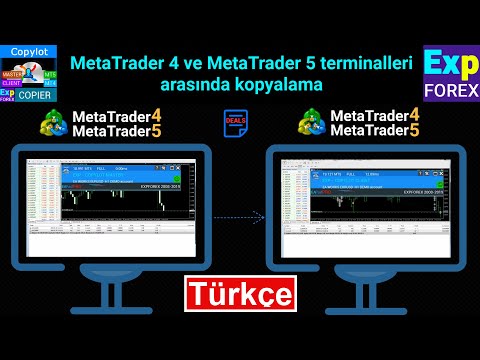
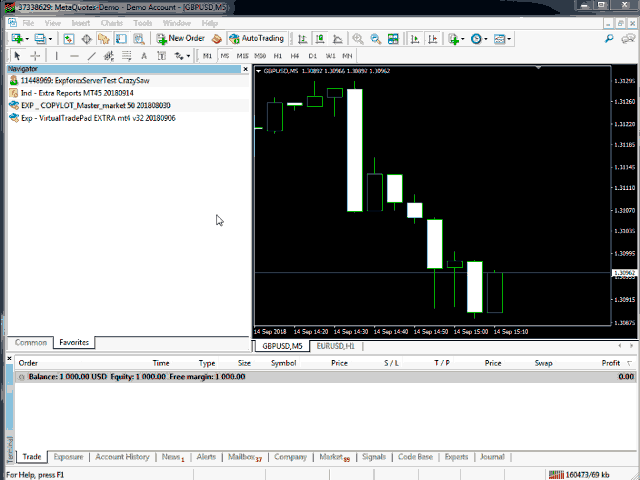
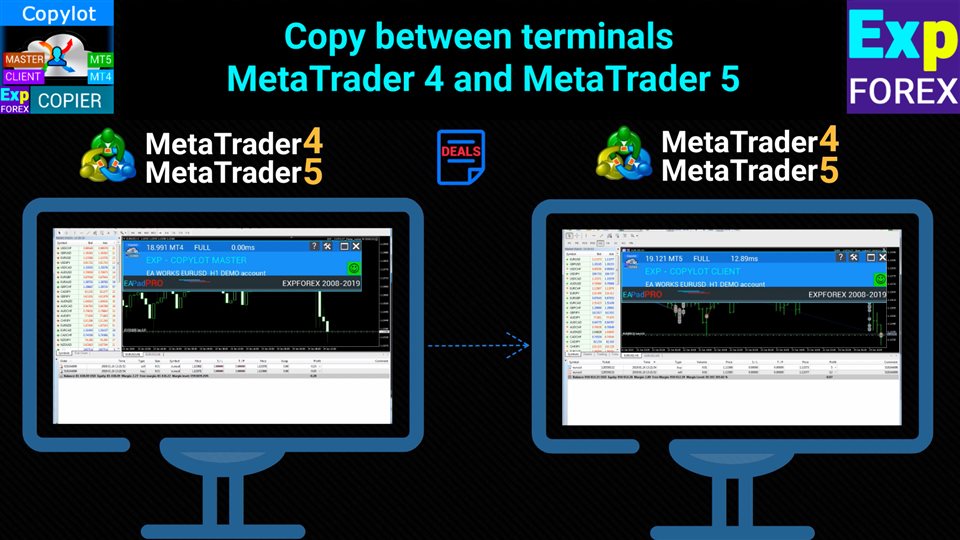
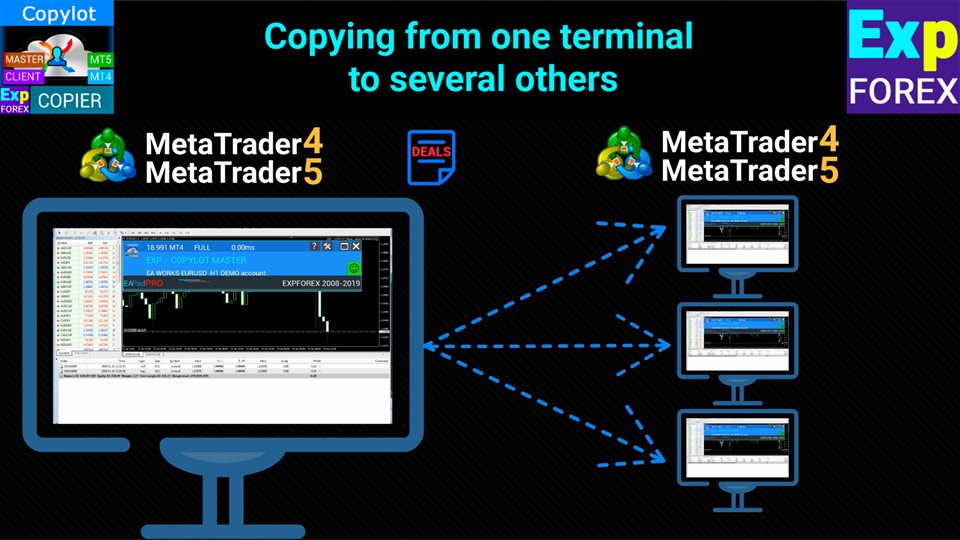
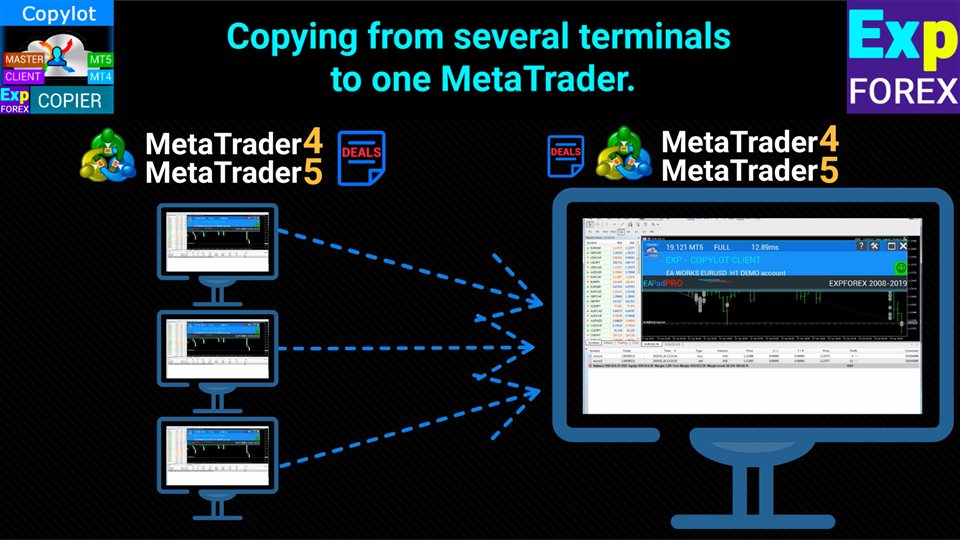
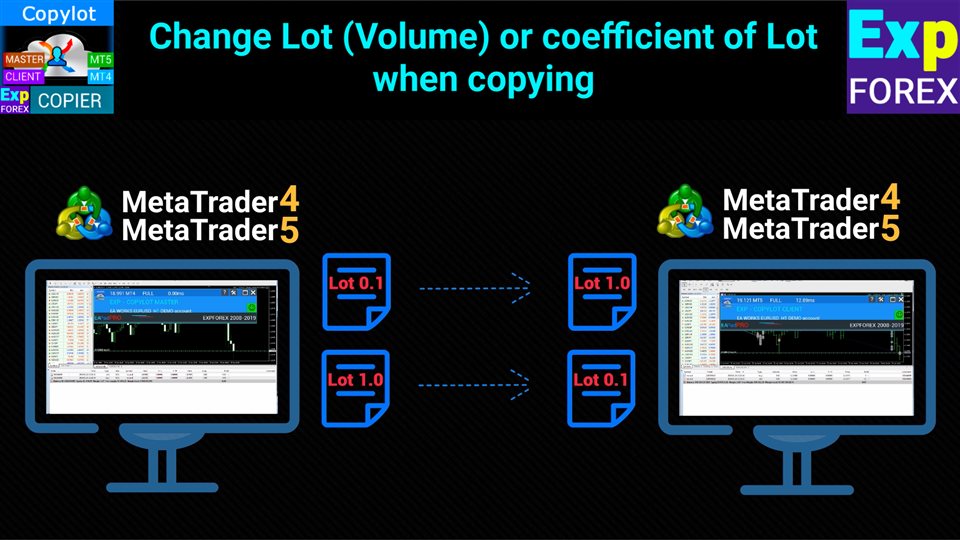
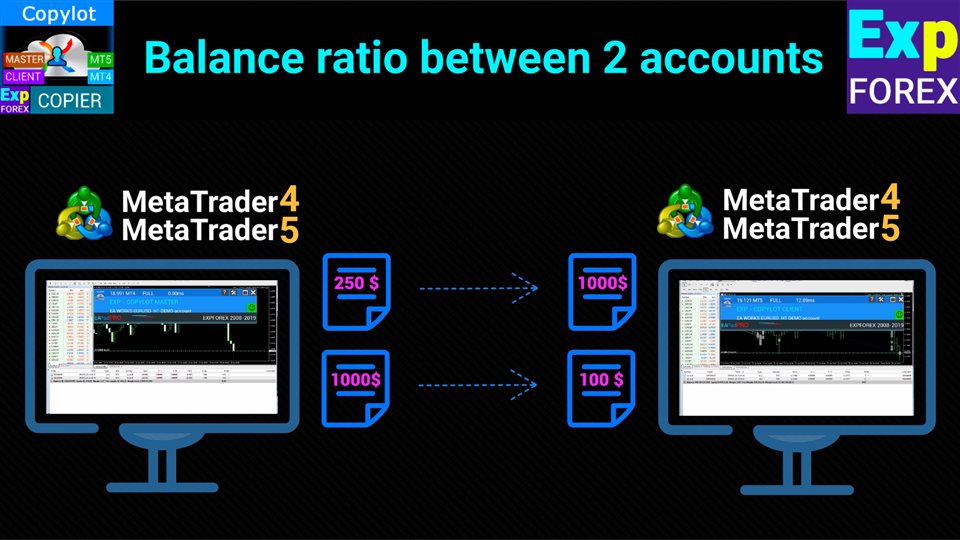
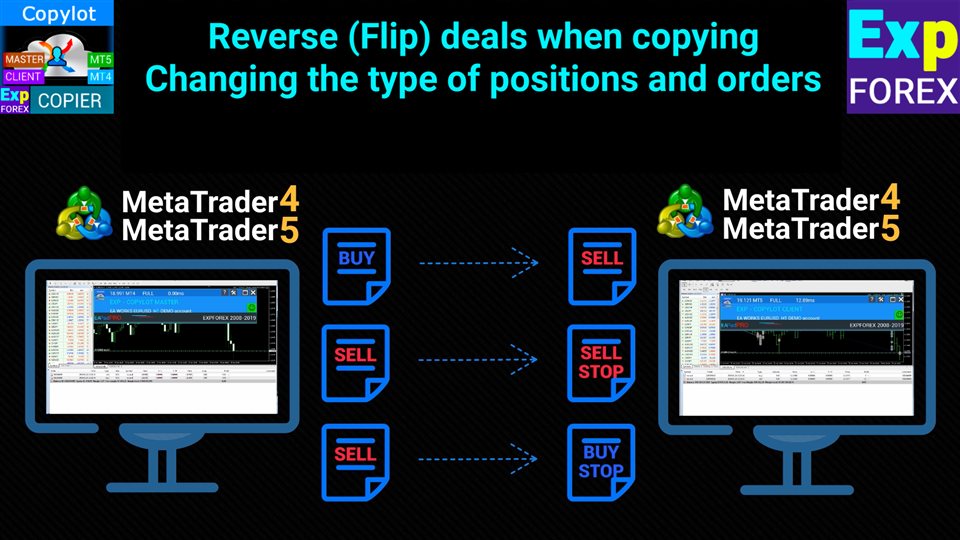


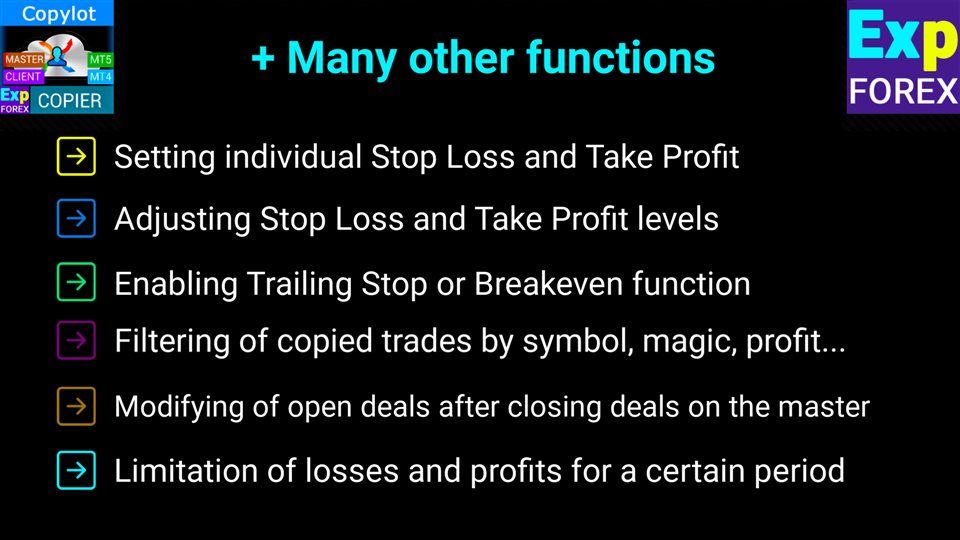
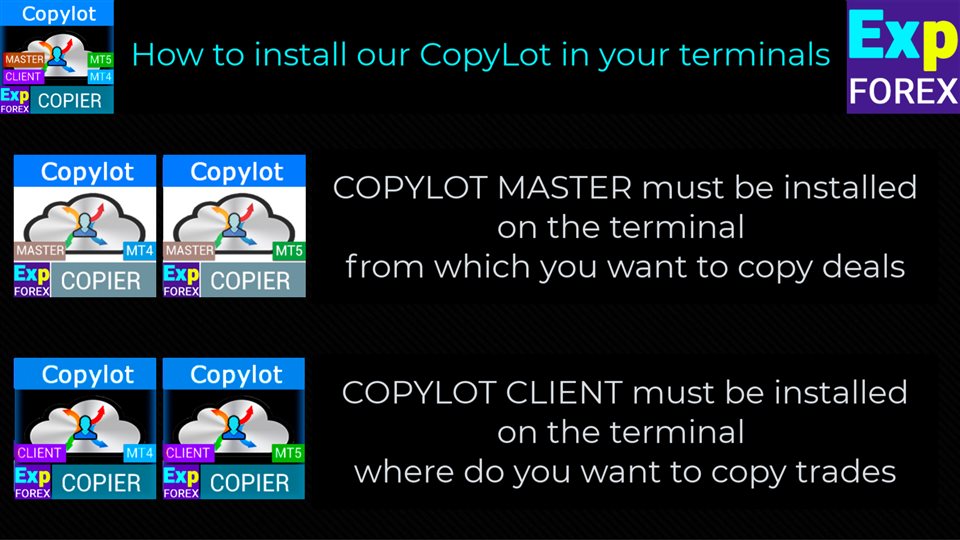


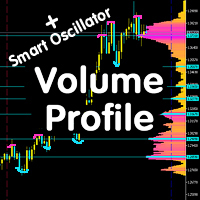






















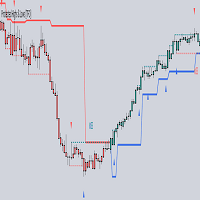

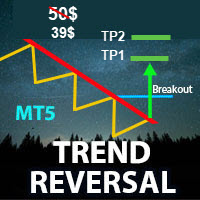































































drowndown protection by day doesnt work. for me it is most important function/closing position/. whole section clouse by day with usd, pips, and percent dont work. everything else working. i tested it on two different accounts from different providers.
Marry Christmas
How or where to send files?
well ea doesnt clouse position when trigered limit by day i dont know what else i can provide becouse everything else works in ea. just section for day limits dont.
Thanks for fixing ea great work.