YouTube'dan Mağaza ile ilgili eğitici videoları izleyin
Bir alım-satım robotu veya gösterge nasıl satın alınır?
Uzman Danışmanınızı
sanal sunucuda çalıştırın
sanal sunucuda çalıştırın
Satın almadan önce göstergeyi/alım-satım robotunu test edin
Mağazada kazanç sağlamak ister misiniz?
Satış için bir ürün nasıl sunulur?
MetaTrader 5 için alım-satım yardımcı programları - 9

Enhance Your Trading with the Support and Resistance Alert! Ready to take your trading to the next level? Introducing the Support and Resistance Alert—the ultimate tool to precisely identify market turning points! Key Features: Dynamic Support and Resistance Lines: The indicator automatically draws support and resistance levels based on local lows and highs, giving you clear guidance on where the market is likely to reverse. Real-Time Alerts: Stay ahead of the market with customizable alerts. G
FREE
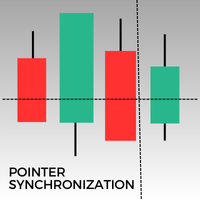
Bu MetaTrader 5 göstergesi, aynı varlığa ait tüm açık grafiklerde imleci otomatik olarak senkronize eder. 1 dakikalık veya günlük bir grafikte olsanız bile, imleç tüm açık pencerelerde aynı fiyata otomatik olarak hizalanır. Bu özellik, tutarlı ve hızlı bir analiz sağlar ve karar verme sürecini geliştirir. Birden çok grafik arasında imleci senkronize etmek, farklı zaman dilimlerinde fiyat hareketlerinin doğru bir genel görünümünü sürdürmek isteyen yatırımcılar için değerli bir araçtır.
FREE

Smart Symbol Changer & Multi-Chart Sync Stop wasting time manually changing symbols on every chart. The Smart Symbol Changer is not just a button panel—it is a complete workspace management tool designed for professional traders who monitor multiple assets (Forex, Crypto, Indices) across multiple chart windows. Why this is the best Symbol Changer for MQL5: Most symbol changers are messy and clutter your screen. This tool features a Smart Auto-Grid that automatically sorts your symbols alphabetic
FREE

Bu ücretsiz aracı beğendiyseniz lütfen 5 yıldızlı bir derecelendirme bırakın! Çok teşekkür ederim :) "Risk Yönetimi Asistanı" Uzman Danışman Koleksiyonu, çeşitli piyasa koşullarında riski etkili bir şekilde yöneterek işlem stratejilerini geliştirmek için tasarlanmış kapsamlı bir araç paketidir. Bu koleksiyon, üç temel bileşenden oluşur: ortalama alma, değiştirme ve korunma uzman danışmanları, her biri farklı işlem senaryolarına göre uyarlanmış farklı avantajlar sunar.
Bu EA, piyasadaki standar
FREE

This indicator is designed to provide all useful information about symbol, account, positions and profit. It is developed for improving trader's money management.
Parameters Calc can be divided to separate blocks. Each block is possible to hide, set its own color and other properties. Block symbol: This block displays information about actual SPREAD, POINT VALUE (in deposit currency for 1 lot), SWAP LONG and SHORT. Show symbol info - display/hide this block Color of symbol info - color of this
FREE
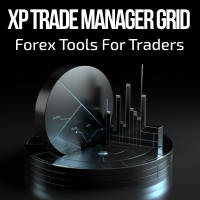
Forex Trade Manager Grid MT5 helps you to managing orders and achieve the goal. You only need to place first order with Take Profit, run EA and set in params profit (pips) you want to get. EA will be managing your positions, as will gather appointed amount of pips. It’s a strategy for management of manual trades opened on current pair. The strategy adds positions to currently opened trades in a grid management (with chosen distance in pips between trades) - up to 15 trades (or less). First up to
FREE

The EA opens and closes new orders on time. It can be used to implement trading scenarios of any complexity by creating a list of tasks. There are two options for completing the task The task is executed on the specified date and time - it is executed once and is removed from the list. The task is executed with repetition on the specified day of the week and time - the task with repetitions is not removed from the list. Panel settings Symbol - select the symbol for the trade function. Time -

Smart Order Hedging EA MT5 Pro - Advanced Trade Management Utility (IMPORTANT: This is a Trade Management Utility, NOT an automated trading system. It intelligently closes existing positions to reduce drawdown; it DOES NOT open any new trades.) Struggling with drawdown and manually managing complex offsetting positions? Introducing the Smart Order Hedging EA MT5 Pro , a powerful utility designed to automatically find and close combinations of your existing profitable and losing trades on MetaTr
FREE

Account Trailing Stop Manager MT5 ile portföyünüzün risk yönetimini geliştirin; MetaTrader 5 üzerinde hesabınızın toplam kârını veya belirli bir sihirli numaraya sahip işlemleri otomatik olarak izlemek ve bir takip stopu gibi yönetmek için tasarlanmış güçlü bir Uzman Danışman (EA), mevcut kâr son kâr zirvesinin altına düştüğünde tüm işlemleri kapatır. MQL5, Forex Factory ve Reddit’in r/Forex platformlarında dinamik kâr kilitleme mekanizması nedeniyle övülen bu EA, forex, endeksler ve kripto para
FREE

Coppy Master MT5, MetaTrader 4 ve MetaTrader 5 terminalleri arasında işlemleri kopyalamak için kullanılan bir araçtır. Her iki yönde kopyalamayı destekler:
MT5'ten MT4'e, MT4'ten MT5'e ve aynı tipteki hesaplar arasında. Doğru çalışması için tüm terminallerin tek bir bilgisayarda veya VPS'de başlatılması gerekmektedir.
[ Instruction and Demo ] MetaTrader 4'e kopyalamak için ürünün ayrı bir sürümüne ihtiyaç vardır - Coppy Master MT4 . Ana fonksiyonları: Bağlantı türü
Master ve Receiver mo
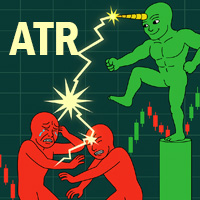
XXXX ATR (Average True Range) Position Manager: ATR StopLoss, ATR Target, ATR Breakeven, ATR Trailing StopLoss, with Risk % Calculation / Position. More about ATR: www.atr-trading.com
Key takeaways One click does it all: SELL and BUY button automatically places ATR stoploss, ATR target, ATR breakeven, ATR trailing stop and Risk % calculation of equity Entire position is calculated based on ATR No more manual position calculations = No more wasted time = No more late entries Position sizes c

Short Description:
Prop Firm Protector EZ MT5 is an EA designed to protect your funded account by managing risk and ensuring compliance with the Prop Firm's trading rules. This EA automatically monitors equity levels, closes trades when profit targets or drawdown limits are reached, and provides a visual display of key account metrics. The EA features a Super Easy setup, is simple to use, and works with all different Prop Firm service providers.
Overview:
Prop Firm Protector EZ MT5 is an Draw

One Click Close MT5 is an EA which allows you close orders quickly. EA display on chart two buttons. The first button "Close All Positions" is using to close all opened orders. The second button "Close Profit Positions" is using to close only profitable orders. EA is closing orders for all available symbols, not only for chart symbol. In EA params you can set distance from upper chart frame (Y Offset) and from left chart frame (X Offset). For installation EA it is only need to copy One Click Clo
FREE

The utility places a grid of pending orders . You can select the number of orders in the grid, the step between orders, multiplier for the order size, SL and TP levels, magic number etc. If you use a profit bucket , please note that it applies to all orders on the current currency pair with the current magic. If you want to use several grids with independent profit buckets at the same time, run several copies of the utility and specify different magics in the settings. MT4 version of the utility
FREE

THE BEST! yet easy-to-use MT5 to Telegram Trade Copier [MANUAL HERE]
Overview: This powerful tool allows traders to send real-time trade notifications directly to their Telegram channels and group, ensuring they never miss an important market move. TeleBot5 is an innovative MQL5 program designed to seamlessly bridge your MetaTrader 5 trading experience with Telegram.
**Key Features:**
- **Real-Time Trade Alerts:** Instantly receive notifications for every trade executed on your MT5 accoun

Geçmiş grafiklerin oynatılması için basit bir grafik oynatıcıdır.
Piyasa hareketlerini, mumları tek tek ilerleterek inceleyebilirsiniz. Oynatma sırasında istediğiniz anda duraklatabilir ve tekrar devam edebilirsiniz.
[Özellikler] Geçmişten geleceğe otomatik oynatma Sabit aralıklarla 1 mum ilerleme Oynatma sırasında duraklatma desteği [Oynatma Özellikleri] Oynatma yönü: Geçmiş → Gelecek Oynatma hızı: Sabit Hareket eden mum sayısı: 1 mum Oynatmayı duraklat / devam ettir END ile oynatmayı sonland
FREE

This software has no equals in the world and represents a universal trade "console" covering trading signals, automated market entry, setting of Stop Loss and Take Profit, as well as Trailing Profit for multiple trades at the same time in a single open window. Intuitive control of the Expert Advisor in "three clicks" ensures a comprehensive use of all its functions on different computers, including tablets PCs. Interacting with additional signal indicators that mark the chart to give a real mark

Darwin Raporları Aracı EA
Olağanüstü tanıtım fiyatı! 35 USD
AÇIKLAMA:
Darwin Reports Tool EA, Darwin serisinin yeni ürünüdür.
Darwin ürünleri, kalite ve performanslarıyla MQL5'te iyi bilinir ve tanınır.
Bu sefer size önerdiğim bir Uzman Danışman değil, görevleri otomatikleştirmeyi amaçlayan bir yardımcı program.
Esasen, performanslarınızı raporlamak için
AÇIKLAMALAR :
Gerçekten de, bu yardımcı program sayesinde, bir hesabın, bir stratejinin veya hatta birkaç seçilebilir EA'nın herhang

ClickDrag grafik üzerinde kolayca çizgiler çizer ve nesneleri taşır.
Bir trend çizgisi çizmeye başlamak için tıklayın ve ardından Sürükleyin.
Fareyi yatay olarak hareket ettirmek bir fiyat çizgisi çizer.
Fareyi dikey olarak hareket ettirmek bir tarih çizgisi çizer.
Mevcut çizgiler ve nesneler Tıkla ve Sürükle ile taşınabilir.
Başlangıç noktası ile bitiş noktası arasındaki fiyat ve zaman farkını görüntüler.
Başladıktan sonra Tıkla ve Sürükle,
Rengi değiştirmek için sola ve sağa sallayın
FREE

Welcome! We are delighted to introduce our latest expert, which is a semi-automatic trading system that includes all the features you need for position management. Simply draw a line on a significant trend or supply-demand level, and the expert will take care of the rest for you. It comes with a wide range of risk management and position management tools, such as trailing stop, partial closure, break even, determination of stop loss and take profit levels using ATR, as well as automatic lot sizi

This EA is designed to monitor the slippage of opening and closing orders, and save the records in csv file. It is useful to record the slippage and evaluate brokers. The record files are saved in the folder MT5_Data_Folder\MQL5\Files. Go to "File " --> "Open Data Folder" . Warning : Do NOT open the files directly, otherwise it will affect the exectution of EA, just copy them to another folder and open them.
Usage: Open a chart and load the EA on it, just need only one EA to run, it mo
FREE

TÜM ÜCRETSİZ ÜRÜNLERİMİ GÖRMEK İÇİN BURAYA TIKLAYIN
InfoXpert , MetaTrader 5 için ücretsiz ve akıllı bir araçtır ve tüm temel işlem verilerini doğrudan grafiğinizde gösterir - canlı, net ve hassas bir şekilde. Kâr veya zararınızı (para birimi ve yüzde olarak), spread’i ve mevcut mumun kalan süresini anında görebilirsiniz - aktif işlemlerde hızlı karar vermek için mükemmeldir. Tüm öğeler tamamen özelleştirilebilir - hangi verilerin gösterileceğine, hangi renklerin kullanılacağına ve bilgilerin
FREE

Trade2Telegram — MetaTrader’dan Telegram’a otomatik işlem bildirimleri için bir eklentidir. Bu araç, sermaye yöneten, sinyal kanalları işleten veya eğitim topluluklarına liderlik eden traderlar için tasarlanmıştır. Eklenti, terminaldeki tüm işlemleri kopyalar ve seçilen Telegram sohbeti, grup veya kanalda yayınlar. Pozisyonlar açıldığında veya kapandığında, stop-loss veya take-profit seviyeleri değiştirildiğinde, bekleyen emirler tetiklendiğinde veya işlemler kısmen kapandığında mesajlar otomati
FREE

Gold instrument scanner is the chart pattern scanner to detect the triangle pattern, falling wedge pattern, rising wedge pattern, channel pattern and so on. Gold instrument scanner uses highly sophisticated pattern detection algorithm. However, we have designed it in the easy to use and intuitive manner. Advanced Price Pattern Scanner will show all the patterns in your chart in the most efficient format for your trading. You do not have to do tedious manual pattern detection any more. Plus you

Introducing CandleBot - Candlestick Formasyonlarını Tanımlama ve İşlem Yapma İçin Mükemmel ve Ücretsiz Aracınız! CandleBot ile piyasalarda avantajı ele geçirin; boğa ve ayı tüneli, sabah ve akşam yıldızı, çekiç gibi formasyonları kolayca tanıyarak işlem yapın. Belirli bir süre içinde açılış, yüksek, düşük ve kapanış fiyatlarından türetilen mum formasyonları, fiyat hareketlerinin görsel temsilcileri olarak işlev görür ve traderlara piyasa duyarlılığını analiz etme ve potansiyel tersine dönüşleri
FREE

SX Theme Setter is intended for changing chart appearance in 2 modes: - Gradient background mode:
In this mode, the indicator creates a gradient background for your chart. Colors, steps and gradient type can be selected by user. - Color theme:
Color theme mode provides more than 50 built-in different color themes which can be selected from a list. Most of these themes are converted from official color themes of real trading platforms of the past and present. Try them out and see if they suit
FREE

Script to load history of a symbol on determined timeframe (default M1).
It is extracted from the MQL5 documentation:
https://www.mql5.com/en/docs/series/timeseries_access
Adapted by Renato Fiche Junior #melhoresferramentas #renato #larissasihle #aguiatraders
Parâmetros de Entrada
- Start datetime : the initial datetime from the history will be loaded - Timeframe to be loaded: period that will be loaded
FREE

Price Ray indicator is a utility that will improve the way you trade. Primarily, it shows the Bid, Ask or Last price as a line ray which beams till the current candle, last visible chart candle or extended to all candle bars. The enhanced features in this indicator provide information in an area where you focus most, right next to the current candle. You can select text to be shown above or below the Price ray. The indicator is fully customizable, allowing it to fit any strategy requirements. Th
FREE

TrendLine Manager - Professional Trading Assistant TrendLine Manager is a smart trading tool that helps you manage your trades using trendlines drawn directly on your charts. Instead of manually watching every line you draw, this Expert Advisor does the monitoring for you. What it does: Converts any trendline you draw into an active trading trigger Automatically closes positions when price hits your stop loss or take profit lines Opens new trades when price crosses your entry lines Works with sl
FREE

Bu ücretsiz aracı beğendiyseniz lütfen 5 yıldızlı bir derecelendirme bırakın! Çok teşekkür ederim :) "Risk Yönetimi Asistanı" Uzman Danışman Koleksiyonu, çeşitli piyasa koşullarında riski etkili bir şekilde yöneterek işlem stratejilerini geliştirmek için tasarlanmış kapsamlı bir araç paketidir. Bu koleksiyon, üç temel bileşenden oluşur: ortalama alma, değiştirme ve korunma uzman danışmanları, her biri farklı işlem senaryolarına göre uyarlanmış farklı avantajlar sunar.
Bu EA, piyasadaki standar
FREE

A Boleta Flash 2.0 possue botões de BUY (COMPRA À MERCADO), SELL (VENDA À MERCADO) e CLOSE (FECHA TODAS AS OPERAÇÕES). Possui também CAIXAS de quantidade de LOTES (MINIMO 1 LOTE), VALORES de STOPLOSS (PERDAS EM PONTOS), TAKEPROFIT (GANHOS EM PONTOS) e TAILINGSTOP (STOP MÓVEL), onde ajuda no gerenciamento de risco. Com o Painel Boleta Flash é possível arrastar o painel pelo gráfico, com um click do mouse, posicionando no melhor local. Para remove-lo do gráfico é só clicar no "x" do painel. Testad
FREE

Logo MT4 Sürümü : https://www.mql5.com/en/market/product/121289 MT5 Sürümü : https://www.mql5.com/en/market/product/121290
Filigran MT4 Sürümü : https://www.mql5.com/en/market/product/120783 MT5 Sürümü : https://www.mql5.com/en/market/product/120784
"Logo" betiği, MetaTrader 4'te (MT4) bir işlem grafiğinde arka plan olarak özel bir logo veya resim görüntülemek için tasarlanmıştır. Bu betik, yatırımcıların grafiklerini logolar veya istedikleri diğer resimlerle kişiselleştirmelerine olanak tanı
FREE

Copies Signal from any Telegram channel and instantly executes the trade on MT5 without admin rights! Do you receive trading signals on Telegram and wish they could execute instantly on Meta Trader 5? READ THIS FOR SETUP GUIDE
Telegram to MT5 Signal Copier is a powerful bridge between your Telegram signal channels and MetaTrader 5. It listens to messages from a specific Telegram channel and automatically extracts trading signals — including symbol, action, entry price, stop loss, and take prof

Funcionamento: O Painel Netting Panel RSJ funciona com qualquer ativo e em qualquer tempo gráfico . Ele funciona em contas do tipo " Netting " e " Hedge ", mas gerencia apenas uma posição por ativo, por isso o nome Netting. Se ele for executado em contas do tipo " Hedge ", ele fará o gerenciamento e proteção apenas da posição mais antiga , ou seja, da primeira posição que foi aberta por ele. Em contas " Netting " quando os botões " SELL " ou " BUY " forem pressionados, ocorrerá
FREE

Drawdown Protector, istediğiniz Maksimum Günlük Düşüşünüzü yönetmek için kullanılan bir yardımcı araçtır.
Pervane firmaları ve zorluklar çağında, günlük düşüş limitlerinin farkında olmak son derece önemlidir . Hisse Senedi Düşüşü Yönetimi ve intikam ticaretinin önlenmesi için kullanımı basit, etkili bir EA'dır. Giriş parametreleri:
Ticaretin engellenmesi kaç saat sürer? - Burada, Günlük % Düşüş ihlal edildikten sonra EA'nın yeni işlemleri kaç saat boyunca engellemesini istediğinizi

This EA generates custom Heiken Ashi bars (Standard or Smoothed) on a separate symbol. Below is a guide for using the EA effectively with each input setting: 1. HeikenAshiType input ENUM_HEIKEN_ASHI HeikenAshiType = HEIKEN_STANDARD; Options: HEIKEN_STANDARD or HEIKEN_SMOOTHED Use: Choose the type of Heiken Ashi to generate: HEIKEN_STANDARD for traditional Heiken Ashi bars. HEIKEN_SMOOTHED for smoothed versions using MA filters. 2. SmoothingPeriod input int SmoothingPeriod = 7; Use: Applies only
FREE
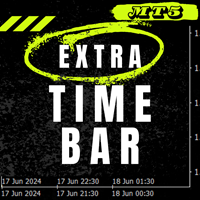
Ekstra Zaman Çubuğu / Extra Time Scale Bar MT4 version
grafiklerinize kişiselleştirilmiş bir zaman çubuğu eklemenizi sağlayarak işlemlerinizi geliştirmek için tasarlanmış bir araçtır. Bu araçla artık yalnızca sunucu saatiyle sınırlı değilsiniz; grafiği istediğiniz herhangi bir saat dilimini görüntüleyecek şekilde ayarlayabilirsiniz. yerel saatiniz, Greenwich Ortalama Saati veya başka herhangi bir saat gibi.
Ekstra Zaman Çubuğunun Özellikleri: 1. Saat Dilimi Özelleştirmesi: Ticaret ihtiyaçlar

Crystal Profit Dashboard – Real-Time MT5 Account Performance Utility Overview
Crystal Profit Dashboard is a lightweight MetaTrader 5 utility that provides real-time profit and loss monitoring directly on the chart.
It offers a clean, modern dashboard interface that updates account performance without clutter, allowing traders to focus on execution while keeping essential metrics visible. Designed for scalpers, intraday traders, and swing traders, this tool provides accurate floating profit/los
FREE

This indicator creates a watermark with the asset symbol (e.g., BTCUSD) in the center of the MetaTrader 5 chart. The text is displayed in Arial Black sans-serif font, with customizable size, color, and opacity through indicator settings. The watermark stays centered both horizontally and vertically on the chart, remaining behind candles and other elements to avoid interfering with visualization. By default, it uses light gray color with 30% opacity, creating a subtle effect that helps quickly id
FREE

Liquidity Seeker EA
Why You MUST Have This EA Unlock the power of ICT (Inner Circle Trader) methodology with the most advanced Smart Money Concept trading system available. This EA transforms complex institutional trading concepts into automated precision, giving you the unfair advantage that professional traders use to consistently profit from liquidity manipulation and market structure shifts. START trading WITH market makers using their own playbook. You don't need to do much other than to
FREE

Her tüccar, ticaret başına asla %5'ten (veya %7) fazla risk almaması gerektiğini bilir. Bu bir Para Yönetimi yasasıdır ve bir tüccarın farklı ticaret seviyeleri için farklı bir StopLoss değeri kullanması gerektiğinden, her seferinde kullanılabilir bir LotSize hesaplanmalıdır. Bu gösterge, grafiğe koyacağınız an için uygun bir LotSize hesaplayacak ve her seferinde "Zararı Durdurma Çizgisini" herhangi bir yöne sürükleyeceksiniz.
SINIRLI SÜRELİ TEKLİF: Tüm premium göstergelerimiz sadece 50$ kar

DF Fib Trader Pro DF Fib Trader Pro, MetaTrader 5 için tasarlanmış otomatik bir işlem sistemidir. Giriş ve çıkış noktalarını tanımlamak için Fibonacci tabanlı fiyat seviyelerini trend ve yapı analiziyle birleştirir. EA hem uzun hem de kısa pozisyonları destekler ve yerleşik risk yönetimi parametreleri içerir.
Temel Özellikler: • Giriş, SL ve TP noktalarını çizmek için Fibonacci geri çekilme ve uzatma mantığını kullanır. • Yapılandırılabilir lot büyüklüğü ve zarar durdurma/kâr alma seviyeleri •
FREE

Pending Orders EA BOT - MetaTrader 5 için Nihai Trading Arkadaşınız Pending Orders EA BOT , MetaTrader 5 (MT5) için güçlü ve kullanımı kolay bir Uzman Danışman (EA)dır. Hem yeni başlayanlar hem de deneyimli trader’lar için tasarlanmış olup, grid trading’i basit, hızlı ve etkili hale getirir. Kullanıcı dostu kontrol paneli ile işlemlerinizi ayarlayabilir, riskleri yönetebilir ve kârları gerçek zamanlı olarak takip edebilirsiniz. Bu EA, 0,01 minimum fiyat aralığıyla scalping, dakikalar içinde yüzl

The utility draws pivot levels based on a selection from day week month The previous candlestick of the selected timeframe is taken and the values for the levels are calculated using the following formulas:
Pivot = (high + close + low) / 3 R1 = ( 2 * Pivot) - low S1 = ( 2 * Pivot) - high R2 = Pivot + (R1 -S1) R3 = high + ( 2 * (Pivot - low)) S2 = Pivot - (R1 - S1) S3 = low - ( 2 * (high - Pivot));
The style and thickness for all lines are adjusted.
The colors for the R, Pivot and S lines ar
FREE

MT5'ten Discord'a tamamen özelleştirilebilir sinyaller gönderin ve bir Sinyal Sağlayıcı olun! Bu ürün, kullanıcı dostu ve görsel olarak çekici bir grafik arayüzünde sunulmaktadır. Ayarlarınızı özelleştirin ve ürünü birkaç dakika içinde kullanmaya başlayın!
Kullanıcı Kılavuzu + Demo | MT4 Sürümü | Telegram Sürümü Demo denemek istiyorsanız Kullanıcı Kılavuzuna bakın. MT5'ten Discord'a gönderme strateji testinde çalışmaz.
MT5'ten Discord'a Özellikler Birçok seçenekle tamamen özelleştirilebilir

Manuel işlemlerinizi geliştirin: Hızlı ve doğru otomatik risk yönetimi için Ticaret Yöneticisi Yardımcısı Ücretsiz demo sürümünü kullanarak Trade Manager Assistant'ın tüm kurulum talimatlarını edinin ve özelliklerini keşfedin. Daha fazla ayrıntı için https://www.mql5.com/blogs/post/758625 adresine bakın. . Manuel işlem yapmak dikkatli analiz ve hızlı kararlar gerektirir, ancak işlem parametreleri üzerindeki uygulama hataları, tutarsızlıklar ve karışıklık riski karları azaltabilir ve g

Grafikte, referansı kolaylaştırmak için tam sayılar üzerinde fiyat ve zaman çizelgeleri çizilir.
"Parametre Girişi" ile her periyot için fiyat aralıklarını ayarlamak mümkündür. Önemli sayılar için (yuvarlak sayılar) çizgiler diğer çizgilerden daha kalın ve daha belirgin olduğundan, bunları kolayca ayırt etmek mümkündür. Önemli sayılar için (yuvarlak sayılar) çizgiler diğer çizgilerden farklı bir renge ayarlanabilir. Çeşitli noktalardaki renkler bireysel olarak yapılandırılabilir. Simgeler ve zam
FREE

Forex17 Clock , MetaTrader 5 için geliştirilmiş hafif ve minimalist bir yardımcı araçtır. Broker sunucu saatini ve/veya kullanıcı tarafından ayarlanmış zamanı grafik üzerinde göstermeyi amaçlar. Ürünün amacı, grafik analizine müdahale etmeden net ve doğru zaman bilgisi sağlamak ve grafiği temiz ve işlevsel tutmaktır. Saat, paneller, arka planlar, kenarlıklar veya dikkat dağıtıcı görsel öğeler olmadan yalnızca metin kullanılarak doğrudan grafik üzerine çizilir. Bu yaklaşım düşük kaynak kullanımı,
FREE

A "simple design" trading panel, which is characterized by small byte size, low CPU usage, simple steps, and quick operation, 1 to 2 clicks to complete a functional operation,
saving time and increasing efficiency . The panel is easy to use, and it is not complicated to set parameters, which is in line with traders' habits. At the same time, its compact-
design, clear at a glance, and comprehensive functions are a powerful tool for manual trading! Key features of the panel:
Click "Bid/Ask Pri

Maliyet düşürme (grid) işlemleri yaparken her pozisyon için ayrı ayrı Kar Al veya Zarar Durdur seviyeleri belirlemediğiniz için kârı kaçırdığınız veya büyük zararlarla karşılaştığınız oldu mu?
Bu EA, bu sıkıcı görevleri sadece "tek bir girişle" tamamlamanıza olanak tanır. Grafikteki tüm pozisyonları aynı anda kontrol ederek risk yönetiminizi son derece basitleştirir. Ürün Genel Bakışı
Bu, mevcut grafikteki tüm pozisyonlar için Kar Al (TP) ve Zarar Durdur (SL) seviyelerini aynı anda ayarlaman
FREE

Professional Manual Trading Panel for MT5 TRDR Panel is a manual trade execution and management panel for MT5 , redesigned by TRADEWYZE .
Built on a proven open-source foundation and significantly refined, TRDR Panel delivers a clean, fast, and trader-focused interface designed for discretionary and semi-systematic traders. Optimized for high-volatility instruments, TRDR Panel allows precise order placement, rapid trade management, and instant risk control all directly from the chart.
Key Featu
FREE

Adaptive ATR Trailing Stop Volatility-Adaptive Stop Loss Management Tool This Expert Advisor manages stop losses for existing positions using the Average True Range indicator to adapt trailing distance based on current market volatility. Brief Description Adaptive ATR Trailing Stop is a utility Expert Advisor that automatically adjusts stop loss levels for open positions. The tool uses ATR to calculate appropriate trailing distances that adapt to changing market conditions, protecting gains whil
FREE

Magic Order Manager EA v1.02 - Professional Trading Assistant Smart Position Management Tool with Auto Take Profit System Product Description Magic Order Manager is a professional-grade Expert Advisor designed to optimize trading profits through smart automation and risk control. This position management tool provides automated profit taking based on customizable rules while maintaining comprehensive risk monitoring. Key Features Intelligent Auto Take Profit Automatically closes all positions wh
FREE

Adım adım "Trailing Stop"
Yardımcı program, "Trailing Stop" aracını kullanırken fiyatı takip eden "Zararı Durdur" hareket adımını ayarlamanıza olanak tanır. "MetaTrader" terminalinde bulunan ve "Kaybı Durdur" hareketini 1 pip'lik artışlarla ayarlamanıza izin veren "normal" "İzleyen Durdurma"nın aksine, bu "İzleyen Durdurma" herhangi bir artışla yapılandırılır. Bu ayar, fiyat bir yönde uzun bir hareketten sonra küçük bir düzeltme için tersine döndüğünde ve ardından tekrar aynı yönde hareket etme
FREE

Piyasa 4H veya 1H hareketli ortalamanın (MA) üzerindeyken alış, altındayken satış yapmayı düşünmek büyük kayıp riskini azaltır. Kazanma oranını artırır.
5 dakikalık mum kapanışının 1 saatlik (H1) veya 4 saatlik (H4) 20MA'yı kestiği tam anda sizi uyarır.
Bu araç, yüksek zaman dilimi onayına önem veren yatırımcılar için tasarlanmıştır. Arka planda piyasayı izleyerek, kritik trend değişimlerini kaçırmadan istediğiniz grafiğe odaklanmanıza olanak tanır. Onay için M5 mum kapanışını kullanarak,
FREE
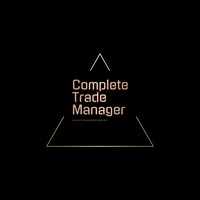
Complete Trade Manager (MT5)
Manages each open position individually Automate exit strategy (great for prop firm challenges) Use R: R based exit or Fixed Pips exit models Scale out of positions (3 x Targets possible) Breakeven after 1 st 2 nd or 3 rd partial take profit Trail Stop Loss Stop Break Even Fixed Target Exit (Without Partial Profit) Equity Target Based Exit Expect More features in the future Having a plan to exit with trades based on predefined set of rules provides consistency and
FREE
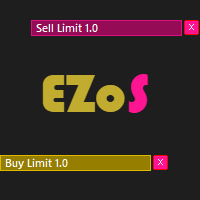
Easy Order Send help you to put your order on the chart using shortcuts keys like (SHIFT or CTRL). To send a order, hold CTRL or SHIFT and press left click mouse. It's a Beta version with features below: 1 - Send Buy and Sell order with SHIFT AND CTRL
2 - Cancel Button to your order
3 - Cancel Button to your position
4 - Move your order
5 - Monitor your Profit after trade on.
FREE

You can use this tool to create as many pending orders (limit order) as you want in one button press. All inputs must be in points. You can use this useful tool when such as FED speech times. User Inputs:
MagicNumber = Magic number DeviationPoint = Deviation point number for limit orders Level = You can choise how many level do you want to create pending orders. BuyOrder = true/false SellOrder = true/false StartDistance = Distance between each level. StepDistance = Distance to be added increment
FREE

TR Trade Manager – Professional Trade Execution & Risk Control for MT5 TR Trade Manager is a free trade management utility for MetaTrader 5, built for traders who want consistent risk control, fast execution, and disciplined trade management. Designed for real trading conditions, including prop-firm environments, this tool removes manual calculations and reduces execution errors so you can focus entirely on decision-making.
Why Use TR Trade Manager Most trading mistakes are not caused by poor
FREE

XC Trade Manager for MT5 Manage Your Trades with Precision and Ease
Welcome to XC Trade Manager, the ultimate solution for traders seeking efficient and intuitive trade management on the MT5 platform. Developed by xignalcoding.com, our seventh product in the MQL5 Market lineup, the XC Trade Manager is designed to streamline your trading experience, allowing you to focus on what truly matters—making informed trading decisions. Key Features 1. Orders Tab Effortlessly place and manage your trades

Have you ever been in a situation when you could not control the chart conveniently or had to make additional clicks to be able to scroll the history or set the scale fix numbers manually to be able to stretch the chart? Features: Chart centering. Automatic scale fix. Automatic scroll control. This tool is one of many features included in "Trading Essentials" utility application, which can be found on mql5.com
FREE

DESCRIPTION: The EA is a trade manager for managing manual or other trades by EA. It can place Stoploss, Takeprofit, Trailing, and Martingale/Average all open positions. Make sure to just place 1 type of open orders for each symbols (Examples: 1 Buy or 1 Sell). The EA will not open the initial trades, but can be backtested to see how it works.
FEATURES: Multicurrency or Single Pair Mode. Placing Stoploss / Takeprofit. Auto Martingale / Average Positions. Trailing for All Open Positions (Sin

Reward Multiplier is a semi-automatic trade manager based on pyramid trading that opens additional orders with the running profit of your trades to maximize return exponentially without increasing the risk.Unlike other similar EAs, this tool shows potential profit/loss and reward to risk ratio before even entering the first trade! Download full version here ( In the mini version. Starting lot is fixed at 0.01 (or minimum allowed lot size ) Guide + tips here MT4 version here You only open the
FREE

Bu, Haber Filtresini kullanmak için gereken komut dosyasıdır. Bu komut dosyası filtrelemek istediğiniz herhangi bir grafiği seçer ve girdileri Haber Filtresi programına gönderir. Her girdi o grafiğe özeldir, böylece her grafik için farklı girdiler ayarlama esnekliğine sahip olursunuz. Haber Filtresi (ücretsiz demo) bağlantılarını aşağıda bulabilirsiniz: Haber Filtresi Kılavuzu + İndirme Bağlantıları
Haber seçimi
Haber kaynağı, Forex Factory'nin ekonomik takviminden alınmaktadır. Seçim USD, EUR,
FREE

Это DEMO версия Renko Maker PRO к сожалению правила маркета не позволили указать это в названии. Почему то проверка маркета запрещает в названии слово DEMO. Демо версия строит ренко бары только на основе EURUSD из 1000 последних минутных баров. Revolution Renko Maker PRO — Инновационный Конструктор Ренко Графиков для MetaTrader 5
Создавайте идеальные ренко-бары с сохранением тиковых данных и реальных объемов — теперь с полной поддержкой индикаторов, советников и тестера стратегий!
FREE

The "Smart Partial TP & Daily Loss Limit Manager" is a versatile and powerful MQL5 indicator designed to help traders manage their trades more effectively. It combines two essential features that improve trading discipline and profitability: partial take-profit (TP) closing based on risk-reward ratios and a fixed daily loss limit to protect your capital. Key Features: Partial Take-Profit (TP) Close: This feature allows traders to set a percentage for partial TP closure (e.g., 50%). Once the pric
FREE

Cool Martingale EA – Akıllı Koruma (Hedge) ile Otomatik Alım-Satım Sistemi Cool Martingale EA, XAUUSD, EURUSD, GBPUSD, USDJPY gibi eklenen işlem enstrümanlarının grafiklerinde çalışmak üzere tasarlanmış profesyonel bir otomatik alım-satım sistemidir (Expert Advisor). Bu EA, akıllı hedge Martingale işlem mantığına dayanır ve Buy / Sell çift yönlü ile tek yönlü modları bağımsız olarak destekler. Esnek parametre yapısı, hesap seviyesinde yönetim mekanizmaları ve kullanımı kolay grafik kontrol panel

MT5 to Telegram Notification Hub is a user-friendly tool that connects MetaTrader 5 (MT5) with Telegram, enabling seamless transmission of trade alerts, updates, and custom messages directly from MT5 to your Telegram account or channel. You can easily adjust and enable or disable specific parts of the notifications, making it ideal for signal providers and traders who want to keep their audience informed with real-time updates
Setup guide A setup guide is available here . Key Features: Instan

This indicator monitors the vital constants of your trading account to keep it healthy and away from excessive risks. It monitors all trades, absolute exposure, account floating point and leverage currently in use, using different color codes for your interpretation. [ Installation Guide | Update Guide | Troubleshooting | FAQ | All Products ] Amazingly easy to understand The indicator is clean and simple It calculates exposure by pairs and currencies Keep your used leverage controlled at all t
FREE

Multi-TF Alert System - Profesyonel Çoklu Zaman Dilimi Uyarı Paneli AÇIKLAMA MetaTrader 5 için Profesyonel Çoklu Zaman Dilimi Uyarı Paneli Multi-TF Alert System, sürekli grafikler arasında geçiş yapmadan farklı zaman dilimlerinde birden fazla piyasayı takip etmesi gereken trader'lar için tasarlanmış kapsamlı bir izleme aracıdır. İster forex, ister altın, ister endeksler veya kripto paralar ile işlem yapın, bu panel fiyatın son yüksek ve düşük seviyelere göre nerede durduğuna dair net ve düzenli
FREE
MetaTrader platformunun uygulama mağazası olan MetaTrader mağazasından bir alım-satım robotunun nasıl satın alınacağını öğrenin.
MQL5.community ödeme sistemi, PayPal, banka kartları ve popüler ödeme sistemleri aracılığıyla yapılan işlemleri destekler. Daha iyi bir müşteri deneyimi için satın almadan önce alım-satım robotunu test etmenizi şiddetle tavsiye ederiz.
Alım-satım fırsatlarını kaçırıyorsunuz:
- Ücretsiz alım-satım uygulamaları
- İşlem kopyalama için 8.000'den fazla sinyal
- Finansal piyasaları keşfetmek için ekonomik haberler
Kayıt
Giriş yap
Gizlilik ve Veri Koruma Politikasını ve MQL5.com Kullanım Şartlarını kabul edersiniz
Hesabınız yoksa, lütfen kaydolun
MQL5.com web sitesine giriş yapmak için çerezlerin kullanımına izin vermelisiniz.
Lütfen tarayıcınızda gerekli ayarı etkinleştirin, aksi takdirde giriş yapamazsınız.