YouTube'dan Mağaza ile ilgili eğitici videoları izleyin
Bir alım-satım robotu veya gösterge nasıl satın alınır?
Uzman Danışmanınızı
sanal sunucuda çalıştırın
sanal sunucuda çalıştırın
Satın almadan önce göstergeyi/alım-satım robotunu test edin
Mağazada kazanç sağlamak ister misiniz?
Satış için bir ürün nasıl sunulur?
MetaTrader 5 için alım-satım yardımcı programları - 3

By default, MetaTrader 5 only supports timeframes of one minute or higher. Ultra-short-term charts such as 1-second or 5-second timeframes are not available in the standard platform. Seconds Chart Generator is a utility EA designed to generate seconds-based charts in real time using tick data, allowing traders to observe ultra-short-term price movements with precision. Simply attach it to any standard chart, and it will automatically create a custom symbol representing the seconds-based chart. Y

Kar takip fonksiyonu ile toplam kar/zarara ulaşıldığında MetaTrader 5'te pozisyonları kapatmak. Takip eden CloseIfProfitorLoss Sanal durakları (Ayrı Sipariş) etkinleştirebilirsiniz, AL ve SATIŞ pozisyonlarının ayrı ayrı hesaplanması ve kapatılması (Ayrı AL SATIŞ) , tüm sembolleri veya sadece mevcut sembolü kapatma ve hesaplama (Tüm Semboller), kar için takip etmeyi etkinleştir (Sondaki Kar) Pozisyonlar, mevduat para birimi, puan, % ve geri çekilme cinsinden bir değere göre kapatıl

Welcome to TradeX Chart Trading Netting and Hedge accounts. Functionalities SHIFT to buy; CTRL to sell; Breakeven; Visual flag of pending orders on the chart; Blocking the BUY/EJECT/SELL buttons to prevent accidental sending of orders; Spread visualization when clicking on the asset being traded; Candlestick countdown; List of open positions; Percentage balance of all transactions for the current day. Warning It does not work in Strategy Tester. Updates and improvements coming soon!

This tool allows you to export Ticks for any financial instrument available in MetaTrader 5. You can download multiple symbols into the same CSV file. You can also schedule the download frequency (every 5 minutes, 60 minutes, etc.). There is no need to open multiple charts to get the latest data—the tool downloads the data directly. The CSV file will be stored in the following folder: \MQL5\Files . How it works Select the symbols to download: Click an item to select or deselect it. Enter the CSV

FastCopy CP Pro - Advanced Local Trade Copier Before purchasing, we highly recommend testing the core engine performance, broker compatibility, and execution speed using our free version (fully functional, limited to 10 trades):
Download FastCopy CP Free Version Here FastCopy CP Pro is a highly optimized, 100% offline local trade copier designed specifically for MetaTrader 5. Engineered for traders on prop firms, and retail traders managing multiple accounts, it utilizes a sophisticated binary f

Bulk Order Bulk Order is a trading panel (Expert Advisor) for MetaTrader 5. It allows users to execute orders directly from the chart. This Expert Advisor does not perform automated trading. All actions are initiated by the user pressing a button. Key Features Market Orders Places up to 500 market orders simultaneously.
Supports one-click Buy or Sell execution. Allows adjustment of lot size, Take Profit, and Stop Loss. Pending Orders Supports Buy Limit, Sell Limit, Buy Stop, and Sell Stop orde
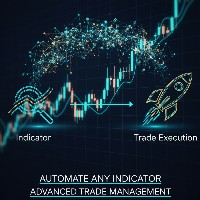
Indicator Automator EA: The Ultimate Indicator Automation Tool Tired of being chained to your desk, waiting for signals from your favorite indicator? Do you want to eliminate emotional trading and unlock the true potential of your manual strategy? Indicator Automator EA is a powerful and highly versatile Expert Advisor for MetaTrader 5 designed to automate ANY trading indicator that provides clear Buy and Sell signals through its indicator buffers. You don't need to be a programmer. If you have

Equity Shield Pro 1.1
NEW VERSION Equity Shield Pro 1.1 is a powerful utility EA designed to safeguard your trading account by actively monitoring and enforcing equity protection and profit management rules. Whether you’re trading personal accounts or working through proprietary firm challenges, this EA ensures strict adherence to risk and profit targets, enabling you to maintain discipline and consistency. Fully compatible with all challenge types, Equity Shield Pro 1.1 is specifically craft

KopirMT5 (CopierMT5) - transaction copier for the MetaTrader 5 terminal, copies (synchronizes, duplicates) transactions from hedge accounts (copier, copy dealers). Supports copying: MT5 <-> MT5, MT4 -> MT5 Hedge, MT5 Hedge -> MT4 Does not support copying MT5 Hedging < - > MT5 Netting, MT4 < - > MT5 Netting Support: https://www.mql5.com/ru/messages/01c3f341a058d901
Why exactly our product? The copier has a high speed and is not dependent on ticks. Copy speed - less than 0.5 sec. Transaction

BuySellClose Hotkeys provides an efficient and rapid way to manage trades with just a single keystroke on your keyboard. This feature allows you to assign specific hotkeys for Buy, Sell, and Close All actions, making your trading experience smoother and faster. Key Benefits: Instant Order Execution: Assign hotkeys to quickly execute buy and sell orders, enabling immediate trade entry without navigating through multiple menus or moving the mouse extensively. Easy Order Closure: Configure a hotke

Genel bakış Sadece satırları hareket ettirin, lot, kayıp kesim miktarını doldurarak otomatik olarak hesaplanır. Aşağıda sekiz para birimi hesaplanabilir. (USD, EUR, GBP, JPY, AUD, NZD, CHF, NZD) Sabit denge miktarı veya oranı seçilebilir. Risk ödüllerini hesaplayın. Piyasa siparişi, sınır siparişi ve durdurma siparişi otomatik olarak uygulanır. FX, CFD ve kripto para birimini destekler. Dikkat
"Ücretsiz demo" işe yaramaz. Demo sürümünü bir sonraki sayfadan indirebilirsiniz.
https://www.mql5

Yardımcı program, strateji test cihazında stratejilerinizi manuel olarak test etmenize olanak tanır. Görselleştirme grafiğinde tek tıklamayla işlem yapın.
Ticaret becerilerini test etmek için kullanışlı ve eksiksiz işlevsellik artık strateji test cihazında da mevcut. Forex Tester Pad, strateji test cihazı için bir ticaret simülatörüdür. Göstergeleri kullanarak ticaret. Yardımcı programımızın ana fonksiyonları MT4 sürümü
Tam tanım +DEMO +PDF Nasıl alınır
Nasıl kurulur
Günlük Dosyaları nası
FREE

Elevate Your Trading Signals with Our Advanced Telegram Bridge EA It’s time to captivate your audience with real-time trading updates that are both professional and visually appealing.
Contact me to see the demo and get a trial version We have significantly invested in user friendly features that create a unique experience for customers and providers. Not sure? Check our brochure here SIGNAL BRIDGE is able to deliver 100% COPIER FRIENDLY SIGNALS for all business cases, even bypassing Metatrade

Yardımcı programın görevi, mevduatta bir düşüşün önlenmesine yardımcı olmak için diğer danışmanların tüm enstrümanlar üzerindeki çalışmalarını analiz etmektir. Belirtilen parametrelerin ötesine geçildiğinde, "Equity Protection" bir pozisyonu kilitleyebilir, kapatabilir ve bu konuda bir bildirim gönderebilir. "Eşitlik Koruması " mevcut sembol üzerinde veya tüm semboller üzerinde çalışabilir; yerleşik işlevsellik, bekleyen pozisyonları kaldırmanıza ve ayrıca hesabınızda çalışan diğer danışma

Hello, Every one
Close All Button
A script to close all market positions and/or pending orders.
----------------------------------------------------------------------------------- This is Close All market positions and/or pending orders button
You can close all orders in 1 second by one click
Download for Demo Account:
Download on Demo Account: Close All in 1s v1.4 Only Demo.ex5 - Google Drive Free version: https://www.mql5.com/en/market/product/74159 For send Trade notification to Your

Grid ticaret stratejinizi Grid Trade Manager MT5 ile optimize edin, grid siparişlerinin yerleştirilmesi ve yönetimini otomatikleştirmek için tasarlanmış çok yönlü ücretsiz utilidad EA, 2000'lerde forex topluluklarında popüler hale getirilen zaman test edilmiş grid ticaret yaklaşımından esinlenerek ranging koşullarda piyasa salınımlarından kar elde etme yeteneğiyle. MQL5 ve Forex Factory gibi platformlarda binlerce trader tarafından benimsenen, robust risk kontrolleri ve özelleştirme için, bu ara
FREE

KT Auto SL TP, grafikte manuel olarak yerleştirilen emirleri algıladığında otomatik olarak stop-loss ve take-profit ayarlar. Piyasa emirleri, limit emirleri ve stop emirleri için aynı anda stop-loss ve take-profit belirleyebilir.
Özellikler
Tek bir grafik üzerinden tüm aktif semboller için stop-loss ve take-profit ayarlayabilir. Adımlı takip eden stop-loss (trailing stop) özelliğine sahiptir. Piyasa emirleri ve bekleyen emirler için sorunsuz çalışır. Grafikte bilgilendirme metni görüntüler.
G

Mevcut ana piyasa seansını ve sonraki seansları başlatmak için kalan süreyi görüntüler.
Piyasalar
New York Londra Frankfurt Tokio Sidney Özel ad, açılış ve kapanış zamanı ile 1 oturum daha
Saat süresi
GMT / UTC Yerel (bilgisayardan) Aracı (sunucu zamanı) Ayarlarda varsayılan saat GMT'dir. Yerel veya Aracı saatine değiştirdikten sonra, seçilen saat türüne göre her oturumun açılış ve kapanış saatini manuel olarak ayarlamak gerekir. Her bir piyasanın ve kapanış saati ayarlanabilir
Grafik ayarlar
FREE

"FVG Tarayıcısı", BİT tarafından popüler hale getirilen bir kavram olan "gerçeğe uygun değer boşluklarını" (FVG'ler) tanımlamak ve uyarmak için tasarlanmış ÜCRETSİZ bir yardımcı araçtır. Bu EA, ticaretinde gerçeğe uygun değer boşluklarını kullanan yatırımcılar tarafından kullanılmak üzere tasarlanmıştır. Panel, istenen zaman dilimlerini seçmek için basit ve sezgisel bir arayüz sağlayarak yatırımcıların, grafiklerinin üzerinde bulunduğu zaman diliminden bağımsız olarak belirli zaman dilimleri
FREE

Exp5 - COPYLOT MASTER, МetaТrader 5 ve MetaTrader 4 için bir ticaret fotokopisidir. Forex işlemlerini herhangi bir hesaptan kopyalar. Kurulum Bu Uzman Danışman, bir ana fotokopi makinesidir. İşlemleri kopyalamak istediğiniz terminale Expert Advisor'ı kurun. Herhangi bir metin etiketi adını pathWrite olarak belirtin, örneğin "KOPYALA". İşlemleri kopyalamak istediğiniz terminale COPYLOT MASTER for MT5 yükleyin. Ardından, kopyalamak istediğiniz MT4 terminaline COPYLOT Client MT4'ü kurun. Veya
FREE

Bu güçlü ve zengin özelliklere sahip sinyal kopyalama Expert Advisor ile MT5 işlemlerinizi dönüştürün. Telegram’dan işlemleri; gelişmiş para yönetimi, zaman bazlı kontroller ve akıllı pozisyon yönetimi ile otomatik olarak kopyalayın. Gelişmiş Para Yönetimi 3 Lot Hesaplama Yöntemi: Sabit lot büyüklüğü Bakiye bazlı (örneğin: her 10.000$ için 0.1 lot) Risk yüzdesi (işlem başına %1–5 risk) Birden fazla Take Profit seviyesi (ayrı lot çarpanları ile) Stop loss mesafesine göre dinamik lot büyü
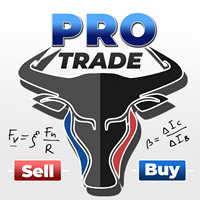
Belirli bir stop-loss seviyesine göre pozisyon büyüklüğünü veya riski anında hesaplayabilen bir araç, hem profesyonel hem de acemi yatırımcılar için kritik öneme sahiptir.
TRADE PRO işlem aracı, zamana duyarlı ve değişken piyasa koşullarında karar almanıza yardımcı olarak hızlı ve doğru hesaplamalar sağlar. MT4 SÜRÜMÜ / Ek kurulum malzemeleri Ana fonksiyonları: Özgün. Basit. Etkili. Ana işlem panelini açmanın benzersiz ve kullanışlı bir yolu: Farenizi grafiğin sağ tarafına getiri

Unlimited Trade Copier Pro MT5 is a tool to copy trade remotely to multiple MT4, MT5 and cTrader accounts at different computers/locations over internet. This is an ideal solution for you if you are a signal provider and want to copy your trades to other receivers globally on your own rules. One provider can copy trades to multiple receivers and one receiver can get trade from multiple providers as well. The provider can even set the subscription expiry for each receiver, so that receiver will n

TÜM ÜCRETSİZ ÜRÜNLERİMİ GÖRMEK İÇİN BURAYA TIKLAYIN
ShowXpert , MetaTrader 5 için görsel kontrol merkezindir . ShowXpert , kapanmış tüm Buy ve Sell işlemlerini doğrudan grafikte gösteren ve sonucu puan ve para birimi olarak sunan akıllı bir araçtır. Kârlı işlemler yeşil, zararlı işlemler kırmızı görünür; her şey net, sezgisel ve gerçek zamanlıdır. Hangi setup’ların çalıştığını ve mevcut işleminin nasıl geliştiğini tek bakışta görebilirsin. Strateji analizi, canlı izleme veya trading’i daha g
FREE

MT5'ten Telegram'a tamamen özelleştirilebilir sinyaller gönderin ve bir Sinyal Sağlayıcı olun! Bu ürün, kullanımı kolay ve görsel olarak çekici bir grafik arayüzünde sunulmaktadır. Ayarlarınızı özelleştirin ve ürünü birkaç dakika içinde kullanmaya başlayın!
Kullanıcı Kılavuzu + Demo | MT4 Sürümü | Discord Sürümü Demo denemek istiyorsanız, Kullanıcı Kılavuzuna bakın. MT5'ten Telegram'a gönderen, strateji testinde çalışmaz.
MT5'ten Telegram'a Özellikler Büyük bir seçenek yelpazesi ile sinyali

Ultimate MT5 Auto SL/TP Assistant EA Our MT5 Expert Advisor is designed to automatically apply predefined SL and TP levels to any order you place – Fast, accurate, and fully automated, no manual errors, no delays. Perfect for scalpers, intraday traders, and anyone who values precision and speed. Auto SLTP Auto SL TP this is Utilities Scalper Auto SL TP fast Open Close https://www.mql5.com/en/market/product/158389
FREE

Kısmi Kapanış Uzmanı, birçok işlevi tek bir otomatik sistemde birleştiren bir araçtır. Bu EA, risk yönetimi ve potansiyel kazançları en üst düzeye çıkarmak için birden fazla seçenek sunarak yatırımcıların pozisyonlarını daha etkili bir şekilde yönetmelerine yardımcı olabilir. Kısmi Kapanış Uzmanı ile yatırımcılar bir kısmi kapanış karı kilitlemek için bir seviye takip eden durdurma karları korumak ve kayıpları sınırlamak için bir seviye başa baş Fiyatın ken

Manuel ticareti basitleştirmek için çok işlevli ticaret panosu. İşlemler ve emir görselleştirme, kar ve zarar hesaplamaları, tek tıklamayla ticaret, emir değişikliği, denge noktası, takip eden zarar durdurma, kısmi zarar durdurma, kısmi kar alma, zamana göre kapanış, öz sermaye zarar durdurma ve kar alma - bunların hepsi bir veya birkaç tıklamayla, kısayol tuşları kullanılarak veya grafikteki seviyelerin basitçe fareyle sürüklenmesiyle mümkündür. Kullanıcı dostu arayüz, gerekli senaryoları test

While you are trading, Auto StopLoss Premium doing all the routine work. "Must have" for scalping. Best way to save account balance in case of force majeure.(Internet connection loss, power outage, sharp change in price direction) The Utilite automatically adds a stop loss to open and pending orders that have no stoploss set. Also adds a take profit. The anti-requote system is built into the Utilite. That means the stop loss will be registered anyway! In the settings you can set any stop los

Hola Traders. By popular demand from my fellow traders, I am excited to announce the release of my newly developed tool for placing pending order grids. Many of you have already benefited from this tool, and several have requested a version for MT5. Now, it is available for everyone! This automatic grid trading placement tool is convenient, easy to use, and fast. It also includes quick action buttons for closing profits, losses, and pending orders. No matter how many pending orders you have, jus

Trade Risk Manager Pro (Trade Control Assistant Pro) - User Manual 1. Product Overview & Key Features Trade Risk Manager Pro is an institutional-grade risk management panel developed for the MetaTrader 5 (MT5) platform. Its core philosophy is to decouple "Trade Execution" from "Risk Control." By enforcing hard constraints , it helps traders overcome psychological weaknesses (such as holding losing trades, over-leveraging, or revenge trading) while providing a modern, seamless user experience.

Spot vs Future Arbitrage EA is a sophisticated, fully automated Expert Advisor engineered for MT5, delivering consistent profits through pure price arbitrage on Gold (XAUUSD). Spot vs Future Arbitrage EA Requirement - Your Broker should provide SPOT and FUTURE for trading.
This EA deploys a market-neutral hedge by simultaneously opening one long position in Gold spot and one short position in Gold futures. Risk is minimized via perfect offset—market swings affect both equally—while profits a

Product introduction : Trade Manager Tool for MT5 Trade Manager Tool will help trader calculate almost exactly the risk based on your account automatically. Along with that, there are features to support capital preservation with Trailing Stop, BreakEven, Risk Limit such as Daily Limit Profit/Loss,etc.. helps you avoid overtrading.In particular, the panel is simply designed with many interactive buttons inside the panel and outside the chart to help trader interact more easily.These features re

Mt5 To InterativeBrokers Copier allows you to copy deals from MT5 account to Interactive Brokers. With this, you can run your EA strategy on a MT5 Demo/Real Account, then copy all the deals to Interactive Brokers account real time. Features:
1. Copy or Invert-Copy deals Realtime from MT5 to IB Account.
2. Synchronizing positions of both accounts periodicaly, in case any missing copying.
3. You can choose only Buy position or Sell position. Symbols Setup:
General Format: {MT Symbol} -> {IB S

Free indicator that displays the remaining time until the current candle closes directly on the chart. Designed for traders who demand precision and timing, this lightweight and fully customizable tool enhances your trading experience. It is easy to install, compatible with all assets, markets, and timeframes, and provides real-time updates to support smarter decision-making.
FREE

Fimathe 3.0: Your Intelligent EA for Trend Detection and Automated Trades! Discover the power of Fimathe (strategy created by Marcelo Ferreira), now with integrated automation for precise and profitable entries in MetaTrader 5. Designed for traders seeking efficiency, this Expert Advisor combines advanced trend analysis with an intuitive and customizable panel. Trade with confidence, minimize risks, and maximize gains! Key Features: Customizable Panel: Choose the size and position of the panel t

XA Risk Reward Ratio Tool MT5 tool is a professional algorithm, that calculates risk of every transaction before it is finalized. It allows you to precisely estimate gain and possible loss. The professional tool can estimate levels of Take Profit and Stop Loss incredibly precisely, making investments more effective and safer. Using Risk Reward Ratio Tool, you can with one click carry out transactions, cancel position, set position rate, set opening point, TP, SL and many other features. List of
FREE

TradingView çizim deneyimini mıknatısla en yakın fiyata taklit edin. Ticaret için kullanışlı, hassas bir çizim aracı : ICT SMC (Smart Money Concept) Demand & Supply FVG (Fair Value Gap) Breakout Trend Following Reversal MTF (Multiple Timeframe) Price Action Support & Resistance Elliott Wave Desteklenen çizim araçları:
Dikey çizgi Yatay çizgi Trend Çizgisi Yatay Işın (Açı Eğilim Çizgisi) Fibonacci Geri Çekilmesi Dikdörtgen
Giriş:
Eşik (px): Artı işaretini en yakın fiyata tutturmak için pikse
FREE

Haber Olayı İçgörüleriyle İşlemlerinizi Geliştirin
Hızlı tempolu işlem dünyasında, haber olayları piyasa fiyatlarını önemli ölçüde etkileyebilir. Bu olayların fiyat hareketlerini nasıl etkilediğini anlamak, volatil dönemlerde işlemlerinizi yönetmek için kritik önem taşır. News Tool EA, hem geçmiş hem de yaklaşan haber olaylarına dair içgörüler sağlamak üzere tasarlanmıştır ve bilinçli işlem kararları almanıza yardımcı olur. Bu EA strateji test cihazında çalıştırılamaz. KULLANICI KILAVUZU Ana Öz

RSI Divergence Scanner is a multi-timeframe and multi-symbol dashboard and alert that checks all timeframes and symbols to find regular and hidden divergences between price chart and RSI indicator. This divergence scanner is integrated with support and resistance zones so you can check the RSI divergences in the most important areas of the chart to find trend reversals in price chart. Download demo version (works on M4,M6,M12,M20,H3,H8 timeframes of 20 symbols of Market Watch window) Full desc

Introducing Grid Master MT5, your ultimate trading utility designed to revolutionize the management of single or multiple orders with unparalleled ease and effectiveness.
Evaluation version of Grid Master MT5 Some limitations are applied: - Maximum of 3 open positions and 1 pending order per side (Buy/Sell) - Trailing Stop feature disabled - Economic calendar and news protection disabled - Trade event push notifications disabled Features: Clean and user friendly UI: With the benefits of fellow
FREE

Simple Renko Chart Generator. Just place the EA on the desired symbol, configure and hit OK, your Renko Chart is generated. You can attach any MT5 compatible indicator or template to the renko chart and perform your technical analysis.
Settings: Origin Symbol Custom Symbol Type (Pips, Ticks, Points, R) Brick Size Show Wicks Brick Open Time Asymmetric Reversals Chart Mode Refresh Ratio Watch Market Book History Start Date History Type (1 minute OHLC, Real Ticks) * Strategy Tester: Use 1 minut
FREE

MetaTrader 5 için Manuel İşlem Yürütme Paneli
Bu araç, MetaTrader 5 üzerinde manuel işlemleri daha hızlı ve daha kolay hale getirmek amacıyla geliştirilmiştir.
Grafik üzerinde çalışan kullanışlı ve sezgisel bir işlem paneli sunar. Panel konsepti, Profit Chart platformunda yaygın olarak kullanılan emir giriş arayüzünden esinlenilmiş olup, MetaTrader 5 ortamına özel olarak uyarlanmıştır. Features Piyasa Alış / Piyasa Satış
Tek tıklama ile anında piyasa emri gönderimi. Buy Stop / Sell Stop Emirler
FREE

VR Trade Panel — Trend hatlarıyla pozisyonları etkili bir şekilde yönetmenizi sağlayan ticaret için profesyonel bir çözüm. Benzersiz işlevsellik, durdurma kaybını yüklemenizi ve hem dinamik seviyelerde (eğimli çizgiler) hem de sabit değerlerde kar elde etmenizi sağlar. Bu, ticarette maksimum esneklik ve rahatlık sağlar. Arayüzün sadeliği ve ayrıntılı [ yönetim ] sayesinde, yeni başlayanların ticaretin temellerine hakim olmaları ve uygulamaya başlaması daha kolay olacaktır. Birçok süreci ve geniş
FREE

This simple visual expert advisor allows you to trade easily from the chart. It handles risk management for you and can perform several useful tasks with your existing trades, saving time and making risk-management for each individual trade easier. [ Installation Guide | Update Guide | Troubleshooting | FAQ | All Products ] Trade easily from the chart Trade with precise risk management, hassle free Trade pending order with drag and drop price selection Set SL and TP levels with drag and drop pr
FREE

Her tüccar, ticaret başına asla %5'ten (veya %7) fazla risk almaması gerektiğini bilir. Bu bir Para Yönetimi yasasıdır ve bir tüccarın farklı ticaret seviyeleri için farklı bir StopLoss değeri kullanması gerektiğinden, her seferinde kullanılabilir bir LotSize hesaplanmalıdır. Bu gösterge, grafiğe koyacağınız an için uygun bir LotSize hesaplayacak ve her seferinde "Zararı Durdurma Çizgisini" herhangi bir yöne sürükleyeceksiniz.
SINIRLI SÜRELİ TEKLİF: Tüm premium göstergelerimiz sadece 50$ kar

AW_Grids_Maker", bekleyen emirlerden ızgaralar oluşturmak için kullanılır. Bu yardımcı program evrenseldir, esnek ayarlara ve sezgisel bir panel arayüzüne sahiptir. Program, gerekli adımlarla DUR ve SINIR emirlerinden ağlar oluşturur ve pozisyon hacim çarpanını kullanır. MT4 sürümü -> BURADA / Sorun çözme -> BURADA
Avantajları: Her türlü bekleyen emirleri kullanır. Basit ve esnek yapılandırma. İyi tasarlanmış ve çok fonksiyonlu bir yardımcı panel. İyi düşünülmüş bir bilgi modülü Çalışmanın özel

Pare de lutar contra o terminal. Comece a operar com precisão cirúrgica. O Profit Station Pro não é apenas um painel; é uma reformulação completa da experiência de trading no MetaTrader 5. Desenvolvido para traders que exigem agilidade, este utilitário transforma o gráfico em um Cockpit Operacional , eliminando a necessidade de boletas complexas e cálculos manuais lentos. Seja você um Scalper ou Day Trader, o Profit Station oferece as ferramentas que faltavam para sua consistência. Funcio
FREE

Trendline EA MT5 Trendline EA MT5, kullanıcı tarafından çizilen trend çizgilerine dayalı olarak işlem gerçekleştirmek veya uyarılar üretmek üzere tasarlanmış, MetaTrader 5 için yarı otomatik bir Uzman Danışman’dır (Expert Advisor). MetaTrader 5, trend çizgileri üzerinden doğrudan işlem açma veya yönetme konusunda yerleşik bir işlev sunmaz. Bu Uzman Danışman, kullanıcı tarafından tanımlanan trend çizgilerini izleyerek ve fiyat bu çizgilerle etkileşime girdiğinde önceden tanımlanmış eylemleri gerç

PropGuard OS — The Airbag for Your Prop-Trading Account
Risk Manager | Trade Panel | Prop Firm EA | FTMO & Funding Pips Ready Be honest: How did you really lose your last challenge? Was it the strategy? Probably not.
It was that one moment : The moment a small loss turned into a revenge trade. The moment you “just quickly” bent the rules. The moment your brain screamed “BUY” while your plan said “STOP”. You wouldn’t drive a car without a seatbelt.
So why risk a $100,000 account without PropGuar

Revenge Trading Protector, intikam ticaretinin kurbanı olabilecek yatırımcılar için basit ama etkili bir araçtır. Ben de bir günlük trader olarak intikam ticaretinin psikolojik yönünü ve kayıpları karşılama arzusunu anlıyorum.
Bu nedenle, bir kayıptan sonra sabırlı kalabileceğimden ve mantıksız ticaret kararları veremeyeceğimden %100 emin olmak için bu aracı (ben de kullanıyorum) geliştirdim.
Kaybettiğinizde, Revenge Trading Protector EA, istenen süre dolana kadar başka bir emir (limit

Mini‑Terminal is a fast, clean trading panel directly inside your MT5 chart. Place trades via BUY/SELL , set lot size, SL and TP within seconds, and monitor the live spread at a glance. For professional trade management, the EA includes Break‑Even with offset and a Trailing Stop that can manage all open positions in hedging mode . All parameters can be configured right on the panel and also preset via the EA inputs . Please contact if you shuold have some questions about the dashboard. I will he

Crystal Trade Manager – Advanced MT5 Risk and Trade Control Utility Overview
Crystal Trade Manager (CTM) is a professional MetaTrader 5 utility designed for risk management, trade automation, and instant execution control.
It provides traders with an integrated system for protecting equity, managing daily drawdowns, controlling lot sizes, and applying automation features such as automatic SL/TP, break-even, and trailing stop. The tool is suitable for manual traders, prop-firm challenge particip

DYJ TradePanelMT5 allows you to perform trading operations ,opening market positions, placing pending orders, removing pending orders, and closing all positions When you use the "DYJ TradePanelMT5" to make a mistake in the direction of manual trading, you can cooperate with our remote order rescue service to turn the order back into profit. Parameters
Volume = 0.01 - - default volume; InpTP = 1200 -- default takeprofit POINTS; InpSL = 600 -- default stop loss POINTS; InpStep = 200 --

Hedge Trade Manager MT5 ile hedging stratejinizi geliştirin; ters fiyat hareketlerine karşı otomatik hedging işlemleri yapmak için tasarlanmış sofistike bir Uzman Danışman (EA), 2010'larda forex brokerlarının zıt pozisyonlara izin vererek karları sabitleme veya belirsiz trendlerde kayıpları sınırlama tekniklerine dayanıyor. MQL5 ve Forex Factory, Reddit’in r/Forex gibi trading forumlarında esnek konfigürasyonları ve sağlam risk korumaları nedeniyle övülüyor, bu EA, forex ana pariteleri, endeksle
FREE

Haber Filtresi Koruyucusu, haber duyurularında açık pozisyon/emir sahibi olmanızı engellemek için tasarlanmıştır. Haberlerin öngörülemeyen değişkenliklere ve uzun süreli kayıplara neden olabildiği günümüz dünyasında, takvimi bir daha kontrol etmenize gerek kalmadığı için böyle bir araç gönül rahatlığınız için çok faydalıdır!
Her parametrenin nasıl çalıştığını anlamak için EA'nın Girişlerini inceleyelim : --------------------------------Haber Ayarları---------------- ---------------- Filtre
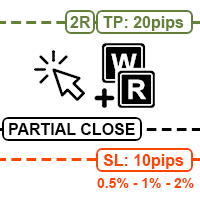
Position Size Tool is an on-chart trading tool that lets you manage trades entirely with your mouse and hotkeys — switch between preset risk percentages, place orders with instant position sizing, see live SL/TP distances and risk/reward, and close positions partially with a click. Download Demo version Demo is limited to EURUSD pair on demo account on 1 hour timeframe. Key Features: Market/pending orders by mouse & hotkeys with auto risk-based sizing. Change risk % with A/S hotkeys. Change aut

Partial Closure EA MT5 , hesabınızdaki herhangi bir işlemi kısmen kapatmanıza olanak tanır. İşlemleri, lot büyüklüğünün seçilen bir yüzdesiyle ve/veya işlem biletiyle manuel olarak veya TP/SL seviyelerindeki belirli yüzdelerle otomatik olarak kapatabilir; bu, başlangıç lot büyüklüğünün yüzdesini en fazla 10 take profit ve 10 stop loss seviyesinde kapatır. Belirli magic numaralarını, yorumları veya sembolleri belirterek veya hariç tutarak hesabınızdaki tüm veya seçili işlemleri yönetebilir.
İpu

Crypto Charting for MT5 – MetaTrader 5 için Kripto Para Grafikleri Genel Bakış
Crypto Charting for MT5, WebSocket üzerinden gerçek zamanlı OHLC verisi sağlar. Birçok borsa desteklenir ve MT5 içinde otomatik veri senkronizasyonu yapılır. Özellikler WebSocket ile canlı veri akışı Otomatik geçmiş veri güncellemesi Bağlantı kesintilerinde planlı senkronizasyon Tüm MT5 zaman dilimleriyle uyumlu Tam OHLCV veri yapısı Strateji testine destek Otomatik yeniden bağlanma Desteklenen Borsalar
Binance, Byb

This indicator draw a watermark on the chart, with the timeframe and symbol name. You can change everything, including add a aditional watermark. Functions: Symbol watermark: Size - text size. Font - text font. Color - text color. Background text - watermark at foreground or background mode. Horizontal correction - x correction in pixels. Vertical correction - y correction in pixels. Separator period X symbol - what will separate the period from symbol. Aditional watermark: Enable custom
FREE

Quick Trade Manager (QTM) — MT5 grafiği üzerinde hızlı işlem yapmak için kullanışlı ve sezgisel bir araçtır. QTM, grafikte hızlı işlem yapma olanaklarını doğrudan genişleterek tek tıkla işlemleri daha da kolaylaştırır. İşlem başına belirlenen risk yüzdesine göre pozisyon hacmini otomatik hesaplama fonksiyonu mevcuttur. Her türlü özel (sentetik) sembol desteği bulunmaktadır. Örneğin, QTM'yi Seconds Chart kullanılarak oluşturulan saniyelik grafiklerde işlem yapmak için kullanabilirsiniz. Kısayol T
FREE

The Candle Timer indicator displays an advanced bar countdown timer on a chart. This study indicates the remaining time for the last candle in the chart.
Main features The indicator shows the remaining time for the last bar in the chart. Alert notifications for new bar. Works on every timeframe (M1, M5, M15, M30, H1, H4, D1, W1, MN). Customizable parameters (Colors, Text size, Visibility...). Ideal tool for all kinds of trading (Scalpers, intraday traders...). Very fast calculation. Availa
FREE

Backtest Simulator– The Ultimate Trade Manager for Live & Backtesting The Rhino Backtest Manager is an advanced trade management tool designed for seamless operation in both Live Trading and Strategy Tester Mode on MT5 . Unlike conventional trade managers, which function only in live mode, Rhino is fully optimized to provide a real-time trading experience even in backtesting , making it an essential tool for strategy development and execution.
Here you can read How To Use Product (Manual) post

TradeInfo is a utility indicator which displays the most important information of the current account and position.
Displayed information: Information about the current account (Balance, Equity, Free Margin). Current spread, current drawdown (DD), planned profit, expected losses, etc. Number of open position(s), volume (LOT), profit. Today’s and yesterday’s range. Remaining time to the next candle. Last day profit information. MagicNumber filter. Comment filter.
Indicator parameters: ShowPro
FREE

MetaTrader 5 Trade Copier (MT5 Version) This Expert Advisor is developed for copying trading operations between MetaTrader terminals. This version is intended for use on MetaTrader 5.
For copying operations involving MetaTrader 4, please use the corresponding MT4 version available in the Market. Supported platform combinations: MT5 to MT5 (This Version) MT4 to MT4 MT4 to MT5 MT5 to MT4 The copier transfers market orders according to the selected configuration on the receiving account. Symbol Ha
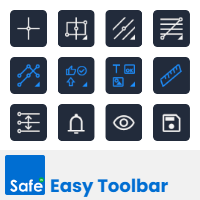
Easy Toolbar is a user-friendly toolkit that provides fundamental tools and utilities which can helps you analyze market , get notifications and calculate trade factors faster, more accurate and much easier.
Easy Toolbar is born with the mission to make analysis tools of MT5 really work & provide more useful utilities .
If you are not fully depend on EAs and do your own work to analyze market, this tool is for you! Main features New way to use market analysis tools Introduce new important object
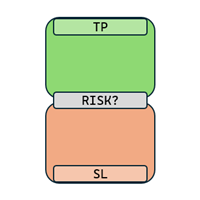
RRR Calculator is a gadget by MT4Gadgets that easily allows the trader to see the Risk to Reward Ratio for the desired trade. Given the Take Profit and Stop Loss levels, the tool will easily show the Risk to Reward Ratio. The simple interface and Drag and Drop feature makes it easy and quick to use. Risk to Reward is one of the most important aspects in a strategy and this tool allows an immediate view of the Risk to Reward Ratio, also known as R:R ratio.
Features: Visual interface Drag and Dro
FREE
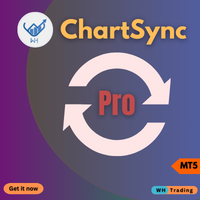
Unlock the power of synchronized chart analysis with Chart Sync, your ultimate solution for harmonizing technical objects across multiple charts on the same trading symbol,
ChartsSync Pro MT5 is a groundbreaking MetaTrader 5 utility designed to streamline your trading workflow, enhance analysis precision, and amplify your trading decisions.
Features:
Effortless Object Synchronization.
Multi-Chart Harmony.
User-Friendly Interface.
Real-Time Updates.
Sync Objects Color,Width and Style.
Supporte
FREE

Newsium EA Newsium EA, MetaTrader 5 için gerçek zamanlı bir Ekonomik Takvim Analiz Motorudur. MT5'in yerleşik ekonomik takvimini okur, etkinlik sonuçlarını analiz eder, para birimi etki puanlarını hesaplar ve verileri Global Değişkenler aracılığıyla diğer Uzman Danışmanlarla (EA) paylaşır. Tamamen saf MQL5 ile çalışır ve DLL bağımlılığı yoktur. Newsium EA herhangi bir işlem açmaz. Diğer EA'lara ekonomik istihbarat sağlayan bir veri motorudur veya grafik üzerinde görsel bir ekonomik takvim paneli
FREE

Limited time promotion!
Within each candlestick is an epic fight between bears and bulls. Some pushing the price down and others forcing them up. Wouldn't it be great to be able to see where there is a greater concentration of business? Or to know if there is more buying or selling aggressions in the candlestick? After all, who is stronger, buyers or sellers? Although a candlestick image has a lot of information, it is nevertheless weak for deeper analysis. This is where you can count on the C
FREE
MetaTrader mağazası, geliştiricilerin alım-satım uygulamalarını satabilecekleri basit ve kullanışlı bir sitedir.
Ürününüzü yayınlamanıza yardımcı olacağız ve size Mağaza için ürününüzün açıklamasını nasıl hazırlayacağınızı anlatacağız. Mağazadaki tüm uygulamalar şifreleme korumalıdır ve yalnızca alıcının bilgisayarında çalıştırılabilir. İllegal kopyalama yapılamaz.
Alım-satım fırsatlarını kaçırıyorsunuz:
- Ücretsiz alım-satım uygulamaları
- İşlem kopyalama için 8.000'den fazla sinyal
- Finansal piyasaları keşfetmek için ekonomik haberler
Kayıt
Giriş yap
Gizlilik ve Veri Koruma Politikasını ve MQL5.com Kullanım Şartlarını kabul edersiniz
Hesabınız yoksa, lütfen kaydolun
MQL5.com web sitesine giriş yapmak için çerezlerin kullanımına izin vermelisiniz.
Lütfen tarayıcınızda gerekli ayarı etkinleştirin, aksi takdirde giriş yapamazsınız.