Utilidades de trading para MetaTrader 5 - 4

¡Grandes noticias Promo 40%! ¡A partir de hoy hemos añadido la posibilidad de tomar parciales! Compre o actualice su autolot para utilizar esta nueva función inmediatamente. Presentamos Autolot 2.0 Trade Management : ¡La revolucionaria utilidad de trading es ahora aún MÁS POTENTE y EFICAZ! Nos enorgullece anunciar el lanzamiento de Autolot 2.0, ¡la actualización que lleva sus operaciones a un nivel completamente nuevo! Hemos escuchado sus comentarios y mejorado la utilidad para hacerla aún más v

Signal Provider Utility Pro (Telegram & Discord) La solución profesional para proveedores de señal. Transmisión Automatizada | Panel GUI Inteligente | Informes de Rendimiento. Deje de gestionar sus señales manualmente. Signal Provider Utility Pro es el puente fiable entre su terminal MetaTrader 5 y su comunidad en Telegram y Discord. Diseñado para los servicios de señal de alto rendimiento, esta herramienta le da un control instantáneo sobre sus emisiones sin necesidad de abrir la ventana de co

TradeCopier le permite copiar localmente transacciones entre diferentes cuentas MetaTrader 5 en el mismo ordenador o vps con muy poca intervención del usuario. Más información: Aquí Características Configuración de un gráfico sólo necesita un gráfico para operar con todos los símbolos disponibles Soporte para múltiples pares de divisas Muy fácil de usar - se requiere una entrada mínima por parte del usuario Tiene una frecuencia de actualización muy alta - se puede actualizar cada 1 milisegundo y
FREE

Esta herramienta agrega una escala de tiempo original con una diferencia de tiempo especificada o calculada automáticamente en la parte inferior del gráfico.
Al utilizar esta práctica herramienta, puede mejorar la legibilidad del gráfico y reducir el estrés mental mostrándolo en un formato de tiempo familiar para usted o su país.
Incluso si no necesita calcular las diferencias de tiempo, simplemente reemplazar la escala de tiempo predeterminada con Local_Time puede mejorar la legibilidad del g
FREE

El EA Tester Trader está diseñado para simular su estrategia de trading manual en el probador de estrategias. Por defecto esto no es posible y el trading manual está completamente deshabilitado en el probador de estrategias MT5. Esta herramienta le ayuda a abrir, gestionar y cerrar órdenes y posiciones fácilmente usando botones de acción en el gráfico. Probar su estrategia de trading manual puede ser un verdadero suplicio. El tiempo pasa despacio y puede llevar días o meses probar completamente
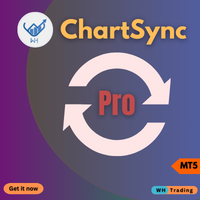
Desbloquee el poder del análisis sincronizado de gráficos con Chart Sync, su solución definitiva para armonizar objetos técnicos en varios gráficos del mismo símbolo de negociación,
ChartsSync Pro MT5 es una innovadora utilidad de MetaTrader 5 diseñada para agilizar su flujo de trabajo de negociación, mejorar la precisión del análisis y amplificar sus decisiones de negociación.
Funciones:
Sincronización de objetos sin esfuerzo.
Armonía multi-gráfica.
Interfaz fácil de usar.
Actualizaciones en
FREE

Draw Agent está diseñado como una forma hermosa e innovadora de crear y administrar todos sus análisis de gráficos, garabatos, notas y más. Esta herramienta proporciona un método de dibujo a mano alzada, para tratar el espacio del gráfico como una pizarra y dibujar a mano. Esta herramienta de dibujo a mano alzada le permite dibujar en gráficos MT4/MT5 para marcar o resaltar eventos en el gráfico. Es una herramienta útil si desea dibujar ondas de Elliott a mano, dibujar líneas en un gráfico o
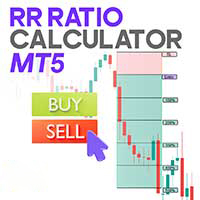
Calculadora de Riesgo y Recompensa para MT5
El Risk Reward Ratio (R/R) Calculator es una valiosa herramienta diseñada para ayudar a los operadores a establecer los niveles de Take Profit (TP) y Stop Loss (SL) directamente en el gráfico mientras se analiza instantáneamente la relación riesgo-recompensa de cada operación. Este indicador viene con un panel de gestión intuitivo que permite ajustar fácilmente todos los niveles, junto con un cuadro de información móvil que muestra claramente los valo
FREE

Domine el mercado con información precisa: ¡Descubra Cluster Viewer V2 para Metatrader 5! ¿Alguna vez se ha preguntado cómo los traders más exitosos identifican las mejores oportunidades de trading?
Con Cluster Viewer V2, tendrá acceso a un completo conjunto de herramientas analíticas diseñadas para proporcionar información precisa y detallada sobre los mercados financieros.
Desarrollado para la plataforma Metatrader 5, nuestro EA lleva su estrategia de trading al siguiente nivel.
Caracterís
FREE

Drawdown Terminator - Guardián de la equidad en toda la cuenta para MT5
Proteja su capital. Bloquee sus beneficios. Duerma sin vigilar cada tick. ️
1. ¿Qué es Drawdown Terminator? Drawdown Terminator es una utilidad de MT5 (Asesor Experto no comercial) diseñada para proteger todo el capital de su cuenta , no sólo un único EA o símbolo. Supervisa continuamente el capital total de su cuenta , y cuando se alcanza su objetivo de ganancia o límite de pérdida de capital , puede hacerlo automáti

La utilidad está diseñada para enviar una señal desde MT5 a Discord. Cuenta con varias funciones únicas que permiten no solo enviar señales de trading, sino también realizar las siguientes funciones: Envía mensajes directamente desde la terminal a Discord Envío de emojis junto con texto personalizado Envía texto e imágenes directamente desde la terminal MT5 a Discord Todo esto permite al usuario mantener un canal con señales, enfocándose en el trading y en encontrar señales de calidad. Instructi

"Just copier" está diseñado para copiar operaciones sin necesidad de complicadas configuraciones. La copia se puede realizar en un PC. Un EA puede ser configurado como maestro (proveedor) o esclavo (receptor). El lote del receptor se puede ajustar a múltiples lotes de los proveedores. Por favor, consulte también este producto en fxina.hostingerapp.com. Cualquier tipo de copia está disponible. MT4 -> MT5 MT4 -> MT4 MT5 -> MT5 MT5 -> MT4 Si desea copiar MT4 -> MT5 o MT5 -> MT4, por favor compre "J

Introducción Este potente EA para MT4 ofrece una forma de multiplicar los beneficios de forma agresiva y sin riesgos. Una vez que se ha introducido una operación con un stoploss definido y un objetivo de toma de beneficios, el EA añadirá tres operaciones piramidales adicionales con el fin de aumentar el nivel general de beneficios. El usuario establece el objetivo de beneficio total combinado que se obtendrá si todo sale bien. Esto se puede especificar como un múltiplo del beneficio de la operac

Sencillo indicador que dibuja las horas de mercado en el gráfico (broker, local y GMT). Funciones: Distancia horizontal - desde el borde. Distancia vertical - desde el borde. Color - color del texto. Fuente - fuente del texto. Tamaño - tamaño del texto. Esquina - qué esquina del gráfico se dibujará. Mostrar segundos - mostrar u ocultar segundos. Dibujar como fondo - velas delante o detrás. Label local - texto antes de la hora local. Etiqueta bro ker - texto antes de la hora broker. Etiqueta GMT
FREE
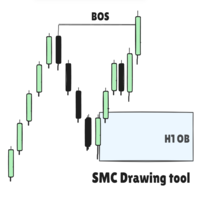
SMC Drawing Tool - Asistente avanzado de gráficos y análisis Due to limitations in MetaTrader 5, this EA does not work in the Strategy Tester. Para verlo en acción, puede descargar la versión demo. SMC Drawing Tool es un indicador profesional de análisis técnico para MetaTrader 5, diseñado para mejorar la metodología de negociación de Smart Money Concepts (SMC). Integra en profundidad un completo conjunto de herramientas de dibujo con un sistema de etiquetado inteligente e incluye funciones avan

MRDT Gestor de Operaciones - Herramienta Profesional para MT5 Ejecución Instantánea para Operar con Mayor Eficiencia El MRDT Gestor de Operaciones es una solución profesional diseñada para traders que requieren ejecución rápida y gestión precisa de sus posiciones en MetaTrader 5. Este script ofrece un conjunto completo de herramientas accesibles directamente desde su gráfico. Beneficios Principales: Operaciones con un solo clic - Ejecución inmediata de órdenes de compra y venta Control tot

Presentación del script "Colocación automatizada de Stop Loss" para MetaTrader 5 El script "Automated Stop Loss Placement" es una poderosa herramienta diseñada para agilizar su experiencia de trading dentro de la plataforma MetaTrader 5. Mediante la automatización de la colocación de órdenes stop loss, este script ofrece eficiencia y comodidad para los operadores de todos los niveles. Características principales: Automatización perfecta: Las órdenes de stop loss se colocan automáticamente, momen
FREE

Los números redondos (o niveles clave) son una estrategia sorprendente. Estos números son fuertes niveles de soporte y resistencia. Lo que hace este indicador es dibujar líneas horizontales en el gráfico para ayudarle a encontrar estos niveles. Configuraciones: Niveles clave en pips - distancia entre las líneas. Color - color de las líneas . Estilo - estilo de las líneas . Ancho - ancho de las líneas. Mostrar en el fondo - dibujar las líneas delante o detrás de las velas. Seleccionable - activar
FREE

Introducción Este producto es un sistema de control de viento en toda la serie de productos Midas cuantitativos . Este control del viento puede lograr (teléfono móvil órdenes pendientes, Bug experto, valor neto, pérdidas y ganancias, tamaño del lote, número único, el precio, el tiempo, la disciplina) y otros aspectos de control de riesgos. Flexibilidad para lograr el grupo de números mágicos, grupo de divisas, grupo de comentarios de pedidos y otras combinaciones de funciones específicas de con

Easy Copier Limited es una herramienta de utilidad para copiar el comercio / comercio copiador formar una cuenta (maestro) a otra cuenta (esclavo) . Funciona sólo con una sola divisa ( EURUSD ) . Usted puede utilizar esta herramienta como copiador local (Terminales tienen que estar en el mismo PC / VPS), así como copiador remoto (Terminales pueden estar en diferentes PC / VPS). Para la copia remota puede utilizar mi servidor o se puede configurar a su servidor. Las operaciones se pueden

Bienvenido a TradeX Chart Trading Cuentas de compensación y cobertura. Funcionalidades SHIFT para comprar; CTRL para vender; Breakeven; Indicador visual de órdenes pendientes en el gráfico; Bloqueo de los botones COMPRAR/EJUSTAR/VENDER para evitar el envío accidental de órdenes; Visualización del spread al pulsar sobre el activo negociado; Cuenta atrás de velas; Lista de posiciones abiertas; Saldo porcentual de todas las operaciones del día en curso. Advertencia No funciona en el Probador de Est

Libere el poder de la gestión profesional del riesgo con el gestor de riesgos Hardstop : ¡su salvaguarda definitiva contra las devastadoras pérdidas comerciales! ¿Está cansado de ver cómo se erosiona el capital que tanto le ha costado ganar debido a las inesperadas oscilaciones del mercado? Entonces desbloquee el poder de la gestión profesional del riesgo con el EA de protección Hardstop : ¡su salvaguarda definitiva contra las pérdidas comerciales devastadoras! Esta herramienta inteligente de g

Este es un optimizador de parámetros automático para el indicador Trend Line PRO Fácil y rápidamente, seleccionará los parámetros óptimos para su indicador favorito Trend Line PRO. La optimización toma solo unos segundos. El optimizador le permite encontrar los mejores parámetros para cada par y período: Amplitude, TP1-TP3, StopLoss, así como los valores para Time Filter y HTF Filter en la sección seleccionada de la historia (Days)
Para optimizar diferentes Marcos de tiempo, necesita un rang

Coppy Master MT5 es una herramienta para copiar operaciones entre terminales MetaTrader 4 y MetaTrader 5. Admite copia en ambas direcciones:
de MT5 a MT4, de MT4 a MT5, y también entre cuentas del mismo tipo. Para un correcto funcionamiento es necesario que todos los terminales estén iniciados en un mismo ordenador o VPS.
[ Instruction and Demo ] Para copiar a MetaTrader 4, se requiere una versión separada del producto: Coppy Master MT4 . Funciones principales: Tipo de conexión
Modos ma

Trendline EA MT5 Trendline EA MT5 es un Asesor Experto (Expert Advisor) semiautomático para MetaTrader 5, diseñado para ejecutar acciones de trading o generar alertas basadas en las líneas de tendencia dibujadas por el usuario. MetaTrader 5 no proporciona de forma nativa la funcionalidad para colocar o gestionar operaciones directamente desde líneas de tendencia. Este Asesor Experto amplía el comportamiento estándar de la plataforma supervisando las líneas de tendencia definidas por el usuario y

Crystal Trade Manager - Utilidad avanzada de control de riesgos y operaciones de MT5 Visión general
Crystal Trade Manager (CTM) es una utilidad profesional de MetaTrader 5 diseñada para la gestión de riesgos, la automatización de operaciones y el control instantáneo de la ejecución.
Proporciona a los operadores un sistema integrado para la protección del capital, la gestión de las reducciones diarias, el control del tamaño de los lotes y la aplicación de funciones de automatización como SL/TP a

¿Qué es exactamente una herramienta de negociación inteligente? Smart Trading Tool fue desarrollado para el comercio rápido y cómodo de los mercados financieros, especialmente para ORDER BLOCKS TRADERS . Proporciona funcionalidades de los comerciantes, tales como: Una herramienta de dibujo Panel de operaciones con un solo clic Cálculo automático del tamaño de los lotes en función de su apetito de riesgo y gestión monetaria (vea este vídeo sobre cómo esta herramienta puede ayudarle a gestionar me

Es un análogo del Stop Loss / Take Profit Virtual
Características: cierre automático de operaciones por puntos de beneficio/pérdida/dinero el número de operaciones y el beneficio total del símbolo
Cierre automático de operaciones por pérdidas / ganancias (análogo del StopLoss / TakeProfit virtual): Modo: Off; por ganancia / pérdida en puntos por ganancia / pérdida en la divisa del depósito Tipos de operaciones: Compra y venta sólo Compra sólo vender establecer condiciones para el cierre con b

Drawdown Guardian Pro (v2.8) - ¡Tu Protector de Cuenta Mejorado para MT5! ¡Detén las pérdidas catastróficas antes de que ocurran! "Drawdown Guardian Pro" es una herramienta completa de gestión de riesgos que monitorea continuamente tu cuenta de MetaTrader 5 y aplica automáticamente medidas de seguridad cuando se alcanzan los límites predefinidos. Ideal para protegerse contra EAs fuera de control, volatilidad del mercado o trading manual emocional. Características Clave (v2.8): Límites de Drawdow

Ultimate Trade Panel MT5 es un potente Asesor Experto para MetaTrader 5 diseñado para optimizar las actividades de trading y aumentar la eficiencia de los traders en la plataforma MQL5. Esta herramienta simplifica las tareas diarias de trading con funciones fáciles de usar, actuando como un compañero confiable para gestionar operaciones sin depender de una lógica de trading específica. Diseñado para traders que buscan una ventaja competitiva, ofrece herramientas de automatización y gestión de ri

Ajuste automático de Stop Loss – ¡Bloquea tus ganancias con precisión! Este Asesor Experto (EA) está diseñado para ajustar automáticamente el Stop Loss (SL) de tus posiciones abiertas, protegiendo tus ganancias mientras permite más potencial de ganancias. Cómo Funciona: Ajuste dinámico de Stop Loss: Una vez que tienes una posición abierta con alguna ganancia (mostrada en azul), este EA rastrea el precio actual y ajusta el Stop Loss para proteger las ganancias, según el margen definido por el usu
FREE

Este Experto es el compañero perfecto para los usuarios de SMC/ICT.
Permite dibujar fácilmente las zonas de Oferta , Demanda , Desequilibrio (fvg) así como configurar alertas MetaTrader si el precio toca la zona. El desequilibrio (fair value gap) tiene opciones para ser mostrado en su totalidad o basado en el llenado de la vela siguiente, por lo que nunca se perderá una.
También puedes hacer zoom en una clande con un periodo específico. Muy útil cuando miras una vela de 1h en el pasado y quier
FREE

Quick Trade Manager (QTM) — es una herramienta cómoda e intuitiva para operar rápidamente en el gráfico de MT5. QTM amplía las posibilidades de operar rápidamente directamente en el gráfico, haciendo aún más cómoda la operativa con un solo clic. Está disponible el cálculo automático del volumen de la posición según el porcentaje de riesgo predefinido por operación. Se admiten totalmente los símbolos personalizados (sintéticos). Por ejemplo, QTM puede utilizarse para operar en gráficos de segundo
FREE

Calcular el volumen de órdenes cada vez que se crea una orden es algo extremadamente importante en la gestión de riesgos. ¡Deje que esta herramienta le simplifique el trabajo! ----------------------------------------------------- ¿Cómo utilizarlo? Fije el indicador al gráfico y configure sus parámetros: Tamaño del riesgo en % o en dinero y Ratio de recompensa por riesgo. Haga clic en el botón ON y localice la línea horizontal a su nivel de StopLoss. Opciones: Haga clic en el botón Pendiente/Inst
FREE

El EA gratuito TrendLine abre operaciones cada vez que el precio en el gráfico interactúa o cruza su línea de tendencia. Simplemente dibuje la línea de tendencia manualmente y deje que el EA realice las operaciones automáticamente según las reglas que usted le indique. Los ajustes disponibles en el EA se explican a continuación: Lotes : El tamaño del lote para operar. Porcentaje de riesgo : Establezca un valor distinto de cero para activar el tamaño del lote mediante el uso de un porcentaje de m
FREE

Indicador Fimathe ahora con entrada automática Tamaño y posición del panel seleccionables. LÍNEAS DINÁMICAS - Soporte y resistencia interactivos y arrastrables ZONA NEUTRA INTELIGENTE - Área crítica entre movimientos MÚLTIPLES CANALES DE TOMA - Proyecciones precisas de beneficios
SISTEMA DE ALERTA - Notificaciones visuales y sonoras
FACTORACIÓN PRECISA - Desglose del 25%, 50% y 75%
BOT OPERATIVO - ¡Ejecute operaciones automáticamente! NUEVA CARACTERÍSTICA EXCLUSIVA:
Activación instantánea -

Timeless Charts es una solución avanzada de gráficos diseñada para traders profesionales que buscan un control total sobre la construcción y visualización de gráficos, más allá de las limitaciones del sistema nativo de gráficos de MetaTrader 5. A diferencia de los gráficos offline tradicionales o de indicadores personalizados simples, esta solución construye barras totalmente personalizadas con precisión real de marca de tiempo , hasta milisegundos, lo que permite una experiencia de trading pod

Gestor de Stop Loss y Take Profit El EA le permite establecer un Stop Loss (SL) para sus órdenes o posiciones en milisegundos, independientemente del número de órdenes. Cómo utilizarlo: Adjunte el EA al gráfico donde desea modificar el SL para sus órdenes. Configure los siguientes parámetros de entrada : Order_Type: Seleccione el tipo de orden o posición. SetStopLoss : Active esta opción si desea establecer un Stop Loss. StopLoss: Introduzca el precio del SL. SetTakeProfit : Active esta opción
FREE

RTrader Ticket - El Ticket más completo para MetaTrader 5 La herramienta definitiva para los traders que buscan precisión, agilidad y control total sobre sus operaciones en MetaTrader 5.
**IMPORTANTE: Es recomendable desactivar el historial de operaciones en el gráfico de MT5 sólo cuando se utilicen salidas parciales y se necesite mover la orden parcial para evitar retrasos. --- CARACTERÍSTICAS PRINCIPALES: EJECUCIÓN DE ÓRDENES **Compra y Venta Instantánea**: Ejecute órdenes de mercado con u

Remote Trade Copier es una herramienta avanzada diseñada para copiar eficazmente operaciones entre cuentas, tanto en modo local como remoto . Permite replicar órdenes a la velocidad del rayo desde una cuenta maestra a una cuenta esclava. En modo local, las operaciones se copian instantáneamente, mientras que en modo remoto, el proceso de copia tarda menos de 1 segundo. Versión MT4 (sólo local)
Versión MT5 (sólo local)
Versión MT4 completa (local y remota) El modo local se refiere a que ambas
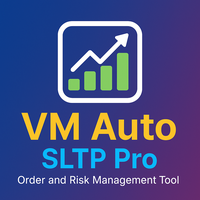
VM Auto SLTP Pro - Gestión avanzada de órdenes y riesgos EA
Visión general:
VM Auto SLTP Pro es una actualización profesional de la edición VM Auto SLTP Basic, diseñada para ofrecer un rendimiento sólido, herramientas avanzadas de gestión de operaciones y un panel de control intuitivo en el gráfico. Este Asesor Experto establece y gestiona automáticamente los niveles de Stop Loss (SL) y Take Profit (TP) para las posiciones existentes, ya sean abiertas manualmente o por otros EAs, utilizando r

Pending Orders EA BOT - Tu Compañero Definitivo para Operar en MetaTrader 5 Pending Orders EA BOT es un Asesor Experto (EA) potente y fácil de usar para MetaTrader 5 (MT5). Está diseñado para traders principiantes y experimentados, haciendo que el trading en cuadrícula sea simple, rápido y efectivo. Con su panel de control amigable, puedes configurar operaciones, gestionar riesgos y seguir las ganancias en tiempo real. Este EA es perfecto para scalping con un intervalo de precios mínimo de 0.01

50% de descuento. Precio original: $60 Order Manager es un asistente de operaciones y copiador de operaciones con un administrador de dinero que ayuda a los operadores a abrir, modificar y cerrar operaciones manuales y también copiar sus operaciones entre múltiples cuentas de la manera más sencilla para ayudarles a centrarse más en su análisis de mercado y abrir órdenes con sólo unos clics.
Descargar Demo aquí (Sólo funciona en cuentas demo durante 14 días) Guía completa aquí Versión MT4 aquí

VR Stealth Pro — Panel de comercio libre especializado desarrollado para aumentar la conveniencia y la eficiencia del comercio. El objetivo principal de la herramienta es ocultar los niveles de pérdida de pérdida y obtener ganancias, lo que le permite minimizar los riesgos de fuga de su información sobre los niveles comerciales de pérdida de pérdida y obtener ganancias. Archivos de configuración, versiones de demostración del producto, instrucciones y bonificaciones disponibles [blog]
Versión p
FREE

¡ Opere con criptodivisas en MT5! GRat_Crypto es una herramienta para el trading manual y automatizado , incluyendo CUALQUIER EA disponible, CUALQUIER criptodivisa en las criptobolsas más populares en el familiar entorno MT5 24/7. Características 1. TODOS los instrumentos de las 9 bolsas de criptomonedas más populares están disponibles: Binance, BingX, Bybit, Coinbase, CoinEx, Kraken, KuCoin , MEXC y OKX . 2. La capacidad de colocar CUALQUIER tipo de orden disponible en MT5, tanto de mercado co

The utility is designed to send signals from MT4 to Telegram. It has several unique features, allowing not only the sending of trade signals but also the following functionalities: Send messages directly from the terminal to Telegram Send emojis along with custom text Send text and images from Telegram All of these features enable users to manage a signal channel while focusing on trading and finding quality signals. Customizable Signal Messages You can fully customize the signal message: Specif
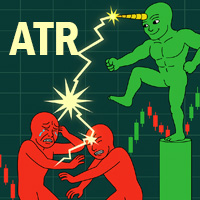
XXXX Gestor de Posiciones ATR (Average True Range) : ATR StopLoss, ATR Target, ATR Breakeven, ATR Trailing StopLoss, con Cálculo de % de Riesgo / Posición. Más información sobre el ATR: www.atr-trading.com
Puntos clave Un clic lo hace todo: Los botones de VENTA y COMPRA colocan automáticamente el stoploss ATR, el objetivo ATR, el punto de equilibrio ATR, el trailing stop ATR y el cálculo del % de riesgo de la posición. Toda la posición se calcula en función del ATR No más cálculos manuales de

Price Action Trade Panel MT5 calcula el balance del nivel de fuerza de compra / venta de cualquier símbolo / instrumento, basándose en datos puros de acción del precio de las velas pasadas especificadas (8 por defecto). Esto le dará el sentimiento de mercado más cercano posible al monitorear la acción del precio de 32 símbolos / instrumentos que están disponibles en el panel del indicador. Un nivel de fuerza de compra / venta superior al 60% proporciona un nivel bastante sólido para comprar /
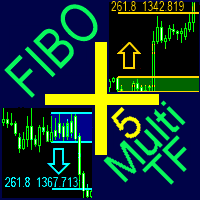
Un sistema de trading multitiempo basado en el trazado y seguimiento automático de los niveles de Fibonacci para la compra y venta de cualquier símbolo.
Ventajas Determina la dirección de la tendencia basándose en un complejo de 14 indicadores (Cx ), extremos de ZigZag (Z ), RSI (R ), Impulso (I ) Visualización de los valores de 14 indicadores que componen la dirección de la tendencia (Cx ) Trazado de niveles horizontales, líneas de soporte y resistencia, canales Visualización de la opción de t
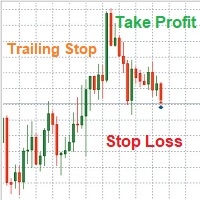
Nota: Todas las entradas de este EA están diseñados en árabe para facilitar la configuración y gestión
Auto Smart Trade Manager EA Ar gestiona automáticamente las operaciones en MetaTrader 5. Establece Stop Loss (SL) y Take Profit (TP) , soporta Trailing Stop para asegurar los beneficios, e incluye Equity Protection . Gestión inteligente para todas las operaciones o por Magic Number y símbolo, con control total sobre el deslizamiento y el riesgo. Operar implica un alto riesgo y puede perder par
FREE
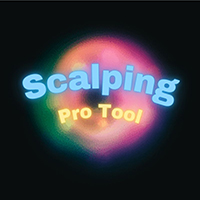
Este plugin está diseñado para mejorar la eficiencia de las operaciones y la gestión del riesgo en las estrategias de scalping. Sus principales características son:
-Ejecución de operaciones con un solo clic: Con un solo clic, el plugin abre dos operaciones simultáneamente, cada una con sus propios objetivos Take Profit (TP1 y TP2). -Ajuste automático del Stop Loss: El plugin ajusta automáticamente el Stop Loss (SL) a Break Even (BE) una vez que el precio alcanza la mitad del camino hacia TP1,
FREE

La herramienta de cambio de posición de rectángulos se utiliza para posicionar rectángulos de forma precisa por tiempo o precio. Puede mover cada lado del rectángulo por separado con líneas creadas alrededor del rectángulo seleccionado. Esta herramienta reemplazará a la rejilla clásica porque es como una rejilla de gráfico dinámico para la rejilla de rectángulo. Esta herramienta le permite ajustar sus rectángulos, desde los 4 lados, con facilidad y hace su análisis técnico mucho más rápido. Esta
FREE

Presentamos Stop Guardian: Elevando tu Gestión de Riesgos con Trailing Stop y Cierre de Ganancias. Stop Guardian es un Expert Advisor (EA) diseñado para optimizar la gestión de riesgos en tus estrategias de trading, combinando trailing stop y un sistema de cierre automático de posiciones basado en ganancias. Características Clave
Gestión de Riesgo Automatizada : Ajusta automáticamente las posiciones abiertas usando trailing stop para proteger las ganancias y minimizar pérdidas.
Configuración
FREE

Herramienta super sencilla, cómoda y útil. Permite visualizar la hora de finalización de una vela (estándar) y ampliar la extensión del símbolo en tiempo real.
La herramienta de cuenta atrás es suave, no entrecortada ni lenta como otras herramientas.
Herramienta útil para operadores profesionales especializados en operaciones a corto y largo plazo.
Contacto con el autor o guía del usuario: https: // www.mql5.com/en/channels/metool_trading
FREE

MT5 sólo admite de forma nativa gráficos basados en minutos y plazos superiores, y no proporciona gráficos de plazos ultracortos, como intervalos de 1 segundo o 5 segundos. La herramienta "Seconds Chart Generator SimpleVer" genera gráficos en tiempo real basados en segundos a partir de datos de ticks, lo que permite a los operadores observar con precisión los movimientos de precios a muy corto plazo. Basta con conectarla a cualquier gráfico estándar para empezar a utilizarla. Los gráficos de se
FREE

¡Maximice su potencial de negociación con nuestro Asesor Experto de Trailing Stop! ¿Está cansado de ver cómo se le escapan los beneficios potenciales debido a las impredecibles fluctuaciones del mercado? Diga adiós a las oportunidades perdidas y hola a las ganancias consistentes con nuestro revolucionario Trailing Stop EA, diseñado para salvaguardar sus ganancias y minimizar las pérdidas durante su viaje de trading.
¿Por qué elegir nuestro Trailing Stop EA? 1 .Métodos de Trailing Stop flexible
FREE

Presentamos nuestro Asesor Experto (EA) que le permite crear marcos temporales personalizados en MetaTrader 5, definidos en segundos, desde 1 segundo. Este EA genera un nuevo símbolo con su marco de tiempo especificado, actualizando con cada tick. Utilice este símbolo para el análisis en tiempo real, el comercio, y backtesting sus estrategias. Además, nuestro EA le permite ajustar la zona horaria de su gráfico independientemente de la de su broker. Dado que los brokers operan en varias zonas ho

HAGA CLIC AQUÍ PARA VER TODOS MIS PRODUCTOS GRATUITOS
DashXpert es un panel completamente gratuito y potente para MetaTrader 5 , que muestra todos los datos esenciales del mercado, información de la cuenta y estadísticas de rendimiento directamente en tu gráfico. En lugar de cambiar entre ventanas y pestañas, DashXpert te ofrece una visión centralizada e inteligente - optimizada para máxima claridad, mínima distracción y un aspecto profesional. Proporciona una vista clara en tiempo real de tus
FREE

GRATIS GRATIS GRATIS Trade Assistant MT5 - Panel Profesional de Trading y Gestión de Riesgos Trade Assistant MT 5 es un panel de trading avanzado diseñado para ayudar a los traders a ejecutar órdenes de forma más rápida, segura y profesional .
Simplifica la operativa manual combinando la gestión inteligente de órdenes , el control preciso del riesgo y la ejecución con un solo clic , por lo que es ideal tanto para principiantes como para traders avanzados. Esta herramienta no opera automáticament
FREE

TradeMirror es una herramienta local de copia de órdenes diseñada para las plataformas MT4/MT5 que soporta sincronización de operaciones en tiempo real. Ventajas del producto Cumpliendo con los altos estándares de seguridad, estabilidad y privacidad para software financiero, hemos optimizado tres aspectos clave: Interfaz gráfica intuitiva para una operación sencilla Protección de privacidad reforzada para aislamiento de datos sensibles en escenarios financieros Sincronización de órdenes en milis

FastCopy cp : Copiadora Profesional Offline de Comercio Local Esta herramienta es un copiador 100% capaz de operar Offline (Modo Local), diseñado para comunicarse directamente entre terminales en su PC/VPS para una ejecución casi instantánea. [¿Por qué FastCopy cp? Actualización v3.0] Ejecución Instantánea: Utiliza la lógica "Dirty Flag" para detectar las operaciones al milisegundo de producirse. Configuración sencilla: No requiere complicadas listas URL o importaciones DLL. [Características pri
FREE

Crystal Copycat ULTIMATE v4.00 – Copiador Profesional de MT5 Descripción
Crystal Copycat ULTIMATE v4.00 es un copiador de operaciones de alto rendimiento para MetaTrader 5. Permite replicación rápida y precisa entre diferentes cuentas y brokers, funcionando localmente mediante la carpeta Common de MT5, sin necesidad de DLL ni API externas. Funciones principales Sistema dual : MASTER: envía órdenes, modificaciones y cierres. SLAVE: ejecuta órdenes recibidas con control de riesgo. Escalado de vol
FREE

PROTEJA SU CUENTA FTMO de la forma más sencilla Must-Have Protector de Cuenta para cualquier cuenta de Prop-trading y Desafío ¡MT4 / MT5 Asesor Experto que protege su cuenta de Forex Prop Trading de una reducción inesperada! FTMO Protector es una herramienta que le permite gestionar las operaciones y controlar sus ganancias y pérdidas a través de múltiples Robots y pares de divisas utilizando un simple parámetros y configuraciones. Utilice tantos EAs e Instrumentos como necesite, el Protector lo

Patrex Pro: Maximice su potencial de trading Patrex Pro es un bot de trading avanzado diseñado para ayudar a los traders a optimizar sus estrategias de trading y maximizar sus beneficios potenciales. Con su tecnología de vanguardia y una interfaz fácil de usar, Patrex Pro es la herramienta definitiva para los operadores que buscan elevar su juego de comercio. Obtener versión MT4 Características principales: 1. Cobertura de posiciones: Patrex Pro permite a los usuarios cubrir sus posiciones en f

Tax Buddy crea un informe de operaciones sencillo y clasificable que puedes enviar a las autoridades fiscales locales junto con tu declaración anual. He estado utilizando este tipo de informe para el Finanzamt alemán con el fin de declarar mis ganancias de capital ("Kapitalerträge") de una manera fácilmente comprensible. Para fines de prueba, la versión Demo coloca operaciones aleatorias en el Probador de Estrategias en el símbolo de su elección y crea un informe de demostración para ellos.
Con

Optimiza la gestión de tus operaciones con el Trailing Stop and Breakeven Manager MT5, un robusto Asesor Experto (EA) diseñado para automatizar ajustes de stop-loss en operaciones abiertas manualmente o por otros EA, garantizando la protección de ganancias y la gestión de riesgos. Elogiado en comunidades de trading como Forex Factory y Reddit’s r/Forex, y destacado en discusiones en Investopedia y foros de MQL5 por su precisión en la gestión de trailing stops y niveles de breakeven, este EA es u
FREE

HYT (Help Your Trading) es una herramienta diseñada para ayudarle a promediar sus posiciones perdedoras utilizando dos técnicas principales: Promedio estándar. Cobertura con posterior apertura de posiciones en dirección de la tendencia. Esta herramienta permite gestionar múltiples posiciones abiertas en diferentes direcciones, tanto de compra como de venta. HYT calcula automáticamente el tamaño de la próxima posición, el precio de la orden, la dirección para promediar y cerrar la posición
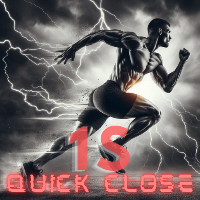
Quick Close 1S es una utilidad diseñada para una gestión de operaciones rápida y organizada. Ofrece un panel de control limpio para abrir o cerrar órdenes al instante, aplicar configuraciones flexibles de SL/TP, gestionar objetivos de cesta y controlar el beneficio o pérdida total. Ideal para traders que valoran la precisión, la eficiencia y una ejecución clara en su operativa diaria. Características principales Control simplificado de operaciones: Gestione posiciones desde un panel intuitivo co
FREE

MT5-StreamDeck ofrece la posibilidad de utilizar un cierto número de teclas de acceso rápido preprogramadas con una función claramente definida. Así que con sólo pulsar un botón puede abrir una operación con un tamaño de lote, stoploss y take profit predefinidos. Cierre todas sus operaciones, cierre las que estén en beneficios o en pérdidas, establezca el punto de equilibrio o fije un trailing stop. Todo ello con un botón de acceso directo. Consulte la lista de funciones para ver todas las accio

Presentamos el botón de utilidad MQL5: ¡la solución definitiva para una gestión comercial sin esfuerzo! Con solo un clic, puede cerrar instantáneamente todas las posiciones abiertas, haciendo que su experiencia comercial sea más fluida y eficiente que nunca.
Esta innovadora herramienta está diseñada teniendo en cuenta la simplicidad, lo que garantiza que sea fácil de usar para los comerciantes de todos los niveles. Tanto si es un profesional experimentado como un principiante, el botón de util
FREE
Compruebe lo fácil y sencillo que es comprar un robot en la MetaTrader AppStore, la tienda de aplicaciones para la plataforma MetaTrader.
El Sistema de pago MQL5.community permite efectuar pagos con ayuda de PayPal, tarjeta bancaria y los sistemas de pago más populares. Además, le recomendamos encarecidamente testar el robot comercial antes de la compra, para así hacerse una idea más completa sobre él.
Está perdiendo oportunidades comerciales:
- Aplicaciones de trading gratuitas
- 8 000+ señales para copiar
- Noticias económicas para analizar los mercados financieros
Registro
Entrada
Si no tiene cuenta de usuario, regístrese
Para iniciar sesión y usar el sitio web MQL5.com es necesario permitir el uso de Сookies.
Por favor, active este ajuste en su navegador, de lo contrario, no podrá iniciar sesión.