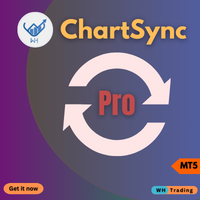
Unlock the power of synchronized chart analysis with Chart Sync, your ultimate solution for harmonizing technical objects across multiple charts on the same trading symbol,
ChartsSync Pro MT5 is a groundbreaking MetaTrader 5 utility designed to streamline your trading workflow, enhance analysis precision, and amplify your trading decisions.
Features:
Effortless Object Synchronization.
Multi-Chart Harmony.
User-Friendly Interface.
Real-Time Updates.
Sync Objects Color,Width and Style.
Supporte
FREE

这是趋势线PRO指标的自动参数优化器 轻松快速地为您最喜爱的趋势线PRO指标选择最佳参数。 优化只需几秒钟。 优化器允许您找到每对和周期的最佳参数:振幅,TP1-TP3,止损,以及所选历史部分(天)上的时间过滤器和HTF过滤器的值
要优化不同的时间框架,您需要不同的历史范围:
M5-M15设置计算范围参数(天)=60(三个月) M30-H1设置计算范围参数(天)=120(6个月) H4设置参数计算范围(天)=240(一年) D1-W1设置参数计算范围(天)=720(三年) MN1设置参数计算范围(天)=1200(五年) 优化后,参数自动保存到文件夹中的现成设置文件中:MQL4>Files>trendlineoptimizedsettings
如何使用优化器实用程序:
在需要优化的符号和时间的图形上运行优化器实用程序。 优化结束后单击保存按钮 将趋势线PRO指标添加到图表,然后将趋势线PRO扫描仪 Trend Line PRO指标面板上TP1、TP2、TP3、止损和利润指标的值将变得更好,Trend Line PRO 扫描仪中会出现一个按钮(红色或蓝色 Manual G

通过我们的MT4和MT5高级交易管理器革新您的交易 Mt4 Version : https://www.mql5.com/en/market/product/107249 利用我们的MT4和MT5高级交易管理器来强化您的交易策略,提升精准度和控制力。与传统交易管理器不同,我们的管理器不仅能动态适应市场条件,还在您进入交易的瞬间设置自动止损和止盈水平。 主要特点: 自动进入策略: 通过自动进入策略即时抓住机会。进入交易时,系统会战略性地设置预设的止损和止盈,确保从一开始就严格的风险管理。 动态止损管理: 实时应对市场变化。当您的交易达到+0.50%的利润时,系统会自动将止损减半,保护您的收益并控制风险。 保本保护: 获得+1%利润时享受安宁。我们的高级交易管理器会将止损移动至保本水平,确保您初始资金安全,让利润得以延续。 优化利润锁定: 轻松最大化收益。当达到+2%利润时,交易管理器将止损调整为+1%,在确保利润的同时允许市场波动。 高效的进入和退出自动化: 通过自动执行止损和止盈,充满信心地交易。无需时刻监控,将更多精力放在优化您的策略上。 多资产兼容性: 轻松多样化您的投资组合。我
FREE

EA 按时打开和关闭新订单。它可用于通过创建任务列表来实现任何复杂性的交易场景。 完成任务有两种选择 任务在指定的日期和时间执行 - 它执行一次并从列表中删除。 任务在指定的星期几和时间重复执行 - 重复的任务不会从列表中删除。 面板设置 Symbol - 选择交易功能的交易品种。 Time - 交易函数执行的日期和时间。输入格式:日期和时间“yyyy.mm.dd hh:mi:ss”或时间“hh:mi:ss”。 Trade - 贸易功能列表。 Lot - 交易量。 Price - 挂单的开盘价。 Stop Loss - 以点为单位设置止损订单的距离。 0 - 禁用。 Take Profit - 以点为单位放置止盈订单的距离。 0 - 禁用。 Repeat - 按星期几重复。 Add - 添加到列表中。 交易功能: Buy, Buy Stop, Buy Limit, Sell, Sell Stop, Sell Limit. 关闭功能 Close Buy - 关闭所有买入交易。 Close Sell - 关闭所有卖出交易。 Close Buy/Sell -

币安 MT5 交易工具
1. 本产品包含通过 WebSocket 获取的实时图表、历史图表,
并在 MT5 终端重启时自动更新,确保运行流畅,无需人工干预,让您在币安交易时体验流畅无阻。
现货和期货均可交易、实时图表和历史数据
图表功能:
1. 通过 WebSocket (WSS) 获取实时 OHLC 图表
2. 通过 API 更新历史记录
3. 每次打开 MT5 时自动更新图表历史记录
4. 支持从 M1 到 MN1 的所有时间范围
5. 可用数据:开盘价、最低价、收盘价、实际交易量和即时成交量
6. 您可以使用策略测试器,通过您的专家顾问对加密货币数据进行任何策略的回测
图表和历史记录使用说明:
1. 将 URL 添加到 MT5 选项
2. 在任何图表上加载实用程序,并选择“模式”为“实时”,然后选择交易所(例如币安现货),并在首次运行时将“创建交易品种”设置为“真”,以便创建交易品种。
3. 所有交易品种创建完成后,右键退出 EA,选择“Utility Crypto charts”(实用程序加密货币图表),然后点击“Remove”(移除)。重启 MT5(重要提示)
4

Ultimate MT5 Auto SL/TP Assistant EA Our MT5 Expert Advisor is designed to automatically apply predefined SL and TP levels to any order you place – Fast, accurate, and fully automated, no manual errors, no delays. Perfect for scalpers, intraday traders, and anyone who values precision and speed. Auto SLTP Auto SL TP this is Utilities Scalper Auto SL TP fast Open Close https://www.mql5.com/en/market/product/158389
FREE

News Stopper MT5 是一款为MetaTrader 5设计的实用专家顾问,旨在通过在检测到即将发生的新聞事件时自动关闭交易来保护交易。该工具管理手动和EA驱动的交易,提供可配置的选项来处理不同影响级别的新聞,并保护您的投资组合免受新聞发布引发的市场波动影响。 在此下载并在您的模拟账户上测试News Stopper演示版: News Stopper Demo 您可以在这里找到详细文档和输入指南: 详细文档 功能概述: 常规设置:选择每tick检查条件或按设定间隔检查。支持为EA驱动的交易使用魔术编号,以实现精准的交易管理。 新闻设置:在新聞事件前几分钟停止交易,并在之后恢复。处理高、中、低影响的新聞事件,并可自定义新聞扫描频率。 操作设置:在新聞事件前自动关闭亏损最大的交易或所有交易。可选择关闭打开的图表或整个终端以增强保护。 警报设置:启用有关即将发生的新聞事件的警报、通知和电子邮件更新,确保您了解市场风险。 显示设置:自定义新聞显示面板的位置和颜色,打造用户友好的界面,确保在新聞事件期间快速高效的交易管理。 注意:News Stopper MT5 是一个专为新聞驱动的市场

此工具将具有指定或自动计算的时间差的原始时间刻度添加到图表底部。
通过使用这个方便的工具,您可以提高图表的可读性,并通过以您或您所在国家/地区熟悉的时间格式显示图表来减轻精神压力。
即使您不需要计算时差,只需将默认时间刻度替换为 Local_Time 即可提高图表的可读性。
Local_Time支持多种时间格式,如“DD.MM hh:mm”、“DD MMM hh:mm”、“MM-DD hh:mm”、“MM/DD hh:mm”、“DD hh:mm”、“ hh:mm”,专为不同国家的人使用而设计。
通过灵活的参数设置,您可以根据需要自定义 Local_Time,从删除默认时间刻度、自动或手动计算时差、调整夏令时、调整刻度之间的间隔。
如果在 Local_Time 下面创建了一个子窗口,会出现一个红色的条,点击它可以将其移动到底部。
产品图片请参考截图。
how to use
https://www.mql5.com/en/blogs/post/752455
FREE

Limited time promotion!
Within each candlestick is an epic fight between bears and bulls. Some pushing the price down and others forcing them up. Wouldn't it be great to be able to see where there is a greater concentration of business? Or to know if there is more buying or selling aggressions in the candlestick? After all, who is stronger, buyers or sellers? Although a candlestick image has a lot of information, it is nevertheless weak for deeper analysis. This is where you can count on the C
FREE

KT Auto SL & TP EA 在检测到手动下单后,会自动设置止损和止盈。它可以同时为市价单、限价单和止损单轻松设置止损和止盈。
功能特点
可在单个图表上为所有活跃交易品种设置止损和止盈。 配备了步进式移动止损功能。 适用于市价单和挂单,无缝运行。 在图表上显示信息文本。
输入参数 当前交易品种: 仅为当前图表的交易品种设置止损和止盈。 所有交易品种: 为所有交易品种设置止损和止盈。 持仓订单: 仅为市场订单(市价单)设置止损和止盈。 挂单: 仅为挂单(限价单和止损单)设置止损和止盈。 两者: 同时为市场订单和挂单设置止损和止盈。 止损点数 (0: 关闭) 止盈点数 (0: 关闭) 移动止损点数 (0: 关闭) 移动止损步进点数 其余输入参数不言自明。

提升您的交易表现,通过新闻事件洞察
在快節奏的交易世界中,新聞事件可能會對市場價格產生重大影響。了解這些事件如何影響價格變動對於在波動時期管理交易至關重要。新聞工具 EA 旨在提供對歷史和即將發生的新聞事件的見解,幫助您做出明智的交易決策。 此EA无法在策略测试器中运行。 用户指南 主要功能:
历史影响分析 了解价格如何响应特定过去新闻事件的波动。分析事件是否通常伴随着看涨或看跌趋势,并查看平均价格影响,以点数或百分比形式,随时间框架的调整而变化。可视化图表帮助您观察新闻事件与价格反应的关系,从而获得更深入的市场见解。 实时新闻集成 在MT5中直接接收即将发生的新闻事件的实时更新。为特定事件或重要性级别设置提醒,并按货币和相关性筛选事件,以关注对您的交易策略至关重要的内容。 自动化EA管理 此工具帮助您在新闻事件期间管理专家顾问(EA),允许您在重大新闻事件之前暂停EA,并在事件后无缝重新应用。您可以自定义时间设置,确保EA恢复时保持相同的参数,避免中断。 用户友好界面 使用符号选择器轻松切换分析不同的市场工具。新闻事件以颜色编码的重要性级别和国家旗帜标记在图表上,便于快速识别。您

Quick Trade Manager (QTM) 是一款便捷直观的MT5图表快速交易工具。 QTM 扩展了图表上的快速交易功能,让一键交易更加方便。支持根据预设的风险百分比自动计算仓位大小。完全兼容任何自定义(合成)交易品种。例如,您可以使用QTM在通过 Seconds Chart 创建的秒周期图表上进行交易。 热键 按住 CTRL+SHIFT 并单击图表以进入市价订单规划模式。 按住 CTRL+SHIFT 并双击图表以进入挂单订单规划模式。 按住 SHIFT 并拖动价格线。 按住 CTRL 并拖动 SL/TP 线。 按住 TAB 并滚动鼠标滚轮以选择所需订单。 按住鼠标左键并按下 [B] 键以放置买入订单。 按住鼠标左键并按下 [S] 键以放置卖出订单。 按住鼠标左键并按下 [Q] 键以显示/隐藏交易面板。 按 ESC 键取消当前操作。 Quick Trade Manager 让交易更简单、更便捷、更安全,只需几个简单操作即可实现全面的风险控制和订单管理。
详细说明
#Tags: 交易经理, 图表交易, 快速交易, 交易面板, 快速交易面板, 交易工具栏, 订单管理, 订单计
FREE

If you press the "Free Demo" button on the left it will not work since the Super Tool is an utility EA, it can not be tested on the Strategy Tester system.
Transform Your Trading Experience with the MT5 Super Tool How to install and use the MT5 Super Tool
Tired of fumbling through clunky menus, wasting precious seconds during volatile markets, or missing critical trading opportunities because MT5’s native tools slow you down? Say goodbye to inefficiency and hello to lightning-fast precision

This Expert is the perfect companion for SMC/ICT users.
It allow to draw easily the Supply , Demand , Imbalance(fvg) zones as well set up MetaTrader alerts if price touchs the zone. Imbalance (fair value gap) have options to be displayed in full or based on the filling to the follwing candle, so you will never miss one.
You can also zoom on a clande with a specific period. Very usefull when you look at an 1h candle in the past and you want to see the details in M5.
How does it work ? Simply s
FREE

MT5 to Telegram Pro/Copier 是一款为MetaTrader 5设计的强大专家顾问,旨在通过Telegram消息平台提供实时交易通知和全面报告,从而提升您的交易体验。此实用工具非常适合信号提供者和培训师,它可以复制您账户中手动或由其他专家顾问放置的交易,提供可定制的警报、先进的交易管理和用户友好的仪表板,用于性能洞察。它无需依赖交易逻辑即可简化与订阅者的沟通。 注意 :您可以在这里下载MT4版本: MT5 to Telegram Pro/Copier MT4 有关详细文档: 设置和输入参数指南 功能: 简易Telegram API集成:为账户中的交易活动和回撤限制发送即时通知到您的Telegram频道。 支持HTML表情符号代码:在输入中完全自定义信号标题和描述,使用表情符号装饰标题和页脚。 发送图表截图:每次开仓或平仓时,可发送图表截图,用箭头高亮显示入场和出场点。 可定制的标题设置:个性化交易信号的标题名称和描述,也支持超链接。 可定制的页脚设置:个性化交易信号的页脚名称和描述,也支持超链接。 灵活的魔法数字配置:启用/禁用魔法数字功能,以复制账户中特定魔法数

Introduction This powerful MT4 trade mangement EA offers a way potentially to aggressively multiply trade profits in a riskfree manner. Once a trade has been entered with a defined stoploss and take profit target then the EA will add three pyramid add-on trades in order to increase the overall level of profit. The user sets the total combined profit target to be gained if everything works out. This can be specified either as a multiple of the original trade profit or as a total dollar amount. Fo
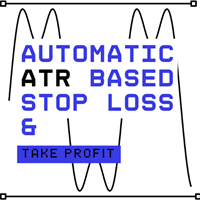
This is a simple utility which will put automatic Stop Loss and Take Profit on every new trade based on ATR values. It also has Stop Loss Trailing and Break Even function. Whenever you open a trade, it will put ATR times Stop Loss and Take Profit automatically. Stop loss and take profit are two important tools used by traders to manage risk and set profit targets in financial markets. The Average True Range (ATR) indicator can be a valuable tool in helping traders determine appropriate levels fo

Round numbers (or key levels) is an amazing strategy. These numbers are strong support and resistance levels. So what this indicator does is draw horizontal lines on the chart to help you find these levels. Configurations: Key levels in pips - distance between the lines. Color - lines color. Style - lines style. Width - lines width. Display at background - draw lines in front or back of candles. Selectable - turn on or off the option to select the lines. Lines identification - identifica
FREE
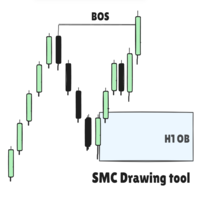
SMC 绘图工具 - 高级图表分析助手 由于 MetaTrader 5 的限制,EA 无法在策略测试器模式下运行。 如需查看其运行效果, 您可以下载演示版本。 SMC 绘图工具是一款为 MetaTrader 5 设计的专业技术分析指标,旨在增强智能货币概念 (SMC) 的交易方法。它将一套全面的绘图工具与一个智能标签系统深度集成,并包含了多周期显示和图表同步等高级功能。本工具致力于简化交易者的图表标记流程,使其能够快速、精确地识别关键市场结构和流动性区域。 产品功能 核心绘图与标签系统
本指标提供了一套由快捷键驱动的核心绘图工具,包括用于绘制趋势的 趋势线 (Q 键) ,以及非常适合标记订单块(OB)和公允价值缺口(FVG)的 矩形 (A 键) 。同时,集成了 斐波那契回撤 (T 键) 与 斐波那契通道 (H 键) ,以辅助识别潜在的反转区域。
为了配合绘图,工具内置了智能标签系统,同样由快捷键触发。您可以轻松标记关键的市场结构点,例如 市场结构转变 (MSS) 、 结构破坏 (BOS) 和 诱导 (IDM) 。此外,还能清晰地识别 买方/卖方流动性 (BSL/SSL) 、重要的 摆

Always wanted to know when the M5 candle closes when you are in M1 ? This indicator allow to display a candle timer (countdown) on the current time frame as well as any higher time frame you have configured for this time frame. So this is easy now to see when the H4 candle closes when you are in H1.
Congifuration Label position, size, color HFT time frame per time frame Any questions or comments, send me a direct message here https://www.mql5.com/en/users/mvonline
FREE

Free TrendLine EA opens trades whenever the price on the chart interacts with or crosses your trend line. You simply draw the trend line manually then let the EA do the trading automatically according to the rules you give it. The settings available in the EA are explained below: Lots : The lot size for trading. RiskPercentage : Set a value other than zero to activate lot sizing by use of percentage of margin. TrendLineName: The name of the line to track. You can either * rename the trend li
FREE

The Ultimate TradingView to MT5 Bridge Automation 告别手动交易和延迟问题。 TradingView to MT5 Copier PRO 是最快、最可靠的桥接工具,可直接在 MetaTrader 5 上执行您的 TradingView 警报。无论您使用的是自定义指标、策略测试脚本还是手动绘图,该 EA 都能利用 高速 WebSocket 技术 瞬间执行您的交易。 与简单的跟单工具不同,此 PRO 版本包含 Arena Statistics —— 一个内置的专业仪表板,可直接在图表上分析您的交易表现、回撤(Drawdown)和夏普比率。 主要功能 跟单交易 (Trade Copier) 超快速执行: 使用 WebSocket 连接(比标准 WebRequest 更快),最大限度地减少滑点。 通用经纪商支持: 适用于 任何经纪商 和 自营交易公司 (Prop Firm) (如 FTMO, MyForexFunds 等)。您无需在两个平台上使用相同的经纪商。 智能资产映射: 自动检测并映射代码(例如,将 XAUUSD 转换为 GOLD.pro,
FREE

What Exactly Is A Smart Trading Tool? Smart Trading Tool was developed for fast and comfortable trading of the financial markets especially for ORDER BLOCKS TRADERS . It provides traders functionalities, such as: A Drawing Tool One-Click Trading Panel Automated Lot Sizes Calculation based on your risk appetite & Money Management ( Watch this video , how this tool can help manage your risk per trade better!) Built in PRICE LEVELS (Fibonacci, Round Numbers, Daily hi-low, etc) Shows Trading

Drawdown Guardian Pro (v2.8) - 您的 MT5 增强型账户保护者! 在灾难性损失发生之前阻止它们!"Drawdown Guardian Pro" 是一款全面的风险管理工具,可持续监控您的 MetaTrader 5 账户,并在达到预设限制时自动应用安全措施。非常适合用于防范失控的 EA、市场波动或情绪化的手动交易。 主要特点 (v2.8): 多功能回撤限制:监控固定(每日/总体,以 % 或货币计)和追踪(Trailing)回撤。 绝对净值水平:设置最低和最高阈值。 灵活的时间过滤器:允许或阻止在特定时间和日期进行交易。 动态风险可视化:图表变身为指标!背景颜色变化和中心文本即时指示危险级别。 可自定义主要操作:平掉所有/亏损/盈利的受管理仓位、阻止新交易、通知。 删除挂单:达到限制时可选择自动删除受管理的挂单。 主动事后阻止:保证平掉在触发阻止 之后 开设的新的受管理市价单。 紧急关闭其他图表:(强制平仓后)可选择自动关闭终端中的 所有其他图表 。 紧急关闭终端:(强制平仓后)可选择自动关闭 整个 MT5 终端 (注意:务必极其谨慎使用!)。 详细的统计面

时间精灵:掌控时间 智能挂单助手
MT4 版本: https://www.mql5.com/en/market/product/136790 MT5 版本: https://www.mql5.com/en/market/product/136791 博客: https://www.mql5.com/en/blogs/post/761446
“时间精灵”是一款智能交易系统 (EA),专为希望利用市场开盘或新闻发布前高波动性进行交易的交易者而设计。该 EA 会根据指定时间自动下达挂单(买入止损、卖出止损、买入限价、卖出限价),从而提供灵活高效的交易执行。
特色功能: 基于时间的挂单 – 设置 EA 自动开始挂单的时间。 支持买入止损、卖出止损、买入限价、卖出限价 – 完全灵活的挂单策略。 订单距离设置(范围)—— 调整订单之间的距离,以设定风险和潜在利润水平。 多层订单—— 确定您希望在一个交易时段内开设的挂单数量。 非常适合公开市场和新闻交易——非常适合利用快速的价格波动。 自动删除挂单—— 删除一定时间内未触及的挂单,以避免不必要的入场。 自动止损和获利—— 使用可根据策略设置

用於自動設置盈虧平衡水平的實用程序,在經過給定距離時將交易轉移到盈虧平衡點。讓您將風險降至最低。由專業交易者為交易者創建。該實用程序適用於交易者手動或使用顧問打開的任何市場訂單。可以通過幻數過濾交易。該實用程序可以同時處理任意數量的訂單。
MT4 版本 https://www.mql5.com/en/market/product/57076
公用事業可以做什麼:
從 1 點設置虛擬盈虧平衡水平 設定盈虧平衡的實際水平 分別處理每個訂單(為每個訂單分別設置盈虧平衡水平) 處理一籃子單向訂單(盈虧平衡水平設置為所有訂單通用,分別買入和賣出) 處理一籃子雙向訂單(盈虧平衡水平為所有訂單設置通用,一起買入和賣出) 對於測試和工作,您可以使用圖表上的按鈕。
選項:
BREAKEVEN_STOP - 將訂單移動到盈虧平衡點的點數; BREAKEVEN_STEP - 訂單關閉時的利潤點數; BASKET - 一籃子訂單或每個訂單單獨; MULTIDIRECTIONAL - 雙向或單向訂單; 虛擬 - 真實或虛擬的止損和止盈; MAGIC_NUMBER - 訂單的幻數,如果 = -1,則它
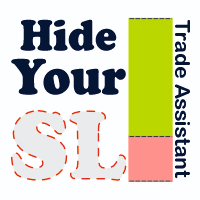
下载新版本,即可获取专业版权限。
限时特惠!
风险管理器 – MT5交易助手 概述 风险管理器 – 交易助手是一款先进的工具,旨在增强交易执行、自动化风险管理,并优化交易绩效。该工具集成了动态手数计算、隐藏止损保护、交易自动化以及实时交易日志,帮助交易者在市场中占据优势。 凭借直观的界面和自动化功能,风险管理器非常适合剥头皮交易者、日内交易者和波段交易者,他们希望在有效执行交易的同时控制风险。 主要功能 交易执行与订单管理 智能订单执行面板 – 快速下单,包括市价单、挂单和狙击单 动态手数计算 – 根据风险百分比或预设金额自动调整手数 部分止盈(TP)和止损(SL) – 系统化地锁定利润并最小化损失 风险管理与保护 隐藏止损 – 防止经纪商检测和针对止损价格 虚假止损 – 保护交易者免受止损狩猎和价格操纵影响 基于点差的执行 – 仅在点差处于设定阈值内时执行交易 K线收盘退出策略 – 根据K线收盘条件自动关闭交易 交易优化与策略分析 K线收盘倒计时 – 显示当前K线剩余时间,帮助精准交易 自动截图捕捉 – 记录交易执
FREE

TradeCopier allows you to locally copy transactions between different MetaTrader 5 accounts on the same computer or vps with very little input from the user. Find out more: Her e Features One Chart Setup you only need one chart to trade all available symbols Multiple currency pairs support Very easy to use - minimal input from the user is required Has a very high refresh rate - it can refresh every 1 millisecond and in doing so reduce the lag between the transmitter account and receiver accoun
FREE

避免過度交易、FOMO和強迫性行為,通過使用EmoGuardian對你的交易帳戶施加高級風險限制。 自動為倉位添加 止損 , 管理 EA 損失 , 自動載入 / 卸載 EA 。 限制 每個頭寸、每筆交易、每個時間範圍、每天的風險。 風險管理選項旨在專門解決導致交易者爆倉的強迫行為。 注意 : 這是一個實用程式 , 因此它不適用於策略測試器。EmoGuardian 不適用於凈額結算帳戶 (大多數交易帳戶都是對沖帳戶) 完整、詳細的手冊,請訪問以下連結: https://www.mql5.com/en/blogs/post/753194 獨特功能: 自動將止損添加到賬戶餘額的百分比或點數的頭寸中 當達到風險限制時終止 EA,並在第二天自動重新載入它們 創建緊急信號以管理 在 VPS 伺服器上運行的 EA 每日限額 以帳戶貨幣設置最低/最高凈值水準 以貨幣價值或百分比設置每天的最大損失/最大收益 自訂一天的開始時間 持倉限額 限制每個倉位的最大開倉量 限制每日最大交易量 限制每天的交易數量 施加最大連續失敗者數 對每筆交易或每個交易品種施加最大未平倉風險 每個時間範圍的限制 最多可定義 3

介绍 Stop Guardian:通过移动止损和利润关闭提升您的风险管理。 Stop Guardian 是一个旨在优化您交易策略中风险管理的智能交易系统 (EA),结合了移动止损和基于利润的自动平仓系统。 主要功能
自动风险管理 :通过移动止损自动调整持仓,保护利润并减少损失。
可定制设置 :允许您根据策略调整移动止损参数(移动启动和移动步幅)。
自动平仓 :一个名为 *Profit To Close All Positions* 的参数可以让EA在账户总利润达到设定值时自动平掉所有持仓。该功能确保您的利润得到保障。
交易识别 :使用一个魔术号(Magic)来管理和调整特定交易。
可定制参数
魔术号(Magic) :这个数字标识EA将要管理的仓位。您必须为想让 Stop Guardian 控制的交易分配相同的魔术号。注意:对于手动开立的仓位,魔术号为0。确保将该值设为0,以便EA管理您的手动交易。
移动启动 :定义移动止损开始激活的利润水平(以点数计算)。例如,如果设为100,当交易达到100点利润时,移动止损将会启动。
移动步幅 :设置移动止损激活后跟随价格的距离(
FREE
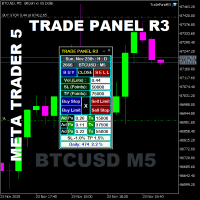
Simple and easy-to-use trading panel. Replaces the standard Meta Trader 5 panel. This new panel allows you to add stop loss and take profit (in points). It also allows you to click and drag it to any place on the screen, making it easier to view and operate. Redesigned to focus on risk control, with a limit on the margin that can be used and a limit on possible loss per stop loss. With the facility to place only the stop loss and the EA automatically calculates the allowed lot size, in order to
FREE
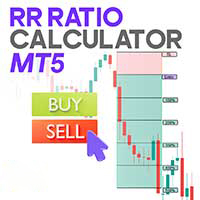
Risk Reward Ratio Calculator Indicator for MT5
The Risk Reward Ratio (R/R) Calculator is a valuable tool designed to help traders set Take Profit (TP) and Stop Loss (SL) levels directly on the chart while instantly analyzing the risk-to-reward ratio of each trade. This indicator comes with an intuitive management panel that allows easy adjustment of all levels, along with a movable information box that clearly displays the Take Profit, Entry Point, and Stop Loss values. Traders can place these
FREE

Pending Orders EA BOT - MetaTrader 5 的终极交易助手 Pending Orders EA BOT 是一款为 MetaTrader 5 (MT5) 设计的强大且易于使用的专家顾问 (EA)。它适合新手和经验丰富的交易者,让网格交易变得简单、快速且高效。通过用户友好的仪表板,您可以设置交易、管理风险并实时跟踪利润。这款 EA 非常适合以 0.01 的最小价格间隔进行超短线交易、在几分钟内放置数百笔交易,或设置长期交易信号。未来,我们计划通过此 EA 提供交易信号,让您的交易更轻松。如需更多详情和支持,请联系我们。 账户 1 : tinyurl.com/3u3f4cjt
账户 2 : tinyurl.com/4u6ukvzs 为什么选择 Pending Orders EA BOT? 快速交易 : 以 0.01 的最小价格间隔在几分钟内放置数百笔交易,非常适合超短线或高频交易。 长期信号 : 设置网格策略进行长期交易,轻松捕捉市场大波动。 适合超短线 : 以小价格间隔和精确的止损/止盈进行交易,快速获利。 简易仪表板 : 通过简单、可点击的界面控制一切,实

Drawdown Terminator – Account-wide Equity Guardian for MT5
Protect your capital. Lock your profits. Sleep without watching every tick. ️
1. What is Drawdown Terminator? Drawdown Terminator is an MT5 utility (non-trading Expert Advisor) designed to protect your entire account equity – not just a single EA or symbol. It continuously monitors your total account equity / capital , and when your Equity Profit Target or Equity Loss Limit is reached, it can automatically: Close all open position

Trade on crypto exchanges in MT5! GRat_Crypto is a tool for manual and automated trading , including ANY available EA, ANY cryptocurrency on most popular crypto exchanges in the familiar MT5 environment 24/7. Features 1. ALL instruments of the 9 most popular crypto exchanges are available: Binance, BingX, Bybit, Coinbase, CoinEx, Kraken, KuCoin, MEXC and OKX . 2. The ability to place ANY type of order available in MT5, both market and pending, to modify orders and positions, to delete order

手动交易面板 EA MT5 是您可以找到的最简单易用的 MT5 交易面板。它的所有选项和功能都集中在一个表面上,无需打开额外的窗户或面板。它是一个订单管理、风险计算器、部分关闭和帐户保护实用程序,都在一个极其方便的界面中使用!
通过使用 手动交易面板 EA MT5 ,您可以比传统的手动交易方法更快、更准确地进行多次交易,这让您有更多时间和更清晰的头脑专注于您的交易决策。
账户保护是我们的首要任务,因此 手动交易面板 EA MT5 也是一个很好的账户保护实用程序,它可以在账户止盈或止损后关闭所有未平仓交易、删除所有挂单并关闭所有附加有任何 EA 的终端图表已达到亏损净额。这在盈利情况下非常方便,当您的资产低于您想要的止损水平时,可以避免您的交易账户进一步亏损。 提示: 您可以在您的模拟账户中下载并试用 手动交易面板 EA MT5 模拟版: 这里 将下载的免费演示文件粘贴到您的 MT5 >> 文件 >> 打开数据文件夹 >> MQL5 >> 专家文件夹并重新启动您的终端。 免费演示版本每次可在 4 小时内发挥全部功能,仅限演示帐户。 要重置试用期,请转至 MT5 >> 工具

Short Description:
FTMO Protector PRO MT5 is an EA designed to protect your funded account by managing risk and ensuring compliance with the Prop Firm's trading rules. This EA automatically monitors equity levels, closes trades when profit targets or drawdown limits are reached, and provides a visual display of key account metrics. EA w orks with all different Prop Firm service providers.
Overview:
FTMO Protector PRO MT5 is an Drawdown Safeguard Expert Advisor meticulously crafted for trade

Maximize Your Trading Potential with Our Trailing Stop Expert Advisor! Are you tired of watching potential profits slip away due to unpredictable market fluctuations? Say goodbye to missed opportunities and hello to consistent gains with our revolutionary Trailing Stop EA, designed to safeguard your profits and minimize losses during your trading journey.
Why Choose Our Trailing Stop EA? 1. Flexible Trailing Stop Methods : Whether you prefer a fixed distance in pips or a percentage-based appro
FREE

Super simple, convenient, useful tool. Allows displaying the end time of a candle (standard) and expanding the symbol's spread in real time.
The countdown tool is smooth, not jerky or slow like some other tools
Useful tool for professional traders specializing in short-term and long-term trading.
Contact author or user guide: https://www.mql5.com/en/channels/metool_trading
FREE

This is a panel EA for one-click trading. Demo version | User manual | Contact me for any questions / ideas for improvement / in case of a bug found
List of main functions
Risk management Calculate the lot size by X dollars(currency of deposit) and stop loss.
Calculate the lot size by percent of equity and stop loss. Calculate lot size by equity percent (free margin percent). Calculate lot size by specified lot for each X dollars(currency of deposit) of balance.
Positions and orders ma
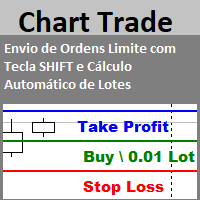
Envio de Ordens Limite com Tecla SHIFT (Cálculo Automático de Lotes) Funcionalidades: Definição de Níveis: Estabeleça os níveis de Stop Loss, Take Profit e o preço da ordem utilizando a tecla SHIFT e cliques do mouse. Cálculo Automático de Lotes: Os lotes são calculados automaticamente com base no risco da conta.(A opção também para usar volume fixo) Gerenciamento de Posições: Botão para fechar todas as posições abertas enviadas pelo EA. Botão para cancelar todas as ordens pendentes enviadas pe
FREE

This Copier allows you to copy trades between Metatrader terminals even when they are installed on separate computers.
Having both MT4 and MT5 versions of the Copier makes it possible to send trades from MT4 to MT5 and vice versa. Demo version: https://www.mql5.com/en/market/product/39290 MT4 version: https://www.mql5.com/en/market/product/19928 Only Hedging Accounts are supported! Netting Accounts are not! Features
Fast execution (~1 sec, depending on location/broker) Automatic symbol prefi

Introducing our Expert Advisor (EA) that empowers you to create custom timeframes in MetaTrader 5, defined in seconds—from as short as 1 second. This EA generates a new symbol with your specified timeframe, updating with every tick. Utilize this symbol for real-time analysis, trading, and backtesting your strategies. Additionally, our EA allows you to adjust your chart's time zone independently of your broker's. Given that brokers operate across various time zones, their charts can differ. With

GLX1 Renko Builder Expert Advisor (EA) can create the Renko bar charts on any symbol. The Renko charts are generated as real-time custom symbol charts which can be further used for technical analysis with any MT5 compatible indicator.
Find the free GLX1 Renko Euro Expert Advisor from here. https://www.mql5.com/en/market/product/115074
Included Features:
Truly responsive Renko Charting on a custom symbol chart Accurate automatic live chart update Ability to attach any MT5 indicator Abi

EASY Insight – 更智能的交易从这里开始 概述
如果你能在几秒钟内扫描整个市场——外汇、黄金、加密货币、指数,甚至股票——完全不需要手动筛选图表,会是什么体验? EASY Insight 是一款为人工智能准备的数据导出工具,能将指标数据转化为可执行的交易情报。专为厌倦了猜测和视觉混乱的交易者设计,只需一个简洁的 CSV 文件,即可获得全市场快照。 这是全新的交易体验——没有无休止的窗口切换,没有杂乱的图表覆盖。只有你已经熟悉的工具带来的纯粹结构化洞察力:FX Power (FXP)、FX Volume (FXV)、FX Dynamic (FXD)、FX Levels (FXL),以及适用于所有非外汇资产的 IX Power (IXP)。 想要更方便?如果你希望所有功能集于一身,只需一次安装,无需设置、无需在图表上显示指标,只需纯粹的数据导出用于即时 AI 分析,选择 EASY Insight AIO 。 1. 为什么 EASY Insight 会改变你的交易方式 多资产覆盖
• 分析外汇、贵金属、加密货币、指数、股票——你的经纪商提供的所有资产。 AI 优化导出
•

点击此处查看我所有免费产品
DashXpert 是一款完全免费的强大面板,适用于 MetaTrader 5 ,可将所有关键的 市场数据、账户信息和性能统计 直接显示在你的图表上。 无需在窗口和标签之间来回切换, DashXpert 为你提供一个 集中式、智能化的概览 - 经过优化,具有最大清晰度、最少干扰与专业外观。 它为你实时呈现 持仓、盈亏、胜率以及账户余额 的清晰概览。 这使得 DashXpert 不仅是一个实用的日常工具,也是一款 完整的性能监控面板 ,帮助你理解、改进并透明地可视化你的交易。 此外,该面板会自动显示最重要的 交易时段(Sydney、Tokyo、London、New York) 及其状态 - 让你即时看到 市场何时、何处正在波动 。 凭借其 现代、极简的设计 、清晰的配色方案以及在所有图表类型上的完美可读性, DashXpert 将你的 MetaTrader 打造成真正的 交易驾驶舱 - 清晰、专业且 100% 免费。
规格 Bid / Ask / High / Low / Spread 实时动态更新 当前余额、可用保证金和净值 - 始终可见 浮动盈亏(持
FREE

FREE FREE FREE Trade Assistant MT5 – Professional Trading & Risk Management Panel Trade Assistant MT5 is an advanced trading panel designed to help traders execute orders faster, safer, and more professionally .
It simplifies manual trading by combining smart order management , precise risk control , and one-click execution , making it ideal for both beginners and advanced traders. This tool does not trade automatically . Instead, it empowers you with full control while applying professional-gra
FREE
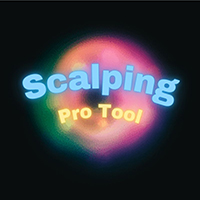
This plugin is designed to enhance trading efficiency and risk management in scalping strategies. Key features include:
-One-Click Trade Execution: With a single click, the plugin opens two trades simultaneously, each with its own Take Profit (TP1 and TP2) targets. -Automatic Stop Loss Adjustment: The plugin automatically adjusts the Stop Loss (SL) to Break Even (BE) once the price reaches halfway towards TP1, securing partial profits. -Account Protection Features: It includes built-in protecti
FREE
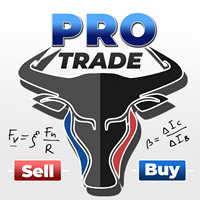
对于专业交易员和新手交易员来说,能够根据给定的止损水平立即计算仓位大小或风险的工具至关重要。
TRADE PRO 交易工具提供快速准确的计算,帮助您在时间紧迫且波动剧烈的市场条件下做出决策。 MT4 版本 / 其他安装材料 主要功能: 原创。简洁。有效。 打开主交易面板的一种独特便捷的方式:将鼠标悬停在图表右侧,然后单击相应的方向即可下单。 快速设置市价单 使用 TRADE PRO,您可以将风险水平设置为账户余额或资金的百分比,或者指定具体的风险金额。在图表上直观地定义止损位,工具将自动计算每个货币对的最佳仓位大小。该工具还可以根据指定的风险回报比自动设置盈利目标(止盈)。 下多个限价单,分担总风险(网格模式)。 无论你是进行多笔买入或卖出交易,还是采用网格策略,交易面板都提供了设置多个限价单的功能,使你可以将主要风险分散到每个部分,这些部分也可以进行调整。 在现有市价单的基础上添加额外的限价单。 为了方便起见,如果您已经有未结订单,我们添加了一项功能,允许您快速添加其他限价订单,并共享止损和止盈。 可设置额外的止盈水平,并能快速更改交易量。 新功能允许您快速设置额外的止盈点,

Simple indicator that draws the market hours on chart (broker, local and GMT). Functions: Horizontal distance - from border. Vertical distance - from border. Color - text color. Font - text font. Size - text size. Corner - which chart corner will be drawn. Show seconds - show or hide seconds. Draw as background - candles front or back. Label local - text before local time. Label broker - text before broker time. Label GMT - text before GMT time. Separator - separator between label and time Objec
FREE

PROTECT YOUR FTMO Account in a simplest way Must-Have Account Protector for any Prop-trading Account and Challenge MT4 / MT5 Expert Advisor that protects your Forex Prop Trading account from an unexpected drawdown! FTMO Protector is a Tool that lets you manage trades and control your profit and loss across multiple Robots and currency pairs using a simple parameters and settings. Use as many EAs and Instruments you need, the Protector will: 1. Calculate your midnight (01:00 System time) Balan

50% off. Original price: $60 Order Manager is a trade assistant and trade copier with a money manager that helps traders open, modify and close manual trades and also copy their trades between multiple accounts in the most simple way to help them focus more on their market analysis and open orders with just a few clicks.
Download Demo here (It only works on demo accounts for 14 days) Full guide here MT4 version here
Order Manager features: Works on all instruments such as currency pairs, i

MT5 TickChart 与历史记录
在 MT5 中显示清晰的基于刻度线的图表以实现精确执行。 ️ 输入参数 TicksPerCandle: 每个柱的刻度线数。 InpSourceSymbol: 源交易品种(空白 = 当前)。 MaxCandlesHistory: 保留的最大柱数。 InitialTicksToLoad: 预加载的刻度线数。 ChartDisplayMode: 线 / 柱 / 蜡烛。 EnableAutoScroll: 跟随最后一根柱。 它的功能 为选定的交易品种构建并显示实时刻度线图表。 预加载最近的刻度线历史记录并实时流式传输更新。 尊重您的显示和自动滚动偏好。 限制存储的柱以保持图表响应性。 仅用于图表;与任何策略配合使用。

Rectangle position changer tool is used for precise/accurate rectangle positioning by time or price only. You can move each side of rectangle separately with lines created around selected rectangle. This tool will replace classical grid because it is like dynamical chart grid for rectangle grid. This tool allows you to adjust your rectangles, from all 4 sides, with ease and makes your technical analysis that much faster. This tool is handy when corner points for changing rectangle position a
FREE

VR Stealth Pro — 專門的免費貿易小組開發了以提高貿易的便利性和效率。該工具的主要目的是隱藏停止損失的水平並獲取利潤,從而使您可以最大程度地降低有關停止損失的交易水平洩漏的風險並獲利。 提供设置文件、产品演示版本、说明和奖金 [博客]
版本为 [MetaTrader 4] VR Stealth Pro - 這是一個免費的交易面板,根據原則提供。 為了獲得更多機會,使用交易面板 VR Trade Panel . 該面板具有簡單便捷的界面,可快速訪問交易員眼前的所有必要工具。為了隱藏實際級別,使用虛擬化技術,用圖形元素(趨勢線)代替它們,這是由於哪個在終端的工作空間中直接進行的控制。 該程序允許您輕鬆,快速執行任何交易操作:僅一鼠單擊即可開放,關閉和更改位置。考慮到該界面以盡可能簡化交易者與終端的相互作用的方式進行考慮,並降低交易運營的時間成本。 除了主要交易面板外,每個開放位置或訂單還配備了一個單獨的迷你控制面板,可完全控制每個特定位置。 VR Stealth Pro支持任何類型的交易帳戶(包括演示版本和真實帳戶)的工作。 因此,該計劃是想要提高工作效率並掩蓋停止損失
FREE

Calculating the volume of orders every time you create an order is an extremely important thing in risk management Let this tool simplify your work! ----------------------------------------------------- How to use? Attach the indicator to the chart and set its parameters: Risk size in % or money and Risk Reward Ratio. Click on the ON button and locate the horizontal line to your would-be StopLoss level. Options: Click on the Pending/Instant button to locate the horizontal line to your would-b
FREE

The utility is designed to send signals from MT4 to Telegram. It has several unique features, allowing not only the sending of trade signals but also the following functionalities: Send messages directly from the terminal to Telegram Send emojis along with custom text Send text and images from Telegram All of these features enable users to manage a signal channel while focusing on trading and finding quality signals. Customizable Signal Messages You can fully customize the signal message: Specif

MT5-StreamDeck offers the possibility to use a certain number of pre-programmed Hot-keys with a clearly defined role. So by the push of a button you can open a trade with a pre-defined lot size, stoploss and take profit. Close all your trades, close the ones in profit, or in loss, set Break-even or set a trailing stop. All this with a Hot key button. See the feature list for all the actions that can take place at the push of a button. Ideal for Quick Scalping or day trading with set risk managem

自动止损调整 – 精准锁定利润! 该专家顾问(EA)旨在根据用户定义的利润阈值自动调整开放头寸的止损(SL),使您的交易策略更加高效,减少人工干预。 如何工作: 动态止损调整: 一旦您的头寸有一些利润(以蓝色显示),此EA将追踪当前价格,并根据您定义的利润阈值调整止损,保护您的利润。 利润锁定: 例如,如果您在EUR/USD上有一个买单,获利15美元,并设置5美元的利润阈值,EA将调整止损以确保锁定10美元的利润。随着价格继续向有利方向移动,EA会继续调整止损,增加利润。 保护利润: 如果价格反转,止损将触发,确保锁定您的利润。 主要特点: 自动止损追踪: EA自动根据您设定的利润阈值调整止损。 可调节的利润阈值: 设置您希望的利润阈值(例如5美元),当利润增加时,EA会自动调整止损。 适用于所有已开头寸: EA不执行任何交易,它只会跟踪您打开的头寸并调整止损。 利润保护: 如果头寸的利润小于阈值,止损不会被调整。
FREE
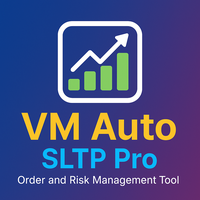
VM Auto SLTP Pro - Advanced Order and Risk Management EA
Overview:
VM Auto SLTP Pro is a professional upgrade to the VM Auto SLTP Basic edition, built to deliver robust performance, advanced trade management tools, and an intuitive on-chart control panel. This Expert Advisor automatically sets and manages Stop Loss (SL) and Take Profit (TP) levels for existing positions — whether opened manually or by other EAs — using ATR-based, fixed-point, fixed-price, or USD-based rules. VM Auto SLTP Pro

WOLSELEY's Trading Panel - BASIC - - Feel free to contact me at instagram @walter_robos or whatsapp/telegram +5592981173937
View your history in a structured and detailed manner, with efficiency rate and profit rate separated by day, week, month and total, as well as asset details, server time and positions&orders in progress. This panel was created looking on HEDGE-type accounts, but it can be used on NETTING-type accounts without any problems. In the PREMIUM version of this Panel you have

立即在一張圖表上查看按日和按週的已平倉交易歷史記錄、當前未平倉交易以及外匯風險敞口!使用熱圖來識別有利可圖的交易以及您交易組合中的當前虧損情況。
快速關閉按鈕 使用快速關閉按鈕可以關閉單一符號的每筆交易、全部關閉單筆交易,或點擊按鈕以取得部分利潤或損失。不再需要在清單中尋找交易並研究如何關閉部分交易。儀表板還會顯示您在交易外匯對時目前對每種貨幣符號的風險敞口,這可以幫助您識別重大新聞事件發生前可能過度暴露的領域。您可以使用按鈕在新聞發布前立即快速降低您的風險,或者如果新聞已經發生並為您帶來利潤,只需單擊即可快速獲得該利潤!
開放交易熱圖 交易熱圖是一種視覺化工具,專為使用頭寸交易或波段交易策略的交易者設計,使用美元成本平均法來擴大和縮小交易規模。您可以快速識別您的投資組合中可以存入的單一交易,以及您可以部分平倉的虧損交易。只需使用全部或部分關閉按鈕即可立即賺錢並降低風險。
快速識別控制回撤的機會 虧損控制切換「D 按鈕」將突出顯示您的投資組合中所有虧損高於每個交易符號平均價格的交易。這是透過在所有符號的單一交易周圍添加一個矩形來實現的,這樣您就可以看到首先要關注哪些交易。 這使

This is the HFT Flame Ea....This is a complex Expert Advisor that basically pick trades from price movements, it is also a none-martingale mechanism with netting strategy that makes this Ea more interested and profitable throughout your trading journey. The HFT Flame EA can be super consistent on profits depending on the inputs selected for your style of trading. This is a hand free trading robot that can trade your way to success while you are away from the charts, another perfect advantage abo
FREE

交易复制器 - 投资者密码 - 复制交易 - MT4 x MT5 跨平台
注意:您需要在客户账户所跟随的主账户上安装“Mirror Copier Master”,并在跟随主账户的客户账户上安装“Mirror Copier Client”
博客: https://www.mql5.com/en/blogs/post/756897
工作原理:
https://www.youtube.com/watch?v=V7FNpuzrg5M
MT4 版本
主账户: https://www.mql5.com/en/market/product/114774
客户端: https://www.mql5.com/en/market/product/114843
MT5 版本
主账户: https://www.mql5.com/en/market/product/114775
客户端: https://www.mql5.com/en/market/product/114844
“Mirror Copier”EA 是一款功能强大的工具,旨在实现不同 MetaTrader(MT4 或 MT
FREE

Indicator that synchronizes the charts, that is, when the asset is replaced in one of the charts, all those that appear with the synchronized indicator are changed, with the same timeframe (Same_Timeframe = true) or with different timeframes (Same_Timeframe = false). The graphics to be synchronized are identified by color (Label). To synchronize the indicators, the indicator must be inserted in all charts to be synchronized, using the same color (Label). A box with the chosen color (Label) and

This tool will allow you to export the Historical data (Open, High, Low, Close, Volume) for any financial instrument present in your MetaTrader 5. You can download multiple Symbols and TimeFrames in the same csv file. Also, you can schedule the frequency of download (every 5 minutes, 60 minutes, etc.). No need to open a lot of charts in order to get the last data, the tool will download the data directly. The CSV File will be stored in the folder: \MQL5\Files .
How it works Select the Symbols t

Open Multiple Trades on MT5 in 1 click at one price. Enter the Symbol you want to trade Enter the Lot size Specify the number of trades you want to open Choose from a dropdown list whether you want to buy, sell, sell limit, sell stop, buy limit, buy stop If they are pending orders, state the number of pips away from the current price that you want to set the trades. Once you are done, click Ok and see the script open your trades in an instant What to Always Note Check the minimum stop levels f

Risk Properly with FXPosition Size Calculator which calculated the optimal Lot sSize based on your desired Risk Percentage and Stop-Loss, ensuring precise Risk Management. Enter your account balance, risk percentage, and Stop-Loss(either in points or price levels), and the calculator instantly determines the required lot size so that you don't risk too much. Protect your capital and trade with confidence with Accurate Position Sizing and Simplicity.
FREE

Trade Copier Pro MT5 is a tool to copy trade remotely to multiple MT4, MT5 and cTradfer accounts at different computers/locations over internet. This is an ideal solution for you if you are a signal provider and want to copy your trades to other receivers globally on your own rules. One provider can copy trades to multiple receivers and one receiver can get trade from multiple providers as well. The provider can even set the subscription expiry for each receiver, so that receiver will not be abl

Candlestick Pattern Scanner is a multi-timeframe and multi-symbol dashboard and alert system that checks all timeframes and currency pairs for different candlestick patterns that are formed in them. Scanner is integrated with support and resistance zones so you can check the candlestick patterns in most important areas of the chart to find breakout and reversal patterns in the price chart. Download demo version (works on M4,M6,M12,H3,H8 timeframes and 20 symbols of Market Watch window) Read
MetaTrader市场是您可以下载免费模拟自动交易,用历史数据进行测试和优化的唯一商店。
阅读应用程序的概述和其他客户的评论,直接下载程序到您的程序端并且在购买之前测试一个自动交易。只有在MetaTrader市场可以完全免费测试应用程序。
您错过了交易机会:
- 免费交易应用程序
- 8,000+信号可供复制
- 探索金融市场的经济新闻
注册
登录