Utilidades de trading para MetaTrader 5 - 10

**Bneu Prop Firm Challenge Manager** es una utilidad de comercio para MetaTrader 5 diseñada para ayudar a los comerciantes que participan en los desafíos de evaluación de empresas de comercio por cuenta propia. Esta versión gratuita monitorea las métricas de la cuenta, rastrea el progreso del desafío y muestra el estado de cumplimiento de las reglas con preconfiguraciones preconfiguradas de la empresa de prop.
**Características de la versión gratuita
**Preconfiguraciones de empresas propietar
FREE

Panel de trading totalmente automatizado. funciona en cualquier instrumento de negociación: Forex, Acciones, Futuros, Índices, CFD, Bonos, Cryptocurrencies; función de minimización de la interfaz; flexibilidad de uso;
Únete a mi canal y ver el vídeo de la misma ===> https://t.me/Ash_TheTrader/4986
Características :
Auto SL y TP Auto Cierre parcial Auto Trailing Alerta de tiempo de sesión Alerta de tiempo de negociación Ganancia y Porcentaje y etc.
FREE

Price Alert - Sistema profesional de notificación de precios para MetaTrader
Vea más, opere mejor - mejore su experiencia en MetaTrader con esta herramienta esencial de alerta de precios, extraída de la potente suite Meta Extender. Qué ofrece: Crear ilimitadas alertas de precios personalizables que le notifican al instante cuando se alcanzan niveles de precios específicos. Cada alerta puede ser renombrada con notas personales, lo que facilita el seguimiento de múltiples niveles de soporte y re
FREE

La utilidad le permite construir diferentes tipos de gráficos: Gráfico de segundos desde 1 segundo hasta 86400 segundos Gráfico de ticks a partir de 1 tick Gráfico de volumen Gráfico Delta Gráfico Renko Gráfico de rangos Versión demo de la utilidad https://www.mql5.com/ru/channels/clustersecond Indicadores incorporados para el análisis volumétrico: perfil de mercado diario y perfil de mercado del marco temporal seleccionado, Búsqueda de clusters Desequilibrio VWAP POC dinámico, VAH, VAL la profu

Presentamos un potente Asesor Experto para MetaTrader 5 diseñado para mejorar su estrategia de trading: ¡el EA Auto Breakeven! Este EA rico en funciones está diseñado para llevar su stop-loss al punto de equilibrio, asegurando una operación sin riesgo una vez que el mercado se mueve a su favor hasta un precio especificado.
Explore todo el potencial del EA Auto Breakeven. Descárguelo gratis ahora, y encuentre el enlace de descarga en la parte inferior de nuestra página. Eleve su experiencia de t
FREE

Esta herramienta eliminará los botones y las etiquetas de texto del gráfico, después de eliminar el cuadro de operaciones Gestión de órdenes o el cuadro de operaciones Análisis técnico .
Sólo tiene que arrastrar esta herramienta a su gráfico y una vez finalizada la limpieza de objetos, la herramienta se eliminará del gráfico.
Por favor, mire las imágenes de abajo que muestran el Antes y el Después de utilizar la herramienta de Eliminación.
También hay un breve vídeo de YouTube en la parte in
FREE
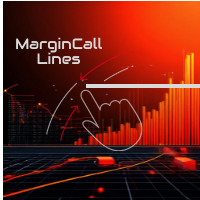
Características del programa 1. Cálculo de los precios de ajuste de márgenes y de liquidación 2. Monitorización de todas las posiciones abiertas: El programa analiza continuamente todas las posiciones abiertas en la cuenta de negociación. Determinación de los niveles críticos de precios : Precio de Demanda de Margen: Precio al que deben depositarse fondos adicionales para mantener abiertas las posiciones. Si esto no ocurre, se procede a la liquidación. Precio de liquidación: El precio al que la
FREE

Puede utilizar esta herramienta para crear tantas órdenes pendientes (órdenes limitadas) como desee con sólo pulsar un botón. Todas las entradas deben estar en puntos. Puede utilizar esta útil herramienta cuando, por ejemplo, los tiempos de discurso de la FED. Entradas del usuario:
MagicNumber = Número mágico DeviationPoint = Número del punto de desviación para órdenes limitadas Level = Usted puede elegir cuántos niveles desea crear para las órdenes pendientes. BuyOrder = true/false SellOrder =
FREE

Nombre del producto: Anchor auto TP y SL Trade Manager MT5 Sus operaciones manuales se gestionarán automáticamente. Convierte las operaciones individuales en parrillas inteligentes con TP/SL de sincronización automática.
Anchor Auto TP and SL Trade Manager es un potente asistente de operaciones diseñado para operadores manuales que utilizan estrategias de promediación o recuperación. ¡Deje de calcular los niveles de rejilla manualmente! Este EA convierte su operación manual en un "Anchor" auto
FREE

Este EA es un Asistente de Operaciones diseñado para gestionar automáticamente sus operaciones abiertas manualmente. Le ayuda a controlar el riesgo y maximizar los beneficios sin mirar a la pantalla todo el día. Perfecto para scalpers de Oro (XAUUSD) y day traders. Características principales: Stop Loss Inicial Automático (ATR): Coloca automáticamente un Stop Loss inmediatamente después de abrir una operación, basándose en la volatilidad del mercado (ATR). Compatible con SL Manual (Modo Híbrido)
FREE

(Esta es la versión gratuita de nuestro gestor de operaciones, descárguelo gratis y pruébelo, y proporcione sus comentarios. Si está satisfecho con sus capacidades, puede probar su hermano mayor el Deriv Scalp Manager también disponible con nosotros).
Resumen del EA Si usted es un trader de scalping que quiere colocar y cerrar operaciones de forma rápida y eficiente, necesita una poderosa herramienta que pueda ayudarle a alcanzar sus objetivos. Es por eso que hemos creado el Deriv Trade Assist
FREE

El Equity Closer Bot es un Asesor Experto (EA) personalizado para MetaTrader 5 (MT5) diseñado para ayudar a los operadores a gestionar automáticamente los niveles de equidad de sus cuentas. Supervisa la equidad de la cuenta en tiempo real y cierra todas las operaciones abiertas cuando la equidad alcanza umbrales definidos por el usuario. Este bot es ideal para los operadores que quieren aplicar estrictas normas de gestión de riesgos, proteger su cuenta de pérdidas excesivas, o bloquear los benef
FREE

El Gestor de Relación Riesgo-Recompensa es una herramienta visual de gestión de órdenes y calculadora de tamaño de posición diseñada para facilitar el trading disciplinado y la gestión profesional del riesgo. Permite a los operadores establecer visualmente los niveles de entrada, stop-loss y take-profit directamente en el gráfico, a la vez que calcula automáticamente el tamaño del lote y la relación riesgo-recompensa antes de enviar una orden. La herramienta ayuda a estandarizar la preparación d

Bienvenido a mi producto MMTrader Manager. EA que le permite para las operaciones de gestión simple y posiciones. Características principales: Apertura de Posiciones - Abra operaciones rápidamente con Take Profit (TP) personalizable, Stop Loss (SL), y la configuración del tamaño del lote. Cierre de posiciones - Cierre operaciones con un solo clic. Sistema de Cuadrícula - Crea automáticamente una cuadrícula de órdenes. Modo Recuperación - Cálculo de lotes de recuperación de pérdidas. Datos histó
FREE

Tick History Loader es una herramienta auxiliar esencial que descarga el historial completo de ticks disponible para cualquier símbolo en su terminal MT5. El script realiza una sincronización profunda con el servidor de negociación, solicitando y guardando secuencialmente todo el historial de ticks desde la fecha más temprana disponible. Esto es necesario para el correcto funcionamiento de herramientas analíticas avanzadas que requieren datos completos del mercado. El historial de ticks obtenido
FREE

Este es un indicador simple que muestra el spread en puntos. Es útil para aquellos como el comercio scalper, además de ser personalizable.
Funciones:
Color - No necesito explicar :) Tipo de fuente - No necesito explicar :) Tamaño de fuente - No necesito explicar :) Primer texto - texto delante del número de pliego Segundo texto - texto adicional después del número de pliego. Esquina - especifica la esquina donde se escribirá la tirada. Distancia horizontal - distancia horizontal desde el borde
FREE

Esta herramienta puede borrar cualquier objeto dibujado en los gráficos de la plataforma MT5. Puede borrar Line_Objects (Vertical_Line, Horizontal_Line, Trend_Line, TrendLinebyAngle, Cycle_Line) Channel_Objects (Fibo_Channel, Equidistant, Linear_Regression, Standard_Deviation, Andrews_Pitchfork) Gann_Objects (Gann_Line, Gann_Fan, Gann_Grid) Fibonacci_Objects (Fibo_Retracement, Fibo_TimeZones, Fibo_Fan, Fibo_Arcs, Fibo_Expansion) Elliott (ElliottOndaMotiva, ElliottOndaCorrectiva) Shapes_Objects (
FREE

AIP - De MT4/MT5 a Telegram 1 Características principales de MT4/MT5 EA To Telegram: Envío de todo tipo de órdenes (Abrir Orden/Cerrar Orden/Modificar Orden/Orden Pendiente/Borrar Orden) Cerrar y Modificar Orden con respuestas a la Orden Abierta correspondiente Soporta el envío tanto a canales privados y públicos como a grupos y grupos temáticos. Soporte de envío a múltiples canales simultáneamente Enviar capturas de pantalla de gráficos Gestión de todos los símbolos con un único EA en un termin

VR Alert es una utilidad diseñada como un indicador, destinada a monitorear el precio u otros indicadores e informar al comerciante sobre el logro de determinado precio o como indicador en un determinado nivel. Los niveles de señalización se pueden exponer no sólo horizontalmente, sino también en pendiente. De tal forma el comerciante tiene la oportunidad de recibir notificaciones de los niveles de tendencia inclinada. Gracias a la utilidad VR Alert, ya no tendrá que estar sentado cerca del moni

¿Te has encontrado alguna vez en una situación en la que no podías controlar el gráfico cómodamente o tenías que hacer clics adicionales para poder desplazar el historial o establecer manualmente los números fijos de la escala para poder estirar el gráfico? Características: Centrado de cartas. Fijación automática de la escala. Control de desplazamiento automático. Esta herramienta es una de las muchas funciones incluidas en la aplicación de utilidades "Trading Essentials", que puede encontrarse
FREE

RiskManagerOptimum para MetaTrader 5 - ¡Su red de seguridad comercial definitiva!
RiskManagerOptimum es el Asesor Experto más avanzado y profesional para la gestión de riesgos en cuentas y operaciones para MetaTrader 5.
No abre operaciones. Supervisa y gestiona las posiciones existentes en tiempo real para controlar el riesgo, la reducción, y la exposición a través de todos los símbolos. El EA está diseñado para operadores manuales, algorítmicos y de cartera que requieren un control estricto y

40% de descuento. Precio original: $50 Support and Resistance Dashboard para MT5 es un escáner multi-símbolo y multi-marco de tiempo y sistema de alerta que encuentra zonas S/R y puntos de pivote para todos los marcos de tiempo y símbolos y alerta cuando el precio tiene interacción con ellos. Si utiliza zonas de soporte y resistencia (u oferta y demanda) en su estrategia de negociación, este panel y su sistema de alerta y filtrado le ahorrarán mucho tiempo. Descargar versión demo ( funciona en

Exaado Capital cuidado Si ha estado buscando formas de gestionar el control de Drawdown, el control de Drawdown, la protección del saldo o el límite de Drawdown diario relacionados con el trading con Prop Firms, FTMO, My Forex Fund o cuentas financiadas, entonces ha llegado al lugar adecuado. Además, si usted está buscando para salvaguardar su cuenta de operaciones, podemos ayudarle. ¿Le cuesta gestionar su reducción mientras opera con cuentas financiadas? Nuestro EA está diseñado específicament
FREE

El indicador Price Ray es una utilidad que mejorará su forma de operar. Principalmente, muestra el precio Bid, Ask o Last como un rayo de línea que se proyecta hasta la vela actual, la última vela visible del gráfico o se extiende a todas las barras de la vela. Las características mejoradas de este indicador proporcionan información en un área en la que usted se centra más, justo al lado de la vela actual. Puede seleccionar el texto que se mostrará por encima o por debajo del rayo de precio. El
FREE
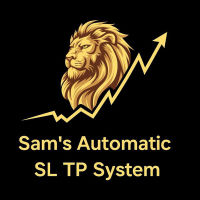
Sistema automático SL-TP de Sam
¡Lleve sus operaciones con oro al siguiente nivel con el Sistema Automático SLTP de Sam! Este Asesor Experto (EA) está diseñado para simplificar sus operaciones aplicando automáticamente sus niveles predefinidos de Stop Loss (SL) y Take Profit (TP) a cada operación que realice en oro (XAUUSD) - sin esfuerzo y sin intervención manual. Ya no tendrá que preocuparse de fijar los niveles de SL y TP para cada operación. Una vez que configure los valores SL y TP desead
FREE

Visual Trailing Manager avanzado Tome el control total de la gestión de sus operaciones con Advanced Visual Trailing Manager , una herramienta potente e intuitiva diseñada para proteger sus beneficios y minimizar el riesgo. No se trata de un EA generador de señales, sino de una utilidad de nivel profesional que funciona junto con su estrategia de trading actual, ya sea manual o automatizada, para gestionar sus posiciones abiertas y órdenes pendientes con una precisión sin precedentes. Deje de de
FREE

Virtual SL TP Trailing Pro - Stop Loss / Take Profit del lado del cliente y gestión de operaciones ¿Busca la versión para MetaTrader 4? Está disponible por separado en el Mercado: Virtual SL TP Trailing Pro MT4 Canal público: HAGA CLIC AQUÍ
Virtual SL TP Trailing Pro es una utilidad de gestión de operaciones para MetaTrader que mantiene los niveles de Stop Loss (SL) y Take Profit (TP) en el lado del cliente en lugar de enviarlos al servidor de operaciones. Está diseñado para ayudarle a gestiona

Axilgo Pip Piper CoPilot Eleve su juego de trading con el Axilgo Pip Piper CoPilot, el primero de nuestra revolucionaria serie Pip Piper. Este conjunto de herramientas todo incluido está meticulosamente diseñado para traders serios, centrándose en áreas clave como la Gestión de Riesgos, la Gestión de Operaciones, el Cumplimiento de las Reglas de la Firma y la Gestión Avanzada de Cuentas . Con CoPilot, no sólo está invirtiendo en una herramienta, sino que está adquiriendo un socio estratégico en
FREE

One Click Close MT5 es un EA que le permite cerrar órdenes rápidamente. El EA muestra en el gráfico dos botones. El primer botón "Cerrar todas las posiciones" se utiliza para cerrar todas las órdenes abiertas. El segundo botón "Close Profit Positions" se utiliza para cerrar sólo las órdenes rentables. El EA cierra órdenes para todos los símbolos disponibles, no sólo para el símbolo del gráfico. En los parámetros del EA se puede establecer la distancia desde el marco superior del gráfico (Y Offse
FREE

La utilidad trabaja con líneas horizontales: Prof1, Prof2, Loss1, Loss2. Estas líneas, que tienen nombres estrictamente fijos, son dibujadas por el trader de forma independiente en cualquier gráfico de su terminal. Hay opciones para crear todas las líneas a la vez o seleccionar cualquiera de las cuatro. El propósito de las líneas se hace evidente al observar sus nombres. Las líneas Prof1 y Prof2 indican los niveles de Take Profit para la transacción, pero se presentan en forma visual, lo que ha

Buscador de Liquidez EA
Por qué DEBE tener este EA Desbloquee el poder de la metodología ICT (Inner Circle Trader) con el sistema de trading Smart Money Concept más avanzado disponible. Este EA transforma complejos conceptos de trading institucional en precisión automatizada, dándole la ventaja injusta que los traders profesionales utilizan para beneficiarse consistentemente de la manipulación de la liquidez y los cambios en la estructura del mercado. COMIENCE a operar CON los creadores de merc
FREE

Funcionamiento: El Painel Netting Panel RSJ funciona con cualquier ativo y en cualquier tiempo gráfico . Funciona en contadores de tipo "Netting " y "Hedge ", pero sólo gestiona una posición por activo, por lo que se denomina Netting. Si se ejecuta en contadores de tipo "Hedge ", sólo gestionará y protegerá la posición más antigua , es decir, la primera posición que haya abierto. En las cuentas "Netting ", cuando se pulsan los botones "VENDER " o "COMPRAR " , la posición aumenta o disminuye .
FREE
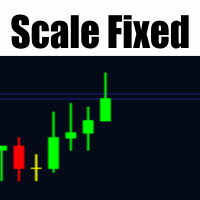
Fixed Scale Indicator para MetaTrader 5 Este indicador permite activar o desactivar una escala de precios fija en los gráficos de MetaTrader 5. Centra el precio en el gráfico y ajusta automáticamente la escala según los movimientos del mercado. Funcionalidad Activar/Desactivar escala fija: Se puede alternar haciendo triple clic en el eje de precios (lado derecho del gráfico). Centrado de precios: Mantiene el precio en el centro del gráfico durante los movimientos del mercado. Ajuste automático d

ZigZag Trader EA - Asistente Inteligente de Trading ZigZag
Introducción ZigZag Trader EA es un asistente de trading totalmente automatizado basado en el indicador ZigZag. Identifica de forma inteligente los máximos y mínimos anteriores del indicador ZigZag, combinado con un avanzado sistema de gestión de riesgos, para proporcionarle señales de trading precisas y una ejecución automatizada de las operaciones. Tanto si es un trader principiante como experimentado, ZigZag Trader EA puede ayudarle
FREE

El indicador tiene tres herramientas principales: lupa (gráfico con zoom), regla (escalas de tiempo y precio) y punto de mira. Puedes moverlo con el mouse y personalizar diferentes formatos de visualización, personalizar el tamaño y el color de cada elemento.
La Lupa (gráfico de zoom) le permite mostrar velas de cualquier período de tiempo y en diferentes escalas. Teclas de acceso rápido predeterminadas: 'Q' - período de tiempo más alto, 'A' - período de tiempo más bajo, 'W' - disminuir el t

25 t4w56t41+39t13gsd8+ 15/*3t862q14+rs3 sae,+8bs3,t2-,/4 gad41 wW84141A*+,413+R4,W+2,4WZA+SCX,2C-Q/* ,/43-12QR*,WRSA 3*2Q3+3*,FA5SW6+SR F ,A+,234Q48F1W,+2A3Q /A- 5 FDXZ-3 4W4QRF-+AW,41GT-+4 1W+ RGA 52*T 2 -2W45,2T+, A,1G,+W9 2+ *A2DDF+-T53+ - T 5F+ 255 2 5F+ 8 5WRED S,-+ WW5 R2 5+S 5 2,
D 195 ,W/*A/3,4314*-+ AWF,W+,1348R*AW-43,32R4FA3, -*, W33,4 2F-AW3Q4,+RF,A4 +R2 3 134,+*F W,S4*+DC V,+* 2 3R4F+*A,4FS -+ 32,3T/R43, /-+32, 4+*1 2AFWAQ21, 4T/R AWESE* 2-, 44R2,+4W3F,S +*,54/421 *T,W/5 ,G 25,+*, 5
FREE

Este fiable y profesional sistema copiador de operaciones es sin duda uno de los mejores del mercado, es capaz de copiar operaciones a velocidades muy rápidas desde una cuenta maestra (emisor) a una o múltiples cuentas esclavas (receptores). El sistema funciona muy rápido e imita la cuenta maestra al 100%. Así que el cambio de stop losses, take profits, órdenes pendientes en la cuenta maestra se ejecuta en las cuentas esclavas también, como cada otra acción. Es una copia completa al 100% (a dif
FREE

Esta es una utilidad RISK MANAGER para MetaTrader. Para activarla, después de descargarla, debe habilitar todos los controles de autotrading en MetaTrader, al igual que con EXPERT ADVISORS. El usuario debe introducir los ajustes de control como se indica en las propiedades del indicador, que inicialmente tienen los datos por defecto. RISK MANAGER realizará controles y mostrará alertas emergentes cuando determinados comportamientos superen los ajustes introducidos por el usuario. Es gratuito; uti
FREE

Limiter Drawdown EA – Automatic Account Protection for MetaTrader 5
Descripción
Limiter Drawdown EA es una herramienta ligera de gestión de riesgos para MetaTrader 5.
Supervisa la reducción de su cuenta en tiempo real y cerrará automáticamente todas las operaciones abiertas una vez que se alcance el umbral que usted defina. Esto proporciona una protección fiable para cualquier estrategia de trading. Funciones principales Supervisa continuamente la relación entre el capital y el saldo Cierra to
FREE

Account Info AS es un potente script de información para MetaTrader 5 que muestra información completa sobre su cuenta de trading directamente en el gráfico. El script proporciona todos los datos necesarios para el análisis de la cuenta, la gestión de riesgos y la toma de decisiones de trading.
Características principales Información financiera completa Tipo de cuenta (Demo/Real/Concurso)
Saldo, capital y margen
Margen libre en efectivo y porcentaje
Nivel de margen
Ganancias/pérdidas actua
FREE
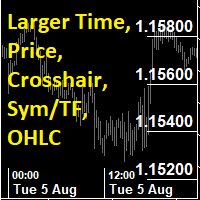
Este indicador de utilidad proporciona accesibilidad y legibilidad, mostrando una escala de precios más grande, escala de tiempo, retícula e información sobre el nombre del símbolo/tf/ohlc. Todas las características son de tamaño considerable y pueden estilizarse por separado, y es opcional mostrarlas.
Todas las funciones de uso opcional opciones de fuente, tamaño y color
Escala de precios
opción para ocultar la escala de precios por defecto de MT5 opción de mostrar líneas horizontales en los
FREE

Tope dinámico adaptable ATR Herramienta de gestión de stop loss adaptable a la volatilidad Este Asesor Experto gestiona los Stop Loss de las posiciones existentes utilizando el indicador Average True Range para adaptar la distancia de arrastre en función de la volatilidad actual del mercado. Breve descripción Adaptive ATR Trailing Stop es un Asesor Experto que ajusta automáticamente los niveles de stop loss para las posiciones abiertas. La herramienta utiliza el ATR para calcular las distancias
FREE

Manual del Indicador Gatilho Swing Visión General Gatilho Swing es un indicador visual avanzado para MetaTrader 5 que combina múltiples herramientas de análisis técnico en un solo panel. Identifica niveles significativos, dibuja rectángulos de sesión, marca máximos/mínimos del día anterior y señala tops y fondos con flechas de colores. Funcionalidades Principales 1. Líneas de Máximo y Mínimo del Día Anterior Dibuja líneas horizontales en los niveles de máximo y mínimo del día anterior Texto d
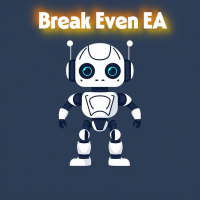
1. Mover SL a BE On/Off: permitir a EA mover SL a BE o no permitir. 2. 2. Modo BE: BE orden simple: mueve SL de orden simple cuando la condición coincide. BE orden múltiple: Mueve el SL de múltiples órdenes en base al BE de múltiples órdenes. 3. 3. Mover SL a BE cuando beneficio >= (pips): establece cuantos pips quieres que EA mueva SL a BE cuando beneficio. 4. Añadir valor desde BE: número de pips que quieres añadir desde BE (offset). 5. Alerta audible: activar/desactivar la alerta audible. 6.
FREE

### MQL5 Marketplace Descripción del Producto Tablero de Noticias para MT5 - con Mapa de Sesiones en Vivo
#### Tablero Profesional de Noticias Económicas en Tiempo Real + Mapa de Sesiones de Trading en Vivo
Nunca más te pillen desprevenido las noticias de alto impacto. La última herramienta de noticias todo-en-uno en la que confían miles de traders profesionales - ahora con un hermoso Mapa de Sesiones en Vivo incrustado.
#### Características principales - Utiliza el Calendario Económico
FREE

Revolución Renko Maker PRO - Innovador Renko Chart Builder para MetaTrader 5 .
Crea barras renko perfectas con datos de tick y volúmenes reales - ¡ahora con soporte completo para indicadores, Asesores Expertos y probador de estrategias!
¿Por qué es mejor que los análogos?
Posibilidad Renko normal Revolution Renko Maker PRO Diferentes tipos de barras No ¡Sí, tres tipos diferentes! Soporte de indicadores No S í, ¡cualquier tipo! Probador de estrategias No Integración total V

Historical Info Una utilidad simple y gratuita para mostrar información esencial de trading directamente en su gráfico. Esta herramienta ligera le ayuda a seguir su rendimiento de un vistazo. Características: Operaciones Abiertas Actuales: Vea al instante un resumen de todas sus posiciones activas. Historial de Operaciones Recientes: Analice sus operaciones cerradas de un período seleccionado en los últimos 30 días. Organización Clara: Los datos históricos se organizan de forma clara desde el co
FREE

Este panel de negociación ha sido desarrollado para operar con rapidez y comodidad en los mercados financieros. Está equipado con las funciones necesarias para el trading manual y semiautomatizado. Debido a la presencia de la función de seguimiento de órdenes, trailing stop y cierre automático por capital, beneficio, tiempo. Puede utilizarlo para automatizar su sistema de trading. Todo lo que tienes que hacer es abrir una posición y establecer los parámetros para el mantenimiento, todo lo demás

【MT5】¡Optimiza tu análisis de gráficos! Cambia de par de divisas y marco temporal con un solo clic con "One Touch Chart Switcher"
¡Hola a todos!
Durante el análisis de trading, es muy común tener que cambiar frecuentemente entre múltiples pares de divisas y diferentes marcos temporales, ¿verdad? Pensamientos como "¿cómo estará el gráfico de 1 hora de ese par?" o "quiero revisar también el de 4 horas de este otro..." nos llevan a cambiar de gráfico una y otra vez, una tarea que, aunque parezca
FREE

Candlestick Replay Tool - Backtesting profesional y asistente de práctica Candlestick Replay Tool es un potente indicador diseñado para MetaTrader 5 (MT5). Le permite reproducir datos históricos del mercado en un entorno de simulación aislado, lo que lo convierte en la opción ideal para realizar backtesting de estrategias de trading, revisar movimientos pasados del mercado y mejorar su intuición de trading. La herramienta admite la carga de indicadores personalizados y permite la reproducción si
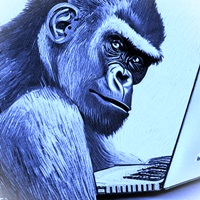
Esta Utilidad está diseñada para estrategias de acción de precios, banderas de trading y retests, como Guerrilla Trading y estrategias similares Permite colocar órdenes pendientes para retests (en la línea de Retest o a x PIPs de la línea de retest) colocar órdenes para formaciones de banderas calcular el tamaño de los lotes en función del tamaño de la cuenta, el par de divisas y el porcentaje de riesgo Divida las operaciones y coloque múltiples operaciones si el tamaño del lote excede el tamaño

DF Fib Trader Pro DF Fib Trader Pro es un sistema de trading automatizado diseñado para MetaTrader 5. Utiliza niveles de precio basados en Fibonacci, combinados con análisis de tendencias y estructuras, para definir los puntos de entrada y salida. El EA admite posiciones largas y cortas e incluye parámetros integrados de gestión de riesgos.
Características principales: • Utiliza la lógica de retroceso y extensión de Fibonacci para trazar los puntos de entrada, SL y TP. • Tamaño de lote y nivel
FREE

Un sistema automatizado de envío de notificaciones para que ninguno de tus suscriptores se pierda tus eventos de trading desde tu terminal de trading. Una utilidad que envía notificaciones al mensajero Telegram sobre cualquier operación comercial en su cuenta. Instrucciones paso a paso para conectar la utilidad a un canal en Telegram -> AQUÍ / MT4 -> AQUÍ ventajas: Fácil configuración e instrucciones detalladas, Posibilidad de enviar capturas de pantalla ajustables, Texto de notificación persona

Una información muy valiosa para que el operador controle el tiempo es cuánto falta para que se cierre la vela actual o cuánto falta para que se forme una nueva vela. RFOC Timer muestra claramente esta información a la derecha de la vela actual. Además, RFOC Timer viene con la opción de incluir líneas de precio ASK y BID con y sin una extensión derecha y/o izquierda. Esta función ayuda, por ejemplo, a no solapar las líneas ASK y BID con los marcadores de soporte o resistencia.
Deje sus comentar
FREE
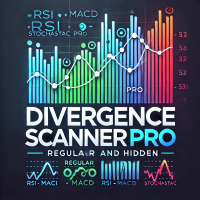
Divergence Scanner Pro es una utilidad avanzada diseñada para detectar divergencias tanto regulares como ocultas a través de tres potentes indicadores: RSI , MACD y Estocástico . Con su algoritmo robusto y su interfaz fácil de usar, esta herramienta es perfecta para los operadores que buscan una ventaja en el mercado. Características principales: Detección exhaustiva de divergencias : Identifica divergencias regulares y ocultas para resaltar posibles cambios de tendencia u oportunidades de conti
FREE

FOREXBOB AUTO CLOSER es una herramienta muy guapo para :- Scalping Cobertura de correlación Aquellos que utilizan métodos de promediación Como esta herramienta de utilidad le ayudará mediante el cierre de todas sus operaciones en ejecución cuando el universal flotante P / L alcanza un cierto valor que va a poner en las entradas. Esta herramienta considera todas las operaciones que se ejecutan en su cuenta, ya sea abierta manualmente o con la ayuda de un EA.
Entradas USD - Ponga un valor numéric
FREE
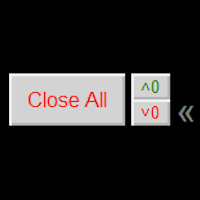
Botón Cerrar TODAS, para cerrar simplemente sus operaciones. +Cerrar todas las operaciones con beneficios, para cerrar las operaciones con beneficios. Dejando intactas las operaciones con pérdidas. Botón +Cerrar todas las VENTAS con beneficios, para cerrar las operaciones con beneficios. Dejar intactas las operaciones con pérdidas. +Botones de ocultar y ocultar. Fácil para cuando no los necesites
Opciones configurables Opción: Cerrar todas las operaciones O sólo para el símbolo/paridad actual O
FREE

Este indicador permite ocultar el indicador ZigZag (en todos los timeframes de MT4) a partir de una fecha definida por el usuario con la línea vertical. Este indicador puede ser usado con otros "Indicadores Ocultos". Entradas del Indicador: Profundidad Desviación Paso atrás La información sobre el indicador "ZigZag" está disponible aquí: https: //www.mql5.com/en/articles/1537 ************************************************************* Somos una comunidad y tenemos el mismo objetivo: ganar dine
FREE
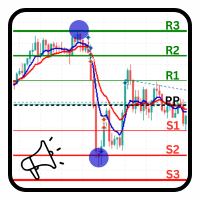
PivotPoint Notifier - Herramienta dinámica de puntos pivotantes con alertas Descripción: El PivotPoint Notifier es una herramienta versátil y personalizable de MetaTrader 5 diseñada para calcular y mostrar dinámicamente niveles clave de soporte y resistencia en su gráfico. Soporta cuatro métodos diferentes de cálculo de puntos pivote -Estándar , Woodie , Camarilla y Fibonacci- permitiendo a los operadores seleccionar el que mejor se adapte a su estrategia de negociación. Esta herramienta traza a

Este asesor experto puede entrar y salir de operaciones a determinadas horas y en determinados días de la semana, expresados en hora GMT. Ofrece selección de día de la semana, ajustes de gestión de operaciones, una función de martingala y funciones de gestión monetaria. [ Guía de instalación | Guía de actualización | Solución de problemas | FAQ | Todos los productos ] Fácil de usar y supervisar Horas de entrada y salida totalmente configurables (hasta 5 operaciones)
Activación o desactivación de
FREE
Utilice Day Trading Tracker para mantener un registro de sus ganancias en todas las cuentas. Este indicador mostrará un tablero en el gráfico de Meta Trader para mostrar el dinero de ganancia o pérdida en su cuenta. Es fácil ver la cantidad de dinero que está haciendo coincidir las apuestas con el Forex Trading Profit Tracker. Características principales: Seguimiento de sus ganancias en el tiempo Compruebe sus estadísticas. Compara los beneficios esperados con los reales. Exportar el historial
FREE

Esta potente herramienta le garantiza que nunca se perderá señales de trading importantes, ya que le proporciona alertas instantáneas cada vez que indicadores específicos generan señales. Gracias a su interfaz elegante y fácil de usar, podrá estar al tanto de las oportunidades del mercado sin esfuerzo. Una vez que se recibe una alerta, usted tiene la flexibilidad para decidir su próximo movimiento, lo que le da el control total de sus decisiones comerciales.
No funciona en el Probador de Estrat
FREE
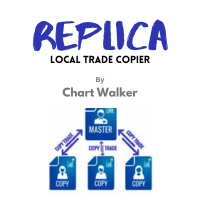
Marca blanca disponible. póngase en contacto con nosotros para obtener más información. dushshantharajkumar@gmail.com Copiador de operaciones locales Replica de Chart Walker
Replica, un copiador local de operaciones de MetaTrader 5 (MT5), es una potente herramienta diseñada para agilizar y automatizar los procesos de negociación de los usuarios dentro de la plataforma MT5. Este innovador software permite a los operadores replicar operaciones de una cuenta (maestra) a otra (esclava) en tiempo re
FREE

Puedes centrarte instantáneamente en el punto de tiempo seleccionado sin importar cómo muevas el gráfico.
【Funciones】 ・Focus Mode: SingleLine (visualización predeterminada) ・Crt FocusLine: Crear una línea de enfoque en cualquier momento deseado ・Position: Cambiar la posición de visualización ・Focus: Mover la vista del gráfico a la línea de enfoque creada ・Botón X: Salir del programa
【Instrucciones】 ・Usa Focus Mode con SingleLine por defecto ・Presiona Crt FocusLine para crear una FocusTimeLine
FREE

Candle Counter es un indicador simple que lista la cantidad de velas en el día de acuerdo con el marco de tiempo del gráfico actual. Es especialmente útil para aquellos que enseñan a otros cómo operar, ya que puede llamar la atención sobre una vela específica del día. Configuración:
Modo inverso - Si está activado, la vela actual es la primera.
Posición - Por encima o por debajo de las velas.
Distancia vertical - Distancia vertical de las velas en pipetas/puntos.
Tamaño - Tamaño de la fuente. S
FREE

Envía automáticamente notificaciones sobre la apertura, cierre y cierre parcial de operaciones desde MT5 a Discord. La utilidad admite 16 idiomas : inglés, francés, alemán, hindi, indonesio, italiano, kazajo, coreano, neerlandés, polaco, portugués, ruso, español, turco, ucraniano y vietnamita. El producto está diseñado para traders que necesitan recibir notificaciones de Discord sin supervisar constantemente el terminal. Es adecuado para usuarios de Expert Advisors que desean seguir su actividad
FREE

Protect My Trades es un EA (expert advisor bot) que automáticamente pone stop loss y take profit en operaciones de mercado y órdenes pendientes. Puedes especificar si quieres que lo haga sólo en las operaciones con símbolos reales o en todas las demás. Su configuración es muy sencilla. Funciones: Take profit: distancia a TP (0 = desactivado, no se creará TP).
Stop loss: distancia a SL (0 = desactivado, no se creará SL).
Tipo de precio: tipo de precio en pips o pipets/puntos (pips es común en For
FREE

Fly With Gold - Escenario Dashboard PRO Cuadro de mandos de análisis de las condiciones del mercado para MT4 / MT5 Fly With Gold - Scenario Dashboard PRO es un indicador profesional de análisis de las condiciones del mercado diseñado para ayudar al trader a identificar en tiempo real las fases de tendencia, lateralidad (rango) y neutralidad . Este producto es una herramienta de análisis y apoyo a la toma de decisiones .
No genera señales de trading , no abre operaciones ni garantiza beneficios .
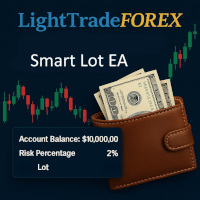
SmartLotEA - Calculadora automática del tamaño del lote para todos los pares SmartLotEA es un Asesor Experto de MetaTrader 5 de nivel profesional diseñado para calcular automáticamente el tamaño de los lotes en función del saldo de la cuenta. Ayuda a los operadores a mantener un control de riesgo consistente en todos los pares de negociación con una configuración mínima. Construido para la precisión y la simplicidad, SmartLotEA es totalmente compatible con todos los símbolos - incluyendo divisas
FREE

Esta es la versión DEMO de Renko Maker PRO desafortunadamente las reglas del mercado no permitieron especificarlo en el título. Por alguna razón el control de mercado prohíbe la palabra DEMO en el título. La versión demo construye barras renko sólo sobre la base de EURUSD a partir de 1000 barras de último minuto. Revolution Renko Maker PRO - Innovador constructor de gráficos renko para MetaTrader 5 .
Crea barras renko perfectas con datos de tick y volúmenes reales - ¡ahora con soporte com
FREE
MetaTrader Market - robots comerciales e indicadores técnicos para los trádres, disponibles directamente en el terminal.
El sistema de pago MQL5.community ha sido desarrollado para los Servicios de la plataforma MetaTrader y está disponible automáticamente para todos los usuarios registrados en el sitio web MQL5.com. Puede depositar y retirar el dinero a través de WebMoney, PayPal y tarjetas bancarias.
Está perdiendo oportunidades comerciales:
- Aplicaciones de trading gratuitas
- 8 000+ señales para copiar
- Noticias económicas para analizar los mercados financieros
Registro
Entrada
Si no tiene cuenta de usuario, regístrese
Para iniciar sesión y usar el sitio web MQL5.com es necesario permitir el uso de Сookies.
Por favor, active este ajuste en su navegador, de lo contrario, no podrá iniciar sesión.