Utilidades de trading para MetaTrader 5 - 9

En el gráfico, se dibujan cuadrículas de precios y tiempo en números redondos para facilitar la referencia.
Desde "Entrada de parámetros", es posible configurar intervalos de precios para cada período. Las líneas de la cuadrícula para números significativos (números redondos) son más gruesas y destacan más que otras líneas, lo que las hace fácilmente distinguibles. La cuadrícula para números significativos (números redondos) se puede configurar con un color diferente al de otras líneas. Los col
FREE

KT Trade Manager es una herramienta poderosa diseñada para mejorar la ejecución de operaciones y la gestión de posiciones. Con una interfaz intuitiva, los traders pueden supervisar y controlar fácilmente sus operaciones. Esta solución integral abarca varios aspectos clave del trading, como la gestión del riesgo y de las posiciones. Al integrar estos elementos esenciales, permite a los traders tomar decisiones informadas, navegar por los mercados con más eficacia y optimizar sus estrategias. A m

Descripción: ¡Proteja sus cuentas reales o de evaluación al no dejar que alcance el máximo diario draw down! Esta utilidad es la mejor para las empresas prop como FTMO y MFF (MyForexFunds) y etc. Guía : Aplicar a EURUSD 1m Chart.
Ajustes por defecto: Maximum Draw Down Balance: 4% Saldo de la cuenta. Máximo Draw Down Equity: 4% Saldo Cuenta. Beneficio Objetivo: 1% Saldo Cuenta. Equidad de ganancia objetivo: 1% Saldo de cuenta. Hora de reinicio: 16:57 a 16:58 GMT
Comportamiento: Establecer saldo
FREE

Copiadora->Interfaz de interacción cómoda y rápida, los usuarios pueden usarla de inmediato ->>>> Recomendado para usar en computadoras Windows o VPS Windows Funciones básicas: La velocidad de interacción normal del copy trading es inferior a 0,5 s. Detecta automáticamente las fuentes de señal y muestra una lista de cuentas de fuentes de señal Coincidencia automática de símbolos: el 95 % de los símbolos comerciales más utilizados en diferentes plataformas (casos especiales como diferentes
FREE

Buscador de Liquidez EA
Por qué DEBE tener este EA Desbloquee el poder de la metodología ICT (Inner Circle Trader) con el sistema de trading Smart Money Concept más avanzado disponible. Este EA transforma complejos conceptos de trading institucional en precisión automatizada, dándole la ventaja injusta que los traders profesionales utilizan para beneficiarse consistentemente de la manipulación de la liquidez y los cambios en la estructura del mercado. COMIENCE a operar CON los creadores de merc
FREE

Panel de control Phoenix Magic Number (MT5)
Panel de control en tiempo real para supervisar múltiples EA en MetaTrader 5. Realiza un seguimiento simultáneo de múltiples asesores expertos utilizando números mágicos y muestra las ganancias y pérdidas en tiempo real de cada estrategia.
Finalidad
Ejecutar múltiples asesores expertos sin una supervisión consolidada crea puntos ciegos en cuanto al riesgo, el rendimiento y la exposición. Supervisar los EA individualmente supone una pérdida de tiempo
FREE

Hola amigos. Escribí esta utilidad específicamente para su uso en mi perfil con un gran número de Asesores Expertos y conjuntos ("Joint_profiles_from_grid_sets" https://www.mql5.com/en/blogs/post/747929) . Ahora, para limitar las pérdidas en la cuenta, no hay necesidad de cambiar el parámetro "Close_positions_at_percentage_of_loss" en cada gráfico. Basta con abrir un Sólo tiene que abrir un gráfico adicional , adjuntar esta utilidad y establecer el porcentaje deseado para el cierre de todas las

Visión general
Este Asesor Experto (EA) para MetaTrader 5 es una herramienta robusta diseñada para optimizar la gestión del dinero y el riesgo. Permite a los usuarios calcular el tamaño de las posiciones en función del saldo de la cuenta, el porcentaje de riesgo deseado y los parámetros de la operación, como el stop loss y los puntos de entrada. Además, ofrece una visión clara de la relación recompensa-riesgo y permite la inclusión de la comisión del broker, recalculando los datos en consecuen
FREE

Trade simplifier es un panel de operaciones que simplifica la apertura de operaciones. Es sencillo y fácil de entender, con funciones clave para facilitar las operaciones. Entre sus funciones se incluyen:
Selección del tipo de orden Entrada de lote fijo desde la interfaz de usuario del gráfico Campo de entrada fácil de Take profit en la interfaz de usuario del gráfico Selección y ajuste visual del Take Profit a través de la línea que aparece al pulsar el botón Take Profit Fácil campo de entrada
FREE

Esta herramienta eliminará los botones y las etiquetas de texto del gráfico, después de eliminar el cuadro de operaciones Gestión de órdenes o el cuadro de operaciones Análisis técnico .
Sólo tiene que arrastrar esta herramienta a su gráfico y una vez finalizada la limpieza de objetos, la herramienta se eliminará del gráfico.
Por favor, mire las imágenes de abajo que muestran el Antes y el Después de utilizar la herramienta de Eliminación.
También hay un breve vídeo de YouTube en la parte in
FREE

Excelente panel para el análisis del mercado. El panel ayuda a analizar los valores del indicador RSI y sus señales.
Con este panel usted puede ver la señal actual de RSI en todos los plazos; ver la señal actual de RSI por diferentes símbolos; ver el valor actual del RSI ; varios tipos de señales para el análisis.
Valores en una celda de la tabla: Valor RSI.
Tipo de señal: RSI cruza nivel compra/ nivel venta (fuera); RSI cruza nivel compra/ nivel venta (dentro) ;
RSI es superior/inferior al

Visión general Bneu Trade Manager es una utilidad de comercio profesional para MetaTrader 5, diseñada para mejorar la eficiencia de la gestión comercial a través de una interfaz visual y fácil de usar. Proporciona a los operadores herramientas en tiempo real para el cálculo de riesgos, ejecución de órdenes y gestión de posiciones, soportando tanto flujos de trabajo manuales como automatizados. Características principales. 1. Gestión visual de operaciones Arrastre y suelte las líneas de stop los
FREE

Click Bait Pro - Synaptix Quant Click Bait Pro es una solución integral de gestión de operaciones diseñada para proporcionar precisión, control y eficiencia en cualquier condición de mercado. Construido con un enfoque estructurado para la gestión de riesgos, la herramienta garantiza la ejecución disciplinada al tiempo que ofrece a los operadores la flexibilidad para adaptar las estrategias a través de múltiples escenarios de mercado. Características principales: Gestión de cuentas y riesgos Visu

Professional Trading Analytics Suite v6.00 El Cuadro de Mando definitivo de MT5 para la Gestión del Rendimiento y del Riesgo Transforme sus operaciones con análisis de nivel institucional, supervisión en tiempo real y sofisticadas herramientas de gestión de riesgos utilizadas por operadores profesionales y gestores de fondos. Características principales Más de 17 visualizaciones avanzadas 7 Curvas de beneficios profesionales: Ganancias y pérdidas brutas, Ganancias y pérdidas netas, Balance, Dra

Easy Virtual Trader Gratis MT5
Easy Virtual Trader Free: solo para EURUSD con 5 pips Stoploss Get the full - Easy Virtual Trader : https://www.mql5.com/en/market/product/42804
Configure Easy Virtual Trader> Ingrese sus reglas> Está listo para operar desde un dispositivo móvil u otro EA o en cualquier lugar ... ¡Deje que el robot administre sus operaciones!
Este poderoso EA lo ayudará a administrar TODOS los intercambios o ESPECÍFICOS automáticamente en función de sus reglas y configurac

One Click Close MT5 es un EA que le permite cerrar órdenes rápidamente. El EA muestra en el gráfico dos botones. El primer botón "Cerrar todas las posiciones" se utiliza para cerrar todas las órdenes abiertas. El segundo botón "Close Profit Positions" se utiliza para cerrar sólo las órdenes rentables. El EA cierra órdenes para todos los símbolos disponibles, no sólo para el símbolo del gráfico. En los parámetros del EA se puede establecer la distancia desde el marco superior del gráfico (Y Offse
FREE

Panel de trading totalmente automatizado. funciona en cualquier instrumento de negociación: Forex, Acciones, Futuros, Índices, CFD, Bonos, Cryptocurrencies; función de minimización de la interfaz; flexibilidad de uso;
Únete a mi canal y ver el vídeo de la misma ===> https://t.me/Ash_TheTrader/4986
Características :
Auto SL y TP Auto Cierre parcial Auto Trailing Alerta de tiempo de sesión Alerta de tiempo de negociación Ganancia y Porcentaje y etc.
FREE

TR Trade Manager - Ejecución profesional de operaciones y control de riesgos para MT5 TR Trade Manager es una utilidad gratuita de gestión de operaciones para MetaTrader 5, diseñada para operadores que desean un control de riesgos consistente, una ejecución rápida y una gestión disciplinada de las operaciones. Diseñada para condiciones reales de trading, incluyendo entornos de prop-firm, esta herramienta elimina los cálculos manuales y reduce los errores de ejecución para que usted pueda centra
FREE

Universal EA es un comerciante flexible para aquellos que valoran el control Características principales Señales basadas en la estructura de precios :
Opera en momentos alcistas y bajistas con filtros de severidad personalizables. Filtro de tendencia inteligente :
Determina la dirección y la fuerza de la tendencia en forma de porcentaje. Posibilidad de operar sólo en tendencia o en cualquier modo . Doble trailing stop :
- Arrastre básico : por ATR con multiplicador dinámico.
- Arrastre a
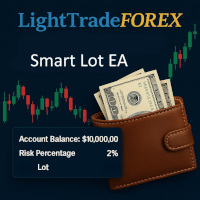
SmartLotEA - Calculadora automática del tamaño del lote para todos los pares SmartLotEA es un Asesor Experto de MetaTrader 5 de nivel profesional diseñado para calcular automáticamente el tamaño de los lotes en función del saldo de la cuenta. Ayuda a los operadores a mantener un control de riesgo consistente en todos los pares de negociación con una configuración mínima. Construido para la precisión y la simplicidad, SmartLotEA es totalmente compatible con todos los símbolos - incluyendo divisas
FREE
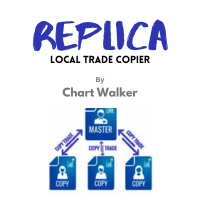
Marca blanca disponible. póngase en contacto con nosotros para obtener más información. dushshantharajkumar@gmail.com Copiador de operaciones locales Replica de Chart Walker
Replica, un copiador local de operaciones de MetaTrader 5 (MT5), es una potente herramienta diseñada para agilizar y automatizar los procesos de negociación de los usuarios dentro de la plataforma MT5. Este innovador software permite a los operadores replicar operaciones de una cuenta (maestra) a otra (esclava) en tiempo re
FREE

Cambiador de símbolos inteligente y sincronización multigráfica Deje de perder el tiempo cambiando manualmente los símbolos en cada gráfico. El Cambiador de Símbolos Inteligente no es sólo una botonera, es una completa herramienta de gestión del espacio de trabajo diseñada para traders profesionales que monitorizan múltiples activos (Forex, Cripto, Índices) a través de múltiples ventanas de gráficos. Por qué este es el mejor Cambiador de Símbolos para MQL5: La mayoría de los cambiadores de símbo
FREE

Un simple botón para cerrar completamente todas las operaciones abiertas (tanto de compra como de venta) en el gráfico actual .
Advertencia : Una vez pulsado el botón, todas las operaciones abiertas en el gráfico actual se eliminarán inmediatamente sin más preguntas ni diálogos.
Utilice esta utilidad con mucho cuidado. Le recomendamos que primero haga una prueba de eliminación de operaciones abiertas en una cuenta demo, antes de intentar utilizar esta utilidad en una cuenta real.
FREE

Descripción del producto: Sin esfuerzo cerrar la brecha entre Binance y MetaTrader 5 con esta herramienta de integración elegante. Diseñado para los comerciantes que exigen precisión y datos en tiempo real, este producto obtiene información en vivo Binance gráfico directamente en MT5, lo que permite el análisis técnico sin fisuras y ejecución de la estrategia. Ya sea que esté rastreando patrones de velas o refinando sus indicadores de divisas, esta herramienta asegura que su entorno MT5 se mante
FREE

Fx Trade Monitor - Seguimiento profesional de estrategias y gestión del riesgo Una potente utilidad gratuita para supervisar las operaciones abiertas/cerradas, visualizar el historial y gestionar el riesgo con alertas avanzadas de reducción. Incluye exportación CSV a Excel. Fx Trade Monitor es una herramienta esencial diseñada tanto para operadores manuales como para usuarios de EA. Proporciona una visión cristalina del rendimiento de sus operaciones directamente en el gráfico, filtrando por Núm
FREE

Helios NY Open Scalper EA - Sistema profesional de ruptura de volatilidad
Helios NY Open Scalper EA es un avanzado sistema de trading automatizado diseñado para capitalizar la explosiva volatilidad que se produce durante la apertura del mercado de Nueva York. El Asesor Experto combina la metodología de ruptura de rangos con la confirmación de la Brecha de Valor Justo para identificar configuraciones comerciales de alta probabilidad durante una de las sesiones comerciales más líquidas del día.
FREE

ELECCIÓN DE FIRMA PROP ¿Listo para descubrir tu potencial financiero? ¡Compra Gold Digger hoy y conviértete en un verdadero BUSCADOR DE ORO! Descripción de Gold Digger EA: Utiliza un sistema de red bien analizado para lograr rendimientos mensuales del 4-8%. Resumen Gold Digger es un sofisticado Asesor Experto (EA) que utiliza un avanzado sistema de trading en red diseñado específicamente para operar con XAUUSD (Oro). El objetivo de este EA es ofrecer rendimientos mensuales consistentes en el ran
FREE

Protect My Trades es un EA (expert advisor bot) que automáticamente pone stop loss y take profit en operaciones de mercado y órdenes pendientes. Puedes especificar si quieres que lo haga sólo en las operaciones con símbolos reales o en todas las demás. Su configuración es muy sencilla. Funciones: Take profit: distancia a TP (0 = desactivado, no se creará TP).
Stop loss: distancia a SL (0 = desactivado, no se creará SL).
Tipo de precio: tipo de precio en pips o pipets/puntos (pips es común en For
FREE

¡Déjanos una calificación de 5 estrellas si te gusta esta herramienta gratuita! ¡Muchas gracias! La colección de asesores expertos "Asistente de Gestión de Riesgos" es un conjunto completo de herramientas diseñadas para optimizar las estrategias de trading mediante la gestión eficaz del riesgo en diversas condiciones de mercado. Esta colección consta de tres componentes clave: asesores expertos de promedio, de cambio y de cobertura, cada uno con ventajas específicas adaptadas a diferentes escen
FREE

Price Alert MT5 — Compra única. Alertas de por vida.
Hubo un tiempo en que mantenerse al frente en los mercados significaba suscribirse mensualmente a plataformas sobrevaloradas…
$20 por aquí, $50 por allá — solo para recibir unas pocas alertas al día. No pagabas por valor, pagabas porque no había alternativa.
Hasta ahora.
Creado por un trader, para traders, esta herramienta te ofrece total libertad para establecer alertas en cualquier precio que te importe — y ser notificado en milisegundos cua
FREE

【MT5】¡Optimiza tu análisis de gráficos! Cambia de par de divisas y marco temporal con un solo clic con "One Touch Chart Switcher"
¡Hola a todos!
Durante el análisis de trading, es muy común tener que cambiar frecuentemente entre múltiples pares de divisas y diferentes marcos temporales, ¿verdad? Pensamientos como "¿cómo estará el gráfico de 1 hora de ese par?" o "quiero revisar también el de 4 horas de este otro..." nos llevan a cambiar de gráfico una y otra vez, una tarea que, aunque parezca
FREE
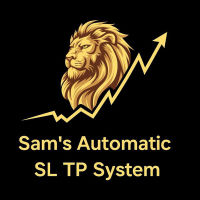
Sistema automático SL-TP de Sam
¡Lleve sus operaciones con oro al siguiente nivel con el Sistema Automático SLTP de Sam! Este Asesor Experto (EA) está diseñado para simplificar sus operaciones aplicando automáticamente sus niveles predefinidos de Stop Loss (SL) y Take Profit (TP) a cada operación que realice en oro (XAUUSD) - sin esfuerzo y sin intervención manual. Ya no tendrá que preocuparse de fijar los niveles de SL y TP para cada operación. Una vez que configure los valores SL y TP desead
FREE

Bienvenido a mi producto MMTrader Manager. EA que le permite para las operaciones de gestión simple y posiciones. Características principales: Apertura de Posiciones - Abra operaciones rápidamente con Take Profit (TP) personalizable, Stop Loss (SL), y la configuración del tamaño del lote. Cierre de posiciones - Cierre operaciones con un solo clic. Sistema de Cuadrícula - Crea automáticamente una cuadrícula de órdenes. Modo Recuperación - Cálculo de lotes de recuperación de pérdidas. Datos histó
FREE

¿Te has encontrado alguna vez en una situación en la que no podías controlar el gráfico cómodamente o tenías que hacer clics adicionales para poder desplazar el historial o establecer manualmente los números fijos de la escala para poder estirar el gráfico? Características: Centrado de cartas. Fijación automática de la escala. Control de desplazamiento automático. Esta herramienta es una de las muchas funciones incluidas en la aplicación de utilidades "Trading Essentials", que puede encontrarse
FREE

AutoClose MT5 - Tu Guardián Automático de Capital 24/7 Detén las pérdidas. Bloquea las ganancias. Opera con tranquilidad. OFERTA DE LANZAMIENTO - ¡EL PRECIO ESTÁ SUBIENDO! Estrategia de Precios de Lanzamiento (Precio actualizado diariamente aquí) Primeros 5 Compradores: GRATIS - ¡100% DESCUENTO! Siguientes 10 (Ventas 6-15): 30 USD - ¡66% DE DESCUENTO! Siguientes 10 (Ventas 16-25): 50 USD - ¡44% DE DESCUENTO! Siguientes 10 (Ventas 26-35): 70 USD - ¡22% DE DESCUENTO! Precio Final
FREE

Esta herramienta realizará la gestión de Trailing stop loss y Break even para las órdenes. Le ayuda a limitar o reducir el tiempo que pasa mirando las órdenes en la pantalla, especialmente cuando necesita irse a dormir. Sólo tiene que añadir este EA a 1 gráfico, puede gestionar todos los pares. Puede filtrar órdenes por comentario, número mágico, símbolo y número de ticket de orden. Cuando Breakeven puede agregar pips shift/offset (para cubrir la comisión...).
Puede probar en probador de estra

Este es el mejor generador de gráficos Renko en el mercado puedes establecer el tamaño de las cajas basado en ATR o Tamaño Fijo: 1. 1. Tamaño de Caja Fijo 2. Tamaño ATR actual 3. Tamaño ATR de la Hora de Inicio del Gráfico. también puede establecer el corte del gráfico renko de fecha y hora de inicio como referencia de creación de gráficos renko. usted necesita adjuntar a un gráfico de símbolo que desea que el gráfico renko de la misma, a continuación, inmediatamente se abrirá un nuevo gráfico q

Copiador de operaciones de MT5 a MT5: Replicación de operaciones maestro-esclavo unificada para MetaTrader 5 Desbloquee la replicación de operaciones sin fisuras con el MT5 to MT5 Trade Copier, un potente y versátil Asesor Experto (EA) para MetaTrader 5, ahora rediseñado en una solución única y eficiente. Esta versión actualizada combina las funcionalidades Maestro y Esclavo en un EA, lo que le permite cambiar sin esfuerzo entre los modos con un solo parámetro. Tanto si está replicando operacio

Equity Risk Manager EA es una herramienta inteligente centrada en el cumplimiento y diseñada para proteger su capital de negociación mediante la supervisión del rendimiento de la renta variable en tiempo real. Bloquea automáticamente las nuevas operaciones cuando se alcanzan los umbrales de beneficios o pérdidas, en función del periodo seleccionado: diario, semanal o mensual. Se acabaron las sobreoperaciones accidentales y las pérdidas por comisiones: una vez alcanzado el objetivo, el EA le avis
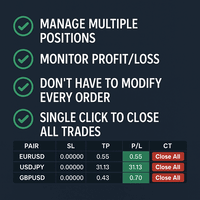
¿Cansado de ajustar manualmente los niveles de stop-loss y take-profit para múltiples posiciones en diferentes pares? El Asesor Experto en Gestión de Múltiples Pos iciones es su solución. Versión MT4 - https://www.mql5.com/en/market/product/120916/ Esta potente herramienta agiliza su experiencia de trading permitiéndole gestionar múltiples posiciones en un mismo par con facilidad. Modifique los niveles de stop-loss y take-profit para todas las posiciones abiertas en un par específico con un solo

Se trata de un programa especial que proporciona protección adicional para cada una de sus posiciones. Filtro por símbolo: Filtre por símbolo de negociación. Por defecto se selecciona el símbolo del gráfico actual, o puede elegir todos los símbolos. Filtro Mágico: Filtra por número mágico. Puede especificar un número mágico. El valor por defecto de 0 significa procesar todas las órdenes. Punto TakeProfit: Establece el nivel de take-profit en puntos. 0 significa que esta función no se utiliza. P

Plot History Mt5, un script indispensable para el comerciante que analiza el historial comercial de su terminal comercial y cuenta realizado por asesores expertos. El método de análisis se basa en el diagrama de símbolos en el que se ejecuta el script, así como en el número mágico, un análisis específico o completo de todas las magias utilizadas por uno o más expertos. El script analiza los datos comerciales y puede trazarlos en el gráfico, imprimir información comercial detallada en el registr

Presentamos Grid Master MT5, su utilidad de trading definitiva diseñada para revolucionar la gestión de órdenes individuales o múltiples con una facilidad y eficacia sin precedentes. Características : Interfaz de usuario limpia y fácil de usar : Pensando en los beneficios de los traders, la interfaz gráfica está diseñada para permitir la máxima claridad y eficacia en la gestión de las operaciones. Gestión eficiente de órdenes masivas : Diga adiós a tener que cerrar/establecer el take profit/es

Comprar Vender Panel Múltiple - ¡Ejecute Órdenes Masivas en un Solo Clic! Descripción:
Ahorre tiempo y aproveche las oportunidades del mercado al instante. Este potente panel le permite colocar múltiples órdenes de compra o venta simultáneamente, cada una con tamaños de lote, niveles de take-profit y stop-loss personalizados. Perfecto para estrategias de entrada sofisticadas y para gestionar operaciones complejas de forma eficiente. Características principales: Ejecución masiva de órdenes: Abr

Esta utilidad sirve para escalar automáticamente el gráfico y hacer visibles no menos de 140 barras en su ventana. Es necesario para un correcto análisis de ondas de acuerdo con la estrategia de Bill Williams “Caos de Trading”. Se puede utilizarla en cualquier período de tiempo disponible en МetaТrader 5. A través de la primera barra a partir de la cual se empieza el cálculo se traza una línea vertical. Esta línea le permite ver un probable punto del inicio de la secuencia de ondas con el número

Ahora puedes tener un GRAN precio mostrándose en el gráfico. ========================================== ENTRADAS: BID o ASK: Elige qué precio quieres que se muestre en el gráfico, bid o ask. Por defecto es Oferta. Tamaño de letra: Establece el tamaño de letra para el precio. Por defecto es 200. Color de fuente: Establezca el color de fuente para el precio. Por defecto es Blanco. Esquina base: Elija en cuál de las 4 esquinas quiere que esté el precio. Por defecto es la esquina superior derecha de
FREE
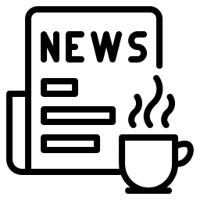
Esta es la versión demo de mi Asesor Experto "Take a Break ". Todas las operaciones de EA se limitan a 1 símbolo gráfico solamente. El filtro de noticias más avanzado del mercado MQL Take a Break se ha transformado de un filtro de noticias básico en una solución completa de protección de cuenta. Pausa sin problemas cualquier otro Asesor Experto durante los eventos de noticias o en base a sus filtros personalizados, a la vez que salvaguarda la configuración de su EA - restaurándolos automáticame
FREE

¿No sería estupendo que la IA echara un segundo vistazo a sus datos comerciales: gráficos, indicadores y mucho más? Presentamos AI Trading Station , una revolucionaria utilidad perfectamente integrada con la plataforma MetaTrader. Impulsado por la inteligencia avanzada de ChatGPT de OpenAI, esta solución completa cubre cada paso de su viaje de comercio, desde la recopilación de datos hasta la ejecución de operaciones.
El proceso completo de negociación. Reinventado Recopilación y visualización

Envía automáticamente notificaciones sobre apertura, cierre y cierre parcial de operaciones desde MT5 a Slack. La utilidad soporta 16 idiomas : Inglés, francés, alemán, indio (hindi), indonesio, italiano, kazajo, coreano, holandés, polaco, portugués, ruso, español, turco, ucraniano y vietnamita. El producto está diseñado para operadores que necesitan recibir notificaciones de Slack sin tener que estar constantemente monitorizando el terminal. Es adecuado para usuarios de Asesores Expertos que de
FREE

La utilidad le permite construir diferentes tipos de gráficos: Gráfico de segundos desde 1 segundo hasta 86400 segundos Gráfico de ticks a partir de 1 tick Gráfico de volumen Gráfico Delta Gráfico Renko Gráfico de rangos Versión demo de la utilidad https://www.mql5.com/ru/channels/clustersecond Indicadores incorporados para el análisis volumétrico: perfil de mercado diario y perfil de mercado del marco temporal seleccionado, Búsqueda de clusters Desequilibrio VWAP POC dinámico, VAH, VAL la profu

El Gestor de Relación Riesgo-Recompensa es una herramienta visual de gestión de órdenes y calculadora de tamaño de posición diseñada para facilitar el trading disciplinado y la gestión profesional del riesgo. Permite a los operadores establecer visualmente los niveles de entrada, stop-loss y take-profit directamente en el gráfico, a la vez que calcula automáticamente el tamaño del lote y la relación riesgo-recompensa antes de enviar una orden. La herramienta ayuda a estandarizar la preparación d

1. Este sistema es un sistema documental local, es decir, el transmisor y el receptor deben operar en el mismo ordenador, ya que la cuenta mt4 / 5 se puede iniciar sesión en varios ordenadores al mismo tiempo, por lo que sólo necesita enviar la contraseña de la cuenta de sólo lectura al cliente. El merchandiser local es muy rápido y estable, ya que no implica el merchandiser de red.
2. Actualmente es el receptor. Cuando se carga en el gráfico, la cuenta del remitente debe ser cambiada a la cue
FREE

Mejora la gestión de riesgos de tu cartera con el Account Trailing Stop Manager MT5, un potente Asesor Experto (EA) diseñado para rastrear y seguir automáticamente la ganancia total de tu cuenta o de operaciones con un número mágico específico en MetaTrader 5, cerrando todas las operaciones cuando la ganancia actual cae por debajo del último pico de ganancia. Elogiado en MQL5, Forex Factory y Reddit’s r/Forex por su mecanismo dinámico de bloqueo de ganancias, este EA es un favorito entre scalper
FREE

Este útil Asesor Experto utiliza el indicador Parabolic SAR para establecer y seguir dinámicamente el nivel de Stop Loss (SL) de las órdenes abiertas, garantizando la protección de las ganancias y minimizando la gestión manual de las operaciones. Características clave Ajuste Dinámico de SL: El Asesor Experto ajusta automáticamente el Stop Loss (SL) de cualquier posición abierta al nivel indicado por el punto Parabolic SAR actual en cada nueva barra. Protección de Seguimiento de Tendencia: Asegur
FREE
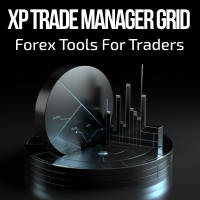
Forex Trade Manager Grid MT5 le ayuda a gestionar las órdenes y lograr el objetivo. Sólo tiene que colocar la primera orden con Take Profit, ejecutar EA y establecer en los parámetros de beneficio (pips) que desea obtener. EA será la gestión de sus posiciones, como se reunirán cantidad designada de pips. Es una estrategia para la gestión de operaciones manuales abiertas en el par actual. La estrategia añade posiciones a las operaciones abiertas actualmente en una gestión de cuadrícula (con la di
FREE

Trader Protector: Gestor de riesgos profesional para MetaTrader 5 Proteja su cuenta comercial y optimice los beneficios con Trader Protector, una herramienta avanzada de gestión de riesgos para MetaTrader 5. Características principales: Control de riesgo multinivel : Límite de riesgo diario Límite de riesgo mensual Riesgo por operación Trailing stop para beneficio diario Ajustes flexibles : Porcentajes de riesgo personalizables Selección de modos de ejecución de órdenes Restricción del tamaño má
FREE

Advanced Trade Mirror es una potente herramienta de Forex diseñada para operadores que necesitan replicar operaciones de forma instantánea y sin interrupciones en varios terminales de la misma máquina. Con una ejecución ultrarrápida, garantiza un retardo cero en la copia de operaciones, manteniendo la precisión y la eficiencia en entornos de negociación de alta velocidad. Consiga Trade Mirror Master aquí: https://www.mql5.com/en/market/product/133891
Especificaciones:
Master ID: Valor de ident
FREE

MTM Manual Trade Manager es un tablero de operaciones profesional diseñado para operadores manuales que desean un mejor control sobre el riesgo y la gestión de operaciones.
Este Asesor Experto NO abre operaciones automáticamente. Todas las decisiones de trading y ejecuciones de órdenes están totalmente controladas por el trader.
Características principales: - Ejecución manual de órdenes de compra y venta desde el panel de control - Stop Loss y Take Profit visuales mediante líneas de arrastrar
FREE

AIP - De MT4/MT5 a Telegram 1 Características principales de MT4/MT5 EA To Telegram: Envío de todo tipo de órdenes (Abrir Orden/Cerrar Orden/Modificar Orden/Orden Pendiente/Borrar Orden) Cerrar y Modificar Orden con respuestas a la Orden Abierta correspondiente Soporta el envío tanto a canales privados y públicos como a grupos y grupos temáticos. Soporte de envío a múltiples canales simultáneamente Enviar capturas de pantalla de gráficos Gestión de todos los símbolos con un único EA en un termin

VR Alert es una utilidad diseñada como un indicador, destinada a monitorear el precio u otros indicadores e informar al comerciante sobre el logro de determinado precio o como indicador en un determinado nivel. Los niveles de señalización se pueden exponer no sólo horizontalmente, sino también en pendiente. De tal forma el comerciante tiene la oportunidad de recibir notificaciones de los niveles de tendencia inclinada. Gracias a la utilidad VR Alert, ya no tendrá que estar sentado cerca del moni

Escáner de mercado basado en el indicador publicado aquí Descargue el indicador técnico 'John Carters TTM Squeeze with MACD' para MetaTrader 5 en MetaTrader Market (mql5.com) . Sólo se escanean los instrumentos que están en la ventana Market Watch. Número máximo de instrumentos de escaneo hasta 5000. El marco temporal de escaneo se selecciona desde el panel de marcos temporales del terminal. Para utilizarlo, abra cualquier gráfico y adjunte el Asesor Experto al gráfico, el botón "Buscar" aparece
FREE

Descripción de la entrada El indicador proporciona opciones flexibles para mostrar el historial de operaciones directamente en el gráfico, incluyendo: Días para mostrar ganancias
Muestra sólo las operaciones ejecutadas en los últimos X días desde la hora actual. Tamaño de fuente
Permite seleccionar el tamaño de fuente utilizado para mostrar la información de las operaciones en el gráfico. Mostrar Volumen
Permite activar o desactivar la visualización del volumen de operaciones para cada posici
FREE

RiskManagerOptimum para MetaTrader 5 - ¡Su red de seguridad comercial definitiva!
RiskManagerOptimum es el Asesor Experto más avanzado y profesional para la gestión de riesgos en cuentas y operaciones para MetaTrader 5.
No abre operaciones. Supervisa y gestiona las posiciones existentes en tiempo real para controlar el riesgo, la reducción, y la exposición a través de todos los símbolos. El EA está diseñado para operadores manuales, algorítmicos y de cartera que requieren un control estricto y

Indicador de uso general que muestra el historial de operaciones/pedidos de cualquier gráfico en vivo, muy parecido al modo visual del probador de estrategias. Le permite examinar el historial comercial real de cualquier símbolo en particular con fines educativos, de mejora, de ingeniería inversa o de diagnóstico. Se puede utilizar con éxito tanto con la contraseña maestra como con la de inversor.
[ Guía de instalación | Guía de actualización | Solución de problemas | Preguntas frecuentes | Tod
FREE

Este EA obtiene todas las posiciones abiertas en el símbolo actual y añade SL y TP Y también MoveSl al valor perfecto. Principio SL pequeño de acuerdo a la oferta o demanda actual. Ej: Si el SL actual es demasiado grande comparado con el SL configurado, moverlo. Pero nunca mueva un SL de posición más alto
El EA también revisa todas las posiciones y activa trailing stops, para que nunca pierda ninguna posición ganadora.
FREE

Esta utilidad permite crear cualquier cantidad de órdenes de cuadrícula con sólo hacer clic con el ratón.
Instrucciones:
Modo de negociación
Modo de borrado
Pulse ctrl y haga clic con el ratón para empezar a dibujar una cuadrícula Mientras dibuja, pulse Mayús para cancelar Botones de liberación para enviar órdenes
Pulse shift y haga clic con el ratón para dibujar una línea de eliminación
Botones de liberación para confirmar la eliminación: EA elimina todas las órdenes pendientes que toca
FREE

Es un panel que parece común, sin embargo, mucho más allá de los botones adicionales para cerrar varios pedidos, es esencial para aquellos que usan los generadores de gráficos offline de Renko, Range, Ticks y similares, ya que Metatrader 5 no permite La operación manual de órdenes en estos gráficos que se generan sintéticamente. El TRADE PANEL hace que sea muy fácil manejar tanto las órdenes ejecutadas en el mercado como la colocación de órdenes pendientes, ofreciendo prácticamente los mismos
FREE

1. Sección de configuración de negociación Configuración básica para su estrategia de negociación Tamaño de Lote por Defecto : Establezca su volumen de operaciones preferido con precisión Número Mágico : Aísle las operaciones del EA para facilitar su identificación y gestión . Comentario de la operación : Personalice los comentarios de las órdenes para un mejor seguimiento de las operaciones Control de órdenes múltiples : Alterne entre una o varias posiciones simultáneas Límite máximo de órdenes
FREE

Muchos amigos me pidieron un reloj sencillo, no intrusivo y de fácil uso para saber la hora durante sus operaciones. Parece bastante obvio, pero es imprescindible para aquellos que operan en el mercado manualmente, esperan las Noticias del Mercado, o simplemente para saber visualmente qué hora es... ¡Operar es una tarea absorbente! Así que aquí está... Totalmente configurable, incluyendo Tipo de Fuente, Tamaño de Fuente y Ubicación del Gráfico: Superior Izquierda/Centro/Derecha O Inferior Izquie
FREE

Advanced Trade Mirror es una potente herramienta de Forex diseñada para operadores que necesitan replicar operaciones de forma instantánea y sin interrupciones en varios terminales de la misma máquina. Con una ejecución ultrarrápida, garantiza cero retrasos en la copia de operaciones, manteniendo la precisión y la eficiencia en entornos de negociación de alta velocidad.
Consiga el Trade Mirror Follower aquí: https: //www.mql5.com/en/market/product/133890 Especificaciones:
Master ID: Valor de ide
FREE
Compruebe lo fácil y sencillo que es comprar un robot en la MetaTrader AppStore, la tienda de aplicaciones para la plataforma MetaTrader.
El Sistema de pago MQL5.community permite efectuar pagos con ayuda de PayPal, tarjeta bancaria y los sistemas de pago más populares. Además, le recomendamos encarecidamente testar el robot comercial antes de la compra, para así hacerse una idea más completa sobre él.
Está perdiendo oportunidades comerciales:
- Aplicaciones de trading gratuitas
- 8 000+ señales para copiar
- Noticias económicas para analizar los mercados financieros
Registro
Entrada
Si no tiene cuenta de usuario, regístrese
Para iniciar sesión y usar el sitio web MQL5.com es necesario permitir el uso de Сookies.
Por favor, active este ajuste en su navegador, de lo contrario, no podrá iniciar sesión.