Utilidades de trading para MetaTrader 5 - 6

La solución definitiva de pruebas de rendimiento para entornos MetaTrader Qué hace esta herramienta Esta utilidad especializada mide el rendimiento de su entorno MetaTrader, proporcionando información que afecta a la ejecución de sus operaciones. A diferencia de los benchmarks genéricos del sistema, esta herramienta evalúa el rendimiento específicamente dentro del entorno de ejecución de MetaTrader. Para operadores y desarrolladores profesionales: Métricas de rendimiento : Medidas de rendimiento

Este indicador gratuito ayuda a optimizar el análisis técnico en MetaTrader 5 con herramientas de dibujo claras y prácticas. Funciones principales: Dibujar rectángulos para resaltar zonas de interés. Trazar líneas de tendencia de manera sencilla. Marcar estructuras como BOS y Market Structure (MS). Personalizar colores y estilos según tus preferencias. Perfecto para traders que utilizan Price Action o análisis basado en estructuras, manteniendo los gráficos organizados y fáciles de leer. Desc
FREE

Fast CopyTrade - Ventajas, Características & Entradas Visión General
Fast CopyTrade es un copiador de operaciones rápido, sólo local y sin DLL para MetaTrader 5. Copia instantáneamente OPEN, MOD (SL/TP) y CLOSE desde una instancia Provider a una o más instancias Receiver ejecutándose en el mismo PC. El EA utiliza la carpeta MT5 Files para la mensajería local segura, no requiere archivos externos para distribuir, y es compatible con el Mercado. Ventajas (sencillas) Copia local rápida con una lat
FREE

Acerca de CrashBoom Stones es una utilidad de asesor experto que le da una señal para atrapar caídas o picos de CrashBoom. Le muestra una flecha roja de venta en Crash para vender, y una flecha azul en Boom para comprar. También le da una alerta cuando se muestra una flecha. Nota:
La utilidad no muestra señales para los datos históricos en modo en vivo, utilice el probador de estrategias para probar esta utilidad. Las flechas mostradas son independientes del panel de tendencias. El panel de te
FREE

Con Break Even Trader colocado en su gráfico, colocará automáticamente los niveles de stop loss y take profit cuando abra una orden de compra o venta. Y cuando esté en beneficios por la cantidad definida en la configuración del usuario, moverá automáticamente su stop loss a ese nivel de equilibrio, protegiendo así su operación de una pérdida. Características :
Fácil de operar con usted acaba de entrar en su comercio que se coloque el stop loss y take profit como entrada en las entradas de usuar
FREE
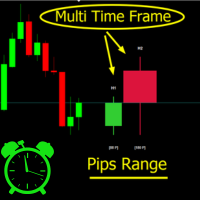
Crystal MTF Candle Pro - Herramienta Profesional de Análisis Multi-Tiempo Visión general
Crystal MTF Candle Pro es un indicador profesional para MetaTrader 5, diseñado para proporcionar una visualización directa de las velas de tiempo superior en el gráfico actual. La herramienta superpone las velas seleccionadas con temporizadores de cuenta atrás precisos, lo que permite a los operadores supervisar el desarrollo de las velas en directo sin cambiar de gráfico. Este indicador está optimizado pa
FREE

FastCopy cp : Copiadora Profesional Offline de Comercio Local Esta herramienta es un copiador 100% capaz de operar Offline (Modo Local), diseñado para comunicarse directamente entre terminales en su PC/VPS para una ejecución casi instantánea. [¿Por qué FastCopy cp? Actualización v3.0] Ejecución Instantánea: Utiliza la lógica "Dirty Flag" para detectar las operaciones al milisegundo de producirse. Configuración sencilla: No requiere complicadas listas URL o importaciones DLL. [Características pri
FREE

Añadir una marca de agua en el fondo de su gráfico, que contiene el ticker (símbolo), seguido por el marco de tiempo actual, y la descripción del símbolo debajo de ella.
¿Alguna vez has visto vídeos o capturas de pantalla de otras plataformas, presumiendo de esas marcas de agua de gran aspecto, y se preguntó por qué su MetaTrader5 no tiene uno? Bueno, yo lo hice... así que probé algunas de las opciones disponibles en el mercado en ese momento, pero todavía quería ajustar todo exactamente a mi g
FREE

Apex Trading Dashboard PRO es un panel de trading profesional con gestión avanzada de riesgos, análisis en tiempo real y ejecución rápida. Gestiona fácilmente stop loss, take profit, tamaños de lote y límites de riesgo desde un panel intuitivo. Ideal para traders que buscan precisión, disciplina y control total. Características principales
• Panel avanzado: ejecutar órdenes Buy/Sell, cerrar posiciones y gestionar operaciones al instante.
• Gestión de riesgo: riesgo por operación, riesgo diario,
FREE

Un gráfico con un "período de segundos" que ofrece una mayor precisión para la elaboración de gráficos y el análisis. Especialmente beneficioso durante condiciones de mercado volátiles y operaciones intradía. Este indicador aborda las limitaciones de los marcos temporales predefinidos de MT5, permitiendo una granularidad más fina hasta intervalos de segundos.
Dado que sólo se puede ejecutar un EA por gráfico, ser un Indicador permite la ventaja adicional de ejecutar un EA junto con el Indicador
FREE

Copie operaciones con facilidad utilizando el copiador de operaciones de MetaTrader5: ¡la forma más rápida y sencilla de copiar operaciones entre diferentes cuentas de MetaTrader 5! Esta innovadora herramienta le permite copiar localmente operaciones en cualquier dirección y cantidad, dándole un control total sobre sus inversiones. Diseñado para funcionar tanto en PC Windows como en VPS Windows, este programa es versátil y se adapta a sus preferencias de trading. Tanto si prefiere trabajar desde
FREE

El EA abre y cierra nuevos pedidos a tiempo. Se puede utilizar para implementar escenarios comerciales de cualquier complejidad creando una lista de tareas. Hay dos opciones para completar la tarea. La tarea se ejecuta en la fecha y hora especificadas; se ejecuta una vez y se elimina de la lista. La tarea se ejecuta con repetición en el día de la semana y la hora especificados; la tarea con repeticiones no se elimina de la lista. Configuración del panel Symbol - seleccione el símbolo para la

ขอบคุณ แรงบันดาลใจ จากโค้ชแพม ที่ทำให้เริ่มทำ Cerrar todo ตัวนี้ และขอขอบคุณทุกคนที่ให้ความรู็มาโดยตลอด ไม่ว่าจะทางตรงทางอ้อม ขอบคุณทุกคนที่ให้ความรู้เพื่อนร่วมเทรด ทั้งนี้เพื่อให้นักเทรดทุกคนได้มีเครื่องมือในการควบคุมการปิดการซื้อขาย จึงขอพัฒนาโปรแกรม cerrar todo versión 5 ได้ใช้ทุกคน Cerrar todo y actualizar el beneficio Versión 1.00 (MT5) Versión completa Dale gratis
Para MT4 Haga clic https://www.mql5.com/en/market/product/79252
Fix TPSL calcular
Función del programa
Pestaña 1 Función de
FREE

Ahorro de tiempo y ejecución rápida Ya sea que esté viajando o durmiendo, siempre sepa que Telegram To MT5 ejecuta las operaciones por usted. En otras palabras, nuestro Operador de Señales de Telegram MT5 analizará las señales de trading que reciba en los canales de Telegram seleccionados y las ejecutará en su cuenta de Telegram a MT5. Reduce el Riesgo
Telegram To Mt5 define toda la experiencia de copiar señales desde el copiador de señales de Telegram a las plataformas MT5. Los usuarios no sól

Asesor "Risk Control"
"Risk Control" es un gestor de posiciones avanzado para MetaTrader 5 que automatiza el proceso de cierre parcial de posiciones basándose en parámetros de riesgo especificados y la relación riesgo-recompensa (RR). El asesor ayuda a los traders a gestionar eficazmente las posiciones abiertas, minimizar los riesgos y maximizar los beneficios potenciales. Otros productos -> AQUÍ Características principales: - Cierre parcial automático de posiciones basado en parámetros especi
FREE

Panel de operaciones multifuncional para simplificar la operación manual. Visualización de operaciones y órdenes, cálculo de pérdidas y ganancias, operaciones con un solo clic, modificación de órdenes, punto de equilibrio, stop dinámico, stop loss parcial, take profit parcial, cierre por tiempo, stop loss y take profit de capital: todo esto es posible con uno o varios clics, mediante teclas de acceso rápido o simplemente arrastrando los niveles del ratón en el gráfico. La interfaz intuitiva le p

Auto Stop Loss (MT5 Manager) es una utilidad robusta diseñada para eliminar el estrés de la gestión de operaciones. Tanto si es un scalper como un swing trader, este EA aplica automáticamente niveles de Stop Loss y Take Profit a sus operaciones, asegura los beneficios con el Break-Even y maximiza las ganancias con un Trailing Stop inteligente. Este gestor funciona con todos los instrumentos de negociación y le permite gestionar símbolos específicos o múltiples pares desde un único gráfico .
Ca

Esta utilidad de copia de operaciones le permite replicar y sincronizar al instante y sin problemas un número ilimitado de órdenes desde múltiples cuentas maestras a múltiples cuentas esclavas en su máquina local. Puede crear canales personalizados (o carteras) con funciones avanzadas de filtrado para copiar desde varias cuentas maestras a varias cuentas esclavas. Además, puede personalizar estos canales con una serie de opciones de tamaño de lote y condiciones de operación para garantizar que

XAU Trade Panel - Precision Gold Trading Made Simple
XAU Trade Panel es un panel de trading manual profesional y ultra sensible diseñado específicamente para scalpers XAUUSD, traders intradía y constructores de posiciones multicapa . Construido pensando en la velocidad, la precisión y el flujo de trabajo del trader, este panel le permite ejecutar, gestionar, proteger y, ahora, microgestionar posiciones individuales al instante, todo ello desde una interfaz limpia e intuitiva que no le estorba

RENKO Reversión por StockGamblers En realidad trabajando RENKO en MT5. Utiliza "símbolos personalizados" para el dibujo. Puedes aplicar cualquier indicador con total tranquilidad. El movimiento del último precio se muestra en real durante la formación del "ladrillo". Ponga el script en la carpeta MQL5/Expertos. Más precisamente: C:\Users\user\AppData\Roaming\MetaQuotes\Terminal\terminal_number\MQL5\Experts Configuración: ValuePerBar - altura del "ladrillo" en puntos revCandle - multiplicador par
FREE

Golden Local Trade Copier MT5 - una utilidad sencilla y potente diseñada para hacer la copia de operaciones entre cuentas MT5 sin esfuerzo y de forma segura. Si usted está escalando sus estrategias a través de múltiples cuentas, la gestión de una cartera de la empresa prop, o simplemente duplicar sus señales maestro sin la molestia, esta EA tiene cubierto. ¿Por qué Golden Local Trade Copier? En el vertiginoso mundo del forex de hoy en día, la precisión y la protección son clave. Esta herramienta
FREE

El Asesor Experto (EA) desarrollado está diseñado específicamente para estrategias de trading de scalping . Funciona como un gestor de trailing stop para cualquier posición abierta por el usuario. El EA supervisa continuamente las posiciones abiertas y ajusta dinámicamente el nivel de stop-loss a medida que el precio se mueve a favor de la operación. Este mecanismo de trailing stop ayuda a los operadores a gestionar las operaciones en curso que ha tomado el operador ajustando automáticamente el
FREE

VR Assistant Charts es una herramienta conveniente para los operadores que trabajan con objetos gráficos en la ventana del terminal comercial MetaTrader. El programa le permite cambiar el color, estilo, grosor y otras características de las líneas de tendencia, niveles de Fibonacci, abanicos de Gann y otros elementos gráficos en la terminal MetaTrader con un solo clic del mouse. Las configuraciones, archivos de configuración, versiones de demostración, instrucciones y resolución de problemas se
FREE

Envía automáticamente notificaciones sobre la apertura, el cierre y el cierre parcial de operaciones de MT5 a Telegram. La utilidad admite 16 idiomas : English, French, German, Indian (Hindi), Indonesian, Italian, Kazakh, Korean, Dutch, Polish, Portuguese, Russian, Spanish, Turkish, Ukrainian y Vietnamese. El producto está diseñado para traders que necesitan recibir notificaciones en Telegram sin supervisar constantemente el terminal. Es adecuado para usuarios de asesores expertos, traders que o
FREE

Theme Switcher - Personaliza tu Terminal de Trading Descripción El Theme Switcher es un panel interactivo que permite cambiar rápidamente el esquema de colores de tu gráfico en MetaTrader 5. Diseñado para traders que buscan un entorno visual cómodo y personalizado, esta herramienta ofrece una variedad de estilos temáticos inspirados en marcas, películas y diseños profesionales. ¿Cómo usarlo? Abrir el panel : Simplemente añade el indicador a tu gráfico y aparecerá una ventana con botones de d
FREE

Chart Analyzer - Análisis avanzado de la estructura del mercado para MetaTrader
Vea más, opere mejor - mejore su experiencia en MetaTrader con esta potente herramienta de análisis de mercado, extraída de la potente suite Meta Extender. Qué ofrece: Análisis interactivo en tiempo real de niveles de soporte y resistencia, fases de oscilación (ZigZag), estructura de mercado y niveles de retroceso. Visualice niveles de precios críticos y fases de mercado directamente en su gráfico con múltiples opc
FREE

Características: apertura/cierre rápido de tratos el número de tratos y el beneficio total del Símbolo
Apertura rápida de tratos: Establecer el volumen del Lote Establecer StopLoss / TakeProfit en puntos (si establece "0", entonces no se utiliza) Establecer deslizamiento Fijar Magic (si es necesario) establecer comentario (si es necesario)
Funciones de apertura rápida: apertura rápida Buy apertura rápida de venta cierre rápido de TODAS las órdenes abiertas para el Símbolo actual
Atención: es
FREE
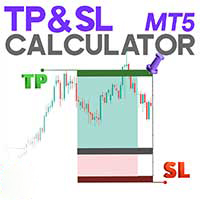
Calculadora de TP & SL para MT5 El Take Profit & Stop Loss Calculator Indicator es una herramienta eficaz de gestión de riesgos y capital diseñada para MetaTrader 5. Ayuda a los operadores a determinar y establecer fácilmente los niveles de Take Profit (TP) y Stop Loss (SL) directamente en el gráfico. Este indicador mejora la eficiencia comercial a través de su panel de control dedicado, que incluye: Creación y gestión de niveles de TP y SL para posiciones de compra y venta Cálculo del volumen
FREE

Análisis Gráfico Profesional - AI-Powered & Visually Enhanced El AInalyzer es un Asesor Experto para MetaTrader 5 que aprovecha la inteligencia artificial para analizar las estructuras del mercado y automáticamente coloca objetos visuales directamente en sus gráficos. En lugar de pasar horas examinando manualmente los gráficos, obtendrá una visión clara de los niveles de soporte, zonas de resistencia, estructuras de tendencia, y las posibles oportunidades de trading en poco tiempo - todo lógica

Esta aplicación ha sido sustituida por Ofir Notify Light Edition (gratuita) u Ofir Notify (de pago).
Gracias a todos por vuestros comentarios positivos.
Telegram Alerts es una herramienta que envía alertas sobre operaciones a Telegram Alerta sobre cualquier evento relacionado con una posición : Apertura, Cierre, modificación (SL, TP) Alerta sobre cambios en la equidad Muestra el Riesgo, la Recompensa y el progreso de ganancias/pérdidas de cada posición Envíe señales de sus indicadores o expert
FREE

Muestra un reloj digital o una cuenta atrás (hasta nueva barra) en el gráfico en tiempo real.
Ventajas: Hora actual siempre a la vista para apertura/cierre de mercado, datos económicos, etc. Muestra la hora exacta (hora del servidor/corredor) Controla el tiempo que falta para que comience una nueva barra (cuenta atrás) Claramente visible (color, tamaño, fuente, posición) Siempre se ejecuta/refresca cada segundo incluso sin un nuevo tick de precio Sugerencia: Para mostrar la hora más exacta, uti
FREE

Sync Crosshair - Sincronización de Cursores Multi-Chart para MT5 Ver todo, en todas partes, al mismo tiempo.
Sync Crosshair es un indicador ligero pero potente para MetaTrader 5 que sincroniza instantáneamente su cursor en todos los gráficos en los que está instalado. Mueva el ratón en un gráfico, y la posición exacta de tiempo / precio aparece en todos los demás gráficos - precisión sin esfuerzo para los comerciantes serios. ¿Por qué Sync Crosshair? Análisis multigráfico simplificado : compare
FREE

Visión general Auto TPSL es un sofisticado Asesor Experto de MetaTrader 5 diseñado para revolucionar la forma en que los operadores gestionan su riesgo y protegen sus beneficios. Esta potente herramienta establece y ajusta automáticamente los niveles de Take Profit (TP) y Stop Loss (SL ), eliminando la toma de decisiones emocionales y garantizando prácticas de trading disciplinadas . El EA opera a través de dos sistemas centrales :
Sistema Auto TPSL El sistema Auto TPSL calcula y ajusta automá
FREE

Este panel ofrece las siguientes funciones: stop loss, venta parcial, take profit y niveles de equilibrio de arrastre.
Ajustes personalizables
1: En esta área se puede establecer el riesgo de la orden. 2: Del mismo modo, Stop Loss y Take Profit se establecen manualmente en el gráfico. 3: También se pueden activar los niveles trailing stop y breakeven. Distancia ajustable. 4: Se pueden crear comentarios a la orden. 5: Venta parcial por CRV y porcentaje (si la orden está porcentualmente en benef
FREE

Drawdown Protector es una herramienta de utilidad que se utiliza para administrar la reducción máxima diaria deseada.
En la era de las empresas de utilería y los desafíos, es muy importante ser consciente de los límites de reducción diarios. Es un EA eficaz que es fácil de usar para la gestión de reducción de acciones y la prevención del comercio de venganza. Parámetros de entrada:
¿Cuántas horas para bloquear el comercio? - Aquí, usted establece cuántas horas desea que el EA bloquee n

Move TP & SL (MT5) es un script de utilidad de trading que permite mover rápidamente el Take Profit (TP) y el Stop Loss (SL) de posiciones activas y órdenes pendientes con un solo clic. El script admite dos modos de funcionamiento: Modo Pips (Pips Mode) : establece el TP y el SL según una distancia fija en pips desde el precio de apertura de la orden. Modo Precio (Price Mode) : establece el TP y el SL directamente en un nivel de precio específico. Puede elegir qué órdenes se modificarán: todas l
FREE

¡Déjanos una calificación de 5 estrellas si te gusta esta herramienta gratuita! ¡Muchas gracias! La colección de asesores expertos "Asistente de Gestión de Riesgos" es un conjunto completo de herramientas diseñadas para optimizar las estrategias de trading mediante la gestión eficaz del riesgo en diversas condiciones de mercado. Esta colección consta de tres componentes clave: asesores expertos de promedio, de cambio y de cobertura, cada uno con ventajas específicas adaptadas a diferentes escen
FREE

Gestión de dinero le ayudará a Easy Trade con un solo clic , instancia y pendientes, establecer SL, y gestionar el número de su TP . Puede utilizar este experto para diferentes pares de divisas, CFD, criptomoneda y acciones .
La fórmula básica para calcular el valor del pip y el tamaño de la posición , que se ha utilizado en este experto, son:
Valor del pip = Tamaño de la posición * (Tipo de cambio (divisa base) / Precio de entrada) * Tamaño del contrato * Dígitos Exp. Divisa Cuenta: USD Par d
FREE

Todo en uno Gestión de Operaciones de Telegram Multipropósito, Gestiona y Copia Operaciones sobre la marcha Desde Telegram Pro Version MT4: www.mql5.com/en/market/product/85691
Ejecuta Operaciones en el móvil con ejecución rápida Cuando se aleja de la MT5 de escritorio, o scalping el mercado con el dispositivo móvil, o la necesidad de copiar los oficios de los grupos de telegrama, mientras que fuera, o hacer algunas otras actividades, Telegrama EA Manager es una herramienta eficaz para reali

Utilidad comercial simple Únase al chat de grupo - Grupo comunitario ¿Necesitas un indicador? Echa un vistazo a ZeroLag T3 Signal Suite La utilidad Simple Trade está diseñada para que las operaciones sean sencillas y eficientes , sin complejidades innecesarias. Esta herramienta proporciona un panel limpio y fácil de usar que simplifica el proceso de colocación y gestión de operaciones. Se centra en las funciones esenciales que los operadores utilizan a diario, ni más ni menos. A pesar de su senc
FREE
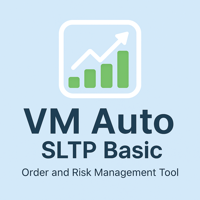
VM Auto SLTP Basic - Gestión inteligente de operaciones para scalpers Mejore su estrategia de scalping a un nivel superior. VM Auto SLTP Basic gestiona automáticamente los Stop Loss y Take Profit de las órdenes abiertas manualmente o por otros Asesores Expertos. Esta herramienta no abre operaciones por sí misma, lo que le permite mantener un control total mientras disfruta de una gestión precisa del riesgo. Características principales SL/TP basado en ATR o precio fijo Movimiento automático del S
FREE

Este Asesor Experto espera a que se abra una posición, no importa si se abre manualmente o con los botones del EA o eventualmente vía móvil: crea una Cuadrícula en Anti Martingala con órdenes stop pendientes en la misma dirección de la primera posición. Puede especificar el número de órdenes, el tamaño y la distancia entre las órdenes. También puede ajustar el Objetivo Monetario de la Parrilla, el Stop Loss monetario, el Objetivo Intermedio (cuando se alcanza el EA inserta una orden con direcció

Debido a la limitación de MetaTrader 5, el EA no funciona en el modo Probador de Estrategias. Para ver cómo funciona, puedes descargar la versión demo. Estos son los dos pasos básicos para usar este EA: How To Use Carga el EA en el símbolo deseado con la entrada Constructor primero.
Luego carga el EA en el símbolo personalizado recién creado, con la entrada Controller. Overview MT5 Bar Replay Pro es la respuesta de MetaTrader 5 a la función Bar Replay de TradingView. Viene totalmente equi

Hola amigos, Quiero que sea grande para que los clics del ratón sean más rápidos y precisos. A los escaladores les gusta esto. Por favor, haga clic en el botón de cambio de tamaño para adaptarse a su pantalla (se ve mejor en un monitor 4K)
Me gustaría presentar una herramienta de comercio muy conveniente diseñado para satisfacer las necesidades de comercio rápido y de alta frecuencia. Sus principales ventajas son la comodidad y la precisión, prácticamente sin retrasos. En particular, permite a
FREE

¡Si te gusta esta herramienta gratuita, echa un vistazo a mi EA que está actualmente en una venta de lanzamiento por sólo $ 39 ! https://www.mql5.com/zh/market/product/159132?source=Site Resumen: Tick Delta Flow es una herramienta profesional de análisis de flujo de órdenes diseñada para Scalpers y Day Traders . A diferencia de los indicadores de volumen estándar, descompone cada tick de precio para revelar la presión agresiva real de compra y venta (Delta) dentro de cada vela. Proporciona una v
FREE

Una utilidad simple para copiar volúmenes comerciales de una cuenta MT5 o MT4 a otra cuenta MT5. Puede copiar posiciones entre cuentas de compensación y cobertura en cualquier combinación. De forma predeterminada, se copiarán las posiciones abiertas por todos los símbolos coincidentes con los mismos volúmenes. Si los nombres de los símbolos son diferentes o el volumen de las posiciones copiadas debe ser diferente o no todas las posiciones deben copiarse, entonces se puede especificar el comporta
FREE

DESCRIPCIÓN: El EA es un gestor de operaciones para gestionar operaciones manuales o de otro tipo por EA. Puede colocar Stoploss, Takeprofit, Trailing, y Martingale / Promedio de todas las posiciones abiertas. Asegúrese de colocar sólo 1 tipo de órdenes abiertas para cada símbolo ( Ejemplos: 1 Compra o 1 Venta). El EA no abrirá las operaciones iniciales, pero puede ser backtested para ver cómo funciona.
CARACTERÍSTICAS: Modo Multidivisa o Par Único. Colocación de Stoploss / Takeprofit. Auto Mar

EA Portfolio Analytics Dashboard Pro - Advanced Multi-EA Performance Monitor EA Portfolio Analytics Dashboard Pro is a professional MetaTrader 5 tool designed for advanced portfolio management and real-time performance analytics. Monitor all your Expert Advisors simultaneously with institutional-grade metrics. Key Benefits: Multi-EA Performance Matrix: Track unlimited EAs and their statistics in a single view. Real-Time Risk Analytics: Monitor key metrics like Sharpe Ratio, Value at Risk (V

El imán OHLC añade los puntos magnéticos faltantes para líneas horizontales, rectángulos y etiquetas de precio. Si te gustó esta utilidad, por favor calificar y comentar. Instrucciones:
Basta con arrastrar uno de los objetos antes mencionados al abierto, alto, bajo o cerrar deseado, dentro de la proximidad del píxel, y el imán OHLC adjuntará automáticamente el objeto al punto de precio exacto que eligió.
Parámetros:
Proximidad (píxeles): la proximidad, en píxeles, a la forma en que el cursor de
FREE

Temporizador restante para finalizar la vela. Un simple indicador informativo de cuánto tiempo queda para que termine la vela actual. De forma sencilla, fácil y objetiva. En los parámetros de entrada, introduzca el color deseado del reloj, el tamaño de la fuente y el desplazamiento a la derecha de la vela. Espero haber ayudado con esta herramienta útil y gratuita. Buen uso y buen negocio. El otro EA, Trade Panel R3, también ha sido de gran ayuda para muchos usuarios.
FREE

EL MEJOR copiador de operaciones de MT5 a Telegram, pero fácil de usar [MANUAL AQUÍ]
Visión General: Esta poderosa herramienta permite a los traders enviar notificaciones de operaciones en tiempo real directamente a sus canales y grupo de Telegram, asegurando que nunca se pierdan un movimiento importante del mercado. TeleBot5 es un innovador programa MQL5 diseñado para unir a la perfección su experiencia de trading en MetaTrader 5 con Telegram .
**Características principales:**
- Alertas de

Imagínese pilotar un avión de verdad sin pisar nunca un simulador de vuelo. Así es el trading. Tiene que simular su estrategia antes de llevarla a un mercado real. Es bueno que pueda simular las cosas rápidamente antes incluso de pisar un mercado real, o antes de idear un sistema automatizado. La gente no tiene todo el día para mirar un gráfico de tiempo superior hasta que la señal de entrada finalmente llega. Es por eso que he construido esto para que pueda simular su estrategia con la velocida
FREE

Maximice sus beneficios y proteja su capital en cualquier símbolo, cualquier broker, cualquier dígito. Vídeo de demostración: https://youtube.com/shorts/enSPf2qCsVU?si=1LBVjmVzgFJE751C El EA Universal Trailing Stop and Breakeven es una herramienta potente y fácil de usar para principiantes que automatiza la gestión del trailing stop en todas sus operaciones abiertas. Si usted está scalping XAUUSD, balanceo BTCUSD, o el día de comercio EURUSD, este asesor experto asegura que siempre está bloquea
FREE

Descripción: ¡Proteja sus cuentas reales o de evaluación al no dejar que alcance el máximo diario draw down! Esta utilidad es la mejor para las empresas prop como FTMO y MFF (MyForexFunds) y etc. Guía : Aplicar a EURUSD 1m Chart.
Ajustes por defecto: Maximum Draw Down Balance: 4% Saldo de la cuenta. Máximo Draw Down Equity: 4% Saldo Cuenta. Beneficio Objetivo: 1% Saldo Cuenta. Equidad de ganancia objetivo: 1% Saldo de cuenta. Hora de reinicio: 16:57 a 16:58 GMT
Comportamiento: Establecer saldo
FREE

Panel de negociación profesional que combina la colocación visual de órdenes, la gestión automatizada de riesgos y los controles avanzados de posiciones en una interfaz intuitiva para ahorrar tiempo, reducir errores y reforzar la disciplina de negociación.
Lea las instrucciones de uso Consiga la versión Pro con más funciones
Visión general TradingLab Trade Panel es un completo panel de operaciones que sustituye múltiples operaciones manuales por una interfaz única e intuitiva. Diseñado tanto p
FREE

Calculadora de volumen
Este indicador muestra el volumen a utilizar en una operación en función del valor máximo aceptable del stop y del tamaño del mismo. De esta forma no tendrá que utilizar una calculadora para calcular el volumen que va a utilizar cada vez. Este indicador te hace la vida mucho más fácil y rápida. Apto para cualquier tipo de trader: Scalper, DayTrader, SwingTrader.
FREE

Trade Receiver Free es una herramienta gratuita para copiar operaciones/señales de múltiples cuentas MT4/MT5. La cuenta proveedora debe usar el copiador EA para enviar la señal. Esta versión sólo puede utilizarse en cuentas MT5. Para cuentas MT4, debe utilizar Trade Receiver Free . Referencia: - Para receptor MT4, por favor descargue Trade Receiver Free .
- Para receptor MT5, por favor descargue Trade Receiver Free MT5 .
- Para receptor cTrader, por favor descargue Trade Receiver Free cTrader
FREE

Un bot diseñado para agilizar la gestión de las operaciones. Ofrece cálculo automático de lotes basado en dinero, riesgo de la cuenta o tamaño de lote fijo, con configuración de órdenes con take profit, stop loss y precio de entrada arrastrables para adaptarse a su plan. Admite órdenes de compra/venta de mercado, órdenes limitadas de compra/venta y órdenes stop de compra/venta, con o sin stop loss y take profit. Otras funciones son el punto de equilibrio con un solo clic, la eliminación de posic
FREE

Temporizadores de sesión (MT5) Los temporizadores de sesión añaden una cinta limpia en la parte inferior del gráfico que muestra el tiempo hasta la apertura y el tiempo hasta el cierre para las principales sesiones de FX. Mientras una sesión está abierta, una barra de progreso se rellena en tiempo real. Los separadores verticales también marcan la apertura y el cierre de la sesión directamente en el gráfico. Esta es una utilidad de gráficos; no proporciona señales de negociación y no garantiza
FREE

Marca de agua Versión MT4: https://www.mql5.com/en/market/product/120783 Versión MT5: https://www.mql5.com/en/market/product/120784
Logotipo Versión MT4: https://www.mql5.com/en/market/product/121289 Versión MT5: https://www.mql5.com/en/market/product/121290
El script "Marca de agua" está diseñado para mejorar su gráfico de trading mostrando información crucial directamente en el fondo. Este script proporciona una forma clara y discreta de realizar un seguimiento de detalles clave como el par
FREE

¡Déjanos una calificación de 5 estrellas si te gusta esta herramienta gratuita! ¡Muchas gracias! La colección de asesores expertos "Asistente de Gestión de Riesgos" es un conjunto completo de herramientas diseñadas para optimizar las estrategias de trading mediante la gestión eficaz del riesgo en diversas condiciones de mercado. Esta colección consta de tres componentes clave: asesores expertos de promedio, de cambio y de cobertura, cada uno con ventajas específicas adaptadas a diferentes escen
FREE

Este indicador crea un símbolo personalizado basado en Renko en MetaTrader 5. Los gráficos Renko se construyen utilizando sólo el movimiento del precio, no el tiempo, lo que los hace útiles para analizar tendencias y filtrar el ruido. Características Tamaño de ladrillo personalizable en puntos. Opción de calcular el tamaño del ladrillo usando ATR (adaptativo). Posibilidad de mostrar u ocultar las mechas. Crea y actualiza un símbolo de gráfico Renko personalizado. Abre automáticamente la ventana
FREE

El programa se utiliza para copiar el comercio de MT5 a MT4 y MT5 en el mismo PC con Windows o VPS . Ahora usted puede copiar fácilmente las operaciones a cualquier cuenta MT4 o MT5 cuenta. Instantes de copia, la velocidad más pequeña 0,1 segundos, fácil de configurar. Necesita ejecutar el EA como proveedor de señales en una cuenta MT5, la otra MT4 / MT5 ejecutará el EA como copiador de operaciones. Puede descargar y probar la versión demo en una cuenta demo Copi Trade MT4 versión demo aquí Copi

Herramienta de Tamaño de Posición - Panel Inteligente de Gestión de Riesgo y Ejecución de Operaciones La Herramienta de Tamaño de Posición es un panel MT5 potente e intuitivo que simplifica sus operaciones combinando el tamaño de la posición , el cálculo del riesgo , la visualización del riesgo/recompensa y la colocación de órdenes, todo en un solo lugar. ️ Interfaz limpia y funcional La herramienta presenta un panel compacto en tiempo real con lo siguiente: Visualización del saldo y el capita
FREE

GOLD ESCAVATOR TRADING BOT
NB: POR FAVOR, TENGA EN CUENTA QUE ESTE PROYECTO FUE RETIRADO HACE UN AÑO DEBIDO AL TEMOR DE QUE PODRÍA SER OVERFITTED. VOY A TRABAJAR EN ELLO PARA RESTAURAR. MIENTRAS TANTO UTILIZA EL BOT DE COMERCIO US30 O LOS BOTS DE FLIPPER DE CUENTAS QUE SON TODOS GRATUITOS EN 2025. GRACIAS
Un bot de comercio para XAUUSD. Lotsize se calcula multiplicando el factor de lote por cada 100 USD en cuenta. Puede ajustar el nivel de riesgo de 1 a 4 para adaptarse a sus necesidades; Se
FREE

Auto BreakEven Pro es un Asesor Experto ligero y sencillo diseñado para mover automáticamente su Stop Loss al punto de equilibrio una vez que su operación alcanza un nivel de beneficios predefinido. Este EA es ideal para los traders que quieren proteger sus beneficios sin tener que monitorizar constantemente los gráficos.
Características principales: Ajusta automáticamente el Stop Loss al punto de equilibrio después de un número personalizado de pips de beneficio. Compensación de punto de equi
FREE

HAGA CLIC AQUÍ PARA VER TODOS MIS PRODUCTOS GRATUITOS
InfoXpert es una herramienta gratuita e inteligente para MetaTrader 5 que muestra todos los datos esenciales de trading directamente en tu gráfico - en vivo, claro y preciso. Puedes ver instantáneamente tu ganancia o pérdida (en moneda y porcentaje), el spread y el tiempo restante de la vela actual - perfecto para tomar decisiones rápidas en el trading activo. Todos los elementos son totalmente personalizables (fully customizable) - tú deci
FREE

Scalping Trade Panel - Control de operaciones rápido y preciso para MT5
Scalping Trade Panel es un panel de operaciones profesional diseñado para MetaTrader 5, que ofrece a los operadores un acceso rapidísimo a las órdenes de mercado y pendientes directamente desde el gráfico. Optimizado para estrategias de scalping, combina precisión, velocidad y simplicidad en una interfaz compacta.
Características principales :
Órdenes de mercado: Ejecute órdenes de COMPRA y VENTA al instante con un solo
FREE

EA puede cerrar posiciones no rentables buscando y cerrando posiciones rentables .
Este asistente busca , entre todas las posiciones, la posición menos rentable del terminal. Además, al buscar las posiciones rentables restantes, calcula una serie de posiciones que pueden cubrir la pérdida cuando la ganancia de una o más posiciones es mayor que la pérdida de otra posición. Si se encuentra un conjunto de dichas posiciones, el asesor las cierra. Una serie de puestos puede consistir e
FREE
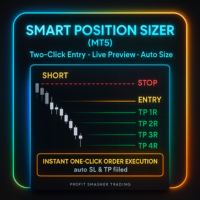
Sizer de posición inteligente (MT5) Dos clics para asignar el riesgo, auto-tamaño, y ejecutar con SL / TP pre-llenado-rápido, visual, broker-aware.
Diseñado para funcionar perfectamente en Forex, Futuros, Índices, Metales y símbolos CFD . Por qué gusta a los operadores (por mercado) Divisas Dimensionamiento en función del diferencial (opcional): incluye el diferencial actual en el riesgo para que el tamaño del lote se ajuste al riesgo neto . Precisión en pips y 5 dígitos: cálculo correcto de lo
El Mercado MetaTrader es una plataforma única y sin análogos en la venta de robots e indicadores técnicos para traders.
Las instrucciones de usuario MQL5.community le darán información sobre otras posibilidades que están al alcance de los traders sólo en nuestro caso: como la copia de señales comerciales, el encargo de programas para freelance, cuentas y cálculos automáticos a través del sistema de pago, el alquiler de la potencia de cálculo de la MQL5 Cloud Network.
Está perdiendo oportunidades comerciales:
- Aplicaciones de trading gratuitas
- 8 000+ señales para copiar
- Noticias económicas para analizar los mercados financieros
Registro
Entrada
Si no tiene cuenta de usuario, regístrese
Para iniciar sesión y usar el sitio web MQL5.com es necesario permitir el uso de Сookies.
Por favor, active este ajuste en su navegador, de lo contrario, no podrá iniciar sesión.