
Forecasting with ARIMA models in MQL5
Introduction
The article Implementing an ARIMA training algorithm in MQL5, describes the CArima class for building ARIMA models. Although it is technically possible to use the class as it is to apply a model and make predictions, it is not intuitive. In this article we will address this shortcomming and extend the class to enable easier to use methods for applying models to make predictions. We will discuss some of the complications related to implementing predictions as well as some new features added to the class. To conclude we will use the complete class to build a model , use it to predict forex prices by applying it to an expert advisor and indicator.
The series of inputs
It is well known that ARIMA models rely on temporal dependences in a dataset. Therefore to make one or more predictions we need to feed the model a series of input data. The specification of the model determines the minimum size of the input series. Knowning this, it becomes obvious that if the input series is inadequate it will not be possible to make any predictions or at the very least the predictions will not be reflective of the applied model. Different types of ARIMA models make varying demands on the size of the input series beyond just the order of the model.
Implementing predictions for pure autoregressive models is trivial as all that is required are inputs equal to the largest lag of the model. Mixed models that use moving average terms create problems when making forecasts. We have no actual error or innovation series yet. To overcome this we must first decide how the initial values of errors will be calculated.
This process involves first using any available model parameters to get the initial state of the model which excludes any of the moving average terms, as they are assumed to be 0 at this stage. Then the known series values are used to calculate initial error values by cycling through an number of redundant predictions.These initial predictions are redundant because they will have nothing to do with the final prediction(s) we are ultimately interested in. This obviously puts more demands on the number of inputs needed for prediction. The critical thing to appreciate here is how many redundant prediction cycles should be peformed in order to come up with suitable error series values to make valid predictions.
Still there is more to consider in terms of the number of model inputs. The CArima class has the ability to specify models with non-contiguous lags. This puts even more demands on the number of required inputs. In this instance the largest lag of either types (AR/MA) will add to the input size requirements. Consider a model defined by the function
price(t) = constant_term + AR*price(t-4)
This function specifies a model with a single AR term at a lag of four. That means the current price is partially determined by the value 4 time slots prior. Even though we only require one such value we have to be cognisant of maintaining the temporal relations of the inputs. Therefore instead of just one input requirement we actually need four, in addition to other model requirements. The final determinant on the size of the inputs series depends on the whether any differencing is required.
Accounting for differencing
The demands of differencing add to the number of inputs required not because of anything related to the calculation of the predicted value(s), but due to the fact that differencing leads to a loss of information. When creating a differenced series, it will always be one less in length relative to the original series. This shorter series will ultimately be passed as input to the model. So in general, extra inputs are needed to compensate that correspond with the order of differencing specified by the model.
Besides the impact that differencing has on the inputs size it also affects the final predictions made as they will be in the differenced domain. The predictions along with the supplied input series must be combined and integrated so as to return combined values to the original domain.
Predicting far into the future
Some times users may be interested in pedicting several time slots into the future based on a single set of inputs. Although doing so is not recommended, it is an avenue worth exploring and unpacking. When making predictions far into the future we have to appreciate certain truths. First, the further we go , we eventually have to use predictions from previous time slots as inputs for any autoregressive terms. Once we cross beyond the known values of the sries , which are used as initial inputs, we no longer have the means to calculate error values. Since true future values are unknown. Therefore moving average terms for such time slots will and can only be assumed to be zero. Which leads to the predicted series degenerating into either a pure autoregressive process if specifed or a process defined by the constant term only. Making multiple predictions far into the future should be done whilst being aware of the inherent limitations.
Additions to the CArima class
The first change made to the class relates to its parent CPowellsMethod. The Optimize() method now has access modifier protected and cannot be accessed from outside the class. Naturally, this change extends to CArima as well. Due to this modification, the name of the include file containing the CPowellsMethod class is changed to just Powells.mqh.
//----------------------------------------------------------------------------------- // Minimization of Functions. // Unconstrained Powell’s Method. // References: // 1. Numerical Recipes in C. The Art of Scientific Computing. //----------------------------------------------------------------------------------- class PowellsMethod:public CObject { protected: double P[],Xi[]; double Pcom[],Xicom[],Xt[]; double Pt[],Ptt[],Xit[]; int N; double Fret; int Iter; int ItMaxPowell; double FtolPowell; int ItMaxBrent; double FtolBrent; int MaxIterFlag; int Optimize(double &p[],int n=0); public: void PowellsMethod(void); void SetItMaxPowell(int n) { ItMaxPowell=n; } void SetFtolPowell(double er) { FtolPowell=er; } void SetItMaxBrent(int n) { ItMaxBrent=n; } void SetFtolBrent(double er) { FtolBrent=er; } double GetFret(void) { return(Fret); } int GetIter(void) { return(Iter); } private: void powell(void); void linmin(void); void mnbrak(double &ax,double &bx,double &cx,double &fa,double &fb,double &fc); double brent(double ax,double bx,double cx,double &xmin); double f1dim(double x); virtual double func(const double &p[]) { return(0); } };
A significant feature added to the class, is the ability to save and load mdoels. this allows one to train and save a model for later use or inclusion with any other Mql5 program.
//+------------------------------------------------------------------+ //| | //+------------------------------------------------------------------+ bool CArima::SaveModel(const string model_name) { uint model_order[]= {m_const,m_ar_order,m_diff_order,m_ma_order}; CFileBin file; ResetLastError(); if(!file.Open("models\\"+model_name+".model",FILE_WRITE|FILE_COMMON)) { Print("Failed to save model.Error: ",GetLastError()); return false; } m_modelname=(m_modelname=="")?model_name:m_modelname; long written=0; written = file.WriteIntegerArray(model_order); if(!written) { Print("Failed write operation, ",__LINE__,".Error: ",GetLastError()); return false; } if(m_ar_order) { written = file.WriteIntegerArray(m_arlags); if(!written) { Print("Failed write operation, ",__LINE__,".Error: ",GetLastError()); return false; } } if(m_ma_order) { written = file.WriteIntegerArray(m_malags); if(!written) { Print("Failed write operation, ",__LINE__,".Error: ",GetLastError()); return false; } } written = file.WriteDoubleArray(m_model); if(!written) { Print("Failed write operation, ",__LINE__,".Error: ",GetLastError()); return false; } written = file.WriteDouble(m_sse); if(!written) { Print("Failed write operation, ",__LINE__,".Error: ",GetLastError()); return false; } file.Close(); return true; }
The SaveModel method enables saving models, it requires a string input which will be the new name of the model.The method itself writes to a binary .model file stored in models directory of the common files folder ( Terminal\Common\Files\models ) . The saved file contains the model order as well as its parameters, if it has been trained, including the sum of square errors (sse) value.
//+------------------------------------------------------------------+ //| | //+------------------------------------------------------------------+ bool CArima::LoadModel(const string model_name) { int found=StringFind(model_name,".model"); if(found>=0) m_modelname=StringSubstr(model_name,0,found); else m_modelname=model_name; if(StringFind(m_modelname,"\\")>=0) return false; string filename="models\\"+m_modelname+".model"; if(!FileIsExist(filename,FILE_COMMON)) { Print("Failed to find model, ",__LINE__,".Error: ",GetLastError()); return false; } CFileBin file; ResetLastError(); if(file.Open(filename,FILE_READ|FILE_COMMON)<0) { Print("Failed open operation, ",__LINE__,".Error: ",GetLastError()); return false; } uint model_order[]; file.Seek(0,SEEK_SET); if(!file.ReadIntegerArray(model_order,0,4)) { Print("Failed read operation, ",__LINE__,".Error: ",GetLastError()); return false; } m_const=bool(model_order[0]); m_ar_order=model_order[1]; m_diff_order=model_order[2]; m_ma_order=model_order[3]; file.Seek(sizeof(uint)*4,SEEK_SET); if(m_ar_order && !file.ReadIntegerArray(m_arlags,0,m_ar_order)) { Print("Failed read operation, ",__LINE__,".Error: ",GetLastError()); return false; } if(!m_ar_order) ArrayFree(m_arlags); if(m_ar_order) file.Seek(sizeof(uint)*(4+m_ar_order),SEEK_SET); if(m_ma_order && !file.ReadIntegerArray(m_malags,0,m_ma_order)) { Print("Failed read operation, ",__LINE__,".Error: ",GetLastError()); return false; } ArrayPrint(m_malags); if(!m_ma_order) ArrayFree(m_malags); if(m_ar_order || m_ma_order) file.Seek(sizeof(uint)*(4+m_ar_order+m_ma_order),SEEK_SET); if(!file.ReadDoubleArray(m_model,0,m_ma_order+m_ar_order+1)) { Print("Failed read operation, ",__LINE__,".Error: ",GetLastError()); return false; } file.Seek(sizeof(uint)*(4+m_ar_order+m_ma_order) + sizeof(double)*ArraySize(m_model),SEEK_SET); if(!file.ReadDouble(m_sse)) { Print("Failed read operation, ",__LINE__,".Error: ",GetLastError()); return false; } if(m_model[1]) m_istrained=true; else m_istrained=false; ZeroMemory(m_differenced); ZeroMemory(m_leads); ZeroMemory(m_innovation); m_insize=0; return true; }
The LoadModel method needs the model name and it reads in all the attributes of a model previously saved. Both methods return either true or false and useful error messages are written to the terminal's journal.
string GetModelName(void) { return m_modelname;}
The GetModelName() method returns the name of a model, it will return an empty string if the model has never been saved otherwise it returns the name set when saving the model.
//+------------------------------------------------------------------+ //| calculate the bayesian information criterion | //+------------------------------------------------------------------+ double CArima::BIC(void) { if(!m_istrained||!m_sse) { Print(m_modelname," Model not trained. Train the model first to calculate the BIC."); return 0; } if(!m_differenced.Size()) { Print("To calculate the BIC, supply a training data set"); return 0; } uint n = m_differenced.Size(); uint k = m_ar_order+m_ma_order+m_diff_order+uint(m_const); return((n*MathLog(m_sse/n)) + (k*MathLog(n))); } //+------------------------------------------------------------------+ //| | //+------------------------------------------------------------------+ double CArima::AIC(void) { if(!m_istrained||!m_sse) { Print(m_modelname," Model not trained. Train the model first to calculate the AIC."); return 0; } if(!m_differenced.Size()) { Print("To calculate the AIC, supply a training data set"); return 0; } uint n = m_differenced.Size(); uint k = m_ar_order+m_ma_order+m_diff_order+uint(m_const); return((2.0*k)+(double(n)*MathLog(m_sse/double(n)))); } //+------------------------------------------------------------------+
Also new are BIC and AIC methods. The BIC method returns the bayesian information criterion based on a model's sse value.The AIC method calculates the akiake information criterion and works similarly to the BIC function.The Bayesian Information Criterion (BIC) and Akaike Information Criterion (AIC) are statistical measures used for model selection. Both criteria aim to balance the goodness of fit of a model with its complexity, so that simpler models are preferred if they fit the data almost as well as more complex models.
The BIC and AIC differ in how they balance goodness of fit and complexity. The BIC puts more weight on model simplicity than the AIC, meaning it favors even simpler models over the AIC. On the other hand, the AIC is more likely to select more complex models than the BIC. In simple terms, the BIC and AIC allow us to compare different models and choose the one that best fits our data while taking into account the complexity of the model. By choosing a simpler model, we can avoid overfitting, which occurs when a model is too complex and fits the data too closely, making it less useful for predicting new observations.
They both return 0 on error and should be called right after a model has been trained whilst training data is still loaded. When a trained model is initialized, the data used to train will not be available so neither the BIC nor the AIC can be calculated.
uint GetMinModelInputs(void) { return(m_diff_order + GetMaxArLag() + (GetMaxMaLag()*m_infactor));}
It is also now possible to query the minimum number of inputs required by a model. This is done with the GetMinModelInputs() method.
//+------------------------------------------------------------------+ //| | //+------------------------------------------------------------------+ void CArima::Summary(void) { string print = m_modelname+" Arima("+IntegerToString(m_ar_order)+","+IntegerToString(m_diff_order)+","+IntegerToString(m_ma_order)+")\n"; print+= "SSE : "+string(m_sse); int k=0; if(m_const) print+="\nConstant: "+string(m_model[k++]); else k++; for(uint i=0; i<m_ar_order; i++) print+="\nAR coefficient at lag "+IntegerToString(m_arlags[i])+": "+string(m_model[k++]); for(uint j=0; j<m_ma_order; j++) print+="\nMA coefficient at lag "+IntegerToString(m_malags[j])+": "+string(m_model[k++]); Print(print); return; }
Lastly, calling the Summary() writes the model's attributes to the terminal, it no longer returns a string.
Implementing predictions
bool Predict(const uint num_pred,double &predictions[]); bool Predict(const uint num_pred,double &in_raw[], double &predictions[]); bool SaveModel(const string model_name); bool LoadModel(const string model_name); double BIC(void); double AIC(void);
Applying a model to make predictions is implemented through two overloaded methods named Predict(). Both take as input two similar inputs:
- num_pred - This integer value defines the number of predictions desired.
- predictions - Is a double type array where the predicted values are output.
//+------------------------------------------------------------------+ //| | //+------------------------------------------------------------------+ bool CArima::Predict(const uint num_pred,double &predictions[]) { if(!num_pred) { Print("Invalid number of predictions"); return false; } if(!m_istrained || !m_insize) { ZeroMemory(predictions); if(m_istrained) Print("Model not trained"); else Print("No input data available to make predictions"); return false; } ArrayResize(m_differenced,ArraySize(m_differenced)+num_pred,num_pred); ArrayResize(m_innovation,ArraySize(m_differenced)); evaluate(num_pred); if(m_diff_order) { double raw[]; integrate(m_differenced,m_leads,raw); ArrayPrint(raw,_Digits,NULL,m_insize-5); ArrayCopy(predictions,raw,0,m_insize+m_diff_order); ArrayFree(raw); } else ArrayCopy(predictions,m_differenced,0,m_insize); return true; }
The Predict methods differ in terms of the number of function parameters.The first method requiring two parameters is used to make predictions based on the training data used to derive the model's optimal coefficients.
//+------------------------------------------------------------------+ //| | //+------------------------------------------------------------------+ bool CArima::Predict(const uint num_pred,double &in_raw[],double &predictions[]) { if(!num_pred) { Print("Invalid number of predictions"); return false; } if(!m_istrained) { ZeroMemory(predictions); Print("Model not trained"); return false; } int numofinputs=0; if(m_ar_order) numofinputs+=(int)GetMaxArLag(); if(m_ma_order) numofinputs+=int(GetMaxMaLag()*m_infactor); if(m_diff_order) numofinputs+=(int)m_diff_order; if(in_raw.Size()<(uint)numofinputs) { ZeroMemory(predictions); Print("Input dataset size inadequate. Size required: ",numofinputs); return false; } ZeroMemory(m_differenced); if(m_diff_order) { difference(m_diff_order,in_raw,m_differenced,m_leads); m_insize=m_differenced.Size(); } else { m_insize=in_raw.Size(); ArrayCopy(m_differenced,in_raw); } if(m_differenced.Size()!=(m_insize+num_pred)) ArrayResize(m_differenced,m_insize+num_pred,num_pred); ArrayFill(m_differenced,m_insize,num_pred,0.0); if(m_innovation.Size()!=m_insize+num_pred) ArrayResize(m_innovation,ArraySize(m_differenced)); ArrayInitialize(m_innovation,0.0); evaluate(num_pred); if(m_diff_order) { double raw[]; integrate(m_differenced,m_leads,raw); ArrayCopy(predictions,raw,0,m_insize+m_diff_order); ArrayFree(raw); } else ArrayCopy(predictions,m_differenced,0,m_insize); return true; }
The second Predict method requires a third input parameter array which should contain the series of inputs to be used to calculate the predictions. Both methods return a boolean balue and also make use of the private evaluate function.
//+------------------------------------------------------------------+ //| | //+------------------------------------------------------------------+ void CArima::evaluate(const uint num_p) { double pred=0; uint start_shift=(m_ma_order)?((!m_innovation[m_insize-1])?m_insize-(GetMaxMaLag()*m_infactor):m_insize):m_insize; uint d_size=(uint)ArraySize(m_differenced); int p_shift; for(uint i=start_shift; i<d_size; i++) { p_shift=0; pred=0; if(i>=m_insize) m_innovation[i]=0.0; if(m_const) pred+=m_model[p_shift++]; for(uint j=0; j<m_ar_order; j++) pred+=m_model[p_shift++]*m_differenced[i-m_arlags[j]]; for(uint k=0; i>=GetMaxMaLag() && k<m_ma_order; k++) pred+=m_model[p_shift++]*m_innovation[i-m_malags[k]]; if(i>=m_insize) m_differenced[i]=pred; if(i<m_insize) m_innovation[i]=pred-m_differenced[i]; } return; }
The evaluate() method is similar to the func() method with some slight differences. It takes the desired number of predictions as its only argument and sweeps across up to five arrays depending on the model specification. It calculates new predictions and adds new values to the error (innovation) series as needed. Once done the predicted values are extracted and copied to the destination array supplied to Predict() method. The Predict methods return true on success and false if any error is encountered.
Using the class
To demonstrate user of the modified CArima class, we will build a script that trains a few models and saves the best one by performing a brute force search. Then we will show how this saved model can be used in an indicator by using it to make one step ahead predictions. Lastly we will use the same model to create a simple expert advisor.
//+------------------------------------------------------------------+ //| TrainARModel.mq5 | //| Copyright 2023, MetaQuotes Ltd. | //| https://www.mql5.com | //+------------------------------------------------------------------+ #property copyright "Copyright 2023, MetaQuotes Ltd." #property link "https://www.mql5.com" #property version "1.00" #property script_show_inputs #include<Arima.mqh> enum ENUM_QUOTES { closeprices,//Close price medianprices//Mid price }; input uint MaximumSearchLag=5; input bool DifferenceQuotes=true; input datetime TrainingDataStartDate=D'2020.01.01 00:01'; input datetime TrainingDataStopDate=D'2021.01.01 23:59'; input string Sy="AUDUSD";//Set The Symbol input ENUM_TIMEFRAMES SetTimeFrame=PERIOD_M1; input ENUM_QUOTES quotestypes = closeprices; input string SetModelName = "ModelName"; //+------------------------------------------------------------------+ //| Script program start function | //+------------------------------------------------------------------+ void OnStart() { //--- CArima *arima[]; uint max_it=MaximumSearchLag; double sse[],quotes[],mid_prices[]; if(!max_it) ++max_it; MqlRates prices[]; int a_size=CopyRates(Sy,SetTimeFrame,TrainingDataStartDate,TrainingDataStopDate,prices); if(a_size<=0) { Print("downloaded size is ", a_size," error ",GetLastError()); return; } ArrayResize(arima,max_it); ArrayResize(sse,max_it); ArrayResize(quotes,a_size); for(uint i=0; i<prices.Size(); i++) { switch(quotestypes) { case medianprices: quotes[i]=(prices[i].high+prices[i].low)/2; break; case closeprices: quotes[i]=prices[i].close; break; } } uint u=0; for(uint i=0; i<max_it; i++) { u=uint(DifferenceQuotes); arima[i]=new CArima(i+1,u,0,true); if(arima[i].Fit(quotes)) { sse[i]=arima[i].GetSSE()*1.e14; Print("Fitting model ",i+1," completed successfully."); } else { sse[i]=DBL_MAX; Print("Fitting model ",i+1, " failed."); } } int index = ArrayMinimum(sse); Print("**** Saved model *****"); arima[index].Summary(); //save the best model for later use. arima[index].SaveModel(SetModelName); for(int i=0; i<(int)arima.Size(); i++) if(CheckPointer(arima[i])==POINTER_DYNAMIC) delete arima[i]; } //+------------------------------------------------------------------+
The script facilitates a bruteforce search for an optimal pure autoregressive model that fits a sample of close prices. It should be emphasized that this is just a simple demonstration. Its possible to implement more complex models with variations in the number and types of (AR/MA) terms, not forgetting the ability to specify non contiguous lags for those terms. So the possibilities are vast. For now we limit ourselves to fitting a pure autoregressive model.
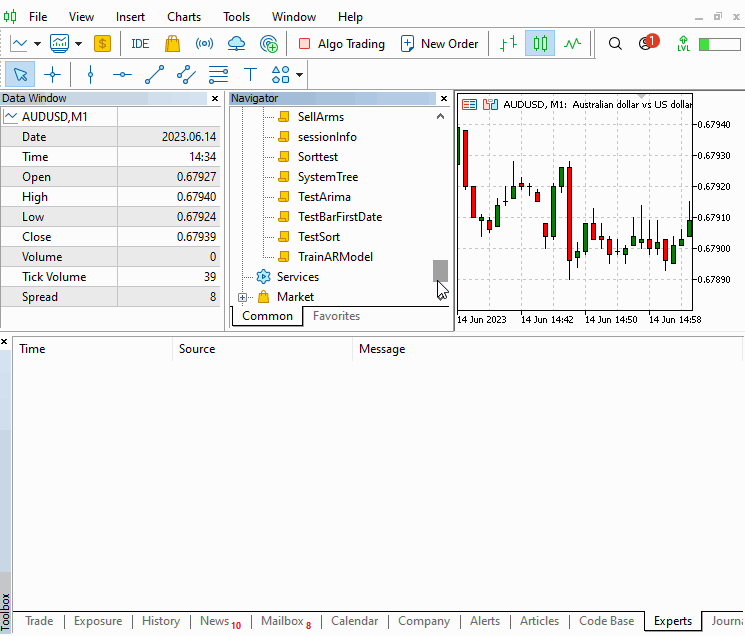
The script allows setting the maximum AR order to terminate searches, as well as the symbol, timeframe and date period of the price sample data. Its important to use a sample prices that are representative of the conditions that are likely to be encountered when applying the model to make predictions.
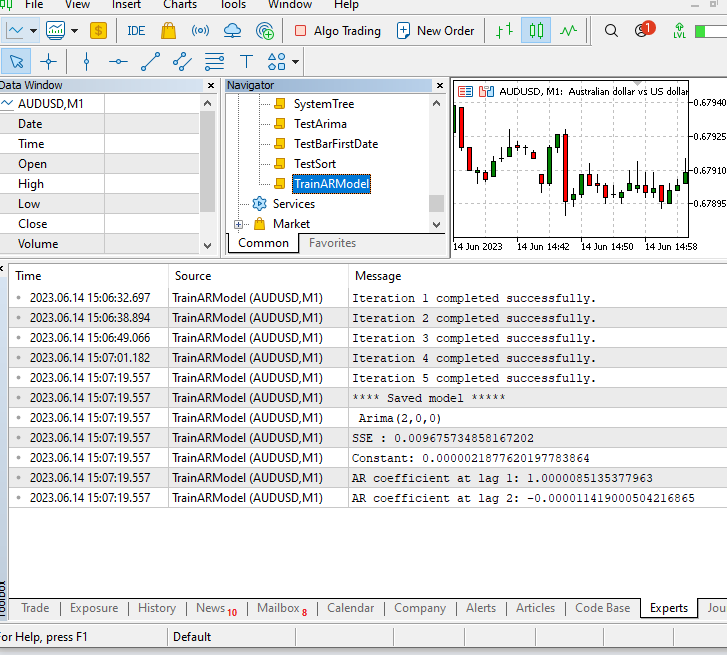
The script determines the optimal model by selecting the one with the least sse value amongst the set of trained models.The selected model is then saved and its attributes printed to the terminal.
//+------------------------------------------------------------------+ //| ArimaOneStepForecast.mq5 | //| Copyright 2023, MetaQuotes Ltd. | //| https://www.mql5.com | //+------------------------------------------------------------------+ #property copyright "Copyright 2023, MetaQuotes Ltd." #property link "https://www.mql5.com" #property version "1.00" #property indicator_chart_window #property indicator_buffers 1 #property indicator_plots 1 #include<Arima.mqh> //--- plot PredictedPrice #property indicator_label1 "PredictedPrice" #property indicator_type1 DRAW_LINE #property indicator_color1 clrRed #property indicator_style1 STYLE_SOLID #property indicator_width1 1 //--- input parameters input string ModelName = "Model name"; //--- indicator buffers uint NumberOfPredictions=1; double PredictedPriceBuffer[]; double forecast[]; double pricebuffer[]; uint modelinputs; CArima arima; double mj[]; //+------------------------------------------------------------------+ //| Custom indicator initialization function | //+------------------------------------------------------------------+ int OnInit() { //--- indicator buffers mapping SetIndexBuffer(0,PredictedPriceBuffer,INDICATOR_DATA); ArraySetAsSeries(PredictedPriceBuffer,true); if(!arima.LoadModel(ModelName)) return(INIT_FAILED); //--- modelinputs=arima.GetMinModelInputs(); ArrayResize(pricebuffer,modelinputs); ArrayResize(forecast,NumberOfPredictions); if(modelinputs<=0) return(INIT_FAILED); arima.Summary(); arima.GetModelParameters(mj); return(INIT_SUCCEEDED); } //+------------------------------------------------------------------+ //| Custom indicator iteration function | //+------------------------------------------------------------------+ int OnCalculate(const int rates_total, const int prev_calculated, const datetime &time[], const double &open[], const double &high[], const double &low[], const double &close[], const long &tick_volume[], const long &volume[], const int &spread[]) { //--- ArraySetAsSeries(time,true); int limit = (prev_calculated<=0)?1000-(int)modelinputs-1:rates_total-prev_calculated+1; if(NewBar(time[0])) { for(int i = limit; i>=0; i--) { if(CopyClose(_Symbol,_Period,i+1,modelinputs,pricebuffer)==modelinputs) if(arima.Predict(NumberOfPredictions,pricebuffer,forecast)) PredictedPriceBuffer[i]=forecast[NumberOfPredictions-1]; } } //--- return value of prev_calculated for next call return(rates_total); } //+------------------------------------------------------------------+ //+------------------------------------------------------------------+ //| | //+------------------------------------------------------------------+ bool NewBar(datetime c_time) { static datetime prev_time; if(c_time>prev_time) { prev_time=c_time; return true; } return false; } //+------------------------------------------------------------------+
The indicator uses the the selectd model to make one step ahead predictions.
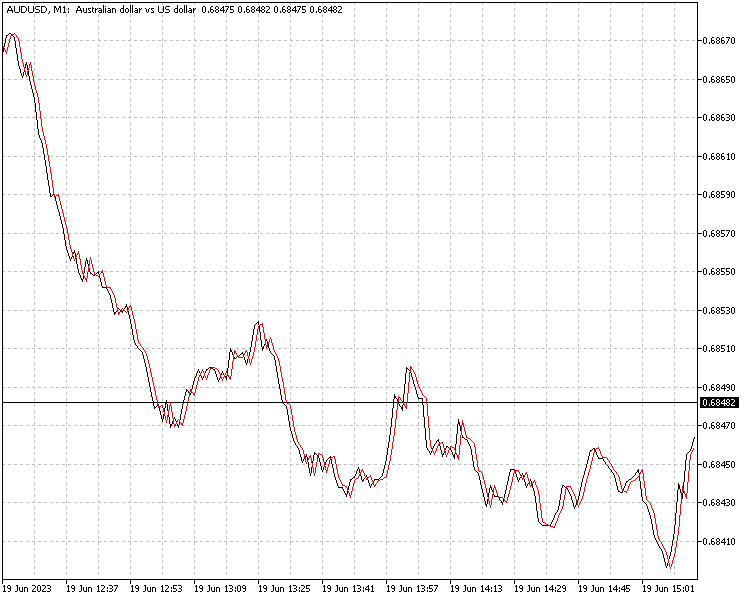
The specified model is loaded during indicator initialization. The Predict method is then used in the main indicator loop to make forward predictions based on the supplied close price inputs.
//+------------------------------------------------------------------+ //| ArForecasterEA.mq5 | //| Copyright 2023, MetaQuotes Ltd. | //| https://www.mql5.com | //+------------------------------------------------------------------+ #property copyright "Copyright 2023, MetaQuotes Ltd." #property link "https://www.mql5.com" #property version "1.00" #include <Trade\Trade.mqh> #include <Trade\SymbolInfo.mqh> #include <Trade\PositionInfo.mqh> #include <Trade\AccountInfo.mqh> #include <Arima.mqh> //--- input string ModelName ="model name"; // Saved Arima model name input long InpMagicNumber = 87383; input double InpLots =0.1; // Lots input int InpTakeProfit =40; // Take Profit (in pips) input int InpTrailingStop =30; // Trailing Stop Level (in pips) //+------------------------------------------------------------------+ //| | //+------------------------------------------------------------------+ int InpOpenThreshold =1; // Differential to trigger trade (in points) int InpStopLoss = 0;// Stoploss (in pips) //--- //+------------------------------------------------------------------+ //| ARIMA Sample expert class | //+------------------------------------------------------------------+ class CArExpert { protected: double m_adjusted_point; // point value adjusted for 3 or 5 points CTrade m_trade; // trading object CSymbolInfo m_symbol; // symbol info object CPositionInfo m_position; // trade position object CAccountInfo m_account; // account info wrapper CArima *m_arima; // Arma object pointer uint m_inputs; // Minimum number of inputs for Arma model //--- indicator buffers double m_buffer[]; // close prices buffer double m_pbuffer[1]; // predicted close prices go here //--- double m_open_level; double m_traling_stop; double m_take_profit; double m_stop_loss; public: CArExpert(void); ~CArExpert(void); bool Init(void); void Deinit(void); void OnTick(void); protected: bool InitCheckParameters(const int digits_adjust); bool InitModel(void); bool CheckForOpen(void); bool LongModified(void); bool ShortModified(void); bool LongOpened(void); bool ShortOpened(void); };
The expert advisor again applies the saved model to implement a simple strategy. Based on the next bar prediction we buy if the forecast close is larger than the last known close. And sell if the forecast is less.
This is just a simple demonstration it should not be used to trade on a live account.
The code for the complete CArima class and it dependencies are contained in the zip file attached at the end of the article, along with the script , indicator and EA described in the article.
Conclusion
Autoreggressive models can be easily trained using the MT5 terminal and applied in all sorts of programs. The hard part is model specification and selection. To overcome these challenges and build effective autoregressive models in forex analysis, traders should follow some best practices. These include:- Start with a clear research question: Before building an autoregressive model, traders should define a clear research question and hypothesis that they want to test. This helps ensure that the modeling process remains focused and relevant to the trader's goals.
- Gather high-quality data: The accuracy of the model depends largely on the quality of the data used. Traders should use reliable sources of data and ensure that it is clean, complete, and relevant to their research question.
- Test multiple models: Traders should test multiple models with different lag lengths and parameters to determine the most accurate and effective model for their data.
- Validate the model: Once a model has been built, traders should validate its accuracy using statistical techniques.
- Monitor and adjust the model: As market conditions change over time, the effectiveness of the model may also change. Traders should monitor the performance of their model over time and make adjustments as needed to ensure that it continues to provide accurate insights into future price movements.
| File | Description |
|---|---|
| Mql5/include/Powells.mqh | include file containing declaration and definition of CPowellsMethod class |
| Mql5/include/Arima.mqh | include file for the CArima class |
| Mql5/indicator/ArimaOneStepForecast.mql5 | Indicator source code showing how to load and apply a model in an indicator |
| Mql5/scripts/TrainARModel.mql5 | script demonstrating how to train a model, and save it for later use |
| Mql5/experts/ArForecasterEA.mql5 | expert advisor showing use of a saved model in an EA. |
Warning: All rights to these materials are reserved by MetaQuotes Ltd. Copying or reprinting of these materials in whole or in part is prohibited.
This article was written by a user of the site and reflects their personal views. MetaQuotes Ltd is not responsible for the accuracy of the information presented, nor for any consequences resulting from the use of the solutions, strategies or recommendations described.
- Free trading apps
- Over 8,000 signals for copying
- Economic news for exploring financial markets
You agree to website policy and terms of use
@ndnz2018: habe vor kurzem folgende Klasse für ARIMA-Modell heruntergeladen: https://www.mql5.com/en/articles/12798
I was really irritated when I saw that the bot showed hit rates of over 90% in several time frames for simple AR models (20,1,0). I also found other articles online where ARIMA models were presented with accuracies of over 90%. Yet you can read in any book on financial mathematics that increases (returns) show no significant auto-correlation. I have also calculated the auto-correlation Corr(r(t),r(t-d)) for different lags myself and it is true that there is no correlation. How can that be? Is auto-correlation perhaps defined differently in the case of ARIMA models? Actually, I always thought that autoregression is a simple regression on the previous values. Am I perhaps seeing this too simply ?
I hope someone can clear my head.
Many thanks in advance
ndnz
There is an EA in the article. Why don't you run it on a demo account and see if the values are confirmed.
Hello Francis!!
FileBin.mqh is part of the MQL5 standard library , it's part of any instal of MT5, you should have it already.