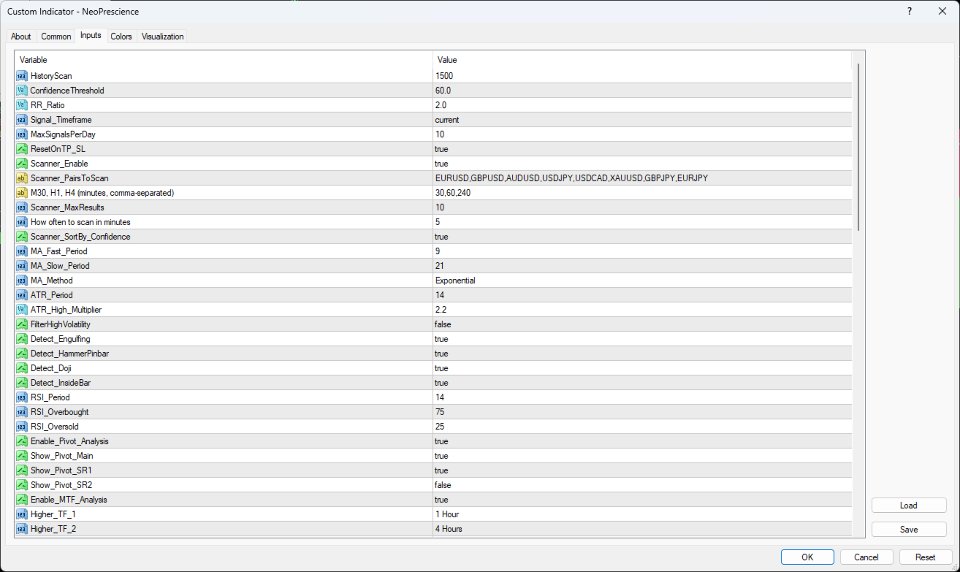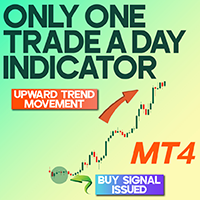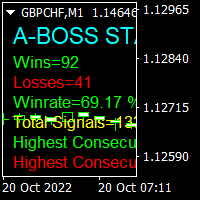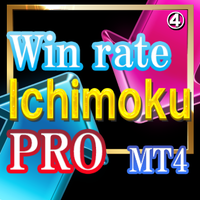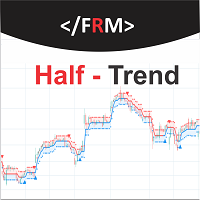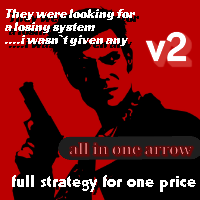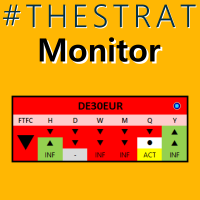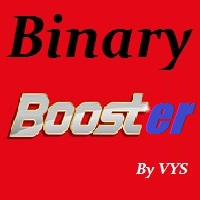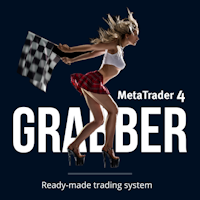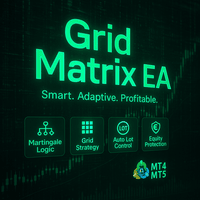Neo Prescience
- Indicators
- Mohd Hakim Johari
- Version: 2.2
- Updated: 26 August 2025
- Activations: 5
-
Main Dashboard on a clean chart.
-
A Buy/Sell signal with TP/SL projection zones.
-
Scanner Panel showing multiple high-confidence setups.
-
A non-Forex chart (e.g., XAUUSD or BTCUSD) to highlight versatility.
Stop Guessing. Start Trading with Data-Driven Confidence.
Cluttered charts. Dozens of conflicting indicators. Missed opportunities.
NeoPrescience AI changes everything.
This is not just another indicator — it is your complete trading command center, powered by an advanced multi-module AI analysis engine.
The proprietary AI Synthesis Core processes trend, momentum, volatility, structure (FVG), divergence, and more into one output:
👉 A clear, actionable AI Confidence Score for every setup.
No ambiguity. No hesitation. Just sharp, data-driven trades.
Core Features That Will Transform Your Trading
🧠 AI Confidence Score (0–100): Instantly filter noise and lock onto A-grade setups (e.g., >60).
🔍 Multi-Asset Market Scanner: Scan Forex, Crypto, Gold, and Indices across multiple timeframes. Save hours daily.
📲 Real-Time Push Notifications: Get trade alerts with Entry, TP, and SL levels straight to your phone. Never miss a move.
🛠️ Smart Symbol Detection: Forget suffix headaches (.ecn, _pro, m). Type the common name (EURUSD, BTCUSD) — we do the rest.
🎯 Crystal-Clear Non-Repainting Signals: Arrows print at bar close and stay forever. Each includes a TP/SL projection zone on the chart.
11 Professional-Grade Analysis Modules
NeoPrescience AI is like having a team of analysts running 24/7.
All fully customizable:
-
✅ Trend Analysis (MAs)
-
✅ Volatility (ATR)
-
✅ Candlestick Patterns (Engulfing, Pin, Doji)
-
✅ Momentum (RSI)
-
✅ Daily Pivot Points
-
✅ Multi-Timeframe Confluence
-
✅ RSI Divergence
-
✅ Bollinger Bands (Squeeze/Breakout)
-
✅ Dynamic EMA S&R
-
✅ Intelligent Fair Value Gap (fresh, unmitigated only)
-
✅ Trading Session Filter (London & New York)
Getting Started & Usage Guide
1️⃣ Push Notifications to Your Phone
-
In the indicator settings: Enable EnablePushNotify .
-
On MT4 desktop: Tools → Options → Notifications → Enable.
-
In MT4 mobile: Find your MetaQuotes ID under Settings → Chat & Messages.
-
Enter it in MT4 desktop → Test. Done — alerts now come directly to your phone.
2️⃣ Using the Scanner on Any Broker
-
Input your watchlist in Scanner_PairsToScan (e.g., EURUSD,US30,BTCUSD,XAUUSD).
-
Smart Symbol Detection will auto-match your broker’s format (e.g., US30.pro, BTCUSD.ecn).
3️⃣ If Indicator Doesn’t Show on Weekly/Monthly Charts
This is due to MT4’s limited history data — not the indicator.
-
Automatic Fix: NeoPrescience v1.9 auto-adjusts and shows signals with a “Limited Data” warning.
-
Full Fix (Recommended): MT4 → History Center (F2) → Download full M1 history → Restart MT4.
Elevate your edge today with NeoPrescience AI — your ultimate AI-powered trading dashboard & scanner.