
Zeitreihen in der Bibliothek DoEasy (Teil 47): Standardindikatoren für mehrere Symbole und Perioden
Inhalt
- Konzept
- Verbesserung der Bibliothek der Klasse
- Methoden für die Arbeit mit den Standardindikatoren
- Test
- Was kommt als Nächstes?
Konzept
Ich glaube, jeder kennt die Standardindikatoren der normalen Terminalauslieferung. Diese Indikatoren verwenden das aktuelle Symbol/Periodenchart, um Daten für dasselbe Symbol/Periode anzuzeigen.
Was ich in diesem Artikel zu implementieren beginne, ist die Möglichkeit, nutzerdefinierte Indikatoren zu erstellen, die Daten zu allen Standardindikatoren anzeigen, die für die angegebenen Symbole/Perioden auf dem aktuellen Symbol/Periodenchart berechnet wurden.
In diesem Artikel werde ich das Erstellen der benötigten Methoden zum Erstellen eines Nutzers auf der Grundlage des Standardindikators AC (Accelerator Oszillator) besprechen. Alle Methoden sollen auch für andere Standardindikatoren verwendbar sein, wenn auch mit geringfügigen Modifikationen - ich werde sie in den folgenden Artikeln implementieren.
Fügen wir neue Eigenschaften für das Pufferobjekt hinzu, um Pufferobjekte für die Arbeit mit den Daten des Standardindikators zu erstellen und zu identifizieren:
- Identifikator mehrerer Puffer eines Indikators ermöglicht die Identifizierung und Auswahl aller Pufferobjekte, die zu einem einzigen Standardindikator gehören, unter Verwendung dieser Puffer. Ein nutzerdefinierter Indikator kann mehrere identische Standardindikatoren mit unterschiedlichen Parametern anwenden (bei der Erstellung eines komplexen benutzerdefinierten Indikators, der auf mehreren Standardindikatoren basiert). Diese Kennung ermöglicht es, jedes der angewendeten Pufferobjekte durch seine Zugehörigkeit zum Standardindikator zu definieren.
- Handle eines Indikators unter Verwendung eines Puffers — jedes Pufferobjekt, das zur Berechnung des Standardindikators verwendet wird, muss das Handle des erstellten Standardindikators aufweisen, um mit ihm von jedem zu diesem Indikator gehörenden Pufferobjekt aus arbeiten zu können.
- Typ eines Indikators mit einem Puffer — es wird hier der Indikatortyp aus der Enumeration ENUM_INDICATOR angegeben. Dies ermöglicht auch die Definition und Auswahl von Pufferobjekten nach ihrer Zugehörigkeit zum Standardindikatortyp.
- Name eines Indikators, der einen Puffer verwendet — hier soll der Name eines Standardindikators gespeichert werden, der ein Pufferobjekt zur Anzeige seiner Beschreibung verwendet.
Zusätzlich zum Erstellen einer Datenbank für die Arbeit mit den Daten des Standardindikators werde ich die Objekt- und Zeitreihenklassen "neuer Balken" (new bar) leicht verbessern, um fehlende Balken der Historie zu verfolgen und das Ereignis "fehlende Balken" (Skipped bars) in das Programm zu senden.
Im Falle eines Verbindungsverlustes, der Aktivierung/Deaktivierung des Schlafmodus und anderer anormaler Ereignisse, die Zeit zur Wiederherstellung benötigen, können wir sehen, dass einige Balken in der Bibliotheksdatenbank fehlen werden, nachdem das Programm seinen Betrieb wieder aufgenommen hat. Lassen Sie uns die Methoden erstellen, die die Anzahl der fehlenden Balken verfolgen und das Ereignis "fehlende Balken" an das Programm senden, so dass Nutzer in der Lage sind, mit einer solchen Situation in ihren Programmen umzugehen.
Verbesserung der Bibliothek der Klasse
Fügen wir zunächst die Daten für die Anzeige von Nachrichten zu \MQL5\Include\DoEasy\Datas.mqh hinzu.
Add new message IDs:
MSG_LIB_TEXT_BUFFER_TEXT_INDEX_NEXT_PLOT, // Index of the next drawn buffer MSG_LIB_TEXT_BUFFER_TEXT_ID, // Indicator buffer ID MSG_LIB_TEXT_BUFFER_TEXT_IND_HANDLE, // Handle of an indicator using a buffer MSG_LIB_TEXT_BUFFER_TEXT_IND_TYPE, // Type of an indicator using a buffer MSG_LIB_TEXT_BUFFER_TEXT_TIMEFRAME, // Buffer (timeframe) data period MSG_LIB_TEXT_BUFFER_TEXT_STATUS, // Buffer status MSG_LIB_TEXT_BUFFER_TEXT_TYPE, // Buffer type MSG_LIB_TEXT_BUFFER_TEXT_ACTIVE, // Active MSG_LIB_TEXT_BUFFER_TEXT_ARROW_CODE, // Arrow code MSG_LIB_TEXT_BUFFER_TEXT_ARROW_SHIFT, // The vertical shift of the arrows MSG_LIB_TEXT_BUFFER_TEXT_DRAW_BEGIN, // The number of initial bars that are not drawn and values in DataWindow MSG_LIB_TEXT_BUFFER_TEXT_DRAW_TYPE, // Graphical construction type MSG_LIB_TEXT_BUFFER_TEXT_SHOW_DATA, // Display construction values in DataWindow MSG_LIB_TEXT_BUFFER_TEXT_SHIFT, // Indicator graphical construction shift by time axis in bars MSG_LIB_TEXT_BUFFER_TEXT_LINE_STYLE, // Line style MSG_LIB_TEXT_BUFFER_TEXT_LINE_WIDTH, // Line width MSG_LIB_TEXT_BUFFER_TEXT_ARROW_SIZE, // Arrow size MSG_LIB_TEXT_BUFFER_TEXT_COLOR_NUM, // Number of colors MSG_LIB_TEXT_BUFFER_TEXT_COLOR, // Drawing color MSG_LIB_TEXT_BUFFER_TEXT_EMPTY_VALUE, // Empty value for plotting where nothing will be drawn MSG_LIB_TEXT_BUFFER_TEXT_SYMBOL, // Buffer symbol MSG_LIB_TEXT_BUFFER_TEXT_LABEL, // Name of the graphical indicator series displayed in DataWindow MSG_LIB_TEXT_BUFFER_TEXT_IND_NAME, // Name of an indicator using a buffer
und die Textnachrichten, die den neu hinzugefügten IDs entsprechen:
{"Индекс следующего по счёту рисуемого буфера","Index of the next drawable buffer"},
{"Идентификатор буферов индикатора","Indicator Buffer Id"},
{"Хэндл индикатора, использующего буфер","Indicator handle that uses buffer"},
{"Тип индикатора, использующего буфер","Indicator type that uses buffer"},
{"Период данных буфера (таймфрейм)","Buffer data Period (Timeframe)"},
{"Статус буфера","Buffer status"},
{"Тип буфера","Buffer type"},
{"Активен","Active"},
{"Код стрелки","Arrow code"},
{"Смещение стрелок по вертикали","Vertical shift of arrows"},
{"Количество начальных баров без отрисовки и значений в DataWindow","Number of initial bars without drawing and values in DataWindow"},
{"Тип графического построения","Type of graphical construction"},
{"Отображение значений построения в окне DataWindow","Display construction values in DataWindow"},
{"Сдвиг графического построения индикатора по оси времени в барах","Shift of indicator plotting along time axis in bars"},
{"Стиль линии отрисовки","Drawing line style "},
{"Толщина линии отрисовки","Thickness of drawing line"},
{"Размер значка стрелки","Arrow icon size"},
{"Количество цветов","Number of colors"},
{"Цвет отрисовки","Index of buffer containing drawing color"},
{"Пустое значение для построения, для которого нет отрисовки","Empty value for plotting, for which there is no drawing"},
{"Символ буфера","Buffer Symbol"},
{"Имя индикаторной графической серии, отображаемое в окне DataWindow","Name of indicator graphical series to display in DataWindow"},
{"Наименование индикатора, использующего буфер","Name of indicator that uses buffer"},
{"Индикаторный буфер с типом графического построения","Indicator buffer with graphic plot type"},
{"Неправильно указано количество буферов индикатора (#property indicator_buffers)","Number of indicator buffers incorrect (#property indicator_buffers)"},
{"Достигнуто максимально возможное количество индикаторных буферов","Maximum number of indicator buffers reached"},
Machen wir alle notwendigen Ergänzungen für die aktuellen Aufgaben in \MQL5\Include\DoEasy\Defines.mqh.
Wir ändern im Abschnitt "Macro substitutions" den Namen der Konstante, die den Wert der Standard-Handelsversuche speichert, in eine informativere Konstante:
//+------------------------------------------------------------------+ //| Macro substitutions | //+------------------------------------------------------------------+ //--- Describe the function with the error line number #define DFUN_ERR_LINE (__FUNCTION__+(TerminalInfoString(TERMINAL_LANGUAGE)=="Russian" ? ", Page " : ", Line ")+(string)__LINE__+": ") #define DFUN (__FUNCTION__+": ") // "Function description" #define COUNTRY_LANG ("Russian") // Country language #define END_TIME (D'31.12.3000 23:59:59') // End date for account history data requests #define TIMER_FREQUENCY (16) // Minimal frequency of the library timer in milliseconds #define TOTAL_TRADE_TRY (5) // Default number of trading attempts #define IND_COLORS_TOTAL (64) // Maximum possible number of indicator buffer colors #define IND_BUFFERS_MAX (512) // Maximum possible number of indicator buffers //--- Standard sounds
Zuvor hieß die Konstante TOTAL_TRY, was nicht aussagekräftig war. Da wir möglicherweise andere Konstanten haben, die die Anzahl der Versuche angeben, ist es informativer, die Zugehörigkeit der Versuche zu einer bestimmten Aktion (hier ist es "TRADE" — Zugehörigkeit zu Handelsversuchen) zum Konstantennamen hinzuzufügen. Es erspart uns die Notwendigkeit, den Namen der Konstanten zu ändern, wenn wir neue Konstanten für andere "Anzahl der Versuche" hinzufügen.
Hinzufügen eines neuen Ereignisses zur Enumeration der möglichen Zeitreihen-Ereignisse:
//+------------------------------------------------------------------+ //| List of possible timeseries events | //+------------------------------------------------------------------+ enum ENUM_SERIES_EVENT { SERIES_EVENTS_NO_EVENT = SYMBOL_EVENTS_NEXT_CODE, // no event SERIES_EVENTS_NEW_BAR, // "New bar" event SERIES_EVENTS_MISSING_BARS, // "Bars skipped" event }; #define SERIES_EVENTS_NEXT_CODE (SERIES_EVENTS_MISSING_BARS+1) // Code of the next event after the "Bars skipped" event //+------------------------------------------------------------------+
Entsprechend basiert der Code des nächsten Ereignisses nun auf einer neuen Konstanten.
Das Hinzufügen neuer Eigenschaften zum Pufferobjekt habe ich bereits erwähnt. Setzen wir sie in den Enumerationen der Eigenschaften des Pufferobjekts integer und string:
//+------------------------------------------------------------------+ //| Buffer integer properties | //+------------------------------------------------------------------+ enum ENUM_BUFFER_PROP_INTEGER { BUFFER_PROP_INDEX_PLOT = 0, // Plotted buffer serial number BUFFER_PROP_STATUS, // Buffer status (by drawing style) from the ENUM_BUFFER_STATUS enumeration BUFFER_PROP_TYPE, // Buffer type (from the ENUM_BUFFER_TYPE enumeration) BUFFER_PROP_TIMEFRAME, // Buffer period data (timeframe) BUFFER_PROP_ACTIVE, // Buffer usage flag BUFFER_PROP_DRAW_TYPE, // Graphical construction type (from the ENUM_DRAW_TYPE enumeration) BUFFER_PROP_ARROW_CODE, // Arrow code for DRAW_ARROW style BUFFER_PROP_ARROW_SHIFT, // The vertical shift of the arrows for DRAW_ARROW style BUFFER_PROP_LINE_STYLE, // Line style BUFFER_PROP_LINE_WIDTH, // Line width BUFFER_PROP_DRAW_BEGIN, // The number of initial bars that are not drawn and values in DataWindow BUFFER_PROP_SHOW_DATA, // Flag of displaying construction values in DataWindow BUFFER_PROP_SHIFT, // Indicator graphical construction shift by time axis in bars BUFFER_PROP_COLOR_INDEXES, // Number of colors BUFFER_PROP_COLOR, // Drawing color BUFFER_PROP_INDEX_BASE, // Base data buffer index BUFFER_PROP_INDEX_NEXT_BASE, // Index of the array to be assigned as the next indicator buffer BUFFER_PROP_INDEX_NEXT_PLOT, // Index of the next drawn buffer BUFFER_PROP_ID, // ID of multiple buffers of a single indicator BUFFER_PROP_IND_HANDLE, // Handle of an indicator using a buffer BUFFER_PROP_IND_TYPE, // Type of an indicator using a buffer BUFFER_PROP_NUM_DATAS, // Number of data buffers BUFFER_PROP_INDEX_COLOR, // Color buffer index }; #define BUFFER_PROP_INTEGER_TOTAL (23) // Total number of integer bar properties #define BUFFER_PROP_INTEGER_SKIP (2) // Number of buffer properties not used in sorting //+------------------------------------------------------------------+ //| Buffer real properties | //+------------------------------------------------------------------+ enum ENUM_BUFFER_PROP_DOUBLE { BUFFER_PROP_EMPTY_VALUE = BUFFER_PROP_INTEGER_TOTAL, // Empty value for plotting where nothing will be drawn }; #define BUFFER_PROP_DOUBLE_TOTAL (1) // Total number of real buffer properties #define BUFFER_PROP_DOUBLE_SKIP (0) // Number of buffer properties not used in sorting //+------------------------------------------------------------------+ //| Buffer string properties | //+------------------------------------------------------------------+ enum ENUM_BUFFER_PROP_STRING { BUFFER_PROP_SYMBOL = (BUFFER_PROP_INTEGER_TOTAL+BUFFER_PROP_DOUBLE_TOTAL), // Buffer symbol BUFFER_PROP_LABEL, // Name of the graphical indicator series displayed in DataWindow BUFFER_PROP_IND_NAME, // Name of an indicator using a buffer }; #define BUFFER_PROP_STRING_TOTAL (3) // Total number of string buffer properties //+------------------------------------------------------------------+
Erhöhen Sie die Gesamtzahl der ganzzahligen Eigenschaften von 20 auf 23, sowie die Anzahl der String-Eigenschaften von 2 auf 3.
Da wir neue Eigenschaften hinzugefügt haben, müssen wir auch die Möglichkeit hinzufügen, nach diesen Eigenschaften zu sortieren und auszuwählen.
Fügen wir noch neue Sortiertypen für Pufferobjekte zur Enumeration der möglichen Sortierkriterien hinzu:
//+------------------------------------------------------------------+ //| Possible buffer sorting criteria | //+------------------------------------------------------------------+ #define FIRST_BUFFER_DBL_PROP (BUFFER_PROP_INTEGER_TOTAL-BUFFER_PROP_INTEGER_SKIP) #define FIRST_BUFFER_STR_PROP (BUFFER_PROP_INTEGER_TOTAL-BUFFER_PROP_INTEGER_SKIP+BUFFER_PROP_DOUBLE_TOTAL-BUFFER_PROP_DOUBLE_SKIP) enum ENUM_SORT_BUFFER_MODE { //--- Sort by integer properties SORT_BY_BUFFER_INDEX_PLOT = 0, // Sort by the plotted buffer serial number SORT_BY_BUFFER_STATUS, // Sort by buffer drawing style (status) from the ENUM_BUFFER_STATUS enumeration SORT_BY_BUFFER_TYPE, // Sort by buffer type (from the ENUM_BUFFER_TYPE enumeration) SORT_BY_BUFFER_TIMEFRAME, // Sort by the buffer data period (timeframe) SORT_BY_BUFFER_ACTIVE, // Sort by the buffer usage flag SORT_BY_BUFFER_DRAW_TYPE, // Sort by graphical construction type (from the ENUM_DRAW_TYPE enumeration) SORT_BY_BUFFER_ARROW_CODE, // Sort by the arrow code for DRAW_ARROW style SORT_BY_BUFFER_ARROW_SHIFT, // Sort by the vertical shift of the arrows for DRAW_ARROW style SORT_BY_BUFFER_LINE_STYLE, // Sort by the line style SORT_BY_BUFFER_LINE_WIDTH, // Sort by the line width SORT_BY_BUFFER_DRAW_BEGIN, // Sort by the number of initial bars that are not drawn and values in DataWindow SORT_BY_BUFFER_SHOW_DATA, // Sort by the flag of displaying construction values in DataWindow SORT_BY_BUFFER_SHIFT, // Sort by the indicator graphical construction shift by time axis in bars SORT_BY_BUFFER_COLOR_INDEXES, // Sort by a number of attempts SORT_BY_BUFFER_COLOR, // Sort by the drawing color SORT_BY_BUFFER_INDEX_BASE, // Sort by the basic data buffer index SORT_BY_BUFFER_INDEX_NEXT_BASE, // Sort by the index of the array to be assigned as the next indicator buffer SORT_BY_BUFFER_INDEX_NEXT_PLOT, // Sort by the index of the next drawn buffer SORT_BY_BUFFER_ID, // Sort by ID of multiple buffers of a single indicator SORT_BY_BUFFER_IND_HANDLE, // Sort by handle of an indicator using a buffer SORT_BY_BUFFER_IND_TYPE, // Sort by type of an indicator using a buffer //--- Sort by real properties SORT_BY_BUFFER_EMPTY_VALUE = FIRST_BUFFER_DBL_PROP, // Sort by the empty value for plotting where nothing will be drawn //--- Sort by string properties SORT_BY_BUFFER_SYMBOL = FIRST_BUFFER_STR_PROP, // Sort by the buffer symbol SORT_BY_BUFFER_LABEL, // Sort by the name of the graphical indicator series displayed in DataWindow SORT_BY_BUFFER_IND_NAME, // Sort by name of an indicator using a buffer }; //+------------------------------------------------------------------+
Um fehlende Balken (zum Beispiel nach einem Verbindungsverlust) zu erkennen, müssen wir die Objektklasse "neuer Balken" in \MQL5\Include\DoEasy\Objects\Series\NewBarObj.mqh leicht verbessern. Alles, was wir tun müssen, ist die Anzahl der Balken zwischen den beiden Ereignissen "neuer Balken" zuzählen. Ein Wert von mehr als 1 zeigt an, dass historische Balken übersprungen oder auf dem Server überhaupt nicht vorhanden sind (diese Situation wurde noch nicht besprochen).
Fügen Sie im 'pivate' Teil der Klasse vier neue Klassenvariablen hinzu, um die Zeit des vorhergehenden Ereignisse "neuer Balken" für ein manuelles und ein automatischesZeitmanagement zu speichern, sowie für die Speicherung der Anzahl der Sekunden und Balken zwischen den beiden Ereignissen "neuer Balken".
//+------------------------------------------------------------------+ //| "New bar" object class | //+------------------------------------------------------------------+ class CNewBarObj : public CBaseObj { private: string m_symbol; // Symbol ENUM_TIMEFRAMES m_timeframe; // Timeframe datetime m_new_bar_time; // New bar time for auto time management datetime m_prev_time; // Previous time for auto time management datetime m_new_bar_time_manual; // New bar time for manual time management datetime m_prev_time_manual; // Previous time for manual time management datetime m_prev_new_bar_time; // Previous new bar time for auto time management datetime m_prev_new_bar_time_manual; // Previous new bar time for manual time management long m_seconds_between; // Number of seconds between two "New bar" events int m_bars_between; // Number of bars between two "New bar" events //--- Return the current bar data datetime GetLastBarDate(const datetime time); public:
Im 'public' Teil der Klasse geben wir den Methoden zum Setzen und Zurückgeben des Objekt-Zeitrahmens (Periode wurde bereits früher verwendet, es ist jedoch informativer, Zeitrahmen für die Speicherung eines Zeitrahmens zu verwenden) neue Namen und fügen neue Methoden zum Zurückgeben von Werten neu deklarierter Variablen hinzu:
public: //--- Set (1) symbol and (2) timeframe void SetSymbol(const string symbol) { this.m_symbol=(symbol==NULL || symbol=="" ? ::Symbol() : symbol); } void SetTimeframe(const ENUM_TIMEFRAMES timeframe){ this.m_timeframe=(timeframe==PERIOD_CURRENT ? (ENUM_TIMEFRAMES)::Period() : timeframe); } //--- Save the new bar time during the manual time management void SaveNewBarTime(const datetime time) { this.m_prev_time_manual=this.GetLastBarDate(time); } //--- Return (1) symbol and (2) timeframe string Symbol(void) const { return this.m_symbol; } ENUM_TIMEFRAMES Timeframe(void) const { return this.m_timeframe; } //--- Return (1) new bar time, (2) previous new bar time, number of (3) seconds, (4) number of bars between the two last events datetime TimeNewBar(void) const { return this.m_new_bar_time; } datetime TimePrevNewBar(void) const { return this.m_prev_new_bar_time; } long SecondsBetweenNewBars(void) const { return this.m_seconds_between; } int BarsBetweenNewBars(void) const { return this.m_bars_between; } //--- Return the new bar opening flag during the time (1) auto, (2) manual management bool IsNewBar(const datetime time); bool IsNewBarManual(const datetime time); //--- Constructors CNewBarObj(void) : m_symbol(::Symbol()), m_timeframe((ENUM_TIMEFRAMES)::Period()), m_prev_time(0),m_new_bar_time(0), m_prev_time_manual(0),m_new_bar_time_manual(0) {} CNewBarObj(const string symbol,const ENUM_TIMEFRAMES timeframe); }; //+------------------------------------------------------------------+
In der Initialisierungsliste des paramterischen Klassenkonstruktors setzen Sie Initialisierungswerte für die Anzahl der Sekunden und Balken, während andere neue Variablen im Hauptteil des Konstruktors mit Null initialisiert werden:
//+------------------------------------------------------------------+ //| Parametric constructor | //+------------------------------------------------------------------+ CNewBarObj::CNewBarObj(const string symbol,const ENUM_TIMEFRAMES timeframe) : m_symbol(symbol), m_timeframe(timeframe), m_seconds_between(0), m_bars_between(0) { this.m_prev_new_bar_time=this.m_prev_new_bar_time_manual=this.m_prev_time=this.m_prev_time_manual=this.m_new_bar_time=this.m_new_bar_time_manual=0; } //+------------------------------------------------------------------+
In der Methode, die das Flag zur Eröffnung eines neuen Balken während der automatischen Zeitverwaltung zurückgibt, speichern Sie die Zeit des vorherigen neuen Balken, wenn sich ein neuer Balken gebildet hat, und berechnen Sie die Anzahl der Sekunden und Balken zwischen den beiden Ergebnissen "neuer Balken":
//+------------------------------------------------------------------+ //| Return new bar opening flag | //+------------------------------------------------------------------+ bool CNewBarObj::IsNewBar(const datetime time) { //--- Get the current bar time datetime tm=this.GetLastBarDate(time); if(tm<=0) return false; //--- If the previous and current time are equal to zero, this is the first launch if(this.m_prev_time+this.m_new_bar_time==0) { //--- set the new bar opening time, //--- set the previous bar time as the current one and return 'false' this.m_new_bar_time=this.m_prev_time=tm; return false; } //--- If the previous time is less than the current bar open time, this is a new bar if(this.m_prev_time>0 && this.m_prev_time<tm) { this.m_prev_new_bar_time=this.m_prev_time; this.m_seconds_between=tm-m_prev_time; this.m_bars_between=int(this.m_seconds_between/::PeriodSeconds(this.m_timeframe)); //--- set the new bar opening time, //--- set the previous time as the current one and return 'true' this.m_new_bar_time=this.m_prev_time=tm; return true; } //--- in other cases, return 'false' return false; } //+------------------------------------------------------------------+
Bei der Methode, die im Falle der manuellen Verwaltung das Flag "neuer Balken" des Balkens zurückgibt, ist es nicht notwendig, die Daten zu berechnen. Die Daten der fehlenden Balken werden immer automatisch berechnet. In dieser Methode speichern wir jedoch die Zeit des vorherigen "neuer Balken" im Falle der manuellen Verwaltung und beheben den Fehler der Zuweisung der neuen Zeit des Balkens (vorher wurde die Zeit in der Variablen für die automatische Zeitverwaltung gespeichert):
//+------------------------------------------------------------------+ //| Return the new bar opening flag during the manual management | //+------------------------------------------------------------------+ bool CNewBarObj::IsNewBarManual(const datetime time) { //--- Get the current bar time datetime tm=this.GetLastBarDate(time); if(tm<=0) return false; //--- If the previous and current time are equal to zero, this is the first launch if(this.m_prev_time_manual+this.m_new_bar_time_manual==0) { //--- set the new bar opening time, //--- set the previous bar time as the current one and return 'false' this.m_new_bar_time_manual=this.m_prev_time_manual=tm; return false; } //--- If the previous time is less than the current bar open time, this is a new bar if(this.m_prev_time_manual>0 && this.m_prev_time_manual<tm) { this.m_prev_new_bar_time_manual=this.m_prev_time_manual; //--- set the new bar opening time and return 'true' //--- Save the previous time as the current one from the program using the SaveNewBarTime() method //--- Till the previous time is forcibly set as the current one from the program, //--- the method returns the new bar flag allowing the completion of all the necessary actions on the new bar. this.m_new_bar_time_manual=tm; return true; } //--- in other cases, return 'false' return false; } //+------------------------------------------------------------------+
Wir können oft die Einträge der Bibliothek über Fehler beim Empfang historischer Balken im Terminal-Journal sehen. Dies geschieht, weil die Bibliothek die gesamte Historie anzeigt, auch wenn ein bestimmtes Symbol keine historischen Daten zu einem bestimmten Symbol enthält. Der entsprechende Eintrag wird angezeigt, und das System geht zum nächsten historischen Balken über. Dies geschieht für die Möglichkeit, Bibliotheksmethoden bei der Arbeit mit Zeitreihen zu debuggen. Ich werde diese Einträge entfernen, wenn es definitiv nicht notwendig ist, die Fehler bei der Beschaffung historischer Daten anzuzeigen. Um dies zu tun, sollte \MQL5\Include\DoEasy\Objects\Series\Bar.mqh der Objektklasse Balken noch einen anderen Konstruktor ohne Parameter erhalten:
//+------------------------------------------------------------------+ //| Bar class | //+------------------------------------------------------------------+ class CBar : public CBaseObj { private: MqlDateTime m_dt_struct; // Date structure int m_digits; // Symbol's digits value string m_period_description; // Timeframe string description long m_long_prop[BAR_PROP_INTEGER_TOTAL]; // Integer properties double m_double_prop[BAR_PROP_DOUBLE_TOTAL]; // Real properties string m_string_prop[BAR_PROP_STRING_TOTAL]; // String properties //--- Return the index of the array the bar's (1) double and (2) string properties are located at int IndexProp(ENUM_BAR_PROP_DOUBLE property) const { return(int)property-BAR_PROP_INTEGER_TOTAL; } int IndexProp(ENUM_BAR_PROP_STRING property) const { return(int)property-BAR_PROP_INTEGER_TOTAL-BAR_PROP_DOUBLE_TOTAL; } //--- Return the bar type (bullish/bearish/zero) ENUM_BAR_BODY_TYPE BodyType(void) const; //--- Calculate and return the size of (1) candle, (2) candle body, //--- (3) upper, (4) lower candle wick, //--- (5) candle body top and (6) bottom double CandleSize(void) const { return(this.High()-this.Low()); } double BodySize(void) const { return(this.BodyHigh()-this.BodyLow()); } double ShadowUpSize(void) const { return(this.High()-this.BodyHigh()); } double ShadowDownSize(void) const { return(this.BodyLow()-this.Low()); } double BodyHigh(void) const { return ::fmax(this.Close(),this.Open()); } double BodyLow(void) const { return ::fmin(this.Close(),this.Open()); } //--- Return the (1) year and (2) month the bar belongs to, (3) week day, //--- (4) bar serial number in a year, (5) day, (6) hour, (7) minute, int TimeYear(void) const { return this.m_dt_struct.year; } int TimeMonth(void) const { return this.m_dt_struct.mon; } int TimeDayOfWeek(void) const { return this.m_dt_struct.day_of_week; } int TimeDayOfYear(void) const { return this.m_dt_struct.day_of_year; } int TimeDay(void) const { return this.m_dt_struct.day; } int TimeHour(void) const { return this.m_dt_struct.hour; } int TimeMinute(void) const { return this.m_dt_struct.min; } public: //--- Set bar's (1) integer, (2) real and (3) string properties void SetProperty(ENUM_BAR_PROP_INTEGER property,long value) { this.m_long_prop[property]=value; } void SetProperty(ENUM_BAR_PROP_DOUBLE property,double value){ this.m_double_prop[this.IndexProp(property)]=value; } void SetProperty(ENUM_BAR_PROP_STRING property,string value){ this.m_string_prop[this.IndexProp(property)]=value; } //--- Return (1) integer, (2) real and (3) string bar properties from the properties array long GetProperty(ENUM_BAR_PROP_INTEGER property) const { return this.m_long_prop[property]; } double GetProperty(ENUM_BAR_PROP_DOUBLE property) const { return this.m_double_prop[this.IndexProp(property)]; } string GetProperty(ENUM_BAR_PROP_STRING property) const { return this.m_string_prop[this.IndexProp(property)]; } //--- Return the flag of the bar supporting the property virtual bool SupportProperty(ENUM_BAR_PROP_INTEGER property) { return true; } virtual bool SupportProperty(ENUM_BAR_PROP_DOUBLE property) { return true; } virtual bool SupportProperty(ENUM_BAR_PROP_STRING property) { return true; } //--- Return itself CBar *GetObject(void) { return &this;} //--- Set (1) bar symbol, timeframe and time, (2) bar object parameters void SetSymbolPeriod(const string symbol,const ENUM_TIMEFRAMES timeframe,const datetime time); void SetProperties(const MqlRates &rates); //--- Compare CBar objects by all possible properties (for sorting the lists by a specified bar object property) virtual int Compare(const CObject *node,const int mode=0) const; //--- Compare CBar objects by all properties (to search for equal bar objects) bool IsEqual(CBar* compared_bar) const; //--- Constructors CBar(){;} CBar(const string symbol,const ENUM_TIMEFRAMES timeframe,const datetime time,const string source); CBar(const string symbol,const ENUM_TIMEFRAMES timeframe,const MqlRates &rates); //+------------------------------------------------------------------+
Bei der Erstellung von Zeitreihenlisten nach Symbolen verwenden wir den Konstruktor zur Erstellung eines neuen Balkenobjekts, das zu der angegebenen Symbolzeitreihe gehört. Zuvor haben parametrische Konstruktoren versucht, die erforderlichen neu erstellten Balkenobjektdaten aus der Historie selbstständig abzurufen, und der Debugging-Eintrag wurde im Fehlerfall beim Abrufen der Historie aus dem Konstruktor an das Journal gesendet. Ein einfacher Konstruktor ohne Parameter erzeugt ein leeres Balkenobjekt, das Sie nach erfolgreicher Erstellung mit Daten füllen müssen. Dies geschieht in den Methoden der Klasse CSeriesDE.
Lassen Sie uns die Änderungen besprechen, die an der Klassenauflistung in \MQL5\Include\DoEasy\Objects\Series\SeriesDE.mqh vorgenommen werden müssen.
Fügen Sie im 'public' Teil der Klasse die Methode hinzu, die den Zeiger auf das Objekt der Klasse "neuer Balken" zurückgibt, das zu der Klasse Timeseries gehört:
//+------------------------------------------------------------------+ //| Timeseries class | //+------------------------------------------------------------------+ class CSeriesDE : public CBaseObj { private: ENUM_TIMEFRAMES m_timeframe; // Timeframe string m_symbol; // Symbol string m_period_description; // Timeframe string description datetime m_firstdate; // The very first date by a period symbol at the moment datetime m_lastbar_date; // Time of opening the last bar by period symbol uint m_amount; // Amount of applied timeseries data uint m_required; // Required amount of applied timeseries data uint m_bars; // Number of bars in history by symbol and timeframe bool m_sync; // Synchronized data flag CArrayObj m_list_series; // Timeseries list CNewBarObj m_new_bar_obj; // "New bar" object //--- Set the very first date by a period symbol at the moment and the new time of opening the last bar by a period symbol void SetServerDate(void) { this.m_firstdate=(datetime)::SeriesInfoInteger(this.m_symbol,this.m_timeframe,SERIES_FIRSTDATE); this.m_lastbar_date=(datetime)::SeriesInfoInteger(this.m_symbol,this.m_timeframe,SERIES_LASTBAR_DATE); } public: //--- Return (1) itself, (2) timeseries list, (3) timeseries "New bar" object CSeriesDE *GetObject(void) { return &this; } CArrayObj *GetList(void) { return &m_list_series; } CNewBarObj *GetNewBarObj(void) { return &this.m_new_bar_obj; } //--- Return the list of bars by selected (1) double, (2) integer and (3) string property fitting a compared condition
Da wir jetzt zwei Zeitreihen-Ereignisse haben ("neuer Balken" und "fehlende Bar"), sollte die Methode zum Erstellen und Senden des Zeitreihen-Ereignisses an das Kontrollprogramm-Chart verbessert werden. Fügen Sie in der Methodendeklaration den Eingabeparameter hinzu, in dem wir das zu erstellende und zu sendende Zeitreihen-Ereignis übergeben werden:
//--- Create and send the timeseries event to the control program chart void SendEvent(ENUM_SERIES_EVENT event);
Verbessern Sie die Methode, die sich außerhalb des Klassenkörpers befindet:
//+------------------------------------------------------------------+ //| Create and send the timeseries event | //| to the control program chart | //+------------------------------------------------------------------+ void CSeriesDE::SendEvent(ENUM_SERIES_EVENT event) { if(event==SERIES_EVENTS_NEW_BAR) { int index=CSelect::FindBarMax(this.GetList(),BAR_PROP_TIME); CBar *bar=this.m_list_series.At(index); if(bar==NULL) return; ::EventChartCustom(this.m_chart_id_main,SERIES_EVENTS_NEW_BAR,bar.Time(),this.Timeframe(),this.Symbol()); } else if(event==SERIES_EVENTS_MISSING_BARS) { ::EventChartCustom(this.m_chart_id_main,SERIES_EVENTS_MISSING_BARS,this.m_new_bar_obj.BarsBetweenNewBars(),this.Timeframe(),this.Symbol()); } } //+------------------------------------------------------------------+
Hier erzeugen wir, je nach dem Wert, der der Methode übergeben wird, das notwendige Ereignis und senden es an das Kontrollprogramm des Charts. Wenn das Ereignis "fehlende Balken" erzeugt wird, übergeben wir die Anzahl der fehlenden Balken in lparam Wert der Funktion EventChartCustom().
Um die unnötigen Fehler beim Empfang von Verlaufsdaten im Journal zu beseitigen, müssen wir die Methode entwickeln, das Balkenobjekt nach Zeit in der Zeitreihe zurückzugeben:
//+------------------------------------------------------------------+ //| Return the bar object by time in the timeseries | //+------------------------------------------------------------------+ CBar *CSeriesDE::GetBar(const datetime time) { CBar *obj=new CBar(); if(obj==NULL) return NULL; obj.SetSymbolPeriod(this.m_symbol,this.m_timeframe,time); this.m_list_series.Sort(SORT_BY_BAR_TIME); int index=this.m_list_series.Search(obj); delete obj; return this.m_list_series.At(index); } //+------------------------------------------------------------------+
Da wir jetzt den Konstruktor ohne Parameter in der Klasse CBar haben, werden wir die Erstellung eines neuen Balkenobjekts mit Hilfe des Konstruktors verwenden, um nach dem erforderlichen Balken zu suchen.
Hier erstellen wir einfach ein temporäres leeres Balkenobjekt, sowie das gewünschte Symbol, den Zeitrahmen und die Balkenzeit.
Der Rest ist einfach: Wir sortieren die Liste der Balkenobjekte nach Zeit und suchen in der Liste der Balkenobjekte nach dem Objekt, dessen Daten mit denen übereinstimmen, die wir für das erstellte temporäre Balkenobjekt festgelegt haben.
Die Methode Search() gibt den erhaltenen Objektindex in der Liste zurück, während die Methode den Zeiger auf das Objekt per Index zurückgibt. Wenn kein Objekt gefunden wird, hat der Index den Wert -1, während At() den Wert NULL zurückgibt.
Neue Balken-Ereignisse sowie Ereignisse von fehlenden Balken werden jetzt in den Methoden zur Aktualisierung aller vorhandenen Zeitreihen der CTimeSeriesDE-Klasse in \MQL5\Include\DoEasy\Objects\Series\\TimeSeriesDE.mqh erkannt.
Lassen Sie uns zwei Methoden zur Aktualisierung von Zeitreihen verbessern, indem wir Codeblöcke zur Definition von "fehlenden Balken" Ereignissen hinzufügen:
//+------------------------------------------------------------------+ //| Update a specified timeseries list | //+------------------------------------------------------------------+ void CTimeSeriesDE::Refresh(const ENUM_TIMEFRAMES timeframe,SDataCalculate &data_calculate) { //--- Reset the timeseries event flag and clear the list of all timeseries events this.m_is_event=false; this.m_list_events.Clear(); //--- Get the timeseries from the list by its timeframe CSeriesDE *series_obj=this.m_list_series.At(this.IndexTimeframe(timeframe)); if(series_obj==NULL || series_obj.DataTotal()==0 || !series_obj.IsAvailable()) return; //--- Update the timeseries list series_obj.Refresh(data_calculate); datetime time= ( this.m_program==PROGRAM_INDICATOR && series_obj.Symbol()==::Symbol() && series_obj.Timeframe()==(ENUM_TIMEFRAMES)::Period() ? data_calculate.rates.time : series_obj.LastBarDate() ); //--- If the timeseries object features the New bar event if(series_obj.IsNewBar(time)) { //--- send the "New bar" event to the control program chart series_obj.SendEvent(SERIES_EVENTS_NEW_BAR); //--- set the values of the first date in history on the server and in the terminal this.SetTerminalServerDate(); //--- add the "New bar" event to the list of timeseries events //--- in case of successful addition, set the event flag for the timeseries if(this.EventAdd(SERIES_EVENTS_NEW_BAR,time,series_obj.Timeframe(),series_obj.Symbol())) this.m_is_event=true; //--- Check skipped bars int missing=series_obj.GetNewBarObj().BarsBetweenNewBars(); if(missing>1) { //--- send the "Bars skipped" event to the control program chart series_obj.SendEvent(SERIES_EVENTS_MISSING_BARS); //--- add the "Bars skipped" event to the list of timeseries events this.EventAdd(SERIES_EVENTS_MISSING_BARS,missing,series_obj.Timeframe(),series_obj.Symbol()); } } } //+------------------------------------------------------------------+ //+------------------------------------------------------------------+ //| Update all timeseries lists | //+------------------------------------------------------------------+ void CTimeSeriesDE::RefreshAll(SDataCalculate &data_calculate) { //--- Reset the flags indicating the necessity to set the first date in history on the server and in the terminal //--- and the timeseries event flag, and clear the list of all timeseries events bool upd=false; this.m_is_event=false; this.m_list_events.Clear(); //--- In the loop by the list of all used timeseries, int total=this.m_list_series.Total(); for(int i=0;i<total;i++) { //--- get the next timeseries object by the loop index CSeriesDE *series_obj=this.m_list_series.At(i); if(series_obj==NULL || !series_obj.IsAvailable() || series_obj.DataTotal()==0) continue; //--- update the timeseries list series_obj.Refresh(data_calculate); datetime time= ( this.m_program==PROGRAM_INDICATOR && series_obj.Symbol()==::Symbol() && series_obj.Timeframe()==(ENUM_TIMEFRAMES)::Period() ? data_calculate.rates.time : series_obj.LastBarDate() ); //--- If the timeseries object features the New bar event if(series_obj.IsNewBar(time)) { //--- send the "New bar" event to the control program chart, series_obj.SendEvent(SERIES_EVENTS_NEW_BAR); //--- set the flag indicating the necessity to set the first date in history on the server and in the terminal upd=true; //--- add the "New bar" event to the list of timeseries events //--- in case of successful addition, set the event flag for the timeseries if(this.EventAdd(SERIES_EVENTS_NEW_BAR,time,series_obj.Timeframe(),series_obj.Symbol())) this.m_is_event=true; //--- Check skipped bars int missing=series_obj.GetNewBarObj().BarsBetweenNewBars(); if(missing>1) { //--- send the "Bars skipped" event to the control program chart series_obj.SendEvent(SERIES_EVENTS_MISSING_BARS); //--- add the "Bars skipped" event to the list of timeseries events this.EventAdd(SERIES_EVENTS_MISSING_BARS,missing,series_obj.Timeframe(),series_obj.Symbol()); } } } //--- if the flag indicating the necessity to set the first date in history on the server and in the terminal is enabled, //--- set the values of the first date in history on the server and in the terminal if(upd) this.SetTerminalServerDate(); } //+------------------------------------------------------------------+
Bei der Definition des Ereignisses "Neuer Balken" rufen wir die zuvor geänderte Methode zur Erzeugung eines neuen Zeitreihen-Ereignisses auf, an das wir das Ereignis "Neuer Balken" übergeben. Wenn die Balken fehlen, erzeugen wir das entsprechende Ereignis ebenfalls.
Im 'public' Teil der Sammelklasse aller Zeitreihenobjekte der CTimeSeriesCollection in \MQL5\Include\DoEasy\Collections\TimeSeriesCollection.mqh, Deklaration der Methode zur Neuerstellung aller Zeitreihen hinzufügen:
//--- (1) Create, (2) re-create a specified timeseries of a specified symbol, (3) re-create all timeseries bool CreateSeries(const string symbol,const ENUM_TIMEFRAMES timeframe,const int rates_total=0,const uint required=0); bool ReCreateSeries(const string symbol,const ENUM_TIMEFRAMES timeframe,const int rates_total=0,const uint required=0); bool ReCreateSeriesAll(const int rates_total=0,const uint required=0); //--- Return (1) an empty, (2) partially filled timeseries
Schreiben wir seine Implementierung außerhalb des Klassenkörpers:
//+------------------------------------------------------------------+ //| Re-create all timeseries | //+------------------------------------------------------------------+ bool CTimeSeriesCollection::ReCreateSeriesAll(const int rates_total=0,const uint required=0) { //--- In the loop by all symbol timeseries objects in the collection, int total=this.m_list.Total(); for(int i=0;i<total;i++) { //--- get the next symbol timeseries object CTimeSeriesDE *timeseries=this.m_list.At(i); if(timeseries==NULL) continue; //--- Get the list of all symbol timeseries CArrayObj *list=timeseries.GetListSeries(); if(list==NULL) continue; //--- In a loop by all symbol timeseries int total_series=list.Total(); for(int j=0;j<total_series;j++) { //--- Get the next timeseries CSeriesDE *series=list.At(j); if(series==NULL) continue; //--- check timeseries synchronization and re-create it if(!series.SyncData(required,rates_total)) return false; if(series.Create(required)==0) return false; } } return true; } //+------------------------------------------------------------------+
Die Methode erstellt einfach alle verfügbaren Zeitreihen in der Kollektion neu. Bisher wird diese Methode nirgendwo verwendet, aber sie kann in der Zukunft nützlich sein, wenn es notwendig ist, die vorhandenen Zeitreihenkollektionen neu zu erstellen. Sie kann zum Beispiel erforderlich sein, wenn eine große Anzahl von Balken fehlen sollten und das Programm viele Symbole/Perioden verwendet. In diesem Fall ist es viel einfacher, alle Zeitseriensammlungen durch Aufruf einer Methode neu zu erstellen, als die Anzahl der fehlende Balken in jeder Zeitserie zu definieren und jeden Balken einzeln neu zu erstellen. Außerdem geschieht dies nur bei der Wiederherstellung der Verbindung zum Server oder bei einem neuen Balken.
Ich habe alle vorbereitenden Schritte abgeschlossen und die Handhabung von Zeitserien und Balken leicht verbessert. Es ist an der Zeit, mit der Erstellung von Methoden für die Arbeit mit Standardindikatoren zu beginnen.
Methoden für die Arbeit mit den Standardindikatoren
Verbessern wir zunächst die abstrakte Klasse des Pufferobjekts in \MQL5\Include\DoEasy\Objects\Indicators\Buffer.mqh.
Im 'public' Teil der Klasse fügen wir Einstellungsmethoden hinzu und geben vier neue Pufferobjekteigenschaften zurück:
//--- Set (1) the arrow code, (2) vertical shift of arrows, (3) symbol, (4) timeframe, (5) buffer activity flag //--- (6) drawing type, (7) number of initial bars without drawing, (8) flag of displaying construction values in DataWindow, //--- (9) shift of the indicator graphical construction along the time axis, (10) line style, (11) line width, //--- (12) total number of colors, (13) one drawing color, (14) color of drawing in the specified color index, //--- (15) drawing colors from the color array, (16) empty value, (17) name of the graphical series displayed in DataWindow virtual void SetArrowCode(const uchar code) { return; } virtual void SetArrowShift(const int shift) { return; } void SetSymbol(const string symbol) { this.SetProperty(BUFFER_PROP_SYMBOL,symbol); } void SetTimeframe(const ENUM_TIMEFRAMES timeframe) { this.SetProperty(BUFFER_PROP_TIMEFRAME,timeframe); } void SetActive(const bool flag) { this.SetProperty(BUFFER_PROP_ACTIVE,flag); } void SetDrawType(const ENUM_DRAW_TYPE draw_type); void SetDrawBegin(const int value); void SetShowData(const bool flag); void SetShift(const int shift); void SetStyle(const ENUM_LINE_STYLE style); void SetWidth(const int width); void SetColorNumbers(const int number); void SetColor(const color colour); void SetColor(const color colour,const uchar index); void SetColors(const color &array_colors[]); void SetEmptyValue(const double value); virtual void SetLabel(const string label); void SetID(const int id) { this.SetProperty(BUFFER_PROP_ID,id); } void SetIndicatorHandle(const int handle) { this.SetProperty(BUFFER_PROP_IND_HANDLE,handle); } void SetIndicatorType(const ENUM_INDICATOR type) { this.SetProperty(BUFFER_PROP_IND_TYPE,type); } void SetIndicatorName(const string name) { this.SetProperty(BUFFER_PROP_IND_NAME,name); } //--- Return (1) the serial number of the drawn buffer, (2) bound array index, (3) color buffer index, //--- (4) index of the first free bound array, (5) index of the next drawn buffer, (6) buffer data period, (7) buffer status, //--- (8) buffer type, (9) buffer usage flag, (10) arrow code, (11) arrow shift for DRAW_ARROW style, //--- (12) number of initial bars that are not drawn and values in DataWindow, (13) graphical construction type, //--- (14) flag of displaying construction values in DataWindow, (15) indicator graphical construction shift along the time axis, //--- (16) drawing line style, (17) drawing line width, (18) number of colors, (19) drawing color, number of buffers for construction //--- (20) set empty value, (21) buffer symbol, (22) name of the indicator graphical series displayed in DataWindow int IndexPlot(void) const { return (int)this.GetProperty(BUFFER_PROP_INDEX_PLOT); } int IndexBase(void) const { return (int)this.GetProperty(BUFFER_PROP_INDEX_BASE); } int IndexColor(void) const { return (int)this.GetProperty(BUFFER_PROP_INDEX_COLOR); } int IndexNextBaseBuffer(void) const { return (int)this.GetProperty(BUFFER_PROP_INDEX_NEXT_BASE); } int IndexNextPlotBuffer(void) const { return (int)this.GetProperty(BUFFER_PROP_INDEX_NEXT_PLOT); } ENUM_TIMEFRAMES Timeframe(void) const { return (ENUM_TIMEFRAMES)this.GetProperty(BUFFER_PROP_TIMEFRAME); } ENUM_BUFFER_STATUS Status(void) const { return (ENUM_BUFFER_STATUS)this.GetProperty(BUFFER_PROP_STATUS); } ENUM_BUFFER_TYPE TypeBuffer(void) const { return (ENUM_BUFFER_TYPE)this.GetProperty(BUFFER_PROP_TYPE); } bool IsActive(void) const { return (bool)this.GetProperty(BUFFER_PROP_ACTIVE); } uchar ArrowCode(void) const { return (uchar)this.GetProperty(BUFFER_PROP_ARROW_CODE); } int ArrowShift(void) const { return (int)this.GetProperty(BUFFER_PROP_ARROW_SHIFT); } int DrawBegin(void) const { return (int)this.GetProperty(BUFFER_PROP_DRAW_BEGIN); } ENUM_DRAW_TYPE DrawType(void) const { return (ENUM_DRAW_TYPE)this.GetProperty(BUFFER_PROP_DRAW_TYPE); } bool IsShowData(void) const { return (bool)this.GetProperty(BUFFER_PROP_SHOW_DATA); } int Shift(void) const { return (int)this.GetProperty(BUFFER_PROP_SHIFT); } ENUM_LINE_STYLE LineStyle(void) const { return (ENUM_LINE_STYLE)this.GetProperty(BUFFER_PROP_LINE_STYLE); } int LineWidth(void) const { return (int)this.GetProperty(BUFFER_PROP_LINE_WIDTH); } int ColorsTotal(void) const { return (int)this.GetProperty(BUFFER_PROP_COLOR_INDEXES); } color Color(void) const { return (color)this.GetProperty(BUFFER_PROP_COLOR); } int BuffersTotal(void) const { return (int)this.GetProperty(BUFFER_PROP_NUM_DATAS); } double EmptyValue(void) const { return this.GetProperty(BUFFER_PROP_EMPTY_VALUE); } string Symbol(void) const { return this.GetProperty(BUFFER_PROP_SYMBOL); } string Label(void) const { return this.GetProperty(BUFFER_PROP_LABEL); } int ID(void) const { return (int)this.GetProperty(BUFFER_PROP_ID); } int IndicatorHandle(void) const { return (int)this.GetProperty(BUFFER_PROP_IND_HANDLE); } ENUM_INDICATOR IndicatorType(void) const { return (ENUM_INDICATOR)this.GetProperty(BUFFER_PROP_IND_TYPE); } string IndicatorName(void) const { return this.GetProperty(BUFFER_PROP_IND_NAME); } int IndicatorBarsCalculated(void) const { return ::BarsCalculated((int)this.GetProperty(BUFFER_PROP_IND_HANDLE));}
Wir setzen im Klassenkonstruktor die Standardwerte auf die neuen Eigenschaften :
//+------------------------------------------------------------------+ //| Closed parametric constructor | //+------------------------------------------------------------------+ CBuffer::CBuffer(ENUM_BUFFER_STATUS buffer_status, ENUM_BUFFER_TYPE buffer_type, const uint index_plot, const uint index_base_array, const int num_datas, const uchar total_arrays, const int width, const string label) { this.m_type=COLLECTION_BUFFERS_ID; this.m_act_state_trigger=true; this.m_total_arrays=total_arrays; //--- Save integer properties this.m_long_prop[BUFFER_PROP_STATUS] = buffer_status; this.m_long_prop[BUFFER_PROP_TYPE] = buffer_type; this.m_long_prop[BUFFER_PROP_ID] = WRONG_VALUE; this.m_long_prop[BUFFER_PROP_IND_HANDLE] = INVALID_HANDLE; this.m_long_prop[BUFFER_PROP_IND_TYPE] = WRONG_VALUE; ENUM_DRAW_TYPE type= ( !this.TypeBuffer() || !this.Status() ? DRAW_NONE : this.Status()==BUFFER_STATUS_FILLING ? DRAW_FILLING : ENUM_DRAW_TYPE(this.Status()+8) ); this.m_long_prop[BUFFER_PROP_DRAW_TYPE] = type; this.m_long_prop[BUFFER_PROP_TIMEFRAME] = PERIOD_CURRENT; this.m_long_prop[BUFFER_PROP_ACTIVE] = true; this.m_long_prop[BUFFER_PROP_ARROW_CODE] = 0x9F; this.m_long_prop[BUFFER_PROP_ARROW_SHIFT] = 0; this.m_long_prop[BUFFER_PROP_DRAW_BEGIN] = 0; this.m_long_prop[BUFFER_PROP_SHOW_DATA] = (buffer_type>BUFFER_TYPE_CALCULATE ? true : false); this.m_long_prop[BUFFER_PROP_SHIFT] = 0; this.m_long_prop[BUFFER_PROP_LINE_STYLE] = STYLE_SOLID; this.m_long_prop[BUFFER_PROP_LINE_WIDTH] = width; this.m_long_prop[BUFFER_PROP_COLOR_INDEXES] = (this.Status()>BUFFER_STATUS_NONE ? (this.Status()!=BUFFER_STATUS_FILLING ? 1 : 2) : 0); this.m_long_prop[BUFFER_PROP_COLOR] = clrRed; this.m_long_prop[BUFFER_PROP_NUM_DATAS] = num_datas; this.m_long_prop[BUFFER_PROP_INDEX_PLOT] = index_plot; this.m_long_prop[BUFFER_PROP_INDEX_BASE] = index_base_array; this.m_long_prop[BUFFER_PROP_INDEX_COLOR] = this.GetProperty(BUFFER_PROP_INDEX_BASE)+ (this.TypeBuffer()!=BUFFER_TYPE_CALCULATE ? this.GetProperty(BUFFER_PROP_NUM_DATAS) : 0); this.m_long_prop[BUFFER_PROP_INDEX_NEXT_BASE] = index_base_array+this.m_total_arrays; this.m_long_prop[BUFFER_PROP_INDEX_NEXT_PLOT] = (this.TypeBuffer()>BUFFER_TYPE_CALCULATE ? index_plot+1 : index_plot); //--- Save real properties this.m_double_prop[this.IndexProp(BUFFER_PROP_EMPTY_VALUE)] = (this.TypeBuffer()>BUFFER_TYPE_CALCULATE ? EMPTY_VALUE : 0); //--- Save string properties this.m_string_prop[this.IndexProp(BUFFER_PROP_SYMBOL)] = ::Symbol(); this.m_string_prop[this.IndexProp(BUFFER_PROP_LABEL)] = (this.TypeBuffer()>BUFFER_TYPE_CALCULATE ? label : NULL); this.m_string_prop[this.IndexProp(BUFFER_PROP_IND_NAME)] = NULL; //--- If failed to change the size of the indicator buffer array, display the appropriate message indicating the string
Solche Werte dieser neuen Eigenschaften werden zu Pufferobjekten gehören, die nicht mit Standardindikatoren arbeiten. Wenn wir ein Pufferobjekt anlegen, das zu einem Standardindikator gehört, werden diese Parameter von der Bibliothek zum Zeitpunkt seiner Erstellung (die später implementiert werden soll) ausgefüllt.
Fügen wir die anzeigende Einstellungen für neue ganzzahlige Eigenschaften zur Methode hinzu, die die Beschreibung der ganzzahligen Puffereigenschaften zurückgibt:
//+------------------------------------------------------------------+ //| Return description of a buffer's integer property | //+------------------------------------------------------------------+ string CBuffer::GetPropertyDescription(ENUM_BUFFER_PROP_INTEGER property) { return ( property==BUFFER_PROP_INDEX_PLOT ? CMessage::Text(MSG_LIB_TEXT_BUFFER_TEXT_INDEX_PLOT)+ (!this.SupportProperty(property) ? ": "+CMessage::Text(MSG_LIB_PROP_NOT_SUPPORTED) : ": "+(string)this.GetProperty(property) ) : property==BUFFER_PROP_STATUS ? CMessage::Text(MSG_LIB_TEXT_BUFFER_TEXT_STATUS)+ (!this.SupportProperty(property) ? ": "+CMessage::Text(MSG_LIB_PROP_NOT_SUPPORTED) : ": "+this.GetStatusDescription() ) : property==BUFFER_PROP_TYPE ? CMessage::Text(MSG_LIB_TEXT_BUFFER_TEXT_TYPE)+ (!this.SupportProperty(property) ? ": "+CMessage::Text(MSG_LIB_PROP_NOT_SUPPORTED) : ": "+this.GetTypeBufferDescription() ) : property==BUFFER_PROP_TIMEFRAME ? CMessage::Text(MSG_LIB_TEXT_BUFFER_TEXT_TIMEFRAME)+ (!this.SupportProperty(property) ? ": "+CMessage::Text(MSG_LIB_PROP_NOT_SUPPORTED) : ": "+this.GetTimeframeDescription() ) : property==BUFFER_PROP_ACTIVE ? CMessage::Text(MSG_LIB_TEXT_BUFFER_TEXT_ACTIVE)+ (!this.SupportProperty(property) ? ": "+CMessage::Text(MSG_LIB_PROP_NOT_SUPPORTED) : ": "+this.GetActiveDescription() ) : property==BUFFER_PROP_DRAW_TYPE ? CMessage::Text(MSG_LIB_TEXT_BUFFER_TEXT_DRAW_TYPE)+ (!this.SupportProperty(property) ? ": "+CMessage::Text(MSG_LIB_PROP_NOT_SUPPORTED) : ": "+this.GetDrawTypeDescription() ) : property==BUFFER_PROP_ARROW_CODE ? CMessage::Text(MSG_LIB_TEXT_BUFFER_TEXT_ARROW_CODE)+ (!this.SupportProperty(property) ? ": "+CMessage::Text(MSG_LIB_PROP_NOT_SUPPORTED) : ": "+(string)this.GetProperty(property) ) : property==BUFFER_PROP_ARROW_SHIFT ? CMessage::Text(MSG_LIB_TEXT_BUFFER_TEXT_ARROW_SHIFT)+ (!this.SupportProperty(property) ? ": "+CMessage::Text(MSG_LIB_PROP_NOT_SUPPORTED) : ": "+(string)this.GetProperty(property) ) : property==BUFFER_PROP_LINE_STYLE ? CMessage::Text(MSG_LIB_TEXT_BUFFER_TEXT_LINE_STYLE)+ (!this.SupportProperty(property) ? ": "+CMessage::Text(MSG_LIB_PROP_NOT_SUPPORTED) : ": "+this.GetLineStyleDescription() ) : property==BUFFER_PROP_LINE_WIDTH ? (this.Status()==BUFFER_STATUS_ARROW ? CMessage::Text(MSG_LIB_TEXT_BUFFER_TEXT_ARROW_SIZE) : CMessage::Text(MSG_LIB_TEXT_BUFFER_TEXT_LINE_WIDTH))+ (!this.SupportProperty(property) ? ": "+CMessage::Text(MSG_LIB_PROP_NOT_SUPPORTED) : ": "+(string)this.GetProperty(property) ) : property==BUFFER_PROP_DRAW_BEGIN ? CMessage::Text(MSG_LIB_TEXT_BUFFER_TEXT_DRAW_BEGIN)+ (!this.SupportProperty(property) ? ": "+CMessage::Text(MSG_LIB_PROP_NOT_SUPPORTED) : ": "+(string)this.GetProperty(property) ) : property==BUFFER_PROP_SHOW_DATA ? CMessage::Text(MSG_LIB_TEXT_BUFFER_TEXT_SHOW_DATA)+ (!this.SupportProperty(property) ? ": "+CMessage::Text(MSG_LIB_PROP_NOT_SUPPORTED) : ": "+this.GetShowDataDescription() ) : property==BUFFER_PROP_SHIFT ? CMessage::Text(MSG_LIB_TEXT_BUFFER_TEXT_SHIFT)+ (!this.SupportProperty(property) ? ": "+CMessage::Text(MSG_LIB_PROP_NOT_SUPPORTED) : ": "+(string)this.GetProperty(property) ) : property==BUFFER_PROP_COLOR_INDEXES ? CMessage::Text(MSG_LIB_TEXT_BUFFER_TEXT_COLOR_NUM)+ (!this.SupportProperty(property) ? ": "+CMessage::Text(MSG_LIB_PROP_NOT_SUPPORTED) : ": "+(string)this.GetProperty(property) ) : property==BUFFER_PROP_INDEX_COLOR ? CMessage::Text(MSG_LIB_TEXT_BUFFER_TEXT_INDEX_COLOR)+ (!this.SupportProperty(property) ? ": "+CMessage::Text(MSG_LIB_PROP_NOT_SUPPORTED) : ": "+(string)this.GetProperty(property) ) : property==BUFFER_PROP_INDEX_BASE ? CMessage::Text(MSG_LIB_TEXT_BUFFER_TEXT_INDEX_BASE)+ (!this.SupportProperty(property) ? ": "+CMessage::Text(MSG_LIB_PROP_NOT_SUPPORTED) : ": "+(string)this.GetProperty(property) ) : property==BUFFER_PROP_INDEX_NEXT_BASE ? CMessage::Text(MSG_LIB_TEXT_BUFFER_TEXT_INDEX_NEXT_BASE)+ (!this.SupportProperty(property) ? ": "+CMessage::Text(MSG_LIB_PROP_NOT_SUPPORTED) : ": "+(string)this.GetProperty(property) ) : property==BUFFER_PROP_INDEX_NEXT_PLOT ? CMessage::Text(MSG_LIB_TEXT_BUFFER_TEXT_INDEX_NEXT_PLOT)+ (!this.SupportProperty(property) ? ": "+CMessage::Text(MSG_LIB_PROP_NOT_SUPPORTED) : ": "+(string)this.GetProperty(property) ) : property==BUFFER_PROP_ID ? CMessage::Text(MSG_LIB_TEXT_BUFFER_TEXT_ID)+ (!this.SupportProperty(property) ? ": "+CMessage::Text(MSG_LIB_PROP_NOT_SUPPORTED) : ": "+(string)this.GetProperty(property) ) : property==BUFFER_PROP_IND_HANDLE ? CMessage::Text(MSG_LIB_TEXT_BUFFER_TEXT_IND_HANDLE)+ (!this.SupportProperty(property) ? ": "+CMessage::Text(MSG_LIB_PROP_NOT_SUPPORTED) : ": "+(string)this.GetProperty(property) ) : property==BUFFER_PROP_IND_TYPE ? CMessage::Text(MSG_LIB_TEXT_BUFFER_TEXT_IND_TYPE)+ (!this.SupportProperty(property) ? ": "+CMessage::Text(MSG_LIB_PROP_NOT_SUPPORTED) : ": "+(string)this.GetProperty(property) ) : property==BUFFER_PROP_NUM_DATAS ? CMessage::Text(MSG_LIB_TEXT_BUFFER_TEXT_NUM_DATAS)+ (!this.SupportProperty(property) ? ": "+CMessage::Text(MSG_LIB_PROP_NOT_SUPPORTED) : ": "+(string)this.GetProperty(property) ) : property==BUFFER_PROP_COLOR ? CMessage::Text(MSG_LIB_TEXT_BUFFER_TEXT_COLOR)+ (!this.SupportProperty(property) ? ": "+CMessage::Text(MSG_LIB_PROP_NOT_SUPPORTED) : ": "+this.GetColorsDescription() ) : "" ); } //+------------------------------------------------------------------+
Fügen wir die anzeigende Einstellungen für eine neue String-Eigenschaft zur Methode hinzu, die die Beschreibung der Puffer-String-Eigenschaft zurückgibt:
//+------------------------------------------------------------------+ //| Return description of a buffer's string property | //+------------------------------------------------------------------+ string CBuffer::GetPropertyDescription(ENUM_BUFFER_PROP_STRING property) { return ( property==BUFFER_PROP_SYMBOL ? CMessage::Text(MSG_LIB_TEXT_BUFFER_TEXT_SYMBOL)+ (!this.SupportProperty(property) ? ": "+CMessage::Text(MSG_LIB_PROP_NOT_SUPPORTED) : ": "+this.Symbol() ) : property==BUFFER_PROP_LABEL ? CMessage::Text(MSG_LIB_TEXT_BUFFER_TEXT_LABEL)+ (!this.SupportProperty(property) ? ": "+CMessage::Text(MSG_LIB_PROP_NOT_SUPPORTED) : ": "+(this.Label()==NULL || this.Label()=="" ? CMessage::Text(MSG_LIB_PROP_NOT_SET) : "\""+this.Label()+"\"") ) : property==BUFFER_PROP_IND_NAME ? CMessage::Text(MSG_LIB_TEXT_BUFFER_TEXT_IND_NAME)+ (!this.SupportProperty(property) ? ": "+CMessage::Text(MSG_LIB_PROP_NOT_SUPPORTED) : ": "+(this.IndicatorName()==NULL || this.IndicatorName()=="" ? CMessage::Text(MSG_LIB_PROP_NOT_SET) : "\""+this.IndicatorName()+"\"") ) : "" ); } //+------------------------------------------------------------------+
Lassen Sie uns Änderungen in den Methoden zum Setzen eines leeren Wertes und des grafischen Reihennamens vornehmen. Zuvor wurden diese Werte für den berechneten Puffer nicht gesetzt. Machen wir es so, dass die Werte nur auf die Eigenschaften des Pufferobjekts im Falle eines berechneten Puffers gesetzt werden.
Im Falle eines zu zeichnenden Puffers, sollten die Werte sowohl des Objekt als auch der Puffereigenschaften gesetzt werden:
//+------------------------------------------------------------------+ //| Set the "empty" value for construction | //| without drawing | //+------------------------------------------------------------------+ void CBuffer::SetEmptyValue(const double value) { this.SetProperty(BUFFER_PROP_EMPTY_VALUE,value); if(this.TypeBuffer()!=BUFFER_TYPE_CALCULATE) ::PlotIndexSetDouble((int)this.GetProperty(BUFFER_PROP_INDEX_PLOT),PLOT_EMPTY_VALUE,value); } //+------------------------------------------------------------------+ //| Set the indicator graphical series name | //+------------------------------------------------------------------+ void CBuffer::SetLabel(const string label) { this.SetProperty(BUFFER_PROP_LABEL,label); if(this.TypeBuffer()!=BUFFER_TYPE_CALCULATE) ::PlotIndexSetString((int)this.GetProperty(BUFFER_PROP_INDEX_PLOT),PLOT_LABEL,label); } //+------------------------------------------------------------------+
Fügen wir die Kontrolle für Indexwert kleiner als Null zu den Methoden hinzu, die Werte durch den Zeitreihenindex zurückgeben:
//+------------------------------------------------------------------+ //| Return the value from the specified timeseries index | //| of the specified data buffer array | //+------------------------------------------------------------------+ double CBuffer::GetDataBufferValue(const uint buffer_index,const int series_index) const { int correct_buff_index=this.GetCorrectIndexBuffer(buffer_index); int data_total=this.GetDataTotal(correct_buff_index); if(data_total==0 || series_index<0) return this.EmptyValue(); int data_index=((int)series_index<data_total ? (int)series_index : data_total-1); return this.DataBuffer[correct_buff_index].Array[data_index]; } //+------------------------------------------------------------------+ //| Return the color index value from the specified timeseries index | //| of the specified color buffer array | //+------------------------------------------------------------------+ int CBuffer::GetColorBufferValueIndex(const int series_index) const { int data_total=this.GetDataTotal(0); if(data_total==0 || series_index<0) return WRONG_VALUE; int data_index=((int)series_index<data_total ? (int)series_index : data_total-1); return(this.ColorsTotal()==1 ? 0 : (int)this.ColorBufferArray[data_index]); } //+------------------------------------------------------------------+ //| Return the color value from the specified timeseries index | //| of the specified color buffer array | //+------------------------------------------------------------------+ color CBuffer::GetColorBufferValueColor(const int series_index) const { int data_total=this.GetDataTotal(0); if(data_total==0 || series_index<0) return clrNONE; int color_index=this.GetColorBufferValueIndex(series_index); return(color_index>WRONG_VALUE ? (color)this.ArrayColors[color_index] : clrNONE); } //+------------------------------------------------------------------+
Wenn also ein falscher Index an die Methode übergeben wird, wird die Methode verlassen und gleichzeitig ein "leerer" Wert zurückgegeben, der für jede der Methoden unterschiedlich ist.
Verbessern wir nun die berechnete Pufferobjektklasse in \MQL5\Include\DoEasy\Objects\Indicators\BufferCalculate.mqh.
Die Methoden, die das Flag der Unterstützung der Eigenschaften double und string durch das Pufferobjekt zurückgeben, gaben zuvor false zurück — d.h. der Berechnungspuffer unterstützt die Eigenschaften dieses Typs nicht. Erlauben wir ihm, jede dieser Eigenschaften zu unterstützen. In der Methode, die das Flag der Unterstützung ganzzahliger Eigenschaften durch das Objekt zurückgibt, fügen wir neue ganzzahlige Eigenschaften hinzu, um sie mit Hilfe des berechneten Pufferobjekts zu unterstützen:
//+------------------------------------------------------------------+ //| Return 'true' if a buffer supports a passed | //| integer property, otherwise return 'false' | //+------------------------------------------------------------------+ bool CBufferCalculate::SupportProperty(ENUM_BUFFER_PROP_INTEGER property) { if( property==BUFFER_PROP_INDEX_PLOT || property==BUFFER_PROP_STATUS || property==BUFFER_PROP_TYPE || property==BUFFER_PROP_INDEX_BASE || property==BUFFER_PROP_ID || property==BUFFER_PROP_IND_HANDLE || property==BUFFER_PROP_IND_TYPE || property==BUFFER_PROP_INDEX_NEXT_BASE ) return true; return false; } //+------------------------------------------------------------------+ //| Return 'true' if a buffer supports a passed | //| real property, otherwise return 'false' | //+------------------------------------------------------------------+ bool CBufferCalculate::SupportProperty(ENUM_BUFFER_PROP_DOUBLE property) { return true; } //+------------------------------------------------------------------+ //| Return 'true' if a buffer supports a passed | //| string property, otherwise return 'false' | //+------------------------------------------------------------------+ bool CBufferCalculate::SupportProperty(ENUM_BUFFER_PROP_STRING property) { return true; } //+------------------------------------------------------------------+
Das Objekt, das den Berechnungspuffer aller Eigenschaften double und string unterstützt, ist meist eine schnelle temporäre Lösung für die Erstellung von Methoden zur Arbeit mit Puffern, die mit Standardindikatoren arbeiten. Später werde ich einige von ihnen aus der Liste der unterstützten Eigenschaften entfernen.
Die gesamte Handhabung von Indikatorpuffern für Standardindikatoren ist in der Kollektionsklasse CBuffersCollection von Indikatorpuffern in \MQL5\Include\DoEasy\Collections\BuffersCollection.mqh eingerichtet.
Heute werde ich einen Mehrsymbol-Mehrperioden-Indikatorpuffer des Standardindikators AC (Accelerator Oscillator) erstellen und pflegen. In den folgenden Artikeln werde ich die Möglichkeit hinzufügen, auf der Grundlage der getesteten Funktionalität andere Standardindikatoren zu erstellen und mit ihnen zu arbeiten.
Alle Pufferobjekte, die mit Standardindikatoren arbeiten, erhalten die ID, die es uns ermöglicht, die erforderlichen Puffer zu finden und mit ihnen zu arbeiten.
Im öffentlichen Klassenabschnitt deklarieren wir die Methode, die die Liste der Pufferobjekte mit einer solchen ID zurückgibt:
//+------------------------------------------------------------------+ //| Collection of indicator buffers | //+------------------------------------------------------------------+ class CBuffersCollection : public CObject { private: CListObj m_list; // Buffer object list CTimeSeriesCollection *m_timeseries; // Pointer to the timeseries collection object //--- Return the index of the (1) last, (2) next drawn and (3) basic buffer int GetIndexLastPlot(void); int GetIndexNextPlot(void); int GetIndexNextBase(void); //--- Create a new buffer object and place it to the collection list bool CreateBuffer(ENUM_BUFFER_STATUS status); //--- Get data of the necessary timeseries and bars for working with a single buffer bar, and return the number of bars int GetBarsData(CBuffer *buffer,const int series_index,int &index_bar_period); public: //--- Return (1) itself, (2) timeseries list, (3) indicator buffer list (featuring the ID of belonging to an indicator) CBuffersCollection *GetObject(void) { return &this; } CArrayObj *GetList(void) { return &this.m_list; } CArrayObj *GetListBuffersWithID(void);
Schreiben wir seine Implementierung außerhalb des Klassenkörpers:
//+------------------------------------------------------------------+ //| Return the list of indicator buffers | //| (featuring the ID of belonging to an indicator) | //+------------------------------------------------------------------+ CArrayObj *CBuffersCollection::GetListBuffersWithID(void) { CArrayObj *list=CSelect::ByBufferProperty(this.GetList(),BUFFER_PROP_ID,WRONG_VALUE,NO_EQUAL); return list; } //+------------------------------------------------------------------+
Hier ist alles einfach: Mit der Klasse CSelect erhalten wir die Liste der Pufferobjekte mit dem ID-Wert ungleich -1 und geben den Zeiger auf die erhaltene Liste zurück.
Wenn wir die Liste erfolgreich erhalten haben, enthält sie alle Pufferobjekte mit einer ID ungleich -1. Das bedeutet, dass die Liste alle erstellten Pufferobjekte für die Arbeit mit Standardindikatoren enthält, einschließlich berechneter und gezeichneter Objekte für jeden Standardindikatortyp.
Um nach Pufferobjekten zu suchen, die zu einem bestimmten Kennzeichen gehören, sollte die Liste zusätzlich nach dem Typ des Standardindikators, der ID und dem Puffertyp sortiert werden.
Fügen wir die Deklarationen von Methoden zur Erstellung von Pufferobjekten, die Standardkennzeichen behandeln, im 'public' Teil der Klasse ein:
//--- Create the new buffer (1) "Drawing with arrows", (2) "Line", (3) "Sections", (4) "Histogram from the zero line", //--- (5) "Histogram on two indicator buffers", (6) "Zigzag", (7) "Color filling between two levels", //--- (8) "Display as bars", (9) "Display as candles", calculated buffer bool CreateArrow(void) { return this.CreateBuffer(BUFFER_STATUS_ARROW); } bool CreateLine(void) { return this.CreateBuffer(BUFFER_STATUS_LINE); } bool CreateSection(void) { return this.CreateBuffer(BUFFER_STATUS_SECTION); } bool CreateHistogram(void) { return this.CreateBuffer(BUFFER_STATUS_HISTOGRAM); } bool CreateHistogram2(void) { return this.CreateBuffer(BUFFER_STATUS_HISTOGRAM2); } bool CreateZigZag(void) { return this.CreateBuffer(BUFFER_STATUS_ZIGZAG); } bool CreateFilling(void) { return this.CreateBuffer(BUFFER_STATUS_FILLING); } bool CreateBars(void) { return this.CreateBuffer(BUFFER_STATUS_BARS); } bool CreateCandles(void) { return this.CreateBuffer(BUFFER_STATUS_CANDLES); } bool CreateCalculate(void) { return this.CreateBuffer(BUFFER_STATUS_NONE); } //--- Create a multi-symbol multi-period indicator int CreateAC(const string symbol,const ENUM_TIMEFRAMES timeframe,const int id=WRONG_VALUE); int CreateAD(const string symbol,const ENUM_TIMEFRAMES timeframe,const ENUM_APPLIED_VOLUME applied_volume,const int id=WRONG_VALUE); int CreateADX(const string symbol,const ENUM_TIMEFRAMES timeframe,const int adx_period,const int id=WRONG_VALUE); int CreateADXWilder(const string symbol,const ENUM_TIMEFRAMES timeframe,const int adx_period,const int id=WRONG_VALUE); int CreateAlligator(const string symbol,const ENUM_TIMEFRAMES timeframe, const int jaw_period, const int jaw_shift, const int teeth_period, const int teeth_shift, const int lips_period, const int lips_shift, const ENUM_MA_METHOD ma_method, const ENUM_APPLIED_PRICE applied_price, const int id=WRONG_VALUE); int CreateAMA(const string symbol,const ENUM_TIMEFRAMES timeframe, const int ama_period, const int fast_ma_period, const int slow_ma_period, const int ama_shift, const ENUM_APPLIED_PRICE applied_price, const int id=WRONG_VALUE); int CreateAO(const string symbol,const ENUM_TIMEFRAMES timeframe,const int id=WRONG_VALUE); int CreateATR(const string symbol,const ENUM_TIMEFRAMES timeframe,const int ma_period,const int id=WRONG_VALUE); int CreateBearsPower(const string symbol,const ENUM_TIMEFRAMES timeframe,const int ma_period,const int id=WRONG_VALUE); int CreateBands(const string symbol,const ENUM_TIMEFRAMES timeframe, const int bands_period, const int bands_shift, const double deviation, const ENUM_APPLIED_PRICE applied_price, const int id=WRONG_VALUE); int CreateBullsPower(const string symbol,const ENUM_TIMEFRAMES timeframe,const int ma_period,const int id=WRONG_VALUE); int CreateCCI(const string symbol,const ENUM_TIMEFRAMES timeframe, const int ma_period, const ENUM_APPLIED_PRICE applied_price, const int id=WRONG_VALUE); int CreateChaikin(const string symbol,const ENUM_TIMEFRAMES timeframe, const int fast_ma_period, const int slow_ma_period, const ENUM_MA_METHOD ma_method, const ENUM_APPLIED_VOLUME applied_volume, const int id=WRONG_VALUE); int CreateDEMA(const string symbol,const ENUM_TIMEFRAMES timeframe, const int ma_period, const int ma_shift, const ENUM_APPLIED_PRICE applied_price, const int id=WRONG_VALUE); int CreateDeMarker(const string symbol,const ENUM_TIMEFRAMES timeframe,const int ma_period,const int id=WRONG_VALUE); int CreateEnvelopes(const string symbol,const ENUM_TIMEFRAMES timeframe, const int ma_period, const int ma_shift, const ENUM_MA_METHOD ma_method, const ENUM_APPLIED_PRICE applied_price, const double deviation, const int id=WRONG_VALUE); int CreateForce(const string symbol,const ENUM_TIMEFRAMES timeframe, const int ma_period, const ENUM_MA_METHOD ma_method, const ENUM_APPLIED_VOLUME applied_volume, const int id=WRONG_VALUE); int CreateFractals(const string symbol,const ENUM_TIMEFRAMES timeframe,const int id=WRONG_VALUE); int CreateFrAMA(const string symbol,const ENUM_TIMEFRAMES timeframe, const int ma_period, const int ma_shift, const ENUM_APPLIED_PRICE applied_price, const int id=WRONG_VALUE); int CreateGator(const string symbol,const ENUM_TIMEFRAMES timeframe, const int jaw_period, const int jaw_shift, const int teeth_period, const int teeth_shift, const int lips_period, const int lips_shift, const ENUM_MA_METHOD ma_method, const ENUM_APPLIED_PRICE applied_price, const int id=WRONG_VALUE); int CreateIchimoku(const string symbol,const ENUM_TIMEFRAMES timeframe, const int tenkan_sen, const int kijun_sen, const int senkou_span_b, const int id=WRONG_VALUE); int CreateBWMFI(const string symbol,const ENUM_TIMEFRAMES timeframe, const ENUM_APPLIED_VOLUME applied_volume, const int id=WRONG_VALUE); int CreateMomentum(const string symbol,const ENUM_TIMEFRAMES timeframe, const int mom_period, const ENUM_APPLIED_PRICE applied_price, const int id=WRONG_VALUE); int CreateMFI(const string symbol,const ENUM_TIMEFRAMES timeframe, const int ma_period, const ENUM_APPLIED_VOLUME applied_volume, const int id=WRONG_VALUE); int CreateMA(const string symbol,const ENUM_TIMEFRAMES timeframe, const int ma_period, const int ma_shift, const ENUM_MA_METHOD ma_method, const ENUM_APPLIED_PRICE applied_price, const int id=WRONG_VALUE); int CreateOsMA(const string symbol,const ENUM_TIMEFRAMES timeframe, const int fast_ema_period, const int slow_ema_period, const int signal_period, const ENUM_APPLIED_PRICE applied_price, const int id=WRONG_VALUE); int CreateMACD(const string symbol,const ENUM_TIMEFRAMES timeframe, const int fast_ema_period, const int slow_ema_period, const int signal_period, const ENUM_APPLIED_PRICE applied_price, const int id=WRONG_VALUE); int CreateOBV(const string symbol,const ENUM_TIMEFRAMES timeframe, const ENUM_APPLIED_VOLUME applied_volume, const int id=WRONG_VALUE); int CreateSAR(const string symbol,const ENUM_TIMEFRAMES timeframe, const double step, const double maximum, const int id=WRONG_VALUE); int CreateRSI(const string symbol,const ENUM_TIMEFRAMES timeframe, const int ma_period, const ENUM_APPLIED_PRICE applied_price, const int id=WRONG_VALUE); int CreateRVI(const string symbol,const ENUM_TIMEFRAMES timeframe,const int ma_period,const int id=WRONG_VALUE); int CreateStdDev(const string symbol,const ENUM_TIMEFRAMES timeframe, const int ma_period, const int ma_shift, const ENUM_MA_METHOD ma_method, const ENUM_APPLIED_PRICE applied_price, const int id=WRONG_VALUE); int CreateStochastic(const string symbol,const ENUM_TIMEFRAMES timeframe, const int Kperiod, const int Dperiod, const int slowing, const ENUM_MA_METHOD ma_method, const ENUM_STO_PRICE price_field, const int id=WRONG_VALUE); int CreateTEMA(const string symbol,const ENUM_TIMEFRAMES timeframe, const int ma_period, const int ma_shift, const ENUM_APPLIED_PRICE applied_price, const int id=WRONG_VALUE); int CreateTriX(const string symbol,const ENUM_TIMEFRAMES timeframe, const int ma_period, const ENUM_APPLIED_PRICE applied_price, const int id=WRONG_VALUE); int CreateWPR(const string symbol,const ENUM_TIMEFRAMES timeframe,const int calc_period,const int id=WRONG_VALUE); int CreateVIDYA(const string symbol,const ENUM_TIMEFRAMES timeframe, const int cmo_period, const int ema_period, const int ma_shift, const ENUM_APPLIED_PRICE applied_price, const int id=WRONG_VALUE); int CreateVolumes(const string symbol,const ENUM_TIMEFRAMES timeframe,const ENUM_APPLIED_VOLUME applied_volume,const int id=WRONG_VALUE);
Jeder spezifische Standardindikatortyp muss seine eigene Methode zur Erstellung eines geeigneten Indikators und der erforderlichen Pufferobjekte verwenden.
Als Beispiel werde ich hier die Handhabung des AC-Indikators implementieren. Lassen Sie uns die Methode zur Erstellung des AC-Indikators und seiner Puffer über den Klassenkörper hinaus schreiben:
//+------------------------------------------------------------------+ //| Create multi-symbol multi-period AC | //+------------------------------------------------------------------+ int CBuffersCollection::CreateAC(const string symbol,const ENUM_TIMEFRAMES timeframe,const int id=WRONG_VALUE) { //--- Create the indicator handle and set the default ID int handle=::iAC(symbol,timeframe); int identifier=(id==WRONG_VALUE ? IND_AC : id); if(handle!=INVALID_HANDLE) { //--- Create the histogram buffer from the zero line this.CreateHistogram(); //--- Get the last created (drawn) buffer object and set all the necessary parameters to it CBuffer *buff=this.GetLastCreateBuffer(); buff.SetSymbol(symbol); buff.SetTimeframe(timeframe); buff.SetID(identifier); buff.SetIndicatorHandle(handle); buff.SetIndicatorType(IND_AC); buff.SetShowData(true); buff.SetLabel("AC("+symbol+","+TimeframeDescription(timeframe)+")"); buff.SetIndicatorName("Accelerator Oscillator"); //--- Create a calculated buffer storing standard indicator data this.CreateCalculate(); //--- Get the last created (calculated) buffer object and set all the necessary parameters to it buff=this.GetLastCreateBuffer(); buff.SetSymbol(symbol); buff.SetTimeframe(timeframe); buff.SetID(identifier); buff.SetIndicatorHandle(handle); buff.SetIndicatorType(IND_AC); buff.SetEmptyValue(EMPTY_VALUE); buff.SetLabel("AC("+symbol+","+TimeframeDescription(timeframe)+")"); buff.SetIndicatorName("Accelerator Oscillator"); } return handle; } //+------------------------------------------------------------------+
Wie Sie sehen können, ist hier alles ganz einfach. Wenn -1 als ID übergeben wird, entspricht die ID dem Wert einer Konstanten des Standardindikatortyps. Wenn der Indikator erfolgreich erstellt wurde (sein Handle ist ungleich INVALID_HANDLE), erstellen wir das Pufferobjekt vom Zeichnungstyp "Histogramm von Nulllinie" und verwenden die Methode GetLastCreateBuffer(), die den Zeiger auf den zuletzt erstellten Puffer zurückgibt (die Methode ist später zu besprechen), um den Zeiger auf das Histogramm-Pufferobjekt zu erhalten und die notwendigen Parameter für seine Identifizierung als Puffer für Zeichnungsdaten des Standardindikators AC einzustellen.
Als Nächstes müssen Sie dasselbe auch für den berechneten Puffer tun. Wir schreiben in den Berechnungspuffer die Indikatordaten des AC, die wir beim Zugriff auf sein Handle erhalten haben. Das Handle des erzeugten Indikators wird in den Eigenschaften des Pufferobjekts gesetzt. Dies gilt sowohl für den zu zeichnenden als auch für den Berechnungspuffer, d.h. wir können jedes dieser Pufferobjekte erhalten, auf den Indikator über das in den Objekten gesetzte Handle zugreifen und mit dem Indikator arbeiten.
Fügen wir die Implementierung der Methode zur Erstellung des AD mit den erforderlichen Pufferobjekten hinzu, um die Unterschiede bei der Implementierung der Methoden für Standardindikatoren verschiedener Typen zu erkennen:
//+------------------------------------------------------------------+ //| Create multi-symbol multi-period AD | //+------------------------------------------------------------------+ int CBuffersCollection::CreateAD(const string symbol,const ENUM_TIMEFRAMES timeframe,const ENUM_APPLIED_VOLUME applied_volume,const int id=WRONG_VALUE) { //--- Create the indicator handle and set the default ID int handle=::iAD(symbol,timeframe,applied_volume); int identifier=(id==WRONG_VALUE ? IND_AD : id); if(handle!=INVALID_HANDLE) { //--- Create the line buffer this.CreateLine(); //--- Get the last created (drawn) buffer object and set all the necessary parameters to it CBuffer *buff=this.GetLastCreateBuffer(); buff.SetSymbol(symbol); buff.SetTimeframe(timeframe); buff.SetID(identifier); buff.SetIndicatorHandle(handle); buff.SetIndicatorType(IND_AD); buff.SetShowData(true); buff.SetLabel("AD("+symbol+","+TimeframeDescription(timeframe)+")"); buff.SetIndicatorName("Accumulation/Distribution"); //--- Create a calculated buffer storing standard indicator data this.CreateCalculate(); //--- Get the last created (calculated) buffer object and set all the necessary parameters to it buff=this.GetLastCreateBuffer(); buff.SetSymbol(symbol); buff.SetTimeframe(timeframe); buff.SetID(identifier); buff.SetIndicatorHandle(handle); buff.SetIndicatorType(IND_AD); buff.SetEmptyValue(EMPTY_VALUE); buff.SetLabel("AD("+symbol+","+TimeframeDescription(timeframe)+")"); buff.SetIndicatorName("Accumulation/Distribution"); } return handle; } //+------------------------------------------------------------------+
Die Unterschiede sind gering und hängen hauptsächlich mit dem gezeichneten Puffertyp, dem Standardindikatortyp, dem Namen der graphischen Reihe und dem Indikatornamen zusammen. Bei anderen Typen von Standardindikatoren gibt es eine unterschiedliche Anzahl von zu zeichnenden und Berechnungspufferobjekten (falls erforderlich) für die Handhabung des Standardindikators.
Deklaration der übrigen Methoden hinzufügen direkt nach der Deklaration der Methoden zur Erstellung von Standardindikatoren:
//--- Prepare calculated buffer data of the specified standard indicator int PreparingDataBufferStdInd(const ENUM_INDICATOR std_ind,const int id,const int total_copy); //--- Clear buffer data of the specified standard indicator by the timeseries index void ClearDataBufferStdInd(const ENUM_INDICATOR std_ind,const int id,const int series_index); //--- Set the values for the current chart to the specified standard indicator buffer by the timeseries index according to the buffer object period/symbol bool SetDataBufferStdInd(const ENUM_INDICATOR std_ind,const int id,const int series_index,const datetime series_time,const char color_index=WRONG_VALUE); //--- Return the buffer (1) by the graphical series name, (2) by timeframe, //--- (3) by Plot index, (4) by object index in the collection list, (5) the last created one, //--- list of buffers (6) by ID, (7) by standard indicator type, (8) by type and ID CBuffer *GetBufferByLabel(const string plot_label); CBuffer *GetBufferByTimeframe(const ENUM_TIMEFRAMES timeframe); CBuffer *GetBufferByPlot(const int plot_index); CBuffer *GetBufferByListIndex(const int index_list); CBuffer *GetLastCreateBuffer(void); CArrayObj *GetListBufferByID(const int id); CArrayObj *GetListBufferByIndType(const ENUM_INDICATOR indicator_type); CArrayObj *GetListBufferByTypeID(const ENUM_INDICATOR indicator_type,const int id);
Alle deklarierten Methoden werden in den Kommentaren erklärt. Lassen Sie uns ihre Implementierungen außerhalb des Hauptteils der Klasse besprechen.
Die Methode, die das zuletzt erzeugte Pufferobjekt zurückgibt:
//+------------------------------------------------------------------+ //| Return the last created buffer | //+------------------------------------------------------------------+ CBuffer *CBuffersCollection::GetLastCreateBuffer(void) { return this.m_list.At(this.m_list.Total()-1); } //+------------------------------------------------------------------+
Die Methode gibt einfach den Zeiger auf das Pufferobjekt zurück, das das letzte in der Liste der Pufferobjekte ist.
Die Methode gibt die Liste der Pufferobjekte nach ID zurück:
//+------------------------------------------------------------------+ //| Return the list of buffers by ID | //+------------------------------------------------------------------+ CArrayObj *CBuffersCollection::GetListBufferByID(const int id) { CArrayObj *list=CSelect::ByBufferProperty(this.GetList(),BUFFER_PROP_ID,id,EQUAL); return list; } //+------------------------------------------------------------------+
Wir holen uns die Liste der Pufferobjekte mit der ID, die gleich der der Methode übergeben ist.
Und geben den Zeiger auf die von der Methode erhaltene Liste zurück.
Die Methode, die die Liste der Pufferobjekte nach dem Typ des Standardindikators zurückgibt:
//+------------------------------------------------------------------+ //| Return the list of buffers by the standard indicator type | //+------------------------------------------------------------------+ CArrayObj *CBuffersCollection::GetListBufferByIndType(const ENUM_INDICATOR indicator_type) { CArrayObj *list=CSelect::ByBufferProperty(this.GetList(),BUFFER_PROP_IND_TYPE,indicator_type,EQUAL); return list; } //+------------------------------------------------------------------+
Wir holen uns die Liste der Pufferobjekte mit dem Typ des Standardindikators gleich dem der Methode übergebenen.
Und geben den Zeiger auf die von der Methode erhaltene Liste zurück.
Die Methode, die die Liste der Pufferobjekte nach dem Typ des Standardindikators zurückgibt:
//+------------------------------------------------------------------+ //| Return the list of buffers by type and ID | //+------------------------------------------------------------------+ CArrayObj *CBuffersCollection::GetListBufferByTypeID(const ENUM_INDICATOR indicator_type,const int id) { CArrayObj *list=this.GetListBufferByIndType(indicator_type); list=CSelect::ByBufferProperty(list,BUFFER_PROP_ID,id,EQUAL); return list; } //+------------------------------------------------------------------+
Wir holen uns zunächst die Liste der Pufferobjekte mit dem angegebenen Typ des Standardindikators in ihren Eigenschaften. Danach sortieren wir die erhaltene Liste nach Pufferobjekten, deren Eigenschaften die angegebene IDaufweisen.
Der Zeiger auf die Ergebnisliste wird von der Methode zurückgegeben.
Die Methode, die die Liste der Pufferobjekte zurückgibt, die zu irgendeinem Standardindikator gehören:
//+------------------------------------------------------------------+ //| Return the list of indicator buffers | //| (featuring the ID of belonging to an indicator) | //+------------------------------------------------------------------+ CArrayObj *CBuffersCollection::GetListBuffersWithID(void) { CArrayObj *list=CSelect::ByBufferProperty(this.GetList(),BUFFER_PROP_ID,WRONG_VALUE,NO_EQUAL); return list; } //+------------------------------------------------------------------+
Wir holen uns aus der Kollektionsliste der Pufferobjekte die Liste der Objekte, dessen ID-Eigenschaft ungleich -1 ist.
Und geben den Zeiger auf die von der Methode erhaltene Liste zurück.
Die Hauptobjektklasse der Bibliothek CEngine ist die Verbindung zwischen dem Programm und der Bibliothek.
Lassen Sie uns die notwendigen Verbesserungen in der Klassendatei \MQL5\Include\DoEasy\Engine.mqh vornehmen.
Hinzufügen der Methode zur Neuerstellung aller Zeitreihen zum 'public' Teil der Klasse:
//--- Re-create (1) the specified timeseries of the specified symbol, (2) all collection timeseries bool SeriesReCreate(const string symbol,const ENUM_TIMEFRAMES timeframe,const int rates_total=0,const uint required=0) { return this.m_time_series.ReCreateSeries(symbol,timeframe,rates_total,required); } bool SeriesReCreateAll(const int rates_total=0,const uint required=0) { return this.m_time_series.ReCreateSeriesAll(rates_total,required); }
Die Methode gibt einfach das Ergebnis der gleichnamigen Methode der Zeitreihenkollektion zurück, die ich oben hinzugefügt habe.
Fügen wir im 'public' Teil der Klasse die Methode hinzu, die die Anzahl der Balken der angegebenen Zeitreihe zurückgibt:
//--- Return (1) an empty, (2) partially filled timeseries CSeriesDE *SeriesGetSeriesEmpty(void) { return this.m_time_series.GetSeriesEmpty(); } CSeriesDE *SeriesGetSeriesIncompleted(void) { return this.m_time_series.GetSeriesIncompleted(); } //--- Return the umber of bars of the timeseries of the specified symbol/period int SeriesGetBarsTotal(const string symbol,const ENUM_TIMEFRAMES timeframe);
Implementation der Methode außerhalb des Klassenhauptteils:
//+---------------------------------------------------------------------------+ //| Return the umber of bars of the timeseries of the specified symbol/period | //+---------------------------------------------------------------------------+ int CEngine::SeriesGetBarsTotal(const string symbol,const ENUM_TIMEFRAMES timeframe) { CSeriesDE *series=this.SeriesGetSeries(symbol,timeframe); if(series==NULL) return WRONG_VALUE; return (int)series.Bars(); } //+------------------------------------------------------------------+
Bestimmen wir die angegebene Zeitreihe aus der Kollektionsklasse der Zeitreihen und geben die Anzahl der Zeitreihen-Balken zurück.
Zuvor hatte ich die Methode, die den zuletzt erstellten Puffer zurückgibt:
//--- Return the buffer by (1) the graphical series name, (2) timeframe, (3) Plot index, (4) collection list and (5) the last one in the list CBuffer *GetBufferByLabel(const string plot_label) { return this.m_buffers.GetBufferByLabel(plot_label); } CBuffer *GetBufferByTimeframe(const ENUM_TIMEFRAMES timeframe) { return this.m_buffers.GetBufferByTimeframe(timeframe);} CBuffer *GetBufferByPlot(const int plot_index) { return this.m_buffers.GetBufferByPlot(plot_index); } CBuffer *GetBufferByListIndex(const int index_list) { return this.m_buffers.GetBufferByListIndex(index_list);} CBuffer *GetLastBuffer(void);
und deren Umsetzung:
//+------------------------------------------------------------------+ //| Return the last indicator buffer | //| in the indicator buffer collection list | //+------------------------------------------------------------------+ CBuffer *CEngine::GetLastBuffer(void) { CArrayObj *list=this.GetListBuffers(); if(list==NULL) return NULL; return list.At(list.Total()-1); } //+------------------------------------------------------------------+
Entfernen wir die Methodenimplementierung aus dem Code der Klasse und ersetzen ihre Deklaration durch die neue Methode:
//--- Return the buffer by (1) the graphical series name, (2) timeframe, (3) Plot index, (4) collection list and (5) the last one in the list CBuffer *GetBufferByLabel(const string plot_label) { return this.m_buffers.GetBufferByLabel(plot_label); } CBuffer *GetBufferByTimeframe(const ENUM_TIMEFRAMES timeframe) { return this.m_buffers.GetBufferByTimeframe(timeframe);} CBuffer *GetBufferByPlot(const int plot_index) { return this.m_buffers.GetBufferByPlot(plot_index); } CBuffer *GetBufferByListIndex(const int index_list) { return this.m_buffers.GetBufferByListIndex(index_list);} CBuffer *GetLastCreateBuffer(void) { return this.m_buffers.GetLastCreateBuffer(); }
Die Methode gibt das Ergebnis der oben besprochenen Methode der oben besprochenen gleichnamigen Kollektionsklasse der Puffer zurück.
Fügen wir im 'public' Teil der Klasse eine Methode zum Erstellen des Standardindikators AC und den Puffern für seine Arbeit hinzu:
//--- Create the new buffer (1) "Drawing with arrows", (2) "Line", (3) "Sections", (4) "Histogram from the zero line", //--- (5) "Histogram on two indicator buffers", (6) "Zigzag", (7) "Color filling between two levels", //--- (8) "Display as bars", (9) "Display as candles", calculated buffer bool BufferCreateArrow(void) { return this.m_buffers.CreateArrow(); } bool BufferCreateLine(void) { return this.m_buffers.CreateLine(); } bool BufferCreateSection(void) { return this.m_buffers.CreateSection(); } bool BufferCreateHistogram(void) { return this.m_buffers.CreateHistogram(); } bool BufferCreateHistogram2(void) { return this.m_buffers.CreateHistogram2(); } bool BufferCreateZigZag(void) { return this.m_buffers.CreateZigZag(); } bool BufferCreateFilling(void) { return this.m_buffers.CreateFilling(); } bool BufferCreateBars(void) { return this.m_buffers.CreateBars(); } bool BufferCreateCandles(void) { return this.m_buffers.CreateCandles(); } bool BufferCreateCalculate(void) { return this.m_buffers.CreateCalculate(); } //--- The methods of creating standard indicators and buffer objects for them bool BufferCreateAC(const string symbol,const ENUM_TIMEFRAMES timeframe,const int id) { return(this.m_buffers.CreateAC(symbol,timeframe,id)!=INVALID_HANDLE); } //--- Initialize all drawn buffers by a (1) specified value, (2) empty value set for the buffer object
Die Methode gibt das Ergebnis der gleichnamigen Erstellungsmethode des AC aus der Kollektionsklasse der Puffer des Indikators zurück, die ich oben besprochen habe. Die Methoden zur Erstellung anderer Standardindikatoren sollen in den folgenden Artikeln hinzugefügt werden.
Implementierung der Methode zur Vorbereitung berechneter Pufferdaten für den Standardindikator (bisher nur für AC):
//+------------------------------------------------------------------+ //| Prepare the calculated buffer data | //| of the specified standard indicator | //+------------------------------------------------------------------+ int CBuffersCollection::PreparingDataBufferStdInd(const ENUM_INDICATOR std_ind,const int id,const int total_copy) { CArrayObj *list=this.GetListBufferByTypeID(std_ind,id); list=CSelect::ByBufferProperty(list,BUFFER_PROP_TYPE,BUFFER_TYPE_CALCULATE,EQUAL); if(list==NULL || list.Total()==0) return 0; CBufferCalculate *buffer=NULL; int copies=WRONG_VALUE; switch((int)std_ind) { case IND_AC : buffer=list.At(0); if(buffer==NULL) return 0; copies=buffer.FillAsSeries(buffer.IndicatorHandle(),0,0,total_copy); return copies; case IND_AD : break; case IND_ADX : break; case IND_ADXW : break; case IND_ALLIGATOR : break; case IND_AMA : break; case IND_AO : break; case IND_ATR : break; case IND_BANDS : break; case IND_BEARS : break; case IND_BULLS : break; case IND_BWMFI : break; case IND_CCI : break; case IND_CHAIKIN : break; case IND_DEMA : break; case IND_DEMARKER : break; case IND_ENVELOPES : break; case IND_FORCE : break; case IND_FRACTALS : break; case IND_FRAMA : break; case IND_GATOR : break; case IND_ICHIMOKU : break; case IND_MA : break; case IND_MACD : break; case IND_MFI : break; case IND_MOMENTUM : break; case IND_OBV : break; case IND_OSMA : break; case IND_RSI : break; case IND_RVI : break; case IND_SAR : break; case IND_STDDEV : break; case IND_STOCHASTIC : break; case IND_TEMA : break; case IND_TRIX : break; case IND_VIDYA : break; case IND_VOLUMES : break; case IND_WPR : break; default: break; } return 0; } //+------------------------------------------------------------------+
Wir holen uns die Liste der Pufferobjekte nach Indikatortyp und ID, lassen nur die Berechnungspuffer in der erhaltenen Liste, holen uns den allerersten (und nur bei AC) Berechnungspuffer aus der Liste, tragen in den Berechnungspuffer die angegebenen Daten ein und geben die Anzahl der erfolgreich kopierten Daten aus dem Indikator-Handle in den Berechnungspuffer zurück.
Implementation der Methode zum Löschen der Daten des Berechnungspuffers für den Standardindikator durch den angegebenen Index (bisher nur für AC):
//+------------------------------------------------------------------+ //| Clear buffer data of the specified standard indicator | //| by the timeseries index | //+------------------------------------------------------------------+ void CBuffersCollection::ClearDataBufferStdInd(const ENUM_INDICATOR std_ind,const int id,const int series_index) { CArrayObj *list=this.GetListBufferByID(id); if(list==NULL) return; list=CSelect::ByBufferProperty(list,BUFFER_PROP_TYPE,BUFFER_TYPE_DATA,EQUAL); if(list.Total()==0) return; CBuffer *buffer=NULL; switch((int)std_ind) { case IND_AC : buffer=list.At(0); if(buffer==NULL) return; buffer.SetBufferValue(0,series_index,buffer.EmptyValue()); break; case IND_AD : break; case IND_ADX : break; case IND_ADXW : break; case IND_ALLIGATOR : break; case IND_AMA : break; case IND_AO : break; case IND_ATR : break; case IND_BANDS : break; case IND_BEARS : break; case IND_BULLS : break; case IND_BWMFI : break; case IND_CCI : break; case IND_CHAIKIN : break; case IND_DEMA : break; case IND_DEMARKER : break; case IND_ENVELOPES : break; case IND_FORCE : break; case IND_FRACTALS : break; case IND_FRAMA : break; case IND_GATOR : break; case IND_ICHIMOKU : break; case IND_MA : break; case IND_MACD : break; case IND_MFI : break; case IND_MOMENTUM : break; case IND_OBV : break; case IND_OSMA : break; case IND_RSI : break; case IND_RVI : break; case IND_SAR : break; case IND_STDDEV : break; case IND_STOCHASTIC : break; case IND_TEMA : break; case IND_TRIX : break; case IND_VIDYA : break; case IND_VOLUMES : break; case IND_WPR : break; default: break; } } //+------------------------------------------------------------------+
Die Methode funktioniert ähnlich wie die Methode zur Datenaufbereitung. Anstatt jedoch Daten aus dem Indikator-Handle in den Berechnungspuffer zu kopieren, wird hier der leere Wert angegeben, der für das Pufferobjekt durch den angegebenen Index in den gezeichneten Puffer gesetzt wird.
Implementation der Methode zum Füllen des zu zeichnenden Puffers auf dem aktuellen Chart mit Standardindikatordaten von einem beliebigen Symbol/Zeitrahmen (bisher nur für AC):
//+------------------------------------------------------------------+ //| Set values for the current chart to the specified buffer | //| of the standard indicator by the timeseries index according to | //| the buffer object symbol/period | //+------------------------------------------------------------------+ bool CBuffersCollection::SetDataBufferStdInd(const ENUM_INDICATOR ind_type,const int id,const int series_index,const datetime series_time,const char color_index=WRONG_VALUE) { //--- Get the list of buffer objects with ID CArrayObj *list=this.GetListBufferByTypeID(ind_type,id); if(list==NULL) return false; //--- Get the list of drawn objects with ID CArrayObj *list_data=CSelect::ByBufferProperty(list,BUFFER_PROP_TYPE,BUFFER_TYPE_DATA,EQUAL); list_data=CSelect::ByBufferProperty(list_data,BUFFER_PROP_IND_TYPE,ind_type,EQUAL); //--- Get the list of calculated buffers with ID CArrayObj *list_calc=CSelect::ByBufferProperty(list,BUFFER_PROP_TYPE,BUFFER_TYPE_CALCULATE,EQUAL); list_calc=CSelect::ByBufferProperty(list_calc,BUFFER_PROP_IND_TYPE,ind_type,EQUAL); //--- Exit if any of the lists is empty if(list_data.Total()==0 || list_calc.Total()==0) return false; //--- Declare the necessary objects and variables CBuffer *buffer_data=NULL; CBuffer *buffer_calc=NULL; int index_period=0; int series_index_start=0; int num_bars=1,index=0; datetime time_period=0; double value0=EMPTY_VALUE, value1=EMPTY_VALUE; //--- Depending on the standard indicator type switch((int)ind_type) { case IND_AC : //--- Get drawn and calculated buffer objects buffer_data=list_data.At(0); buffer_calc=list_calc.At(0); if(buffer_calc==NULL || buffer_data==NULL || buffer_calc.GetDataTotal(0)==0) return false; //--- Find the bar index corresponding to the current bar start time index_period=::iBarShift(buffer_calc.Symbol(),buffer_calc.Timeframe(),series_time,true); if(index_period==WRONG_VALUE || index_period>buffer_calc.GetDataTotal()-1) return false; //--- Get the value by the index from the indicator buffer value0=buffer_calc.GetDataBufferValue(0,index_period); if(buffer_calc.Symbol()==::Symbol() && buffer_calc.Timeframe()==::Period()) { series_index_start=series_index; num_bars=1; } else { //--- Get the bar time the bar with the index_period index falls into on the calculated buffer period and symbol time_period=::iTime(buffer_calc.Symbol(),buffer_calc.Timeframe(),index_period); if(time_period==0) return false; //--- Get the appropriate current chart bar series_index_start=::iBarShift(::Symbol(),::Period(),time_period,true); if(series_index_start==WRONG_VALUE) return false; //--- Calculate the number of bars on the current chart which should be filled with calculated buffer data num_bars=::PeriodSeconds(buffer_calc.Timeframe())/::PeriodSeconds(PERIOD_CURRENT); if(num_bars==0) num_bars=1; } //--- Take values to calculate colors value1=(series_index_start+num_bars>buffer_data.GetDataTotal()-1 ? value0 : buffer_data.GetDataBufferValue(0,series_index_start+num_bars)); //--- In the loop by the number of bars in num_bars, fill in the drawn buffer with the calculated buffer value taken by the index_period index //--- and set the color of the drawn buffer depending on the value0 and value1 values ratio for(int i=0;i<num_bars;i++) { index=series_index_start-i; buffer_data.SetBufferValue(0,index,value0); buffer_data.SetBufferColorIndex(index,uchar(value0>value1 ? 0 : value0<value1 ? 1 : 2)); } break; case IND_AD : break; case IND_ADX : break; case IND_ADXW : break; case IND_ALLIGATOR : break; case IND_AMA : break; case IND_AO : break; case IND_ATR : break; case IND_BANDS : break; case IND_BEARS : break; case IND_BULLS : break; case IND_BWMFI : break; case IND_CCI : break; case IND_CHAIKIN : break; case IND_DEMA : break; case IND_DEMARKER : break; case IND_ENVELOPES : break; case IND_FORCE : break; case IND_FRACTALS : break; case IND_FRAMA : break; case IND_GATOR : break; case IND_ICHIMOKU : break; case IND_MA : break; case IND_MACD : break; case IND_MFI : break; case IND_MOMENTUM : break; case IND_OBV : break; case IND_OSMA : break; case IND_RSI : break; case IND_RVI : break; case IND_SAR : break; case IND_STDDEV : break; case IND_STOCHASTIC : break; case IND_TEMA : break; case IND_TRIX : break; case IND_VIDYA : break; case IND_VOLUMES : break; case IND_WPR : break; default: break; } return true; } //+------------------------------------------------------------------+
Die gesamte Methodenlogik im Zusammenhang mit der Datenberechnung für AC wird in Kommentaren ausführlich beschrieben.
Ganz am Ende des Hauptteils der Klasse deklarieren wir zwei Methoden zur Behandlung von Ereignissen in der Bibliothek:
public: //--- Create and return the composite magic number from the specified magic number value, the first and second group IDs and the pending request ID uint SetCompositeMagicNumber(ushort magic_id,const uchar group_id1=0,const uchar group_id2=0,const uchar pending_req_id=0); //--- Handling DoEasy library events void OnDoEasyEvent(const int id,const long &lparam,const double &dparam,const string &sparam); //--- Working with events in the tester void EventsHandling(void); }; //+------------------------------------------------------------------+
Zuvor habe ich die Funktionen mit den gleichen Namen wie die neu deklarierten Methoden verwendet, um Bibliotheksereignisse in Nutzerprogrammen zu behandeln. Wir haben diese Funktionen ohne Änderungen von einem Programm zum anderen weitergegeben. Dies deutet darauf hin, dass diese Handler der Bibliothek übergeben werden können, während wir im Programm einfach die Flags der aufgetretenen Ereignisse empfangen können (der Empfang der Flags sowie der Ereignis-Flags selbst und die Fähigkeit, Ereignisse in benutzerdefinierten Nutzern zu behandeln, sollen später implementiert werden).
Ich habe diese Funktionen bereits vom Testindikator in die Auflistung der Klasse CEngine verschoben und benutze sie zur Implementierung der oben erklärten Methoden:
//+------------------------------------------------------------------+ //| Handling DoEasy library events | //+------------------------------------------------------------------+ void CEngine::OnDoEasyEvent(const int id,const long &lparam,const double &dparam,const string &sparam) { int idx=id-CHARTEVENT_CUSTOM; //--- Retrieve (1) event time milliseconds, (2) reason and (3) source from lparam, as well as (4) set the exact event time ushort msc=this.EventMSC(lparam); ushort reason=this.EventReason(lparam); ushort source=this.EventSource(lparam); long time=::TimeCurrent()*1000+msc; //--- Handling symbol events if(source==COLLECTION_SYMBOLS_ID) { CSymbol *symbol=this.GetSymbolObjByName(sparam); if(symbol==NULL) return; //--- Number of decimal places in the event value - in case of a 'long' event, it is 0, otherwise - Digits() of a symbol int digits=(idx<SYMBOL_PROP_INTEGER_TOTAL ? 0 : symbol.Digits()); //--- Event text description string id_descr=(idx<SYMBOL_PROP_INTEGER_TOTAL ? symbol.GetPropertyDescription((ENUM_SYMBOL_PROP_INTEGER)idx) : symbol.GetPropertyDescription((ENUM_SYMBOL_PROP_DOUBLE)idx)); //--- Property change text value string value=::DoubleToString(dparam,digits); //--- Check event reasons and display its description in the journal if(reason==BASE_EVENT_REASON_INC) { ::Print(DFUN,symbol.EventDescription(idx,(ENUM_BASE_EVENT_REASON)reason,source,value,id_descr,digits)); } if(reason==BASE_EVENT_REASON_DEC) { ::Print(DFUN,symbol.EventDescription(idx,(ENUM_BASE_EVENT_REASON)reason,source,value,id_descr,digits)); } if(reason==BASE_EVENT_REASON_MORE_THEN) { ::Print(DFUN,symbol.EventDescription(idx,(ENUM_BASE_EVENT_REASON)reason,source,value,id_descr,digits)); } if(reason==BASE_EVENT_REASON_LESS_THEN) { ::Print(DFUN,symbol.EventDescription(idx,(ENUM_BASE_EVENT_REASON)reason,source,value,id_descr,digits)); } if(reason==BASE_EVENT_REASON_EQUALS) { ::Print(DFUN,symbol.EventDescription(idx,(ENUM_BASE_EVENT_REASON)reason,source,value,id_descr,digits)); } } //--- Handling account events else if(source==COLLECTION_ACCOUNT_ID) { CAccount *account=this.GetAccountCurrent(); if(account==NULL) return; //--- Number of decimal places in the event value - in case of a 'long' event, it is 0, otherwise - Digits() of a symbol int digits=int(idx<ACCOUNT_PROP_INTEGER_TOTAL ? 0 : account.CurrencyDigits()); //--- Event text description string id_descr=(idx<ACCOUNT_PROP_INTEGER_TOTAL ? account.GetPropertyDescription((ENUM_ACCOUNT_PROP_INTEGER)idx) : account.GetPropertyDescription((ENUM_ACCOUNT_PROP_DOUBLE)idx)); //--- Property change text value string value=::DoubleToString(dparam,digits); //--- Checking event reasons and handling the increase of funds by a specified value, //--- Display an event in the journal if(reason==BASE_EVENT_REASON_INC) { ::Print(DFUN,account.EventDescription(idx,(ENUM_BASE_EVENT_REASON)reason,source,value,id_descr,digits)); } if(reason==BASE_EVENT_REASON_DEC) { ::Print(DFUN,account.EventDescription(idx,(ENUM_BASE_EVENT_REASON)reason,source,value,id_descr,digits)); } if(reason==BASE_EVENT_REASON_MORE_THEN) { ::Print(DFUN,account.EventDescription(idx,(ENUM_BASE_EVENT_REASON)reason,source,value,id_descr,digits)); } if(reason==BASE_EVENT_REASON_LESS_THEN) { ::Print(DFUN,account.EventDescription(idx,(ENUM_BASE_EVENT_REASON)reason,source,value,id_descr,digits)); } if(reason==BASE_EVENT_REASON_EQUALS) { ::Print(DFUN,account.EventDescription(idx,(ENUM_BASE_EVENT_REASON)reason,source,value,id_descr,digits)); } } //--- Handling market watch window events else if(idx>MARKET_WATCH_EVENT_NO_EVENT && idx<SYMBOL_EVENTS_NEXT_CODE) { //--- Market Watch window event string descr=this.GetMWEventDescription((ENUM_MW_EVENT)idx); string name=(idx==MARKET_WATCH_EVENT_SYMBOL_SORT ? "" : ": "+sparam); Print(TimeMSCtoString(lparam)," ",descr,name); } //--- Handling timeseries events else if(idx>SERIES_EVENTS_NO_EVENT && idx<SERIES_EVENTS_NEXT_CODE) { //--- "New bar" event if(idx==SERIES_EVENTS_NEW_BAR) { ::Print(DFUN,TextByLanguage("Новый бар на ","New Bar on "),sparam," ",TimeframeDescription((ENUM_TIMEFRAMES)dparam),": ",TimeToString(lparam)); CArrayObj *list=this.m_buffers.GetListBuffersWithID(); if(list!=NULL) { int total=list.Total(); for(int i=0;i<total;i++) { CBuffer *buff=list.At(i); if(buff==NULL) continue; string symbol=sparam; ENUM_TIMEFRAMES timeframe=(ENUM_TIMEFRAMES)dparam; if(buff.TypeBuffer()==BUFFER_TYPE_DATA || buff.IndicatorType()==WRONG_VALUE) continue; if(buff.Symbol()==symbol && buff.Timeframe()==timeframe ) { CSeriesDE *series=this.SeriesGetSeries(symbol,timeframe); if(series==NULL) continue; int count=::fmin(buff.GetDataTotal(),buff.IndicatorBarsCalculated()); this.m_buffers.PreparingDataBufferStdInd(buff.IndicatorType(),buff.ID(),count); } } } } //--- "Bars skipped" event if(idx==SERIES_EVENTS_MISSING_BARS) { ::Print(DFUN,TextByLanguage("Пропущены бары на ","Missed bars on "),sparam," ",TimeframeDescription((ENUM_TIMEFRAMES)dparam),": ",(string)lparam); } } //--- Handling trading events else if(idx>TRADE_EVENT_NO_EVENT && idx<TRADE_EVENTS_NEXT_CODE) { //--- Get the list of trading events CArrayObj *list=this.GetListAllOrdersEvents(); if(list==NULL) return; //--- get the event index shift relative to the end of the list //--- in the tester, the shift is passed by the lparam parameter to the event handler //--- outside the tester, events are sent one by one and handled in OnChartEvent() int shift=(this.IsTester() ? (int)lparam : 0); CEvent *event=list.At(list.Total()-1-shift); if(event==NULL) return; //--- Accrue the credit if(event.TypeEvent()==TRADE_EVENT_ACCOUNT_CREDIT) { ::Print(DFUN,event.TypeEventDescription()); } //--- Additional charges if(event.TypeEvent()==TRADE_EVENT_ACCOUNT_CHARGE) { ::Print(DFUN,event.TypeEventDescription()); } //--- Correction if(event.TypeEvent()==TRADE_EVENT_ACCOUNT_CORRECTION) { ::Print(DFUN,event.TypeEventDescription()); } //--- Enumerate bonuses if(event.TypeEvent()==TRADE_EVENT_ACCOUNT_BONUS) { ::Print(DFUN,event.TypeEventDescription()); } //--- Additional commissions if(event.TypeEvent()==TRADE_EVENT_ACCOUNT_COMISSION) { ::Print(DFUN,event.TypeEventDescription()); } //--- Daily commission if(event.TypeEvent()==TRADE_EVENT_ACCOUNT_COMISSION_DAILY) { ::Print(DFUN,event.TypeEventDescription()); } //--- Monthly commission if(event.TypeEvent()==TRADE_EVENT_ACCOUNT_COMISSION_MONTHLY) { ::Print(DFUN,event.TypeEventDescription()); } //--- Daily agent commission if(event.TypeEvent()==TRADE_EVENT_ACCOUNT_COMISSION_AGENT_DAILY) { ::Print(DFUN,event.TypeEventDescription()); } //--- Monthly agent commission if(event.TypeEvent()==TRADE_EVENT_ACCOUNT_COMISSION_AGENT_MONTHLY) { ::Print(DFUN,event.TypeEventDescription()); } //--- Interest rate if(event.TypeEvent()==TRADE_EVENT_ACCOUNT_INTEREST) { ::Print(DFUN,event.TypeEventDescription()); } //--- Canceled buy deal if(event.TypeEvent()==TRADE_EVENT_BUY_CANCELLED) { ::Print(DFUN,event.TypeEventDescription()); } //--- Canceled sell deal if(event.TypeEvent()==TRADE_EVENT_SELL_CANCELLED) { ::Print(DFUN,event.TypeEventDescription()); } //--- Dividend operations if(event.TypeEvent()==TRADE_EVENT_DIVIDENT) { ::Print(DFUN,event.TypeEventDescription()); } //--- Accrual of franked dividend if(event.TypeEvent()==TRADE_EVENT_DIVIDENT_FRANKED) { ::Print(DFUN,event.TypeEventDescription()); } //--- Tax charges if(event.TypeEvent()==TRADE_EVENT_TAX) { ::Print(DFUN,event.TypeEventDescription()); } //--- Replenishing account balance if(event.TypeEvent()==TRADE_EVENT_ACCOUNT_BALANCE_REFILL) { ::Print(DFUN,event.TypeEventDescription()); } //--- Withdrawing funds from balance if(event.TypeEvent()==TRADE_EVENT_ACCOUNT_BALANCE_WITHDRAWAL) { ::Print(DFUN,event.TypeEventDescription()); } //--- Pending order placed if(event.TypeEvent()==TRADE_EVENT_PENDING_ORDER_PLASED) { ::Print(DFUN,event.TypeEventDescription()); } //--- Pending order removed if(event.TypeEvent()==TRADE_EVENT_PENDING_ORDER_REMOVED) { ::Print(DFUN,event.TypeEventDescription()); } //--- Pending order activated by price if(event.TypeEvent()==TRADE_EVENT_PENDING_ORDER_ACTIVATED) { ::Print(DFUN,event.TypeEventDescription()); } //--- Pending order partially activated by price if(event.TypeEvent()==TRADE_EVENT_PENDING_ORDER_ACTIVATED_PARTIAL) { ::Print(DFUN,event.TypeEventDescription()); } //--- Position opened if(event.TypeEvent()==TRADE_EVENT_POSITION_OPENED) { ::Print(DFUN,event.TypeEventDescription()); } //--- Position opened partially if(event.TypeEvent()==TRADE_EVENT_POSITION_OPENED_PARTIAL) { ::Print(DFUN,event.TypeEventDescription()); } //--- Position closed if(event.TypeEvent()==TRADE_EVENT_POSITION_CLOSED) { ::Print(DFUN,event.TypeEventDescription()); } //--- Position closed by an opposite one if(event.TypeEvent()==TRADE_EVENT_POSITION_CLOSED_BY_POS) { ::Print(DFUN,event.TypeEventDescription()); } //--- Position closed by StopLoss if(event.TypeEvent()==TRADE_EVENT_POSITION_CLOSED_BY_SL) { ::Print(DFUN,event.TypeEventDescription()); } //--- Position closed by TakeProfit if(event.TypeEvent()==TRADE_EVENT_POSITION_CLOSED_BY_TP) { ::Print(DFUN,event.TypeEventDescription()); } //--- Position reversal by a new deal (netting) if(event.TypeEvent()==TRADE_EVENT_POSITION_REVERSED_BY_MARKET) { ::Print(DFUN,event.TypeEventDescription()); } //--- Position reversal by activating a pending order (netting) if(event.TypeEvent()==TRADE_EVENT_POSITION_REVERSED_BY_PENDING) { ::Print(DFUN,event.TypeEventDescription()); } //--- Position reversal by partial market order execution (netting) if(event.TypeEvent()==TRADE_EVENT_POSITION_REVERSED_BY_MARKET_PARTIAL) { ::Print(DFUN,event.TypeEventDescription()); } //--- Position reversal by activating a pending order (netting) if(event.TypeEvent()==TRADE_EVENT_POSITION_REVERSED_BY_PENDING_PARTIAL) { ::Print(DFUN,event.TypeEventDescription()); } //--- Added volume to a position by a new deal (netting) if(event.TypeEvent()==TRADE_EVENT_POSITION_VOLUME_ADD_BY_MARKET) { ::Print(DFUN,event.TypeEventDescription()); } //--- Added volume to a position by partial execution of a market order (netting) if(event.TypeEvent()==TRADE_EVENT_POSITION_VOLUME_ADD_BY_MARKET_PARTIAL) { ::Print(DFUN,event.TypeEventDescription()); } //--- Added volume to a position by activating a pending order (netting) if(event.TypeEvent()==TRADE_EVENT_POSITION_VOLUME_ADD_BY_PENDING) { ::Print(DFUN,event.TypeEventDescription()); } //--- Added volume to a position by partial activation of a pending order (netting) if(event.TypeEvent()==TRADE_EVENT_POSITION_VOLUME_ADD_BY_PENDING_PARTIAL) { ::Print(DFUN,event.TypeEventDescription()); } //--- Position closed partially if(event.TypeEvent()==TRADE_EVENT_POSITION_CLOSED_PARTIAL) { ::Print(DFUN,event.TypeEventDescription()); } //--- Position partially closed by an opposite one if(event.TypeEvent()==TRADE_EVENT_POSITION_CLOSED_PARTIAL_BY_POS) { ::Print(DFUN,event.TypeEventDescription()); } //--- Position closed partially by StopLoss if(event.TypeEvent()==TRADE_EVENT_POSITION_CLOSED_PARTIAL_BY_SL) { ::Print(DFUN,event.TypeEventDescription()); } //--- Position closed partially by TakeProfit if(event.TypeEvent()==TRADE_EVENT_POSITION_CLOSED_PARTIAL_BY_TP) { ::Print(DFUN,event.TypeEventDescription()); } //--- StopLimit order activation if(event.TypeEvent()==TRADE_EVENT_TRIGGERED_STOP_LIMIT_ORDER) { ::Print(DFUN,event.TypeEventDescription()); } //--- Changing order price if(event.TypeEvent()==TRADE_EVENT_MODIFY_ORDER_PRICE) { ::Print(DFUN,event.TypeEventDescription()); } //--- Changing order and StopLoss price if(event.TypeEvent()==TRADE_EVENT_MODIFY_ORDER_PRICE_SL) { ::Print(DFUN,event.TypeEventDescription()); } //--- Changing order and TakeProfit price if(event.TypeEvent()==TRADE_EVENT_MODIFY_ORDER_PRICE_TP) { ::Print(DFUN,event.TypeEventDescription()); } //--- Changing order, StopLoss and TakeProfit price if(event.TypeEvent()==TRADE_EVENT_MODIFY_ORDER_PRICE_SL_TP) { ::Print(DFUN,event.TypeEventDescription()); } //--- Changing order's StopLoss and TakeProfit price if(event.TypeEvent()==TRADE_EVENT_MODIFY_ORDER_SL_TP) { ::Print(DFUN,event.TypeEventDescription()); } //--- Changing order's StopLoss if(event.TypeEvent()==TRADE_EVENT_MODIFY_ORDER_SL) { ::Print(DFUN,event.TypeEventDescription()); } //--- Changing order's TakeProfit if(event.TypeEvent()==TRADE_EVENT_MODIFY_ORDER_TP) { ::Print(DFUN,event.TypeEventDescription()); } //--- Changing position's StopLoss and TakeProfit if(event.TypeEvent()==TRADE_EVENT_MODIFY_POSITION_SL_TP) { ::Print(DFUN,event.TypeEventDescription()); } //--- Changing position StopLoss if(event.TypeEvent()==TRADE_EVENT_MODIFY_POSITION_SL) { ::Print(DFUN,event.TypeEventDescription()); } //--- Changing position TakeProfit if(event.TypeEvent()==TRADE_EVENT_MODIFY_POSITION_TP) { ::Print(DFUN,event.TypeEventDescription()); } } } //+------------------------------------------------------------------+ //| Working with events in the tester | //+------------------------------------------------------------------+ void CEngine::EventsHandling(void) { //--- If a trading event is present if(this.IsTradeEvent()) { //--- Number of trading events occurred simultaneously int total=this.GetTradeEventsTotal(); for(int i=0;i<total;i++) { //--- Get the next event from the list of simultaneously occurred events by index CEventBaseObj *event=this.GetTradeEventByIndex(i); if(event==NULL) continue; long lparam=i; double dparam=event.DParam(); string sparam=event.SParam(); this.OnDoEasyEvent(CHARTEVENT_CUSTOM+event.ID(),lparam,dparam,sparam); } } //--- If there is an account event if(this.IsAccountsEvent()) { //--- Get the list of all account events occurred simultaneously CArrayObj* list=this.GetListAccountEvents(); if(list!=NULL) { //--- Get the next event in a loop int total=list.Total(); for(int i=0;i<total;i++) { //--- take an event from the list CEventBaseObj *event=list.At(i); if(event==NULL) continue; //--- Send an event to the event handler long lparam=event.LParam(); double dparam=event.DParam(); string sparam=event.SParam(); this.OnDoEasyEvent(CHARTEVENT_CUSTOM+event.ID(),lparam,dparam,sparam); } } } //--- If there is a symbol collection event if(this.IsSymbolsEvent()) { //--- Get the list of all symbol events occurred simultaneously CArrayObj* list=this.GetListSymbolsEvents(); if(list!=NULL) { //--- Get the next event in a loop int total=list.Total(); for(int i=0;i<total;i++) { //--- take an event from the list CEventBaseObj *event=list.At(i); if(event==NULL) continue; //--- Send an event to the event handler long lparam=event.LParam(); double dparam=event.DParam(); string sparam=event.SParam(); this.OnDoEasyEvent(CHARTEVENT_CUSTOM+event.ID(),lparam,dparam,sparam); } } } //--- If there is a timeseries collection event if(this.IsSeriesEvent()) { //--- Get the list of all timeseries events occurred simultaneously CArrayObj* list=this.GetListSeriesEvents(); if(list!=NULL) { //--- Get the next event in a loop int total=list.Total(); for(int i=0;i<total;i++) { //--- take an event from the list CEventBaseObj *event=list.At(i); if(event==NULL) continue; //--- Send an event to the event handler long lparam=event.LParam(); double dparam=event.DParam(); string sparam=event.SParam(); this.OnDoEasyEvent(CHARTEVENT_CUSTOM+event.ID(),lparam,dparam,sparam); } } } } //+------------------------------------------------------------------+
Ich habe diese Funktionen (bei denen es sich jetzt um Methoden der Klasse CEngine handelt) bereits in den anfänglichen Bibliotheksbeschreibungsartikeln bei der Entwicklung von Test-EAs besprochen. Die Methodenauflistung zeigt deutlich, dass fast jedes Ereignis von einem Journaleintrag begleitet wird. Dementsprechend ist es möglich, die Liste der Ereignis-Flags im globalen Sichtbarkeitsbereich zu erstellen und einfach die erforderlichen Flags zu setzen. In nutzerdefinierten Programmen ist es einfacher, Handler für jedes der aktivierten Flags zu implementieren. Ich werde das später tun.
Daher brauchen wir diese Handler nicht mehr in jedem Nutzerprogramm anzugeben.
Die Klasse verfügt über die Berechnung in der Ereignisbehandlung, der aus dem Indikator aufgerufen wird. Wenn der von der Ereignisbehandlung zurückgegebene Wert gleich Null ist, bedeutet dies, dass noch nicht alle im Indikator verwendeten Zeitreihen konstruiert wurden. Der Indikator sollte OnCalculate() mit dem Rückgabecode 0 verlassen, d.h. auf den nächsten Tick warten und anzeigen, dass noch keine Daten berechnet wurden.
Da ich die Behandlung von Standardindikatoren hinzufüge, ist es notwendig, sicherzustellen, dass der erstellte Indikator berechnet wurde.
Um die Menge der berechneten Daten zu ermitteln, können wir die Funktion BarsCalculated() verwenden, die die bereits durch den Indikator berechnete Datenmenge zurückgibt. Wenn die Daten noch nicht berechnet wurden, gibt die Funktion -1 zurück.
Fügen Sie die Prüfung auf erfolgreiche Berechnung aller erstellten Standardindikatoren in der Puffersammlung zu der Methode hinzu, die das Ereignis 'calculate' behandelt:
//+------------------------------------------------------------------+ //| Calculate event handler | //+------------------------------------------------------------------+ int CEngine::OnCalculate(SDataCalculate &data_calculate,const uint required=0) { //--- If this is not an indicator, exit if(this.m_program!=PROGRAM_INDICATOR) return 0; //--- Re-create empty timeseries //--- If at least one of the timeseries is not synchronized, return zero if(!this.SeriesSync(data_calculate,required)) return 0; //--- Update the timeseries of the current symbol (not in the tester) and //--- return either 0 (in case there are empty timeseries), or rates_total if(!this.IsTester()) this.SeriesRefresh(NULL,data_calculate); int res=(this.SeriesGetSeriesEmpty()==NULL ? data_calculate.rates_total : 0); //--- Check the amount of calculated standard indicator data CArrayObj *list=m_buffers.GetListBuffersWithID(); if(list!=NULL) { //--- In a loop by the number of buffers having an ID int total=list.Total(); for(int i=0;i<total;i++) { //--- get the next calculated buffer using the standard indicator CBuffer *buff=list.At(i); if(buff==NULL || buff.TypeBuffer()==BUFFER_TYPE_DATA || buff.IndicatorHandle()==INVALID_HANDLE) continue; //--- if the indicator data is not calculated yet, return zero if(buff.IndicatorBarsCalculated()==WRONG_VALUE) return 0; } } return res; } //+------------------------------------------------------------------+
Die Logik der Behandlung der erzeugten Indikatorendaten ist im Code der Methoden beschrieben.
Als letzten Schliff bei der Überarbeitung der Bibliothek im aktuellen Artikel werde ich die aktuelle Chart-Periode in die Liste der verwendeten Zeitrahmen aufnehmen.
Die Datei der Bibliotheksservicefunktionen E:\MetaQuotes\MetaTrader 5\MQL5\Include\DoEasy\Services\DELib.mqh enthält die Funktion, die die Liste der benutzten Zeitrahmen vorbereitet. Wenn die aktuelle Chart-Periode in den Programmeinstellungen nicht angegeben ist, erstellt die Bibliothek ihre Zeitreihen nicht. Aber wir benötigen die Zeitreihen ständig für unsere Arbeit.
Lassen Sie uns die Funktion CreateUsedTimeframesArray() verbessern, indem wir den Codeblock zur Angabe der aktuellen Chart-Periode in der Liste der verwendeten Zeitrahmen hinzufügen:
//+------------------------------------------------------------------+ //| Prepare the array of timeframes for the timeseries collection | //+------------------------------------------------------------------+ bool CreateUsedTimeframesArray(const ENUM_TIMEFRAMES_MODE mode_used_periods,string defined_used_periods,string &used_periods_array[]) { //--- If working with the current chart period, fill the array with the current timeframe description string if(mode_used_periods==TIMEFRAMES_MODE_CURRENT) { ArrayResize(used_periods_array,1,21); used_periods_array[0]=TimeframeDescription((ENUM_TIMEFRAMES)Period()); return true; } //--- If working with a predefined set of chart periods (from the defined_used_periods string) else if(mode_used_periods==TIMEFRAMES_MODE_LIST) { //--- Set comma as a separator (defined in the Datas.mqh file, page 11) string separator=INPUT_SEPARATOR; //--- Fill in the array of parameters from the string with predefined timeframes int n=StringParamsPrepare(defined_used_periods,separator,used_periods_array); //--- if nothing is found, display the appropriate message (working with the current period is selected automatically) if(n<1) { int err_code=GetLastError(); string err= (n==0 ? DFUN_ERR_LINE+CMessage::Text(MSG_LIB_SYS_ERROR_EMPTY_PERIODS_STRING)+TimeframeDescription((ENUM_TIMEFRAMES)Period()) : DFUN_ERR_LINE+CMessage::Text(MSG_LIB_SYS_FAILED_PREPARING_PERIODS_ARRAY)+(string)err_code+": "+CMessage::Text(err_code) ); Print(err); //--- Set the current period to the array ArrayResize(used_periods_array,1,21); used_periods_array[0]=TimeframeDescription((ENUM_TIMEFRAMES)Period()); return false; } } //--- If working with the full list of timeframes, fill in the array with strings describing all timeframes else { ArrayResize(used_periods_array,21,21); for(int i=0;i<21;i++) used_periods_array[i]=TimeframeDescription(TimeframeByEnumIndex(uchar(i+1))); } //--- Add the current chart timeframe to the list of used periods bool f=false; for(int i=0;i<ArraySize(used_periods_array);i++) { if(used_periods_array[i]==TimeframeDescription((ENUM_TIMEFRAMES)Period())) { f=true; break; } } //--- If the list of used periods features no timeframe of the current chart if(!f) { //--- Increase the array of used periods by 1 and add the current chart period to it ArrayResize(used_periods_array,ArraySize(used_periods_array)+1); used_periods_array[ArraySize(used_periods_array)-1]=TimeframeDescription((ENUM_TIMEFRAMES)Period()); } //--- All is successful return true; } //+------------------------------------------------------------------+
Damit sind die Verbesserungen der Bibliotheksklassen abgeschlossen.
Es ist an der Zeit, die Entwicklung des Standardindikators AC für mehrere Symbole und Zeitrahmen zu testen.
Test
Um den Test durchzuführen, werde ich den Indikator aus dem vorhergehenden Artikel verwenden und ihn in \MQL5\Indikatoren\TestDoEasy\Part47\ als TestDoEasyPart47.mq5 speichern.
Wir müssen in den Indikatoreinstellungen angeben, welches Symbol und welchen Zeitrahmen wir bei der Berechnung des Standardindikators AcceleratorOscillator verwenden wollen. Der Indikator soll diese Daten im aktuellen Chart-Unterfenster anzeigen.
Die Kopfzeilen des Indikators soll wie folgt aussehen:
//+------------------------------------------------------------------+ //| TestDoEasyPart47.mq5 | //| Copyright 2020, MetaQuotes Software Corp. | //| https://mql5.com/en/users/artmedia70 | //+------------------------------------------------------------------+ #property copyright "Copyright 2020, MetaQuotes Software Corp." #property link "https://mql5.com/en/users/artmedia70" #property version "1.00" //--- includes #include <DoEasy\Engine.mqh> //--- properties #property indicator_separate_window #property indicator_buffers 3 #property indicator_plots 1 //--- classes //--- enums //--- defines //--- structures //--- input variables sinput string InpUsedSymbols = "GBPUSD"; // Used symbol (one only) sinput ENUM_TIMEFRAMES InpPeriod = PERIOD_M30; // Used chart period //--- sinput bool InpUseSounds = true; // Use sounds //--- indicator buffers //--- global variables ENUM_SYMBOLS_MODE InpModeUsedSymbols= SYMBOLS_MODE_DEFINES; // Mode of used symbols list ENUM_TIMEFRAMES_MODE InpModeUsedTFs = TIMEFRAMES_MODE_LIST; // Mode of used timeframes list string InpUsedTFs; // List of used timeframes CEngine engine; // CEngine library main object string prefix; // Prefix of graphical object names int min_bars; // The minimum number of bars for the indicator calculation int used_symbols_mode; // Mode of working with symbols string array_used_symbols[]; // The array for passing used symbols to the library string array_used_periods[]; // The array for passing used timeframes to the library //+------------------------------------------------------------------+
Geben Sie nur ein Symbol und einen Zeitrahmen des Symbols an, die zur Berechnung des AC-Indikators verwendet werden sollen.
In OnInit() erstellen Sie den Standardindikator AC mit den in den Indikatoreingaben angegebenen Parametern, seiner ID (gleich 1) und den Puffern für die Arbeit damit:
//+------------------------------------------------------------------+ //| Custom indicator initialization function | //+------------------------------------------------------------------+ int OnInit() { //--- Write the name of the working timeframe selected in the settings to the InpUsedTFs variable InpUsedTFs=TimeframeDescription(InpPeriod); //--- Initialize DoEasy library OnInitDoEasy(); //--- Set indicator global variables prefix=engine.Name()+"_"; //--- calculate the number of bars of the current period fitting in the maximum used period //--- Use the obtained value if it exceeds 2, otherwise use 2 int num_bars=NumberBarsInTimeframe(InpPeriod); min_bars=(num_bars>2 ? num_bars : 2); //--- Check and remove remaining indicator graphical objects if(IsPresentObectByPrefix(prefix)) ObjectsDeleteAll(0,prefix); //--- Create the button panel //--- Check playing a standard sound using macro substitutions engine.PlaySoundByDescription(SND_OK); //--- Wait for 600 milliseconds engine.Pause(600); engine.PlaySoundByDescription(SND_NEWS); //--- indicator buffers mapping //--- Create all the necessary buffer objects for constructing AO engine.BufferCreateAC(InpUsedSymbols,InpPeriod,1); //--- Check the number of buffers specified in the 'properties' block if(engine.BuffersPropertyPlotsTotal()!=indicator_plots) Alert(TextByLanguage("Внимание! Значение \"indicator_plots\" должно быть ","Attention! Value of \"indicator_plots\" should be "),engine.BuffersPropertyPlotsTotal()); if(engine.BuffersPropertyBuffersTotal()!=indicator_buffers) Alert(TextByLanguage("Внимание! Значение \"indicator_buffers\" должно быть ","Attention! Value of \"indicator_buffers\" should be "),engine.BuffersPropertyBuffersTotal()); //--- Create the color array and set non-default colors to all buffers within the collection color array_colors[]={clrGreen,clrRed,clrGray}; engine.BuffersSetColors(array_colors); //--- Display short descriptions of created indicator buffers engine.BuffersPrintShort(); //--- Set the short name for the indicator and bit depth IndicatorSetString(INDICATOR_SHORTNAME,"AC("+InpUsedSymbols+","+TimeframeDescription(InpPeriod)+")"); IndicatorSetInteger(INDICATOR_DIGITS,(int)SymbolInfoInteger(InpUsedSymbols,SYMBOL_DIGITS)+2); //--- Successful return(INIT_SUCCEEDED); } //+------------------------------------------------------------------+
In OnCalculate() müssen wir zunächst die Daten für den Berechnungspuffer des Indikators AC vorbereiten. Als Nächstes tragen wir in der Hauptindikatorschleife die Daten für den zu zeichnenden Puffer im aktuellen Chart mit Daten aus dem Berechnungspuffer des AC:
//+------------------------------------------------------------------+ //| OnCalculate code block for working with the library: | //+------------------------------------------------------------------+ //--- Pass the current symbol data from OnCalculate() to the price structure and set the "as timeseries" flag to the arrays CopyDataAsSeries(rates_total,prev_calculated,time,open,high,low,close,tick_volume,volume,spread); //--- Check for the minimum number of bars for calculation if(rates_total<min_bars || Point()==0) return 0; //--- Handle the Calculate event in the library //--- If the OnCalculate() method of the library returns zero, not all timeseries are ready - leave till the next tick if(engine.0) return 0; //--- If working in the tester if(MQLInfoInteger(MQL_TESTER)) { engine.OnTimer(rates_data); // Working in the library timer engine.EventsHandling(); // Working with library events } //+------------------------------------------------------------------+ //| OnCalculate code block for working with the indicator: | //+------------------------------------------------------------------+ //--- Check and calculate the number of calculated bars //--- If limit = 0, there are no new bars - calculate the current one //--- If limit = 1, a new bar has appeared - calculate the first and the current ones //--- limit > 1 means the first launch or changes in history - the full recalculation of all data int limit=rates_total-prev_calculated; //--- Recalculate the entire history if(limit>1) { limit=rates_total-1; engine.BuffersInitPlots(); engine.BuffersInitCalculates(); } //--- Prepare data int bars_total=engine.SeriesGetBarsTotal(InpUsedSymbols,InpPeriod); int total_copy=(limit<min_bars ? min_bars : fmin(limit,bars_total)); //--- Fill in the calculated buffer with AO data CArrayObj *list=engine.GetBuffersCollection().GetListBuffersWithID(); if(list!=NULL) { for(int i=0;i<list.Total();i++) { CBuffer *buff=list.At(i); if(buff==NULL || buff.TypeBuffer()==BUFFER_TYPE_DATA || buff.IndicatorType()==WRONG_VALUE) continue; CSeriesDE *series=engine.SeriesGetSeries(buff.Symbol(),buff.Timeframe()); if(series==NULL) return 0; ulong used_data=series.AvailableUsedData(); int copied=engine.GetBuffersCollection().PreparingDataBufferStdInd(IND_AC,1,(int)used_data); if(copied<(int)used_data) return 0; } } //--- Calculate the indicator CBar *bar=NULL; // Bar object for defining the candle direction uchar color_index=0; // Color index to be set for the buffer depending on the candle direction //--- Main calculation loop of the indicator for(int i=limit; i>WRONG_VALUE && !IsStopped(); i--) { engine.GetBuffersCollection().SetDataBufferStdInd(IND_AC,1,i,time[i]); } //--- return value of prev_calculated for next call return(rates_total); } //+------------------------------------------------------------------+
Dies ist alles, was wir brauchen, um den Standardindikator AC auf dem aktuellen Chart zu berechnen und anzuzeigen, der auf einem beliebigen Symbol/Zeitrahmen berechnet wurde.
Der Datenvorbereitungsblock für den Standardindikator wird verbessert werden (er ist in der gegenwärtigen Implementierung nicht optimal, da er nur zur Überprüfung des Konzepts entwickelt wurde) und wird in nachfolgenden Artikeln in die Bibliothek verschoben.
Der vollständige Indikatorcode ist in den unten angehängten Dateien enthalten.
Kompilieren Sie den Indikator und starten Sie ihn auf EURUSD M1, nachdem Sie GBPUSD M5 in den Indikatoreinstellungen festgelegt haben, was bedeutet, dass AC-Indikatordaten (berechnet auf GBPUSD M5) auf dem aktuellen EURUSD-Minuten-Chart angezeigt werden:
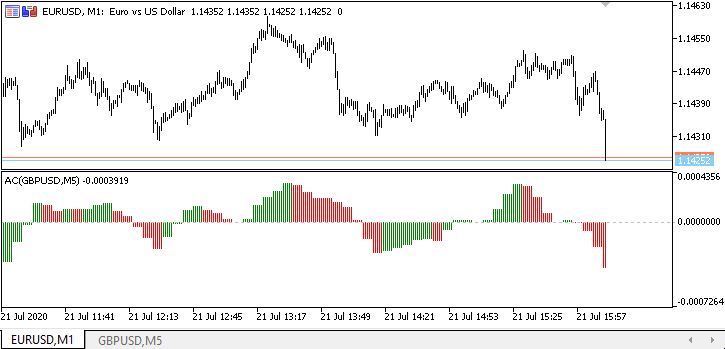
GBPUSD M5 mit dem Standardindikator AC ist ebenfalls zum Vergleich geöffnet.
Was kommt als Nächstes?
Im nächsten Artikel werde ich die Entwicklung von Multisymbol- und Mehrperioden-Standardindikatoren fortsetzen.
Alle Dateien der aktuellen Version der Bibliothek sind unten zusammen mit den Dateien der Test-EAs angehängt, die Sie testen und herunterladen können.
Hinterlassen Sie Ihre Fragen, Kommentare und Anregungen in den Kommentaren.
Bitte bedenken Sie, dass ich hier den MQL5-Testindikator für MetaTrader 5 entwickelt habe.
Die angehängten Dateien sind nur für MetaTrader 5 bestimmt. Die aktuelle Bibliotheksversion wurde nicht mit dem MetaTrader 4 getestet.
Nachdem ich die Funktionalität für die Arbeit mit Indikatorpuffern entwickelt und getestet habe, werde ich versuchen, einige MQL5-Funktionen in MetaTrader 4 zu implementieren.
Frühere Artikel dieser Serie:
Zeitreihen in der Bibliothek DoEasy (Teil 35): das Balkenobjekt und die Liste der Zeitreihen eines SymbolsZeitreihen in der Bibliothek DoEasy (Teil 36): Objekt der Zeitreihe für alle verwendeten Symbolzeitrahmen
Zeitreihen in der Bibliothek DoEasy (Teil 37): Kollektion von Zeitreihen - Datenbank der Zeitreihen nach Symbolen und Zeitrahmen
Zeitreihen in der Bibliothek DoEasy (Teil 38): Kollektion von Zeitreihen - Aktualisierungen in Echtzeit und Datenzugriff aus dem Programm
Zeitreihen in der Bibliothek DoEasy (Teil 40): Bibliotheksbasierte Indikatoren - Aktualisierung der Daten in Echtzeit
Zeitreihen in der Bibliothek DoEasy (Teil 41): Beispiel eines Multi-Symbol- und Multi-Zeitrahmen-Indikators
Zeitreihen in der Bibliothek DoEasy (Teil 42): Abstrakte Objektklasse der Indikatorpuffer
Zeitreihen in der Bibliothek DoEasy (Teil 43): Klassen der Objekte von Indikatorpuffern
Zeitreihen in der Bibliothek DoEasy (Teil 44): Kollektionsklasse der Objekte von Indikatorpuffern
<Zeitreihen in der Bibliothek DoEasy (Teil 45): Puffer für Mehrperiodenindikator
Übersetzt aus dem Russischen von MetaQuotes Ltd.
Originalartikel: https://www.mql5.com/ru/articles/8207
Warnung: Alle Rechte sind von MetaQuotes Ltd. vorbehalten. Kopieren oder Vervielfältigen untersagt.
Dieser Artikel wurde von einem Nutzer der Website verfasst und gibt dessen persönliche Meinung wieder. MetaQuotes Ltd übernimmt keine Verantwortung für die Richtigkeit der dargestellten Informationen oder für Folgen, die sich aus der Anwendung der beschriebenen Lösungen, Strategien oder Empfehlungen ergeben.
 Ein System von Sprachbenachrichtigungen für Ereignisse und Signale im Handel
Ein System von Sprachbenachrichtigungen für Ereignisse und Signale im Handel
 Über Methoden zum Erkennen überkaufter/überverkaufter Zonen. Teil I
Über Methoden zum Erkennen überkaufter/überverkaufter Zonen. Teil I
 Wahrscheinlichkeitstheorie und mathematische Statistik mit Beispielen (Teil I): Grundlagen und elementare Theorie
Wahrscheinlichkeitstheorie und mathematische Statistik mit Beispielen (Teil I): Grundlagen und elementare Theorie
- Freie Handelsapplikationen
- Über 8.000 Signale zum Kopieren
- Wirtschaftsnachrichten für die Lage an den Finanzmärkte
Sie stimmen der Website-Richtlinie und den Nutzungsbedingungen zu.
Artem, hallo!
Vielen Dank für deinen Beitrag zu kodobase und für deine Arbeit!
Verstehe ich das richtig, dass es sich nicht um eine Vorlage handelt, in die ich jedes beliebige Symbol und jede beliebige Zeit eingeben kann?
Es ist nur für eingebaute Indikatoren in MT geeignet?
Was ist mit benutzerdefinierten Indikatoren?
Ich würde sehr gerne eine Vorlage haben, in die man jeden Indikator eingeben kann, auch benutzerdefinierte Indikatoren.
Ich danke Ihnen!
Artem, hallo!
Danke für deinen Beitrag zu kodobase und für die geleistete Arbeit!
Verstehe ich das richtig, dass es sich nicht um eine Vorlage handelt, in die ich jedes beliebige Symbol und jede beliebige Zeit eingeben kann?
Es ist nur für eingebaute Indikatoren in MT geeignet ?
Was ist mit benutzerdefinierten Indikatoren?
Ich würde gerne eine Vorlage haben, in die jeder Indikator, auch benutzerdefinierte, eingefügt werden kann.
Ich danke Ihnen!
Die Bibliothek ist keine Vorlage, sondern soll Ihnen helfen, Ihre eigenen Programme für MetaTrader zu entwickeln.
Der Artikel beschreibt, wie Sie die Bibliothek verwenden können, um einen benutzerdefinierten Indikator mit mehreren Perioden und mehreren Zeichen zu erstellen, der die Daten eines Standardindikators (am Beispiel von AC) mit einem anderen Symbol und einer anderen Periode als dem Symbol/der Periode des aktuellen Charts anzeigt. Andere Standardindikatoren werden in späteren Artikeln beschrieben.
Dieser Teil ist den Standardindikatoren gewidmet.
Um mit benutzerdefinierten Indikatoren von Drittanbietern (die nicht mit Hilfe der Bibliothek erstellt wurden) zu arbeiten, benötigen Sie einen etwas anderen Ansatz. Und dieser wird in weiteren Artikeln beschrieben.
Danke, dass Sie Neuankömmlingen helfen