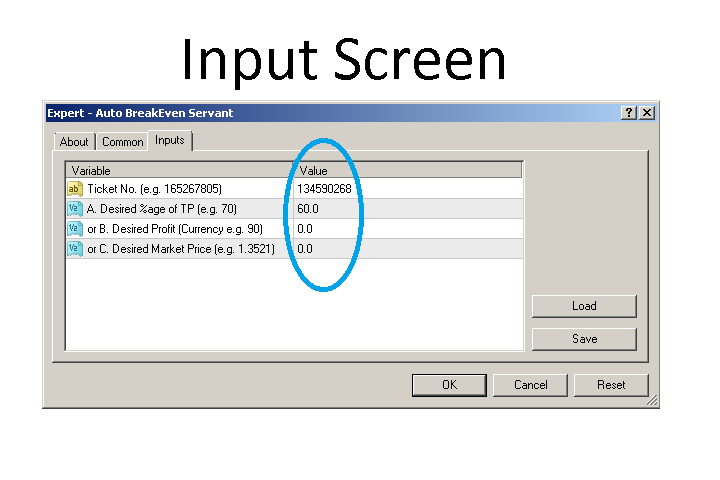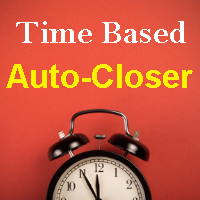Auto BreakEven Servant
- ユーティリティ
- Sajjad Ahmed
- バージョン: 1.5
- アップデート済み: 5 5月 2024
- アクティベーション: 5
This EA automatically moves SL to Entry Price (i.e. Breakeven), after your specified condition i.e. Market Price or Profit is achieved.
Example
Suppose, you want to move your trade’s SL to Breakeven i.e. same as its entry price, on fulfilling certain condition. But you don’t want to sit in front of PC or mobile for long time, waiting for market to fulfill your desired condition.
Then this EA is for you, as Meta Trader has no option to automatically move SL to Breakeven. Just enter Ticket Number of your Trade in this EA and any one desired condition from the following:
A. Desired %age of Profit of your TP:
Suppose your TP is of 100$, and you want to automatically move SL to Breakeven when your trade has obtained 70% profit of TP. Then use this condition.
B. Desired Profit:
Instead of Desired % age of TP, if you want to provide Desired Profit, e.g. 90$. Then use this condition.
C. Desired Market Price:
If you want to provide Desired Market Price, e.g. 1.3521. Then use this condition.
As your provided condition is fulfilled, this EA will automatically move trade’s SL to Breakeven i.e. same as its entry price, saving your precious time.
Input of EA
There are only two inputs for this EA, that user has to be entered:
A. Desired %age of TP (e.g. 70%)B. Desired Profit (i.e. Currency e.g. 90$)C. Desired Market Price (e.g. 1.3521)
When this condition is fulfilled, this EA will automatically move SL of your trade to its entry price (i.e. Breakeven Price)
MT5 Version
The MT5 version can be found at https://www.mql5.com/en/market/product/98762