バージョン 4.32
2025.07.08
Code optimization.
Added "Copy delay" parameter.
バージョン 4.31
2025.07.06
Code optimization.
バージョン 4.30
2025.06.15
For the Close orders and positions at a certain time function, a checkbox has been added that allows you to close only your own orders and positions.
バージョン 4.29
2025.05.15
Optimization of data transfer method.
バージョン 4.28
2025.04.19
- added filter "Maximum spread".
- added the ability to record the magic number of the Master order in the comment of the Slave order.
- added filter "Maximum number of characters with open orders and positions".
- code optimization, error correction.
バージョン 4.27
2025.03.17
Added the function Stop copying when the specified number of open positions is reached.
バージョン 4.26
2025.03.15
- Added the Copy Start Date parameter.
- For the copy stop functions, the ability to stop copying only for opening or closing orders has been added.
- For the copy stop functions by Equity and Drawdown, it is now possible to set the resumption of copying when a specified value is reached.
- For the copy stop functions by Equity and Drawdown, it is now possible to close only your own orders (by the magic number of orders).
- For the copy stop functions, the ability to resume copying on the next date has been added (except for copy stop by Equity and Drawdown).
- Added the functions for copy stop by Profit per day, and by the number of profitable positions per day.
バージョン 4.25
2025.02.06
Added the option Do not copy if the calculated lot is less or more than the specified value.
バージョン 4.24
2024.11.21
- Added the ability to enter the lot coefficient with an accuracy of 0.001.
- Added the lot calculation option "+Volume".
バージョン 4.23
2024.10.06
Optimization of the data recovery function during abnormal OS reboot.
バージョン 4.22
2024.09.18
Optimization of the function of copying Stop Loss and Take Profit in points.
バージョン 4.21
2024.08.15
Optimized code for working in terminal with build 1421.
バージョン 4.20
2024.05.14
Code optimization.
バージョン 4.19
2024.04.25
Code optimization.
バージョン 4.18
2024.04.19
- Optimized work when copying from a hedge account to a MT5 netting account. Starting from this version, copying in this direction will only work if the "Repeat" option is enabled.
- The forced database update function has been removed. This will reduce the number of file overwrites. Starting from this version, the database will be updated only when the copier Master environment is updated.
バージョン 4.17
2023.11.06
Code optimization.
バージョン 4.16
2023.06.19
The function of working with global variables has been optimized.
バージョン 4.15
2023.06.14
For the "Copy stop loss and take profit in points" functionality, the "Multiplier" parameter has been added.
Improved filter "Copy by time".
バージョン 4.13
2023.01.20
Improved copier stability.
バージョン 4.12
2022.12.20
Added additional error handling when reading data that occurs when the master fails and when data is deleted by another application.
バージョン 4.11
2022.12.08
Added: output of the report to the journal with the parameters of the future order.
バージョン 4.10
2022.11.18
Fixed a bug on the "Filters" tab.
Increased copy speed:
- code optimization.
- changing the data transfer algorithm from the supplier to the recipient.
バージョン 4.0
2022.10.24
Added:
- additional filters.
- additional conditions for stopping copying.
- closing time of orders.
バージョン 3.20
2022.07.14
Fixed a bug that occurred when switching from Master mode to Slave mode.
バージョン 3.10
2022.07.11
Code optimization.
バージョン 3.0
2022.06.16
- Added checkbox "Repeat":
disabled - each order will be copied only 1 time.
enabled - the order will be copied again if the order on the Slave is closed manually or by another expert.
- Added "Close all orders" checkbox for "Stop by drawdown (%)" function.
- Added Russian language.
バージョン 2.90
2022.03.14
Increased lot input accuracy for "Fixed lot", "Min lot" and "Max lot" parameters up to 0.001.
Added the ability to enter a custom comment for orders.
バージョン 2.80
2022.03.01
Fixed a bug with closing orders in the "Stop by equity" function.
バージョン 2.71
2022.02.25
Fixed a typo in the parameter name.
バージョン 2.7
2022.02.25
Optimized code, increased copy speed.
バージョン 2.6
2022.02.02
Added filter by magic number.
Added notification function.
Added a tab with a list of symbols for the Master.
Added the ability to copy the Master's comment.
Attention! Update the copier only if there are no open orders on the account.
バージョン 2.5
2021.12.22
Records in reports are detailed.
バージョン 2.4
2021.12.15
Updated interface.
Added Trade tab in Slave mode.
In Master mode, added a tab of connected accounts.
Added Timer Speed parameter.
バージョン 2.3
2021.11.01
Added check of the trade settings of the symbol.
バージョン 2.2
2021.10.30
Improved data transfer algorithm between Master and Slave copier.
バージョン 2.1
2021.09.17
Added "Panel font size" input parameter. Designed to set the optimal font size for the text, if the operating system uses a non-standard font size.
バージョン 2.0
2021.08.04
Improved stability of data transfer between "Master" and "Slave".
Attention!!!
The data transfer method has been changed, therefore, for error-free update, follow these steps:
1) stop the work of the old version of the copier, for this press the "Stop" button on the "Master" and "Slave", and remove the "Master" and "Slave" copiers from the chart.
2) update the product on the "Master" and "Slave" terminal.
3) install the "Master" copier on the chart and press the "Start" button.
4) install the "Slave" copier on the chart, configure the parameters and press the "Start" button.
バージョン 1.41
2021.07.20
- added a new method for calculating the lot:
Proportional + Multiplied - he lot of the opened order will be proportional to the Slave account balance to the Master account balance, multiplied by the specified coefficient. That is, the lot will be calculated using the «Proportional to the balance» and «Multiplied by a coefficient» method at the same time,
Lot = MasterLot * (BalanceSlave / BalanceMaster) * Coefficient.
- added the ability to enter a prefix (character set) in the filter by comment:
The prefix must end with *.
For example, if you need to copy orders with comments: Ord1453, Ord7565, Ord ... then enter the general prefix of these comments «Ord*» in the field.
バージョン 1.40
2021.06.20
Removed link to complete instruction from input parameters.
You can go to the page with full instructions from the "About" tab, in the utility settings window, by clicking on the "Copyright ......" line.
This update is not critical.
バージョン 1.39
2021.04.12
Added filter by comment.
Added functions to stop copying when the specified equity and drawdown are reached.
バージョン 1.38
2021.02.19
Optimization of the function for calculating the difference in server time between the supplier and the recipient (for the filter timeout).
Optimization of the trading error handling function.
Added a function for processing partial closing of a position, upon execution of which the position ticket does not change (similar to MT5).
バージョン 1.37
2021.02.03
Added filters "Deviation into the profit zone" and "Deviation into the loss zone".
バージョン 1.36
2021.01.12
Added handling of the «cannot set millisecond timer ()».
バージョン 1.35
2020.12.24
Code optimization.
バージョン 1.34
2020.12.02
Fixed a bug made in the previous version.
Added displaying a message to the panel in "slave" mode if it fails to contact "master".
Reworked error message handling.
バージョン 1.33
2020.11.24
Fixed a typo in the drop-down list of the interface of the "Slave" panel:
"Ñopy Stop Loss Level" > "Copy Stop Loss Level"
"Ñopy Take Profit Level" > "Copy Take Profit Level"
(The update is not critical).
バージョン 1.32
2020.11.16
Fixed processing of the message "Error opening master file !!!" (now the message does not flash).
バージョン 1.31
2020.11.13
optimized code.
バージョン 1.3
2020.11.06
Added copy function MT4> MT5 and MT5> MT4.
バージョン 1.2
2020.09.13
Optimization of the code.
バージョン 1.1
2020.02.24
Оптимизирован код.

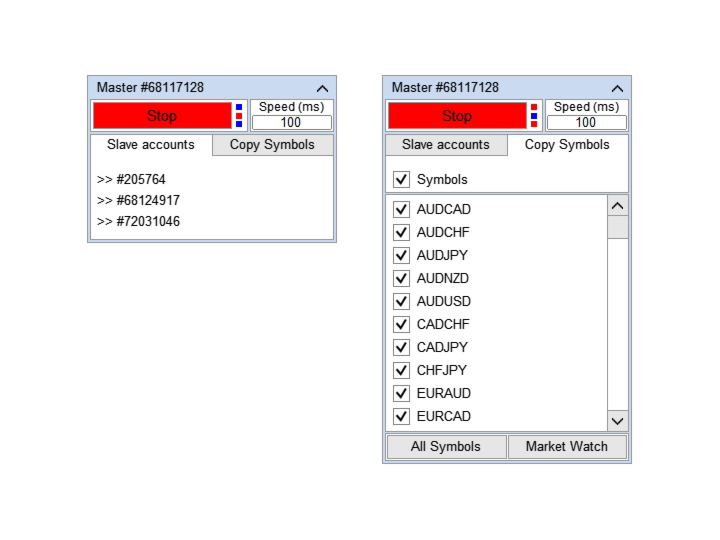
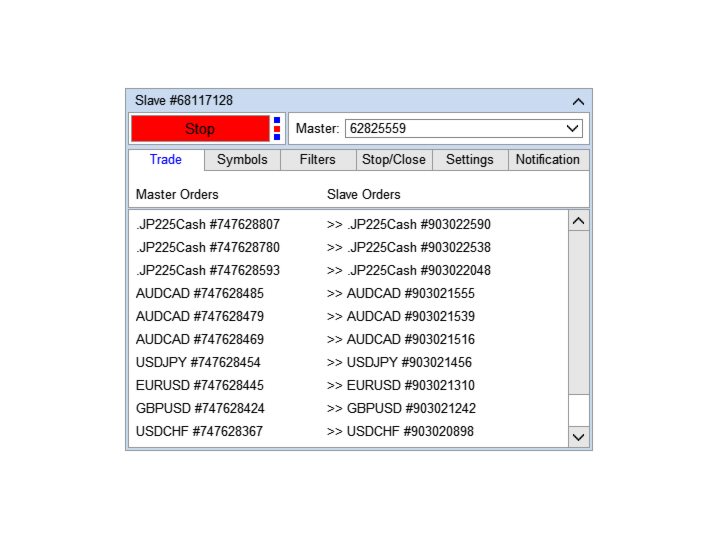
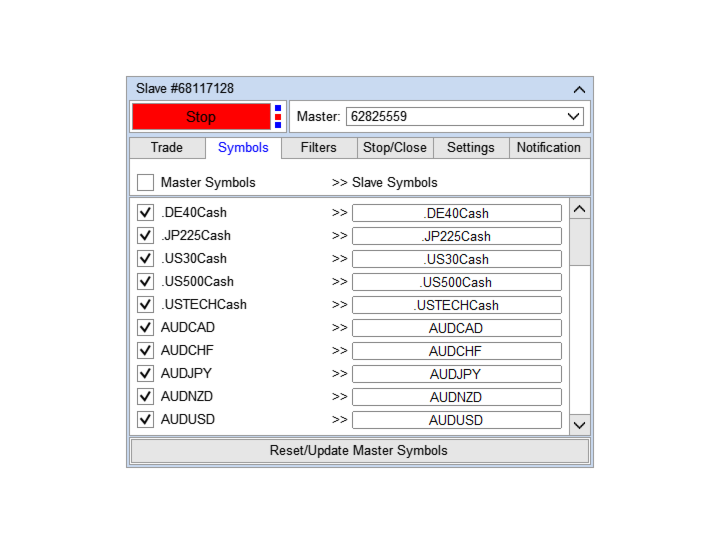
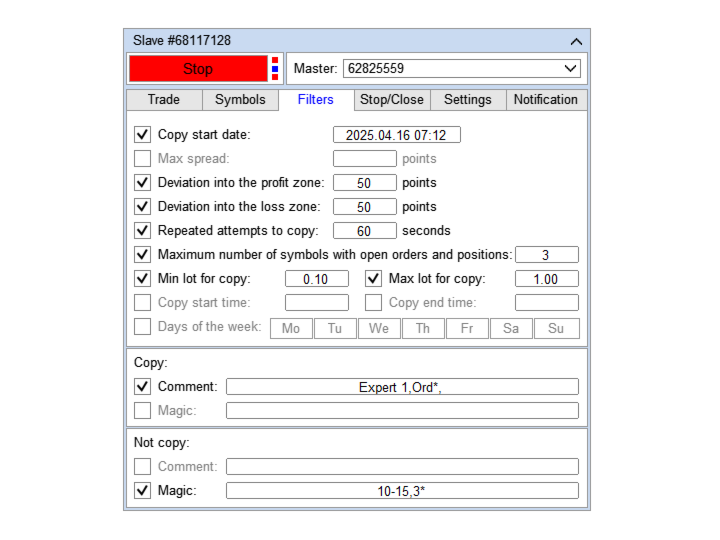
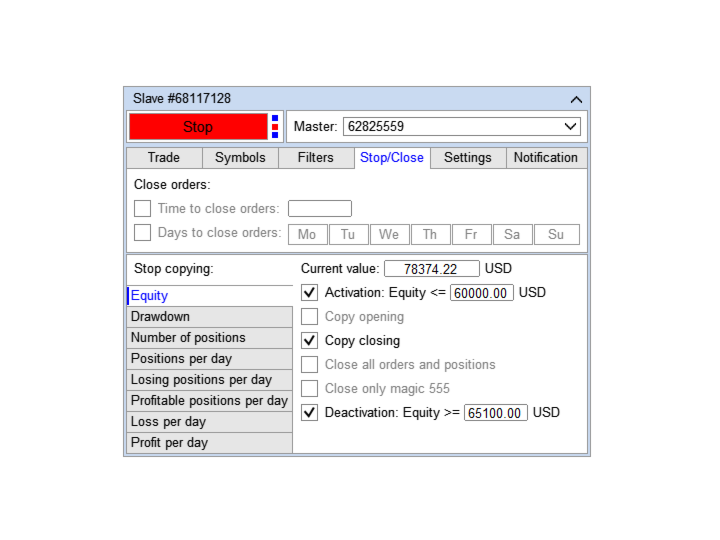
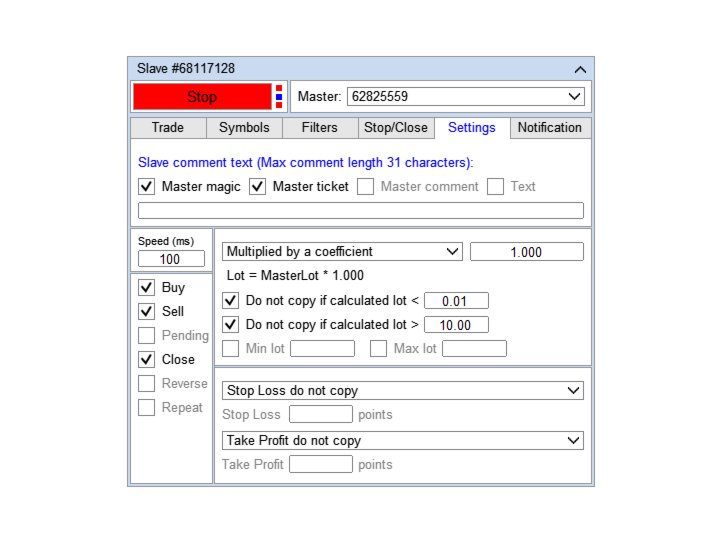
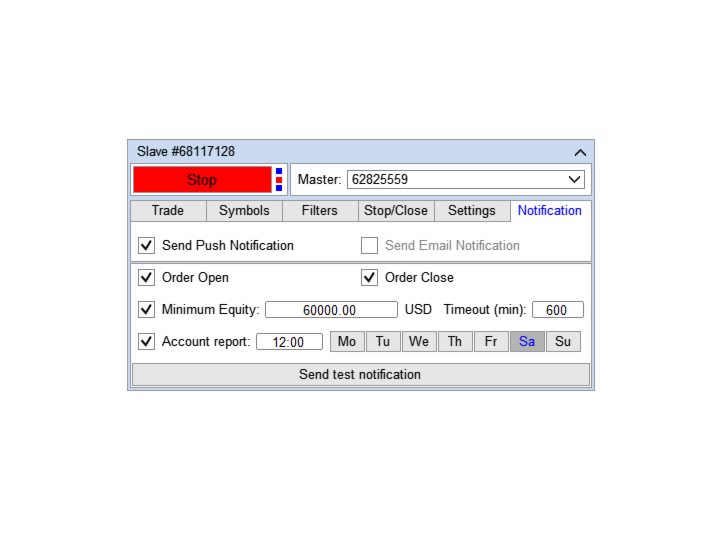
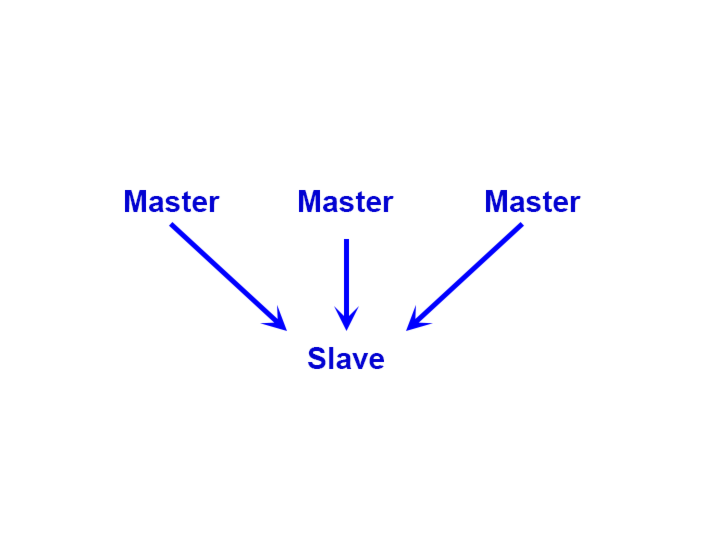
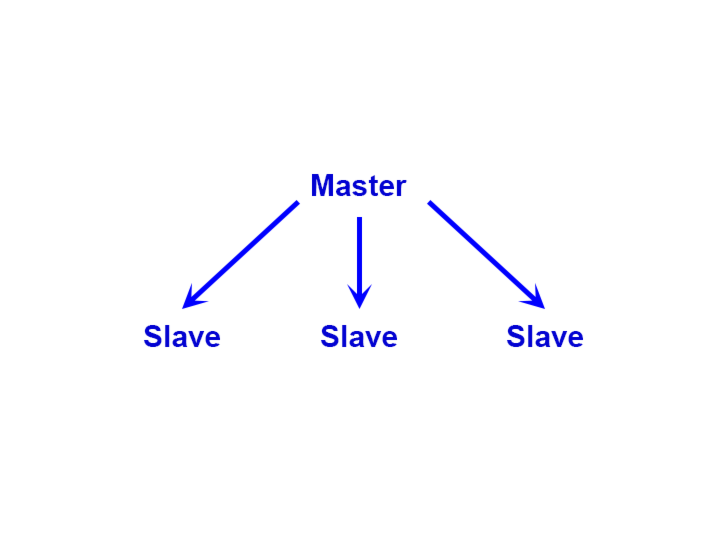
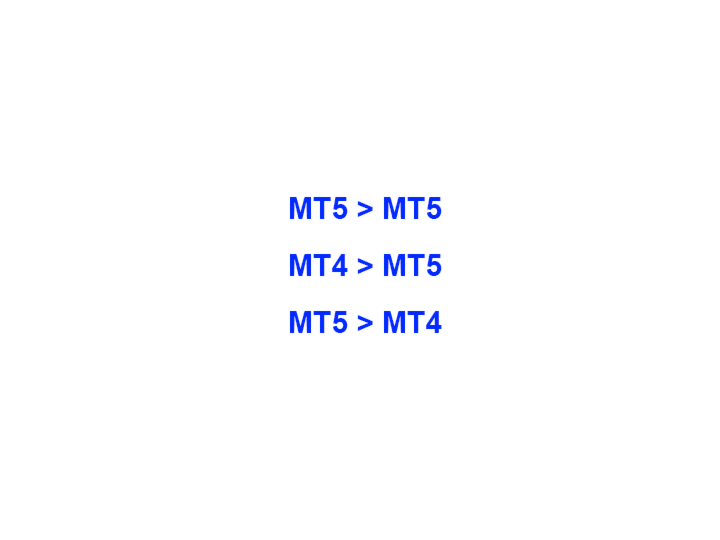






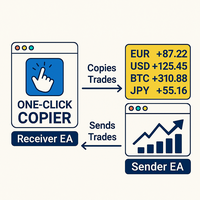
















































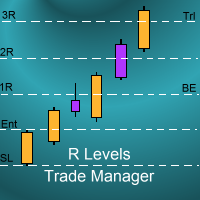











Great copier. I recommend that those who buy it first set everything up on demo accounts, so you won't find yourself in awkward situations with deposit losses. Everything works like clockwork. I advise contacting Alfiya for any questions; she responds quickly, thoughtfully, and thoroughly. Good luck in trading, colleagues!