Local Trade Copier EA MT4
- ユーティリティ
- Juvenille Emperor Limited
- バージョン: 4.50
- アップデート済み: 5 12月 2025
- アクティベーション: 20
Local Trade Copier EA MT4による、驚くほど高速な取引コピーを体験してください。1分で簡単にセットアップできるこの取引コピー機は、同じWindowsコンピュータまたはWindows VPS上の複数のMetaTrader端末間で取引をコピーすることができ、0.5秒未満の高速コピースピードを実現します。
初心者であろうとプロのトレーダーであろうと、Local Trade Copier EA MT4には、あなたの特定のニーズに合わせてカスタマイズするための幅広いオプションが用意されています。これは、利益の可能性を高めたい人にとって究極のソリューションです。 今すぐ試してみて、これが市場で最も速くて簡単なトレードコピー機である理由を理解してください。
ヒント:デモアカウントでLocal Trade Copier EA MT4デモバージョンをダウンロードして試すことができます:ここ
ダウンロードした無料のデモ ファイルを MT4 >> ファイル >> データ フォルダを開く >> MQL4 >> Experts フォルダに貼り付けて、ターミナルを再起動します。 無料のデモ版は、デモ アカウントでのみ、一度に 4 時間完全に機能します。 試用期間をリセットするには、MT4 >> ツール >> グローバル変数 >> Control + A >> 削除に移動します。 この操作は重要ではないデモ口座でのみ実行し、チャレンジ プロップ ファーム口座では実行しないでください。
* MT5端末との間でコピーするには、Local Trade Copier EAMT5を購入する必要があります
特徴
高速コピー:ローカルMT4端末とMT5端末間で0.5秒以内の転送を実現 *。多彩なサポート: MT4>MT4、MT4>MT5、MT5>MT4、MT5>MT5 のコピー * をサポートします。ユーザーフレンドリーなインターフェイス: 簡単な 1 分間のセットアップで簡単に使用できます。互換性: Windows コンピューターおよび Windows VPS で動作します。柔軟なコピー: すべてのブローカー間で、リアル > リアル、リアル > デモ、デモ > リアル、デモ > デモ アカウント間でコピーします。マルチアカウント転送: 1 つ以上の送信者アカウントが 1 つ以上の受信者アカウントにコピーできるようにします。カスタマイズ可能なロットサイズとリスク: 取引ごとのロットサイズとリスク管理について、18 の多様なオプションを提供します。読み取り専用アカウントのコピー: 読み取り専用の投資家パスワード送信アカウントからコピーできます。包括的な取引の乗算: 手動取引を含む、あらゆるソースからの取引をコピーして乗算します。競合なし: 競合なしで手動取引またはエキスパートアドバイザーを使用できるようにします。安定した設定: 接続が切断されたり、端末が再起動されたりしても、設定は失われません。高精度、低コンピューティング: 最小限のコンピューティング能力で高精度のコピーを保証します。コメント オプション: 送信側と受信側のコメント オプションを提供します。取引フィルタリング: コピーされた取引をマジックナンバー、シンボル、コメント、数値、または出来高でフィルタリングします。日時制御: コピーの日時制御設定が可能です。柔軟な取引コピー: ロング/ショート、古い/新しい取引、市場取引、または未決注文をコピーします。テイクプロフィットとストップロスの処理: 元のトランスミッター取引からのテイクプロフィットとストップロスのレベルをコピーするかコピーしません。カスタマイズされた TP/SL 管理: テイクプロフィットおよびストップロス管理のためのさまざまなオプションを提供します。取引終了オプション: 同期取引終了と、レシーバーがコピーした取引の部分的な終了を修正するためのオプションを提供します。取引再開: 元のトランスミッター取引がまだ開いている場合、閉じられたレシーバー取引を再開できます。高度な価格管理: より優れた価格オプション、逆コピー、および元の TP/SL レベルを提供します。取引分割: コピーされた取引を自動的に、または設定された小さな部分に分割します。リスク管理: シンボル、通貨、または口座レベルごとに最大のリスク % 管理を実装します。ロットサイズ管理: レシーバーのコピー取引に最小/最大ロットサイズのオプションを提供します。柔軟なロット サイズの無視: 送信機または受信機の最小/最大ロット サイズ オプションを無視できます。アカウント保護: 緊急アカウント保護措置を提供します。ドローダウン管理: 一時停止オプションを使用して、毎日の最大ドローダウンと利益の設定を実装します。ドローダウン制御: 送信機または受信機のドローダウンが特定のパーセントレベルを超えた場合、コピーは禁止されます。通知オプション: コピーされた取引またはレシーバーの残高、資本、証拠金レベルについて電子メールおよびプッシュ通知を提供します。ブローカー互換性機能: プレフィックスとサフィックスの自動検出とセットアップ、および特殊シンボルのマッピングが含まれます。アクティベーション: 複数の端末、コンピューター、および VPS にインストールするための 20 個のアクティベーションを提供します。セルフコピーモード: セルフコピーモードの MQL5 VPS と互換性があります。完全に自動化: 100% 自動化されたエキスパート アドバイザとして動作します。
すべての製品を確認してください: https://www.mql5.com/en/users/eleanna74/seller
サポートについては私に連絡してください: https://www.mql5.com/en/users/eleanna74
#tags forex ローカル端末 コピー機 アカウント トレード デュプリケーター 乗数 リピーター コピー機 mt4 mt5 アカウント コピー機 インスタント ロット サイズの増加 乗算 コピー トレード コピー トレード コピー機 高速コピー トランザクション リピーター kopir forex コピー 取引ソフトウェア


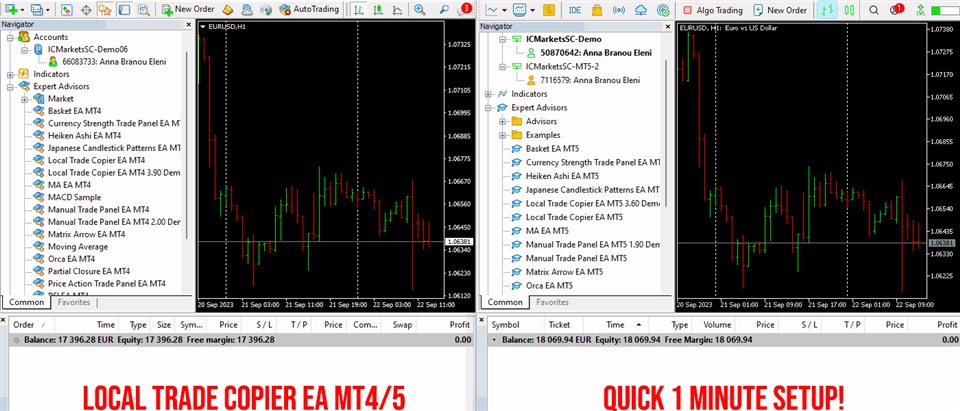
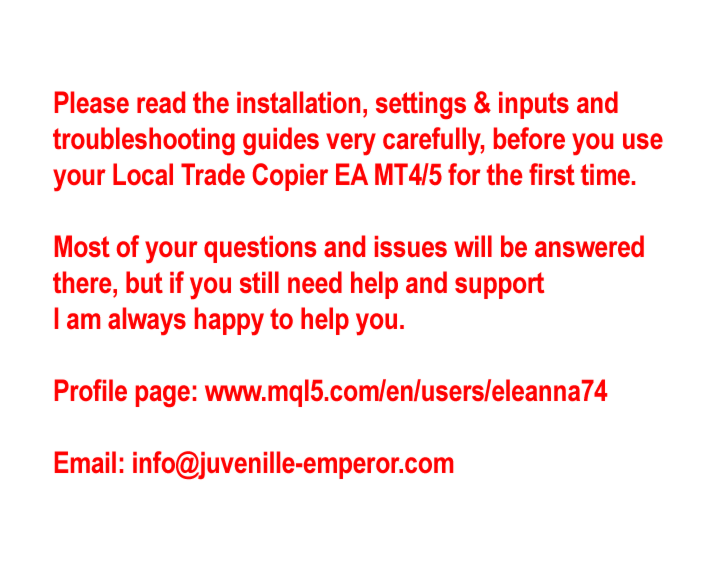
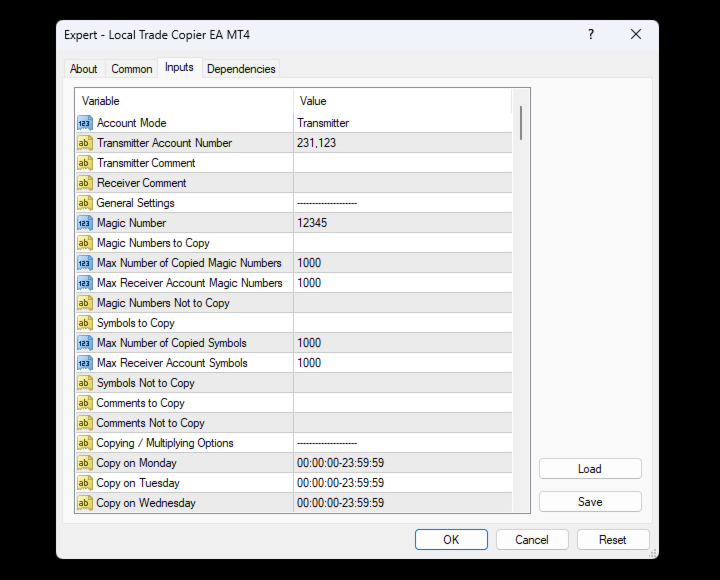
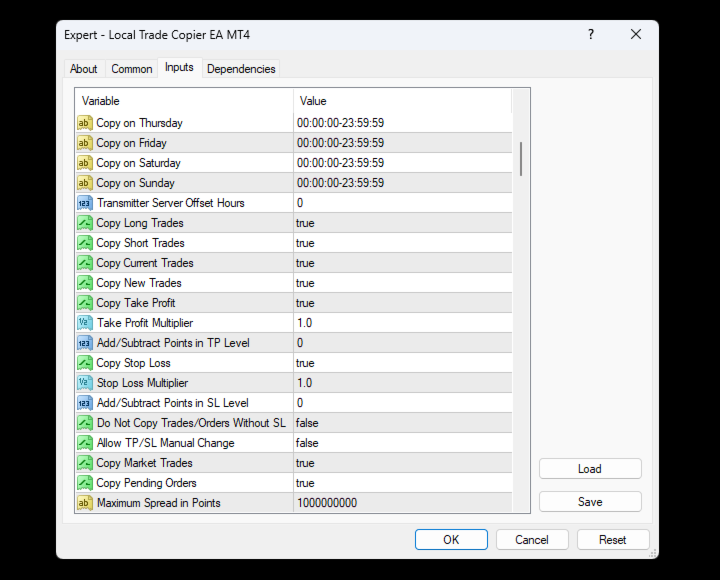
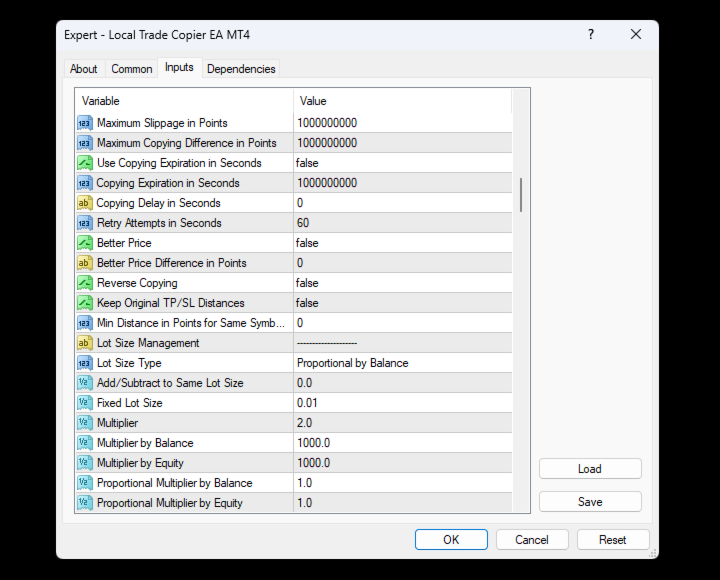
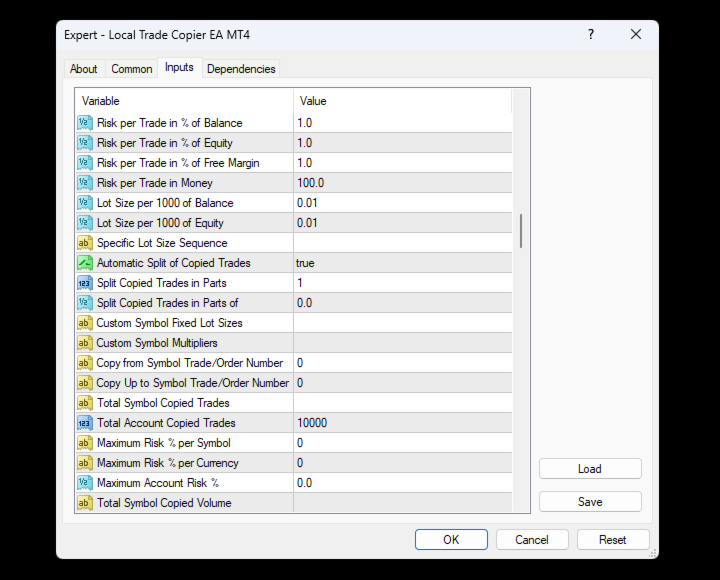
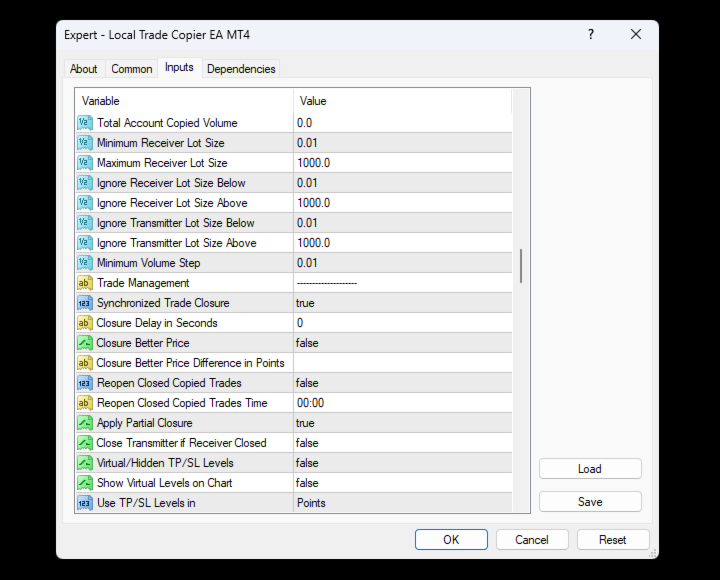
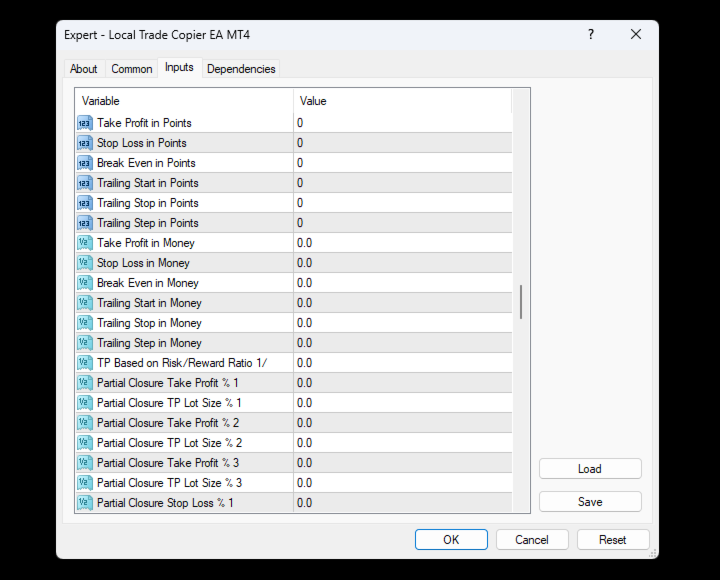
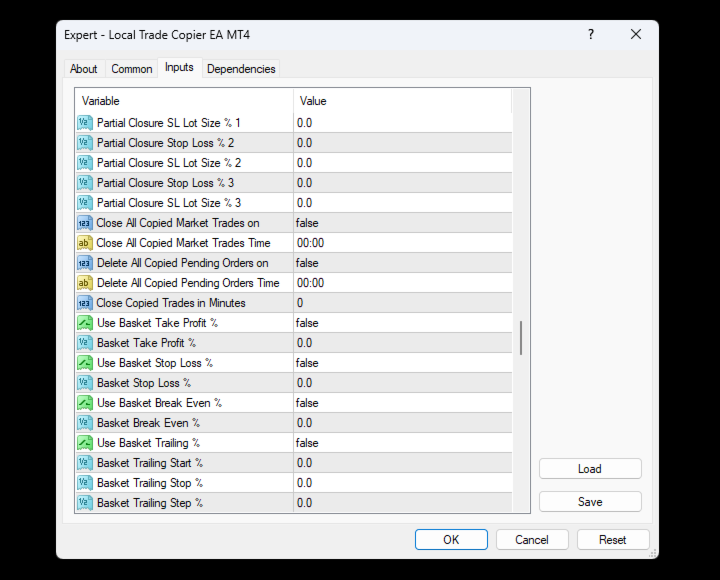
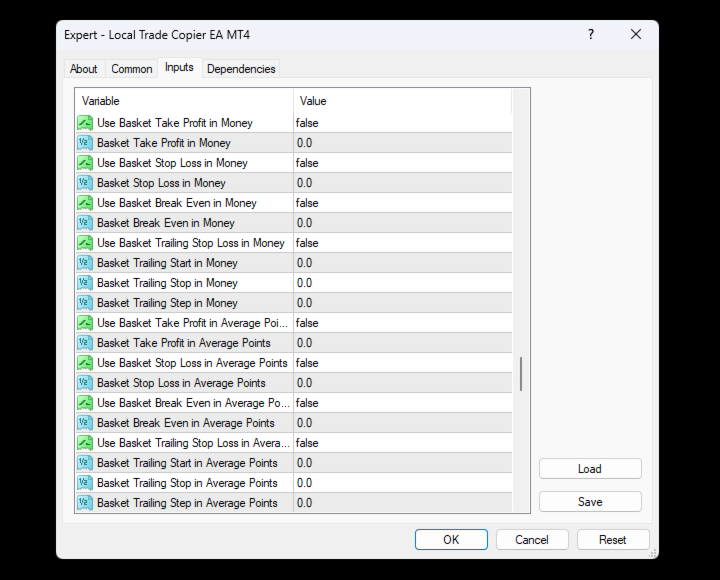
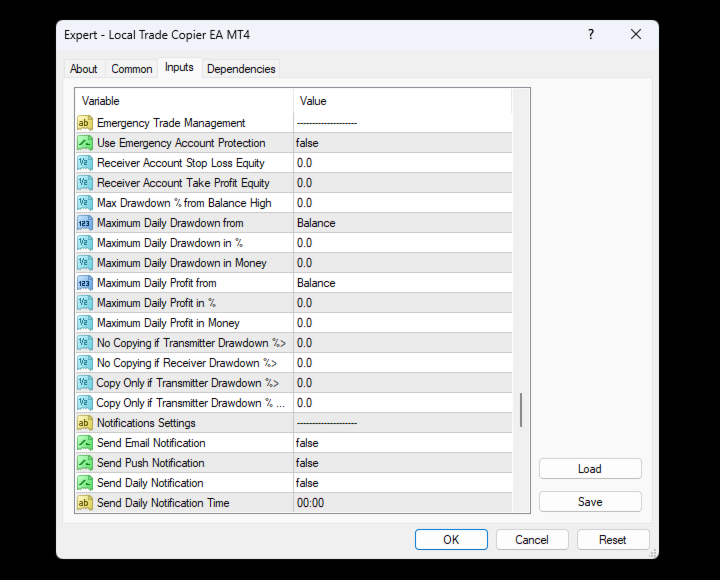
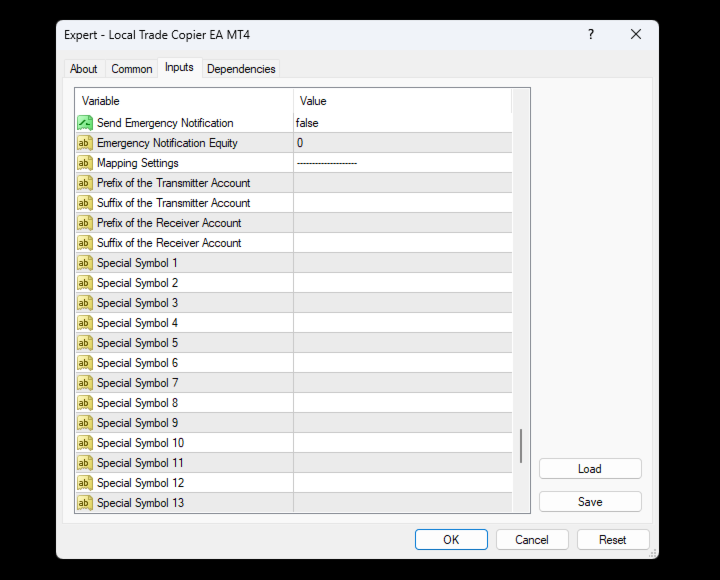










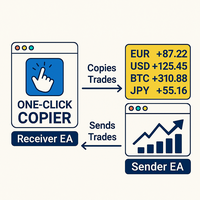











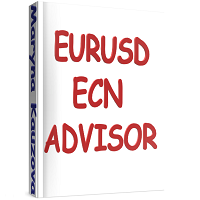

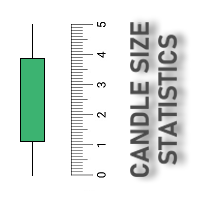




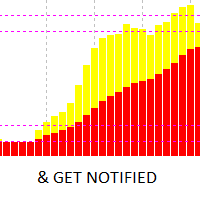





























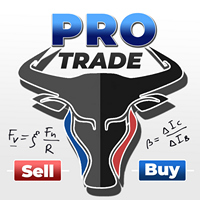





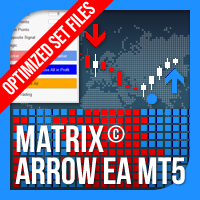



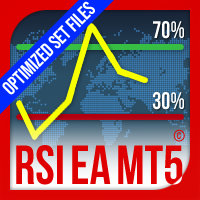





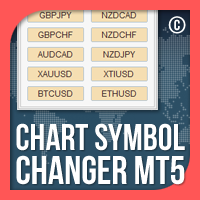




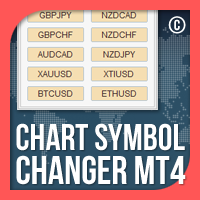

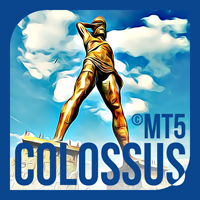

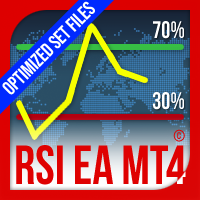


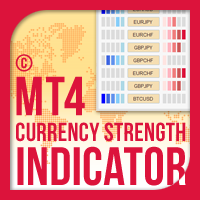
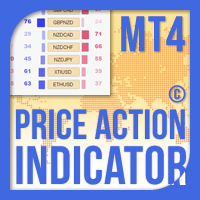
I would give this EA all the stars in the sky. I have put it to the test in every possible way (MT4/MT4, MT4/MT5, MT5/MT4, Demo MT4/MT5, etc.), and I must say it functions with 100% perfection. Yet, should anything ever arise to hinder your path, there is no need for concern; the developer is always just a message away, resolving every detail with remarkable success! I deeply appreciate your support, Anna, and I am so glad that in a world where time is such a precious gift... you... have chosen to share yours with us... Success in your journey of prosperity, boys and girls! Fight for your dreams... because winners are the ones who never give up. And the first step toward your dream begins with a name: Local Trade Copier EA by Eleni Anna Branou.