YouTubeにあるマーケットチュートリアルビデオをご覧ください
ロボットや指標を購入する
仮想ホスティングで
EAを実行
EAを実行
ロボットや指標を購入前にテストする
マーケットで収入を得る
販売のためにプロダクトをプレゼンテーションする方法
MetaTrader 4用取引ユーティリティ - 44

Select the lot size, the number of orders, and with the click of a button, open your multiple buys or sells.
You can also change the EA's comment, and replicate any other type of orders, according to your magic number!! The tool also has a monitor that shows you the current equity of the account, and a button to close all orders with just one click!! All very simple.

Todas as informações relacionadas à sua conta num único lugar. Aqui está o indicador que você estava procurando.
O melhor e mais completo monitor de contas do mql5 para o seu metatrader 4...
Saldo e Equidade, Ordens e lotes em aberto, Equidade flutuante separada em melhor e pior do dia, Lucros separados por períodos, Rebaixamentos máximos para quem se preocupa com os riscos, Lotes fechados e muito mais!

All information related to your account in one place. Here is the indicator you were looking for.
The best and most complete mql5 account monitor for your metatrader 4...
Balance and Equity, Open Orders and Lots, Floating Equity separated into best and worst of the day, Profits separated by periods, Maximum Drawdowns for those who are concerned about risks, Closed Lots and much more!

This feature shows a week's worth of news with a time shift based on your location. You can adjust the clock forward or backward for different purposes, all within the program. Before the news event, you will be alerted with a message and a vertical line. High priority news is displayed in red, medium in orange, and low priority news in gray. The "All Event Line" button allows you to view all the past news in the current week, along with their titles and corresponding lines. A crucial note: Yo
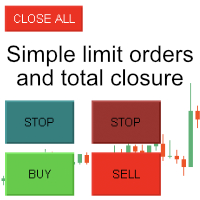
Enter all limit orders with your own logic to set with TP and SL and if you want something extra activate trailing to protect your position. A trading aid to speed up the entry and management of your orders. General protection with closing orders at a time to be set, visible on the chart, or closing everything via the monitor button. Speed up order entry with your preferred strategy.
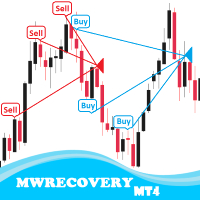
MWRecovery is a system designed to recover unprofitable positions.When the market moves by a certain amount against the direction of a trade and brings it to a loss, the system opens other trades in the same direction at specified intervals. Once these trades reach a certain profit, a magic trailing stop is activated to maximize your profit. How it works : The utility resets StopLoss levels for all processed orders. New trades will be placed if the conditions are met according to what you hav

GridMaster Bot is an automated trading tool designed to help you profit regardless of market direction. With its grid trading strategy, this Expert Advisor (EA) automatically opens and manages trades based on price movements, allowing you to benefit from market fluctuations. Key Advantages: No Need to Predict Market Direction: GridMaster Bot allows you to profit whether the market moves up, down, or sideways. Fully Automated Trading: Set your parameters and let the bot do the work for you, handl

This script is designed to automatically open charts for all available forex pairs on the MetaTrader 4 platform, as well as the gold (XAUUSD) chart. The script iterates through all symbols available on the platform, determines which of them are forex pairs, and opens their charts on the M1 (one minute) timeframe. Key Features: Gold Chart Opening: The script automatically opens the XAUUSD (gold/dollar) chart if this symbol is available from your broker. If the gold symbol is not found, an error m

Metatrader4 Trailing Stop Loss Program Platform Compatibility: The Program is for METATRADER4 Platform. Functionality: This program will go through all open Forex Currency pairs trades on Metatrader4 and move their corresponding STOP LOSSES to a PROFIT position based on the parameters INPUT settings. Parameters and Example: Example Trade: EURUSD Long (BUY) trade @ 1.0800
STOP LOSS (-50 pips) @ 1.0750
TAKE PROFIT (+50 pips) @ 1.0850 Program Settings: WhenToTrail=20 PIPS; (Pips profit amount to a
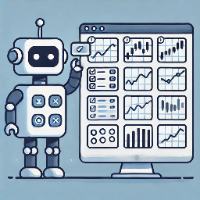
This script in MQL4 is designed to automatically apply a specified template to all open charts in the MetaTrader 4 trading terminal. It allows you to quickly and efficiently update all open charts by adding an indicator or modifying other settings defined in the template. Script Description and Capabilities: Automation : The script automates the process of applying a template to all open charts, which is particularly useful when you need to update multiple charts with the same settings. For inst

Forex Trading Trend Support Resistance Line Trader Overview: This Forex trading robot is designed to automatically take BUY and SELL positions based on a Trend Line . It identifies and executes trades depending on the line's relative position on the chart, offering an efficient tool for traders utilizing Support and Resistance strategies. Key Features: Customizable Stop Loss : User-defined STOP LOSS values. Take Profit Levels : Set your desired TAKE PROFIT levels. Trailing Stop Function : Optio

MetaTrader4 Carry Trade FOREX Swap Rollover Indicator - Enhance Your Carry Trade Strategy Developed by a seasoned MT4 programmer and successful proprietary trader, this tool is designed to optimize your carry trade strategy. Key Features : Analyzes swap rollover values (in Points) for 63 currency pairs. Indicates whether to take a long (buy) or short (sell) position. Provides insights for generating positive rollover gains when holding trades overnight. Ideal for traders focusing on carry trade

Forex Algo GAP Trader with Trailing Stop
Overview: This Forex Algorithm is designed for traders who use gap trading strategies. It identifies and executes trades automatically based on candlestick gap patterns, providing customizable options for risk management and a trailing stop feature. Key Features: Customizable Gap Threshold : Configure the minimum gap size in pips to trigger trades based on market conditions. Flexible Trading Direction : Choose whether to buy on gap-up or sell on gap-dow

Introducing the Open Order Timer EA
Are you tired of manually opening trades at specific times? Are you longing for a trading tool that can execute orders with pinpoint precision? Are you struggling to time your trades accurately in a fast-paced market environment?
Introducing Open Order Timer, an Expert Advisor that automatically opens positions at your desired times with just a few clicks. This powerful tool takes the guesswork out of timed trading, allowing you to focus on your strategy whil

MA Crossover Pro MT4 Program Key Features : Moving Average Crossovers : Leverage the dynamic nature of the market with precise buy and sell signals based on fast and slow moving average crossovers. Risk Management Settings : Take control of your trades with customizable risk management settings. Set Stop Loss and Take Profit levels according to your risk tolerance. User-Friendly MT4 Integration : Seamlessly integrate the program into your MetaTrader 4 platform. Effortlessly execute trades and m

The main function of this EA: use AI to quickly capture the price of the order, batch modify the stop profit and stop loss to the specified price position. For example, you have 5 buy orders for XAUUSD, and the opening prices are 2510, 2508, 2506, 2504, 2495 respectively. You can modify the stop profit to 2530 and the stop loss to 2480 through this EA batch. Good luck with your deal!
Wechat: FX-AIEA QQ: 2813871972 Email: lxy284628@163.com
Wechat public account: Xinyou Jinke FXAIEA.com Welcome

Forex Trading Finance EA Indicator This expert advisor (EA) scans pre-selected currency pairs, CFDs, cryptos, and stock indexes to detect price movements based on user-defined parameters. It helps identify potential trade opportunities when the price rises by a certain percentage (suggesting a sell) or falls by a percentage (suggesting a buy). Key Features: Customizable Percentage Alerts :
The EA monitors price changes for user-set percentage thresholds (e.g., a 10% rise or a 5% drop), providin

Automated Forex Trading Program - Stochastic Indicator Strategy with Customizable Settings Key Features: Stochastic Indicator Strategy :
Utilizes a sophisticated trading strategy based on the stochastic indicator, which is a momentum oscillator. The algorithm identifies potential reversal points at overbought or oversold levels, providing precise trade signals. Customizable Settings :
Adjust key parameters like stochastic periods, overbought and oversold levels, as well as Take Profit and Stop

Forex Stock Indexes Alerts EA - RSI & Price Index Expert Advisor (MT4) Forex Stock Index Price Alert & RSI EA for MT4 Condition: New Delivery: Electronic and free worldwide.
Email required for delivery details upon purchase. What Does the Program Do? The program will alert the user when any of the 10 pre-selected stock index symbols (additional indices can be added upon request) meet specific criteria: AUS200 EUSTX50 FRA40 GER30 HK50 JPN225 UK100 NAS100 US30 US500 For example, if you set a pric

Stock Indices Candle Gap Volatility Tool Designed for traders who demand precise and comprehensive analysis of candle gaps across major global stock indices. this tool provides the critical data needed for informed decision-making. Key Features: Candle Gap Analysis: Automatically display the high-low (Hi-Lo) gaps on your chart for any selected timeframe, giving you a clear view of market volatility. Wide Range of Timeframes: Analyze candle gaps (Current Candles) over multiple timeframes, providi

Program Overview: This program is a trading tool designed to monitor and analyze the 7 major currency pairs. It is a variant of a similar program used for tracking stock indices, but this version focuses on the seven major currency pairs. The program helps in identifying and calculating significant price movements (gaps) between the high and low prices of these currency pairs over a specified time frame. It then provides insights through comments and alerts based on the calculated gaps. Major Cu

METATRADER4 This program is designed to monitor and evaluate the market performance of 21 minor currency pairs by tracking key metrics such as maximum spread and the time of occurrence. For each selected currency pair, the program calculates the current spread and compares it against the highest recorded spread. If a new maximum spread is detected, it updates the maximum value and logs the time. The spread information is dynamically displayed.
Additionally, every hour, the program prints out t

Forex Candle High/Low Alert Indicator Overview: Forex Candle High/Low Alert Indicator, designed to provide real-time insights and alerts for major currency pairs. This custom-built tool displays key High and Low values over a chosen number of candles and time frame, ensuring you stay informed about critical price movements and trends. (The candles observed are from the 1st candle back - The amount of the chosen number of candles) Key Features: Real-Time High/Low Tracking : The indicator dynamica
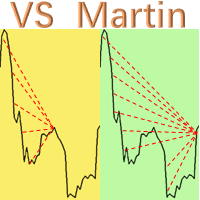
这是本人开发并且实际运用的EA实用工具”VS Martin”(VSMT),现分享给有需要的用户使用。 功能: 根据用户预设的马丁格尔交易序列进行自动化交易。该工具能够实时监控市场行情变化,并根据设定的盈利目标自动追迹止损,以实现最大收益并及时退出交易。整个马丁格尔执行过程无需人工干预。 优点: 1. 用户可以根据自身的风险偏好和资金规模,自定义马丁格尔交易序列,最多可设定30层深度。 2. 全自动化运行,在执行策略交易过程中无需人工干预。 3. 能够及时捕捉市场异动,并确保获利退出,避免恐惧和贪婪的情绪干扰。 4. 实时分析和统计持仓情况,在盈利时采用追踪止损,自动调整各个订单的止损价格,以获得最大收益并顺利退出。 参数设置: 1. MT Factors:设定交易序列的各层次的交易乘数,用“,”分隔。 2. MT Steps:设定交易序列的各层次的步幅距离,用“,”分隔,与“MT Factors”一一对应。 3. Start Trailing Stop:达到理想盈利点数时,VSMT开展追迹止损。 4. Trailing S

Master Close via Telegram can help you perform some management tasks on MT4/MT5 remotely via your Telegram by one click, easy to set up & use. Demo here (see more Master Notify Master Control ) ************************************************************************************ LIST OF COMMANDS: info_acc - Get account info info_pen - Get pending orders details info_pos - Get positions details info_pos_sum - Get positions summary
close_pen - Delete all pending orders close_pos_all -

This EA allows to set a specific Take Profit for all the trades of the same symbol when dropped in the chart. The Take profit can be set in the setting menu as a market price and not in pips.
Usefull when opening multiple orders and want to close them all in one time at a specific market price level without entering manually the take profit for each trade. For any question about this EA, you are welcome to contact me.

捞金团快捷平仓脚本 一键平仓 一键盈利 一键下单 一键平止盈 一键平亏损 EA 安装路径 在 C:\Program Files (x86)\TMGM MT4 Terminal\MQL4\Experts 请主语在你本地的安 装路径 安装 请自行查找本地路径 左侧为资金管理以及账户信息 , 右侧为脚本操作 方便快捷 手工加多 手工加空 可以快速实现下单 , 在 EA 设置里面修改 . 其他快捷按钮可以实现各种功能您只需点击就可以快速平仓 , 删除挂单 , 停止 ea 等操作 . 声音提醒功能 可以实现 手机提醒 邮箱提醒 和 声音提醒 以及弹出提醒 重要点位 4 种提醒方式 左侧为资金管理以及账户信息 , 右侧为脚本操作 方便快捷 手工加多 手工加空 可以快速实现下单 , 在 EA 设置里面修改 . 其他快捷按钮可以实现各种功能您只需点击就可以快速平仓 , 删除挂单 , 停止 ea 等操作 . 声音提醒功能 可以实现 手机提醒 邮箱提醒 和 声音提醒 以及弹出提醒 重要点位 4 种提醒方式

Product Description: The Prop Trading Panel is a powerful MetaTrader 4 utility designed specifically for prop firm traders and individual traders who want to enforce strict risk management rules, limit drawdowns, and secure profits based on their initial balance. This utility provides a dynamic interface on the chart that monitors account performance in real-time, automatically halts trading when predefined risk thresholds are breached, and displays vital trade statistics for informed decision-

Kenalan Selamat datang di dunia perdagangan potensial dengan Robot Perdagangan Gold Cheetah ! Dirancang untuk mengoptimalkan keuntungan di pasar valas, robot perdagangan ini adalah alat yang sempurna bagi para pedagang yang ingin mengotomatiskan strategi mereka dengan akurat dan efisien. Apakah Anda seorang pedagang pemula atau profesional berpengalaman, Gold Cheetah siap membantu Anda mencapai kesuksesan di XAUUSD (Disarankan M5) dengan pendekatan yang cerdas dan terencana dengan baik Fitur Uta

Copy trades locally between MetaTrader terminals with a simple interface and strong risk controls. Mirror trades across accounts, brokers, and platforms in any MT4/MT5 combination. Designed for reliability : supports trade updates such as breakeven, trailing stop, partial closes, and more. User Guide + Demo | MT5 Version Important notes Local Trade Copier MT4 does not work in the Strategy Tester. For a demo, please use the User Guide + Demo link above. To copy to MT5, you will need to purchase

Hello , Most people fail in trading because they use general strategies, trading should follow your own basics Being unique is the best strategy
I am MaxlumFX, a trader who uses Microsoft Excel I have been using it for years and the profits are realistic simple Follow the trade with Correlation Trigular for Analyst 1 Pair I share this file as your trading analysis Contact me for Excel file T.me/MaxlumFX

EA名:マルチトレード+ボタンEA
機能:このEAはMetaTrader4プラットフォームでのみ動作し、その機能は次のとおりです。
- 購入と販売ボタンを使用して、購入と販売の両方で自動的に注文を開きます。
- クローズオールボタンですべての未処理の注文を閉じます。
- EA設定の入力セクションから、開く注文の数とロットのサイズを決定します。
- テイクプロフィットを10ピップの最初の注文に自動的に設定すると、次の注文はテイクプロフィットが互いに10ピップの距離になります(データはEA設定の入力セクションで変更できます)。
- 10 ピップ後に起動する BE 機能を使用して、ストップロスを 20 ピップに自動的に設定し、利益でストップロスを 10 ティックに移動します (EA 設定の入力セクションからデータを編集できます) 。

Simple Telegram Trade Alert
概要 : Simple Telegram Trade Alertは、MetaTrader 4 (MT4)ユーザー向けに設計された、シンプルながら効果的なエキスパートアドバイザー(EA)で、取引活動に関するリアルタイムの通知をTelegramで直接受け取ることができます。 数ステップで、ポジションが開かれたり閉じられたりする際に通知が送信され、エントリープライス、テイクプロフィット(TP)、ストップロス(SL)、口座通貨での利益/損失、残高変動率、総残高などの重要な情報を詳述します。 MT5プラットフォームを常に監視せずに、取引状況を把握したいトレーダーに最適です。
特徴 : 取引開始と終了に関する即時のTelegram通知。 提供される情報: 注文タイプ(買い/売り) シンボル 開始価格 テイクプロフィットとストップロス 注文番号(開始時と終了時) 口座通貨での利益/損失 残高変動率 現在の残高 ユーザーが構成可能なオプション : 取引開始および/または終了時の通知を有効/無効にする。 インターバルチェックのためにタイマーを

Gann Angles For 20 years now, our team has been trading in the markets and actively applying Gann methods. We developed all the tools ourselves and have been using them for a very long time. But just recently, we decided to share some of them. And when we decided which instrument would be the first, everyone named Gann Angles in unison. This is quite predictable, since angles have long earned a reputation as an accurate and reliable tool. We tried to make the Gann Fan multifunctional and at the

Forex Unlimited ツールを発見 – MT4 または MT5 用の究極のポジション管理ツール トレードを次のレベルに引き上げる準備はできていますか?Forex Unlimited ツールを使用すれば、リスクの手動計算や資本配分の不安を解消できます。私たちは、使いやすく高度なポジション管理ツールを開発し、 2つのバージョン を用意しました: MetaTrader 4 用と MetaTrader 5 用です。購入時には、MT4 または MT5 どちらの取引プラットフォームを使用するか確認し、適切なバージョンを選択してツールのすべての機能を最大限に活用してください。 Forex Unlimitedツールのパワー: オーダーを完全にコントロール
3つのオーダータイプから選択できます: リミットオーダー 、 ストップオーダー 、または マーケットエグゼキューション 。 リミットオーダー : 現在の市場価格より低い価格でオーダーを設定します。 ストップオーダー : あらかじめ決めた価格でオーダーを有効にします。 マーケットエグゼキューション : 現在の市場価格で即時に実行

ATTENTION the expert does not work in strategy tester, for a trial version visit my profile. ATTENTION the expert must remain with the operations history in " COMPLETE HISTORY " Manual QUANTUM to download the automatic journal visit my profile RiskGuard Management – Professional trading, without compromise RiskGuard Management is the ultimate ally for traders who want to maximize profits and minimize losses with advanced risk management. It’s not just a tool; it’s an intelligent system that h

This MetaTrader4 tool monitors 21 minor currency pairs over a user-defined timeframe, displaying key PIVOT values along with SUPPORT Zones 1, 2, and 3, and RESISTANCE Zones 1, 2, and 3 for each selected pair. Users can choose to have this information optionally displayed on the chart ; however, logging of the data to the log file is always active and occurs periodically based on the selected timeframe. For example, when set to an hourly timeframe, data will be logged every hour; on a minute-base
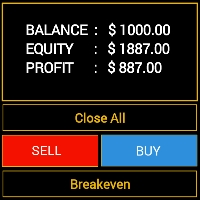
Features - Showing BALANCE
- Showing EQUITY
- Showing PROFIT
- Showing LOTS
- Showing SPREAD
- Showing SELLS & BUYS TOTAL(Current Pair)
- Showing SELLS & BUYS TOTAL(ALL Pairs)
- Showing ORDERS TOTAL
- Showing Lots Value will be used
- Showing Pips Value for SL/TP will be used
- Showing Amount of order will be used
- Showing Clock for Current Candle - Button for RESET(Closing all Orders(Opened,Limit and Stop)
- Button for Clearing Open Orders
- Butto
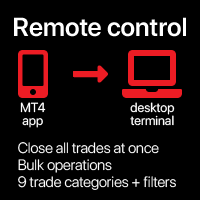
一度に 全ての 取引を 閉じる , モバイル MT4 アプリ から直接管理 . この ユーティリティ は 9 種類の 異なる 取引 カテゴリを閉じることができます. アクションを 開始するには 予め 設定された 価格で 保留注文を 置く だけで 十分です (モバイル MT4 アプリを介して リモートで 実行可能).
その後 , ユーティリティは その 注文を 検出し 全ての 必要な 取引を 閉じます. この方法で あなたは 取引 グループを 迅速に 管理できます. 多機能ユーティリティ : 66以上の機能を含む | 質問があればご連絡ください | MT5バージョン 利用可能な 取引 カテゴリ : すべての取引 (アクティブおよび保留); アクティブなポジション; 保留注文; 利益; 損失; リミット保留注文 (Buy Limit / Sell Limit); ストップ保留注文 (Buy Stop / Sell Sto

This product offers several advantages and features that make trading easier and more intuitive: User-Friendly Interface : The EA provides simple buttons for setting up pending orders, market orders, and stop-loss levels. This reduces complexity and makes it easier for users to manage their trades with just a few clicks. Customizable Risk Management : Users can adjust their risk percentage and reward-to-risk ratio using input fields. This feature ensures that traders can easily manage risk, hel
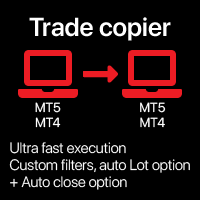
自動 トレードコピー ツール(ローカル端末間) さまざまなオプションにより、ニーズに合わせてユーティリティをカスタマイズでき、初心者でも設定プロセスが理解しやすいです。 多機能ユーティリティ : 66以上の機能を含む | 質問があればご連絡ください この バージョンは MT4専用 です。 MT5間でもコピーするには、 MT5バージョン を購入する必要があります。 利用可能な 2 モード があります : 端末から トレードを送信; 他の端末から トレードを受信 し、 コピー; 元の端末で閉じられた場合に 自動的に閉じる オプションもあります。 利用可能な フィルター (送信時と受信時に使用、 各々は 必要に応じて オン/ オフ可能 ): シンボル : すべてのシンボルでトレードをコピー ユーティリティが動作している同じシンボルでのみコピー マジックナンバー (EA使用時便利 ): すべてのマジックナンバー 指定したナンバーを避ける 指定したマジックナンバーのみをコピー トレードタイプ : すべてのトレー

Currency Pair Correlation Matrix & Alerts Tool Analyze correlations across major and minor currency pairs in real-time with Alerts for chosen amounts on positive and negative correlations coefficients where the user can specify the Time Frame and the number of candles to analyze within the Time Frame This adds an added layer flexibility when calculating the coefficients. The time frames that you can select are below PERIOD_CURRENT 0 Current timeframe PERIOD_M1 1 1 minute PERIOD_M5 5 5 minutes

PRODUCT DESCRIPTION ;
An assistant that allows you to easily open your transactions.
It closes all the transactions you have opened when it reaches the specified profit point.
It also ensures that all transactions in your hedge positions are closed at the specified profit target.
With this application, you can easily try your strategy on the test device.
It allows you to follow the profit and loss status of all transactions on your platform on the screen.
PRODUCT PARAMETERS ;
LotSize : 0

自動ブレークイーブンレベル この ユーティリティを 使用 すると、 取引が所望の利益に達したときに自動的にSLを移動する機能を有効にできます。 特に 短期 トレーダー にとって重要です。 オフセットオプションも利用可能です:一部の利益を保護できます。 多機能ユーティリティ : 66以上の機能、このツールを含む | 質問がある場合は連絡してください | MT5バージョン 自動ブレークイーブン機能の有効化プロセス: 1. シンボルまたは取引を選択 Auto BE機能を有効にする対象: 現在の [Symbol] / すべての取引 [ALL] / または特定の取引 [Ticket] . [Symbol]または[ALL]ルールに加えて - 特定の取引に個別のルールを設定できます,
チケット番号により: 個別の[Ticket]ルールが優先されます. 2. Auto BEを有効にする 取引タイプ を選択: [ALL]: すべての有効な取引; [Longs]: 買い取引のみ; [Shorts]: 売り取引のみ; 3.

追跡 現在の ドローダウン と 履歴 を 閉じた 取引 の 選択した 期間 に さまざまなオプションで、ニーズに合わせてインジケーターをカスタマイズできます 多機能ユーティリティ : 66以上の機能を搭載 | 質問があればご連絡ください | MT5バージョン 2 つの値 が 表示 可能です : 現在の ドローダウン ( または 利益 ) 未決済 取引 の; すべての 閉じた 取引 の 結果 、 選択した 期間 における ( 統計 ) ; 利用可能な フィルター 、それぞれをオプションでオン/オフにできます: シンボル : すべてのシンボルでの取引 同じシンボル(インジケーターが動作しているもの)での取引のみ マジックナンバー ( EAを 使用する際に 便利 ): すべてのマジックナンバー 指定したナンバーを除外 指定したマジックナンバーのみ 設定 : 計算 方法 値の : 口座通貨; ピップス (pips); ポイント (points); 次の 値の パーセンテージ として : % / 口座 残高 ; % / フリー マージン ; % / エクイティ ; % / カスタム 金額; 時

The MultiOrder Manager is a powerful tool for traders looking to manage multiple positions effectively. It offers the ability to open several orders at once, automatically set dynamic take-profit (TP) and stop-loss (SL) levels, and move the stop-loss to break-even once the price reaches the second TP target. This expert advisor (EA) is ideal for both beginners and advanced traders, as it simplifies order management while ensuring optimized risk control. Key features: Place multiple buy or sell o
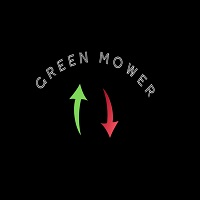
By :ForextraderEanow Green Mower 10.0
This EA is Famous Grid Strategy that open grid of trades with the same size (not martingale) and make PROFIT even when the Forex price moves in the WRONG Direction
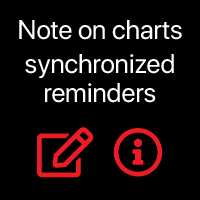
チャート上に直接 メモを書き 取引時に 観察を活用 シンボル間で リマインダーを 同期する オプションにより 現在の 市場状況 に関する 重要な 情報を 記憶できます これにより , この ツールは 取引時に 以前 気付いた 重要な 情報を 見逃す 状況を 防ぎます 。 多機能ツール : 66+ 機能、このツールを含む | 質問がある場合は連絡してください | MT5版 設定: メモ同期 方法 : 同じシンボル間で同期; 各チャートに独自のメモ; 全ての場所で同じメモ ; オプションで , メモを 作成した 時間足 に 関連付ける ことが 可能 ; 表示 設定 : テキストの位置; フォント: 色、スタイル、サイズ; メモを 編集する には , 右下の 隅にある [ e] ボタンを クリック : 入力 フィールドが 表示されます 。 プログラムファイルは" Indicators "ディレクトリに配置してくださ
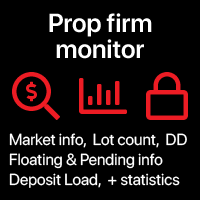
Prop Firmデータ: チャート上の 最も 重要な 情報 このインジケーターは、 現在の 取引 と クローズ済み 取引 を 迅速 に 監視 するのに役立ちます 。 特に、 特定の 制限 を超えることが 許可されていない場合に便利です 。 アラート 機能は、 望ましくない結果を防ぐのに役立ちます 。 多機能ユーティリティ : 66+機能を搭載 | 質問はこちら から | MT5版 6 つの 情報 カテゴリ が 表示 可能 現在の 市場データ : スワップ、スプレッド、平均スプレッド。 オープン ポジション: ドローダウン (または 利益) 、総ロット数、取引数; 保留中 注文: 取引数、総ロット数、買いと売りの数; 選択した 期間 内の すべての クローズ済み 取引の結果 ( 統計 ) ; 取引の 平均 保有 期間、買いと売りを別々に表示; デポジット負荷 情報: SLレベルに達した場合の潜在的な損失; さ

オーダートレーリング:市場が動くにつれて最良の執行価格を取得 トレーリングペンディングオーダーを使用すると、指定された距離でエントリー価格までの距離を維持できます。 市場価格がオーダーから離れる場合、オーダーは移動します。 多機能ユーティリティ : 66+ 機能、このツールを含む | 質問がある場合はお問い合わせください | MT5 バージョン オーダートレーリングを有効にするには、主要な4つのパラメータを設定する必要があります(パネル上): 1. シンボル または トレード 、トレーリングが適用されます: 現在の [Symbol] / [ALL] シンボル、または特定のトレード [Ticket]。 [Symbol] または [ALL] ルールに加えて、特定のトレードに個別のルールを設定できます。
チケット番号による:個別の [Ticket] ルールが優先されます。 2. ペンディングオーダーにトレーリングがアクティブになるタイミング :
[ 即時 執行後]:オーダー配置時に 遅延なし ; [ペンディング > 時間]:指定時間後にトレーリングが開始されます; 3. 現在の市場価格から

Gmail to MT4 is a tool that automates the process of transferring trading signals from your Gmail inbox directly to your MetaTrader 5 trading platform. It's a bridge that connects these two platforms, allowing you to receive and execute trades based on information sent via email. No DLL, no .exe, and no external software
Can receive TradingView signals Would you like more features? We'd be glad to implement them based on your needs How to set up: Create an app password at https://myaccount.goo

Download DEMO here: https://www.mql5.com/en/blogs/post/759769 An ultimate panel you've never seen before. Compact and nice Trade panel with large Total P/L and it's percentage display. Groups for trades summary available: Ticket, Symbol, Type, Category, and Magic. Average price field helps you know your trading average price and direction. Set magic and comment of your trading in a very easy way. Group closing by symbol, type, category or magic - only by one click. Close All button for a qu
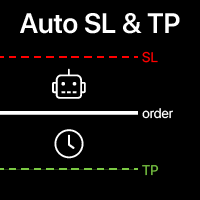
自動的なSLとTPの設定 レベル は まだ SL / TP が 設定されていない 取引 に対して 自動的に 作成されます。 スマートフォンから取引を実行する場合に便利です。 多機能ユーティリティ : 66+ 機能、このツールを含む | 質問がある場合は連絡してください | MT5バージョン 自動レベルを有効にするには、4つの主要パラメータ(パネル上)を設定する必要があります: 1. シンボル この機能が適用される: 特定の [Symbol] / またはすべての [ALL] シンボル。 2. 取引タイプ: [active position] / [pending order] / [active or pending trade]:
この値に応じて、 機能はアクティブなポジション、保留中の注文、またはすべての取引に適用されます。 3. 次に、各パラメータを個別に有効または無効にできます: [SL = ]: 有効の場合、 SL がまだ設定されていない取引に自動的に設定されます。 [TP = ]:

The BufferPro Automator EA is a versatile and powerful trading tool designed to automate your trades based on custom signal indicators using buffer inputs. It offers flexibility through several advanced features such as trailing stops, break-even levels, and customizable closing options. With the ability to fine-tune trade execution and risk management, this EA ensures that you maintain control over your strategy while benefiting from automated precision. Feel free to use your own custom indicat

MT4 has no bulk operations,such as :“Close All Positions”、“Close Profitable Positions”、“Close Losing Positions”。so, i wrote this EA. Add steps: 1、you need to put it in the EA folder (Path Like this:C:\Users\admin\AppData\Roaming\MetaQuotes\Terminal\xxxxxxx\MQL4\Experts), 2、and then Refresh the Expert Advisors Menu on MT4,it will show “OneKeyClose” 3、select it and attach it to a Chart. then you have 3 bulk opeartions buttons on current Chart。

自動決済:時間指定、または利益/損失トリガー このユーティリティを使用すると、特定の条件で取引を自動的に決済できます。 多機能ユーティリティ : 66+ 機能、このツールを含む | 質問がある場合は連絡してください | MT5版 自動決済を有効にするには、次のパラメータを設定する必要があります(パネル上): 1. シンボル 機能が適用される: 特定の [Symbol] / または [ALL] すべてのシンボル。 2. 条件、 決済タイミング: [if total] / [if single] / [at time]: このパラメータに応じて、
利益/損失達成時 に決済するか、 指定時間 に決済するかのオプションが表示されます。 [close at Profit / Loss] オプションの設定: 1. [if total] / [if single]: P/L計算方法:すべての 選択された取引を まとめて、 または各取引を 個別に計算; 2. [Floating] / [Potential]: 浮動P/L (未決済取引
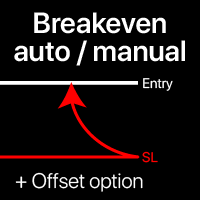
損益分岐点レベル: 手動と自動 この ユーティリティを 使用すると , 1クリックで トレードを 損益分岐点に すばやく 移動できます : 短期 トレーディングで 特に 重要です . また , 希望の 利益に 達した時 自動的に SLを 移動する ように 設定できます . オフセット オプションも 利用可能です . 多機能ユーティリティ : 66+ 機能, 損益分岐点レベルの拡張操作 を含む | 質問がある場合は連絡してください | MT5バージョン このツールは2つのサブセクションで構成されています: 1. [Move SL to BE now]: 指定されたトレードのSLを手動で損益分岐点に移動します. 2. [Auto BE]: トレードが利益になると自動的に損益分岐点に移動する機能.
手動モード [Move SL to BE now]: 1. 特定の [Symbol] を指定するか, [ALL] Symbolsを選択します. 2. 損益分岐点を適

This Program will not execute any trades!
Works on any chart and any time frame!
This is the MT4 version.
MT5 version: https://www.mql5.com/en/market/product/125598?source=Site+Market+My+Products+Page
This EA will produce a comment box at the top left of the chart and show you your equity % difference throughout the day, week, month and year. Updating constantly in real time.
The daily resets back to zero on open of a new market open day.
The weekly resests back to zero at open of a new mar

Easy Toolbar is a user-friendly toolkit that provides fundamental tools and utilities which can helps you analyze market , get notifications and calculate trade factors faster, more accurate and much easier.
Easy Toolbar is born with the mission to make analysis tools of MT4 really work & provide more useful utilities .
If you are not fully depend on EAs and do your own work to analyze market, this tool is for you! Main features New way to use market analysis tools Introduce new important object

**Strong Scalper EA**
This highly accurate and efficient **scalping strategy** allows you to profit quickly in short timeframes. It is specifically designed for the **USDJPY** currency pair and has shown outstanding results in **backtests**. In addition to USDJPY, this EA can adapt to other currency pairs and indices as well. Suitable for + $500 accounts Balance Message us to receive settings for prop firm challenges **Features**: - **High profitability** with numerous trades per day - **

### TeleBot4 - Trade Copier from MT4 to Telegram [MANUAL]
TeleBot4 is an innovative MQL4 program designed to seamlessly bridge your MetaTrader 4 trading experience with Telegram. This powerful tool allows traders to send real-time trade notifications directly to their Telegram channels and groups, ensuring they never miss an important market move.
**Key Features:**
- **Real-Time Trade Alerts:** Instantly receive notifications for every trade executed on your MT4 account, including order op

Send position notifications to your channel or chat, the EA also has the function of sending to a chat if it is running every hour, very important for traders who have EA running in the cloud to receive hourly notifications if the EA is running, if the notification is not sent it means that the EA is having a problem, and the trader can take faster action, preventing their EA from being stopped for hours or days. After the position is completed, the EA "Telegram notifications" will edit the orig

Welcome to S3S Trade Manager MT4, the best risk management tool available, created to improve the efficiency, accuracy, and intuitiveness of trading. This is a complete solution for smooth trade planning, position management, and improved risk control, not just a tool for placing orders. With flexibility across all markets, from forex and indices to commodities and cryptocurrency, S3S Trade Manager MT4 can accommodate your needs whether you're a novice making your first moves, an experienced tra

Grid Maestro is a utility that automatically builds a grid of orders based on specified parameters: grid step, number of orders and volume multiplier. The first trade is opened by pressing a button on the screen. There is also a function for automatic parameter selection calculated based on the analysis of the maximum drawdown for the instrument. Features: • Works only with orders opened by pressing buttons on the screen. • When using automatic mode, a timeframe of at least H1 is recommended for

コピーマスター MT4 MetaTrader 4およびMetaTrader 5ターミナル用のトレードコピーツールです。双方向のコピーをサポートしています。
MT4 から MT5、MT5 から MT4、同じタイプのアカウント間での MT4 から MT4 への移行も可能です。 正しく動作するには、すべての端末が同じ PC または VPS 上で実行されている必要があります。
[ Instruction and Demo ] MetaTrader 4にコピーする場合は、別のバージョンが必要です。 コピーマスター MT5 - が必要です。 主な特徴: コピーモード
マスターとレシーバーの両方の役割をサポートします。取引の送受信を柔軟に設定できます。 注文管理
成行注文と未決済注文をコピーします。同期決済、部分決済、取引反転、SL/TP変更をサポートします。 シンボル処理
プレフィックスとサフィックスをサポートします。特定のシンボルを除外または含めたり、アセットにカスタム名を割り当てたりできます。 リスク管理と制限
1 日の取引制限、最大損失制限、お

LogEverything EA
The LogEverything EA is a comprehensive tool designed for logging and recording various trading metrics, account information, and market data. It is a robust solution for traders who want to track the performance of their trades, analyze historical data, and ensure accurate record-keeping.
Key Features: Logs trade executions, including details such as entry price, lot size, stop loss, take profit, and comments.
Tracks closed trades with detailed information on profit or loss
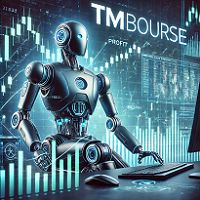
Introduction PMR (Prix Moyen de Revient) est un algorithme conçu pour MetaTrader 4 (MT4) . Cet outil innovant vous permet de suivre et d'analyser les prix moyens de vos positions et ordres dans vos comptes de trading. Que vous soyez un trader débutant ou un professionnel, PMR est conçu pour vous aider à mieux comprendre vos coûts de transaction et à optimiser vos stratégies de trading. Fonctionnalités Clés Calcul du Prix Moyen de Revient : Positions Acheteuses et Vendues Ouvertes : Affiche

Equity Watcher: Your Ultimate Risk Management Tool ---------------------------------------------------------------------------------------------------------------------------------------------
Equity Watcher is a must-have for traders who value precision and control over their accounts. This powerful EA monitors all trades on your account in real time, ensuring that your equity stays within safe limits. When the drawdown exceeds a user-defined threshold, Equity Watcher takes immediate action by

Position Accelerator is an innovative solution for traders that helps maximize profits by capitalizing on trending market movements. The utility automatically increases the size of your trading positions once they reach a predefined profit level, significantly enhancing your profitability. This product is also available for MetaTrader 5 => https://www.mql5.com/en/market/product/126702 How does Position Accelerator work? 1. Acceleration through additional positions: When your open position reac
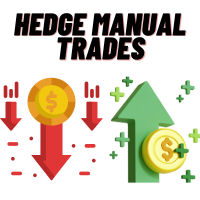
This Expert Advisor is designed to help traders manage their positions automatically. It can hedge manual trades when a specified (loss or win) threshold is reached, reducing risk. The EA also allows traders to close buy or sell trades individually based on profit or loss, and it can close all trades when a certain total profit or loss is achieved. With customizable settings for trade management, this EA helps traders automate their strategies and improve efficiency. The EA opens trades using th
MetaTraderマーケットはMetaTraderプラットフォームのためのアプリを購入するための便利で安全な場所を提供します。エキスパートアドバイザーとインディケータをストラテジーテスターの中でテストするためにターミナルから無料のデモバージョンをダウンロードしてください。
パフォーマンスをモニターするためにいろいろなモードでアプリをテストし、MQL5.community支払いシステムを使ってお望みのプロダクトの支払いをしてください。
取引の機会を逃しています。
- 無料取引アプリ
- 8千を超えるシグナルをコピー
- 金融ニュースで金融マーケットを探索
新規登録
ログイン