YouTubeにあるマーケットチュートリアルビデオをご覧ください
ロボットや指標を購入する
仮想ホスティングで
EAを実行
EAを実行
ロボットや指標を購入前にテストする
マーケットで収入を得る
販売のためにプロダクトをプレゼンテーションする方法
MetaTrader 4用取引ユーティリティ - 3

トレーディングスペシャル – 40%オフ
Advanced Trade Manager – より速く、よりスマートに、より安全に手動取引を行うための究極のオールインワンソリューション。
NextGen Trade Manager AIで手動取引を変革しましょう。これは、即時執行、視覚的な取引プランニング、そして強力なリスク管理を1つの直感的なツールに統合した、プロフェッショナルなオンチャートパネルです。チャートを離れることなく、注文執行、リスク管理、そして利益確保をかつてないほど迅速に行うことができます。取引の精度と効率性を高めたいすべてのトレーダーに最適です。 MT4ストラテジーテスターでリスクなしでテスト デモ版をダウンロードして、ペーパートレード機能をご利用ください。本番運用前に、安全なシミュレーション環境で執行の練習、リスク管理ルールのテスト、そして戦略の改良を行うのに最適な方法です。
完全なユーザーマニュアルとステップバイステップガイドについては、 https://www.mql5.com/en/blogs/post/764217 をご覧ください。
主なメリット:

Trade Copier Pro is a tool to copy trade remotely to MT4, MT5 and cTrader accounts at different computers/locations over internet. This is an ideal solution for you if you are a signal provider and want to copy your trades to other receivers globally on your own rules. One provider can copy trades to multiple receivers and one receiver can get trade from multiple providers as well. The provider can even set the subscription expiry for each receiver, so that receiver will not be able to receive t
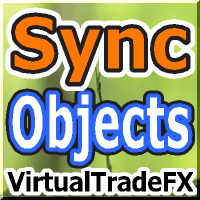
SyncObjectsは、MetaTrader内で複数のチャートに描画されたオブジェクトをリアルタイムで同期できるツールです。トレンドライン、水平線、テキストラベルなどのオブジェクトを他のチャートにも自動的に反映させます。異なる時間足や通貨ペアにまたがるシームレスな分析を可能にし、トレード環境の効率を向上させます。さらに、 PracticeSimulator のようなトレード練習・検証ツールとも相性が良く、シミュレーション中のチャート分析や検証をより効率的に行うことができます。
主な機能 リアルタイム同期:1つのチャートに描画されたオブジェクトが、同じプラットフォーム内の他のチャートにも自動的に同期されます。異なる時間足や通貨ペア間で分析を共有できます。 多様なオブジェクトに対応:トレンドライン、水平線、矢印、テキストラベルなど、さまざまなオブジェクトを同期します。 ストラテジーテスター対応:MetaTraderのストラテジーテスターで動作し、バックテストや分析が容易になります。 オフラインチャート対応:オフラインチャートでも使用可能で、カスタム時間足や検証に柔軟に対応します。 Pr
FREE

The professional indicator of Trading Sessions is now available in MetaTrader4.
Also the professional BROWSER of the NEWS and Trading Sessions is now available in MetaTrader5.
One dial shows the time of the 18 largest stock exchanges in the world. This makes it possible to trace the characteristic movement of the market at the appropriate time of day.
Thanks to sound and Push notifications, you will never miss the start of trading on the next exchange!
The operating time of each exchange
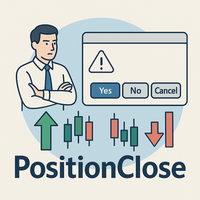
PositionClose|MT4 ポジション一括決済スクリプト PositionCloseは、MetaTrader 4(MT4)上で稼働するユーティリティスクリプトです。 全ての保有ポジションをワンクリックで一括決済 できるだけでなく、「買いポジションのみ」「売りポジションのみ」の選択的決済もサポートします。急激な相場変動や重要経済指標の発表時など、 迅速なリスク回避やポジション整理が必要な場面で特に活躍 します。裁量トレードだけでなく、自動売買(EA)運用時の緊急手動決済や、デモ環境でのトレード検証など幅広く利用できます。 主な機能と特長 ワンクリックで全ポジションを一括決済
保有しているすべてのポジションを瞬時に決済。複数通貨・複数ポジションでも対応可能です。 買い/売りポジションのみの個別決済
「買いだけ」「売りだけ」といった片側だけの一括決済も選択できます。ヘッジや戦略変更時にも便利です。 2段階確認ダイアログで誤操作防止
実行前に決済内容の確認メッセージを2回表示し、誤操作による意図しない全決済を防ぎます。 エラー発生時の詳細ログ出力
決済が失敗した場合は、原因やエ
FREE

Crystal Trade Manager – 高度なMT4リスク & トレード管理ツール 概要 Crystal Trade Manager (CTM) は、 MetaTrader 4 用に設計されたプロフェッショナルなユーティリティで、 リスク管理・トレード自動化・高速執行コントロール を提供します。
口座資金を守り、日次ドローダウンを管理し、ロットサイズを制御し、主要な注文管理機能(Auto SL/TP、Break-Even、Trailing Stop)を自動化します。 このツールは、 裁量トレーダー、Prop Firm チャレンジ参加者、資金運用マネージャー に最適です。 主な機能 1. リスク & ドローダウン保護 日次ドローダウン制限 (1%〜70%) 設定可能 制限到達で全注文自動クローズ オプションで保留注文削除 日次ロックアウト → 翌日まで新規取引をブロック(Prop Firm対応) 2. 損益ターゲット管理 日次利益/損失ターゲットを USD で設定 達成時にすべてのポジション自動クローズ Prop Firm の一貫性ルールに準拠 3. 自動 Stop Loss &
FREE

トレードコピー - 投資家パスワード - コピートレード - MT4 x MT5 クロスプラットフォーム
注: クライアントアカウントがフォローするマスターアカウントに「ミラーコピーマスター」、マスターアカウントがフォローするクライアントアカウントに「ミラーコピークライアント」の両方が必要です
ブログ: https://www.mql5.com/en/blogs/post/756897
仕組み:
https://www.youtube.com/watch?v=V7FNpuzrg5M
MT4 バージョン
マスター: https://www.mql5.com/en/market/product/114774
クライアント: https://www.mql5.com/en/market/product/114843
MT5 バージョン
マスター: https://www.mql5.com/en/market/product/114775
クライアント: https://www.mql5.com/en/market/product/114844
「ミラー コピー」エキス
FREE

What is it?
Think about it, you can send all the orders/positions info to your telegram channel or group to create your community or VIP signals on telegram. Position info means this EA forward all of your new positions open details (Open price, Open time, Position Type, position Symbol and volume), positions changes ( SL or TP modifying or pending price changes) and position close (Close price, profit or loss, position duration time) and also EA Send NEWS alert (Economic calendar event) on you

IceFX’s TradeInfo is an utility indicator which displays the most important information of the current account and position.
Displayed information: Information about the current account (Balance, Equity, Free Margin). Current spread, current drawdown (DD), planned profit, expected losses, etc. Number of open position(s), volume (LOT), profit. Today’s and yesterday’s range. Remaining time to the next candle. Last day profit information (with integrated IceFX ProfitInfo indicator). Risk-based LOT
FREE

This is a trade management EA that will close all your Open Orders (or both Open and Pending Orders) when your drawdown against balance exceeds a set percentage limit. E.g. Balance = $10,000 and “DrawdownPercent” is set at 2.0, if floating P&L is greater than -$200.00, all Orders will be closed.
It will send a notification to you MT4 app on your phone ( ”Drawdown Percent Close triggered!”) A text display is included for some visual feedback.
Basic notes: It only needs to be attached to one char
FREE

Easy Trade – シンプルかつ強力なスマートトレード管理 Easy Trade は、リスクを適切にコントロールし、スムーズな取引執行を実現したい MetaTrader ユーザーのためのオールインワン・トレードマネジメントソリューションです。
トレーダーの声をもとにゼロから設計された Easy Trade は、複数シンボルの取引を簡単に実行・監視・管理できるようにし、作業フローを複雑にしません。 手動スキャルピングでも、少数のセットアップを管理するポートフォリオでも、Easy Trade は賢明な判断と安定した成果に集中できるようサポートします。
⸻
なぜ Easy Trade を使うべきか? 精密なリスク管理:固定ロットサイズまたはパーセンテージによるリスク設定が可能。リアルタイムでリスクとリワード情報を確認。 バスケット型トレーリング:複数の取引の利益を監視。目標到達で部分利益を自動確保。 取引の自動記録:各取引をスクリーンショットで記録。ジャーナル記録やパフォーマンス分析に最適。 時限クローズ機能:指定日時での自動クローズ設定が可能。週末前や取引終了時に便利。 カス

EasyTradePad – MetaTrader 4用取引パネル EasyTradePadは 、手動および半自動取引のためのツールです。パネルでは、注文とポジションを迅速に管理できるほか、リスク管理の計算もワンクリックで行えます。 パネルの機能: 事前に定義されたリスク(%または預金通貨)で取引を開始および終了します SLとTPをポイント、パーセンテージ、または金額で設定します リスクと報酬の比率を自動計算 損切りを損益分岐点に移動する 部分的なポジションのクローズ トレーリングストップ(ポイントまたはローソク足の影による) ポジションの平均化とピラミッディング アクティブな取引のパラメータを変更する [ デモ ] [ 説明 ]
追加機能: ピラミッド化
価格がテイクプロフィットに近づくにつれて、段階的に取引を追加します。新規取引ごとのリスクを軽減できます。追加する取引数は簡単に設定できます。 平均化
チャート上のカスタムレベルで追加注文を出すことができます。ポジションは平均エントリー価格で決済されます。 損益分岐点移転
価格が指定された利益幅に達した後、ストップロ
FREE

This simple visual expert advisor allows you to trade easily from the chart. It handles risk management for you and can perform several useful tasks with your existing trades, saving time and making risk-management for each individual trade easier. [ Installation Guide | Update Guide | Troubleshooting | FAQ | All Products ] Trade easily from the chart Trade with precise risk management, hassle free Trade pending order with drag and drop price selection Set SL and TP levels with drag and drop pr
FREE

見逃せないトレーディングツールです。このインジケータは、チャート上のすべてのトレード/ディールを、そのシンボルが付いている状態で表示します。利益または損失が何ピップスかを表示します。選択により、より良い分析のためにサブウインドウを通して垂直線を印刷します。
プロバージョンはこちらです。マイトレード履歴PRO https://www.mql5.com/en/market/product/50206
また、入金通貨と合計pipsのトレードの合計結果についての情報も追加されます。
当日のトレードのみ、または指定された数のバー内のトレードのみを表示するよう選択できます。
マジックナンバーを指定したトレードを表示することができます。0を指定すると、すべての取引が表示されます。マジックナンバーを指定すると、そのEAの取引のみが表示されます。マウスオーバーすると、注文番号、コメント、マジックナンバーが表示されます。
このインジケータは、主に私の他の通貨強度の専門インジケータの1つと一緒に使用されます。 https://www.mql5.com/en/blogs/post/679077
FREE

Trade Simulator With this toolbar you have both: a compact surface, which simultaneously shows you the most important information you need for trading.
You can use it with your real account or also in the strategytester mode. This toolbar allows you to trade in the strategytester as real as possible with every option available from the MT4 platform. Settings available: Magic Number - When the 'MagicNumber' number is 0, the toolbar will watch all orders without a 'MagicNumber'. If th
FREE

WOLSELEY's Trading Panel - BASIC - - Feel free to contact me at instagram @walter_robos or whatsapp/telegram +5592981173937 View your history in a structured and detailed manner, with efficiency rate and profit rate separated by day, week, month and total, as well as asset details, server time and positions&orders in progress. This panel was created looking on HEDGE-type accounts, but it can be used on NETTING-type accounts without any problems. In the PREMIUM version of this Panel you have

MT4とMT5の高度な取引マネージャーで取引を革命化しよう MT5バージョン: https ://www .mql5 .com /en /market /product /107253 精度と制御の究極のツールで取引戦略を強化しましょう。私たちのMT4およびMT5高度取引マネージャーは、従来の取引マネージャーとは異なり、市場の変動に動的に対応し、取引開始と同時に自動でストップロスおよび利益確定レベルを設定します。 主な特徴: 自動エントリー戦略: 自動エントリー戦略でチャンスを瞬時に捉える。取引を開始すると、システムは予め設定されたストップロスと利益確定を戦略的に配置し、リスク管理を徹底します。 動的ストップロスマネジメント: リアルタイムで市場の変動に対応。利益が+0.50%に達すると、システムがストップロスを自動的に半減し、利益を保護しつつリスクを低減します。 ブレークイーブン保護: 利益が+1%に達すると安心のブレークイーブン保護。高度な取引マネージャーがストップロスをブレークイーブンに移動させ、初期資金を守りつつ、利益を伸ばします。 最適化された利益ロック: 簡単にリターンを
FREE

Take your trading to the next level with DFGX - our second generation Dynamic Fibonacci Grid. This new, powerful and easy to use application is specially designed and optimized for contrarian intraday trading, scalping and news trading on the Forex market. This system is the ideal solution for active professional traders and scalpers who are looking for innovative ways to optimize their strategy. The system also provides excellent opportunity for new traders who want to learn to trade in a syste

Lot by Risk tradingパネルは、手動取引用に設計されています。 これは、注文を送信するための代替手段です。
パネルの最初の特徴は、管理線を使用した注文の便利な配置です。 第二の特徴は、ストップロスラインの存在下で与えられたリスクのための取引量の計算です。
制御線はホットキーを使用して設定されます:
利益を取る-デフォルトではTキー;
価格-デフォルトではPキー;
ストップロス-デフォルトでは、Sキー;
取引パネルの設定で自分でキーを設定できます。
操作のアルゴリズム:
1)-レベルを希望の場所に配置します(すべてのレベルを配置する必要はありません);
2)-リスクを指定します(オプション);
3)-緑の送信注文ボタンをクリックします;
4)-注文が行われるのを待っているか、エラーメッセージ付きのアラートが表示されます;
5)-マジックでExpert Advisorにリンクされている現在のシンボルのすべての注文を閉じる場合は、注文を閉じるボタンをクリックします。
注文を送信ボタンを何度も押すべきではありません。 一度で十分です。 注文後、ボタンは「
FREE

Position Calculator calculates how many lots to trade based on: Entry and stop-loss levels Risk tolerance Account size (balance, equity, or even your savings account) Account currency Currency exchange rates - The main tab of the panel provides the primary control over the EA's functions and serves to output the most important calculation results: the position size, risk, reward, and risk-to-reward ratio. - The risk tab can help you assess current and potential risk and reward profile. Using a s
FREE
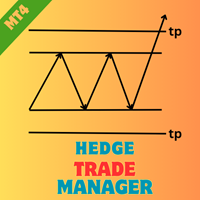
Hedge Trade Manager MT4でヘッジ戦略を強化しましょう。この洗練されたエキスパートアドバイザー(EA)は、逆行する価格変動に対抗するためにヘッジ取引を自動化するように設計されており、2010年代にフォレックスブローカーが反対ポジションを許可することで利益を固定または不確実なトレンド中の損失を制限するヘッジ技術に根ざしています。MQL5やForex Factory、Redditのr/Forexなどのトレーディングフォーラムでその柔軟な設定と強固なリスク保護が評価されており、このEAはフォレックス主要ペア、インデックス、暗号通貨のようなボラティリティの高い市場でスキャルパーやスイングトレーダーに好まれています。ユーザーは、潜在的なドローダウンを管理可能なシナリオに変える能力を称賛し、ダイナミックなロット進行とエクイティベースの出口により全体のリスクを25-40%削減することが多く、回復戦略を試みる初心者ヘッジャーや、多EA設定を統合して多様なポートフォリオを構築する経験豊富なプロに最適です。 Hedge Trade Manager MT4は、取引が指定された損失距離(H
FREE
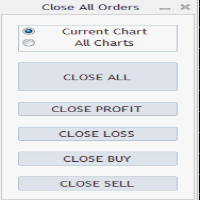
Close All Orders Assistant program sends orders to: Close All Profit, Close All Loss, Close All Buy, Close All Sell Positions. Depending on pressed button.
You can apply buttons to the current charts or for all charts. Enjoy using !
Attention ! The shutdown process may take a longer. Pay attention to this especially when you have more positions and the market is about to close.
FREE

Draw Agent は、すべてのチャート分析、落書き、メモなどを作成および管理するための美しく革新的な方法として設計されています。 このツールは、チャート スペースを黒板として扱い、手で描くためのフリーハンド描画方法を提供します。 このフリーハンド描画ツールを使用すると、MT4/MT5 チャートに描画して、チャート上のイベントをマークまたは強調表示できます。 エリオット波動を手で下書きしたり、チャートに線を引いたり、チャートにアイデアを示したりしたい場合に 役立つツールです。クライアント向けのライブウェビナーを実行している場合、またはスクリーンショットやチャートファイルを人々に配布している場合に特に役立ちます同じように。 Draw Agent のインストールと入力ガイド EA追加URL( http://autofxhub.com )MT4/MT5端末(スクリーンショット参照) に関する通知を受け取りたい場合 。 MT4 バージョン https://www.mql5.com/en/market/product/14929 MT5 バージョン https://www.mql5.

Feel free to contact me for any extra features :) [SEE MT5 VERSION https://www.mql5.com/en/market/product/128846
The Local Reverse Copier is an Expert Advisor designed to synchronize positions between a Master account and a Slave account with a twist: it reverses the trades. When a buy position is opened on the Master account, the EA opens a sell position on the Slave account, and vice versa. This allows for a unique form of trade copying where positions are mirrored in opposite directions bet

TradeMirrorはMT4/MT5プラットフォーム用のトレードコピーEAです。 なぜTradeMirrorなのか 私たちは、金融ソフトウェアのセキュリティ、安定性、プライバシーの重要性を理解しています: 操作しやすいグラフィカル・インターフェースを提供 プライバシーとセキュリティに重点を置き、注文の分配にプライバシー要件がある様々な金融シナリオに適している。 注文の正確な複製、ミリ秒単位の配信 フルプラットフォーム、MT4またはMT5をサポート; システムの状態をインテリジェントに認識し、電子メールによる通知でトランザクションのセキュリティを保護します。 コア機能リスト フォローアップ・ソフトウェアは、機能が多ければ多いほど良いというものではないので、厳密な需要分析の結果、プログラムを合理化し、最終的に以下のコア機能を維持した: 複数のコネクション メール通知 ロットスケーリング 信号フィルタリング 以下、逆順 テイクプロフィット/ストップロスのリセット 無料デモ Trademirrorを購入する前に、いつでも無料デモをお試しいただけます: このページの 無料デモ ボタンをクリッ
FREE

Close Manager MT4で取引のクローズプロセスを効率化しましょう。この強力なエキスパートアドバイザー(EA)は、MetaTrader 4上で手動または他のEAによって開かれた取引の出口を自動化するように設計されており、トレーダーに出口戦略の精密な制御を提供します。MQL5、Forex Factory、Redditのr/Forexで多様でカスタマイズ可能なクローズ基準が高く評価されており、このEAは外国為替、指数、暗号通貨などのボラティリティの高い市場でスキャルパー、デイトレーダー、スイングトレーダーの間で人気があります。ユーザーは、手動取引管理時間が30〜50%削減され、リスク管理が向上したと報告しており、多くの人が規律ある出口ルールに従うことで収益性が向上したと指摘しています。Close Manager MT4は、継続的なモニタリングなしでリスク管理と出口効率を最適化しようとするトレーダーに最適で、初心者から経験豊富なトレーダーまで多様な取引戦略をサポートします。 Close Manager MT4は、利益/損失金額(PROFIT_AMOUNT: 0, LOSS_AMOU
FREE

Automate your Trendsurfer trailing stop management - day and night With this Expert Advisor for Metatrader 4 you save time, avoid mistakes and trade more relaxed - specially developed for the Trendsurfer trading system.
Always the right stop loss Fully automatic Simple to use Saves you time How it works
1. download the Expert Advisor and install it in Metatrader 4 (I will give you instructions on how to do this)
2. define your stop-loss rule
3. run your computer or VPS - the Expert Advisor

Number one rule to investing is to protect your capital. Never worry about trading without stop loss or take profit with Auto S/L T/P. Auto S/L T/P will automatically add your preset default stop loss and take profit to any order on the chart it's installed. Be sure to enable auto trading in order for the EA to work.
Entering a trade on the go from your mobile is breeze with Auto S/L T/P running on the chart on your desktop. Just enter a trade and your default stop loss and take profit will be
FREE

この無料ツールが気に入っていただけましたら、ぜひ5つ星の評価をお願いします!本当にありがとうございます :) 「リスク管理アシスタント」エキスパートアドバイザーコレクションは、様々な市場環境においてリスクを効果的に管理することで、取引戦略を強化するために設計された包括的なツールスイートです。このコレクションは、平均化、スイッチング、ヘッジの3つの主要コンポーネントで構成されており、それぞれが異なる取引シナリオに合わせて独自のメリットを提供します。
このEAは、市場で標準的なリスク管理戦略を発展させたものです。
https://www.mql5.com/en/blogs/post/756961
1. 「平均化アシスタント」EA: MT4: https://www.mql5.com/en/market/product/115468 MT5: https://www.mql5.com/en/market/product/115469 2. 「スイッチングアシスタント」EA: MT4: https://www.mql5.com/en/market/product/115478 MT5:
FREE

Partial Closure EA MT4 は、口座内のあらゆる取引を部分的に決済できます。ロットサイズの選択した割合やチケット番号で手動決済することも、TP/SLレベルの指定された割合で自動決済することも可能で、最大10のテイクプロフィットと10のストップロスレベルで初期ロットサイズの一部を決済します。特定のマジックナンバー、コメント、または銘柄を指定または除外することで、アカウント内のすべてまたは選択した取引を管理できます。。
ヒント:Partial Closure EA MT4 の無料デモバージョンをダウンロードして、デモアカウントで試してみてください: こちら ダウンロードした無料のデモ ファイルを MT4 >> ファイル >> データ フォルダを開く >> MQL4 >> Experts フォルダに貼り付けて、ターミナルを再起動します。 無料のデモ版は、デモ アカウントでのみ、一度に 4 時間完全に機能します。 試用期間をリセットするには、MT4 >> ツール >> グローバル変数 >> Control + A >> 削除に移動します。 この操作は重要ではないデモ口座

Prop Trade Assistant — スマート取引口座マネージャー概要 Prop Trade Assistant は、システマティックトレーダーおよび厳格なマネーマネジメントを実践するトレーダー向けのツールです。FTMO、MFF、The Funded Trader、MyForexFunds などのプロップファーム口座だけでなく、リスク管理とルール遵守を重視する個人口座のトレーダーにも適しています。 本ツールはリスク管理ユーティリティおよびダッシュボードとして機能し、ドローダウン、現在の PnL、利益目標などの主要指標をリアルタイムで監視します。感情によるミスを減らし、規律あるプロセス主導の取引を促進します。 機能 ロットサイズ、SL、TP、BE に基づく損益計算 pips、通貨、%での入力対応 部分決済(30 / 50 / 70%)と SL の自動 BE+ 調整 事前計算された P/L による指値注文管理 複数時間足での CCI・RSI 監視と極端値の強調表示 日次損益制限と自動クローズ機能 スプレッドが閾値を超えた場合の取引エントリー制限 使用および作者について
Prop
FREE

VR Stealth Pro は、取引の利便性と効率性を向上させるために開発された専門の無料取引パネルです。このツールの主な目的は、ストップロスとテイクプロフィットのレベルを非表示にすることで、これらの取引レベルに関する情報の漏洩リスクを最小限に抑えることです。 セットファイル、製品のデモ版、説明書、特典が入手可能 [ブログ]
のバージョン [MetaTrader 5] VR Stealth Pro は無料の取引パネルであり、現状有姿で提供されます。 より多くの機能を利用するには、 VR Trade Panel 取引パネルをご利用ください。 パネルはシンプルで使いやすいインターフェースを備え、トレーダーの目の前に必要なすべてのツールに迅速にアクセスできます。実際のレベルを隠すために仮想化技術が使用され、それらをグラフィック要素(トレンドライン)で置き換えることで、ターミナルの作業スペース内で直接操作が可能です。 このプログラムでは、マウスを1回クリックするだけで、ポジションの開設、閉鎖、変更など、あらゆる取引操作を簡単かつ迅速に行うことができます。インターフェースは、トレーダーとター
FREE

パーシャルクローズアンドトレイル-アシスタントEA。ロールバック中にポジションの一部を閉じます(ロットの一部を閉じます)。 EAは、価格が最初に利益の方向に移動し、次に戻ってきたときに、部分的なクローズで収益性の高いポジションをクローズします。 完全な説明 +PDF 購入する方法
インストールする方法
ログファイルの取得方法 テストと最適化の方法 Expforex のすべての製品 EAは位置を監視します。 価格が利益の方向に移動する場合、eaは距離を置いてロールバック価格の最初のレベルを確立します。 価格が利益の方向に動き続ける場合、このレベルの利益はこのレベルのロールバックを変更し続けます。 価格が指定されたポイント数に戻ると、eaはポジションの一部をクローズします。 EAは、ポジションの次の部分がクローズされる次の価格レベルを設定します。 EAには、ポジションの一部がクローズされたときのストップロスのTrailingStopが含まれています。 EAは、ポジション全体がクローズされる限り機能し続けます。 ストラテジーテスターでエキスパートアドバイザーをテ
FREE
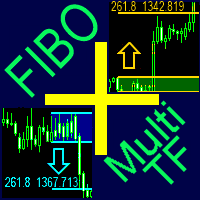
A ready-made multitimeframe trading system based on automatic plotting and tracking of Fibonacci levels for buying and selling any symbol.
Advantages Determines the trend direction based on a complex of 14 indicators ( Cx ), extremums of ZigZag ( Z ), RSI ( R ), Impulse ( I ) Displaying the values of 14 indicators comprising the trend direction ( Cx ) Plotting horizontal levels, support and resistance lines, channels View the plotting option of Fibonacci levels on any timeframe, with the abilit

Big Promo 40%!
Introducing Autolot 2.0: The Revolutionary Trading Utility is Now Even MORE POWERFUL and EFFICIENT! We're proud to announce the launch of Autolot 2.0, the upgrade that takes your trading to a whole new level! We've listened to your feedback and improved the utility to make it even more versatile and user-friendly. Here are the key features we've added: Fixed Risk: Now you can set a fixed risk for your trades, regardless of the balance percentage. For example, in the settings, yo

This trading panel has been developed for fast and comfortable operation of the financial markets. It is equipped with the necessary functions for manual and semi-automated trading. Due to the presence of the order trailing feature, trailing stop and automatic closure by equity, profit, time. You can use it to automate your trading system. All you have to do is open a position and set the parameters for maintenance, everything else will be handled by the EA. If you want to limit your losses, set

️ Hedge Trade — Smart Fixed-Offset Hedging EA Turn adverse moves into controlled recovery cycles. Hedge Trade is a professional-grade MetaTrader 4 Expert Advisor that protects any open trade by automatically placing and managing one intelligent hedge order. It’s built for traders who prefer to open their own base position but want an automated, disciplined hedging system to manage drawdown and capture counter-moves — safely, transparently, and without martingale. Key Features Automatic Hedg

If you need an advisor on any arrow indicator signals - this utility will definitely help you. You will be able, with the help of this utility to form an unlimited number of EAs on YOUR signals , with your set of settings, with your copyright and complete source code . You will be able to use the resulting EAs unlimitedly , including adding them to the Market and other resources. Free simple version of the generation script to help you understand how it works - here
What does the utility do?

グリッド取引戦略を最適化するために、Grid Trade Manager MT4を使用してください。これは, グリッド注文の配置と管理を自動化するための多用途の無料ユーティリティEAで, 2000年代に外汇コミュニティで普及したグリッド取引アプローチから派生し, レンジ条件での市場振動から利益を抽出する能力で人気です。MQL5やForex Factoryなどのプラットフォームで数千のトレーダーに採用され, 堅牢なリスクコントロールとカスタマイズで評価されるこのツールは, 外汇ペアや暗号通貨などのボラティル資産で優れ, ユーザーは動的グリッド調整を通じて収益性を向上させた報告—cost-averaging TP/SLやロット進展モードを通じてドローダウンを20-30%削減することが多いです。その人気は複雑なグリッドセットアップを簡素化し, 無制限グリッドに関連するリスクを軽減しながらハンズフリー操作を可能にする点にあり, martingaleスタイル戦略をテストする初心者やサイドウェイ市場でヘッジを微調整する専門家に理想的です. Grid Trade Manager MT4は, ユーザー
FREE

ストラテジーテスターのビジュアルモードと非常によく似た、ライブチャートの取引/注文履歴を表示する汎用インジケーター。これにより、教育、改善、リバースエンジニアリング、または診断の目的で、特定のシンボルの実際の取引履歴を調べることができます。マスターパスワードと投資家パスワードの両方で正常に使用できます。
[ インストールガイド | アップデートガイド | トラブルシューティング | FAQ | すべての製品 ]
主な機能は次のとおりです。
方向分析
すべての取引の損益ラベル
カスタマイズ可能な色とサイズ 利益率の計算 平日および時間帯別の取引活動の内訳
入力パラメータ 購入矢印:購入矢印の色
売り矢印:売り矢印の色
購入矢印サイズ:購入および販売矢印のサイズ
買いクローズ:買い注文の成約の色
成約:売り注文の成約の色
クローズアローサイズ:クローズオーダー矢印のサイズ
勝ちトレードライン:収益性の高いトレードを表示するラインの色
負けトレードライン:負けトレードを表示するラインの色
ラインスタイルの購入:長いトレードラインのスタイル
売りラインスタイル:短いトレードラインのスタイ
FREE

Candlestick Pattern Scanner is a multi-timeframe and multi-symbol dashboard and alert system that checks all timeframes and currency pairs for different candlestick patterns that are formed in them. Scanner is integrated with support and resistance zones so you can check the candlestick patterns in the most important areas of the chart to find breakout and reversal patterns in the price chart. Download demo version (works on M30,D1,W1 timeframes and 20 symbols of Market Watch window) Read the

LIMITED OFFER - JUST FOR 2 DAYS | 50% BLACK FRIDAY DISCOUNT $640 -> $320 Your Smart Trading Assistant for the Forex Market Introducing a powerful MetaTrader tool designed to revolutionize the way you trade. This intelligent assistant goes beyond traditional indicators to provide a comprehensive, AI-driven market analysis — so you can trade with clarity and confidence.
What It Does This advanced tool continuously monitors and analyzes a wide range of market data to deliver high-quality trading

POSITION SIZE CALCULATOR EASY As the name suggests it is the most easy-to-use position size calculator available on the market. this indicator calculates the lot size within a fraction of a second and the best part is that it is very flexible and easy to use. you can use money or percentage to calculate the lot size. you can use equity or balance to calculate the lot size.
FREE

Wicks Trade Panel It's a Trade Panel include Order Management & Risk Management for serious trader. Especially for those traders who pay attention to important events like the CPI, NFP, and ADP. A one-of-a-kind faster technique to fix the Entry Price by simply pointing the mouse pointer at it. This is what I enjoy about it. Automatically closing 50% order size lots when setting TRUE on Breakeven Status. It's especially useful when trading on significant economic events like the CPI, NFP, and A
FREE

リアルタイム価格と総利益表示インジケーター プロトレーダー、デイトレーダー、ストリーマー向けの究極のリアルタイムトレーディングコンパニオン チャート上でライブビッド価格と包括的な利益追跡を表示するこの強力なインジケーターでトレーディング体験を変革してください。高頻度取引環境とライブトレーディング配信専用に設計されています。 主要機能 リアルタイム価格表示 プロフェッショナル書式設定による毎秒ライブビッド価格更新 ゴールド/XAUおよび全主要シンボルタイプの特別書式設定 画面共有とライブストリーミングに最適な大型明確表示 正確な価格表示のための自動シンボル桁数検出 包括的利益追跡 完全なトレーディング履歴からのアカウント総利益計算 トレード終了時のリアルタイム利益更新 カスタマイズ可能な追加利益金額 手数料とスワップのオプション包含 明確なプラス/マイナス指標付きプロフェッショナル利益書式設定 パフォーマンス最適化 最小CPU使用量のスマートキャッシュシステム 超高速応答性のための1秒更新間隔 スムーズ動作のための効率的タイマーベース更新 リアルタイム取引監視と自動キャッシュ更新 プロ
FREE

このプロジェクトが好きなら、5つ星レビューを残してください。 このインジケータは、時間のための再開のコンパクトなカウントダウンクロックを描画します
キャンドルを閉じると: チャートの任意の角に配置することができます。 複数のタイムフレーム; MT5のナビゲーターからドラッグすることでインジケータウィンドウに追加できます。 ろうそくが10秒残っていると色が異なります。 チャートとのより良い統合のためのカスタマイズ可能な色。
FREE

This EA Utility allows you to manage (with advanced filtering) unlimited open orders (manual or EA) with 16 trailing stop methods: fixed, percent, ATR Exit, Chandelier Exit, Moving Average, Candle High Low Exit, Bollinger Bands, Parabolic, Envelope, Fractal, Ichimoku Kijun-Sen, Alligator, Exit After X Minutes or Bars, RSI and Stochastic. The trailing stop can be either real or virtual, and you can exit fully or with a partial close percent on touch or bar close.
Moreover, you can add (overrid

Drawdown Manager MT4 は、MetaTrader 4向けに設計された強力なエキスパートアドバイザーで、資本保護ツールとして取引を管理し、トレーディングアカウントを保護します。このユーティリティツールは、プロップトレーディング企業向けに特別に開発され、高度なリスク管理機能によりトレーディング体験を向上させ、投資の安全性を確保します。取引を実行せずにトレーディング活動を監視および制御し、資本保護とアカウントパフォーマンスの最適化に重点を置いています。 注 :Drawdown Manager MT4のデモ版をデモアカウントでダウンロードしてテストしてください。 こちら 。 MT5バージョンはこちらでダウンロードできます: Drawdown Manager MT5 MT4のフルバージョンはこちらでダウンロードできます: Drawdown Manager MT4 詳細なドキュメントはこちら: 詳細設定ガイド 機能: 一般設定:取引識別用のマジックナンバー、固定損失額、またはパーセンテージベースの制限など、リスク戦略に合わせた重要なパラメータを設定します。 スワップと手数料:スワ

This is a trade manager specially for traders using martingale strategy and multiple trades at the same chart.
features: - easy and fast to set the lot size with mouse clicks. - Close all trades and close profit trades with a single click. - Show details on the running symbol: - number of trades (long - short) and total lots of each direction. - total profit/loss on this symbol separately and for both directions. - Break even point for both long and short. - Estimated profit if all the trades
FREE

#forex #sharemarket #trading Disclaimer :- My videos, presentations, and writings are strictly for educational purposes and should not be considered investment advice. I cannot guarantee the accuracy of any information provided. It is essential to conduct your own research and consult a qualified financial advisor before making any investment decisions. I bear no responsibility for any financial losses or negative outcomes resulting from the use of my content. Please exercise caution and seek
FREE

Money Management will help you to Easy Trade with One Click , instance and pending, set SL, and manage number of your TP . You can use this expert for different currency pairs, CFDs, cryptocurrency, and stocks .
The basic formula for calculating pip value and position size which has been used in this expert are:
Pipette Value = Position Size * (Exchange Rate (Base Currency) / Entry Price) * Contract Size * Digits Exp. Account Currency: USD Currency Pair: GBPJPY Position Size: 0.05 Lot = 5000
FREE

Account Info ASは、MetaTrader 4用の強力な情報スクリプトです。チャート上に取引口座に関する詳細情報を直接表示します。このスクリプトは、口座分析、リスク管理、そして取引判断に必要なすべてのデータを提供します。
主な機能 完全な財務情報 口座の種類(デモ/リアル/コンテスト)
残高、エクイティ、マージン
現金およびパーセンテージでのフリーマージン
マージン水準
現在の損益
リスク管理 マージンコールとストップアウト水準
現在のシンボルの1ロットに対するマージン計算
一般的な取引商品のマージン
取引情報 オープンポジション(数量、方向、総利益)
種類別の未決注文
現在のシンボル情報:
ロットサイズ(最小/最大/刻み)
スプレッド(ピップス)
スワップサイズ
テクニカルデータ 現在のサーバー時刻
会社名とサーバー名
口座番号と顧客情報
設定 このスクリプトには3つのシンプルなパラメータがあります:
Line_spacing - データ間に空白行を追加して、読みやすさを向上させます
ShowAllSymbolsInfo - 一般
FREE

This tools is simplest Trade Copier that use your local pc to store your position list. Fast, Simple We dont have complicated files. Just this EA, with 2 mode. Master Mode to store your positions And Client mode to copy all the position from local storage. Its free tools, for unlimited usage, and unlimited Metatrader and unlimited account number. Enjoy
Inputs: Mode > To select Copier Mode. Master Store your positions, and client mode copy the stored positions Slipage > To protect taking new pos
FREE

TD Trading Info ユーザーマニュアル はじめに: TD Trading Infoは、リアルタイムの口座情報、取引統計、日次/週次/月次/四半期/年次損益概要、残高変化チャート、取引リマインダーを提供する強力なMT4インジケーターです。トレーダーは自身の取引行動をより深く理解することができます。インジケーターパネルはテーマカラーの切り替えに対応しており、最小化/最大化、ドラッグ、非表示/表示などの便利な機能も提供し、ユーザーエクスペリエンスを向上させます。 機能: リアルタイム口座情報: 口座残高、純資産、使用/空き証拠金、証拠金率、勝率、ネットポジション、保有ポジション数、手数料、スプレッドなどの主要情報を表示します。 取引統計: 現在の取引銘柄のポジション状況、未決済損益、本日/今週/今月/履歴の決済済み損益を提供します。すべての情報は自動的に計算され、リアルタイムで更新されます。 複数時間枠統計: 日次、週次、月次、四半期、年次の取引概要統計(取引ロット数、注文数、損益額、収益率、入出金、残高を含む)を表示できます。 残高変化チャート: 口座残高の日次変化トレンドを
FREE

DESCRIPTION: The EA is a trade manager for managing manual or other trades by EA. It can place Stoploss, Takeprofit, Trailing, and Martingale/Average all open positions. Make sure to just place 1 type of open orders for each symbols (Examples: 1 Buy or 1 Sell). The EA will not open the initial trades, but can be backtested to see how it works.
FEATURES: Multicurrency or Single Pair Mode. Placing Stoploss / Takeprofit. Auto Martingale / Average Positions. Trailing for All Open Positions (Singl

XA Risk Reward Ratio Tool MT4 tool is a professional algorithm, that calculates risk of every transaction before it is finalized. It allows you to precisely estimate gain and possible loss. The professional tool can estimate levels of Take Profit and Stop Loss incredibly precisely, making investments more effective and safer. Using Risk Reward Ratio Tool, you can with one click carry out transactions, cancel position, set position rate, set opening point, TP, SL and many other features. List of
FREE

現在使用しているサーバーの時刻と、現在のタイムゾーンの現在の時刻が表示されます。 12時間制(12:00:00〜11:59:59) 1-5分のチャートは時間単位です:分:秒の形式 15分から1カ月までのチャートは時間単位で表示されます:分形式 " 時計の色をMT4 の任意の色に変更することもできます。 これはGoogle翻訳で翻訳されています。 私はこの言語を話さない。 //-------------------------------------------------------------------------------------------------------- //---------------------------------------------------------------------------------------------------------
FREE

この無料ツールが気に入っていただけましたら、ぜひ5つ星の評価をお願いします!本当にありがとうございます :) 「リスク管理アシスタント」エキスパートアドバイザーコレクションは、様々な市場環境においてリスクを効果的に管理することで、取引戦略を強化するために設計された包括的なツールスイートです。このコレクションは、平均化、スイッチング、ヘッジの3つの主要コンポーネントで構成されており、それぞれが異なる取引シナリオに合わせて独自のメリットを提供します。
このEAは、市場で標準的なリスク管理戦略を発展させたものです。
https://www.mql5.com/en/blogs/post/756961
1. 「平均化アシスタント」EA: MT4: https://www.mql5.com/en/market/product/115468 MT5: https://www.mql5.com/en/market/product/115469 2. 「スイッチングアシスタント」EA: MT4: https://www.mql5.com/en/market/product/115478 MT5:
FREE

あなたがメンバーである任意のチャンネル(プライベートおよび制限されたチャンネルを含む)からのシグナルを、直接あなたのMT4にコピーします。 このツールは、ユーザーを念頭に置いて設計されており、取引を管理および監視するために必要な多くの機能を提供しています。 この製品は、使いやすく視覚的に魅力的なグラフィカルインターフェースで提供されています。設定をカスタマイズして、数分で製品を使用開始できます!
ユーザーガイド + デモ | MT5版 | Discord版 デモを試したい場合は、ユーザーガイドを参照してください。 Telegram To MT5レシーバーは、ストラテジーテスターでは機能しません!
Telegram To MT4の特長 一度に複数のチャンネルからシグナルをコピー プライベートおよび制限されたチャンネルからシグナルをコピー BotトークンやチャットIDは不要です(必要な場合は引き続き使用できます) リスク%または固定ロットを使用して取引 特定のシンボルを除外 すべてのシグナルをコピーするか、コピーするシグナルをカスタマイズするかを選択 すべてのシグナルを認識するため

This tool allows you to automatically copy your orders between two or more METATRADER 4 platforms in same computer.
Settle the issuer of orders in Principal and the receiver of orders in Copieur To use it, add the script on both platforms, activate the auto trading button for the order copier. Principal=main Copieur=copy
it is very simple and does not need to add dll or csv . GOOD LUCK
FREE

この 2 in 1 トレード マネージャーは、ローソク足のブレイクアウト取引に最適です。プルバック時に追加の指値注文を行うことで、取引のコストを平均化できます。これにより、すべてのポジションで最高の価格が得られ、勝利でより高い RR が得られます。リスクは、最後に閉じたローソク足の高さによって計算されます。取引アシスタント ボタンは、手動で発注されたすべての注文を管理するのに役立ちます。
任意の入力方法で使用します。価格アクションまたはインジケーター、およびあらゆる取引スタイルに対応。スキャルピング、日中取引、またはスイング取引。
特徴: 指値注文を使用してローソク足のブレイクアウトを取引します。 特別なコスト平均機能により、勝ちトレードの RR が増加します。 一度に受け付ける注文数を制限し、過剰取引を減らします。 ローソク足の時間枠ごとにリスクを計算し、ストップロスを設定するユニークな機能です。 テイクプロフィットを設定し、RRで部分利益を確保します。 ワンクリックでストップロスをエントリーに移動します。 ワンクリックで部分的なポジションをクローズします。 毎日の利益または損
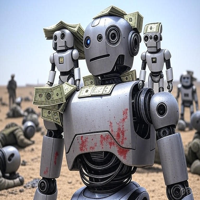
The Ultimate Drawdown Recovery & Trade Protection EA for MT4!
Your Trades Deserve a Second Chance. Give Them This Soldier. Struggling with floating losses or sudden drawdowns that threaten your account? Stop watching your trades drown in red and let the Ultimate Drawdown Recovery EA (UDR) recover, protect, and empower your trading strategy automatically. What Is UDR? UDR is an ultra-smart, lightning-fast MT4 Expert Advisor designed to recover drawdowns, secure break-even exits, manage trades wi

あなたの外国為替ポートフォリオを管理してください。あなたが立っている場所、何が働いているのか、そして何があなたに痛みを引き起こしているのかを即座に見てください! ここで利用可能なMT5バージョン:https:// www.mql5.com/en/market/product/58658
Trade Managerダッシュボードは、外国為替市場での現在の各ポジションが一目でわかるように設計されており、リスク管理と通貨へのエクスポージャーを理解しやすくします。 複数のポジションで徐々に市場に参入するトレーダー、またはそれらのトレーディンググリッドとバスケット戦略にとって、これは重要な情報です。ターミナル内の複数の位置を監視することは、管理が難しいことがよくあります。
不十分なリスクの活用と使用:報酬は、新しいトレーダーや一部の経験豊富なトレーダーが直面する主要な問題です。トレードマネージャーは、各通貨へのエクスポージャーを個別に示し、一度に両方向に取引しないようにします。
特徴: オープントレード-通貨ペアでソートされた現在のオープントレードをすべて表示します。ペアだけでなく、その

Royal Copier — プロフェッショナル MT5 トレードコピーツール
Royal Copier MT5 Master をこちらからダウンロード: https://www.mql5.com/en/market/product/166352 Royal Copier MT5 Client をこちらからダウンロード: https://www.mql5.com/en/market/product/166306 MT4 client をこちらからダウンロード: https://www.mql5.com/en/market/product/166364 Royal Copier は MetaTrader 5 用のリアルタイムローカルトレードコピーツールです。2つのエキスパートアドバイザーで構成されています。1つは送信元口座に設置する Master EA、もう1つは受信側口座に設置する Client EA です。Master はすべてのオープンポジションと保留注文を毎ティック共有ファイルに書き込みます。Client はそのファイルを読み取り、すべての操作を即座にミラーリングします — 新規
FREE

Automatically sends real-time notifications about trade opening, closing, and partial closing from MetaTrader 4 to Telegram. The utility supports 16 languages : English, French, German, Indian (Hindi), Indonesian, Italian, Kazakh, Korean, Dutch, Polish, Portuguese, Russian, Spanish, Turkish, Ukrainian, and Vietnamese.
This product is designed for traders who want to receive Telegram notifications without constantly monitoring the trading terminal. It is suitable for Expert Advisor users who wan
FREE

現在の主要市場セッションと次の主要市場セッションを開始するまでの残り時間を表示します。
市場
ニューヨーク ロンドン フランクフルト トキオ シドニー カスタム名、開始時間と終了時間を含むセッションが 1 つ
時計時間
GMT / UTC ローカル (コンピュータから) ブローカー (サーバー時間) 設定のデフォルト時間は GMT です。 ローカル時間またはブローカー時間に変更した後は、選択した時間タイプに基づいて各セッションの開始時間と終了時間を手動で調整する必要があります。 各市場の開場時間と閉場時間は調整可能
グラフィック設定 各セッションは個別に表示または非表示にすることができます。 これには以下が含まれます: セッション名、オープンバーに表示 始値ライン、セッションが終了するまで描画されます 背景色 セッションの背景色には 2 つのモードがあります
最初のバー、区切り文字として役立ちます 開始時間から終了時間までセッション期間を完了する
※セッションカラーが重なる場合は、セッションカラーが混合されます。 これにより、チャート上に新しい特定の色が作成されます。履歴デー
FREE

PartialAutoClose EA は、裁量トレードや手動エントリーのポジションを、半自動で柔軟に管理できるユーティリティEAです。
【主な機能と特徴】 - 自動決済ロジックを2種類から選択可能 「平均足転換」または「移動平均クロス」による自動決済 - 建値ストップ自動設定 一定の含み益達成後にストップロスを建値(または指定値)へ自動移動 - 分割決済/全決済を切り替え可能 決済ロジック発動時、1回だけ分割決済(半分のロット)、または全ロット一括決済を選択可能 - 複数ポジション管理に対応 チャート上の複数ポジションを同時に監視・自動管理 - マジックナンバー不要、裁量・手動トレードの自動化に最適 マジックナンバーでの管理は行わず、裁量・手動で建てた全ポジションを対象に動作 - 使いやすいパラメータ設計 すべての設定項目は英語名+日本語説明付きで直感的に設定可能
【こんな方におすすめ】 - 裁量エントリーの決済管理を自動化したい - トレンド転換やシグナル発生で一部だけ利確したい - 建値ストップを自動で入れたいが、裁量エントリ
FREE

この無料ツールが気に入っていただけましたら、ぜひ5つ星の評価をお願いします!本当にありがとうございます :) 「リスク管理アシスタント」エキスパートアドバイザーコレクションは、様々な市場環境においてリスクを効果的に管理することで、取引戦略を強化するために設計された包括的なツールスイートです。このコレクションは、平均化、スイッチング、ヘッジの3つの主要コンポーネントで構成されており、それぞれが異なる取引シナリオに合わせて独自のメリットを提供します。
このEAは、市場で標準的なリスク管理戦略を発展させたものです。
https://www.mql5.com/en/blogs/post/756961
1. 「平均化アシスタント」EA: MT4: https://www.mql5.com/en/market/product/115468 MT5: https://www.mql5.com/en/market/product/115469 2. 「スイッチングアシスタント」EA: MT4: https://www.mql5.com/en/market/product/115478 MT5:
FREE

# QuickTrade Panel - Professional Trading Panel
## Overview
QuickTrade Panel is a professional quick trading panel designed for MT5, integrating market orders, pending orders, iceberg orders, grid orders, smart close functions, and history statistics analysis. It helps traders execute various trading operations quickly and analyze trading performance in depth.
## Core Features
### 1. Market Orders - One-click buy/sell with real-time Ask/Bid prices - Quick lot switching with 6 preset lot siz
FREE

トレーディングターミナル間の取引コピーに関するプロフェッショナルなソリューション。 RS Trade Copier は、MetaTrader 4ターミナル間で取引操作をコピーするための信頼性が高く柔軟なシステムです。このプログラムは、経験豊富なトレーダーやシグナルサービス、個人投資家に適しています。1つまたは複数のソース(Provider)から1つまたは複数のクライアント(Client)へ、高い精度と最小限の遅延でシグナルを送信できます。シンプルな自動設定と高度な手動設定の両方をサポートしています。手動または他のEAで開かれた注文に干渉しません。すべての処理は MT4内でローカルに 行われ、サードパーティサーバーを使用しません。 2008年から開発が続けられており、長年のデバッグを経て実際の取引で使用されています。 主な特徴 2つのモード: ソース(Provider) と クライアント(Client) 。 自動検出 アクティブなソース。 各シンボルに対する 柔軟なコピー規則 。 部分的なポジション決済 の完全サポート。 リバース : 取引の種類を反転する機能。 シンボル自動修正 : 異
MetaTraderマーケットは、開発者がトレーディングアプリを販売するシンプルで便利なサイトです。
プロダクトを投稿するのをお手伝いし、マーケットのためにプロダクト記載を準備する方法を説明します。マーケットのすべてのアプリは暗号化によって守られ、購入者のコンピュータでしか動作しません。違法なコピーは不可能です。
取引の機会を逃しています。
- 無料取引アプリ
- 8千を超えるシグナルをコピー
- 金融ニュースで金融マーケットを探索
新規登録
ログイン