TradePanel MT4
- ユーティリティ
- Alfiya Fazylova
- バージョン: 18.11
- アップデート済み: 17 7月 2025
- アクティベーション: 10
Trade Panel は、多機能の取引アシスタントです。このアプリケーションには手動取引用の 50 を超える取引機能が含まれており、ほとんどの取引操作を自動化できます。
取引。
ワンクリックで取引操作を実行できます:
- 自動リスク計算を使用して未決の注文とポジションをオープンします。
- ワンクリックで複数の注文とポジションをオープンします。
- 注文グリッドを開きます。
- 未決の注文とポジションをグループごとにクローズします。
- ポジション反転 (買いを閉じて売りを開く、または売りを閉じて買いを開く)。
- ポジションをロックします(買いポジションと売りポジションの量を均等にする追加のポジションをオープンします)。
- ワンクリックですべてのポジションを部分的にクローズします。
- すべてのポジションのテイクプロフィットとストップロスを同じ価格レベルに設定します。
- すべてのポジションのストップロスをポジションの損益分岐点レベルに設定します。
注文とポジションをオープンするときに、次の機能を適用できます:
- 計算された取引量を複数の注文またはポジションに分散します (ワンクリックで複数の注文とポジションをオープンする場合)。
- 将来の注文の取引レベルをチャート上で視覚化します。
- ポジションをオープンする際の最大許容スプレッド サイズの設定。
- テイクプロフィットとストップロスの自動比率。
- 仮想ストップロスとテイクプロフィット。
- 現在のスプレッドのサイズに応じて、ストップロスとテイクプロフィットのサイズが自動的に増加します。
- ATR インジケーターの読み取り値に基づいたテイクプロフィットとストップロスの計算。
- 未決注文の有効期限を設定します。
- 未決注文の「トレーリング」の設定 (未決注文は、指定された距離で現在の価格に従って自動的に移動されます)。
- モバイル端末 (電話) からオープンされた注文とポジションを管理します。
リスクマネージャーと取引レポート。
取引履歴を分析できます:
- チャート上に取引履歴を表示します。チャート上にすべてのポジションを表示するか、買い、売り、利益のあるポジション、損失のポジションのみを表示するかを選択できます。
- 現在のシンボルまたはアカウント全体の取引レポートを作成します。
取引口座のリスクを制御できます:
- 日、週、月の利益を表示します。
- 日次、週次、月次の損失の制限を設定します。
- 日次、週次、月次の利益の制限を設定します。
- 1 日あたりのトランザクション数の制限を設定します。
制限に達すると、パネルは次のことができます:
- チャートにメッセージを表示したり、携帯電話に通知を送信したり、メールを送信したりできます。
- すべてのポジションと未決注文をクローズします。
- ポジションをロックします(買いポジションと売りポジションの量を均等にする追加のポジションをオープンします)。
- 翌日までターミナルを閉じます。
OCO 注文。
OCO オーダーを作成できます。
OCO 注文は、相互キャンセル機能によって相互接続された 2 つの未決注文です。1 つの注文が約定されると、2 番目の注文は削除されます。
注文とポジションを決済します。
このパネルでは、ポジションの合計損益が指定された値に達した場合に、すべての未決注文とポジションを閉じることができます。
- パネルは、現在のシンボルまたは口座全体の注文とポジションをクローズできます。
- パネルは、買い+売りポジション、または買いのみ、または売りのみのポジションの利益を考慮に入れることができます。
- パネルはすべてのポジションと注文をクローズすることも、選択したタイプのみをクローズすることもできます。
タスク。
注文やポジションをオープンおよびクローズするための保留中のタスクを設定できます:
タスクは、指定された時間に達したとき、価格がタスク ラインに触れたとき、または別のタスクがアクティブになったときにアクティブになります。
タスクでは、あらゆる種類の注文やポジションをオープンまたはクローズできます。
トレーリングストップ機能。
ポジションのトレーリング ストップ機能を設定できます (特定のアルゴリズムに従ってストップロスを利益に向けて移動します)。
- トレーリングストップは7種類。
- 「スタート」機能があります。
- 仮想ストップロスを使用できます。
損益分岐点機能。
ポジションの損益分岐点関数を設定できます (特定の利益に達したら、ストップロスをポジションの始値に移動します):
- ポジションごとの損益分岐点レベルの数は制限されません。
- ポジションの始値からストップロス価格までの距離を設定できます。
- 仮想ストップロスを使用できます。
- ポイント、ストップロスのパーセンテージ、テイクプロフィット、価格の 4 つの測定オプションのいずれかで距離を設定できます。
部分クローズ機能。
ポジションを部分的に決済する機能を設定できます (指定した利益または損失に達したときにポジションの一部を決済する):
- ポジションの部分決済のレベル数に制限はありません。
- 固定ロット サイズ、現在のロット サイズの %、初期ロット サイズの % の 3 つの測定オプションのいずれかでクロージング ボリュームを設定できます。
- ポイント、ストップロスのパーセンテージ、テイクプロフィットのパーセンテージ、価格の 4 つの測定オプションのいずれかで距離を設定できます。
通知。
価格が指定したラインに触れたとき、または指定した時間に達したときにトリガーされるアラートを設定できます。
アラートは、チャート上、および電子メールまたは携帯電話に送信されるメッセージ内に表示できます。
チャート管理。
端子チャートのシンボルを切り替えて、シンボルごとにデータを分析できます:
- シンボルを含むリストは 4 つまで作成できます。シンボルのリストとその名前はユーザーが指定します。
- シンボルをお気に入りとして選択できます。
- オープン注文とポジションを持つシンボルの別のリスト。
- 記号の付いたボタンは、任意の色で強調表示できます。
情報パネル。
パネルには、シンボルに関する現在の情報が表示されます。
- 広がる。
- バーが閉店するまでの時間。
- 現在のシンボルに対してオープンしているポジションからの現在の利益。
- ポジションの数とその取引量。
- ATR インジケーターの測定値を表示します。
- ATR インジケーターのパワーリザーブを表示します。
- 現在のシンボルでオープンしているポジションの損益分岐点価格を表示します。
注文とポジションの管理。
注文とポジションの設定を管理できます:
- ストップロスとテイクプロフィットを編集します。
- 仮想ストップロスとテイクプロフィットを編集します。
- トレーリングストップ関数を編集します。
- 損益分岐点関数を編集します。
- 部分クローズ関数を編集します。
- ポジションの全部または一部の決済。
- 指定された時間、または指定された価格に達したときに未決注文を自動的に削除します。
注文グリッドの管理。
オーダーグリッド設定を管理できます:
- 注文グリッドでストップロスとテイクプロフィットを編集します。
- 注文グリッドの仮想ストップロスとテイクプロフィットを編集します。
- オーダーグリッドのトレーリングストップ関数を設定します。
- 注文グリッドの損益分岐点関数を設定します。
- 注文グリッドの完全または部分的な終了。
#タグ: トレーディングパネル、トレーディングマネージャー、トレーディングアシスタント、リスク管理、注文管理、トレーリングストップ、損益分岐点、部分クロージング、マニュアルトレーディング、仮想ストップロス、仮想テイクプロフィット、非表示ストップロス、非表示テイクプロフィット、リスク管理、ドローダウン保護、アカウント保護、最大ドローダウン、注文グリッド。






































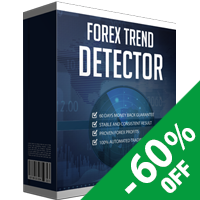












































Панель очень удобная и продуманная ! Главное немного потратить время и разобраться в функционале. Альфия всегда помогает !