MT4 to Telegram Signal Provider
- ユーティリティ
- Lukas Roth
- バージョン: 4.69
- アップデート済み: 7 12月 2025
- アクティベーション: 20
MT4 to Telegram Signal Providerは使いやすく、完全にカスタマイズ可能なツールで、Telegramに信号を送信し、あなたのアカウントを信号提供者に変えることができます。
メッセージのフォーマットは完全にカスタマイズ可能です!しかし、簡単な使用のために、あらかじめ定義されたテンプレートを選択し、メッセージの特定の部分を有効または無効にすることもできます。
[デモ] [マニュアル] [MT5バージョン] [Discordバージョン] [Telegramチャンネル] New: [Telegram To MT5]
セットアップ
ステップバイステップのユーザーガイドが利用可能です。
Telegram APIの知識は必要ありません。開発者が必要なものをすべて提供します。
主要機能
- 購読者に送信される注文の詳細をカスタマイズする機能
- 例えばブロンズ、シルバー、ゴールドなど、階層型のサブスクリプションモデルを作成できます。ゴールドサブスクリプションでは、すべての信号が得られますなど。
ID、シンボル、またはコメントによる注文のフィルタリング - 注文が実行されたチャートのスクリーンショットが含まれます
- 送信されたスクリーンショットに閉じた注文を描画して、追加の検証を行います
- 新しい注文メッセージの送信を遅らせることができ、送信前に位置の調整を行うことが可能
- 注文の詳細に関する完全な透明性:
- 新しい市場注文 *スクリーンショット付き
- 注文の変更(ストップロス、テイクプロフィット)
- 閉じた注文 *スクリーンショット付き
- 部分的に閉じた注文 **
- 新しい保留中の注文
- 変更された保留中の注文(入力価格)
- 保留中の注文のアクティベーション(新しい市場注文として追加)
- 削除された保留中の注文
- 歴史的注文レポート ***
- カスタマイズ可能なコメント
注意:
*スクリーンショットを送信する際、チャート上の任意のオブジェクト(例えばインジケーターなど)が含まれます
**部分的に閉じた注文は、レポートの元の注文と統合して「真実の」レポートを作成できます
***日次、週次、月次レポートは指定された時間/日に送信されるか、ダッシュボードから手動で送信されます
このツールはTelegramとのライブ接続が必要であり、そのため戦略テスターでは動作しません。ただし、ライブデモビデオが利用可能です。
MT4 to Telegram Signal ProviderはWindows専用に互換性があります。Appleデバイスを使用している場合は、EAの操作を容易にするためにVPSをレンタルする必要があります。
この製品は積極的に開発されており、定期的に新機能やアップデートがリリースされています。
推奨事項
24/7の実行と信号の信頼性のためのVPS
注意:MT4 to Telegram Signal Providerはマーケットプレイスを通じてのみ販売されています。インターネット上の他の同様と主張する製品は偽物です!


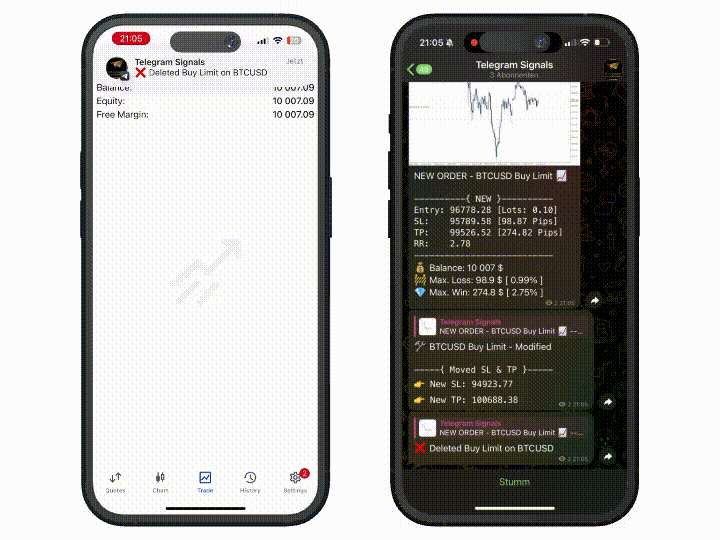

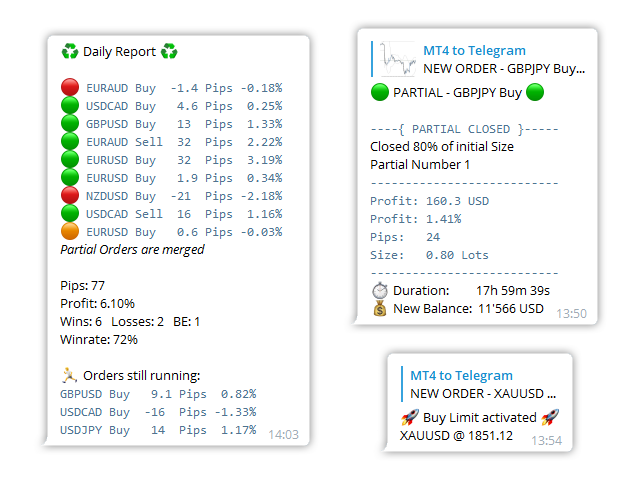
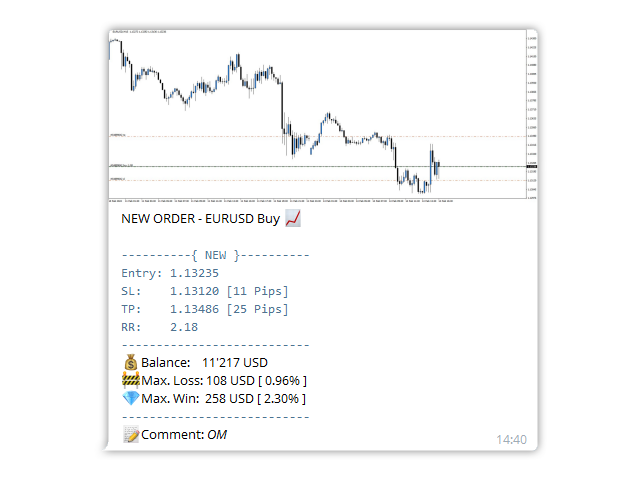
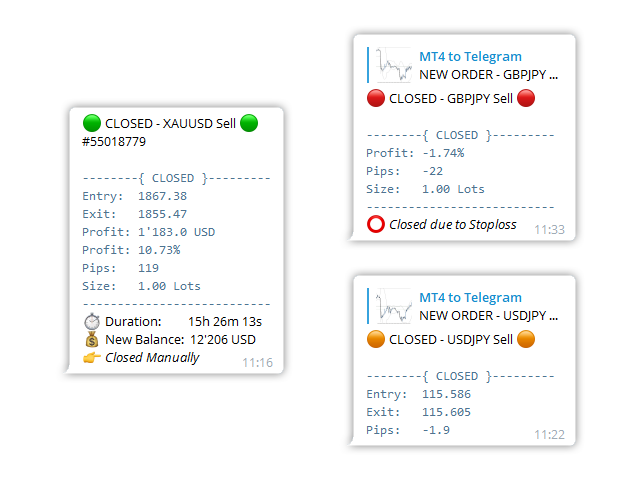
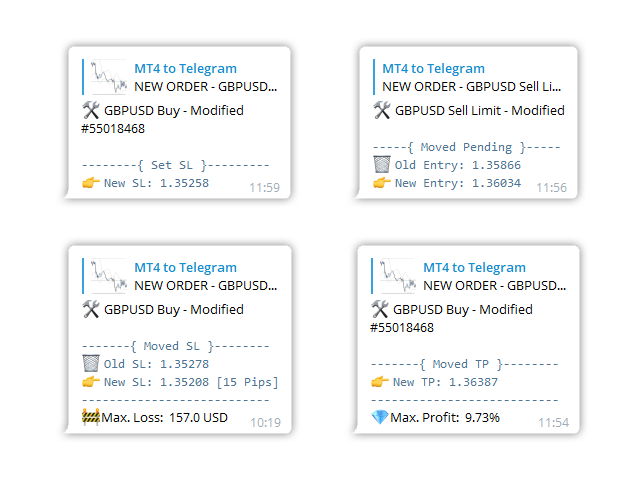
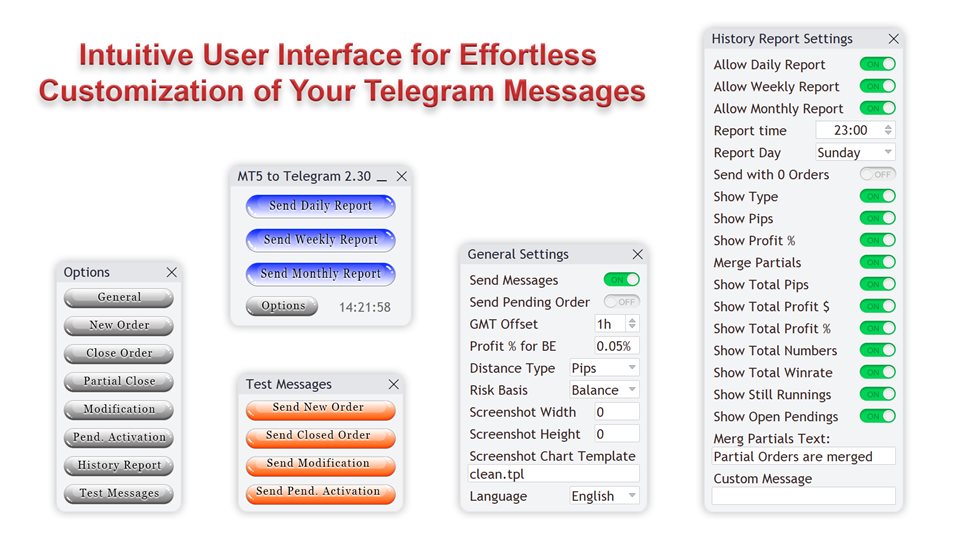
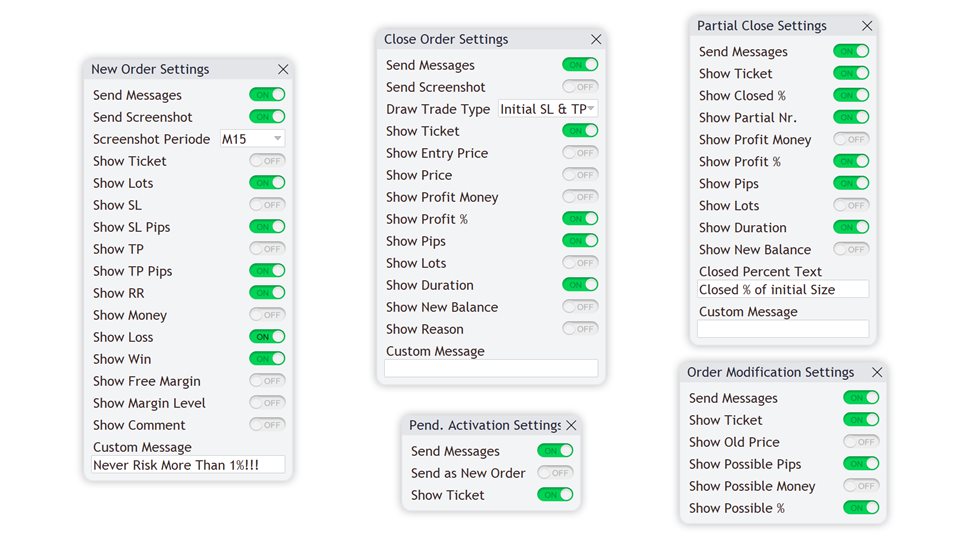
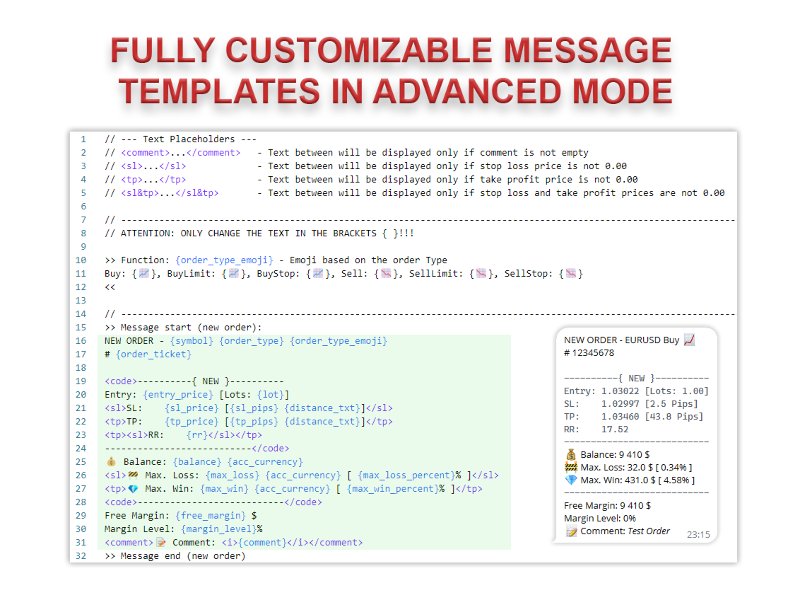
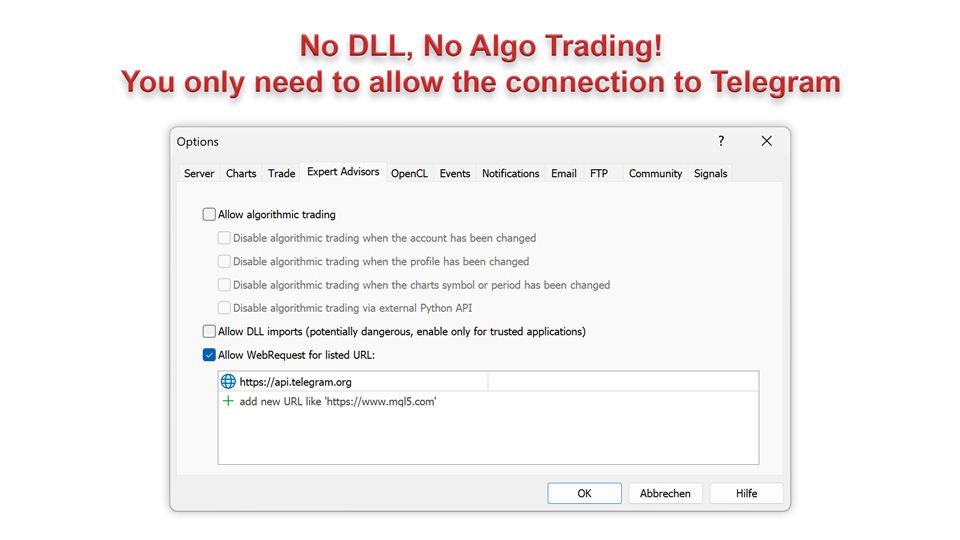
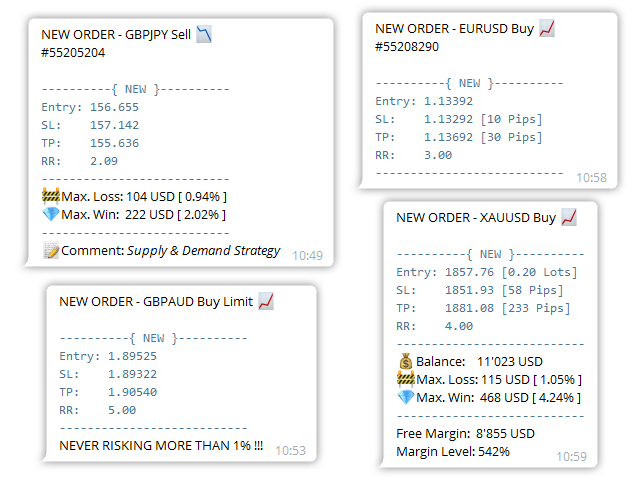
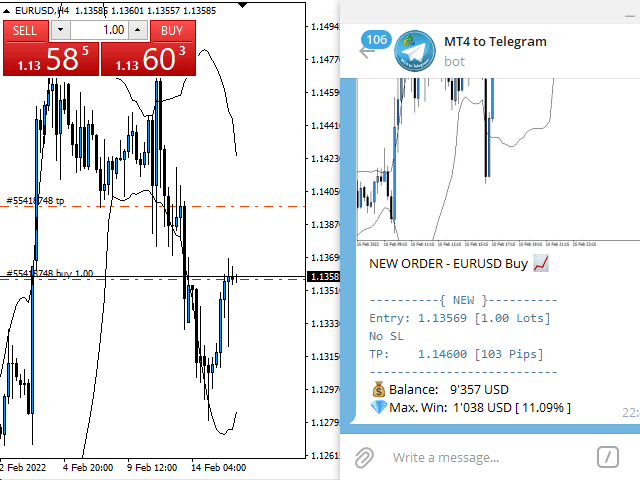

































































I highly recommend this EA as the top MT4 to Telegram EA available on MQL5. After two years of use, I have found it to be both reliable and efficient. Additionally, Lukas has been incredibly helpful throughout the process, providing excellent support whenever needed. Thank you!