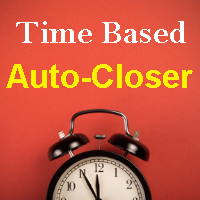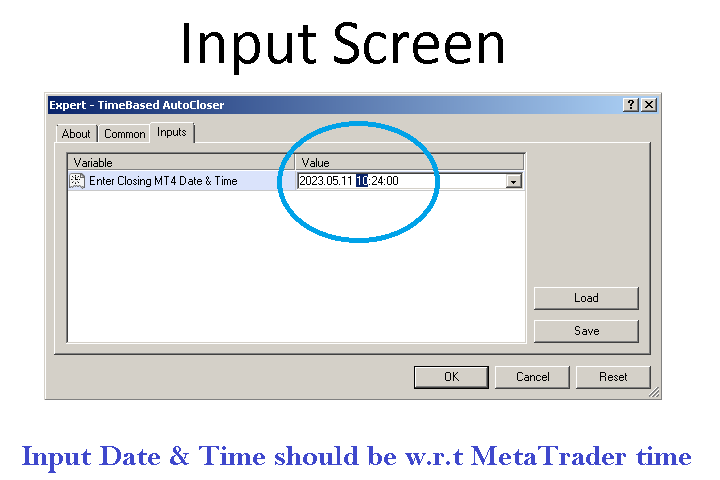Time Based AutoCloser
- ユーティリティ
- Sajjad Ahmed
- バージョン: 1.5
- アップデート済み: 5 4月 2024
This EA automatically closes all Open Trades and Pending Orders at your specified Date & Time.
There is no option in Meta Trader to automatically close all Open Trades and Pending Orders at your specified Date & Time. Here comes this EA “Time Based AutoCloser” using which you just provide your desired Closing Date & Time and on reaching it, all open trades and pending orders will be automatically closed.
Input of EA
Your Desired Closing Date & Time (for example 2023.01.31 12:30)
(Please note that this input date & time should be w.r.t your MetaTrader’s time.)
MT5 Version
The MT5 Version can be found at https://www.mql5.com/en/market/product/98040