
DoEasyライブラリでの価格(第63部): 板情報とその抽象リクエストクラス
内容
概念
本稿では、板情報(DOM)を使用するための機能の実装を開始します。概念的には、DOMを使用するためのクラスは、以前に実装されたすべてのライブラリクラスと同じです。同時に、DOMに保存されている注文に関するデータを特徴とするDOMのモールドがあります。データは、OnBookEvent()ハンドラがアクティブ化されたときにMarketBookGet()関数によって取得されます。DOMに変更があった場合、DOMイベントへのアクティブなサブスクリプションを持つ銘柄ごとにイベントがハンドラ内でアクティブ化されます。
したがって、DOMクラスの構造は次のようになります。
- DOM注文オブジェクトクラス — OnBookEvent()ハンドラが1つの銘柄に対してトリガーされたときにDOMから取得された複数の注文のうちの1つの注文のデータを記述するオブジェクト
- DOMモールドオブジェクトクラス — 1つの銘柄に対するOnBookEvent()ハンドラの1回のアクティブ化で同時にDOMから取得されたすべての注文のデータを記述するオブジェクト — 現在のDOMモールドを構成するオブジェクトのp1セット
- 1つの銘柄の各OnBookEvent()アクティブ化で時系列リストに入力されたp2オブジェクトシーケンスで構成される時系列クラス
- DOMイベントへのサブスクリプションが有効になっている、使用されているすべての銘柄のDOMデータの時系列コレクションクラス
今日は、注文オブジェクトクラス(1)を実装し、現在の銘柄に対してOnBookEvent()がアクティブ化されたときのDOMデータの取得をテストします。
各注文のプロパティは、DOMでデータを提供するMqlBookInfo構造体で設定されます。
- ENUM_BOOK_TYPE列挙体からの注文タイプ
- 注文価格
- 注文量
- 注文量(高精度)
DOMには、以下の4つの注文タイプがあります(ENUM_BOOK_TYPE列挙体から)。
- 売り注文
- 成行売り注文
- 買い注文
- 成行買い注文
ご覧のとおり、注文タイプには4つあります(2つは買いで2つは売り)。すべてのタイプの注文を2つに分割するには、既存のプロパティにもう1つのプロパティを追加する必要があります。これは、その方向(売りまたは買い)を示す注文ステータスです。これにより、すべての注文を需要と供給の2つにすばやく分割できます。
単一のDOMリクエストのオブジェクトは、注文オブジェクト(および他の多くのライブラリオブジェクト)と同様に作成されます。DOM抽象注文の基本オブジェクトと、注文タイプが指定された4つの子孫オブジェクトがあります。このようなオブジェクトを構築するという概念は、ライブラリ開発の最初の段階の第1部と第2部でで検討されました。
DOMを使用するためのクラスを実装する前に、新しいライブラリメッセージを追加し、ティックデータオブジェクトクラスをわずかに改善します。\MQL5\Include\DoEasy\Data.mqhに新しいメッセージインデックスを追加します。
MSG_SYM_EVENT_SYMBOL_ADD, // Added symbol to Market Watch window MSG_SYM_EVENT_SYMBOL_DEL, // Symbol removed from Market Watch window MSG_SYM_EVENT_SYMBOL_SORT, // Changed location of symbols in Market Watch window MSG_SYM_SYMBOLS_MODE_CURRENT, // Work with current symbol only MSG_SYM_SYMBOLS_MODE_DEFINES, // Work with predefined symbol list MSG_SYM_SYMBOLS_MODE_MARKET_WATCH, // Work with Market Watch window symbols MSG_SYM_SYMBOLS_MODE_ALL, // Work with full list of all available symbols MSG_SYM_SYMBOLS_BOOK_ADD, // Subscribed to Depth of Market MSG_SYM_SYMBOLS_BOOK_DEL, // Unsubscribed from Depth of Market MSG_SYM_SYMBOLS_MODE_BOOK, // Subscription to Depth of Market MSG_SYM_SYMBOLS_ERR_BOOK_ADD, // Error subscribing to DOM MSG_SYM_SYMBOLS_ERR_BOOK_DEL, // Error unsubscribing from DOM //--- CAccount
...
//--- CTickSeries MSG_TICKSERIES_TEXT_TICKSERIES, // Tick series MSG_TICKSERIES_ERR_GET_TICK_DATA, // Failed to get tick data MSG_TICKSERIES_FAILED_CREATE_TICK_DATA_OBJ, // Failed to create tick data object MSG_TICKSERIES_FAILED_ADD_TO_LIST, // Failed to add tick data object to list MSG_TICKSERIES_TEXT_IS_NOT_USE, // Tick series not used. Set the flag using SetAvailable() MSG_TICKSERIES_REQUIRED_HISTORY_DAYS, // Requested number of days //--- CMarketBookOrd MSG_MBOOK_ORD_TEXT_MBOOK_ORD, // Order in DOM MSG_MBOOK_ORD_VOLUME, // Volume MSG_MBOOK_ORD_VOLUME_REAL, // Extended accuracy volume MSG_MBOOK_ORD_STATUS_BUY, // Buy side MSG_MBOOK_ORD_STATUS_SELL, // Sell side MSG_MBOOK_ORD_TYPE_SELL, // Sell order MSG_MBOOK_ORD_TYPE_BUY, // Buy order MSG_MBOOK_ORD_TYPE_SELL_MARKET, // Sell order by Market MSG_MBOOK_ORD_TYPE_BUY_MARKET, // Buy order by Market }; //+------------------------------------------------------------------+
また、新しく追加したインデックスに対応するメッセージテキストも追加します。
{"В окно \"Обзор рынка\" добавлен символ","Added symbol to \"Market Watch\" window"},
{"Из окна \"Обзор рынка\" удалён символ","Removed from \"Market Watch\" window"},
{"Изменено расположение символов в окне \"Обзор рынка\"","Changed arrangement of symbols in \"Market Watch\" window"},
{"Работа только с текущим символом","Work only with the current symbol"},
{"Работа с предопределённым списком символов","Work with predefined list of symbols"},
{"Работа с символами из окна \"Обзор рынка\"","Working with symbols from \"Market Watch\" window"},
{"Работа с полным списком всех доступных символов","Work with full list of all available symbols"},
{"Осуществлена подписка на стакан цен ","Subscribed to Depth of Market"},
{"Осуществлена отписка от стакан цен ","Unsubscribed from Depth of Market"},
{"Подписка на стакан цен","Subscription to Depth of Market"},
{"Ошибка при подписке на стакан цен",""},
{"Ошибка при отписке от стакан цен",""},
//--- CAccount
...
//--- CMarketBookOrd {"Заявка в стакане цен","Order in Depth of Market"}, {"Объем","Volume"}, {"Объем c повышенной точностью","Volume Real"}, {"Сторона Buy","Buy side"}, {"Сторона Sell","Sell side"}, {"Заявка на продажу","Sell order"}, {"Заявка на покупку","Buy order"}, {"Заявка на продажу по рыночной цене","Sell order at market price"}, {"Заявка на покупку по рыночной цене","Buy order at market price"}, }; //+---------------------------------------------------------------------+
DOMをサブスクライブするときのエラーに関するメッセージの表示を、銘柄オブジェクトクラスの\MQL5\Include\DoEasy\Objects\Symbols\Symbol.mqhファイルに追加します。
//+------------------------------------------------------------------+ //| Subscribe to the Depth of Market | //+------------------------------------------------------------------+ bool CSymbol::BookAdd(void) { this.m_book_subscribed=(#ifdef __MQL5__ ::MarketBookAdd(this.m_name) #else false #endif); this.m_long_prop[SYMBOL_PROP_BOOKDEPTH_STATE]=this.m_book_subscribed; if(this.m_book_subscribed) ::Print(CMessage::Text(MSG_SYM_SYMBOLS_BOOK_ADD)+" "+this.m_name); else ::Print(CMessage::Text(MSG_SYM_SYMBOLS_ERR_BOOK_ADD)+": "+CMessage::Text(::GetLastError())); return this.m_book_subscribed; } //+------------------------------------------------------------------+
サブスクリプション解除についても繰り返します。
//+------------------------------------------------------------------+ //| Close the market depth | //+------------------------------------------------------------------+ bool CSymbol::BookClose(void) { //--- If the DOM subscription flag is off, subscription is disabled (or not enabled yet). Return 'true' if(!this.m_book_subscribed) return true; //--- Save the result of unsubscribing from the DOM bool res=( #ifdef __MQL5__ ::MarketBookRelease(this.m_name) #else true #endif ); //--- If unsubscribed successfully, reset the DOM subscription flag and write the status to the object property if(res) { this.m_long_prop[SYMBOL_PROP_BOOKDEPTH_STATE]=this.m_book_subscribed=false; ::Print(CMessage::Text(MSG_SYM_SYMBOLS_BOOK_DEL)+" "+this.m_name); } else { this.m_long_prop[SYMBOL_PROP_BOOKDEPTH_STATE]=this.m_book_subscribed=true; ::Print(CMessage::Text(MSG_SYM_SYMBOLS_ERR_BOOK_DEL)+": "+CMessage::Text(::GetLastError())); } //--- Return the result of unsubscribing from DOM return res; } //+------------------------------------------------------------------+
\MQL5\Include\DoEasy\Objects\Ticks\TickSeries.mqhのティックシリーズクラスのティックシリーズ更新メソッドから、前の記事でテストのために残された銘柄チャートへのデバッグコメントの表示を削除します。
//+------------------------------------------------------------------+ //| Update the tick series list | //+------------------------------------------------------------------+ void CTickSeries::Refresh(void) { MqlTick ticks_array[]; if(IsNewTick()) { //--- Copy ticks from m_last_time time+1 ms to the end of history int err=ERR_SUCCESS; int total=::CopyTicksRange(this.Symbol(),ticks_array,COPY_TICKS_ALL,this.m_last_time+1,0); //--- If the ticks have been copied, create new tick data objects and add them to the list in the loop by their number if(total>0) { for(int i=0;i<total;i++) { //--- Create the tick object and add it to the list CDataTick *tick_obj=this.CreateNewTickObj(ticks_array[i]); if(tick_obj==NULL) break; //--- Write the last tick time for subsequent copying of newly arrived ticks long end_time=ticks_array[::ArraySize(ticks_array)-1].time_msc; if(this.Symbol()=="AUDUSD") Comment(DFUN,this.Symbol(),", copied=",total,", m_last_time=",TimeMSCtoString(m_last_time),", end_time=",TimeMSCtoString(end_time),", total=",DataTotal()); this.m_last_time=end_time; } //--- If the number of ticks in the list exceeds the default maximum number, //--- remove the calculated number of tick objects from the end of the list if(this.DataTotal()>TICKSERIES_MAX_DATA_TOTAL) { int total_del=m_list_ticks.Total()-TICKSERIES_MAX_DATA_TOTAL; for(int j=0;j<total_del;j++) this.m_list_ticks.Delete(j); } } } } //+------------------------------------------------------------------+
前回の記事の前回と現在のティックタイムを特徴とする銘柄チャートコメントとして検証データを表示する必要があったため、最後のティック時間がm_last_time変数にすぐに設定されるようになりました。今ではそれは必要なく、時間はすぐに変数に保存されます。
//+------------------------------------------------------------------+ //| Update the tick series list | //+------------------------------------------------------------------+ void CTickSeries::Refresh(void) { MqlTick ticks_array[]; if(IsNewTick()) { //--- Copy ticks from m_last_time time+1 ms to the end of history int err=ERR_SUCCESS; int total=::CopyTicksRange(this.Symbol(),ticks_array,COPY_TICKS_ALL,this.m_last_time+1,0); //--- If the ticks have been copied, create new tick data objects and add them to the list in the loop by their number if(total>0) { for(int i=0;i<total;i++) { //--- Create the tick object and add it to the list CDataTick *tick_obj=this.CreateNewTickObj(ticks_array[i]); if(tick_obj==NULL) break; //--- Write the last tick time for subsequent copying of newly arrived ticks this.m_last_time=ticks_array[::ArraySize(ticks_array)-1].time_msc; } //--- If the number of ticks in the list exceeds the default maximum number, //--- remove the calculated number of tick objects from the end of the list if(this.DataTotal()>TICKSERIES_MAX_DATA_TOTAL) { int total_del=m_list_ticks.Total()-TICKSERIES_MAX_DATA_TOTAL; for(int j=0;j<total_del;j++) this.m_list_ticks.Delete(j); } } } } //+------------------------------------------------------------------+
板情報における抽象注文オブジェクトのクラス
すべてのライブラリオブジェクトがオブジェクトプロパティ定数を定義するための列挙セットを持つのと同様に、DOM注文の整数、実数、文字列オブジェクトプロパティの列挙も作成する必要があります。
\MQL5\Include\DoEasy\Defines.mqhにDOM注文オブジェクトのプロパティとパラメータの列挙を追加します。DOMで各注文を処理するイベントモデルを実装するつもりはないので(ある時点で注文書にはすべての注文の現在の状態が表示され、それらの変更は次の状態につながり、次のOnBookEvent()のアクティブ化で処理されます)、すべてのオブジェクトの定数のIDを維持して同じ形式にするためにDOMイベントの最後のコードの後に次のイベントのコードを指定する定数を追加するだけです。
//+------------------------------------------------------------------+ //| Data for working with DOM | //+------------------------------------------------------------------+ //+------------------------------------------------------------------+ //| List of possible DOM events | //+------------------------------------------------------------------+ #define MBOOK_ORD_EVENTS_NEXT_CODE (SERIES_EVENTS_NEXT_CODE+1) // The code of the next event after the last DOM event code //+------------------------------------------------------------------+
単一のDOM注文の2つの可能な状態(売りまたは買い)を特徴とする列挙を定義します。
//+------------------------------------------------------------------+ //| Abstract DOM type (status) | //+------------------------------------------------------------------+ enum ENUM_MBOOK_ORD_STATUS { MBOOK_ORD_STATUS_BUY, // Buy side MBOOK_ORD_STATUS_SELL, // Sell side }; //+------------------------------------------------------------------+
DOM内のすべての注文をこれらのプロパティで並べ替えることで、これらのプロパティによって需要または供給のいずれかに属するDOM内のすべての注文をすばやく選択できます。
次に、DOM注文オブジェクトプロパティの整数、実数、文字列プロパティの列挙を追加します。
//+------------------------------------------------------------------+ //| Integer properties of DOM order | //+------------------------------------------------------------------+ enum ENUM_MBOOK_ORD_PROP_INTEGER { MBOOK_ORD_PROP_STATUS = 0, // Order status MBOOK_ORD_PROP_TYPE, // Order type MBOOK_ORD_PROP_VOLUME, // Order volume }; #define MBOOK_ORD_PROP_INTEGER_TOTAL (3) // Total number of integer properties #define MBOOK_ORD_PROP_INTEGER_SKIP (0) // Number of integer DOM properties not used in sorting //+------------------------------------------------------------------+ //| Real properties of DOM order | //+------------------------------------------------------------------+ enum ENUM_MBOOK_ORD_PROP_DOUBLE { MBOOK_ORD_PROP_PRICE = MBOOK_ORD_PROP_INTEGER_TOTAL, // Order price MBOOK_ORD_PROP_VOLUME_REAL, // Extended accuracy order volume }; #define MBOOK_ORD_PROP_DOUBLE_TOTAL (2) // Total number of real properties #define MBOOK_ORD_PROP_DOUBLE_SKIP (0) // Number of real properties not used in sorting //+------------------------------------------------------------------+ //| String properties of DOM order | //+------------------------------------------------------------------+ enum ENUM_MBOOK_ORD_PROP_STRING { MBOOK_ORD_PROP_SYMBOL = (MBOOK_ORD_PROP_INTEGER_TOTAL+MBOOK_ORD_PROP_DOUBLE_TOTAL), // Order symbol name }; #define MBOOK_ORD_PROP_STRING_TOTAL (1) // Total number of string properties //+------------------------------------------------------------------+
作成されたプロパティに従ってDOMで注文を並べ替える可能性のある基準の列挙を実装しましょう。
//+------------------------------------------------------------------+ //| Possible sorting criteria of DOM orders | //+------------------------------------------------------------------+ #define FIRST_MB_DBL_PROP (MBOOK_ORD_PROP_INTEGER_TOTAL-MBOOK_ORD_PROP_INTEGER_SKIP) #define FIRST_MB_STR_PROP (MBOOK_ORD_PROP_INTEGER_TOTAL-MBOOK_ORD_PROP_INTEGER_SKIP+MBOOK_ORD_PROP_DOUBLE_TOTAL-MBOOK_ORD_PROP_DOUBLE_SKIP) enum ENUM_SORT_MBOOK_ORD_MODE { //--- Sort by integer properties SORT_BY_MBOOK_ORD_STATUS = 0, // Sort by order status SORT_BY_MBOOK_ORD_TYPE, // Sort by order type SORT_BY_MBOOK_ORD_VOLUME, // Sort by order volume //--- Sort by real properties SORT_BY_MBOOK_ORD_PRICE = FIRST_MB_DBL_PROP, // Sort by order price SORT_BY_MBOOK_ORD_VOLUME_REAL, // Sort by extended accuracy order volume //--- Sort by string properties SORT_BY_MBOOK_ORD_SYMBOL = FIRST_MB_STR_PROP, // Sort by symbol name }; //+------------------------------------------------------------------+
これで、DOMで抽象注文オブジェクトクラスを作成できるようになりました。
\MQL5\Include\DoEasy\Objects\で、すべてのCBaseObjライブラリオブジェクトの基本オブジェクトから継承されたCMarketBookOrdクラスのMarketBookOrd.mqhファイルを含む新しいBook\フォルダを作成します 。
//+------------------------------------------------------------------+ //| MarketBookOrd.mqh | //| Copyright 2021, MetaQuotes Software Corp. | //| https://mql5.com/en/users/artmedia70 | //+------------------------------------------------------------------+ #property copyright "Copyright 2021, MetaQuotes Software Corp." #property link "https://mql5.com/en/users/artmedia70" #property version "1.00" #property strict // Necessary for mql4 //+------------------------------------------------------------------+ //| Include files | //+------------------------------------------------------------------+ #include "..\..\Services\DELib.mqh" #include "..\..\Objects\BaseObj.mqh" //+------------------------------------------------------------------+ //| DOM abstract order class | //+------------------------------------------------------------------+ class CMarketBookOrd : public CBaseObj { private: int m_digits; // Number of decimal places long m_long_prop[MBOOK_ORD_PROP_INTEGER_TOTAL]; // Integer properties double m_double_prop[MBOOK_ORD_PROP_DOUBLE_TOTAL]; // Real properties string m_string_prop[MBOOK_ORD_PROP_STRING_TOTAL]; // String properties //--- Return the index of the array the (1) double and (2) string properties are actually located at int IndexProp(ENUM_MBOOK_ORD_PROP_DOUBLE property) const { return(int)property-MBOOK_ORD_PROP_INTEGER_TOTAL; } int IndexProp(ENUM_MBOOK_ORD_PROP_STRING property) const { return(int)property-MBOOK_ORD_PROP_INTEGER_TOTAL-MBOOK_ORD_PROP_DOUBLE_TOTAL; } public: //--- Set object's (1) integer, (2) real and (3) string properties void SetProperty(ENUM_MBOOK_ORD_PROP_INTEGER property,long value) { this.m_long_prop[property]=value; } void SetProperty(ENUM_MBOOK_ORD_PROP_DOUBLE property,double value) { this.m_double_prop[this.IndexProp(property)]=value; } void SetProperty(ENUM_MBOOK_ORD_PROP_STRING property,string value) { this.m_string_prop[this.IndexProp(property)]=value; } //--- Return object’s (1) integer, (2) real and (3) string property from the properties array long GetProperty(ENUM_MBOOK_ORD_PROP_INTEGER property) const { return this.m_long_prop[property]; } double GetProperty(ENUM_MBOOK_ORD_PROP_DOUBLE property) const { return this.m_double_prop[this.IndexProp(property)]; } string GetProperty(ENUM_MBOOK_ORD_PROP_STRING property) const { return this.m_string_prop[this.IndexProp(property)]; } //--- Return itself CMarketBookOrd *GetObject(void) { return &this;} //--- Return the flag of the object supporting this property virtual bool SupportProperty(ENUM_MBOOK_ORD_PROP_INTEGER property) { return true; } virtual bool SupportProperty(ENUM_MBOOK_ORD_PROP_DOUBLE property) { return true; } virtual bool SupportProperty(ENUM_MBOOK_ORD_PROP_STRING property) { return true; } //--- Get description of (1) integer, (2) real and (3) string properties string GetPropertyDescription(ENUM_MBOOK_ORD_PROP_INTEGER property); string GetPropertyDescription(ENUM_MBOOK_ORD_PROP_DOUBLE property); string GetPropertyDescription(ENUM_MBOOK_ORD_PROP_STRING property); //--- Display the description of object properties in the journal (full_prop=true - all properties, false - supported ones only) void Print(const bool full_prop=false); //--- Display a short description of the object in the journal virtual void PrintShort(void); //--- Return the object short name virtual string Header(void); //--- Compare CMarketBookOrd objects by all possible properties (to sort the lists by a specified order object property) virtual int Compare(const CObject *node,const int mode=0) const; //--- Compare CMarketBookOrd objects by all properties (to search for equal request objects) bool IsEqual(CMarketBookOrd* compared_req) const; //--- Default constructor CMarketBookOrd(){;} protected: //--- Protected parametric constructor CMarketBookOrd(const ENUM_MBOOK_ORD_STATUS status,const MqlBookInfo &book_info,const string symbol); public: //+-------------------------------------------------------------------+ //|Methods of a simplified access to the DOM request object properties| //+-------------------------------------------------------------------+ //--- Return order (1) status, (2) type and (3) order volume ENUM_MBOOK_ORD_STATUS Status(void) const { return (ENUM_MBOOK_ORD_STATUS)this.GetProperty(MBOOK_ORD_PROP_STATUS); } ENUM_BOOK_TYPE TypeOrd(void) const { return (ENUM_BOOK_TYPE)this.GetProperty(MBOOK_ORD_PROP_TYPE); } long Volume(void) const { return this.GetProperty(MBOOK_ORD_PROP_VOLUME); } //--- Return (1) the price and (2) extended accuracy order volume double Price(void) const { return this.GetProperty(MBOOK_ORD_PROP_PRICE); } double VolumeReal(void) const { return this.GetProperty(MBOOK_ORD_PROP_VOLUME_REAL); } //--- Return (1) order symbol and (2) symbol's Digits string Symbol(void) const { return this.GetProperty(MBOOK_ORD_PROP_SYMBOL); } int Digits() const { return this.m_digits; } //--- Return the description of order (1) type (ENUM_BOOK_TYPE) and (2) status (ENUM_MBOOK_ORD_STATUS) virtual string TypeDescription(void) const { return this.StatusDescription(); } string StatusDescription(void) const; }; //+------------------------------------------------------------------+
クラスの構成は、他のクラスのライブラリオブジェクトとまったく同じです。それらについては頻繁に言及してきました。詳細な説明は、最初と後続の記事にあります。
クラスメソッドの実装を見てみましょう。
クラスのクローズドパラメトリックコンストラクタで、DOMからコンストラクタに渡される注文構造体からすべてのオブジェクトプロパティを設定します。
//+------------------------------------------------------------------+ //| Parametric constructor | //+------------------------------------------------------------------+ CMarketBookOrd::CMarketBookOrd(const ENUM_MBOOK_ORD_STATUS status,const MqlBookInfo &book_info,const string symbol) { //--- Save symbol’s Digits this.m_digits=(int)::SymbolInfoInteger(symbol,SYMBOL_DIGITS); //--- Save integer object properties this.SetProperty(MBOOK_ORD_PROP_STATUS,status); this.SetProperty(MBOOK_ORD_PROP_TYPE,book_info.type); this.SetProperty(MBOOK_ORD_PROP_VOLUME,book_info.volume); //--- Save real object properties this.SetProperty(MBOOK_ORD_PROP_PRICE,book_info.price); this.SetProperty(MBOOK_ORD_PROP_VOLUME_REAL,book_info.volume_real); //--- Save additional object properties this.SetProperty(MBOOK_ORD_PROP_SYMBOL,(symbol==NULL || symbol=="" ? ::Symbol() : symbol)); } //+------------------------------------------------------------------+
コンストラクタは、新しいDOM注文オブジェクトを作成するときに、クラスの子孫オブジェクトで指定された注文ステータスも受け取ります。
以下は、2つのCMarketBookOrdオブジェクトの指定されたプロパティの同等性を定義するための、指定されたプロパティによって2つのCMarketBookOrdオブジェクトを比較するメソッドです。
//+------------------------------------------------------------------+ //| Compare CMarketBookOrd objects | //| by a specified property | //+------------------------------------------------------------------+ int CMarketBookOrd::Compare(const CObject *node,const int mode=0) const { const CMarketBookOrd *obj_compared=node; //--- compare integer properties of two objects if(mode<MBOOK_ORD_PROP_INTEGER_TOTAL) { long value_compared=obj_compared.GetProperty((ENUM_MBOOK_ORD_PROP_INTEGER)mode); long value_current=this.GetProperty((ENUM_MBOOK_ORD_PROP_INTEGER)mode); return(value_current>value_compared ? 1 : value_current<value_compared ? -1 : 0); } //--- compare real properties of two objects else if(mode<MBOOK_ORD_PROP_DOUBLE_TOTAL+MBOOK_ORD_PROP_INTEGER_TOTAL) { double value_compared=obj_compared.GetProperty((ENUM_MBOOK_ORD_PROP_DOUBLE)mode); double value_current=this.GetProperty((ENUM_MBOOK_ORD_PROP_DOUBLE)mode); return(value_current>value_compared ? 1 : value_current<value_compared ? -1 : 0); } //--- compare string properties of two objects else if(mode<MBOOK_ORD_PROP_DOUBLE_TOTAL+MBOOK_ORD_PROP_INTEGER_TOTAL+MBOOK_ORD_PROP_STRING_TOTAL) { string value_compared=obj_compared.GetProperty((ENUM_MBOOK_ORD_PROP_STRING)mode); string value_current=this.GetProperty((ENUM_MBOOK_ORD_PROP_STRING)mode); return(value_current>value_compared ? 1 : value_current<value_compared ? -1 : 0); } return 0; } //+------------------------------------------------------------------+
このメソッドは、プロパティを現在のオブジェクトの同じプロパティと比較する必要があるオブジェクトを受け取ります。比較対象のオブジェクトの指定されたプロパティ値が現在の値よりも低い場合、プロパティが等しい場合、より大きな場合は-1が返され、0が返されます。
以下は、すべてのプロパティによって2つのCMarketBookOrdオブジェクトを比較するメソッドです。これにより、比較された2つのオブジェクトの完全なIDを判別できます。
//+------------------------------------------------------------------+ //| Compare CMarketBookOrd objects by all properties | //+------------------------------------------------------------------+ bool CMarketBookOrd::IsEqual(CMarketBookOrd *compared_obj) const { int beg=0, end=MBOOK_ORD_PROP_INTEGER_TOTAL; for(int i=beg; i<end; i++) { ENUM_MBOOK_ORD_PROP_INTEGER prop=(ENUM_MBOOK_ORD_PROP_INTEGER)i; if(this.GetProperty(prop)!=compared_obj.GetProperty(prop)) return false; } beg=end; end+=MBOOK_ORD_PROP_DOUBLE_TOTAL; for(int i=beg; i<end; i++) { ENUM_MBOOK_ORD_PROP_DOUBLE prop=(ENUM_MBOOK_ORD_PROP_DOUBLE)i; if(this.GetProperty(prop)!=compared_obj.GetProperty(prop)) return false; } beg=end; end+=MBOOK_ORD_PROP_STRING_TOTAL; for(int i=beg; i<end; i++) { ENUM_MBOOK_ORD_PROP_STRING prop=(ENUM_MBOOK_ORD_PROP_STRING)i; if(this.GetProperty(prop)!=compared_obj.GetProperty(prop)) return false; } return true; } //+------------------------------------------------------------------+
ここでは、2つのオブジェクトの後続の各プロパティが1つずつ比較されます。オブジェクトが等しくない場合、falseが返されます。2つのオブジェクトのすべてのプロパティが等しいことを確認し、falseが取得されなかった場合は、trueを返します。両方のオブジェクトは完全に同一です。
以下は、操作ログ内のすべてのオブジェクトプロパティを表示するメソッドです。
//+------------------------------------------------------------------+ //| Display object properties in the journal | //+------------------------------------------------------------------+ void CMarketBookOrd::Print(const bool full_prop=false) { ::Print("============= ",CMessage::Text(MSG_LIB_PARAMS_LIST_BEG)," (",this.Header(),") ============="); int beg=0, end=MBOOK_ORD_PROP_INTEGER_TOTAL; for(int i=beg; i<end; i++) { ENUM_MBOOK_ORD_PROP_INTEGER prop=(ENUM_MBOOK_ORD_PROP_INTEGER)i; if(!full_prop && !this.SupportProperty(prop)) continue; ::Print(this.GetPropertyDescription(prop)); } ::Print("------"); beg=end; end+=MBOOK_ORD_PROP_DOUBLE_TOTAL; for(int i=beg; i<end; i++) { ENUM_MBOOK_ORD_PROP_DOUBLE prop=(ENUM_MBOOK_ORD_PROP_DOUBLE)i; if(!full_prop && !this.SupportProperty(prop)) continue; ::Print(this.GetPropertyDescription(prop)); } ::Print("------"); beg=end; end+=MBOOK_ORD_PROP_STRING_TOTAL; for(int i=beg; i<end; i++) { ENUM_MBOOK_ORD_PROP_STRING prop=(ENUM_MBOOK_ORD_PROP_STRING)i; if(!full_prop && !this.SupportProperty(prop)) continue; ::Print(this.GetPropertyDescription(prop)); } ::Print("============= ",CMessage::Text(MSG_LIB_PARAMS_LIST_END)," (",this.Header(),") =============\n"); } //+------------------------------------------------------------------+
後続の各プロパティの文字列の説明は、整数、実数、文字列オブジェクトのプロパティごとに3つのループで表示されます。
以下は、整数、実数、文字列オブジェクトプロパティの説明を返すメソッドです。
//+------------------------------------------------------------------+ //| Return description of object's integer property | //+------------------------------------------------------------------+ string CMarketBookOrd::GetPropertyDescription(ENUM_MBOOK_ORD_PROP_INTEGER property) { return ( property==MBOOK_ORD_PROP_STATUS ? CMessage::Text(MSG_ORD_STATUS)+ (!this.SupportProperty(property) ? ": "+CMessage::Text(MSG_LIB_PROP_NOT_SUPPORTED) : ": "+this.StatusDescription() ) : property==MBOOK_ORD_PROP_TYPE ? CMessage::Text(MSG_ORD_TYPE)+ (!this.SupportProperty(property) ? ": "+CMessage::Text(MSG_LIB_PROP_NOT_SUPPORTED) : ": "+this.TypeDescription() ) : property==MBOOK_ORD_PROP_VOLUME ? CMessage::Text(MSG_MBOOK_ORD_VOLUME)+ (!this.SupportProperty(property) ? ": "+CMessage::Text(MSG_LIB_PROP_NOT_SUPPORTED) : ": "+(string)this.GetProperty(property) ) : "" ); } //+------------------------------------------------------------------+ //| Return description of object's real property | //+------------------------------------------------------------------+ string CMarketBookOrd::GetPropertyDescription(ENUM_MBOOK_ORD_PROP_DOUBLE property) { int dg=(this.m_digits>0 ? this.m_digits : 1); return ( property==MBOOK_ORD_PROP_PRICE ? CMessage::Text(MSG_LIB_TEXT_REQUEST_PRICE)+ (!this.SupportProperty(property) ? ": "+CMessage::Text(MSG_LIB_PROP_NOT_SUPPORTED) : ": "+::DoubleToString(this.GetProperty(property),dg) ) : property==MBOOK_ORD_PROP_VOLUME_REAL ? CMessage::Text(MSG_MBOOK_ORD_VOLUME_REAL)+ (!this.SupportProperty(property) ? ": "+CMessage::Text(MSG_LIB_PROP_NOT_SUPPORTED) : ": "+::DoubleToString(this.GetProperty(property),dg) ) : "" ); } //+------------------------------------------------------------------+ //| Return description of object's string property | //+------------------------------------------------------------------+ string CMarketBookOrd::GetPropertyDescription(ENUM_MBOOK_ORD_PROP_STRING property) { return(property==MBOOK_ORD_PROP_SYMBOL ? CMessage::Text(MSG_LIB_PROP_SYMBOL)+": \""+this.GetProperty(property)+"\"" : ""); } //+------------------------------------------------------------------+
各メソッドは、説明を返す必要があるプロパティを受け取ります。メソッドに渡されたプロパティに応じて、メソッドから最終的に返される文字列が作成されます。
以下は、短いオブジェクト名を返すメソッドです。
//+------------------------------------------------------------------+ //| Return the object short name | //+------------------------------------------------------------------+ string CMarketBookOrd::Header(void) { return this.TypeDescription()+" \""+this.Symbol()+"\""; } //+------------------------------------------------------------------+
このメソッドは、注文タイプの説明とその銘柄で構成される文字列を返します。
以下は、操作ログに短いオブジェクトの説明を表示するメソッドです。
//+------------------------------------------------------------------+ //| Display a short description of the object in the journal | //+------------------------------------------------------------------+ void CMarketBookOrd::PrintShort(void) { ::Print(this.Header()); } //+------------------------------------------------------------------+
このメソッドは、前のメソッドで作成された文字列を操作ログに表示するだけです。
以下は、DOMの注文ステータスの説明を返すメソッドです。
//+------------------------------------------------------------------+ //| Return the order status description in DOM | //+------------------------------------------------------------------+ string CMarketBookOrd::StatusDescription(void) const { return ( Status()==MBOOK_ORD_STATUS_SELL ? CMessage::Text(MSG_MBOOK_ORD_STATUS_SELL) : Status()==MBOOK_ORD_STATUS_BUY ? CMessage::Text(MSG_MBOOK_ORD_STATUS_BUY) : "" ); } //+------------------------------------------------------------------+
注文「ステータス」に応じて、ステータスの説明を含む文字列が返されます。
DOM注文オブジェクトクラスはこれですべてです。
次に、この抽象注文オブジェクトから継承する4つのクラスを作成する必要があります。子孫クラスはDOMから新しい注文オブジェクトを作成するために使用されます。 作成された注文オブジェクトのステータスは、注文タイプに応じて、子孫クラスコンストラクタの初期化リストで指定されます。
抽象注文オブジェクトの子孫クラス
\MQL5\Include\DoEasy\Objects\Book\に、CMarketBookBuyクラスのMarketBookBuy.mqhファイルを作成します。新しく作成されたCMarketBookOrd抽象注文クラスは親クラスになります。
//+------------------------------------------------------------------+ //| MarketBookBuy.mqh | //| Copyright 2021, MetaQuotes Software Corp. | //| https://mql5.com/en/users/artmedia70 | //+------------------------------------------------------------------+ #property copyright "Copyright 2021, MetaQuotes Software Corp." #property link "https://mql5.com/en/users/artmedia70" #property version "1.00" //+------------------------------------------------------------------+ //| Include files | //+------------------------------------------------------------------+ #include "MarketBookOrd.mqh" //+------------------------------------------------------------------+ //| Buy order in DOM | //+------------------------------------------------------------------+ class CMarketBookBuy : public CMarketBookOrd { private: public: //--- Constructor CMarketBookBuy(const string symbol,const MqlBookInfo &book_info) : CMarketBookOrd(MBOOK_ORD_STATUS_BUY,book_info,symbol) {} //--- Supported order properties (1) real, (2) integer virtual bool SupportProperty(ENUM_MBOOK_ORD_PROP_DOUBLE property); virtual bool SupportProperty(ENUM_MBOOK_ORD_PROP_INTEGER property); //--- Return the object short name virtual string Header(void); //--- Return the description of order type (ENUM_BOOK_TYPE) virtual string TypeDescription(void); }; //+------------------------------------------------------------------+ //| Return 'true' if an order supports a passed | //| integer property, otherwise return 'false' | //+------------------------------------------------------------------+ bool CMarketBookBuy::SupportProperty(ENUM_MBOOK_ORD_PROP_INTEGER property) { return true; } //+------------------------------------------------------------------+ //| Return 'true' if an order supports a passed | //| real property, otherwise return 'false' | //+------------------------------------------------------------------+ bool CMarketBookBuy::SupportProperty(ENUM_MBOOK_ORD_PROP_DOUBLE property) { return true; } //+------------------------------------------------------------------+ //| Return the object short name | //+------------------------------------------------------------------+ string CMarketBookBuy::Header(void) { return CMessage::Text(MSG_MBOOK_ORD_TYPE_BUY)+" \""+this.Symbol()+ "\": "+::DoubleToString(this.Price(),this.Digits())+" ["+::DoubleToString(this.VolumeReal(),2)+"]"; } //+------------------------------------------------------------------+ //| Return the description of order type | //+------------------------------------------------------------------+ string CMarketBookBuy::TypeDescription(void) { return CMessage::Text(MSG_MBOOK_ORD_TYPE_BUY); } //+------------------------------------------------------------------+
新しいDOM注文オブジェクトを作成するときは、親クラスコンストラクタで「買い側」を設定します。
整数および実数プロパティをサポートするフラグを返す仮想メソッドでは、trueを返します。各プロパティはオブジェクトによってサポートされます。
DOM注文オブジェクトの短い名前を返す仮想メソッドで、次の形式で文字列を返します。
タイプ "銘柄": 価格 [VolumeReal] 以下は例です。
"EURUSD" buy order: 1.20123 [10.00]
DOM注文オブジェクトタイプの説明を返す仮想メソッドで、文字列「Buy order」を返します。
DOM抽象注文基本クラスから継承された残りの3つのクラスは、注文ステータスを除いて、検討対象のクラスと同じです。各クラスコンストラクタは、記述された注文オブジェクトに対応するステータスと、各オブジェクトによって記述されたDOM注文タイプに対応する文字列を返す仮想メソッドを備えています。これらのクラスはすべて、上記のフォルダと同じフォルダにあります。ここにそれらのリストを表示して、仮想メソッドを分析および比較できるようにします。
MarketBookBuyMarket.mqh:
//+------------------------------------------------------------------+ //| MarketBookBuyMarket.mqh | //| Copyright 2021, MetaQuotes Software Corp. | //| https://mql5.com/en/users/artmedia70 | //+------------------------------------------------------------------+ #property copyright "Copyright 2021, MetaQuotes Software Corp." #property link "https://mql5.com/en/users/artmedia70" #property version "1.00" //+------------------------------------------------------------------+ //| Include files | //+------------------------------------------------------------------+ #include "MarketBookOrd.mqh" //+------------------------------------------------------------------+ //| Buy order by Market in DOM | //+------------------------------------------------------------------+ class CMarketBookBuyMarket : public CMarketBookOrd { private: public: //--- Constructor CMarketBookBuyMarket(const string symbol,const MqlBookInfo &book_info) : CMarketBookOrd(MBOOK_ORD_STATUS_BUY,book_info,symbol) {} //--- Supported order properties (1) real, (2) integer virtual bool SupportProperty(ENUM_MBOOK_ORD_PROP_DOUBLE property); virtual bool SupportProperty(ENUM_MBOOK_ORD_PROP_INTEGER property); //--- Return the object short name virtual string Header(void); //--- Return the description of order type (ENUM_BOOK_TYPE) virtual string TypeDescription(void); }; //+------------------------------------------------------------------+ //| Return 'true' if an order supports a passed | //| integer property, otherwise return 'false' | //+------------------------------------------------------------------+ bool CMarketBookBuyMarket::SupportProperty(ENUM_MBOOK_ORD_PROP_INTEGER property) { return true; } //+------------------------------------------------------------------+ //| Return 'true' if an order supports a passed | //| real property, otherwise return 'false' | //+------------------------------------------------------------------+ bool CMarketBookBuyMarket::SupportProperty(ENUM_MBOOK_ORD_PROP_DOUBLE property) { return true; } //+------------------------------------------------------------------+ //| Return the object short name | //+------------------------------------------------------------------+ string CMarketBookBuyMarket::Header(void) { return CMessage::Text(MSG_MBOOK_ORD_TYPE_BUY_MARKET)+" \""+this.Symbol()+ "\": "+::DoubleToString(this.Price(),this.Digits())+" ["+::DoubleToString(this.VolumeReal(),2)+"]"; } //+------------------------------------------------------------------+ //| Return the description of order type | //+------------------------------------------------------------------+ string CMarketBookBuyMarket::TypeDescription(void) { return CMessage::Text(MSG_MBOOK_ORD_TYPE_BUY_MARKET); } //+------------------------------------------------------------------+
MarketBookSell.mqh:
//+------------------------------------------------------------------+ //| MarketBookSell.mqh | //| Copyright 2021, MetaQuotes Software Corp. | //| https://mql5.com/en/users/artmedia70 | //+------------------------------------------------------------------+ #property copyright "Copyright 2021, MetaQuotes Software Corp." #property link "https://mql5.com/en/users/artmedia70" #property version "1.00" //+------------------------------------------------------------------+ //| Include files | //+------------------------------------------------------------------+ #include "MarketBookOrd.mqh" //+------------------------------------------------------------------+ //| Sell order in DOM | //+------------------------------------------------------------------+ class CMarketBookSell : public CMarketBookOrd { private: public: //--- Constructor CMarketBookSell(const string symbol,const MqlBookInfo &book_info) : CMarketBookOrd(MBOOK_ORD_STATUS_SELL,book_info,symbol) {} //--- Supported order properties (1) real, (2) integer virtual bool SupportProperty(ENUM_MBOOK_ORD_PROP_DOUBLE property); virtual bool SupportProperty(ENUM_MBOOK_ORD_PROP_INTEGER property); //--- Return the object short name virtual string Header(void); //--- Return the description of order type (ENUM_BOOK_TYPE) virtual string TypeDescription(void); }; //+------------------------------------------------------------------+ //| Return 'true' if an order supports a passed | //| integer property, otherwise return 'false' | //+------------------------------------------------------------------+ bool CMarketBookSell::SupportProperty(ENUM_MBOOK_ORD_PROP_INTEGER property) { return true; } //+------------------------------------------------------------------+ //| Return 'true' if an order supports a passed | //| real property, otherwise return 'false' | //+------------------------------------------------------------------+ bool CMarketBookSell::SupportProperty(ENUM_MBOOK_ORD_PROP_DOUBLE property) { return true; } //+------------------------------------------------------------------+ //| Return the object short name | //+------------------------------------------------------------------+ string CMarketBookSell::Header(void) { return CMessage::Text(MSG_MBOOK_ORD_TYPE_SELL)+" \""+this.Symbol()+ "\": "+::DoubleToString(this.Price(),this.Digits())+" ["+::DoubleToString(this.VolumeReal(),2)+"]"; } //+------------------------------------------------------------------+ //| Return the description of order type | //+------------------------------------------------------------------+ string CMarketBookSell::TypeDescription(void) { return CMessage::Text(MSG_MBOOK_ORD_TYPE_SELL); } //+------------------------------------------------------------------+
MarketBookSellMarket.mqh:
//+------------------------------------------------------------------+ //| MarketBookSellMarket.mqh | //| Copyright 2021, MetaQuotes Software Corp. | //| https://mql5.com/en/users/artmedia70 | //+------------------------------------------------------------------+ #property copyright "Copyright 2021, MetaQuotes Software Corp." #property link "https://mql5.com/en/users/artmedia70" #property version "1.00" //+------------------------------------------------------------------+ //| Include files | //+------------------------------------------------------------------+ #include "MarketBookOrd.mqh" //+------------------------------------------------------------------+ //| Sell order by Market in DOM | //+------------------------------------------------------------------+ class CMarketBookSellMarket : public CMarketBookOrd { private: public: //--- Constructor CMarketBookSellMarket(const string symbol,const MqlBookInfo &book_info) : CMarketBookOrd(MBOOK_ORD_STATUS_SELL,book_info,symbol) {} //--- Supported order properties (1) real, (2) integer virtual bool SupportProperty(ENUM_MBOOK_ORD_PROP_DOUBLE property); virtual bool SupportProperty(ENUM_MBOOK_ORD_PROP_INTEGER property); //--- Return the object short name virtual string Header(void); //--- Return the description of order type (ENUM_BOOK_TYPE) virtual string TypeDescription(void); }; //+------------------------------------------------------------------+ //| Return 'true' if an order supports a passed | //| integer property, otherwise return 'false' | //+------------------------------------------------------------------+ bool CMarketBookSellMarket::SupportProperty(ENUM_MBOOK_ORD_PROP_INTEGER property) { return true; } //+------------------------------------------------------------------+ //| Return 'true' if an order supports a passed | //| real property, otherwise return 'false' | //+------------------------------------------------------------------+ bool CMarketBookSellMarket::SupportProperty(ENUM_MBOOK_ORD_PROP_DOUBLE property) { return true; } //+------------------------------------------------------------------+ //| Return the object short name | //+------------------------------------------------------------------+ string CMarketBookSellMarket::Header(void) { return CMessage::Text(MSG_MBOOK_ORD_TYPE_SELL_MARKET)+" \""+this.Symbol()+ "\": "+::DoubleToString(this.Price(),this.Digits())+" ["+::DoubleToString(this.VolumeReal(),2)+"]"; } //+------------------------------------------------------------------+ //| Return the description of order type | //+------------------------------------------------------------------+ string CMarketBookSellMarket::TypeDescription(void) { return CMessage::Text(MSG_MBOOK_ORD_TYPE_SELL_MARKET); } //+------------------------------------------------------------------+
今回の記事でやりたかったのはこれだけです。
検証
テストを実行するには、前の記事のEAを\MQL5\Experts\TestDoEasy\Part63\で TestDoEasyPart63.mq5として保存します。
EAを起動した後、仕事の設定で指定された銘柄のDOMをサブスクライブします。DOMを持つすべてのイベントは、 OnBookEvent()ハンドラに登録されます。したがって、このハンドラでは、イベントが現在の銘柄で発生したことを確認します。また、DOMスナップショットを取得し、既存のすべての注文を価格値で並び替えられたリストに保存します。次に、チャートのコメントのリストから最初と最後の注文を表示します。したがって、2つの極端なDOM注文(売りと買い)を表示します。操作ログで、最初のOnBookEvent()がアクティブ化した時に取得されたすべてのDOM注文のリストを表示します。
EAが新しく作成されたクラスを表示できるようにするには、それらをEAファイルにインクルードします(現在、CEngineライブラリのメインオブジェクトからアクセスすることはできません)。
//+------------------------------------------------------------------+ //| TestDoEasyPart63.mq5 | //| Copyright 2021, MetaQuotes Software Corp. | //| https://mql5.com/en/users/artmedia70 | //+------------------------------------------------------------------+ #property copyright "Copyright 2021, MetaQuotes Software Corp." #property link "https://mql5.com/en/users/artmedia70" #property version "1.00" //--- includes #include <DoEasy\Engine.mqh> #include <DoEasy\Objects\Book\MarketBookBuy.mqh> #include <DoEasy\Objects\Book\MarketBookSell.mqh> #include <DoEasy\Objects\Book\MarketBookBuyMarket.mqh> #include <DoEasy\Objects\Book\MarketBookSellMarket.mqh> //--- enums
次に、EAでOnBookEvent()ハンドラを作成し、その中でDOMイベントの処理を実装する必要があります。
//+------------------------------------------------------------------+ //| OnBookEvent function | //+------------------------------------------------------------------+ void OnBookEvent(const string& symbol) { static bool first=true; //--- Get a symbol object CSymbol *sym=engine.GetSymbolCurrent(); //--- If failed to get a symbol object or it is not subscribed to DOM, exit if(sym==NULL || !sym.BookdepthSubscription()) return; //--- create the list for storing DOM order objects CArrayObj *list=new CArrayObj(); if(list==NULL) return; //--- Work by the current symbol if(symbol==sym.Name()) { //--- Declare the DOM structure array MqlBookInfo book_array[]; //--- Get DOM entries to the structure array if(!MarketBookGet(sym.Name(),book_array)) return; //--- clear the list list.Clear(); //--- In the loop by the structure array int total=ArraySize(book_array); for(int i=0;i<total;i++) { //--- Create order objects of the current DOM snapshot depending on the order type CMarketBookOrd *mbook_ord=NULL; switch(book_array[i].type) { case BOOK_TYPE_BUY : mbook_ord=new CMarketBookBuy(sym.Name(),book_array[i]); break; case BOOK_TYPE_SELL : mbook_ord=new CMarketBookSell(sym.Name(),book_array[i]); break; case BOOK_TYPE_BUY_MARKET : mbook_ord=new CMarketBookBuyMarket(sym.Name(),book_array[i]); break; case BOOK_TYPE_SELL_MARKET : mbook_ord=new CMarketBookSellMarket(sym.Name(),book_array[i]); break; default: break; } if(mbook_ord==NULL) continue; //--- Set the sorted list flag for the list (by the price value) and add the current order object to it list.Sort(SORT_BY_MBOOK_ORD_PRICE); if(!list.InsertSort(mbook_ord)) delete mbook_ord; } //--- Get the very first and last DOM order objects from the list CMarketBookOrd *ord_0=list.At(0); CMarketBookOrd *ord_N=list.At(list.Total()-1); if(ord_0==NULL || ord_N==NULL) return; //--- Display the size of the current DOM snapshot in the chart comment, //--- the maximum number of displayed orders in DOM for a symbol and //--- the highest and lowest orders of the current DOM snapshot Comment ( DFUN,sym.Name(),": ",TimeMSCtoString(sym.Time()),", array total=",total,", book size=",sym.TicksBookdepth(),", list.Total: ",list.Total(),"\n", "Max: ",ord_N.Header(),"\nMin: ",ord_0.Header() ); //--- Display the first DOM snapshot in the journal if(first) { for(int i=list.Total()-1;i>WRONG_VALUE;i--) { CMarketBookOrd *ord=list.At(i); ord.PrintShort(); } first=false; } } //--- Delete the created list delete list; } //+------------------------------------------------------------------+
コードのコメントにはすべての詳細が含まれています。質問がある場合は、コメント欄でお気軽にお問い合わせください。
EAをコンパイルし、現在の銘柄と時間枠を使用するように設定で事前に定義されている銘柄チャートで起動します。
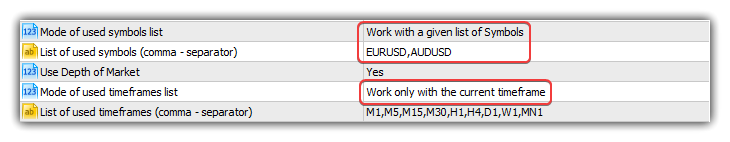
EAが起動され、最初のDOM変更イベントが到着すると、現在のDOMスナップショットリストのパラメータが、最高の買いと最低の売りの2つの注文とともにグラフのコメントに表示されます。

操作ログには、現在のDOMスナップショットのすべての注文のリストが表示されます。
Subscribed to Depth of Market AUDUSD Subscribed to Depth of Market EURUSD Library initialization time: 00:00:11.391 "EURUSD" sell order: 1.20250 [250.00] "EURUSD" sell order: 1.20245 [100.00] "EURUSD" sell order: 1.20244 [50.00] "EURUSD" sell order: 1.20242 [36.00] "EURUSD" buy order: 1.20240 [16.00] "EURUSD" buy order: 1.20239 [20.00] "EURUSD" buy order: 1.20238 [50.00] "EURUSD" buy order: 1.20236 [100.00] "EURUSD" buy order: 1.20232 [250.00]
次の段階
次の記事では、DOMを使用するための機能を引き続き作成します。
ライブラリの現在のバージョンのすべてのファイルは、テストおよびダウンロードできるように、MQL5のテストEAファイルと一緒に以下に添付されています。
DOMを使用するためのクラスは開発中であるため、この段階でカスタムプログラムで使用しないことを強くお勧めします。
質問や提案はコメント欄にお願いします。
*連載のこれまでの記事:
DoEasyライブラリの時系列(第59部): 単一ティックのデータを格納するオブジェクト
DoEasyライブラリでの価格(第60部): 銘柄ティックデータのシリーズリスト
DoEasyライブラリでの価格(第61部): 銘柄ティックシリーズのコレクション
DoEasyライブラリでの価格(第62部): ティックシリーズをリアルタイムで更新して板情報で作業するための準備
MetaQuotes Ltdによってロシア語から翻訳されました。
元の記事: https://www.mql5.com/ru/articles/9010
警告: これらの資料についてのすべての権利はMetaQuotes Ltd.が保有しています。これらの資料の全部または一部の複製や再プリントは禁じられています。
この記事はサイトのユーザーによって執筆されたものであり、著者の個人的な見解を反映しています。MetaQuotes Ltdは、提示された情報の正確性や、記載されているソリューション、戦略、または推奨事項の使用によって生じたいかなる結果についても責任を負いません。
 自己適応アルゴリズム(第IV部):その他の機能とテスト
自己適応アルゴリズム(第IV部):その他の機能とテスト
- 無料取引アプリ
- 8千を超えるシグナルをコピー
- 金融ニュースで金融マーケットを探索
こんにちは、アルチョム、
まず、記事の完成おめでとうございます。 ひとつ質問なのですが、私が見た限りでは、特定の価格水準における特定の注文(指値注文)のポジションについて触れていませんね。私は、非常に流動性の高い商品で、取引コストが非常に低いストラテジーを自動化しようとしており、ポジションをエントリーし、同じ価格でエグジットする可能性があります。
取引所がその情報をサポートしている場合、その情報を取得する方法をご存知ですか?
よろしくお願いします。
アンドレ・オリヴェイラ
ありがとう。
私は少し質問を理解していなかった - おそらく言葉の壁...
ここでは、ライブラリはMQLが提供する機能を使用して、Depth of Marketから読み取ることができるすべての利用可能なデータを読み取ります。
例を挙げて説明してください。
ありがとう。
質問が少し理解できなかったんだ。たぶん言葉の壁だろうね.
ここでは、ライブラリは、MQLが提供する機能を使用して、Depth of Marketから読み取ることができるすべての利用可能なデータを読み取ります。
例を挙げて説明してください。
Artyomさん、回答ありがとうございます。単純化して理解しやすくするために、仮定の非常にシンプルな「オーダーブック」を想像してみましょう。例えば、買値1,34、売値1,35とします。この例では、この「オーダーブック」にはこの2つの価格のみに注文があるとします。
私の注文は、それぞれの注文待ち行列の最後尾に置かれます(最後の買い注文は1,34側、最後の売り注文は 1,35側)。
私の注文の前の注文が消費されるかキャンセルされると、私の注文はキューの中で進み、追加指値注文が同じ価格レベルで私の注文の後ろに置かれる可能性があります。添付した画像をご覧ください。
Artyomさんの私の質問を理解しようとする姿勢と努力に本当に感謝しています。
ベスト・レガーズ、そしてもう一度、この件に関するコメント、本当にありがとう。
アンドレ・オリヴェイラ
アンドレ・オリヴェイラ
Artyomさん、お返事ありがとうございます。単純化して理解しやすくするために、仮定の非常にシンプルな「オーダーブック」を想像してみましょう。例えば、買値1,34、売値1,35とします。この例では、この「オーダーブック」はこの2つの価格のみに注文があるとします。
そして、私が両側(売値と買値)に1つの注文を出すと、私の注文はそれぞれの注文待ち行列の最後尾に置かれます(最後の買い注文は1,34側、最後の売り注文は 1,35側)。
私の注文の前の注文が消費されるかキャンセルされると、私の注文はキューの中で進み、追加指値注文が同じ価格レベルで私の注文の後ろに置かれる可能性があります。添付した画像をご覧ください。
Artyomさんの私の質問を理解するための注意と努力に本当に感謝しています。これが明確であれば教えてください。
もしこれが良いものでなければ、追加の例を考えてみます。
アンドレ・オリヴェイラ
アンドレ・オリヴェイラ
恐れ入りますが、Depth of Marketでは注文待ち行列を見ることができません。間違っていたら訂正してください。
恐れ入りますが、Depth of Marketでは注文キューを見ることができません。間違っていたら訂正してください。
Artyomさん、質問を見てくれてありがとうございます。私はmql5プログラミングの初心者ですが、少なくともブラジルの取引所では、Profitという取引プラットフォームと Trydという取引プラットフォームの "Order Book "と "List of Orders "に実装されているので、どうやら可能なようです。これらの取引プラットフォームはどちらも手動トレーダー向けで、自動売買を重視していません。
添付のスクリーンショットをご覧ください。「私の注文」が黄色で表示され、他のすべての注文も前後に表示されます...実際、すべてのブローカーと注文サイズが表示されます...非常に透明性の高いプロセスです。
これはおそらく他の取引所ではあまり一般的ではなく(他の取引所での経験があまりないので推測ですが)、このためmql5言語では検討されていないのかもしれません。これらの取引プラットフォーム(APIのようなものがあるはずです)にどのようにエクスポートされているのか調べてみます。
Artyomさん、コメントありがとうございます。非常に質の高いコンテンツと情報をお持ちです。
ありがとう。
アンドレ・オリヴェイラ
アルチョム、質問を見てくれてありがとう。私はmql5プログラミングの初心者ですが、少なくともブラジルの取引所では、Profitという取引プラットフォームと Trydという取引プラットフォームの "Order Book "と "List of Orders "にこの機能が実装されています。これらの取引プラットフォームはどちらも手動トレーダー向けで、自動売買を重視していません。
添付のスクリーンショットをご覧ください。「私の注文」が黄色で表示され、他のすべての注文も前後に表示されます...実際、すべてのブローカーと注文サイズが表示されます...非常に透明性の高いプロセスです。
これはおそらく他の取引所ではあまり一般的ではなく(他の取引所での経験があまりないので推測ですが)、このためmql5言語では検討されていないのかもしれません。私はこれがどのようにこれらの取引プラットフォームにエクスポートされるのか(APIのようなものがあるはずです)調べてみようと思います。
Artyomさん、コメントありがとうございます。非常に質の高いコンテンツと情報をお持ちです。
ありがとう。
アンドレ・オリヴェイラ
この問題をもっと詳しく検討してみるつもりだ。しかし、時間があればすぐにだ。残念ながら、あまり時間がないんだ。