
Prices in DoEasy library (part 63): Depth of Market and its abstract request class
Contents
- Concept
- Class of the abstract order object in the Depth of Market
- Descendant classes of the abstract order object
- Test
- What's next?
Concept
In this article, I will start implementing the functionality for working with the Depth of Market (DOM). Conceptually, classes for working with DOM will not differ from all previously implemented library classes. At the same time, we will have a mold of DOM featuring data about orders stored in DOM. The data is obtained by the MarketBookGet() function when the OnBookEvent() handler is activated. In case of any change in DOM, an event is activated for each of the symbols in the handler having the active subscription to DOM events.
Thus, the DOM class structure is to be as follows:
- DOM order object class — the object describing data of one order out of multiple orders obtained from DOM when OnBookEvent() handler is triggered for one symbol;
- DOM mold object class — the object describing data on all orders obtained from DOM simultaneously at a single activation of the OnBookEvent() handler for a single symbol — p1 set of objects making up the current DOM mold;
- Timeseries class consisting of the p2 object sequence entered into the timeseries list at each OnBookEvent() activation for a single symbol;
- Timeseries collection class of DOM data of all used symbols with enabled subscription to DOM events.
Today I will implement the order object class (1) and test obtaining DOM data when OnBookEvent() is activated for the current symbol.
The properties of each order are set in the MqlBookInfo structure providing data in DOM:
- order type from the ENUM_BOOK_TYPE enumeration
- order price
- order volume
- extended accuracy order volume
DOM may feature four order types (from the ENUM_BOOK_TYPE enumeration):
- Sell order
- Sell order by Market
- Buy order
- Buy order by Market
As we can see, there are four order types — two Buy and two Sell ones. To divide all types of orders into two sides, we should add one more property to the already existing ones — order status indicating its direction — Buy or Sell order. This will allow us to quickly divide all orders into their sides — supply and demand.
The object of a single DOM request will be made similar to order objects (as well as many other library objects) — we will have a basic object of the DOM abstract order and four descendant objects with the order type specification. The concept of constructing such objects was considered at the very beginning of the library development in the first and second articles.
Before implementing the classes for working with DOM, add new library messages and slightly improve the tick data object classes. Add new message indices in \MQL5\Include\DoEasy\Data.mqh:
MSG_SYM_EVENT_SYMBOL_ADD, // Added symbol to Market Watch window MSG_SYM_EVENT_SYMBOL_DEL, // Symbol removed from Market Watch window MSG_SYM_EVENT_SYMBOL_SORT, // Changed location of symbols in Market Watch window MSG_SYM_SYMBOLS_MODE_CURRENT, // Work with current symbol only MSG_SYM_SYMBOLS_MODE_DEFINES, // Work with predefined symbol list MSG_SYM_SYMBOLS_MODE_MARKET_WATCH, // Work with Market Watch window symbols MSG_SYM_SYMBOLS_MODE_ALL, // Work with full list of all available symbols MSG_SYM_SYMBOLS_BOOK_ADD, // Subscribed to Depth of Market MSG_SYM_SYMBOLS_BOOK_DEL, // Unsubscribed from Depth of Market MSG_SYM_SYMBOLS_MODE_BOOK, // Subscription to Depth of Market MSG_SYM_SYMBOLS_ERR_BOOK_ADD, // Error subscribing to DOM MSG_SYM_SYMBOLS_ERR_BOOK_DEL, // Error unsubscribing from DOM //--- CAccount
...
//--- CTickSeries MSG_TICKSERIES_TEXT_TICKSERIES, // Tick series MSG_TICKSERIES_ERR_GET_TICK_DATA, // Failed to get tick data MSG_TICKSERIES_FAILED_CREATE_TICK_DATA_OBJ, // Failed to create tick data object MSG_TICKSERIES_FAILED_ADD_TO_LIST, // Failed to add tick data object to list MSG_TICKSERIES_TEXT_IS_NOT_USE, // Tick series not used. Set the flag using SetAvailable() MSG_TICKSERIES_REQUIRED_HISTORY_DAYS, // Requested number of days //--- CMarketBookOrd MSG_MBOOK_ORD_TEXT_MBOOK_ORD, // Order in DOM MSG_MBOOK_ORD_VOLUME, // Volume MSG_MBOOK_ORD_VOLUME_REAL, // Extended accuracy volume MSG_MBOOK_ORD_STATUS_BUY, // Buy side MSG_MBOOK_ORD_STATUS_SELL, // Sell side MSG_MBOOK_ORD_TYPE_SELL, // Sell order MSG_MBOOK_ORD_TYPE_BUY, // Buy order MSG_MBOOK_ORD_TYPE_SELL_MARKET, // Sell order by Market MSG_MBOOK_ORD_TYPE_BUY_MARKET, // Buy order by Market }; //+------------------------------------------------------------------+
and message texts corresponding to newly added indices:
{"В окно \"Обзор рынка\" добавлен символ","Added symbol to \"Market Watch\" window"},
{"Из окна \"Обзор рынка\" удалён символ","Removed from \"Market Watch\" window"},
{"Изменено расположение символов в окне \"Обзор рынка\"","Changed arrangement of symbols in \"Market Watch\" window"},
{"Работа только с текущим символом","Work only with the current symbol"},
{"Работа с предопределённым списком символов","Work with predefined list of symbols"},
{"Работа с символами из окна \"Обзор рынка\"","Working with symbols from \"Market Watch\" window"},
{"Работа с полным списком всех доступных символов","Work with full list of all available symbols"},
{"Осуществлена подписка на стакан цен ","Subscribed to Depth of Market"},
{"Осуществлена отписка от стакан цен ","Unsubscribed from Depth of Market"},
{"Подписка на стакан цен","Subscription to Depth of Market"},
{"Ошибка при подписке на стакан цен",""},
{"Ошибка при отписке от стакан цен",""},
//--- CAccount
...
//--- CMarketBookOrd {"Заявка в стакане цен","Order in Depth of Market"}, {"Объем","Volume"}, {"Объем c повышенной точностью","Volume Real"}, {"Сторона Buy","Buy side"}, {"Сторона Sell","Sell side"}, {"Заявка на продажу","Sell order"}, {"Заявка на покупку","Buy order"}, {"Заявка на продажу по рыночной цене","Sell order at market price"}, {"Заявка на покупку по рыночной цене","Buy order at market price"}, }; //+---------------------------------------------------------------------+
Add displaying messages about the error when subscribing to DOM in \MQL5\Include\DoEasy\Objects\Symbols\Symbol.mqh file of the symbol object class:
//+------------------------------------------------------------------+ //| Subscribe to the Depth of Market | //+------------------------------------------------------------------+ bool CSymbol::BookAdd(void) { this.m_book_subscribed=(#ifdef __MQL5__ ::MarketBookAdd(this.m_name) #else false #endif); this.m_long_prop[SYMBOL_PROP_BOOKDEPTH_STATE]=this.m_book_subscribed; if(this.m_book_subscribed) ::Print(CMessage::Text(MSG_SYM_SYMBOLS_BOOK_ADD)+" "+this.m_name); else ::Print(CMessage::Text(MSG_SYM_SYMBOLS_ERR_BOOK_ADD)+": "+CMessage::Text(::GetLastError())); return this.m_book_subscribed; } //+------------------------------------------------------------------+
and do the same when unsubscribing from it:
//+------------------------------------------------------------------+ //| Close the market depth | //+------------------------------------------------------------------+ bool CSymbol::BookClose(void) { //--- If the DOM subscription flag is off, subscription is disabled (or not enabled yet). Return 'true' if(!this.m_book_subscribed) return true; //--- Save the result of unsubscribing from the DOM bool res=( #ifdef __MQL5__ ::MarketBookRelease(this.m_name) #else true #endif ); //--- If unsubscribed successfully, reset the DOM subscription flag and write the status to the object property if(res) { this.m_long_prop[SYMBOL_PROP_BOOKDEPTH_STATE]=this.m_book_subscribed=false; ::Print(CMessage::Text(MSG_SYM_SYMBOLS_BOOK_DEL)+" "+this.m_name); } else { this.m_long_prop[SYMBOL_PROP_BOOKDEPTH_STATE]=this.m_book_subscribed=true; ::Print(CMessage::Text(MSG_SYM_SYMBOLS_ERR_BOOK_DEL)+": "+CMessage::Text(::GetLastError())); } //--- Return the result of unsubscribing from DOM return res; } //+------------------------------------------------------------------+
From the tick series update method of the tick series class in \MQL5\Include\DoEasy\Objects\Ticks\TickSeries.mqh, remove displaying debugging comments on the symbol chart we left for tests in the previous article:
//+------------------------------------------------------------------+ //| Update the tick series list | //+------------------------------------------------------------------+ void CTickSeries::Refresh(void) { MqlTick ticks_array[]; if(IsNewTick()) { //--- Copy ticks from m_last_time time+1 ms to the end of history int err=ERR_SUCCESS; int total=::CopyTicksRange(this.Symbol(),ticks_array,COPY_TICKS_ALL,this.m_last_time+1,0); //--- If the ticks have been copied, create new tick data objects and add them to the list in the loop by their number if(total>0) { for(int i=0;i<total;i++) { //--- Create the tick object and add it to the list CDataTick *tick_obj=this.CreateNewTickObj(ticks_array[i]); if(tick_obj==NULL) break; //--- Write the last tick time for subsequent copying of newly arrived ticks long end_time=ticks_array[::ArraySize(ticks_array)-1].time_msc; if(this.Symbol()=="AUDUSD") Comment(DFUN,this.Symbol(),", copied=",total,", m_last_time=",TimeMSCtoString(m_last_time),", end_time=",TimeMSCtoString(end_time),", total=",DataTotal()); this.m_last_time=end_time; } //--- If the number of ticks in the list exceeds the default maximum number, //--- remove the calculated number of tick objects from the end of the list if(this.DataTotal()>TICKSERIES_MAX_DATA_TOTAL) { int total_del=m_list_ticks.Total()-TICKSERIES_MAX_DATA_TOTAL; for(int j=0;j<total_del;j++) this.m_list_ticks.Delete(j); } } } } //+------------------------------------------------------------------+
The last tick time is now immediately set in the m_last_time variable meant for this purpose because I needed to display verification data as a symbol chart comment featuring the previous and current tick times in the previous article. Now we do not need it and the time is immediately saved in the variable:
//+------------------------------------------------------------------+ //| Update the tick series list | //+------------------------------------------------------------------+ void CTickSeries::Refresh(void) { MqlTick ticks_array[]; if(IsNewTick()) { //--- Copy ticks from m_last_time time+1 ms to the end of history int err=ERR_SUCCESS; int total=::CopyTicksRange(this.Symbol(),ticks_array,COPY_TICKS_ALL,this.m_last_time+1,0); //--- If the ticks have been copied, create new tick data objects and add them to the list in the loop by their number if(total>0) { for(int i=0;i<total;i++) { //--- Create the tick object and add it to the list CDataTick *tick_obj=this.CreateNewTickObj(ticks_array[i]); if(tick_obj==NULL) break; //--- Write the last tick time for subsequent copying of newly arrived ticks this.m_last_time=ticks_array[::ArraySize(ticks_array)-1].time_msc; } //--- If the number of ticks in the list exceeds the default maximum number, //--- remove the calculated number of tick objects from the end of the list if(this.DataTotal()>TICKSERIES_MAX_DATA_TOTAL) { int total_del=m_list_ticks.Total()-TICKSERIES_MAX_DATA_TOTAL; for(int j=0;j<total_del;j++) this.m_list_ticks.Delete(j); } } } } //+------------------------------------------------------------------+
Class of the abstract order object in the Depth of Market
Like with all library objects having enumeration sets for defining object property constants, we need to create enumerations of integer, real and string object properties for DOM orders as well.
Add enumerations of DOM order object properties and parameters in \MQL5\Include\DoEasy\Defines.mqh. Since I am not going to implement an event model of working with each of orders in DOM (at one moment in time the order book displays the current state of all orders, and their change leads to its next state and is processed at the next activation of OnBookEvent()), simply add the constant specifying the code of the next event after the last code of the DOM event simply to maintain the identity of the constants of all objects to bring them to the same form:
//+------------------------------------------------------------------+ //| Data for working with DOM | //+------------------------------------------------------------------+ //+------------------------------------------------------------------+ //| List of possible DOM events | //+------------------------------------------------------------------+ #define MBOOK_ORD_EVENTS_NEXT_CODE (SERIES_EVENTS_NEXT_CODE+1) // The code of the next event after the last DOM event code //+------------------------------------------------------------------+
Define the enumeration featuring two possible states of a single DOM order — Buy or Sell side:
//+------------------------------------------------------------------+ //| Abstract DOM type (status) | //+------------------------------------------------------------------+ enum ENUM_MBOOK_ORD_STATUS { MBOOK_ORD_STATUS_BUY, // Buy side MBOOK_ORD_STATUS_SELL, // Sell side }; //+------------------------------------------------------------------+
Sorting out all orders in DOM by these properties allows us to quickly select all orders in DOM belonging either to demand or to supply by these properties.
Next, add enumerations of the integer, real and string properties of DOM order object properties:
//+------------------------------------------------------------------+ //| Integer properties of DOM order | //+------------------------------------------------------------------+ enum ENUM_MBOOK_ORD_PROP_INTEGER { MBOOK_ORD_PROP_STATUS = 0, // Order status MBOOK_ORD_PROP_TYPE, // Order type MBOOK_ORD_PROP_VOLUME, // Order volume }; #define MBOOK_ORD_PROP_INTEGER_TOTAL (3) // Total number of integer properties #define MBOOK_ORD_PROP_INTEGER_SKIP (0) // Number of integer DOM properties not used in sorting //+------------------------------------------------------------------+ //| Real properties of DOM order | //+------------------------------------------------------------------+ enum ENUM_MBOOK_ORD_PROP_DOUBLE { MBOOK_ORD_PROP_PRICE = MBOOK_ORD_PROP_INTEGER_TOTAL, // Order price MBOOK_ORD_PROP_VOLUME_REAL, // Extended accuracy order volume }; #define MBOOK_ORD_PROP_DOUBLE_TOTAL (2) // Total number of real properties #define MBOOK_ORD_PROP_DOUBLE_SKIP (0) // Number of real properties not used in sorting //+------------------------------------------------------------------+ //| String properties of DOM order | //+------------------------------------------------------------------+ enum ENUM_MBOOK_ORD_PROP_STRING { MBOOK_ORD_PROP_SYMBOL = (MBOOK_ORD_PROP_INTEGER_TOTAL+MBOOK_ORD_PROP_DOUBLE_TOTAL), // Order symbol name }; #define MBOOK_ORD_PROP_STRING_TOTAL (1) // Total number of string properties //+------------------------------------------------------------------+
Let's implement the enumeration of possible criteria of sorting orders in DOM according to created properties:
//+------------------------------------------------------------------+ //| Possible sorting criteria of DOM orders | //+------------------------------------------------------------------+ #define FIRST_MB_DBL_PROP (MBOOK_ORD_PROP_INTEGER_TOTAL-MBOOK_ORD_PROP_INTEGER_SKIP) #define FIRST_MB_STR_PROP (MBOOK_ORD_PROP_INTEGER_TOTAL-MBOOK_ORD_PROP_INTEGER_SKIP+MBOOK_ORD_PROP_DOUBLE_TOTAL-MBOOK_ORD_PROP_DOUBLE_SKIP) enum ENUM_SORT_MBOOK_ORD_MODE { //--- Sort by integer properties SORT_BY_MBOOK_ORD_STATUS = 0, // Sort by order status SORT_BY_MBOOK_ORD_TYPE, // Sort by order type SORT_BY_MBOOK_ORD_VOLUME, // Sort by order volume //--- Sort by real properties SORT_BY_MBOOK_ORD_PRICE = FIRST_MB_DBL_PROP, // Sort by order price SORT_BY_MBOOK_ORD_VOLUME_REAL, // Sort by extended accuracy order volume //--- Sort by string properties SORT_BY_MBOOK_ORD_SYMBOL = FIRST_MB_STR_PROP, // Sort by symbol name }; //+------------------------------------------------------------------+
Now it is possible to create the abstract order object class in DOM.
In \MQL5\Include\DoEasy\Objects\, create the new Book\ folder containing the MarketBookOrd.mqh file of the CMarketBookOrd class inherited from the basic object of all CBaseObj library objects:
//+------------------------------------------------------------------+ //| MarketBookOrd.mqh | //| Copyright 2021, MetaQuotes Software Corp. | //| https://mql5.com/en/users/artmedia70 | //+------------------------------------------------------------------+ #property copyright "Copyright 2021, MetaQuotes Software Corp." #property link "https://mql5.com/en/users/artmedia70" #property version "1.00" #property strict // Necessary for mql4 //+------------------------------------------------------------------+ //| Include files | //+------------------------------------------------------------------+ #include "..\..\Services\DELib.mqh" #include "..\..\Objects\BaseObj.mqh" //+------------------------------------------------------------------+ //| DOM abstract order class | //+------------------------------------------------------------------+ class CMarketBookOrd : public CBaseObj { private: int m_digits; // Number of decimal places long m_long_prop[MBOOK_ORD_PROP_INTEGER_TOTAL]; // Integer properties double m_double_prop[MBOOK_ORD_PROP_DOUBLE_TOTAL]; // Real properties string m_string_prop[MBOOK_ORD_PROP_STRING_TOTAL]; // String properties //--- Return the index of the array the (1) double and (2) string properties are actually located at int IndexProp(ENUM_MBOOK_ORD_PROP_DOUBLE property) const { return(int)property-MBOOK_ORD_PROP_INTEGER_TOTAL; } int IndexProp(ENUM_MBOOK_ORD_PROP_STRING property) const { return(int)property-MBOOK_ORD_PROP_INTEGER_TOTAL-MBOOK_ORD_PROP_DOUBLE_TOTAL; } public: //--- Set object's (1) integer, (2) real and (3) string properties void SetProperty(ENUM_MBOOK_ORD_PROP_INTEGER property,long value) { this.m_long_prop[property]=value; } void SetProperty(ENUM_MBOOK_ORD_PROP_DOUBLE property,double value) { this.m_double_prop[this.IndexProp(property)]=value; } void SetProperty(ENUM_MBOOK_ORD_PROP_STRING property,string value) { this.m_string_prop[this.IndexProp(property)]=value; } //--- Return object’s (1) integer, (2) real and (3) string property from the properties array long GetProperty(ENUM_MBOOK_ORD_PROP_INTEGER property) const { return this.m_long_prop[property]; } double GetProperty(ENUM_MBOOK_ORD_PROP_DOUBLE property) const { return this.m_double_prop[this.IndexProp(property)]; } string GetProperty(ENUM_MBOOK_ORD_PROP_STRING property) const { return this.m_string_prop[this.IndexProp(property)]; } //--- Return itself CMarketBookOrd *GetObject(void) { return &this;} //--- Return the flag of the object supporting this property virtual bool SupportProperty(ENUM_MBOOK_ORD_PROP_INTEGER property) { return true; } virtual bool SupportProperty(ENUM_MBOOK_ORD_PROP_DOUBLE property) { return true; } virtual bool SupportProperty(ENUM_MBOOK_ORD_PROP_STRING property) { return true; } //--- Get description of (1) integer, (2) real and (3) string properties string GetPropertyDescription(ENUM_MBOOK_ORD_PROP_INTEGER property); string GetPropertyDescription(ENUM_MBOOK_ORD_PROP_DOUBLE property); string GetPropertyDescription(ENUM_MBOOK_ORD_PROP_STRING property); //--- Display the description of object properties in the journal (full_prop=true - all properties, false - supported ones only) void Print(const bool full_prop=false); //--- Display a short description of the object in the journal virtual void PrintShort(void); //--- Return the object short name virtual string Header(void); //--- Compare CMarketBookOrd objects by all possible properties (to sort the lists by a specified order object property) virtual int Compare(const CObject *node,const int mode=0) const; //--- Compare CMarketBookOrd objects by all properties (to search for equal request objects) bool IsEqual(CMarketBookOrd* compared_req) const; //--- Default constructor CMarketBookOrd(){;} protected: //--- Protected parametric constructor CMarketBookOrd(const ENUM_MBOOK_ORD_STATUS status,const MqlBookInfo &book_info,const string symbol); public: //+-------------------------------------------------------------------+ //|Methods of a simplified access to the DOM request object properties| //+-------------------------------------------------------------------+ //--- Return order (1) status, (2) type and (3) order volume ENUM_MBOOK_ORD_STATUS Status(void) const { return (ENUM_MBOOK_ORD_STATUS)this.GetProperty(MBOOK_ORD_PROP_STATUS); } ENUM_BOOK_TYPE TypeOrd(void) const { return (ENUM_BOOK_TYPE)this.GetProperty(MBOOK_ORD_PROP_TYPE); } long Volume(void) const { return this.GetProperty(MBOOK_ORD_PROP_VOLUME); } //--- Return (1) the price and (2) extended accuracy order volume double Price(void) const { return this.GetProperty(MBOOK_ORD_PROP_PRICE); } double VolumeReal(void) const { return this.GetProperty(MBOOK_ORD_PROP_VOLUME_REAL); } //--- Return (1) order symbol and (2) symbol's Digits string Symbol(void) const { return this.GetProperty(MBOOK_ORD_PROP_SYMBOL); } int Digits() const { return this.m_digits; } //--- Return the description of order (1) type (ENUM_BOOK_TYPE) and (2) status (ENUM_MBOOK_ORD_STATUS) virtual string TypeDescription(void) const { return this.StatusDescription(); } string StatusDescription(void) const; }; //+------------------------------------------------------------------+
The composition of the class is absolutely identical to other classes of library objects. I mentioned them quite often. You can find the detailed descriptions in the first and subsequent articles.
Let's have a look at the implementation of the class methods.
In the closed class parametric constructor, set all object properties from the order structure passed from DOM to the constructor:
//+------------------------------------------------------------------+ //| Parametric constructor | //+------------------------------------------------------------------+ CMarketBookOrd::CMarketBookOrd(const ENUM_MBOOK_ORD_STATUS status,const MqlBookInfo &book_info,const string symbol) { //--- Save symbol’s Digits this.m_digits=(int)::SymbolInfoInteger(symbol,SYMBOL_DIGITS); //--- Save integer object properties this.SetProperty(MBOOK_ORD_PROP_STATUS,status); this.SetProperty(MBOOK_ORD_PROP_TYPE,book_info.type); this.SetProperty(MBOOK_ORD_PROP_VOLUME,book_info.volume); //--- Save real object properties this.SetProperty(MBOOK_ORD_PROP_PRICE,book_info.price); this.SetProperty(MBOOK_ORD_PROP_VOLUME_REAL,book_info.volume_real); //--- Save additional object properties this.SetProperty(MBOOK_ORD_PROP_SYMBOL,(symbol==NULL || symbol=="" ? ::Symbol() : symbol)); } //+------------------------------------------------------------------+
The constructor also receives the order status specified in descendant objects of the class when creating a new DOM order object.
The method of comparing two CMarketBookOrd objects by a specified property for defining the equality of the specified properties of two objects:
//+------------------------------------------------------------------+ //| Compare CMarketBookOrd objects | //| by a specified property | //+------------------------------------------------------------------+ int CMarketBookOrd::Compare(const CObject *node,const int mode=0) const { const CMarketBookOrd *obj_compared=node; //--- compare integer properties of two objects if(mode<MBOOK_ORD_PROP_INTEGER_TOTAL) { long value_compared=obj_compared.GetProperty((ENUM_MBOOK_ORD_PROP_INTEGER)mode); long value_current=this.GetProperty((ENUM_MBOOK_ORD_PROP_INTEGER)mode); return(value_current>value_compared ? 1 : value_current<value_compared ? -1 : 0); } //--- compare real properties of two objects else if(mode<MBOOK_ORD_PROP_DOUBLE_TOTAL+MBOOK_ORD_PROP_INTEGER_TOTAL) { double value_compared=obj_compared.GetProperty((ENUM_MBOOK_ORD_PROP_DOUBLE)mode); double value_current=this.GetProperty((ENUM_MBOOK_ORD_PROP_DOUBLE)mode); return(value_current>value_compared ? 1 : value_current<value_compared ? -1 : 0); } //--- compare string properties of two objects else if(mode<MBOOK_ORD_PROP_DOUBLE_TOTAL+MBOOK_ORD_PROP_INTEGER_TOTAL+MBOOK_ORD_PROP_STRING_TOTAL) { string value_compared=obj_compared.GetProperty((ENUM_MBOOK_ORD_PROP_STRING)mode); string value_current=this.GetProperty((ENUM_MBOOK_ORD_PROP_STRING)mode); return(value_current>value_compared ? 1 : value_current<value_compared ? -1 : 0); } return 0; } //+------------------------------------------------------------------+
The method receives the object whose property should be compared with the same property of the current object. If the specified property value of the compared object is lower than the current one, -1 is returned, if larger — +1, if the properties are equal — 0.
The method for comparing two CMarketBookOrd objects by all properties. It allows determining the complete identity of two compared objects:
//+------------------------------------------------------------------+ //| Compare CMarketBookOrd objects by all properties | //+------------------------------------------------------------------+ bool CMarketBookOrd::IsEqual(CMarketBookOrd *compared_obj) const { int beg=0, end=MBOOK_ORD_PROP_INTEGER_TOTAL; for(int i=beg; i<end; i++) { ENUM_MBOOK_ORD_PROP_INTEGER prop=(ENUM_MBOOK_ORD_PROP_INTEGER)i; if(this.GetProperty(prop)!=compared_obj.GetProperty(prop)) return false; } beg=end; end+=MBOOK_ORD_PROP_DOUBLE_TOTAL; for(int i=beg; i<end; i++) { ENUM_MBOOK_ORD_PROP_DOUBLE prop=(ENUM_MBOOK_ORD_PROP_DOUBLE)i; if(this.GetProperty(prop)!=compared_obj.GetProperty(prop)) return false; } beg=end; end+=MBOOK_ORD_PROP_STRING_TOTAL; for(int i=beg; i<end; i++) { ENUM_MBOOK_ORD_PROP_STRING prop=(ENUM_MBOOK_ORD_PROP_STRING)i; if(this.GetProperty(prop)!=compared_obj.GetProperty(prop)) return false; } return true; } //+------------------------------------------------------------------+
Each subsequent property of two objects is compared one by one here. If the objects are not equal, false is returned. After checking the equality of all properties of two objects is complete and no false is obtained, return true — both objects are completely identical.
The method displaying all object properties in the journal:
//+------------------------------------------------------------------+ //| Display object properties in the journal | //+------------------------------------------------------------------+ void CMarketBookOrd::Print(const bool full_prop=false) { ::Print("============= ",CMessage::Text(MSG_LIB_PARAMS_LIST_BEG)," (",this.Header(),") ============="); int beg=0, end=MBOOK_ORD_PROP_INTEGER_TOTAL; for(int i=beg; i<end; i++) { ENUM_MBOOK_ORD_PROP_INTEGER prop=(ENUM_MBOOK_ORD_PROP_INTEGER)i; if(!full_prop && !this.SupportProperty(prop)) continue; ::Print(this.GetPropertyDescription(prop)); } ::Print("------"); beg=end; end+=MBOOK_ORD_PROP_DOUBLE_TOTAL; for(int i=beg; i<end; i++) { ENUM_MBOOK_ORD_PROP_DOUBLE prop=(ENUM_MBOOK_ORD_PROP_DOUBLE)i; if(!full_prop && !this.SupportProperty(prop)) continue; ::Print(this.GetPropertyDescription(prop)); } ::Print("------"); beg=end; end+=MBOOK_ORD_PROP_STRING_TOTAL; for(int i=beg; i<end; i++) { ENUM_MBOOK_ORD_PROP_STRING prop=(ENUM_MBOOK_ORD_PROP_STRING)i; if(!full_prop && !this.SupportProperty(prop)) continue; ::Print(this.GetPropertyDescription(prop)); } ::Print("============= ",CMessage::Text(MSG_LIB_PARAMS_LIST_END)," (",this.Header(),") =============\n"); } //+------------------------------------------------------------------+
String descriptions of each subsequent property are displayed in three loops by integer, real and string object properties.
The methods returning the descriptions of the specified integer, real and string object properties:
//+------------------------------------------------------------------+ //| Return description of object's integer property | //+------------------------------------------------------------------+ string CMarketBookOrd::GetPropertyDescription(ENUM_MBOOK_ORD_PROP_INTEGER property) { return ( property==MBOOK_ORD_PROP_STATUS ? CMessage::Text(MSG_ORD_STATUS)+ (!this.SupportProperty(property) ? ": "+CMessage::Text(MSG_LIB_PROP_NOT_SUPPORTED) : ": "+this.StatusDescription() ) : property==MBOOK_ORD_PROP_TYPE ? CMessage::Text(MSG_ORD_TYPE)+ (!this.SupportProperty(property) ? ": "+CMessage::Text(MSG_LIB_PROP_NOT_SUPPORTED) : ": "+this.TypeDescription() ) : property==MBOOK_ORD_PROP_VOLUME ? CMessage::Text(MSG_MBOOK_ORD_VOLUME)+ (!this.SupportProperty(property) ? ": "+CMessage::Text(MSG_LIB_PROP_NOT_SUPPORTED) : ": "+(string)this.GetProperty(property) ) : "" ); } //+------------------------------------------------------------------+ //| Return description of object's real property | //+------------------------------------------------------------------+ string CMarketBookOrd::GetPropertyDescription(ENUM_MBOOK_ORD_PROP_DOUBLE property) { int dg=(this.m_digits>0 ? this.m_digits : 1); return ( property==MBOOK_ORD_PROP_PRICE ? CMessage::Text(MSG_LIB_TEXT_REQUEST_PRICE)+ (!this.SupportProperty(property) ? ": "+CMessage::Text(MSG_LIB_PROP_NOT_SUPPORTED) : ": "+::DoubleToString(this.GetProperty(property),dg) ) : property==MBOOK_ORD_PROP_VOLUME_REAL ? CMessage::Text(MSG_MBOOK_ORD_VOLUME_REAL)+ (!this.SupportProperty(property) ? ": "+CMessage::Text(MSG_LIB_PROP_NOT_SUPPORTED) : ": "+::DoubleToString(this.GetProperty(property),dg) ) : "" ); } //+------------------------------------------------------------------+ //| Return description of object's string property | //+------------------------------------------------------------------+ string CMarketBookOrd::GetPropertyDescription(ENUM_MBOOK_ORD_PROP_STRING property) { return(property==MBOOK_ORD_PROP_SYMBOL ? CMessage::Text(MSG_LIB_PROP_SYMBOL)+": \""+this.GetProperty(property)+"\"" : ""); } //+------------------------------------------------------------------+
Each of the methods receives the property whose description should be returned. Depending on the property passed to the method, a string to be eventually returned from the method is created.
The method returning a short object name:
//+------------------------------------------------------------------+ //| Return the object short name | //+------------------------------------------------------------------+ string CMarketBookOrd::Header(void) { return this.TypeDescription()+" \""+this.Symbol()+"\""; } //+------------------------------------------------------------------+
The method returns the string consisting of the description of an order type and its symbol.
The method displaying the short object description in the journal:
//+------------------------------------------------------------------+ //| Display a short description of the object in the journal | //+------------------------------------------------------------------+ void CMarketBookOrd::PrintShort(void) { ::Print(this.Header()); } //+------------------------------------------------------------------+
The method simply displays the string created by the previous method in the journal.
The method returning the order status description in DOM:
//+------------------------------------------------------------------+ //| Return the order status description in DOM | //+------------------------------------------------------------------+ string CMarketBookOrd::StatusDescription(void) const { return ( Status()==MBOOK_ORD_STATUS_SELL ? CMessage::Text(MSG_MBOOK_ORD_STATUS_SELL) : Status()==MBOOK_ORD_STATUS_BUY ? CMessage::Text(MSG_MBOOK_ORD_STATUS_BUY) : "" ); } //+------------------------------------------------------------------+
Depending on the order "status", the string with the status description is returned.
This is the entire order object class in DOM.
Now we need to create four classes that inherit from this abstract order object. The descendant classes will be used to create new order objects from DOM. The status of the created order object will be specified in the initialization list of the descendant class constructor depending on the order type.
Descendant classes of the abstract order object
In \MQL5\Include\DoEasy\Objects\Book\, create the MarketBookBuy.mqh file of the CMarketBookBuy class. The newly created CMarketBookOrd abstract order class is to be a parent class:
//+------------------------------------------------------------------+ //| MarketBookBuy.mqh | //| Copyright 2021, MetaQuotes Software Corp. | //| https://mql5.com/en/users/artmedia70 | //+------------------------------------------------------------------+ #property copyright "Copyright 2021, MetaQuotes Software Corp." #property link "https://mql5.com/en/users/artmedia70" #property version "1.00" //+------------------------------------------------------------------+ //| Include files | //+------------------------------------------------------------------+ #include "MarketBookOrd.mqh" //+------------------------------------------------------------------+ //| Buy order in DOM | //+------------------------------------------------------------------+ class CMarketBookBuy : public CMarketBookOrd { private: public: //--- Constructor CMarketBookBuy(const string symbol,const MqlBookInfo &book_info) : CMarketBookOrd(MBOOK_ORD_STATUS_BUY,book_info,symbol) {} //--- Supported order properties (1) real, (2) integer virtual bool SupportProperty(ENUM_MBOOK_ORD_PROP_DOUBLE property); virtual bool SupportProperty(ENUM_MBOOK_ORD_PROP_INTEGER property); //--- Return the object short name virtual string Header(void); //--- Return the description of order type (ENUM_BOOK_TYPE) virtual string TypeDescription(void); }; //+------------------------------------------------------------------+ //| Return 'true' if an order supports a passed | //| integer property, otherwise return 'false' | //+------------------------------------------------------------------+ bool CMarketBookBuy::SupportProperty(ENUM_MBOOK_ORD_PROP_INTEGER property) { return true; } //+------------------------------------------------------------------+ //| Return 'true' if an order supports a passed | //| real property, otherwise return 'false' | //+------------------------------------------------------------------+ bool CMarketBookBuy::SupportProperty(ENUM_MBOOK_ORD_PROP_DOUBLE property) { return true; } //+------------------------------------------------------------------+ //| Return the object short name | //+------------------------------------------------------------------+ string CMarketBookBuy::Header(void) { return CMessage::Text(MSG_MBOOK_ORD_TYPE_BUY)+" \""+this.Symbol()+ "\": "+::DoubleToString(this.Price(),this.Digits())+" ["+::DoubleToString(this.VolumeReal(),2)+"]"; } //+------------------------------------------------------------------+ //| Return the description of order type | //+------------------------------------------------------------------+ string CMarketBookBuy::TypeDescription(void) { return CMessage::Text(MSG_MBOOK_ORD_TYPE_BUY); } //+------------------------------------------------------------------+
When creating a new DOM order object, set the "Buy side" in the parent class constructor.
In the virtual methods returning the flag of supporting the integer and real properties, return true — each property is supported by the object.
In the virtual method returning the short name of the DOM order object, return the string in the following format
Type "Symbol": Price [VolumeReal] For example:
"EURUSD" buy order: 1.20123 [10.00]
In the virtual method returning the description of the DOM order object type, return the "Buy order" string.
The remaining three classes inherited from the DOM abstract order base class are identical to the considered one except for the order status. Each class constructor features its status corresponding to the described order object and its virtual methods returning the strings corresponding to the type of the DOM order described by each of the objects. All these classes are located in the same folder as the one described above. I will show their listings here allowing you to analyze and compare their virtual methods.
MarketBookBuyMarket.mqh:
//+------------------------------------------------------------------+ //| MarketBookBuyMarket.mqh | //| Copyright 2021, MetaQuotes Software Corp. | //| https://mql5.com/en/users/artmedia70 | //+------------------------------------------------------------------+ #property copyright "Copyright 2021, MetaQuotes Software Corp." #property link "https://mql5.com/en/users/artmedia70" #property version "1.00" //+------------------------------------------------------------------+ //| Include files | //+------------------------------------------------------------------+ #include "MarketBookOrd.mqh" //+------------------------------------------------------------------+ //| Buy order by Market in DOM | //+------------------------------------------------------------------+ class CMarketBookBuyMarket : public CMarketBookOrd { private: public: //--- Constructor CMarketBookBuyMarket(const string symbol,const MqlBookInfo &book_info) : CMarketBookOrd(MBOOK_ORD_STATUS_BUY,book_info,symbol) {} //--- Supported order properties (1) real, (2) integer virtual bool SupportProperty(ENUM_MBOOK_ORD_PROP_DOUBLE property); virtual bool SupportProperty(ENUM_MBOOK_ORD_PROP_INTEGER property); //--- Return the object short name virtual string Header(void); //--- Return the description of order type (ENUM_BOOK_TYPE) virtual string TypeDescription(void); }; //+------------------------------------------------------------------+ //| Return 'true' if an order supports a passed | //| integer property, otherwise return 'false' | //+------------------------------------------------------------------+ bool CMarketBookBuyMarket::SupportProperty(ENUM_MBOOK_ORD_PROP_INTEGER property) { return true; } //+------------------------------------------------------------------+ //| Return 'true' if an order supports a passed | //| real property, otherwise return 'false' | //+------------------------------------------------------------------+ bool CMarketBookBuyMarket::SupportProperty(ENUM_MBOOK_ORD_PROP_DOUBLE property) { return true; } //+------------------------------------------------------------------+ //| Return the object short name | //+------------------------------------------------------------------+ string CMarketBookBuyMarket::Header(void) { return CMessage::Text(MSG_MBOOK_ORD_TYPE_BUY_MARKET)+" \""+this.Symbol()+ "\": "+::DoubleToString(this.Price(),this.Digits())+" ["+::DoubleToString(this.VolumeReal(),2)+"]"; } //+------------------------------------------------------------------+ //| Return the description of order type | //+------------------------------------------------------------------+ string CMarketBookBuyMarket::TypeDescription(void) { return CMessage::Text(MSG_MBOOK_ORD_TYPE_BUY_MARKET); } //+------------------------------------------------------------------+
MarketBookSell.mqh:
//+------------------------------------------------------------------+ //| MarketBookSell.mqh | //| Copyright 2021, MetaQuotes Software Corp. | //| https://mql5.com/en/users/artmedia70 | //+------------------------------------------------------------------+ #property copyright "Copyright 2021, MetaQuotes Software Corp." #property link "https://mql5.com/en/users/artmedia70" #property version "1.00" //+------------------------------------------------------------------+ //| Include files | //+------------------------------------------------------------------+ #include "MarketBookOrd.mqh" //+------------------------------------------------------------------+ //| Sell order in DOM | //+------------------------------------------------------------------+ class CMarketBookSell : public CMarketBookOrd { private: public: //--- Constructor CMarketBookSell(const string symbol,const MqlBookInfo &book_info) : CMarketBookOrd(MBOOK_ORD_STATUS_SELL,book_info,symbol) {} //--- Supported order properties (1) real, (2) integer virtual bool SupportProperty(ENUM_MBOOK_ORD_PROP_DOUBLE property); virtual bool SupportProperty(ENUM_MBOOK_ORD_PROP_INTEGER property); //--- Return the object short name virtual string Header(void); //--- Return the description of order type (ENUM_BOOK_TYPE) virtual string TypeDescription(void); }; //+------------------------------------------------------------------+ //| Return 'true' if an order supports a passed | //| integer property, otherwise return 'false' | //+------------------------------------------------------------------+ bool CMarketBookSell::SupportProperty(ENUM_MBOOK_ORD_PROP_INTEGER property) { return true; } //+------------------------------------------------------------------+ //| Return 'true' if an order supports a passed | //| real property, otherwise return 'false' | //+------------------------------------------------------------------+ bool CMarketBookSell::SupportProperty(ENUM_MBOOK_ORD_PROP_DOUBLE property) { return true; } //+------------------------------------------------------------------+ //| Return the object short name | //+------------------------------------------------------------------+ string CMarketBookSell::Header(void) { return CMessage::Text(MSG_MBOOK_ORD_TYPE_SELL)+" \""+this.Symbol()+ "\": "+::DoubleToString(this.Price(),this.Digits())+" ["+::DoubleToString(this.VolumeReal(),2)+"]"; } //+------------------------------------------------------------------+ //| Return the description of order type | //+------------------------------------------------------------------+ string CMarketBookSell::TypeDescription(void) { return CMessage::Text(MSG_MBOOK_ORD_TYPE_SELL); } //+------------------------------------------------------------------+
MarketBookSellMarket.mqh:
//+------------------------------------------------------------------+ //| MarketBookSellMarket.mqh | //| Copyright 2021, MetaQuotes Software Corp. | //| https://mql5.com/en/users/artmedia70 | //+------------------------------------------------------------------+ #property copyright "Copyright 2021, MetaQuotes Software Corp." #property link "https://mql5.com/en/users/artmedia70" #property version "1.00" //+------------------------------------------------------------------+ //| Include files | //+------------------------------------------------------------------+ #include "MarketBookOrd.mqh" //+------------------------------------------------------------------+ //| Sell order by Market in DOM | //+------------------------------------------------------------------+ class CMarketBookSellMarket : public CMarketBookOrd { private: public: //--- Constructor CMarketBookSellMarket(const string symbol,const MqlBookInfo &book_info) : CMarketBookOrd(MBOOK_ORD_STATUS_SELL,book_info,symbol) {} //--- Supported order properties (1) real, (2) integer virtual bool SupportProperty(ENUM_MBOOK_ORD_PROP_DOUBLE property); virtual bool SupportProperty(ENUM_MBOOK_ORD_PROP_INTEGER property); //--- Return the object short name virtual string Header(void); //--- Return the description of order type (ENUM_BOOK_TYPE) virtual string TypeDescription(void); }; //+------------------------------------------------------------------+ //| Return 'true' if an order supports a passed | //| integer property, otherwise return 'false' | //+------------------------------------------------------------------+ bool CMarketBookSellMarket::SupportProperty(ENUM_MBOOK_ORD_PROP_INTEGER property) { return true; } //+------------------------------------------------------------------+ //| Return 'true' if an order supports a passed | //| real property, otherwise return 'false' | //+------------------------------------------------------------------+ bool CMarketBookSellMarket::SupportProperty(ENUM_MBOOK_ORD_PROP_DOUBLE property) { return true; } //+------------------------------------------------------------------+ //| Return the object short name | //+------------------------------------------------------------------+ string CMarketBookSellMarket::Header(void) { return CMessage::Text(MSG_MBOOK_ORD_TYPE_SELL_MARKET)+" \""+this.Symbol()+ "\": "+::DoubleToString(this.Price(),this.Digits())+" ["+::DoubleToString(this.VolumeReal(),2)+"]"; } //+------------------------------------------------------------------+ //| Return the description of order type | //+------------------------------------------------------------------+ string CMarketBookSellMarket::TypeDescription(void) { return CMessage::Text(MSG_MBOOK_ORD_TYPE_SELL_MARKET); } //+------------------------------------------------------------------+
This is all I wanted to do in the current article.
Test
To perform the test, I will use the EA from the previous article and save it in \MQL5\Experts\TestDoEasy\Part63\ as TestDoEasyPart63.mq5.
After launching the EA, we subscribe to DOMs of symbols specified in the settings for work. All events with DOMs are registered in the OnBookEvent() handler. Accordingly, in this handler, we make sure that the event has occurred on the current symbol. We also get the DOM snapshot and save all existing orders to the list sorted by price values. Next, display the very first and last orders from the list in the chart comments. Thus, we will display two extreme DOM orders — sell and buy ones. In the journal, display the list of all obtained DOM orders at the very first OnBookEvent() activation.
To enable the EA to see the newly created classes, include them to the EA file (currently, they cannot be accessed from the CEngine library main object):
//+------------------------------------------------------------------+ //| TestDoEasyPart63.mq5 | //| Copyright 2021, MetaQuotes Software Corp. | //| https://mql5.com/en/users/artmedia70 | //+------------------------------------------------------------------+ #property copyright "Copyright 2021, MetaQuotes Software Corp." #property link "https://mql5.com/en/users/artmedia70" #property version "1.00" //--- includes #include <DoEasy\Engine.mqh> #include <DoEasy\Objects\Book\MarketBookBuy.mqh> #include <DoEasy\Objects\Book\MarketBookSell.mqh> #include <DoEasy\Objects\Book\MarketBookBuyMarket.mqh> #include <DoEasy\Objects\Book\MarketBookSellMarket.mqh> //--- enums
Now we need to create the OnBookEvent() handler in the EA and implement handling a DOM event in it:
//+------------------------------------------------------------------+ //| OnBookEvent function | //+------------------------------------------------------------------+ void OnBookEvent(const string& symbol) { static bool first=true; //--- Get a symbol object CSymbol *sym=engine.GetSymbolCurrent(); //--- If failed to get a symbol object or it is not subscribed to DOM, exit if(sym==NULL || !sym.BookdepthSubscription()) return; //--- create the list for storing DOM order objects CArrayObj *list=new CArrayObj(); if(list==NULL) return; //--- Work by the current symbol if(symbol==sym.Name()) { //--- Declare the DOM structure array MqlBookInfo book_array[]; //--- Get DOM entries to the structure array if(!MarketBookGet(sym.Name(),book_array)) return; //--- clear the list list.Clear(); //--- In the loop by the structure array int total=ArraySize(book_array); for(int i=0;i<total;i++) { //--- Create order objects of the current DOM snapshot depending on the order type CMarketBookOrd *mbook_ord=NULL; switch(book_array[i].type) { case BOOK_TYPE_BUY : mbook_ord=new CMarketBookBuy(sym.Name(),book_array[i]); break; case BOOK_TYPE_SELL : mbook_ord=new CMarketBookSell(sym.Name(),book_array[i]); break; case BOOK_TYPE_BUY_MARKET : mbook_ord=new CMarketBookBuyMarket(sym.Name(),book_array[i]); break; case BOOK_TYPE_SELL_MARKET : mbook_ord=new CMarketBookSellMarket(sym.Name(),book_array[i]); break; default: break; } if(mbook_ord==NULL) continue; //--- Set the sorted list flag for the list (by the price value) and add the current order object to it list.Sort(SORT_BY_MBOOK_ORD_PRICE); if(!list.InsertSort(mbook_ord)) delete mbook_ord; } //--- Get the very first and last DOM order objects from the list CMarketBookOrd *ord_0=list.At(0); CMarketBookOrd *ord_N=list.At(list.Total()-1); if(ord_0==NULL || ord_N==NULL) return; //--- Display the size of the current DOM snapshot in the chart comment, //--- the maximum number of displayed orders in DOM for a symbol and //--- the highest and lowest orders of the current DOM snapshot Comment ( DFUN,sym.Name(),": ",TimeMSCtoString(sym.Time()),", array total=",total,", book size=",sym.TicksBookdepth(),", list.Total: ",list.Total(),"\n", "Max: ",ord_N.Header(),"\nMin: ",ord_0.Header() ); //--- Display the first DOM snapshot in the journal if(first) { for(int i=list.Total()-1;i>WRONG_VALUE;i--) { CMarketBookOrd *ord=list.At(i); ord.PrintShort(); } first=false; } } //--- Delete the created list delete list; } //+------------------------------------------------------------------+
The code comments contain all the details. If you have any questions, feel free to ask them in the comments.
Compile the EA and launch it on a symbol chart having preliminarily defined in the settings to use the two specified symbols and the current timeframe.
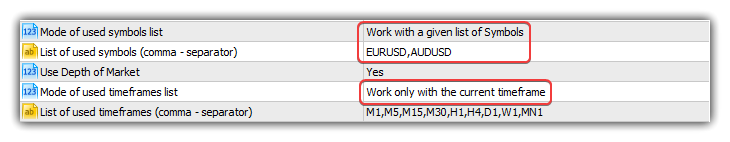
After the EA is launched and the first DOM change event arrives, the parameters of the current DOM snapshot list are displayed in the chart comments together with two orders — the highest Buy and the lowest Sell one:

The journal displays the list of all orders of the current DOM snapshot:
Subscribed to Depth of Market AUDUSD Subscribed to Depth of Market EURUSD Library initialization time: 00:00:11.391 "EURUSD" sell order: 1.20250 [250.00] "EURUSD" sell order: 1.20245 [100.00] "EURUSD" sell order: 1.20244 [50.00] "EURUSD" sell order: 1.20242 [36.00] "EURUSD" buy order: 1.20240 [16.00] "EURUSD" buy order: 1.20239 [20.00] "EURUSD" buy order: 1.20238 [50.00] "EURUSD" buy order: 1.20236 [100.00] "EURUSD" buy order: 1.20232 [250.00]
What's next?
In the next article, we will continue creating the functionality for working with DOM.
All files of the current version of the library are attached below together with the test EA file for MQL5 for you to test and download.
The classes for working with DOM are under development, therefore their use in custom programs at this stage is strongly not recommended.
Leave your questions and suggestions in the comments.
*Previous articles within the series:
Prices in DoEasy library (part 59): Object to store data of one tick
Prices in DoEasy library (part 60): Series list of symbol tick data
Prices in DoEasy library (part 61): Collection of symbol tick series
Prices in DoEasy library (part 62): Updating tick series in real time, preparation for working with Depth of Market
Translated from Russian by MetaQuotes Ltd.
Original article: https://www.mql5.com/ru/articles/9010
Warning: All rights to these materials are reserved by MetaQuotes Ltd. Copying or reprinting of these materials in whole or in part is prohibited.
This article was written by a user of the site and reflects their personal views. MetaQuotes Ltd is not responsible for the accuracy of the information presented, nor for any consequences resulting from the use of the solutions, strategies or recommendations described.
 Useful and exotic techniques for automated trading
Useful and exotic techniques for automated trading
 Neural networks made easy (Part 11): A take on GPT
Neural networks made easy (Part 11): A take on GPT
 Self-adapting algorithm (Part IV): Additional functionality and tests
Self-adapting algorithm (Part IV): Additional functionality and tests
- Free trading apps
- Over 8,000 signals for copying
- Economic news for exploring financial markets
You agree to website policy and terms of use
Hello Artyom,
First of all congratulations on the article, simply fantastic!! One question, from what I could see you do not touch on the position of a specific order (limit order) at a specific price level...For example, if my order is in front of the queue (first) at that level, half the way or really behind all orders.... I am tying to automate a strategy for a very liquid instrument and very low cost of trading where I could enter a position and potentially exit at the same price, for that I would need to have access to the position or my order in the queue of a specific price level...Don't seem to find this discussed anywhere.
Do you know how I would go about retrieving that information, provided the exchange does support that info?
Best Regards
André Oliveira
Thank you.
I didn't understand the question a little - probably the language barrier ...
Here, the library reads all available data that it can read from the Depth of Market using the capabilities provided by MQL.
Try to explain your question with examples, please.
Thank you.
I didn't understand the question a little - probably the language barrier ...
Here, the library reads all available data that it can read from the Depth of Market using the capabilities provided by MQL.
Try to explain your question with examples, please.
Thanks for the reply Artyom, sure, let me try to better explain.... To simplify and make it easier to understand, let's imagine a hypothetical and very simple "Order Book" with just one depth of price level, meaning limit orders in the bid side and limit orders in the ask side ... For the example let's imaigne high volume of orders in both sides (let`s say bid price 1,34 and ask price 1,35). For this example let's imagine this "Order Book" has orders only in this two prices...Nothing else.
I then place a single order in both sides (ask and bid) and my orders will be placed at the very end of the queue in each side (last buy order at 1,34 side and last sell order at 1,35 side)
As the orders in front of mine are consumed or cancelled, my orders will make progress in the queue, and aditional limit orders MIGHT be placed behind my orders at the same price level....I wanted to understand if there is a way to retrieve the position of my orders in the queue, at any given time. See picture I have attached.
Really appreciate your attention and effort to understand my question Artyom, let me know if this is clear, I can try to think of additional examples if this is not a good one.
Best Regards and once again, really appreciate your comments on this one.
André Oliveira
André Oliveira
Thanks for the reply Artyom, sure, let me try to better explain.... To simplify and make it easier to understand, let's imagine a hypothetical and very simple "Order Book" with just one depth of price level, meaning limit orders in the bid side and limit orders in the ask side ... For the example let's imaigne high volume of orders in both sides (let`s say bid price 1,34 and ask price 1,35). For this example let's imagine this "Order Book" has orders only in this two prices...Nothing else.
I then place a single order in both sides (ask and bid) and my orders will be placed at the very end of the queue in each side (last buy order at 1,34 side and last sell order at 1,35 side)
As the orders in front of mine are consumed or cancelled, my orders will make progress in the queue, and aditional limit orders MIGHT be placed behind my orders at the same price level....I wanted to understand if there is a way to retrieve the position of my orders in the queue, at any given time. See picture I have attached.
Really appreciate your attention and effort to understand my question Artyom, let me know if this is clear, I can try to think of additional examples if this is not a good one.
Best Regards and once again, really appreciate your comments on this one.
André Oliveira
André Oliveira
I am afraid that we cannot see the order queue in the Depth of Market. Correct me if I am wrong.
I am afraid that we cannot see the order queue in the Depth of Market. Correct me if I am wrong.
Once again thanks for looking at the question Artyom.... See, I am very new to mql5 programming, but at least in our Brazillian Exchange apparently this is possible, as this has been implemented in the "Order Book" and "List of Orders" of a trading platform called Profit and by another one called Tryd.. Both these trading platforms are oriented to manual traders and do not emphazise automated trading.
See attached screenshot, they expose "my order" in yellow and also show all other orders in front and behind... in fact they expose all the brokers and order sizes... it is a very transparent process.
This is probably not very usual for other exchanges (I am guessing, as I don't have a lot of experience in other exchanges) and for this reason maybe this is not explored in the mql5 language... I will try to find out how this is exported to these trading platforms (there must be some sort of API), I just thought that MAYBE this was already explored in mql5 too.
Artyom, thank you very much for the comments you have made, much appreciated. Congratulations on your articules, they have extremely high quality content and information.
Best Regards
André Oliveira
Once again thanks for looking at the question Artyom.... See, I am very new to mql5 programming, but at least in our Brazillian Exchange apparently this is possible, as this has been implemented in the "Order Book" and "List of Orders" of a trading platform called Profit and by another one called Tryd.. Both these trading platforms are oriented to manual traders and do not emphazise automated trading.
See attached screenshot, they expose "my order" in yellow and also show all other orders in front and behind... in fact they expose all the brokers and order sizes... it is a very transparent process.
This is probably not very usual for other exchanges (I am guessing, as I don't have a lot of experience in other exchanges) and for this reason maybe this is not explored in the mql5 language... I will try to find out how this is exported to these trading platforms (there must be some sort of API), I just thought that MAYBE this was already explored in mql5 too.
Artyom, thank you very much for the comments you have made, much appreciated. Congratulations on your articules, they have extremely high quality content and information.
Best Regards
André Oliveira
I will try to consider this issue in more detail. But as soon as there is time. Unfortunately, I don't have much time.