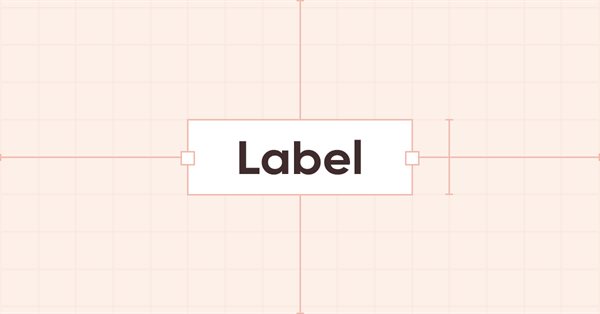
DoEasy - コントロール(第7部):テキストラベルコントロール
内容
概念
プログラムは皆、画面に情報を表示します。MS Visual Studioでは、他の要素に加えてテキストラベルコントロールを使用します。MetaTrader 5は、「テキストラベル」 グラフィカルオブジェクトも備えています。さらに、ターミナルでプログラムGUIを作成するためのすべてのグラフィック要素にはキャンバスにテキストを表示する機能がありますが、これが不便な場合もあります。そのため、今回の記事では、独立した「テキストラベル」コントロールを作成します。
このようなオブジェクトはコンテナをどこにでも配置できますが、独自の機能はMS Visual Studioテキストラベルの機能を繰り返します。表示されるテキストのフォントパラメータは設定できます。テキストは、「テキストラベル」オブジェクトの境界内に配置されます。次に、オブジェクトのサイズは、指定された幅と高さに設定するか、ラベルに使用されるフォントのサイズに自動的に調整することができます。さらに、オブジェクトフレーム(「テキストラベル」オブジェクト全体をその境界に沿って囲む長方形)も使用できるようになります。オブジェクトフレームは、平面または3次元のいずれかです。プログラムのGUI要素内に適切なデザインでテキストを表示する十分な機会が与えられます。
すべての新しいオブジェクトパラメータをどこかに表示するため、または目的のパラメータでオブジェクトを選択できるようにするために、「テキストラベル」オブジェクトで使用されるすべてのプロパティをライブラリのグラフィック要素のプロパティの整数、実数、文字列の列挙に追加します。ライブラリオブジェクトの迅速な検索、選択、および並べ替えのために提供される機能を十分な柔軟性をもって使用できるため、すべてのライブラリオブジェクトでこの概念に従うようにしています。
ライブラリクラスの改善
まず、新しいテキストメッセージをライブラリに追加します。
\MQL5\Include\DoEasy\Data.mqhに、ライブラリの新しいメッセージインデックスを追加します。
MSG_GRAPH_ELEMENT_TYPE_WF_PANEL, // Panel control MSG_GRAPH_ELEMENT_TYPE_WF_LABEL, // Label control MSG_GRAPH_OBJ_BELONG_PROGRAM, // Graphical object belongs to a program
...
//--- CPanel MSG_PANEL_OBJECT_ERR_FAILED_CREATE_UNDERLAY_OBJ, // Failed to create the underlay object MSG_PANEL_OBJECT_ERR_OBJ_MUST_BE_WFBASE, // Error. The created object should be of WinForms Base type or be derived from it }; //+------------------------------------------------------------------+
また、新しく追加されたインデックスに対応するテキストも追加します。
{"Элемент управления \"Panel\"","Control element \"Panel\""},
{"Элемент управления \"Label\"","Control element \"Label\""},
{"Графический объект принадлежит программе","The graphic object belongs to the program"},
...
//--- CPanel {"Не удалось создать объект-подложку","Failed to create underlay object"}, {"Ошибка. Создаваемый объект должен иметь тип WinForms Base или быть его наследником","Error. The object being created must be of type WinForms Base or be derived from it"}, }; //+---------------------------------------------------------------------+
「テキストラベル」コントロールのテキストの色に加えて、その不透明度も使用します。これにより、たとえば、プログラムのGUI要素でテキストをスムーズに表示/非表示させる効果を作成できます。さらに、テキストラベルオブジェクトによって表示されるテキストと、グラフィック要素のプロパティに追加していないWinFormsオブジェクトを構築するために必要なその他のパラメータを設定する必要があります。ただし、それらは既に作成されています。
\MQL5\Include\DoEasy\Defines.mqhのキャンバスパラメータのブロックで、コントロールのデフォルトのテキスト不透明度を指定する新しいマクロ置換を追加 します。
//--- Canvas parameters #define PAUSE_FOR_CANV_UPDATE (16) // Canvas update frequency #define CLR_CANV_NULL (0x00FFFFFF) // Zero for the canvas with the alpha channel #define CLR_DEF_FORE_COLOR (C'0x2D,0x43,0x48') // Default color for texts of objects on canvas #define CLR_DEF_FORE_COLOR_OPACITY (255) // Default color non-transparency for canvas object texts #define CLR_DEF_OPACITY (200) // Default color non-transparency for canvas objects #define CLR_DEF_SHADOW_COLOR (C'0x6B,0x6B,0x6B') // Default color for canvas object shadows #define CLR_DEF_SHADOW_OPACITY (127) // Default color non-transparency for canvas objects #define DEF_SHADOW_BLUR (4) // Default blur for canvas object shadows #define DEF_FONT ("Calibri") // Default font #define DEF_FONT_SIZE (8) // Default font size #define OUTER_AREA_SIZE (16) // Size of one side of the outer area around the form workspace #define DEF_FRAME_WIDTH_SIZE (3) // Default form/panel/window frame width //--- Graphical object parameters
ライブラリオブジェクトタイプのリストにテキストラベルタイプを追加します。
//+------------------------------------------------------------------+ //| List of library object types | //+------------------------------------------------------------------+ enum ENUM_OBJECT_DE_TYPE { //--- Graphics OBJECT_DE_TYPE_GBASE = COLLECTION_ID_LIST_END+1, // "Base object of all library graphical objects" object type OBJECT_DE_TYPE_GELEMENT, // "Graphical element" object type OBJECT_DE_TYPE_GFORM, // Form object type OBJECT_DE_TYPE_GFORM_CONTROL, // "Form for managing pivot points of graphical object" object type OBJECT_DE_TYPE_GSHADOW, // Shadow object type //--- WinForms OBJECT_DE_TYPE_GWF_BASE, // WinForms Base object type (base abstract WinForms object) OBJECT_DE_TYPE_GWF_PANEL, // WinForms Panel object type OBJECT_DE_TYPE_GWF_LABEL, // WinForms Label object type //--- Animation
グラフィック要素タイプのリストにテキストラベル要素を追加します。
//+------------------------------------------------------------------+ //| The list of graphical element types | //+------------------------------------------------------------------+ enum ENUM_GRAPH_ELEMENT_TYPE { GRAPH_ELEMENT_TYPE_STANDARD, // Standard graphical object GRAPH_ELEMENT_TYPE_STANDARD_EXTENDED, // Extended standard graphical object GRAPH_ELEMENT_TYPE_SHADOW_OBJ, // Shadow object GRAPH_ELEMENT_TYPE_ELEMENT, // Element GRAPH_ELEMENT_TYPE_FORM, // Form GRAPH_ELEMENT_TYPE_WINDOW, // Window //--- WinForms GRAPH_ELEMENT_TYPE_WF_UNDERLAY, // Panel object underlay GRAPH_ELEMENT_TYPE_WF_BASE, // Windows Forms Base GRAPH_ELEMENT_TYPE_WF_PANEL, // Windows Forms Panel GRAPH_ELEMENT_TYPE_WF_LABEL, // Windows Forms Label }; //+------------------------------------------------------------------+
キャンバス上のグラフィカル要素の整数プロパティのリストに、すべての新しい定数(以前にWimFormsオブジェクトに追加されたが列挙には配置されなかったものと新しいもの の両方)を追加します。
//+------------------------------------------------------------------+ //| Integer properties of the graphical element on the canvas | //+------------------------------------------------------------------+ enum ENUM_CANV_ELEMENT_PROP_INTEGER { //--- ... CANV_ELEMENT_PROP_FORE_COLOR, // Default text color for all control objects CANV_ELEMENT_PROP_FORE_COLOR_OPACITY, // Default text color opacity for all control objects CANV_ELEMENT_PROP_BOLD_TYPE, // Font width type CANV_ELEMENT_PROP_BORDER_STYLE, // Control frame style CANV_ELEMENT_PROP_AUTOSIZE, // Flag of the element auto resizing depending on the content CANV_ELEMENT_PROP_AUTOSIZE_MODE, // Mode of the element auto resizing depending on the content CANV_ELEMENT_PROP_AUTOSCROLL, // Auto scrollbar flag CANV_ELEMENT_PROP_AUTOSCROLL_MARGIN_W, // Width of the field inside the element during auto scrolling CANV_ELEMENT_PROP_AUTOSCROLL_MARGIN_H, // Height of the field inside the element during auto scrolling CANV_ELEMENT_PROP_DOCK_MODE, // Mode of binding control borders to the container CANV_ELEMENT_PROP_MARGIN_TOP, // Top margin between the fields of this and another control //--- ... CANV_ELEMENT_PROP_PADDING_RIGHT, // Right margin inside the control CANV_ELEMENT_PROP_TEXT_ALIGN, // Text position within text label boundaries }; #define CANV_ELEMENT_PROP_INTEGER_TOTAL (44) // Total number of integer properties #define CANV_ELEMENT_PROP_INTEGER_SKIP (0) // Number of integer properties not used in sorting //+------------------------------------------------------------------+
整数プロパティの総数を38から44に増やします。
キャンバスに基づいたグラフィカル要素の文字列プロパティのリストに新しい「グラフィカル要素テキスト」プロパティを追加し、文字列プロパティの総数を2から3に増やします。
//+------------------------------------------------------------------+ //| String properties of the graphical element on the canvas | //+------------------------------------------------------------------+ enum ENUM_CANV_ELEMENT_PROP_STRING { CANV_ELEMENT_PROP_NAME_OBJ = (CANV_ELEMENT_PROP_INTEGER_TOTAL+CANV_ELEMENT_PROP_DOUBLE_TOTAL), // Graphical element object name CANV_ELEMENT_PROP_NAME_RES, // Graphical resource name CANV_ELEMENT_PROP_TEXT, // Graphical element text }; #define CANV_ELEMENT_PROP_STRING_TOTAL (3) // Total number of string properties //+------------------------------------------------------------------+
キャンバス上のグラフィック要素を並べ替えるための基準の列挙に新しいプロパティによる並べ替えを追加します。
//+------------------------------------------------------------------+ //| Possible sorting criteria of graphical elements on the canvas | //+------------------------------------------------------------------+ #define FIRST_CANV_ELEMENT_DBL_PROP (CANV_ELEMENT_PROP_INTEGER_TOTAL-CANV_ELEMENT_PROP_INTEGER_SKIP) #define FIRST_CANV_ELEMENT_STR_PROP (CANV_ELEMENT_PROP_INTEGER_TOTAL-CANV_ELEMENT_PROP_INTEGER_SKIP+CANV_ELEMENT_PROP_DOUBLE_TOTAL-CANV_ELEMENT_PROP_DOUBLE_SKIP) enum ENUM_SORT_CANV_ELEMENT_MODE { //--- Sort by integer properties SORT_BY_CANV_ELEMENT_ID = 0, // Sort by element ID //--- ... SORT_BY_CANV_ELEMENT_FORE_COLOR, // Sort by default text color for all control objects SORT_BY_CANV_ELEMENT_FORE_COLOR_OPACITY, // Sort by default text color opacity for all control objects SORT_BY_CANV_ELEMENT_BOLD_TYPE, // Sort by font width type SORT_BY_CANV_ELEMENT_BORDER_STYLE, // Sort by control frame style SORT_BY_CANV_ELEMENT_AUTOSIZE, // Sort by the flag of the control auto resizing depending on the content SORT_BY_CANV_ELEMENT_AUTOSIZE_MODE, // Sort by the mode of the control auto resizing depending on the content SORT_BY_CANV_ELEMENT_AUTOSCROLL, // Sort by auto scrollbar flag SORT_BY_CANV_ELEMENT_AUTOSCROLL_MARGIN_W, // Sort by width of the field inside the element during auto scrolling SORT_BY_CANV_ELEMENT_AUTOSCROLL_MARGIN_H, // Sort by height of the field inside the element during auto scrolling SORT_BY_CANV_ELEMENT_DOCK_MODE, // Sort by mode of binding control borders to the container //--- ... SORT_BY_CANV_ELEMENT_PADDING_RIGHT, // Sort by right margin inside the control SORT_BY_CANV_ELEMENT_TEXT_ALIGN, // Sort by text position within text label boundaries //--- Sort by real properties //--- Sort by string properties SORT_BY_CANV_ELEMENT_NAME_OBJ = FIRST_CANV_ELEMENT_STR_PROP,// Sort by an element object name SORT_BY_CANV_ELEMENT_NAME_RES, // Sort by the graphical resource name SORT_BY_CANV_ELEMENT_TEXT, // Sort by graphical element text }; //+------------------------------------------------------------------+
これで、すべてのグラフィック要素を新しいプロパティで選択して並べ替えることができるようになります。
CWinFormBaseクラスは、ライブラリのすべてのWinFormsオブジェクトの基本クラスとして機能します。このクラスは、マウス操作を特徴とするフォームオブジェクトから派生しています。継承されたクラスでそのprivate変数のいくつかが必要になります。private変数とメソッドは、それらが宣言されているクラスでのみで可視性があるため、継承されたクラスで使用できるように、それらをprivateセクションからprotectedセクションに移動する必要があります。
\MQL5\Include\DoEasy\Objects\Graph\Form.mqhフォームオブジェクトファイルでprivateセクションから変数を
//+------------------------------------------------------------------+ //| Form object class | //+------------------------------------------------------------------+ class CForm : public CGCnvElement { private: CArrayObj m_list_elements; // List of attached elements CAnimations *m_animations; // Pointer to the animation object CShadowObj *m_shadow_obj; // Pointer to the shadow object CMouseState m_mouse; // "Mouse status" class object ENUM_MOUSE_FORM_STATE m_mouse_form_state; // Mouse status relative to the form ushort m_mouse_state_flags; // Mouse status flags color m_color_frame; // Form frame color int m_offset_x; // Offset of the X coordinate relative to the cursor int m_offset_y; // Offset of the Y coordinate relative to the cursor int m_init_x; // Newly created form X coordinate int m_init_y; // Newly created form Y coordinate int m_init_w; // Newly created form width int m_init_h; // Newly created form height //--- Reset the array size of (1) text, (2) rectangular and (3) geometric animation frames
protectedセクションに移動し、継承されたクラスで再定義できるようにいくつかのメソッドを仮想化します。
protected: CArrayObj m_list_elements; // List of attached elements CAnimations *m_animations; // Pointer to the animation object CShadowObj *m_shadow_obj; // Pointer to the shadow object CMouseState m_mouse; // "Mouse status" class object ENUM_MOUSE_FORM_STATE m_mouse_form_state; // Mouse status relative to the form ushort m_mouse_state_flags; // Mouse status flags color m_color_frame; // Form frame color int m_offset_x; // Offset of the X coordinate relative to the cursor int m_offset_y; // Offset of the Y coordinate relative to the cursor CArrayObj m_list_tmp; // List for storing the pointers int m_frame_width_left; // Form frame width to the left int m_frame_width_right; // Form frame width to the right int m_frame_width_top; // Form frame width at the top int m_frame_width_bottom; // Form frame width at the bottom int m_init_x; // Newly created form X coordinate int m_init_y; // Newly created form Y coordinate int m_init_w; // Newly created form width int m_init_h; // Newly created form height //--- Initialize the variables virtual void Initialize(void); void Deinitialize(void); //--- Create a shadow object void CreateShadowObj(const color colour,const uchar opacity); //--- Return the name of the dependent object string CreateNameDependentObject(const string base_name) const { return ::StringSubstr(this.NameObj(),::StringLen(::MQLInfoString(MQL_PROGRAM_NAME))+1)+"_"+base_name; } //--- Update coordinates of bound objects virtual bool MoveDependentObj(const int x,const int y,const bool redraw=false); //--- Create a new bound element and add it to the list of bound objects virtual CGCnvElement *CreateAndAddNewElement(const ENUM_GRAPH_ELEMENT_TYPE element_type, CGCnvElement *main, const int x, const int y, const int w, const int h, const color colour, const uchar opacity, const bool activity); public:
WinFormsオブジェクトのライブラリオブジェクトを構築する一般的な概念を使用してWinFormsオブジェクトパラメータをグラフィカル要素のプロパティに追加するため、オブジェクトプロパティを格納するためのCWinFormBase基本クラス変数を削除し、これらのプロパティを設定および取得するためのすべてのメソッドを書き直す必要があります。
\MQL5\Include\DoEasy\Objects\Graph\WForms\WinFormBase.mqhで不要となった変数をprotectedセクションから削除します。
//+------------------------------------------------------------------+ //| Form object class | //+------------------------------------------------------------------+ class CWinFormBase : public CForm { protected: color m_fore_color; // Default text color for all control objects ENUM_FW_TYPE m_bold_type; // Font width type ENUM_FRAME_STYLE m_border_style; // Control frame style bool m_autosize; // Flag of the element auto resizing depending on the content ENUM_CANV_ELEMENT_DOCK_MODE m_dock_mode; // Mode of binding control borders to the container int m_margin[4]; // Array of gaps of all sides between the fields of the current and adjacent controls int m_padding[4]; // Array of gaps of all sides inside controls private:
クラスのpublicセクションでプロパティを受け取るメソッドとプロパティをオブジェクトプロパティ列挙に設定するメソッドを書き換え、 「テキストラベル」オブジェクトテキストを処理するための新しいメソッドとWinFormsオブジェクトの一般的なプロパティを設定および取得するための新しいメソッドを追加します。
public: //--- ... //--- ... //--- Constructors CWinFormBase(const long chart_id, const int subwindow, const string name, const int x, const int y, const int w, const int h); CWinFormBase(const string name) : CForm(::ChartID(),0,name,0,0,0,0) { this.m_type=OBJECT_DE_TYPE_GWF_BASE; } //--- (1) Set and (2) return the default text color of all panel objects void SetForeColor(const color clr) { this.SetProperty(CANV_ELEMENT_PROP_FORE_COLOR,clr); } color ForeColor(void) const { return (color)this.GetProperty(CANV_ELEMENT_PROP_FORE_COLOR); } //--- (1) Set and (2) return the default text color opacity of all panel objects void SetForeColorOpacity(const uchar value) { this.SetProperty(CANV_ELEMENT_PROP_FORE_COLOR_OPACITY,value); } uchar ForeColorOpacity(void) const { return (uchar)this.GetProperty(CANV_ELEMENT_PROP_FORE_COLOR_OPACITY); } //--- (1) Set and (2) return the element text virtual void SetText(const string text) { this.SetProperty(CANV_ELEMENT_PROP_TEXT,text); } string Text(void) const { return this.GetProperty(CANV_ELEMENT_PROP_TEXT); } //--- (1) Set and (2) return the element text location angle (alignment type) void SetTextAlign(const ENUM_ANCHOR_POINT anchor) { this.SetProperty(CANV_ELEMENT_PROP_TEXT_ALIGN,anchor); } ENUM_ANCHOR_POINT TextAlign(void) const { return (ENUM_ANCHOR_POINT)this.GetProperty(CANV_ELEMENT_PROP_TEXT_ALIGN); } //--- (1) Set and (2) return the Bold font flag void SetBold(const bool flag); bool Bold(void); //--- (1) Set and (2) return the Italic font flag void SetItalic(const bool flag); bool Italic(void); //--- (1) Set and (2) return the Strikeout font flag void SetStrikeout(const bool flag); bool Strikeout(void); //--- (1) Set and (2) return the Underline font flag void SetUnderline(const bool flag); bool Underline(void); //--- (1) Set and (2) return the font style void SetFontDrawStyle(ENUM_FONT_STYLE style); ENUM_FONT_STYLE FontDrawStyle(void); //--- (1) Set and (2) return the font width type void SetFontBoldType(ENUM_FW_TYPE type); ENUM_FW_TYPE FontBoldType(void) const { return (ENUM_FW_TYPE)this.GetProperty(CANV_ELEMENT_PROP_BOLD_TYPE); } //--- (1) Set and (2) return the frame style void SetBorderStyle(const ENUM_FRAME_STYLE style) { this.SetProperty(CANV_ELEMENT_PROP_BORDER_STYLE,style); } ENUM_FRAME_STYLE BorderStyle(void) const { return (ENUM_FRAME_STYLE)this.GetProperty(CANV_ELEMENT_PROP_BORDER_STYLE); } //--- (1) Set and (2) return the flag of the element auto resizing depending on the content virtual void SetAutoSize(const bool flag,const bool redraw) { this.SetProperty(CANV_ELEMENT_PROP_AUTOSIZE,flag); } bool AutoSize(void) { return (bool)this.GetProperty(CANV_ELEMENT_PROP_AUTOSIZE); } //--- (1) Set and (2) return the auto scrollbar flag virtual void SetAutoScroll(const bool flag,const bool redraw){ this.SetProperty(CANV_ELEMENT_PROP_AUTOSCROLL,flag); } bool AutoScroll(void) { return (bool)this.GetProperty(CANV_ELEMENT_PROP_AUTOSCROLL); } //--- (1) Set and (2) return the mode of binding element borders to the container virtual void SetDockMode(const ENUM_CANV_ELEMENT_DOCK_MODE mode,const bool redraw) { this.SetProperty(CANV_ELEMENT_PROP_DOCK_MODE,mode); } ENUM_CANV_ELEMENT_DOCK_MODE DockMode(void) const { return (ENUM_CANV_ELEMENT_DOCK_MODE)this.GetProperty(CANV_ELEMENT_PROP_DOCK_MODE);} //--- Set the gap (1) to the left, (2) at the top, (3) to the right, (4) at the bottom and (5) on all sides between the fields of this and another control void SetMarginLeft(const int value) { this.SetProperty(CANV_ELEMENT_PROP_MARGIN_LEFT,value); } void SetMarginTop(const int value) { this.SetProperty(CANV_ELEMENT_PROP_MARGIN_TOP,value); } void SetMarginRight(const int value) { this.SetProperty(CANV_ELEMENT_PROP_MARGIN_RIGHT,value); } void SetMarginBottom(const int value) { this.SetProperty(CANV_ELEMENT_PROP_MARGIN_BOTTOM,value); } void SetMarginAll(const int value) { this.SetMarginLeft(value); this.SetMarginTop(value); this.SetMarginRight(value); this.SetMarginBottom(value); } void SetMargin(const int left,const int top,const int right,const int bottom) { this.SetMarginLeft(left); this.SetMarginTop(top); this.SetMarginRight(right); this.SetMarginBottom(bottom); } //--- Return the gap (1) to the left, (2) at the top, (3) to the right and (4) at the bottom between the fields of this and another control int MarginLeft(void) const { return (int)this.GetProperty(CANV_ELEMENT_PROP_MARGIN_LEFT); } int MarginTop(void) const { return (int)this.GetProperty(CANV_ELEMENT_PROP_MARGIN_TOP); } int MarginRight(void) const { return (int)this.GetProperty(CANV_ELEMENT_PROP_MARGIN_RIGHT); } int MarginBottom(void) const { return (int)this.GetProperty(CANV_ELEMENT_PROP_MARGIN_BOTTOM); } //--- Set the gap (1) to the left, (2) at the top, (3) to the right, (4) at the bottom and (5) on all sides inside the control virtual void SetPaddingLeft(const uint value) { int padding=((int)value<this.m_frame_width_left ? this.m_frame_width_left : (int)value); this.SetProperty(CANV_ELEMENT_PROP_PADDING_LEFT,padding); } virtual void SetPaddingTop(const uint value) { int padding=((int)value<this.m_frame_width_top ? this.m_frame_width_top : (int)value); this.SetProperty(CANV_ELEMENT_PROP_PADDING_TOP,padding); } virtual void SetPaddingRight(const uint value) { int padding=((int)value<this.m_frame_width_right ? this.m_frame_width_right : (int)value); this.SetProperty(CANV_ELEMENT_PROP_PADDING_RIGHT,padding); } virtual void SetPaddingBottom(const uint value) { int padding=((int)value<this.m_frame_width_bottom ? this.m_frame_width_bottom : (int)value); this.SetProperty(CANV_ELEMENT_PROP_PADDING_BOTTOM,padding); } virtual void SetPaddingAll(const uint value) { this.SetPaddingLeft(value); this.SetPaddingTop(value); this.SetPaddingRight(value); this.SetPaddingBottom(value); } virtual void SetPadding(const int left,const int top,const int right,const int bottom) { this.SetPaddingLeft(left); this.SetPaddingTop(top); this.SetPaddingRight(right); this.SetPaddingBottom(bottom); } //--- Set the width of the element frame (1) to the left, (2) at the top, (3) to the right and (4) at the bottom virtual void SetFrameWidthLeft(const uint value) { this.m_frame_width_left=(int)value; } virtual void SetFrameWidthTop(const uint value) { this.m_frame_width_top=(int)value; } virtual void SetFrameWidthRight(const uint value) { this.m_frame_width_right=(int)value; } virtual void SetFrameWidthBottom(const uint value) { this.m_frame_width_bottom=(int)value; } virtual void SetFrameWidthAll(const uint value) { this.SetFrameWidthLeft(value); this.SetFrameWidthTop(value); this.SetFrameWidthRight(value); this.SetFrameWidthBottom(value); } virtual void SetFrameWidth(const uint left,const uint top,const uint right,const uint bottom) { this.SetFrameWidthLeft(left); this.SetFrameWidthTop(top); this.SetFrameWidthRight(right); this.SetFrameWidthBottom(bottom); } //--- Return the width of the element frame (1) to the left, (2) at the top, (3) to the right and (4) at the bottom int FrameWidthLeft(void) const { return this.m_frame_width_left; } int FrameWidthTop(void) const { return this.m_frame_width_top; } int FrameWidthRight(void) const { return this.m_frame_width_right; } int FrameWidthBottom(void) const { return this.m_frame_width_bottom; } //--- Return the gap (1) to the left, (2) at the top, (3) to the right and (4) at the bottom between the fields inside the control int PaddingLeft(void) const { return (int)this.GetProperty(CANV_ELEMENT_PROP_PADDING_LEFT); } int PaddingTop(void) const { return (int)this.GetProperty(CANV_ELEMENT_PROP_PADDING_TOP); } int PaddingRight(void) const { return (int)this.GetProperty(CANV_ELEMENT_PROP_PADDING_RIGHT); } int PaddingBottom(void) const { return (int)this.GetProperty(CANV_ELEMENT_PROP_PADDING_BOTTOM); } }; //+------------------------------------------------------------------+
すべての書き直されたメソッドでは、最初の記事のライブラリオブジェクトの構築の概念で最初に説明したように、変数ではなくSetProperty()メソッドとGetProperty()メソッドを使用してオブジェクトプロパティの列挙で値を書き込んで取得するようになりました。
クラスコンストラクタで、作成されたオブジェクトのテキストを「空の文字列」として設定 し、Defines.mqhで設定されているテキストの色と不透明度のデフォルト値を設定します。
//+------------------------------------------------------------------+ //| Constructor | //+------------------------------------------------------------------+ CWinFormBase::CWinFormBase(const long chart_id, const int subwindow, const string name, const int x, const int y, const int w, const int h) : CForm(chart_id,subwindow,name,x,y,w,h) { //--- Set the graphical element and library object types as a base WinForms object CGBaseObj::SetTypeElement(GRAPH_ELEMENT_TYPE_WF_BASE); CGCnvElement::SetProperty(CANV_ELEMENT_PROP_TYPE,GRAPH_ELEMENT_TYPE_WF_BASE); this.m_type=OBJECT_DE_TYPE_GWF_BASE; //--- Initialize all variables this.SetText(""); this.SetForeColor(CLR_DEF_FORE_COLOR); this.SetForeColorOpacity(CLR_DEF_FORE_COLOR_OPACITY); this.SetFontBoldType(FW_TYPE_NORMAL); this.SetMarginAll(0); this.SetPaddingAll(0); this.SetDockMode(CANV_ELEMENT_DOCK_MODE_NONE,false); this.SetBorderStyle(FRAME_STYLE_NONE); this.SetAutoSize(false,false); CForm::SetCoordXInit(x); CForm::SetCoordYInit(y); CForm::SetWidthInit(w); CForm::SetHeightInit(h); this.m_shadow=false; this.m_frame_width_right=0; this.m_frame_width_left=0; this.m_frame_width_top=0; this.m_frame_width_bottom=0; this.m_gradient_v=true; this.m_gradient_c=false; } //+------------------------------------------------------------------+
Boldフォントフラグを設定するメソッドとフォント幅タイプを設定するメソッドでは、変数に値を設定する代わりにオブジェクトプロパティに値を設定します。
//+------------------------------------------------------------------+ //| Set the Bold font flag | //+------------------------------------------------------------------+ void CWinFormBase::SetBold(const bool flag) { uint flags=this.GetFontFlags(); if(flag) { this.SetFontBoldType(FW_TYPE_BOLD); CGCnvElement::SetFontFlags(flags | FW_BOLD); } else this.SetFontBoldType(FW_TYPE_NORMAL); } //+------------------------------------------------------------------+ //+------------------------------------------------------------------+ //| Set the font width type | //+------------------------------------------------------------------+ void CWinFormBase::SetFontBoldType(ENUM_FW_TYPE type) { this.SetProperty(CANV_ELEMENT_PROP_BOLD_TYPE,type); uint flags=this.GetFontFlags(); switch(type) { case FW_TYPE_DONTCARE : CGCnvElement::SetFontFlags(flags | FW_DONTCARE); break; case FW_TYPE_THIN : CGCnvElement::SetFontFlags(flags | FW_THIN); break; case FW_TYPE_EXTRALIGHT : CGCnvElement::SetFontFlags(flags | FW_EXTRALIGHT); break; case FW_TYPE_ULTRALIGHT : CGCnvElement::SetFontFlags(flags | FW_ULTRALIGHT); break; case FW_TYPE_LIGHT : CGCnvElement::SetFontFlags(flags | FW_LIGHT); break; case FW_TYPE_REGULAR : CGCnvElement::SetFontFlags(flags | FW_REGULAR); break; case FW_TYPE_MEDIUM : CGCnvElement::SetFontFlags(flags | FW_MEDIUM); break; case FW_TYPE_SEMIBOLD : CGCnvElement::SetFontFlags(flags | FW_SEMIBOLD); break; case FW_TYPE_DEMIBOLD : CGCnvElement::SetFontFlags(flags | FW_DEMIBOLD); break; case FW_TYPE_BOLD : CGCnvElement::SetFontFlags(flags | FW_BOLD); break; case FW_TYPE_EXTRABOLD : CGCnvElement::SetFontFlags(flags | FW_EXTRABOLD); break; case FW_TYPE_ULTRABOLD : CGCnvElement::SetFontFlags(flags | FW_ULTRABOLD); break; case FW_TYPE_HEAVY : CGCnvElement::SetFontFlags(flags | FW_HEAVY); break; case FW_TYPE_BLACK : CGCnvElement::SetFontFlags(flags | FW_BLACK); break; default : CGCnvElement::SetFontFlags(flags | FW_NORMAL); break; } } //+------------------------------------------------------------------+
「テキストラベル」コントロールクラス
\MQL5\Include\DoEasy\Objects\Graph\WForms\Common Controls\で、CLabelクラスの新しいファイル(Label.mqh)を作成します。CWinFormBaseクラスは基本クラスで、そのファイルは新しく作成されたクラスのファイルにインクルードされます。
//+------------------------------------------------------------------+ //| Label.mqh | //| Copyright 2022, MetaQuotes Ltd. | //| https://mql5.com/en/users/artmedia70 | //+------------------------------------------------------------------+ #property copyright "Copyright 2022, MetaQuotes Ltd." #property link "https://mql5.com/en/users/artmedia70" #property version "1.00" #property strict // Necessary for mql4 //+------------------------------------------------------------------+ //| Include files | //+------------------------------------------------------------------+ #include "..\..\WForms\WinFormBase.mqh" //+------------------------------------------------------------------+ //| Label object class of WForms controls | //+------------------------------------------------------------------+ class CLabel : public CWinFormBase { }
クラスのprivate、protect、public各セクションで、クラスメソッドの宣言を追加します。
//+------------------------------------------------------------------+ //| Label object class of WForms controls | //+------------------------------------------------------------------+ class CLabel : public CWinFormBase { private: //--- Set the element width and height automatically void AutoSetWH(void); protected: //--- Initialize the variables virtual void Initialize(void); public: //--- Clear the element filling it with color and opacity virtual void Erase(const color colour,const uchar opacity,const bool redraw=false); //--- Clear the element with a gradient fill virtual void Erase(color &colors[],const uchar opacity,const bool vgradient,const bool cycle,const bool redraw=false); //--- Clear the element completely virtual void Erase(const bool redraw=false); //--- Redraw the object virtual void Redraw(bool redraw); //--- Set the element text virtual void SetText(const string text) { CWinFormBase::SetText(text); if(this.AutoSize()) this.AutoSetWH(); } //--- Constructors CLabel(const long chart_id, const int subwindow, const string name, const int x, const int y, const int w, const int h); }; //+------------------------------------------------------------------+
ご覧のとおり、protectedセクションとpublicセクションでCWinFormBase基本クラスの仮想メソッドを宣言しました。これらのメソッドは、基本メソッドとは少し異なるロジックを持ち、それらはこのクラスで再定義されます。
たとえば、要素テキストを設定するメソッドでは、基本クラスのメソッドが最初に呼び出されます。メソッドに渡された新しい値は、オブジェクトプロパティに設定されます。次に、オブジェクトの自動サイズ変更フラグが設定されている場合、新しいサイズを設定するためのprivateメソッドが呼び出されます。サイズは、以下で検討するオブジェクトキャンバスに表示されるテキストのサイズに対応する必要があります。
//--- Set the element text virtual void SetText(const string text) { CWinFormBase::SetText(text); if(this.AutoSize()) this.AutoSetWH(); }
クラスにはパラメトリック コンストラクタがあり、既定のコンストラクタとデストラクタは自動的に作成されます。
パラメトリック コンストラクタには、オブジェクトが構築されるチャートIDとそのサブウィンドウ、オブジェクトの名前、座標とサイズが渡されます。
//+------------------------------------------------------------------+ //| Constructor | //+------------------------------------------------------------------+ CLabel::CLabel(const long chart_id, const int subwindow, const string name, const int x, const int y, const int w, const int h) : CWinFormBase(chart_id,subwindow,name,x,y,w,h) { CGBaseObj::SetTypeElement(GRAPH_ELEMENT_TYPE_WF_LABEL); CGCnvElement::SetProperty(CANV_ELEMENT_PROP_TYPE,GRAPH_ELEMENT_TYPE_WF_LABEL); this.m_type=OBJECT_DE_TYPE_GWF_LABEL; this.SetCoordX(x); this.SetCoordY(y); this.SetWidth(w); this.SetHeight(h); this.Initialize(); if(this.AutoSize()) this.AutoSetWH(); this.SetWidthInit(this.Width()); this.SetHeightInit(this.Height()); this.SetCoordXInit(x); this.SetCoordYInit(y); this.Redraw(false); } //+------------------------------------------------------------------+
まず、グラフィカル要素のタイプがすべての親クラスに設定され、オブジェクトのWinFormsラベルライブラリオブジェクトタイプが設定されます。
次に、オブジェクトと座標を設定し、ライブラリグラフィック要素の主なパラメータを設定するための仮想メソッドを呼び出します。このメソッドは、同じ基本オブジェクトメソッドとは少し異なるため、クラスで再定義されます。これはあとで考慮します。
オブジェクトの自動サイズ変更フラグがテキストに合わせて設定されている場合は、オブジェクトのサイズを変更するための適切なメソッドを呼び出します(フラグはここでは常に無効になっていますが、後で変更できます)。
サイズ変更後(フラグが設定されている)、オブジェクトの初期サイズと初期座標を設定します。
最後にオブジェクト全体を再描画します。
以下は、変数を初期化する仮想メソッドです。
//+------------------------------------------------------------------+ //| Initialize the variables | //+------------------------------------------------------------------+ void CLabel::Initialize(void) { //--- Clear all object lists and set sorted list flags for them this.m_list_elements.Clear(); this.m_list_elements.Sort(); this.m_list_tmp.Clear(); this.m_list_tmp.Sort(); //--- Text label has no shadow object this.m_shadow_obj=NULL; this.m_shadow=false; //--- The width of the object frame on each side is 1 pixel by default this.m_frame_width_right=1; this.m_frame_width_left=1; this.m_frame_width_top=1; this.m_frame_width_bottom=1; //--- The object does not have a gradient filling (neither vertical, nor horizontal) this.m_gradient_v=false; this.m_gradient_c=false; //--- Reset all "working" flags and variables this.m_mouse_state_flags=0; this.m_offset_x=0; this.m_offset_y=0; CGCnvElement::SetInteraction(false); //--- Create an animation object and add it to the list for storing such objects this.m_animations=new CAnimations(CGCnvElement::GetObject()); this.m_list_tmp.Add(this.m_animations); //--- Set the transparent color for the object background this.SetColorBackground(CLR_CANV_NULL); this.SetOpacity(0); //--- Set the default color and text opacity, as well as the absence of the object frame this.SetForeColor(CLR_DEF_FORE_COLOR); this.SetForeColorOpacity(CLR_DEF_FORE_COLOR_OPACITY); this.SetBorderStyle(FRAME_STYLE_NONE); //--- Set the default text parameters this.SetFont(DEF_FONT,DEF_FONT_SIZE); this.SetText(""); this.SetTextAnchor(FRAME_ANCHOR_LEFT_TOP); this.SetTextAlign(ANCHOR_LEFT_UPPER); //--- Set the default object parameters this.SetAutoSize(false,false); this.SetMargin(3,0,3,0); this.SetPaddingAll(0); this.SetEnabled(true); this.SetVisible(true,false); } //+------------------------------------------------------------------+
仮想メソッドは基本オブジェクトメソッドを再定義します。他のデフォルト値はここで設定されます。さらに、Labelオブジェクトに固有のプロパティ値の初期化があります。
基本オブジェクトメソッドを再定義する仮想 Eraseメソッドは完全に不透明なオブジェクトフレームを描画します。
//+------------------------------------------------------------------+ //| Clear the element filling it with color and opacity | //+------------------------------------------------------------------+ void CLabel::Erase(const color colour,const uchar opacity,const bool redraw=false) { //--- Fill the element having the specified color and the redrawing flag CGCnvElement::Erase(colour,opacity,redraw); //--- If the object has a frame, draw it if(this.BorderStyle()!=FRAME_STYLE_NONE && redraw) this.DrawFormFrame(this.FrameWidthTop(),this.FrameWidthBottom(),this.FrameWidthLeft(),this.FrameWidthRight(),this.ColorFrame(),255,this.BorderStyle()); //--- Update the element having the specified redrawing flag this.Update(redraw); } //+------------------------------------------------------------------+ //| Clear the element with a gradient fill | //+------------------------------------------------------------------+ void CLabel::Erase(color &colors[],const uchar opacity,const bool vgradient,const bool cycle,const bool redraw=false) { //--- Fill the element having the specified color array and the redrawing flag CGCnvElement::Erase(colors,opacity,vgradient,cycle,redraw); //--- If the object has a frame, draw it if(this.BorderStyle()!=FRAME_STYLE_NONE && redraw) this.DrawFormFrame(this.FrameWidthTop(),this.FrameWidthBottom(),this.FrameWidthLeft(),this.FrameWidthRight(),this.ColorFrame(),255,this.BorderStyle()); //--- Update the element having the specified redrawing flag this.Update(redraw); } //+------------------------------------------------------------------+ //| Clear the element completely | //+------------------------------------------------------------------+ void CLabel::Erase(const bool redraw=false) { //--- Fully clear the element with the redrawing flag CGCnvElement::Erase(redraw); } //+------------------------------------------------------------------+
以下は、オブジェクトを再描画する仮想メソッドです。
//+------------------------------------------------------------------+ //| Redraw the object | //+------------------------------------------------------------------+ void CLabel::Redraw(bool redraw) { //--- Fill the object with the background color having full transparency this.Erase(this.ColorBackground(),0,true); int x=0; int y=0; //--- Depending on the element text alignment type switch(this.TextAlign()) { //--- The text is displayed in the upper left corner of the object case ANCHOR_LEFT_UPPER : //--- Set the text binding point coordinate x=this.FrameWidthLeft(); y=this.FrameWidthTop(); //--- Set the text binding point at the top left this.SetTextAnchor(FRAME_ANCHOR_LEFT_TOP); break; //--- The text is drawn vertically from the left side of the object in the center case ANCHOR_LEFT : //--- Set the text binding point coordinate x=this.FrameWidthLeft(); y=this.Height()/2; //--- Set the text binding point at the center left this.SetTextAnchor(FRAME_ANCHOR_LEFT_CENTER); break; //--- The text is displayed in the lower left corner of the object case ANCHOR_LEFT_LOWER : //--- Set the text binding point coordinate x=this.FrameWidthLeft(); y=this.Height()-this.FrameWidthBottom(); //--- Set the text binding point at the bottom left this.SetTextAnchor(FRAME_ANCHOR_LEFT_BOTTOM); break; //--- The text is drawn at the center of the bottom edge of the object case ANCHOR_LOWER : //--- Set the text binding point coordinate x=this.Width()/2; y=this.Height()-this.FrameWidthBottom(); //--- Set the text anchor point at the bottom center this.SetTextAnchor(FRAME_ANCHOR_CENTER_BOTTOM); break; //--- The text is displayed in the lower right corner of the object case ANCHOR_RIGHT_LOWER : //--- Set the text binding point coordinate x=this.Width()-this.FrameWidthRight(); y=this.Height()-this.FrameWidthBottom(); //--- Set the text binding point at the bottom right this.SetTextAnchor(FRAME_ANCHOR_RIGHT_BOTTOM); break; //--- The text is drawn vertically from the right side of the object in the center case ANCHOR_RIGHT : //--- Set the text binding point coordinate x=this.Width()-this.FrameWidthRight(); y=this.Height()/2; //--- Set the text binding point at the center right this.SetTextAnchor(FRAME_ANCHOR_RIGHT_CENTER); break; //--- The text is displayed in the upper right corner of the object case ANCHOR_RIGHT_UPPER : //--- Set the text binding point coordinate x=this.Width()-this.FrameWidthRight(); y=this.FrameWidthTop(); //--- Set the text binding point at the top right this.SetTextAnchor(FRAME_ANCHOR_RIGHT_TOP); break; //--- The text is drawn at the center of the upper edge of the object case ANCHOR_UPPER : //--- Set the text binding point coordinate x=this.Width()/2; y=this.FrameWidthTop(); //--- Set the text binding point at the center top this.SetTextAnchor(FRAME_ANCHOR_CENTER_TOP); break; //--- The text is drawn at the object center //---ANCHOR_CENTER default: //--- Set the text binding point coordinate x=this.Width()/2; y=this.Height()/2; //--- Set the text binding point at the center this.SetTextAnchor(FRAME_ANCHOR_CENTER); break; } //--- Draw the text within the set coordinates of the object and the binding point of the text, and update the object this.Text(x,y,this.Text(),this.ForeColor(),this.ForeColorOpacity(),this.TextAnchor()); this.Update(redraw); } //+------------------------------------------------------------------+
このメソッドは基本クラスのメソッドを再定義します。オブジェクトの背景はここで最初に削除されます(完全に透明な背景色で塗りつぶされます)。次に、要素内のテキストに応じて、テキストの結合点が定義されます。テキスト結合点の座標(ラベル座標の原点)を算出し、算出した座標内にテキストを表示し、オブジェクトを更新します。
テキストの結合点は視覚的にマークされ、TextOut() 関数のヘルプで説明されています。
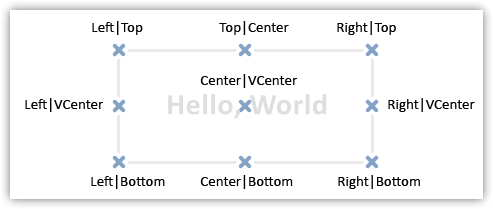
以下は、要素の幅と高さを自動的に設定するメソッドです。
//+------------------------------------------------------------------+ //| Set the element width and height automatically | //+------------------------------------------------------------------+ void CLabel::AutoSetWH(void) { //--- Define the variables for receiving the label width and height int w=0, h=0; //--- Get the width and height depending on the object text CGCnvElement::TextSize(this.Text()!="" && this.Text()!=NULL ? this.Text() : " ",w,h); //--- Add the Margin values of the object on the left and right to the resulting width w+=(this.MarginLeft()+this.MarginRight()); //--- If failed to get the width, set it to three pixels if(w==0) w=3; //--- Add the Margin values of the object on the top and bottom to the resulting height h+=(this.MarginTop()+this.MarginBottom()); //--- If failed to get the height, set it as "font size" * ratio if(h==0) h=(int)ceil(FontSize()*1.625); //--- Set the object width and height from the received values this.SetWidth(w); this.SetHeight(h); } //+------------------------------------------------------------------+
メソッドのロジックは、コードのコメントで説明されています。まず、オブジェクトに設定されたテキストとフォントのパラメータに応じてテキストのサイズを取得します。ラベルが「空」の場合、測定にはスペース (" ") が使用されます。次に、オブジェクトの左右のマージン値を結果の幅に追加し、上下のマージン値を高さの値に追加します。テキストの高さを取得できなかった場合は、オブジェクトに設定されているフォントサイズに経験的に選択した比率を乗算して、おおよそのサイズを計算します。MS Visual Studioのフォントサイズに応じてオブジェクトサイズの値を比較し、さまざまなサイズのいくつかの測定値から平均値を取得して、1.625の比率を得ました。これ以上正確な方法はわかりません。フォントサイズに応じたオブジェクトサイズを計算するより良い方法が後で見つかるかもしれません。すべての計算が完了したら、取得した幅と高さの値がオブジェクトに設定されます。
これで、「テキストラベル」オブジェクトの作成は完了です。
WinForms Panelオブジェクトは、他の同じタイプのオブジェクトを結合するためのコンテナであるため、作成された同じタイプのすべてのオブジェクトが表示される必要があります。これを実現するには、作成された各WinFormsオブジェクトのファイルをパネルオブジェクトファイルに含めます。
パネルオブジェクトファイル(\MQL5\Include\DoEasy\Objects\Graph\WForms\Containers\Panel.mqh)を開き、新しく作成されたテキストラベルオブジェクトのファイルをインクルードします。
//+------------------------------------------------------------------+ //| Panel.mqh | //| Copyright 2022, MetaQuotes Ltd. | //| https://mql5.com/en/users/artmedia70 | //+------------------------------------------------------------------+ #property copyright "Copyright 2022, MetaQuotes Ltd." #property link "https://mql5.com/en/users/artmedia70" #property version "1.00" #property strict // Necessary for mql4 //+------------------------------------------------------------------+ //| Include files | //+------------------------------------------------------------------+ #include "..\..\WForms\WinFormBase.mqh" #include "..\..\WForms\Common Controls\Label.mqh" //+------------------------------------------------------------------+
クラスのprivateセクションから不要な変数を削除 します。基本的なWinFormsオブジェクトプロパティに設定されているためです。
//+------------------------------------------------------------------+ //| Panel object class of WForms controls | //+------------------------------------------------------------------+ class CPanel : public CWinFormBase { private: CGCnvElement *m_obj_top; // Pointer to the object whose coordinates the current upper object is bound to CGCnvElement *m_obj_bottom; // Pointer to the object whose coordinates the current bottom object is bound to CGCnvElement *m_obj_left; // Pointer to the object whose coordinates the current left object is bound to CGCnvElement *m_obj_right; // Pointer to the object whose coordinates the current right object is bound to CGCnvElement *m_underlay; // Underlay for placing elements bool m_autoscroll; // Auto scrollbar flag int m_autoscroll_margin[2]; // Array of fields around the control during an auto scroll ENUM_CANV_ELEMENT_AUTO_SIZE_MODE m_autosize_mode; // Mode of the element auto resizing depending on the content //--- Create a new graphical object
クラスのpublicセクションで、指定されたタイプのバインドされた WinFormsオブジェクトのリストを受け取るメソッドと指定された WinFormsオブジェクトへのポインタをこのタイプのオブジェクトリスト内のインデックスによって取得する メソッドの2 つの新しいメソッドを宣言します。
public: //--- Return the underlay CGCnvElement *GetUnderlay(void) { return this.m_underlay; } //--- Return the list of bound objects with (1) any and (2) specified basic WinForms type and higher CArrayObj *GetListWinFormsObj(void); CArrayObj *GetListWinFormsObjByType(const ENUM_GRAPH_ELEMENT_TYPE type); //--- Return the pointer to the specified WinForms object with the specified type by index CWinFormBase *GetWinFormsObj(const ENUM_GRAPH_ELEMENT_TYPE type,const int index); //--- Update the coordinates (shift the canvas)
クラスからSetAutoScroll()およびAutoScroll()メソッドを削除します。これらはCWinFormBase親クラスのメンバーであり、クラス変数ではなくオブジェクトプロパティを処理するように調整されているためです。
//--- Place bound objects in the order of their Dock binding bool ArrangeObjects(const bool redraw); //--- (1) Set and (2) return the auto scrollbar flag void SetAutoScroll(const bool flag) { this.m_autoscroll=flag; } bool AutoScroll(void) { return this.m_autoscroll; } //--- Set the (1) field width, (2) height, (3) the height of all fields around the control during auto scrolling
同様の方法でオブジェクトプロパティを処理するクラスメソッドを書き換え、幅と高さによってAutoScrollMarginを同時に設定するメソッドを追加します。
//--- Set the (1) field width, (2) height, (3) the height of all fields around the control during auto scrolling void SetAutoScrollMarginWidth(const int value) { this.SetProperty(CANV_ELEMENT_PROP_AUTOSCROLL_MARGIN_W,value); } void SetAutoScrollMarginHeight(const int value) { this.SetProperty(CANV_ELEMENT_PROP_AUTOSCROLL_MARGIN_H,value); } void SetAutoScrollMarginAll(const int value) { this.SetAutoScrollMarginWidth(value); this.SetAutoScrollMarginHeight(value); } void SetAutoScrollMargin(const int width,const int height) { this.SetAutoScrollMarginWidth(width); this.SetAutoScrollMarginHeight(height); } //--- Return the (1) field width and (2) height around the control during auto scrolling int AutoScrollMarginWidth(void) const { return (int)this.GetProperty(CANV_ELEMENT_PROP_AUTOSCROLL_MARGIN_W); } int AutoScrollMarginHeight(void) const { return (int)this.GetProperty(CANV_ELEMENT_PROP_AUTOSCROLL_MARGIN_H); } //--- (1) Set the flag of the element auto resizing depending on the content virtual void SetAutoSize(const bool flag,const bool redraw) { bool prev=this.AutoSize(); if(prev==flag) return; CWinFormBase::SetAutoSize(flag,redraw); if(prev!=this.AutoSize() && this.ElementsTotal()>0) this.AutoSizeProcess(redraw); } //--- (1) Set and (2) return the mode of the element auto resizing depending on the content void SetAutoSizeMode(const ENUM_CANV_ELEMENT_AUTO_SIZE_MODE mode,const bool redraw) { ENUM_CANV_ELEMENT_AUTO_SIZE_MODE prev=this.AutoSizeMode(); if(prev==mode) return; this.SetProperty(CANV_ELEMENT_PROP_AUTOSIZE_MODE,mode); if(prev!=this.AutoSizeMode() && this.ElementsTotal()>0) this.AutoSizeProcess(redraw); } ENUM_CANV_ELEMENT_AUTO_SIZE_MODE AutoSizeMode(void) const { return (ENUM_CANV_ELEMENT_AUTO_SIZE_MODE)this.GetProperty(CANV_ELEMENT_PROP_AUTOSIZE_MODE); } //--- (1) Set and (2) return the mode of binding element borders to the container
新しいグラフィカルオブジェクトを作成するメソッドで、テキストラベルオブジェクトを作成するためのコードブロックを追加します。
//+------------------------------------------------------------------+ //| Create a new graphical object | //+------------------------------------------------------------------+ CGCnvElement *CPanel::CreateNewGObject(const ENUM_GRAPH_ELEMENT_TYPE type, const int obj_num, const string obj_name, const int x, const int y, const int w, const int h, const color colour, const uchar opacity, const bool movable, const bool activity) { string name=this.CreateNameDependentObject(obj_name); CGCnvElement *element=NULL; switch(type) { case GRAPH_ELEMENT_TYPE_ELEMENT : element=new CGCnvElement(type,this.ID(),obj_num,this.ChartID(),this.SubWindow(),name,x,y,w,h,colour,opacity,movable,activity); break; case GRAPH_ELEMENT_TYPE_FORM : element=new CForm(this.ChartID(),this.SubWindow(),name,x,y,w,h); break; case GRAPH_ELEMENT_TYPE_WF_PANEL : element=new CPanel(this.ChartID(),this.SubWindow(),name,x,y,w,h); break; case GRAPH_ELEMENT_TYPE_WF_LABEL : element=new CLabel(this.ChartID(),this.SubWindow(),name,x,y,w,h); break; default: break; } if(element==NULL) ::Print(DFUN,CMessage::Text(MSG_LIB_SYS_FAILED_CREATE_ELM_OBJ),": ",name); return element; } //+------------------------------------------------------------------+
ここではすべてが明確であり、コメントは必要ありません。
新しくバインドされた要素を作成するメソッドを書き直してみましょう。
//+------------------------------------------------------------------+ //| Create a new attached element | //+------------------------------------------------------------------+ bool CPanel::CreateNewElement(const ENUM_GRAPH_ELEMENT_TYPE element_type, CGCnvElement *main, const int x, const int y, const int w, const int h, const color colour, const uchar opacity, const bool activity, const bool redraw) { //--- If the object type is less than the base WinForms object if(element_type<GRAPH_ELEMENT_TYPE_WF_BASE) { //--- report the error and return 'false' CMessage::ToLog(DFUN,MSG_PANEL_OBJECT_ERR_OBJ_MUST_BE_WFBASE); return false; } //--- If failed to create a new graphical element, return 'false' CWinFormBase *obj=CForm::CreateAndAddNewElement(element_type,main,x,y,w,h,colour,opacity,activity); if(obj==NULL) return false; //--- Set the text color of the created object as that of the base panel obj.SetForeColor(this.ForeColor()); //--- If the object type is a panel if(obj.TypeGraphElement()==GRAPH_ELEMENT_TYPE_WF_PANEL) { //--- set the frame color equal to the background color obj.SetColorFrame(obj.ColorBackground()); } //--- If the object type is a text label, if(obj.TypeGraphElement()==GRAPH_ELEMENT_TYPE_WF_LABEL) { //--- set the object text color depending on the one passed to the method //--- or the panel text color or the one passed to the method and the frame color equal to the text color obj.SetForeColor(colour==clrNONE ? this.ForeColor() : colour); obj.SetColorFrame(main!=NULL ? main.ColorBackground() : obj.ForeColor()); } //--- If the panel has auto resize enabled and features bound objects, call the resize method if(this.AutoSize() && this.ElementsTotal()>0) this.AutoSizeProcess(redraw); //--- Redraw the panel and all added objects, and return 'true' this.Redraw(redraw); return true; } //+------------------------------------------------------------------+
メソッドのロジックは、コードのコメントで説明されています。メソッド自体での小規模なロジックの改善とは別に、テキストラベルオブジェクトの作成を処理するコードブロックを追加しました。ここでのすべてが明確であり、説明が必要ないことを願っています。質問がある場合は、下のコメント欄でお気軽にお問い合わせください。
以下は、タイプが指定されたWinFormsオブジェクトで接続されたオブジェクトのリストを返すメソッドです。
//+------------------------------------------------------------------+ //| Return the list of bound objects | //| with the specified WinForms object type | //+------------------------------------------------------------------+ CArrayObj *CPanel::GetListWinFormsObjByType(const ENUM_GRAPH_ELEMENT_TYPE type) { return CSelect::ByGraphCanvElementProperty(this.GetListElements(),CANV_ELEMENT_PROP_TYPE,type,EQUAL); } //+------------------------------------------------------------------+
ここでは、指定されたWinFormsオブジェクトタイプのCSelectクラスで受け取ったリストを返すだけです。リストの取得に失敗した場合、または指定されたタイプのオブジェクトがない場合、メソッドはNULLを返します。
以下は、インデックスで指定されたタイプのバインドされたWinFormsオブジェクトへのポインタを返すメソッドです。
//+------------------------------------------------------------------+ //| Return the pointer to the specified WinForms object | //| with the specified type by index | //+------------------------------------------------------------------+ CWinFormBase *CPanel::GetWinFormsObj(const ENUM_GRAPH_ELEMENT_TYPE type,const int index) { CArrayObj *list=this.GetListWinFormsObjByType(type); return(list!=NULL ? list.At(index) : NULL); } //+------------------------------------------------------------------+
ここでは、指定されたタイプのオブジェクトのリストを取得し、指定されたインデックスによってリストからオブジェクトへのポインタを返します。
リストの取得に失敗した場合、または存在しないインデックスが指定された場合、メソッドはNULLを返します。
すべてをテストする準備ができました。
検証
テストを実行するには、前の記事のEAを使用するので、\MQL5\Experts\TestDoEasy\Part107\TstDE107.mp5として保存します。
すべてのグラフィカルオブジェクトの名前にはプログラム名が含まれているため、CCanvasクラスのCreate()メソッドでチャート ID + プログラムの起動以降に経過したプロセッサティック数 + 疑似乱数を使用してグラフィカルオブジェクトリソースを作成します。
//+------------------------------------------------------------------+ //| Create dynamic resource | //+------------------------------------------------------------------+ bool CCanvas::Create(const string name,const int width,const int height,ENUM_COLOR_FORMAT clrfmt) { Destroy(); //--- prepare data array if(width>0 && height>0 && ArrayResize(m_pixels,width*height)>0) { //--- generate resource name m_rcname="::"+name+(string)ChartID()+(string)(GetTickCount()+MathRand()); //--- initialize data with zeros ArrayInitialize(m_pixels,0); //--- create dynamic resource if(ResourceCreate(m_rcname,m_pixels,width,height,0,0,0,clrfmt)) { //--- successfully created //--- complete initialization m_width =width; m_height=height; m_format=clrfmt; //--- succeed return(true); } } //--- error - destroy object Destroy(); return(false); } //+------------------------------------------------------------------+
... グラフィックオブジェクトの名前が63文字を超えると、リソース作成エラーが発生します。したがって、当面はプログラム名の長さを短くする必要があります。後で、グラフィカルオブジェクト名の作成の問題を解決する必要があります。これは、バインドされた各オブジェクトがバインド先のオブジェクトの名前を継承し、階層内の新しい要素を示す末尾が追加されているためです。互いに接続されたオブジェクトの階層内でネストされたオブジェクトが多いほど、オブジェクト名は長くなります。この概念は間違っており、最終的に、グラフィカルオブジェクトの作成時に名前の長さの超過によるエラーが発生します。ただし、今のところは、プログラム名自体の長さを短くしましょう。
メインパネルに6つのパネルオブジェクトが作成されます。各パネルに1つのテキストラベルオブジェクトを作成します。オブジェクトサイズは、パネルサイズから各辺の2ポイントを減算した値になります。EA設定で、テキストラベルオブジェクトのフレームタイプと、テキストラベルオブジェクト内のテキスト配置値を表示します。これにより、テキストがオブジェクト内のどこにどのように表示されるかを明確に確認できます。
グローバル領域で、プログラムの英語版とライブラリユーザの言語版の両方でコンパイルするオブジェクトフレームタイプを記述する列挙を作成し、新しいプログラム入力を追加します。
//+------------------------------------------------------------------+ //| TstDE107.mq5 | //| Copyright 2022, MetaQuotes Ltd. | //| https://mql5.com/en/users/artmedia70 | //+------------------------------------------------------------------+ #property copyright "Copyright 2022, MetaQuotes Ltd." #property link "https://mql5.com/en/users/artmedia70" #property version "1.00" //--- includes #include <DoEasy\Engine.mqh> //--- defines #define FORMS_TOTAL (3) // Number of created forms #define START_X (4) // Initial X coordinate of the shape #define START_Y (4) // Initial Y coordinate of the shape #define KEY_LEFT (65) // (A) Left #define KEY_RIGHT (68) // (D) Right #define KEY_UP (87) // (W) Up #define KEY_DOWN (88) // (X) Down #define KEY_FILL (83) // (S) Filling #define KEY_ORIGIN (90) // (Z) Default #define KEY_INDEX (81) // (Q) By index //--- enumerations by compilation language #ifdef COMPILE_EN enum ENUM_AUTO_SIZE_MODE { AUTO_SIZE_MODE_GROW=CANV_ELEMENT_AUTO_SIZE_MODE_GROW, // Grow AUTO_SIZE_MODE_GROW_SHRINK=CANV_ELEMENT_AUTO_SIZE_MODE_GROW_SHRINK // Grow and Shrink }; enum ENUM_BORDER_STYLE { BORDER_STYLE_NONE=FRAME_STYLE_NONE, // None BORDER_STYLE_SIMPLE=FRAME_STYLE_SIMPLE, // Simple BORDER_STYLE_FLAT=FRAME_STYLE_FLAT, // Flat BORDER_STYLE_BEVEL=FRAME_STYLE_BEVEL, // Embossed (bevel) BORDER_STYLE_STAMP=FRAME_STYLE_STAMP, // Embossed (stamp) }; #else enum ENUM_AUTO_SIZE_MODE { AUTO_SIZE_MODE_GROW=CANV_ELEMENT_AUTO_SIZE_MODE_GROW, // Increase only AUTO_SIZE_MODE_GROW_SHRINK=CANV_ELEMENT_AUTO_SIZE_MODE_GROW_SHRINK // Increase and decrease }; enum ENUM_BORDER_STYLE { BORDER_STYLE_NONE=FRAME_STYLE_NONE, // No frame BORDER_STYLE_SIMPLE=FRAME_STYLE_SIMPLE, // Simple frame BORDER_STYLE_FLAT=FRAME_STYLE_FLAT, // Flat frame BORDER_STYLE_BEVEL=FRAME_STYLE_BEVEL, // Embossed (convex) BORDER_STYLE_STAMP=FRAME_STYLE_STAMP, // Embossed (concave) }; #endif //--- input parameters sinput bool InpMovable = true; // Movable forms flag sinput ENUM_INPUT_YES_NO InpAutoSize = INPUT_YES; // Autosize sinput ENUM_AUTO_SIZE_MODE InpAutoSizeMode = AUTO_SIZE_MODE_GROW; // Autosize mode sinput ENUM_BORDER_STYLE InpFrameStyle = BORDER_STYLE_NONE; // Label border style sinput ENUM_ANCHOR_POINT InpTextAlign = ANCHOR_LEFT_UPPER; // Label text align //--- global variables CEngine engine; color array_clr[]; //+------------------------------------------------------------------+
OnInit()ハンドラで、テキストラベルオブジェクトを作成するためのコードブロックを追加します。
//+------------------------------------------------------------------+ //| Expert initialization function | //+------------------------------------------------------------------+ int OnInit() { //--- Set EA global variables ArrayResize(array_clr,2); // Array of gradient filling colors array_clr[0]=C'26,100,128'; // Original ≈Dark-azure color array_clr[1]=C'35,133,169'; // Lightened original color //--- Create the array with the current symbol and set it to be used in the library string array[1]={Symbol()}; engine.SetUsedSymbols(array); //--- Create the timeseries object for the current symbol and period, and show its description in the journal engine.SeriesCreate(Symbol(),Period()); engine.GetTimeSeriesCollection().PrintShort(false); // Short descriptions //--- Create WinForms Panel object CPanel *pnl=NULL; pnl=engine.CreateWFPanel("WFPanel",50,50,230,150,array_clr,200,true,true,false,-1,FRAME_STYLE_BEVEL,true,false); if(pnl!=NULL) { //--- Set Padding to 4 pnl.SetPaddingAll(4); //--- Set the flags of relocation, auto resizing and auto changing mode from the inputs pnl.SetMovable(InpMovable); pnl.SetAutoSize(InpAutoSize,false); pnl.SetAutoSizeMode((ENUM_CANV_ELEMENT_AUTO_SIZE_MODE)InpAutoSizeMode,false); //--- In the loop, create 6 bound panel objects for(int i=0;i<6;i++) { //--- create the panel object with coordinates along the X axis in the center and 10 along the Y axis, the width of 80 and the height of 50 CPanel *prev=pnl.GetElement(i-1); int xb=0, yb=0; int x=(i<3 ? (prev==NULL ? xb : prev.CoordXRelative()) : xb+prev.Width()+20); int y=(i<3 ? (prev==NULL ? yb : prev.BottomEdgeRelative()+16) : (i==3 ? yb : prev.BottomEdgeRelative()+16)); if(pnl.CreateNewElement(GRAPH_ELEMENT_TYPE_WF_PANEL,pnl,x,y,90,40,C'0xCD,0xDA,0xD7',200,true,false)) { CPanel *obj=pnl.GetElement(i); if(obj==NULL) continue; obj.SetFrameWidthAll(3); obj.SetBorderStyle(FRAME_STYLE_BEVEL); obj.SetColorBackground(obj.ChangeColorLightness(obj.ColorBackground(),4*i)); obj.SetForeColor(clrRed); //--- Calculate the width and height of the future text label object int w=obj.Width()-obj.FrameWidthLeft()-obj.FrameWidthRight()-4; int h=obj.Height()-obj.FrameWidthTop()-obj.FrameWidthBottom()-4; //--- Create a text label object obj.CreateNewElement(GRAPH_ELEMENT_TYPE_WF_LABEL,pnl,2,2,w,h,clrNONE,255,false,false); //--- Get the pointer to a newly created object CLabel *lbl=obj.GetElement(0); if(lbl!=NULL) { //--- If the object has an even or zero index in the list, set the default text color for it if(i % 2==0) lbl.SetForeColor(CLR_DEF_FORE_COLOR); //--- If the object index in the list is odd, set the object opacity to 127 else lbl.SetForeColorOpacity(127); //--- Set the font Black width type and //--- specify the text alignment from the EA settings lbl.SetFontBoldType(FW_TYPE_BLACK); lbl.SetTextAlign(InpTextAlign); //--- For an object with an even or zero index, specify the Bid price for the text, otherwise - the Ask price of the symbol lbl.SetText(GetPrice(i % 2==0 ? SYMBOL_BID : SYMBOL_ASK)); //--- Set the frame width and type for a text label and update the modified object lbl.SetFrameWidthAll(1); lbl.SetBorderStyle((ENUM_FRAME_STYLE)InpFrameStyle); lbl.Update(true); } } } //--- Redraw all objects according to their hierarchy pnl.Redraw(true); } //--- return(INIT_SUCCEEDED); } //+------------------------------------------------------------------+
ロジック全体は、コード内で詳細にコメントされています。テキストラベルオブジェクトを作成する前に、ラベルがバインドされているパネルのテキスト背景色を設定します。この色は、テキストラベルオブジェクトによって継承される必要があります。これがここで確認しているものです。その後、必要に応じてテキストオブジェクト自体の色を変更します。
OnTick()ハンドラで、各テキストラベルに売り値と買い値を入力します。リスト内のインデックスが偶数のオブジェクトの場合は買い呼び値を入力し、奇数のオブジェクトの場合は売り呼び値を入力します。
//+------------------------------------------------------------------+ //| Expert tick function | //+------------------------------------------------------------------+ void OnTick() { //--- Get the pointer to the panel object by name CPanel *pnl=engine.GetWFPanel("WFPanel"); if(pnl!=NULL) { //--- Get the list of all bound panel objects CArrayObj *list=pnl.GetListWinFormsObjByType(GRAPH_ELEMENT_TYPE_WF_PANEL); //--- In the loop by bound panel objects, for(int i=0;i<list.Total();i++) { //--- get the pointer to the next panel object CPanel *obj=pnl.GetWinFormsObj(GRAPH_ELEMENT_TYPE_WF_PANEL,i); if(obj!=NULL) { //--- take the pointer to the first (and only) text label object from the received object CLabel *lbl=obj.GetWinFormsObj(GRAPH_ELEMENT_TYPE_WF_LABEL,0); if(lbl!=NULL) { //--- set the new text for the object and redraw it lbl.SetText(GetPrice(i % 2==0 ? SYMBOL_BID : SYMBOL_ASK)); lbl.Redraw(false); } } } } } //+------------------------------------------------------------------+
EAリストの最後に、買い呼び値または売り呼び値の文字列値を返す関数を追加します。
//+------------------------------------------------------------------+ //| Return Bid/Ask string value | //+------------------------------------------------------------------+ string GetPrice(const ENUM_SYMBOL_INFO_DOUBLE price) { return((price==SYMBOL_ASK ? "Ask: " : "Bid: ")+DoubleToString(SymbolInfoDouble(Symbol(),price),Digits())); } //+------------------------------------------------------------------+
関数に渡される値に応じて、価格値の前に何を書き込むか (「Ask」または「Bid」)を選択し、指定されたタイプの文字列の価格値をテキストに追加します。
EAをコンパイルし、チャート上で起動します。
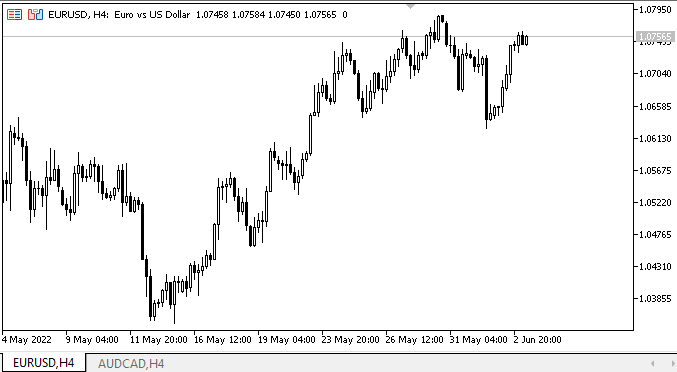
ご覧のとおり、テキストはオブジェクト内の正しい位置に表示され、そのサイズはフレームの存在を指定することで確認できます。オブジェクト内の価格を含むテキストは、チャート上の対応する価格の更新に従って更新されます。
パネルとそのオブジェクトを作成すると、明らかに視覚的に不快な効果が見られます。これらは、チャート上のオブジェクトが構築、移動、再構築されたときにそれらを操作しながらビジュアル表示を最適化するときに取り除くつもりです。
次の段階
次回の記事では、WinFormsオブジェクトの開発を続けます。
**連載のこれまでの記事:
DoEasyコントロール(第1部):最初のステップ
DoEasyコントロール(第2部):CPanelクラスでの作業
DoEasyコントロール(第3部):バインドされたコントロールの作成
DoEasyコントロール(第4部):パネルコントロール、Padding、Dockパラメータ
DoEasyコントロール(第5部):WinForms基本オブジェクト、Panelコントロール、AutoSizeパラメータ
DoEasyコントロール(第6部):パネルコントロール、内部コンテンツに合わせたコンテナサイズの自動変更
MetaQuotes Ltdによってロシア語から翻訳されました。
元の記事: https://www.mql5.com/ru/articles/11045
警告: これらの資料についてのすべての権利はMetaQuotes Ltd.が保有しています。これらの資料の全部または一部の複製や再プリントは禁じられています。
この記事はサイトのユーザーによって執筆されたものであり、著者の個人的な見解を反映しています。MetaQuotes Ltdは、提示された情報の正確性や、記載されているソリューション、戦略、または推奨事項の使用によって生じたいかなる結果についても責任を負いません。
 一からの取引エキスパートアドバイザーの開発(第18部):新規受注システム(I)
一からの取引エキスパートアドバイザーの開発(第18部):新規受注システム(I)
 ビデオ:MetaTrader5とMQL5での簡単な自動売買の設定方法
ビデオ:MetaTrader5とMQL5での簡単な自動売買の設定方法
 データサイエンスと機械学習(第04回):現在の株式市場の暴落を予測する
データサイエンスと機械学習(第04回):現在の株式市場の暴落を予測する
 AD(蓄積/分散、Accumulation/Distribution)による取引システムの設計方法を学ぶ
AD(蓄積/分散、Accumulation/Distribution)による取引システムの設計方法を学ぶ
- 無料取引アプリ
- 8千を超えるシグナルをコピー
- 金融ニュースで金融マーケットを探索