Смотри обучающее видео по маркету на YouTube
Как купить торгового робота или индикатор
Запусти робота на
виртуальном хостинге
виртуальном хостинге
Протестируй индикатор/робота перед покупкой
Хочешь зарабатывать в Маркете?
Как подать продукт, чтобы его покупали
Торговые утилиты для MetaTrader 5 - 9

50% off. Original price: $60 Order Manager is a trade assistant and trade copier with a money manager that helps traders open, modify and close manual trades and also copy their trades between multiple accounts in the most simple way to help them focus more on their market analysis and open orders with just a few clicks.
Download Demo here (It only works on demo accounts for 14 days) Full guide here MT4 version here
Order Manager features: Works on all instruments such as currency pairs, i

MT5 to Telegram Pro/Copier — это мощный экспертный советник для MetaTrader 5, разработанный для улучшения вашего торгового опыта путем отправки уведомлений о сделках и подробных отчетов в реальном времени на ваш Telegram-канал. Идеально подходит для поставщиков сигналов и тренеров, этот инструмент копирует сделки, размещенные вручную или другими советниками на вашем счете, предлагая настраиваемые оповещения, расширенное управление сделками и удобный дашборд для анализа производительности. Он упр

This EA get all the opened postions on the current symbol and add SL and TP And also MoveSl to perfect value. Principle Small SL according to current bid or ask. Ex: If current SL is too big compared to the configured SL, move it. But never move a position SL Higher
The EA also go through all positions and activate trailing stops, so that you never lose any winning position.
FREE

Keep your MetaTrader 5 charts alive, updated, and always in sync — automatically.
The MT5 Auto Refresh Utility is a smart, zero-lag chart updater designed for traders who want real-time accuracy across every open chart. Whether you use complex dashboards, multi-timeframe systems, or long-running analysis setups, this utility ensures your charts stay active and refreshed without manual clicks or chart reloading. Why You’ll Love It Automatic Chart Refresh
Refreshes your MT5 chart at a fixed int

TimeBar
TimeBar - это простой информационный индикатор, который показывает оставшееся время до закрытия бара, а также время, прошедшее с открытия бара и текущее время. Для удобства восприятия были добавлены два вида режима отображения: в виде комментария в левом верхнем углу графика, либо в виде графического объекта. Преимущества Выбор шрифта Размер шрифта. Можно задать любой. При комментировании он слишком маленький Можно передвигать объекты. Любое время можно выделить двойным нажатием мыши
FREE
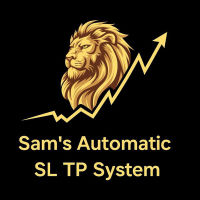
Sam's Automatic SL-TP System
Take your gold trading to the next level with Sam's Automatic SLTP System! This Expert Advisor (EA) is designed to simplify your trading by automatically applying your predefined Stop Loss (SL) and Take Profit (TP) levels to every trade you place on gold (XAUUSD) – effortlessly and without manual intervention. No more worrying about setting SL and TP for each trade! Once you configure your desired SL and TP values in the EA’s settings, the system takes care of the
FREE

Советник PipTick Basket может открывать до 10 сделок одновременно. Он разработан для трейдеров, торгующих корзинами инструментов, которым необходимо открывать множество сделок на разных парах. Советник позволяет установить значения тейк-профит и стоп-лосс в деньгах для каждой сделке в корзине. В советнике также есть функция хеджирования, которая позволяет трейдерам использовать классическую хеджевую стратегию или стратегию Sure-Fire, также известную как "всегда в прибыли”.
Основные характеристи

Утилита разработана для отправки сигнала из МТ5 в Discord. Она имеет ряд уникальных особенностей, позволяя не только отправлять торговые сигналы, но и выполнять следующие функции: Отправка сообщений прямо с терминала в Discord Отправка смайликов вместе с кастомным текстом Отправка текста и картинки напрямую с терминала МТ5 в Discord Все это позволяет пользователю вести канал с сигналами, сосредоточившись на торговле и поиске качественных сигналов. Инструкция к утилите Полностью кастомизируемые с

Утилита разработана для отправки сигнала из МТ4 в Телеграм. Она имеет ряд уникальных особенностей, позволяя не только отправлять торговые сигналы, но и выполнять следующие функции: Отправка сообщений прямо с терминала в Телеграм Отправка смайликов вместе с кастомным текстом Отправка текста и картинки из Телеграм Все это позволяет пользователю вести канал с сигналами, сосредоточившись на торговле и поиске качественных сигналов. [ DEMO и Инструкция к утилите] Полностью кастомизируемые сообщения

Introducing the Server Time Indicator — an indispensable tool for traders seeking precision and efficiency in their MetaTrader 5 platform. Server Time Indicator updates dynamically based on market activity or on every tick to optimize memory and resource usage. In instances where the financial markets are inactive or closed, the indicator will refrain from providing real-time updates to ensure accurate representation of current market conditions. This approach safeguards against any misinterpret
FREE

Full Automated Trading panel . it works on any trading instruments: Forex, Stocks, Futures, Indices, CFD, Bonds, Cryptocurrencies; interface minimization function; flexibility of use;
Join my channel and check video of it ===> https://t.me/Ash_TheTrader/4986
Features :
Auto SL and TP Auto Close partial Auto Trailing Session Time Alert Time of trading Alert Profit and Percentage and etc.
FREE

This utility here gives you a lot of bang for your buck by being a 2 in 1 custom candles generator. For the price of 1 utility, you get 2 !! It creates offline charts that will behave like a live chart.
It has 2 modes of operation: Tick and Range
These are not time based charts. They will enhance your analysis giving you an edge by filtering a lot of useless and confusing price noise, leaving behind the most important price levels/market structure.
When set to "Tick" mode, it will generate

Crosshair - это фантастический инструмент, который упрощает анализ наших графиков, приводя ценовые свечи в полное соответствие со значениями индикаторов в подокнах.
Вы можете включать и выключать его одним нажатием клавиши "C" на клавиатуре, а для точных измерений в нем предусмотрен режим линейки, который можно включать и выключать клавишей "R" на клавиатуре.
Пожалуйста, посмотрите наше короткое обучающее видео, встроенное ниже, чтобы увидеть, как это работает.

Воспроизводите прошлы https://www.mql5.com/ru/market/product/154905 е графики и мгновенно перемещайтесь к конкретным временным точкам. Перемещайте график к созданной линии фокуса, чтобы эффективно наблюдать и анализировать важные моменты времени. Особенности Мгновенное перемещение графика к фокусной точке времени Автопроигрывание позволяет отслеживать поведение графика, его динамику и искать паттерны. Характеристики воспроизведения Направление: Прошлое → Будущее Количество баров за ход: 1 Скор
FREE

MT5 Trade Manager - Multi-Page Dashboard Professional Trading Panel with Advanced Risk Management Transform your MetaTrader 5 trading experience with this comprehensive trade management system featuring a sleek, multi-page dashboard that gives you complete control while maintaining maximum chart visibility. Key Features 6 Interactive Pages DASHBOARD - Quick overview with real-time balance, equity, margin, and today's P/L. One-click BUY/SELL buttons and emergency close all positions. TRADE - Adva
FREE

Trade & Risk Manager — это торговая утилита-панель для MetaTrader 5, предназначенная для ручной торговли и контроля риска. Программа не содержит торговой стратегии и не открывает сделки самостоятельно : все торговые действия выполняются по нажатию кнопок на панели. Утилита помогает: быстро открывать/закрывать позиции; рассчитывать объем (лот) по заданному риску; контролировать ограничения торгового плана: дневной убыток, максимальная просадка, лимит сделок, профит-цель; управлять позицией: break

MT5 Terminal Copy для копирования MT5 терминалов Этот эксперт-советник (EA) позволяет копировать торговые действия между различными MT5 терминалами. Он предоставляет простое и эффективное решение для трейдеров, которые хотят дублировать позиции или стратегии в реальном времени между различными счетами или устройствами. Эксперт-советник может работать на основном терминале и автоматически реплицировать сделки на других подключенных счетах. Идеально подходит для копи-трейдинга или тестирования ст
FREE
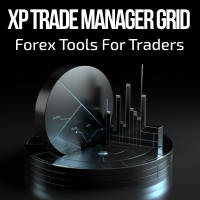
Forex Trade Manager Grid MT5 helps you to managing orders and achieve the goal. You only need to place first order with Take Profit, run EA and set in params profit (pips) you want to get. EA will be managing your positions, as will gather appointed amount of pips. It’s a strategy for management of manual trades opened on current pair. The strategy adds positions to currently opened trades in a grid management (with chosen distance in pips between trades) - up to 15 trades (or less). First up to
FREE

Forex17 Clock — это лёгкий и минималистичный утилитарный инструмент для MetaTrader 5, предназначенный для отображения времени серверa брокера и/или времени, скорректированного пользователем, непосредственно на графике. Цель продукта — предоставлять чёткую и точную временную информацию без вмешательства в графический анализ, сохраняя график чистым и функциональным. Часы отображаются непосредственно на графике с использованием только текста, без панелей, фона, рамок или навязчивых визуальных элеме
FREE

One Click Close MT5 is an EA which allows you close orders quickly. EA display on chart two buttons. The first button "Close All Positions" is using to close all opened orders. The second button "Close Profit Positions" is using to close only profitable orders. EA is closing orders for all available symbols, not only for chart symbol. In EA params you can set distance from upper chart frame (Y Offset) and from left chart frame (X Offset). For installation EA it is only need to copy One Click Clo
FREE

Crystal Profit Dashboard – Real-Time MT5 Account Performance Utility Overview
Crystal Profit Dashboard is a lightweight MetaTrader 5 utility that provides real-time profit and loss monitoring directly on the chart.
It offers a clean, modern dashboard interface that updates account performance without clutter, allowing traders to focus on execution while keeping essential metrics visible. Designed for scalpers, intraday traders, and swing traders, this tool provides accurate floating profit/los
FREE

Аналог Виртуального Stop Loss / Take Profit
Возможности: автоматическое закрытие сделок по прибыли/убытку показывается количество сделок и общий профит по Инструменту
Автоматическое закрытие сделок по прибыли/убытку (аналог виртуального StopLoss/TakeProfit): режим работы: Off - Выключен; by Points - по прибыли/убытку в пунктах by Money - по прибыли/убытку в валюте депозита Типы сделок: Покупка и продажа Только покупка Только продажа Указываем условия закрытия по прибыли на сделку Указывае

Утилита для MT5, которая создаёт пользовательские символы для отображения только определённых торговых сессий, отфильтровывая ночные данные (Globex) и ценовое движение вне торговых часов. Позволяет строить графики строго на основе Regular Trading Hours (RTH) или пользовательского временного периода. Возможности: Работа как сервис: Настройте один раз и забудьте. Сервисы запускаются автоматически вместе с MT5, работая в фоновом режиме. Не нужно держать исходный график открытым или прикреплять ин
FREE

Global Market Sessions – Visual Analyzer for MT5
A lightweight MT5 indicator that visually maps Tokyo, London and New York sessions, auto-detects broker timezone & DST, and highlights the best liquidity windows for smarter trading. See the market’s rhythm at a glance. Trade with clarity, precision, and confidence. Overview Global Market Sessions is a powerful yet easy-to-use MT5 indicator that visually displays the world’s major trading sessions (Tokyo, London, New York) directly on your chart
FREE

Haven MT5 to Telegram — Профессиональный экспорт сделок и сигналов Превратите свой трейдинг в качественный контент. Haven MT5 to Telegram — это мощная утилита, созданная специально для трейдеров, управляющих капиталом, и владельцев сигнальных каналов. Она не просто уведомляет о сделках, она создает профессиональные отчеты с брендированием, готовые к публикации. Инструкция | Другие мои продукты -> ЗДЕСЬ . Забудьте о ручном создании скриншотов. Этот бот делает всю работу за вас: отслеживает

Это DEMO версия Renko Maker PRO к сожалению правила маркета не позволили указать это в названии. Почему то проверка маркета запрещает в названии слово DEMO. Демо версия строит ренко бары только на основе EURUSD из 1000 последних минутных баров. Revolution Renko Maker PRO — Инновационный Конструктор Ренко Графиков для MetaTrader 5
Создавайте идеальные ренко-бары с сохранением тиковых данных и реальных объемов — теперь с полной поддержкой индикаторов, советников и тестера стратегий!
FREE

You can now have a BIG price showing on chart. ========================================== INPUTS: BID or ASK: Choose which price you'd like to show on the chart, bid or ask. Default is Bid. Font size: Set the font size for the price. Default is 200. Font color: Set the font color for the price. Default is White. Base corner: Choose which of the 4 corners you want to price to be in. Default is the upper right hand corner of the chart. X distance from chosen corner: Distance of the price
FREE

Edgezone Strategy Monitor Edgezone Strategy Monitor — это профессиональный инструмент анализа и мониторинга для MetaTrader 5, разработанный для объективной оценки торговых стратегий (экспертных советников, ручных стратегий и портфельных решений) на основе реальной истории торгового счёта. Инструмент предназначен исключительно для анализа и визуализации торговой эффективности. Он не принимает торговых решений и не открывает сделки . Основные функции Мониторинг до 30 стратегий по Magic Numbers Гиб
FREE

When executing an order, whether through the Metatrader ticket on a computer or the Metatrader app on a mobile device, either manual or pending,
Easy Trade will automatically set the take profit and stop loss levels, as well as a limit order with its respective take profit and stop loss levels. It follows the trading strategy for market open (US30, US100, US500), but it can be applied to any market asset.
FREE

Простой плеер графиков для воспроизведения исторических данных.
Вы можете анализировать рынок, продвигая свечи по одной. Воспроизведение можно приостановить и возобновить в любой момент.
[Особенности] Автоматическое воспроизведение от прошлого к будущему Продвижение по одной свече с фиксированным интервалом Возможность паузы во время воспроизведения [Параметры воспроизведения] Направление воспроизведения: Прошлое → Будущее Скорость воспроизведения: Фиксированная Количество баров: 1 бар за шаг
FREE

Enhance Your Trading with the Support and Resistance Alert! Ready to take your trading to the next level? Introducing the Support and Resistance Alert—the ultimate tool to precisely identify market turning points! Key Features: Dynamic Support and Resistance Lines: The indicator automatically draws support and resistance levels based on local lows and highs, giving you clear guidance on where the market is likely to reverse. Real-Time Alerts: Stay ahead of the market with customizable alerts. G
FREE

A Boleta Flash 2.0 possue botões de BUY (COMPRA À MERCADO), SELL (VENDA À MERCADO) e CLOSE (FECHA TODAS AS OPERAÇÕES). Possui também CAIXAS de quantidade de LOTES (MINIMO 1 LOTE), VALORES de STOPLOSS (PERDAS EM PONTOS), TAKEPROFIT (GANHOS EM PONTOS) e TAILINGSTOP (STOP MÓVEL), onde ajuda no gerenciamento de risco. Com o Painel Boleta Flash é possível arrastar o painel pelo gráfico, com um click do mouse, posicionando no melhor local. Para remove-lo do gráfico é só clicar no "x" do painel. Testad
FREE

The utility places a grid of pending orders . You can select the number of orders in the grid, the step between orders, multiplier for the order size, SL and TP levels, magic number etc. If you use a profit bucket , please note that it applies to all orders on the current currency pair with the current magic. If you want to use several grids with independent profit buckets at the same time, run several copies of the utility and specify different magics in the settings. MT4 version of the utility
FREE
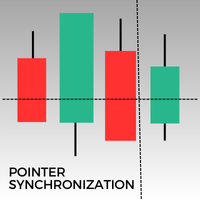
Этот индикатор для MetaTrader 5 автоматически синхронизирует указатель на всех открытых графиках одного и того же актива. Независимо от того, находитесь ли вы на минутном или дневном графике, указатель автоматически выровняется по одной и той же цене на всех открытых окнах. Это обеспечивает согласованный и быстрый анализ, что улучшает принятие решений. Синхронизация указателя между несколькими графиками является ценным инструментом для трейдеров, стремящихся поддерживать точный обзор движения ц
FREE

Вы когда-нибудь усредняли позиции и теряли понимание своей реальной средней цены входа?
Этот советник помогает сохранять объективность, постоянно отображаясредние цены входа Buy и Sell позиций прямо на графике.
Этот EA для MT5 отображает средние цены входа Buy и Sell в виде горизонтальных линий.Линии Buy и Sell отображаются отдельно, что удобно даже при хеджировании.
[Отображение по умолчанию]- Средняя цена Buy: красная пунктирная линия- Средняя цена Sell: синяя пунктирная линия
Если соответству
FREE

This EA performs with a Hedging strategy by which Buy and Sell signals are from the MACD indicator.... The lot sizes in the input are Custome for you to adjust as you pleased, so you are able to improve your hedging style. Inputs. Close Money- this option is basically the take profit in ($), for example if you set the close money at $20 the EA will automatically close all trades when your overall profit is $20. Nearby Hedge Pips- this basically determine the distance of pips between yo
FREE

Trade simplifier is a trade panel that simplifies trade opening. It is simple and easy to understand, with key features to ease trading. Features include:
Order type selection Fixed lot entry from the chart user interface Easy Take profit entry field on the chart user interface Visual take profit selection and adjustment via the line that appears when you click the Take Profit button Easy Stop loss entry field in points on the chart user interface Visual Stop Loss selection and adjustment via
FREE

Coppy Master MT5 — инструмент для копирования сделок между терминалами MetaTrader 4 и MetaTrader 5. Поддерживает копирование в обоих направлениях:
от MT5 к MT4, от MT4 к MT5, а также между счетами одного типа. Для корректной работы все терминалы должны быть запущены на одном компьютере или VPS.
[ Инструкция и Демо ] Для копирования на MetaTrader 4 требуется отдельная версия продукта — Coppy Master MT4 . Основные функции: Тип подключения
Режимы Master и Receiver. Возможность гибкой настройки ло

EA Portfolio Analytics Dashboard Pro - Advanced Multi-EA Performance Monitor EA Portfolio Analytics Dashboard Pro is a professional MetaTrader 5 tool designed for advanced portfolio management and real-time performance analytics. Monitor all your Expert Advisors simultaneously with institutional-grade metrics. Key Benefits: Multi-EA Performance Matrix: Track unlimited EAs and their statistics in a single view. Real-Time Risk Analytics: Monitor key metrics like Sharpe Ratio, Value at Risk (V

Trader Protector: Профессиональный риск-менеджер для MetaTrader 5 Защитите свой торговый счет и оптимизируйте прибыль с Trader Protector - передовым инструментом управления рисками для MetaTrader 5. Ключевые особенности: Многоуровневый контроль рисков: Ежедневный лимит риска Месячный лимит риска Риск на сделку Трейлинг-стоп для дневной прибыли Гибкие настройки: Настраиваемые проценты риска Выбор режима исполнения ордеров Ограничение максимального размера лота Защита от чрезмерных потерь: Лимиты
FREE

Simple Trading Panel is a manual tool for safe trading. Monitored by the mentor and indicators. This panel has many useful settings to take your trading to the next level.
Simple Trading Panel offers features:
Adjustable stop loss, take profit, volume, trailing stop with profit in percent, risk ratio, news filter and much more. Test results Simple Trading Panel does not work in the strategy tester!
Recommend Account type: Hedging, Zero, Micro, Standard, Premium or ECN Brocker with low spread
FREE

Limiter Drawdown EA – Automatic Account Protection for MetaTrader 5
Description
Limiter Drawdown EA is a lightweight risk management tool for MetaTrader 5.
It monitors your account drawdown in real time and will automatically close all open trades once the threshold you define is reached. This provides a reliable safeguard for any trading strategy. Main Functions Monitors equity versus balance continuously Closes all positions when your chosen drawdown percentage is reached Optionally removes
FREE

Short Description:
Prop Firm Protector EZ MT5 is an EA designed to protect your funded account by managing risk and ensuring compliance with the Prop Firm's trading rules. This EA automatically monitors equity levels, closes trades when profit targets or drawdown limits are reached, and provides a visual display of key account metrics. The EA features a Super Easy setup, is simple to use, and works with all different Prop Firm service providers.
Overview:
Prop Firm Protector EZ MT5 is an Draw

Liquidity Seeker EA
Why You MUST Have This EA Unlock the power of ICT (Inner Circle Trader) methodology with the most advanced Smart Money Concept trading system available. This EA transforms complex institutional trading concepts into automated precision, giving you the unfair advantage that professional traders use to consistently profit from liquidity manipulation and market structure shifts. START trading WITH market makers using their own playbook. You don't need to do much other than to
FREE

Phoenix Drawdown Meter (MT5)
Инструмент для мониторинга просадки в реальном времени для MetaTrader 5. Отображает процент просадки реального счета на графике, чтобы помочь трейдерам управлять рисками и избежать превышения лимитов счета.
Назначение
Просадка является наиболее важным показателем риска для трейдеров, работающих со счетами проп-фирм или строго управляемыми портфелями. Превышение лимитов просадки может привести к аннулированию счетов или потере результатов нескольких недель работы.
FREE

Quick Trade is a simple but needful utility for MT5 that allows to set SL, TP and entry price for a trade in a couple of seconds, allowing also shaping right position size based on risk wanted. It provide shortcuts to save more time and of course, you can also put values typing with keyboard or drag lines at your desired value! Shortcut Action CTRL + Click Set SL Shift + Click
Set TP z + Click Set Price A simple utility that you will start to love if you do manual trading. Stop calculating risk
FREE

Slave Link >> https://www.mql5.com/en/market/product/160092
CopyTrade Server is a lightweight, reliable local trade copier for MetaTrader 5 that mirrors positions from a Master account to one or more Slave accounts using a fast shared-file mechanism. It is designed for signal providers, account managers, and traders who need precise synchronization of trades with flexible delay and lot control.
Main concept Role: Works as the Slave side of a local copy trading setup and receives trades fro
FREE

Simple utility to help identify local time of price movements. This way you can analyze better and prepare for future movements. Just point to the candle and it will display the time of the candle in your local time zone.
See my other products in the MQL market: https://www.mql5.com/en/users/jdelgadocr/seller Thanks for checking them out. If you have a need for something not too complex, let me know.
FREE

Скрытие шкал - Инструмент для трейдеров, желающих больше места на экране Инструкции Нажмите "T", чтобы скрыть временную шкалу, и "P", чтобы скрыть ценовую шкалу. Вы можете настроить эти клавиши, нажав на соответствующую кнопку и набрав новую клавишу на клавиатуре. Для скрытия обеих шкал одновременно вы можете назначить одну и ту же клавишу для обеих опций. Для повторного отображения шкал просто нажмите соответствующую клавишу еще раз. Почему мы создали этот инструмент Мы создали этот инструмент
FREE

Pointer Sync is a pointer synchronizer between open charts. It makes the MT5 cross (activated by the middle mouse button) to be replicated on all open charts. In addition, it is possible to create horizontal lines (letter H) and vertical lines (letter V), very useful for studying. The appearance of the lines is customizable. Note: Synchronization is through the X and Y scale in pixels , not price and/or date. It is a simple and free utility. Enjoy!
This is a free indicator, but it took hours to
FREE

Just $10 for six months!!!. This will draw Order Blocks just by clicking on a candle with different colors for different time frames. It will use the body or the wicks. It can also draw the mean threshold of the candle open/close or high/low.
As a drawing tool, it is not active all the time after adding it to the chart.
Activate by pressing 'b' twice on the keyboard within a second. If activated but then decided not to draw, deactivate by pressing 'b' once. Box color depends if candle is abo

THE BEST! yet easy-to-use MT5 to Telegram Trade Copier [MANUAL HERE]
Overview: This powerful tool allows traders to send real-time trade notifications directly to their Telegram channels and group, ensuring they never miss an important market move. TeleBot5 is an innovative MQL5 program designed to seamlessly bridge your MetaTrader 5 trading experience with Telegram.
**Key Features:**
- **Real-Time Trade Alerts:** Instantly receive notifications for every trade executed on your MT5 accoun

Advanced Visual Trailing Manager Take full control of your trade management with the Advanced Visual Trailing Manager , a powerful and intuitive tool designed to protect your profits and minimize your risk. This is not a signal-generating EA; it is a professional-grade utility that works alongside your existing trading strategy, whether manual or automated, to manage your open positions and pending orders with unparalleled precision. Stop leaving profits on the table and let this expert handle t
FREE

Этот программный продукт не имеет аналогов в мире, поскольку он является универсальным "пультом управления" торговых операций, начиная от получения торговых сигналов, автоматизации входа в позиции, установки стоп-лоссов и тейк-профитов, а также трейлинга прибыли одновременно по множеству сделок в одном открытом окне. Интуитивно понятное управление экспертом в "три клика" на экране монитора позволяет полноценно использовать все его функции на разного рода компьютерах, включая планшетные. Взаимоде

Инструмент Дарвиновских отчетов EA
Исключительная вводная цена! 35 USD
DESCRIPTION:
Darwin Reports Tool EA - это новый продукт в линейке Darwin.
Продукты Darwin хорошо известны и известны на MQL5 благодаря своему качеству и производительности.
На этот раз я предлагаю вам не советник, а утилиту, предназначенную для автоматизации задач.
По сути, для составления отчетов о своих выступлениях
ЭКСПЛУАТАЦИЯ :
Действительно, благодаря этой утилите вы сможете отправить любой отчет о производит

Second Timeframe - Professional Multi-Timeframe Analysis for MetaTrader
See More, Trade Better - enhance your MetaTrader experience with this essential multi-timeframe analysis tool, extracted from the powerful Meta Extender suite. What It Offers: View higher timeframe data overlaid directly on your active chart without switching between windows. This standalone widget displays a second timeframe simultaneously with your native chart, providing complete market context at a glance. Key Benefits
FREE

Name: Trailing Stop EA Version: 1.1 Author: D. Petru Description: This Expert Advisor (EA) for MetaTrader 5 implements a trailing stop functionality. The EA monitors all open positions and, if the price moves in favor of the position by more than the set TrailingStop value, then the EA will move the stop loss to a distance of TrailingStop from the current price. Key Features: Trailing Stop : The user can set the trailing stop distance in points. When the price moves in favor of the
FREE

GLX1 Renko Euro Expert Advisor (EA) can create the Renko bar charts on EURUSD or EURAUD symbols only. The Renko charts are generated as real-time custom EURUSD or EURAUD charts which can be further used for technical analysis with any MT5 compatible indicator. If you want to create Renko charts on any symbol, please use GLX1 Renko Builder Expert Advisor from here. https://www.mql5.com/en/market/product/115077
Included Features: Truly responsive Renko Charting on a custom EURUSD or EURA
FREE

Welcome! We are delighted to introduce our latest expert, which is a semi-automatic trading system that includes all the features you need for position management. Simply draw a line on a significant trend or supply-demand level, and the expert will take care of the rest for you. It comes with a wide range of risk management and position management tools, such as trailing stop, partial closure, break even, determination of stop loss and take profit levels using ATR, as well as automatic lot sizi

This custom indicator enhances your MetaTrader 5 trading experience by adding an intuitive crosshair tool that follows your mouse's movement across the chart. Here's what it does:
1. **Real-Time Mouse Tracking**: As you move your mouse over the chart, the indicator dynamically draws a crosshair on the exact point your cursor is hovering over. This crosshair consists of two lines—a horizontal and a vertical line—that intersect at the current mouse position.
2. **Precise Data Reference**: The c
FREE
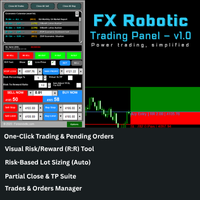
FX Robotic Trading Panel — v1.0 by Forex Robotic All-in-one MT5 panel for one-click execution, visual R:R control, risk-based lot sizing, partial closes (incl. virtual TPs), news, and MA signals—right on your chart. Overview FX Robotic Trading Panel is a professional, on-chart control center for MetaTrader 5 that blends lightning-fast trade execution , visual Risk/Reward management , auto lot sizing from risk% , staged partial take-profits (real or virtual ), an economic calendar , and a multi
FREE

Это скрипт, необходимый для использования программы The News Filter . Этот скрипт выбирает любой график, который вы хотите отфильтровать, и отправляет входные данные в программу The News Filter . Каждый входной сигнал специфичен для данного графика, поэтому вы можете устанавливать различные входные сигналы для каждого графика. Ссылки на программу The News Filter (бесплатная демонстрация) можно найти ниже: Руководство по фильтрации новостей + ссылки на скачивание
Выбор новостей Источник
FREE

Crystal AI Data Exporter – Professional MT5 Historical Data Extraction System This Expert Advisor is designed for traders, data analysts, quant developers, and AI model builders who require accurate, raw, and fully synchronized historical data directly from MetaTrader 5.
It delivers clean OHLCV market data in CSV format with precise date-range control, volume options, tick-volume extraction, and auto-managed history synchronization. Crystal AI Data Exporter removes the need for manual F2 downloa
FREE
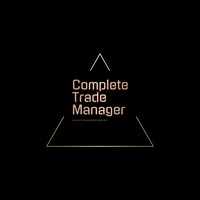
Complete Trade Manager (MT5)
Manages each open position individually Automate exit strategy (great for prop firm challenges) Use R: R based exit or Fixed Pips exit models Scale out of positions (3 x Targets possible) Breakeven after 1 st 2 nd or 3 rd partial take profit Trail Stop Loss Stop Break Even Fixed Target Exit (Without Partial Profit) Equity Target Based Exit Expect More features in the future Having a plan to exit with trades based on predefined set of rules provides consistency and
FREE

Smart Trail Free MT5 — ATR Stop Management & Trading Panel Smart Trail Free is an ATR-based trailing stop and break-even utility for MetaTrader 5. It manages stop-loss levels using ATR-calculated distances based on market volatility. ATR-Based Stop Management Trailing Stop — Trails stop-loss at an ATR-calculated distance. Break-Even — Moves SL to entry price when profit reaches a predefined ATR threshold. Stop Loss — Initial SL set at an ATR-based distance. Take Profit — TP set at an ATR-based d
FREE

What Makes FX Analysis Different? 1. Trade When the Market Still Has Fuel The built-in volatility engine calculates how much a pair typically moves and how much movement is still statistically available for the day. Instead of chasing extended moves, you can identify: Whether the pair still has room to run If the current session is active or slow Where a logical take-profit level may be placed You’re not guessing targets — you’re trading within realistic range expectations. 2. Stop Trading Again
FREE

Gold instrument scanner is the chart pattern scanner to detect the triangle pattern, falling wedge pattern, rising wedge pattern, channel pattern and so on. Gold instrument scanner uses highly sophisticated pattern detection algorithm. However, we have designed it in the easy to use and intuitive manner. Advanced Price Pattern Scanner will show all the patterns in your chart in the most efficient format for your trading. You do not have to do tedious manual pattern detection any more. Plus you

Introducing a powerful MetaTrader 5 Expert Advisor designed to enhance your trading strategy – the Auto Breakeven EA! This feature-rich EA is tailored to bring your stop-loss to breakeven, ensuring a risk-free trade once the market moves in your favor up to a specified price.
Explore the full potential of the Auto Breakeven EA. Download it for free now, and find the download link at the bottom of our page. Elevate your trading experience and take control of your risk management strategy. Happy
FREE

Пошаговый «Трейлинг Стоп»
Утилита позволяет задавать шаг перемещения «Стоп Лосса» следующего за ценой при использовании инструмента «Трейлинг Стоп » . В отличии от «штатного» «Трейлинг Стопа», имеющегося в терминале «MetaTrader», и позволяющего настроить движение «Стоп Лосса» с шагом в 1 пункт, данный «Трейлинг Стоп» настраивается с любым шагом. Такая настройка позволяет избежать закрытия позиций при ложных разворотах тренда, когда цена после долгого движения в одном направлении разворачивается,
FREE

Автоматически отправляет уведомления об открытии, закрытии и частичном закрытии сделок MT5 в Discord в реальном времени . Утилита поддерживает 16 языков : English, French, German, Indian (Hindi), Indonesian, Italian, Kazakh, Korean, Dutch, Polish, Portuguese, Russian, Spanish, Turkish, Ukrainian и Vietnamese. Продукт предназначен для трейдеров, которым важно получать уведомления в Discord без необходимости постоянно следить за терминалом. Подходит пользователям советников, желающим контролирова
FREE
А знаете ли вы, почему MetaTrader Market - лучшее место для продажи торговых стратегий и технических индикаторов? Разработчику у нас не нужно тратить время и силы на рекламу, защиту программ и расчеты с покупателями. Всё это уже сделано.
Вы упускаете торговые возможности:
- Бесплатные приложения для трейдинга
- 8 000+ сигналов для копирования
- Экономические новости для анализа финансовых рынков
Регистрация
Вход
Если у вас нет учетной записи, зарегистрируйтесь
Для авторизации и пользования сайтом MQL5.com необходимо разрешить использование файлов Сookie.
Пожалуйста, включите в вашем браузере данную настройку, иначе вы не сможете авторизоваться.