Conheça o Mercado MQL5 no YouTube, assista aos vídeos tutoriais
Como comprar um robô de negociação ou indicador?
Execute seu EA na
hospedagem virtual
hospedagem virtual
Teste indicadores/robôs de negociação antes de comprá-los
Quer ganhar dinheiro no Mercado?
Como apresentar um produto para o consumidor final?
Utilitários de negociação para a plataforma MetaTrader 5 - 9

TimeBar TimeBar é um indicador de informação simples que mostra o tempo restante até o fechamento da barra, bem como o tempo decorrido desde a abertura da barra e a hora atual. Para facilitar a percepção, foram adicionados dois tipos de modos de exibição: na forma de comentário no canto superior esquerdo do gráfico, ou na forma de objeto gráfico.
Vantagens Seleção de fonte Tamanho da fonte. Você pode definir qualquer um. Ao comentar é muito pequeno Você pode mover objetos. Qualquer momento pod
FREE

MT5 to Telegram Pro/Copier é um poderoso Consultor Especialista para MetaTrader 5 projetado para melhorar sua experiência de trading ao enviar notificações de operações em tempo real e relatórios completos para o seu canal do Telegram. Ideal para provedores de sinais e instrutores, esta ferramenta copia negociações colocadas manualmente ou por outros EAs em sua conta, oferecendo alertas personalizáveis, gerenciamento avançado de operações e um painel de controle fácil de usar para insights de de

This indicator monitors the vital constants of your trading account to keep it healthy and away from excessive risks. It monitors all trades, absolute exposure, account floating point and leverage currently in use, using different color codes for your interpretation. [ Installation Guide | Update Guide | Troubleshooting | FAQ | All Products ] Amazingly easy to understand The indicator is clean and simple It calculates exposure by pairs and currencies Keep your used leverage controlled at all t
FREE

Auto Chart Refresh Indicator – MT5 O indicador Auto Chart Refresh mantém seus gráficos do MetaTrader 5 sempre atualizados com os dados mais recentes do mercado. Ideal para scalpers, traders diários e manuais que exigem precisão em tempo real. Principais recursos Intervalos de atualização configuráveis (1s–qualquer valor, padrão 30s) Leve e estável, uso mínimo de CPU Temporizador, último horário de atualização e contador Exibição flexível: cor, tamanho e posição do texto Funciona em todos os ins

The Basket expert advisor can open up to 10 trades at once. It was developed for basket traders who need to open a lot of trades on many different pairs. Expert advisor allows to set a take profit and stop loss as a value in money for each basket trade. This EA is also equipped with hedge functions and allows traders to use the Classic hedge strategy or Sure-Fire strategy, also known as "Always in profit".
Main features Opening multiple trades simultaneously EA Works on any market (forex,

Fx Trade Monitor – Professional Strategy Tracker & Risk Manager A powerful, free utility to monitor open/closed trades, visualize history, and manage risk with advanced Drawdown Alerts. Includes Excel-ready CSV export. Fx Trade Monitor is an essential dashboard tool designed for both manual traders and EA users. It provides a crystal-clear overview of your trading performance directly on the chart, filtering by Magic Number or Comment. Unlike simple info panels, this tool focuses heavily on Ri
FREE

O utilitário foi projetado para enviar um sinal do MT5 para o Discord. Ele possui diversos recursos exclusivos, permitindo não apenas enviar sinais de negociação, mas também executar as seguintes funções: Envie mensagens diretamente do terminal para o Discord Enviando emojis junto com texto personalizado Envie texto e imagens diretamente do terminal MT5 para o Discord Tudo isso permite que o usuário mantenha um canal com sinais, focando em negociações e encontrando sinais de qualidade. Instructi

The utility is designed to send signals from MT4 to Telegram. It has several unique features, allowing not only the sending of trade signals but also the following functionalities: Send messages directly from the terminal to Telegram Send emojis along with custom text Send text and images from Telegram All of these features enable users to manage a signal channel while focusing on trading and finding quality signals. Customizable Signal Messages You can fully customize the signal message: Specif

This utility here gives you a lot of bang for your buck by being a 2 in 1 custom candles generator. For the price of 1 utility, you get 2 !! It creates offline charts that will behave like a live chart.
It has 2 modes of operation: Tick and Range
These are not time based charts. They will enhance your analysis giving you an edge by filtering a lot of useless and confusing price noise, leaving behind the most important price levels/market structure.
When set to "Tick" mode, it will generate

Crosshair é uma ferramenta fantástica que simplifica a nossa análise gráfica trazendo as velas de preço perfeitamente de acordo com os valores indicadores nas subjanelas.
Pode activá-lo e desactivá-lo através de uma única pressão no "C" do seu teclado, e fornece um modo de régua para medições precisas que podem ser activadas e desactivadas através da tecla "R" do seu teclado.
Por favor, veja o nosso pequeno vídeo tutorial incorporado abaixo para ver como funciona.

Liquidity Seeker EA
Why You MUST Have This EA Unlock the power of ICT (Inner Circle Trader) methodology with the most advanced Smart Money Concept trading system available. This EA transforms complex institutional trading concepts into automated precision, giving you the unfair advantage that professional traders use to consistently profit from liquidity manipulation and market structure shifts. START trading WITH market makers using their own playbook. You don't need to do much other than to
FREE

Это DEMO версия Renko Maker PRO к сожалению правила маркета не позволили указать это в названии. Почему то проверка маркета запрещает в названии слово DEMO. Демо версия строит ренко бары только на основе EURUSD из 1000 последних минутных баров. Revolution Renko Maker PRO — Инновационный Конструктор Ренко Графиков для MetaTrader 5
Создавайте идеальные ренко-бары с сохранением тиковых данных и реальных объемов — теперь с полной поддержкой индикаторов, советников и тестера стратегий!
FREE

Edgezone Strategy Monitor The Edgezone Strategy Monitor is a professional analysis and monitoring tool for MetaTrader 5, designed for the objective evaluation of trading strategies (Expert Advisors, manual strategies, and portfolio setups) based on real account history. The tool is used exclusively for analysis and visualization of trading performance. It makes no trading decisions and does not execute any trades . Main Features Monitoring of up to 30 strategies via Magic Numbers Flexible time r
FREE

Ferramenta que permite visualizar mais de um tempo gráfico na mesma janela (até 3 tempos gráficos). Dessa forma, a ferramenta facilita a análise em múltiplos tempos gráficos.
Este é mais um produto desenvolvido por Renato Fiche Junior e disponível a todos os usuários do MetaTrader 5!
Parâmetros de Entrada
- Timeframes 1, 2 and 3: Timeframes dos sub-gráficos - Show Dates: Mostra no eixo X as datas nos sub-gráficos (Sim/Não) - Show Prices: Mostra no eixo Y os preços nos sub-gráficos (Sim/Não)
FREE

Trade & Risk Manager is a trading utility panel for MetaTrader 5 designed for manual trading and risk control . The program does not include a trading strategy and does not open trades automatically — all trading actions are performed only by pressing buttons on the panel. The utility helps you to: quickly open/close positions; calculate position size (lot) based on a predefined risk; enforce trading plan limits: daily loss, maximum drawdown, trade limit, profit target; manage positions: breakev
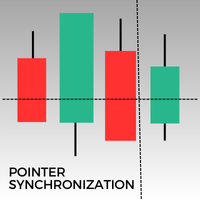
Este indicador para MetaTrader 5 sincroniza automaticamente o ponteiro em todos os gráficos abertos do mesmo ativo. Esteja você em um gráfico de 1 minuto ou diário, o ponteiro se alinhará automaticamente ao mesmo preço em todas as janelas abertas. Essa funcionalidade garante uma análise consistente e rápida, aprimorando a tomada de decisões. Sincronizar o ponteiro entre vários gráficos é uma ferramenta valiosa para traders que buscam manter uma visão precisa dos movimentos de preços em diferent
FREE

Pointer Sync é um sincronizador do ponteiro entre os gráficos abertos. Ele faz com que a cruz do MT5 (ativada pelo botão central do mouse) seja replicada em todos os gráficos. Além disso é possível criar linhas horizontais (letra H) e verticais (linha V), muito útil para fazer marcações. O visual das linhas de marcação é personalizável. Obs. A sincronização é por meio da escala X e Y em pixels , e não em preço e/ou data. É um utilitário simples e gratuito. Faça bom uso!
Este é um indicador grat
FREE

MT5 Trade Manager - Multi-Page Dashboard Professional Trading Panel with Advanced Risk Management Transform your MetaTrader 5 trading experience with this comprehensive trade management system featuring a sleek, multi-page dashboard that gives you complete control while maintaining maximum chart visibility. Key Features 6 Interactive Pages DASHBOARD - Quick overview with real-time balance, equity, margin, and today's P/L. One-click BUY/SELL buttons and emergency close all positions. TRADE - Adva
FREE

Esse indicador exibe o tempo restante da vela no gráfico e/ou no cando da janela. Também exibe notificações (popup e push) quando uma nova vela é formada (opcional). Você configura o timer nas velas e no cando da janela. Não preciso explicar as funções do indicador por que são muito simples. Versão para MT4: https://www.mql5.com/en/market/product/38677 Qualquer dúvida ou sugestão por favor nos contate! Faça bom uso! Este é um indicador gratuito, porém levou horas para desenvolvê-lo. Se desejar
FREE
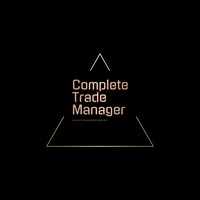
Complete Trade Manager (MT5)
Manages each open position individually Automate exit strategy (great for prop firm challenges) Use R: R based exit or Fixed Pips exit models Scale out of positions (3 x Targets possible) Breakeven after 1 st 2 nd or 3 rd partial take profit Trail Stop Loss Stop Break Even Fixed Target Exit (Without Partial Profit) Equity Target Based Exit Expect More features in the future Having a plan to exit with trades based on predefined set of rules provides consistency and
FREE

Slave Link >> https://www.mql5.com/en/market/product/160092
CopyTrade Server is a lightweight, reliable local trade copier for MetaTrader 5 that mirrors positions from a Master account to one or more Slave accounts using a fast shared-file mechanism. It is designed for signal providers, account managers, and traders who need precise synchronization of trades with flexible delay and lot control.
Main concept Role: Works as the Slave side of a local copy trading setup and receives trades fro
FREE

What this tool does Assistant AutoClose monitors open trades and closes them when selected conditions are met. You can automatically close trades by: Profit in points Loss in points Profit in deposit currency Loss in deposit currency
It can work: On Buy and Sell trades Only Buy trades Only Sell trades
You can also: Limit by number of deals Control total profit per symbol Close trades per-trade or based on overall result Typical use cases Closing trades after fixed profit without using b

Trade simplifier is a trade panel that simplifies trade opening. It is simple and easy to understand, with key features to ease trading. Features include:
Order type selection Fixed lot entry from the chart user interface Easy Take profit entry field on the chart user interface Visual take profit selection and adjustment via the line that appears when you click the Take Profit button Easy Stop loss entry field in points on the chart user interface Visual Stop Loss selection and adjustment via
FREE

Haven MT5 to Telegram — Exportação Profissional de Operações e Sinais Transforme o seu trading em conteúdo de qualidade. Haven MT5 to Telegram é um utilitário poderoso, criado especificamente para gestores de capital e proprietários de canais de sinais. Ele não apenas notifica sobre operações, mas cria relatórios profissionais com a sua marca, prontos para publicação. Manual | Meus outros produtos -> AQUI . Esqueça as capturas de tela manuais. Este bot faz todo o trabalho por você: monitor

Global Market Sessions – Visual Analyzer for MT5
A lightweight MT5 indicator that visually maps Tokyo, London and New York sessions, auto-detects broker timezone & DST, and highlights the best liquidity windows for smarter trading. See the market’s rhythm at a glance. Trade with clarity, precision, and confidence. Overview Global Market Sessions is a powerful yet easy-to-use MT5 indicator that visually displays the world’s major trading sessions (Tokyo, London, New York) directly on your chart
FREE

Product Name: Anchor auto TP and SL Trade Manager MT5 Your manual trade will be managed automatically. Turns single trades into smart grids with auto-sync TP/SL.
Anchor Auto TP and SL Trade Manager is a powerful trade assistant designed for manual traders who use averaging or recovery strategies. Stop calculating grid levels manually! This EA turns your manual trade into an automated "Anchor." If the market moves against you, the EA automatically builds a recovery grid based on your specific S
FREE

This custom indicator enhances your MetaTrader 5 trading experience by adding an intuitive crosshair tool that follows your mouse's movement across the chart. Here's what it does:
1. **Real-Time Mouse Tracking**: As you move your mouse over the chart, the indicator dynamically draws a crosshair on the exact point your cursor is hovering over. This crosshair consists of two lines—a horizontal and a vertical line—that intersect at the current mouse position.
2. **Precise Data Reference**: The c
FREE

You can now have a BIG price showing on chart. ========================================== INPUTS: BID or ASK: Choose which price you'd like to show on the chart, bid or ask. Default is Bid. Font size: Set the font size for the price. Default is 200. Font color: Set the font color for the price. Default is White. Base corner: Choose which of the 4 corners you want to price to be in. Default is the upper right hand corner of the chart. X distance from chosen corner: Distance of the price
FREE
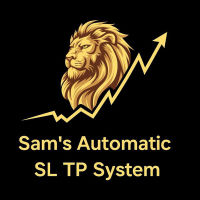
Sam's Automatic SL-TP System
Take your gold trading to the next level with Sam's Automatic SLTP System! This Expert Advisor (EA) is designed to simplify your trading by automatically applying your predefined Stop Loss (SL) and Take Profit (TP) levels to every trade you place on gold (XAUUSD) – effortlessly and without manual intervention. No more worrying about setting SL and TP for each trade! Once you configure your desired SL and TP values in the EA’s settings, the system takes care of the
FREE

This EA is designed to monitor the slippage of opening and closing orders, and save the records in csv file. It is useful to record the slippage and evaluate brokers. The record files are saved in the folder MT5_Data_Folder\MQL5\Files. Go to "File " --> "Open Data Folder" . Warning : Do NOT open the files directly, otherwise it will affect the exectution of EA, just copy them to another folder and open them.
Usage: Open a chart and load the EA on it, just need only one EA to run, it mo
FREE
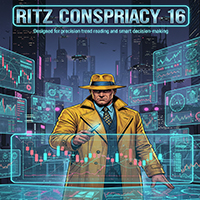
Ritz Conspiracy 16 – Multi-Layer Market Intelligence System Ritz Conspiracy 16 adalah indikator analisis pasar multi-layer yang menggabungkan 16 indikator teknikal utama ke dalam satu panel visual terpadu.
Dirancang dengan konsep market intelligence , indikator ini bekerja seperti pusat komando yang membaca perilaku pasar dari berbagai sudut: trend, volatilitas, momentum, volume, hingga struktur harga. Dengan pendekatan “konspiratif”, indikator ini menghubungkan jejak kecil dari 16 algoritma unt
FREE

POTUSCalendar Calendário da Casa Branca - Não Perca Eventos Políticos que Movem o Mercado POTUSCalendar é um indicador profissional do MetaTrader 5 que exibe a agenda pública do Presidente dos Estados Unidos diretamente no seu gráfico de negociação. Mantenha-se informado sobre eventos futuros da Casa Branca que podem impactar os mercados financeiros, incluindo coletivas de imprensa, declarações oficiais, programas de viagens e aparições públicas. O indicador obtém automaticamente dados em tempo
FREE

Crystal Profit Dashboard – Real-Time MT5 Account Performance Utility Overview
Crystal Profit Dashboard is a lightweight MetaTrader 5 utility that provides real-time profit and loss monitoring directly on the chart.
It offers a clean, modern dashboard interface that updates account performance without clutter, allowing traders to focus on execution while keeping essential metrics visible. Designed for scalpers, intraday traders, and swing traders, this tool provides accurate floating profit/los
FREE

Signal Provider Utility Pro (Telegram & Discord) The Professional Solution for Signal Providers. Automated Broadcasting | Smart GUI Panel | Performance Reports Stop managing your signals manually. Signal Provider Utility Pro is the realiable bridge between your MetaTrader 5 terminal and your community on Telegram and Discord. Designed for high-performance signal services, this tool gives you instant control over your broadcasts without ever needing to open the settings window. From real-time tr

Introducing a powerful MetaTrader 5 Expert Advisor designed to enhance your trading strategy – the Auto Breakeven EA! This feature-rich EA is tailored to bring your stop-loss to breakeven, ensuring a risk-free trade once the market moves in your favor up to a specified price.
Explore the full potential of the Auto Breakeven EA. Download it for free now, and find the download link at the bottom of our page. Elevate your trading experience and take control of your risk management strategy. Happy
FREE

Coppy Master MT5 é uma ferramenta para copiar negociações entre terminais MetaTrader 4 e MetaTrader 5. Suporta cópia em ambas as direções:
de MT5 para MT4, de MT4 para MT5 e também entre contas do mesmo tipo. Para uma operação correta, todos os terminais devem ser iniciados em um computador ou VPS.
[ Instruction and Demo ] Para copiar para o MetaTrader 4, é necessária uma versão separada do produto - Coppy Master MT4 . Principais funções: Tipo de conexão
Modos Mestre e Receptor. Possibi

EA Portfolio Analytics Dashboard Pro - Advanced Multi-EA Performance Monitor EA Portfolio Analytics Dashboard Pro is a professional MetaTrader 5 tool designed for advanced portfolio management and real-time performance analytics. Monitor all your Expert Advisors simultaneously with institutional-grade metrics. Key Benefits: Multi-EA Performance Matrix: Track unlimited EAs and their statistics in a single view. Real-Time Risk Analytics: Monitor key metrics like Sharpe Ratio, Value at Risk (V

Um player de gráficos simples para reproduzir gráficos históricos.
É possível analisar o mercado avançando os candles um a um. A reprodução pode ser pausada e retomada a qualquer momento.
[Características] Reprodução automática do passado para o futuro Avanço de um candle em intervalos fixos Pausa disponível durante a reprodução [Especificações de reprodução] Direção de reprodução: Passado → Futuro Velocidade de reprodução: Fixa Barras movidas: 1 barra por etapa Pausa / Retomar reprodução END
FREE

Ao executara ordem, seja ela pela boleta do metatrader no computador ou pelo metatrader no celular, seja ordem manual ou pendente,
o Easy Trade irá posicionar os níveis de take profit e stop loss, bem como uma ordem limit e seus respectivos take profit e stop loss de forma automática.
Seguindo a estratégia de negociação para abertura de Bolsa (us30, us100,us500) porém, pode ser ultilizada em quaisquer ativo do mercado.
FREE

Candle Time (MT5) The Candle Time indicator shows the remaining time for the current candle on the active chart timeframe. It adapts automatically to the chart period and updates on every tick. This is a charting utility; it does not provide trading signals and does not guarantee any profit. Main functions Display the time remaining for the current candle on any timeframe (M1 to MN). Color-coded state: green when price is above the open (up), gray when unchanged, and red when below the open (do
FREE

Enhance Your Trading with the Support and Resistance Alert! Ready to take your trading to the next level? Introducing the Support and Resistance Alert—the ultimate tool to precisely identify market turning points! Key Features: Dynamic Support and Resistance Lines: The indicator automatically draws support and resistance levels based on local lows and highs, giving you clear guidance on where the market is likely to reverse. Real-Time Alerts: Stay ahead of the market with customizable alerts. G
FREE

Currency Strength Trade Panel EA MT5 é uma solução inovadora para qualquer trader iniciante ou experiente! Leva o conceito de força da moeda a um nível totalmente novo, uma vez que o combina com a ação do preço e pode ser aplicado em qualquer símbolo / par, além das 28 combinações usuais das 8 moedas principais. Isso significa que você pode negociar a força ou a fraqueza de qualquer par, incluindo todas as moedas, commodities e criptos (não índices). É um produto verdadeiramente inovador que

Short Description:
Prop Firm Protector EZ MT5 is an EA designed to protect your funded account by managing risk and ensuring compliance with the Prop Firm's trading rules. This EA automatically monitors equity levels, closes trades when profit targets or drawdown limits are reached, and provides a visual display of key account metrics. The EA features a Super Easy setup, is simple to use, and works with all different Prop Firm service providers.
Overview:
Prop Firm Protector EZ MT5 is an Draw

Simple Trading Panel is a manual tool for safe trading. Monitored by the mentor and indicators. This panel has many useful settings to take your trading to the next level.
Simple Trading Panel offers features:
Adjustable stop loss, take profit, volume, trailing stop with profit in percent, risk ratio, news filter and much more. Test results Simple Trading Panel does not work in the strategy tester!
Recommend Account type: Hedging, Zero, Micro, Standard, Premium or ECN Brocker with low spread
FREE

Just $10 for six months!!!. This will draw Order Blocks just by clicking on a candle with different colors for different time frames. It will use the body or the wicks. It can also draw the mean threshold of the candle open/close or high/low.
As a drawing tool, it is not active all the time after adding it to the chart.
Activate by pressing 'b' twice on the keyboard within a second. If activated but then decided not to draw, deactivate by pressing 'b' once. Box color depends if candle is abo

THE BEST! yet easy-to-use MT5 to Telegram Trade Copier [MANUAL HERE]
Overview: This powerful tool allows traders to send real-time trade notifications directly to their Telegram channels and group, ensuring they never miss an important market move. TeleBot5 is an innovative MQL5 program designed to seamlessly bridge your MetaTrader 5 trading experience with Telegram.
**Key Features:**
- **Real-Time Trade Alerts:** Instantly receive notifications for every trade executed on your MT5 accoun

Welcome to my MMTrader Manager product. EA that allows You for simple managing trades and positions. Key Features: Position Opening – Open trades quickly with customizable Take Profit (TP), Stop Loss (SL), and lot size settings. Position Closing – Close trades with one click. Grid System – Automatically create a grid of orders. Recovery Mode – Loss recovery lot calculation. Trade History Data – Acces data to historical positions. User-Friendly Interface – A clear and simple panel designed. This
FREE

SmartLimits - Gerenciador Visual de Ordens Pendentes SmartLimits é uma ferramenta profissional de trading que permite gerenciar ordens pendentes diretamente no gráfico, com total controle visual.
Ela permite criar, ajustar e confirmar ordens de Buy ou Sell Limit e Stop por meio de um painel intuitivo no gráfico, sem precisar abrir as janelas de ordens do MetaTrader. Esta ferramenta foi desenvolvida para traders que preferem uma forma rápida e organizada de gerenciar ordens visualmente, reduzindo
FREE

Ferramenta de Relatórios Darwin EA
Preço introdutório excepcional! 35 USD
DESCRIÇÃO:
Darwin Reports Tool EA é o novo produto da gama Darwin.
Os produtos Darwin são bem conhecidos e reputados na MQL5 pela sua qualidade e desempenho.
Desta vez não é um consultor especializado que vos proponho, mas sim um utilitário destinado a automatizar tarefas.
Essencialmente, para fazer relatórios das suas actuações
EXPLICAÇÕES :
De facto, graças a esta utilidade, poderá enviar qualquer relatório de

Limiter Drawdown EA – Automatic Account Protection for MetaTrader 5
Description
Limiter Drawdown EA is a lightweight risk management tool for MetaTrader 5.
It monitors your account drawdown in real time and will automatically close all open trades once the threshold you define is reached. This provides a reliable safeguard for any trading strategy. Main Functions Monitors equity versus balance continuously Closes all positions when your chosen drawdown percentage is reached Optionally removes
FREE

The utility places a grid of pending orders . You can select the number of orders in the grid, the step between orders, multiplier for the order size, SL and TP levels, magic number etc. If you use a profit bucket , please note that it applies to all orders on the current currency pair with the current magic. If you want to use several grids with independent profit buckets at the same time, run several copies of the utility and specify different magics in the settings. MT4 version of the utility
FREE
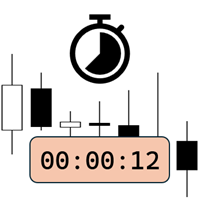
Candlestick Timer is a gadget by MT4Gadgets.com that quickly shows you the countdown to candle close / next candle. This information is useful in some strategies or when you need to be ready to react to news, volatility, market open/close and similar situations. The panels can be adjusted in position, size, color. You can also set a threshold to be alerted when the candle close/open, approach.
Features: Visual interface Size, position and colors adjustable Optional alert available Ease of use
FREE

System Overview The Golden Remote Trade Copier MT5 is a professional-grade cloud-based system for global signal distribution. It consists of two components: the Master (paid broadcaster) and the Client (free receiver). Together, they synchronize trades across unlimited accounts, brokers, and VPS providers worldwide with millisecond execution accuracy, requiring no local network connection. The Client Component: What It Does This is the receiving component for followers who want to c
FREE

Welcome! We are delighted to introduce our latest expert, which is a semi-automatic trading system that includes all the features you need for position management. Simply draw a line on a significant trend or supply-demand level, and the expert will take care of the rest for you. It comes with a wide range of risk management and position management tools, such as trailing stop, partial closure, break even, determination of stop loss and take profit levels using ATR, as well as automatic lot sizi

ClickDrag desenha linhas e move objectos no gráfico facilmente.
Clique e depois Drag para começar a desenhar uma linha de tendência.
Movendo o rato na horizontal, desenha uma linha de preço.
Movendo o rato na vertical, desenha uma linha de data.
As linhas e objectos existentes podem ser movidos pela Click&Drag.
Mostra o preço e a diferença de tempo entre o ponto inicial e o ponto final.
Após o ponto inicial Click&Drag,
Sacudir a esquerda e a direita para mudar a cor.
Sacudir para cima
FREE

Gold instrument scanner is the chart pattern scanner to detect the triangle pattern, falling wedge pattern, rising wedge pattern, channel pattern and so on. Gold instrument scanner uses highly sophisticated pattern detection algorithm. However, we have designed it in the easy to use and intuitive manner. Advanced Price Pattern Scanner will show all the patterns in your chart in the most efficient format for your trading. You do not have to do tedious manual pattern detection any more. Plus you

Order Entry - Probably the easiest way to enter an order If you like this perhaps you might consider buying the pro version https://www.mql5.com/en/market/product/64353?source=Site+Profile+Seller An aid for entering orders. Features: * Drag & drop tool to adjust price, stop loss and take profit levels. * Calculates lot sizes automatically based on risk entered, currency pair and stop loss / price levels.
Description It enables you to visually enter a trade's price, stop loss and take profit
FREE
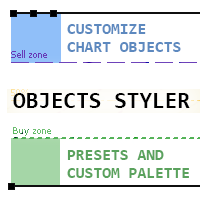
Objects Styler is a utility that provides a context-sensitive panel for editing the properties of standard graphical objects directly on the chart. Its key feature is a powerful template system that allows users to save, manage, and instantly apply complex sets of styles to objects. Core Features Interface and Interaction Contextual Activation: The panel is invoked by clicking (or Shift + clicking) a graphical object. It supports all standard objects and most of their properties.
FREE

Trade2Telegram — um plugin para notificações automáticas de trades do MetaTrader para o Telegram. Esta ferramenta é projetada para traders que gerenciam capital, administram canais de sinais ou lideram comunidades educacionais. O plugin copia todas as operações de trading do terminal e as publica em um chat, grupo ou canal selecionado no Telegram. As mensagens são enviadas automaticamente quando posições são abertas ou fechadas, níveis de stop-loss ou take-profit são alterados, ordens pendentes
FREE

Automatically sends real-time notifications about trade opening, closing, and partial closing from MT5 to Discord . The utility supports 16 languages : English, French, German, Indian (Hindi), Indonesian, Italian, Kazakh, Korean, Dutch, Polish, Portuguese, Russian, Spanish, Turkish, Ukrainian, and Vietnamese. The product is designed for traders who need to receive Discord notifications without constantly monitoring the terminal. It is suitable for Expert Advisor users who want to track their ac
FREE

RiskRewardPanel — Utilitário de cálculo de risco e recompensa para MetaTrader 5 RiskRewardPanel é um utilitário projetado para auxiliar traders a planejarem suas operações calculando automaticamente o tamanho do lote, os níveis de stop loss e take profit com base nos parâmetros de risco definidos pelo usuário. A ferramenta oferece uma abordagem visual para o gerenciamento de risco diretamente no gráfico. Principais funcionalidades: Cálculo de risco e lucro
Exibe o valor estimado do risco em dó
FREE

GLX1 Renko Euro Expert Advisor (EA) can create the Renko bar charts on EURUSD or EURAUD symbols only. The Renko charts are generated as real-time custom EURUSD or EURAUD charts which can be further used for technical analysis with any MT5 compatible indicator. If you want to create Renko charts on any symbol, please use GLX1 Renko Builder Expert Advisor from here. https://www.mql5.com/en/market/product/115077
Included Features: Truly responsive Renko Charting on a custom EURUSD or EURA
FREE

Key Features: Automatic swing detection on any timeframe (M1 to MN1) Visual arrow indicators (red for swing highs, blue for swing lows) Adjustable sensitivity with customizable swing strength parameter Dynamic arrow positioning that never overlaps with candles Instant display when changing timeframes - no delays Compatible with MT4 and MT5 platforms Clean, professional interface with minimal screen clutter Lightweight code for fast performance Customizable colors and arrow sizes
Customizable S
FREE

Crystal AI Data Exporter – Professional MT5 Historical Data Extraction System This Expert Advisor is designed for traders, data analysts, quant developers, and AI model builders who require accurate, raw, and fully synchronized historical data directly from MetaTrader 5.
It delivers clean OHLCV market data in CSV format with precise date-range control, volume options, tick-volume extraction, and auto-managed history synchronization. Crystal AI Data Exporter removes the need for manual F2 downloa
FREE

Reproduza gráficos passados e foque instantaneamente em pontos de tempo específicos. Mova o gráfico para a linha de foco criada para observar e analisar eficientemente os pontos de tempo importantes. Recursos Mover instantaneamente o gráfico para o ponto de foco A reprodução automática permite acompanhar o comportamento do gráfico, o fluxo e buscar padrões. Especificações de reprodução Direção: Passado → Futuro Barras por movimento: 1 Velocidade de reprodução: Fixa Pausar / Retomar durante a r
FREE

Advanced Visual Trailing Manager Take full control of your trade management with the Advanced Visual Trailing Manager , a powerful and intuitive tool designed to protect your profits and minimize your risk. This is not a signal-generating EA; it is a professional-grade utility that works alongside your existing trading strategy, whether manual or automated, to manage your open positions and pending orders with unparalleled precision. Stop leaving profits on the table and let this expert handle t
FREE

Você já perdeu lucros ou enfrentou grandes prejuízos porque não definiu os níveis de Take Profit ou Stop Loss para cada posição após várias operações de preço médio (grid)?
Este EA permite concluir essas tarefas entediantes com apenas "uma única entrada". Ele controla todas as posições no gráfico de uma só vez, tornando seu gerenciamento de risco drasticamente simples. Visão Geral do Produto
Esta é uma ferramenta de painel de utilitários que permite definir ou alterar os níveis de Take Profi
FREE

Forex17 Clock é um utilitário leve e minimalista para MetaTrader 5, desenvolvido para exibir no gráfico o horário do servidor da corretora e/ou um horário ajustado pelo usuário. O objetivo do produto é fornecer informação temporal clara e precisa, sem interferir na análise gráfica e mantendo o gráfico limpo e funcional. O relógio é desenhado diretamente no gráfico utilizando apenas texto, sem painéis, fundos, bordas ou elementos visuais intrusivos. Essa abordagem garante baixo consumo de recurso
FREE

SX Theme Setter is intended for changing chart appearance in 2 modes: - Gradient background mode:
In this mode, the indicator creates a gradient background for your chart. Colors, steps and gradient type can be selected by user. - Color theme:
Color theme mode provides more than 50 built-in different color themes which can be selected from a list. Most of these themes are converted from official color themes of real trading platforms of the past and present. Try them out and see if they suit
FREE

Simple order is designed to make placing pending orders as easy and fast as possible. Setting a pending order takes just two steps. 1. Double-click on the price of placing an order, after that a panel with buttons for order names appears. 2. Click on the button of the required order That's it, the pending order is set. If necessary, we adjust the order by dragging, as well as change the sizes of stop loss and take profit. Don't forget to pre-set the size of the stop loss and take profit in the S
FREE
O Mercado MetaTrader contém robôs de negociação e indicadores técnicos para traders, disponíveis diretamente no terminal.
O sistema de pagamento MQL5.community está disponível para todos os usuários registrados do site do MQL5.com para transações em todos os Serviços MetaTrader. Você pode depositar e sacar dinheiro usando WebMoney, PayPal ou um cartão de banco.
Você está perdendo oportunidades de negociação:
- Aplicativos de negociação gratuitos
- 8 000+ sinais para cópia
- Notícias econômicas para análise dos mercados financeiros
Registro
Login
Se você não tem uma conta, por favor registre-se
Para login e uso do site MQL5.com, você deve ativar o uso de cookies.
Ative esta opção no seu navegador, caso contrário você não poderá fazer login.