
Easy Dashboard MT5 is more than just a trade management tool - it's a powerful solution designed to help you manage risk and make better trading decisions in less time. With its sleek design and user-friendly interface, Easy Dashboard MT5 makes trading on the Meta Trader 5 platform a breeze. Best MT5 Dash Board for manual traders to boost their performance.
One of the key features of Easy Dashboard MT5 is its ability to buy, sell, and manage limit and stop orders with a fixed lot or by using ris
FREE

Have you ever been in a situation when you could not control the chart conveniently or had to make additional clicks to be able to scroll the history or set the scale fix numbers manually to be able to stretch the chart? Features: Chart centering. Automatic scale fix. Automatic scroll control. This tool is one of many features included in "Trading Essentials" utility application, which can be found on mql5.com
FREE

GoldRush Pro EA - 高级黄金交易系统与模式识别
用智能自动化改变您的黄金交易
GoldRush Pro EA v7.0 是一个复杂的自动交易系统,专为 MetaTrader 5 平台上的黄金(XAUUSD)交易而设计。结合先进的模式识别和智能趋势分析,这个 EA 提供专业级的交易自动化和卓越的风险管理。
关键功能和优势
双重信号技术 基础入场系统:基于动量、波动性和市场方向的趋势跟随信号 模式识别引擎:识别 6 种高概率烛台模式以增强入场 信号强度评级:每个信号评级为 1-3 以进行质量评估 智能入场过滤:结合多重确认因素以获得最佳交易时机
专业仪表板界面 实时控制面板:完全交互式仪表板,可直接编辑手数 实时性能指标:即时跟踪余额、净值、每日盈亏和胜率 信号监视器:显示所有待处理和活跃信号以及模式指标 一键交易:手动买入/卖出按钮,可自定义手数 状态指示灯:EA 状态和市场条件的即时视觉反馈
高级目标管理 智能部分平仓:在 1.5 倍风险回报时自动平仓 50% 动态止损管理:部分利润锁定后将止损移至盈亏平衡点 模式奖励系统:模式确认交易的增强目标(3.5

SMART MONEY SCALPER EA - ICT Scalping Strategy Description INTRODUCTION - WHY THIS ICT SCALPING EA IS ESSENTIAL FOR YOUR SUCCESS Dominate the markets with the most advanced ICT scalping system ever created. The Smart Money Scalper EA is specifically engineered for high-frequency ICT scalping, combining Inner Circle Trader concepts with lightning-fast execution to capture multiple quality trades throughout each trading session. This specialized scalping EA transforms ICT methodology into a pr
FREE

FREE

KT Trade Manager 是一款强大的交易工具,能够提升交易执行与持仓管理的效率。通过简洁易用的界面,交易者可以轻松监控并控制他们的交易。 这是一套全面的交易解决方案,涵盖了交易中的多个关键环节,包括风险控制与仓位管理。将这些核心要素整合在一起,帮助交易者更有效地应对金融市场,做出明智决策并优化交易策略。 随着全球市场不断发展,尤其是在外汇市场中,高效的交易工具对新手和专业交易者来说都变得越来越重要。这款工具已彻底革新了外汇交易方式。 这款功能强大的交易辅助工具为交易者提供了无与伦比的进场和持仓管理支持,助您将交易表现提升到新高度。
功能特点
清晰且用户友好的操作界面。 轻松执行市价订单与挂单。 一键设置移动止损、自动保本、部分平仓。 图表上显示入场、止损和止盈的交易线。 可通过控制面板按钮或图表线管理止损和止盈。 支持固定和自动仓位计算,按每笔交易的风险百分比设定。 一键关闭所有盈利或亏损的订单。 一键批量下挂单或删除所有挂单。 适用于外汇、加密货币、股票、期货、大宗商品、指数和贵金属,兼容 2-3-4 位定价格式。 使用 magic number 机制,避免与其他 EA
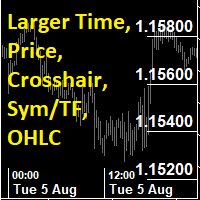
This utility indicator provides accessibility and readability, by displaying a larger price scale, time scale, crosshair, and symbol name/tf/ohlc information. All features are sizeable and can be styled separately, and are optional to show.
All Features optional to use font, size and color options
Price Scale
option to hide the default MT5 price scale option to show horizontal lines at price levels prices drawn can be at round numbers (ie automatic rounding to multiples of 5/10/20/25 points),
FREE

On the chart, draw grids for price and time at round numbers for easy reference.
"Parameter Input" allows for setting price intervals for each period. The grid lines for significant numbers (round numbers) are thicker and more prominent than other lines, making them easily distinguishable. The grid lines for significant numbers (round numbers) can be set to a different color than other lines. Colors at various points can be individually configured. Symbols and timeframes can be displayed, and t
FREE

Helios NY Open Scalper EA - Professional Volatility Breakout System
Helios NY Open Scalper EA is an advanced automated trading system designed to capitalize on the explosive volatility that occurs during the New York market open. The Expert Advisor combines range breakout methodology with Fair Value Gap confirmation to identify high-probability trade setups during one of the most liquid trading sessions of the day.
Trading Methodology
The EA implements a disciplined approach to trading the N
FREE

One Click Close MT5 is an EA which allows you close orders quickly. EA display on chart two buttons. The first button "Close All Positions" is using to close all opened orders. The second button "Close Profit Positions" is using to close only profitable orders. EA is closing orders for all available symbols, not only for chart symbol. In EA params you can set distance from upper chart frame (Y Offset) and from left chart frame (X Offset). For installation EA it is only need to copy One Click Clo
FREE

This is a RISK MANAGER utility for MetaTrader. To activate it, after downloading it, you must enable all autotrading controls on MetaTrader, as with EXPERT ADVISORS. The user must enter control settings as indicated in the indicator properties, which initially have default data. RISK MANAGER will perform checks and display pop-up alerts when certain behaviors exceed the user-entered settings. It's free; use it, try it, develop it, or contribute ideas. It's just a utility; the programmer assumes
FREE

Trade2Telegram — a plugin for automatic trade notifications from MetaTrader to Telegram. This tool is designed for traders managing capital, running signal channels, or leading educational communities. The plugin copies all trading operations from the terminal and publishes them to a selected Telegram chat, group, or channel. Messages are sent automatically when positions are opened or closed, stop-loss or take-profit levels are changed, pending orders are triggered, or trades are partially clos
FREE

Hello friends. I wrote this utility specifically for use in my profile with a large number of Expert Advisors and sets ("Joint_profiles_from_grid_sets" https://www.mql5.com/en/blogs/post/747929 ). Now, in order to limit losses on the account, there is no need to change the "Close_positions_at_percentage_of_loss" parameter on each chart. Just open one additional chart, attach this utility and set the desired percentage for closing all trades on the account. The utility has the following fu

【MT5】让图表分析更高效!一键切换货币对与时间周期的工具“One Touch Chart Switcher”
大家好!
在交易分析过程中,大家是不是经常需要在多个货币对和不同时间周期之间频繁切换呢?“那个货币对的1小时图怎么样了…?”“这个的4小时图也想看一下…”,像这样不停地点击切换图表,其实是一项相当耗费时间和精力的工作。 为了解决交易者们这些“小麻烦”,并 提升分析效率 ,我们开发了这款便捷的指标工具——“ One Touch Chart Switcher ”。 “One Touch Chart Switcher”是什么? 这款指标是一个简单的辅助工具,它会在图表左上角设置用于 切换货币对和时间周期的按钮 。 只需点击您想分析的货币对或时间周期的按钮,图表就会瞬间切换。您再也无需从市场报价窗口拖拽货币对,或从工具栏中选择时间周期了。 推荐给以下人群! 监控多个货币对的用户 经常进行多时间周期分析的用户 进行剥头皮交易等需要快速判断的交易者 希望减少电脑操作的麻烦,专注于分析的用户 主要功能 这款工具包含了众多功能,旨在让您的交易分析体验更加舒适。 一键切换时间周期
FREE
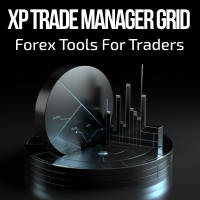
Forex Trade Manager Grid MT5 helps you to managing orders and achieve the goal. You only need to place first order with Take Profit, run EA and set in params profit (pips) you want to get. EA will be managing your positions, as will gather appointed amount of pips. It’s a strategy for management of manual trades opened on current pair. The strategy adds positions to currently opened trades in a grid management (with chosen distance in pips between trades) - up to 15 trades (or less). First up to
FREE

RITZ SCALPING TRADING STATION
adalah sistem panel eksekusi trading ultra-cepat yang dirancang untuk trader scalping, intraday, dan day-trading profesional. Menggabungkan kecepatan level-institusi, manajemen risiko cerdas, serta workflow yang ringkas—menjadikannya alat lengkap untuk mengambil keputusan cepat dengan kontrol penuh.
Visi Utama Produk Membawa kecepatan eksekusi kelas institusi & manajemen risiko otomatis ke level retail dalam sebuah panel yang ringkas, intuitif, dan siap tempur. Ko
FREE

Click Bait Pro – Synaptix Quant Click Bait Pro is a comprehensive trade management solution designed to provide precision, control, and efficiency in every market condition. Built with a structured approach to risk management, the tool ensures disciplined execution while offering traders the flexibility to adapt strategies across multiple market scenarios. Key Features: Account & Risk Management Real-time account information display with balance, equity, and risk exposure. Adjustable risk percen

Bot-utility.
Tracks the total balance on the trading account - that is, it works on all symbols and with magic number.
Has a parameter: Balance Stop, % - balance trailing, as a percentage of the balance
I created Balance Risk Bot specifically for Candle Bot , which will close all positions if the total deposit drops as a percentage.
All Information can find there
in Telegram
and My Broker XM
Live Signal Signal
FREE

Welcome to my MMTrader Manager product. EA that allows You for simple managing trades and positions. Key Features: Position Opening – Open trades quickly with customizable Take Profit (TP), Stop Loss (SL), and lot size settings. Position Closing – Close trades with one click. Grid System – Automatically create a grid of orders. Recovery Mode – Loss recovery lot calculation. Trade History Data – Acces data to historical positions. User-Friendly Interface – A clear and simple panel designed. This
FREE

Quick Trade is a simple but needful utility for MT5 that allows to set SL, TP and entry price for a trade in a couple of seconds, allowing also shaping right position size based on risk wanted. It provide shortcuts to save more time and of course, you can also put values typing with keyboard or drag lines at your desired value! Shortcut Action CTRL + Click Set SL Shift + Click
Set TP z + Click Set Price A simple utility that you will start to love if you do manual trading. Stop calculating risk
FREE

Universal EA — гибкий торговец для тех, кто ценит контроль Основные возможности Сигналы на основе структуры цены :
Торгует по бычьим и медвежьим импульсам с настраиваемой строгостью фильтрации. Интеллектуальный фильтр тренда :
Определяет направление и силу тренда в процентах. Возможность торговать только по тренду или в любом режиме . Двойной траллинг-стоп :
— Базовый трал — по ATR с динамическим множителем.
— Дополнительный трал на выбор: по свечам, фракталам, Parabolic SAR, скользящей
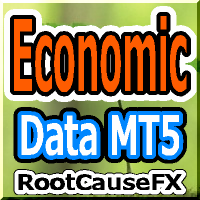
此工具提供了两个主要优势:它增强了MT5经济指标的使用便利性,并实现了与MT4的无缝数据共享。例如,您可以有效地利用超过十年前的经济指标数据进行训练和回测。此外,该工具兼容MT4的 PracticeSimulator ,使其成为一个从历史数据中的交易练习到MT4实时交易的宝贵工具。 为了在MT4中无缝共享经济指标 。 >> MT4版本 MT5经济指标的改进 历史数据访问 : 分析包括十多年前事件的经济指标数据,支持详细回测和历史回顾。 可定制的显示 : 经济指标在图表上以不显眼的方式显示,并可以调整与背景的融合度。 自动时间调整 : 自动调整时区和夏令时,确保历史事件的准确显示。 MT4的兼容性和优势 无缝数据共享 : 在MT4图表上直接使用MT5的经济指标数据,包括实时交易和训练场景。 与PracticeSimulator的集成 : 与 PracticeSimulator 兼容,可以在训练和策略测试中加入真实的经济事件。 多语言支持 : 经济指标可以以您的母语显示,使工具更加友好和易用。 此工具的独特功能是能够将MT5数据链接到MT4环境中。在MT5中运行该工具后,数据将被收集并同步
FREE

AZ Trade Recovery Assistant MT5 combines manual trading flexibility with intelligent automated management.This advanced on-chart panel isn’t just for trade execution — it’s a complete trade management assistant. You can open or close positions instantly, adjust lot size, manage trailing stops, and modify Take Profit or Stop Loss — all directly from the panel. It’s built for traders who want full control of their trades with smart automation running in the background. What truly makes this assist
FREE

Many friends asked me for a simple, non-obtrusive, resource-friendly clock to track the time during their trades. It seems pretty obvious, but it is a must-have for those trading the market manually, waiting for the Market News, or just to visually know what time it is... Trading is an absorbing endeavor! So, here it is... Totally configurable, including Font Type, Font Size and Chart Location: Upper Left/Center/Right OR Lower Left/Center/Right, with a little twist of adjusting the Offset, just
FREE

通过 Account Trailing Stop Manager MT5 增强您的投资组合风险管理,这是一款强大的专家顾问(EA),专为在 MetaTrader 5 上自动跟踪和追踪账户或特定魔术号交易的总利润设计,当当前利润低于最后记录的最高利润时关闭所有交易。在 MQL5、Forex Factory 和 Reddit 的 r/Forex 上因其动态的利润锁定机制而广受好评,这款 EA 深受外汇、指数和加密货币等波动市场中的剥头皮交易者、日内交易者和波段交易者的青睐。用户报告称,通过在有利趋势中锁定收益,利润保留率提高了 20-35%,许多人指出手动监控时间减少了 40%。这款 EA 非常适合寻求自动化风险控制的初学者和专业管理多策略投资组合的交易者,确保在各种交易风格中实现纪律化的利润保护。 Account Trailing Stop Manager MT5 监控账户范围或特定魔术号的利润(MAGIC_NUMBER_INPUT: 20131111, ENABLE_MAGIC_NUMBER: true),在利润达到设定阈值时激活追踪止损(USE_ACCOUNT_TRAILING_ST
FREE

倒计时至酒吧关闭,+ 进度状态 %: #1 多功能工具 : 66+ 功能,包括此工具 | 联系我 如有任何问题 | MT4 版本 在指标的设置中,您可以配置: 计算时间框架; true / false: 更高时间框架选项(从当前使用的下一个:M15->M30,H4->D1...) 位置:
1 = 左下角;
2 = 右下角;
3 = 左上角;
4 = 右上角; 字体大小; 颜色; 字体样式; #1 多功能工具 : 66+ 功能,包括此工具 | 联系我 如有任何问题 | MT4 版本 #1 多功能工具 : 66+ 功能,包括此工具 | 联系我 如有任何问题 | MT4 版本 #1 多功能工具 : 66+ 功能,包括此工具 | 联系我 如有任何问题 | MT4 版本 #1 多功能工具 : 66+ 功能,包括此工具 | 联系我 如有任何问题 | MT4 版本
FREE

Crystal Profit Dashboard – Real-Time MT5 Account Performance Utility Overview
Crystal Profit Dashboard is a lightweight MetaTrader 5 utility that provides real-time profit and loss monitoring directly on the chart.
It offers a clean, modern dashboard interface that updates account performance without clutter, allowing traders to focus on execution while keeping essential metrics visible. Designed for scalpers, intraday traders, and swing traders, this tool provides accurate floating profit/los
FREE

If you like this free tool, check out my EA which is currently on a Launch Sale for only $39 !
https://www.mql5.com/zh/market/product/160343?source=Site
【產品簡介】將RSI 轉化為精準的順勢交易利器 您是否曾在強烈趨勢行情中,因傳統RSI 指標頻繁發出「超買/超賣」信號而過早反向進場,導致不必要的虧損? RSI Sniper Pro V5 不僅僅是一個震盪指標,它是一套整合了「趨勢判斷」、「動能過濾」與「K 棒行為學」的完整交易策略系統。我們旨在解決RSI 在趨勢行情中鈍化的痛點,協助交易者在正確的時機扣下板機。 本系統的核心理念是: 「順大勢,找回調,精準狙擊」 。它僅在趨勢明確且動能充足時,利用RSI 尋找高盈虧比的回調進場點,協助您避開高風險的盤整震盪與逆勢交易。 【核心策略邏輯:四大濾網機制】 本指標透過嚴謹的四重過濾機制,確保每個訊號都具備高品質與高勝率潛能: 趨勢過濾器(Trend Filter - EMA 200) 嚴
FREE

双时间框架指标 – 蜡烛嵌套蜡烛 概述 蜡烛嵌套蜡烛指标 是一款 多时间框架可视化工具 ,可在较低时间框架图表上叠加较高时间框架蜡烛图。无需频繁切换时间框架,交易者即可观察较小的蜡烛 如何嵌套在较大的蜡烛内 ,从而提升市场结构分析、趋势识别和交易精度。 该指标允许用户选择 基础(较低)时间框架 并应用 倍数 ,从而自动计算并绘制较高时间框架结构,使得交易者可以在一个图表上轻松分析多个时间周期。 指标工作原理 选择基础时间框架: 打开你希望使用的图表,例如 M1、M5、M10 等。 应用时间倍数: 设置一个倍数来确定较高的时间框架。 示例: M1 图表,倍数为 5 → 显示 M1 内嵌 M5 蜡烛。 M10 图表,倍数为 6 → 显示 M10 内嵌 H1 蜡烛。 绘制较高时间框架蜡烛: 指标将在较低时间框架图表上绘制较高时间框架蜡烛,并显示 开盘价、最高价、最低价、收盘价(OHLC) 。 每根 较高时间框架蜡烛 包括:
外部框 (High-Low): 代表该时间周期的最高价与最低价。
内部框 (Open-Close): 代表开盘价和收盘价。
实时更新: 当前蜡烛随着市场价格变
FREE

This tool will perform Trailing stop loss and Break even management for orders. Helps you limit or reduce the time spend watching orders on the screen, especially when you need to go to sleep. Just add this EA to 1 chart, you can manage all pairs. You can filter orders by comment, magic number, symbol and order ticket number. When Breakeven it can add shift/offset pips (to cover the commission...).
You can try in strategy tester before purchase. The EA will add Buy and Sell alternately, so you

This is the Best Renko chart generator ever in the market you can set the box sizes based on ATR or Fixed Size: 1. Fixed Box Size 2. Current ATR Size 3. ATR size of the Chart Start Time. also you can set the Renko chart cut of date and time to start as reference of creating renko charts. you need to attach to a symbol chart that want the renko chart of it, then immediately a new chart will be opened which is based on renko, you can use this generated chart and attach your EA to trade on or you e

MT5 to MT5 Trade Copier: Unified Master-Slave Trade Replication for MetaTrader 5 Unlock seamless trade replication with the MT5 to MT5 Trade Copier, a powerful and versatile Expert Advisor (EA) for MetaTrader 5, now reengineered into a single, efficient solution. This updated version combines Master and Slave functionalities into one EA, allowing you to effortlessly switch between modes with a single parameter. Whether you are mirroring trades across accounts, managing client portfolios, or sca

Equity Risk Manager EA is a smart, compliance-focused tool designed to protect your trading capital by monitoring equity performance in real time. It automatically blocks new trades when your profit or loss thresholds are reached, based on your selected period — daily, weekly, or monthly. No more accidental overtrading or commission losses: once your target is hit, the EA alerts you and halts further entries. Ideal for disciplined traders who value risk control, clarity, and automation.
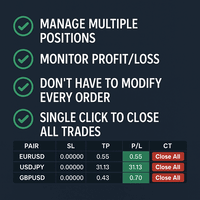
Tired of manually adjusting stop-loss and take-profit levels for multiple positions across different pairs? The Manage Multiple Positions Expert Advisor is your solution. MT4 Version - https://www.mql5.com/en/market/product/120916/ This powerful tool streamlines your trading experience by allowing you to manage multiple positions on a single pair with ease. Modify stop-loss and take-profit levels for all open positions on a specific pair with a single click. Plus, the EA provides clear visibili

这是一个特殊的程序,给你的每个仓位提供额外的保护。 Symbol Filter :品种过滤,默认选择当前图表上的品种,或者选择所有的品种。 Magic Filter :魔术号过滤,你可以指定魔术号,默认 0 表示处理所有的订单。 TakeProfit Point :设置盈利点数。 0 为不使用此功能。 StopLoss Point :设置止损点数 。 0 为不使用此功能。 Trailing Stop Point :跟踪止损点数。 0 为不使用此功能。 测试说明: 程序在测试时会自动在当前品种下一手多单,用户可以根据测试情况,反复调整初始资金和参数,即可了解程序运行效果。 温馨提示: 如何购买、安装、 更新 建议在模拟账户中进行充分测试,调整参数,熟悉程序运行机制,确保在实盘交易中万无一失。 如有问题,欢迎在评论区留言,我会即时解答。也可以私下与我联系。 Position Protect mt4 : https://www.mql5.com/en/market/product/134757 Position Protect mt5 : https://www.mql5.com/e
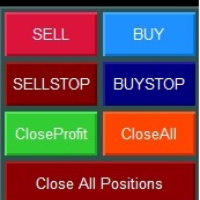
Smart Trading Panel MT5 - Умная торговая панель Обзор продукта Smart Trading Panel MT5 — это не просто панель управления - это профессиональная торговая панель для MetaTrader 5 больше похожа на советник, который значительно упрощает процесс торговли и добавляет функции, отсутствующие в стандартном терминале: 3 режима расчета лота, Автоматическая установка StopLoss, Продвинутый трейлинг-стоп, Трейлинг отложенных ордеров. Ключевые преимущества Эффективность и скорость Мгновенное открытие по
FREE

Plot History Mt5,一个交易者不可或缺的脚本,用于分析您的交易终端和由专家顾问执行的账户的交易历史。分析方法基于运行脚本的符号图以及魔术数字,对一位或多位专家使用的所有魔术进行具体或完整的分析。该脚本分析交易数据并可以将其绘制在图表上,在专家日志中打印出详细的交易信息并将分析数据导出到 csv。 脚本的优点 能够分析帐户上使用的一种或所有魔法 将所有交易数据导出到 csv 文件 在图表上绘制所有交易、进入和退出。这可以设置为,绘制或不绘制什么。 在专家日志中打印详细的交易信息 如何执行账户交易分析 首先选择您要分析的品种,然后选择是通过特定的魔术编号执行分析,还是对账户中使用的所有魔术进行完整分析。笔记;这是一个脚本,不是专家顾问!该脚本仅在附加到图表时运行一次,并在完成后自行删除。 具体魔术分析 - 输入所需的魔术数字(数字) 所有魔法 - 仅输入 -1 如何将数据导出到csv 首先将此功能设置为“真”。将脚本附加到图表后,将创建一个目录和文件,并保存所有数据。该文件可以在 MQL5/Files 中找到。您应该重命名“HDPsample.csv”以包含已分析的符号,例

Introducing Grid Master MT5, your ultimate trading utility designed to revolutionize the management of single or multiple orders with unparalleled ease and effectiveness. Features : Clean and user friendly UI : With the benefits of fellow traders in mind, the graphical interface is beautifully designed to allow maximum clarity and effectiveness for managing trades Efficient Bulk Order Handling : Say good bye to having to close/set take profit/set stoploss of every order in a grid one by one be

Buy Sell Multiple Panel - Execute Bulk Orders in a Single Click! Description:
Save time and seize market opportunities instantly. This powerful panel allows you to place multiple buy or sell orders simultaneously, each with custom lot sizes, take-profit, and stop-loss levels. Perfect for sophisticated entry strategies and managing complex trades efficiently. Key Features: Bulk Order Execution: Open multiple market orders at once with just one click. Flexible Lot Sizing: Set individual lot size

1、此跟单系统为本地跟单系统,即发射端和接收端必须在同一电脑操作,因为MT4/5账号可以在多台电脑同时登录,所以只需要把只读账号密码发给客户即可跟单。本地跟单因为不涉及网络跟单速度很快,非常稳定。 2.当前为接收端,加载到图表的时候需要在输入参数里“senderAccount”改成发 射 端的mt4/mt5帐号就可以正常工作,另外需要安装发射端。 3.支持一跟多 多跟一 多跟多,只要你电脑可以运行多个MT4/MT5,就可以运行多少个跟单,同一个平台可以用复制安装后的文件夹来实现同时登陆多个账号。 4.支持mt4接收端接收mt5发射端,实现mt4跟单mt5,也支持mt5跟单mt5. 5.功能介绍:
支持同平台/跨平台跟单
支持一跟多、多跟一、多跟多
支持正向跟单
支持固定单量跟单
支持比例单量跟单 参数说明: senderAccount:需要跟单的mt4/mt5帐号 sender_end: 发射端货币对不是标准时使用,比如发射端的货币对是EURUSDm时,这里需要填入m receive_end: 接收 端货币对不是标准时使用,比如 接收 端的货币对是EURUSDm时,这里需要
FREE

这是一款实用程序,用于图表的自动缩放,可使至少 140 根柱线可见。根据 Bill Williams 的 "混沌交易法" 策略,这是正确分析波浪所必需的。此实用程序可用于 МetaТrader 5 上的所有时间帧。 它在计算开始的第一根柱线位置绘制一条垂线。这条线可以让您看到在图表上充足的柱线,以及波浪序列的可能起始点。它也使得在选定时间帧内显示金融工具的历史价格波浪的标签更加容易。 指标可以自动选择能够容纳 140-150 根柱线所需要的较低时间帧。为此,在图表上使用矩形选择图上所需要的区域,然后鼠标双击矩形边框。该指标会自动选择波浪分析所需的适合时间帧。要返回到初始时间帧,点击 MetaTrader 5 界面上的相应按钮,并使用 "删除" 来删除对象。 建议保存指标至模板,以及 MetaTrader 5 中包含的其它标准 Bill Williams 指标,或在 MQL5 市场里提供的它们的模拟品。亦即以下产品: 混沌交易图表 改编的动量指标 改编的加速振荡器 混沌交易法 EA

Wouldn't it be great if AI had a second look at your trading data — graphics, indicators, and beyond? Introducing AI Trading Station , a revolutionary utility seamlessly integrated with the MetaTrader platform. Powered by the advanced intelligence of OpenAI's ChatGPT, this complete solution covers every step of your trading journey, from data gathering to trade execution.
The Complete Trading Process. Reinvented Data Gathering & Visualization: Collect and display vital market data on intuitive
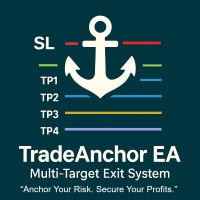
MultiTP Trade Manager EA — Advanced Trade Management Made Effortless (MT5)
Limited Offer – First 100 Downloads FREE!
Be among the first 100 traders to download Trade Anchor Manager (MT4/MT5) completely free of charge. Hurry – once the limit is reached, the offer closes instantly! After trying it out, we’d love if you could leave a review and share your thoughts – your feedback helps us improve and lets other traders know what to expect.
Need this Trade Anchor Manager for MT4? http
FREE

Axilgo Pip Piper CoPilot Elevate your trading game with the Axilgo Pip Piper CoPilot, the first in our revolutionary Pip Piper Series. This all-inclusive toolset is meticulously crafted for serious traders, focusing on key areas such as Risk Management, Trade Management, Prop Firm Rule Compliance, and Advanced Account Management . With CoPilot, you’re not just investing in a tool—you’re gaining a strategic partner in the intricate world of trading. Important Notice: To ensure you receive the fu
FREE

This indicator is designed to provide all useful information about symbol, account, positions and profit. It is developed for improving trader's money management.
Parameters Calc can be divided to separate blocks. Each block is possible to hide, set its own color and other properties. Block symbol: This block displays information about actual SPREAD, POINT VALUE (in deposit currency for 1 lot), SWAP LONG and SHORT. Show symbol info - display/hide this block Color of symbol info - color of this
FREE

Fx Trade Monitor – Professional Strategy Tracker & Risk Manager A powerful, free utility to monitor open/closed trades, visualize history, and manage risk with advanced Drawdown Alerts. Includes Excel-ready CSV export. Fx Trade Monitor is an essential dashboard tool designed for both manual traders and EA users. It provides a crystal-clear overview of your trading performance directly on the chart, filtering by Magic Number or Comment. Unlike simple info panels, this tool focuses heavily on Ri
FREE

Price Alert - Professional Price Notification System for MetaTrader
See More, Trade Better - enhance your MetaTrader experience with this essential price alert tool, extracted from the powerful Meta Extender suite. What It Offers: Create unlimited customizable price alerts that notify you instantly when specific price levels are reached. Each alert can be renamed with personal notes, making it easy to track multiple support and resistance levels, breakout points, or key trading zones across al
FREE

该工具允许绘制不同类型的图表。
秒图从1秒到86400秒 从1滴答开始的滴答图 成交量图 三角洲图 仁科图 范围图 用于体积分析的内置指标。 该工具的演示版 https://www.mql5.com/ru/channels/clustersecond 每日市场概况和所选时间框架的市场概况。 集群搜索。 不平衡。 VWAP。 动态POC、VAH、VAL 价格窗口简介 具有不同表现形式的垂直体积。 δ,有不同的可视化选项。 当前的和高的时间框架极 地下室指标烛台显示 也可以从图表中进行交易。
注意:该工具是为具有真实(交换)量的市场设计的。 它不适合外汇市场。它在VPS上不起作用。它在策略测试器中不起作用。
为了控制该图表,我们使用了
鼠标左键 - 移动图表,在设置中选择不同的模式,调用位于屏幕左下角带螺丝刀的钥匙图标下的主设置窗口。 鼠标右键 - 用于输入位于屏幕左上角图标下的图形结构的设置,以及绘制垂直、水平、趋势线和矩形的单独设置。 在图表区域旋转鼠标滚轮--左右移动图表,按住Ctrl键--上下移动图表,在价格比例区域--按价格比例,在时间轴区域--按时间比例。 H键--在

Преимущества и принцип работы индикатора "Risk end Lot Size Calculator" Преимущества : Простота использования :
Индикатор автоматически рассчитывает все необходимые параметры, вам нужно только ввести количество пипсов и риск.
Управление рисками :
Помогает определить, сколько вы можете потерять в сделке, и какой объем позиции (лот) выбрать, чтобы не превысить допустимый риск.
Визуализация :
На графике отображаются линии стоп-лосса для Buy и Sell, что позволяет быстро оценить уровни.
Удобство :
О
FREE

Global Market Sessions – Visual Analyzer for MT5
A lightweight MT5 indicator that visually maps Tokyo, London and New York sessions, auto-detects broker timezone & DST, and highlights the best liquidity windows for smarter trading. See the market’s rhythm at a glance. Trade with clarity, precision, and confidence. Overview Global Market Sessions is a powerful yet easy-to-use MT5 indicator that visually displays the world’s major trading sessions (Tokyo, London, New York) directly on your chart
FREE

Full Automated Trading panel . it works on any trading instruments: Forex, Stocks, Futures, Indices, CFD, Bonds, Cryptocurrencies; interface minimization function; flexibility of use;
Join my channel and check video of it ===> https://t.me/Ash_TheTrader/4986
Features :
Auto SL and TP Auto Close partial Auto Trailing Session Time Alert Time of trading Alert Profit and Percentage and etc.
FREE

Candle Time (MT5) The Candle Time indicator shows the remaining time for the current candle on the active chart timeframe. It adapts automatically to the chart period and updates on every tick. This is a charting utility; it does not provide trading signals and does not guarantee any profit. Main functions Display the time remaining for the current candle on any timeframe (M1 to MN). Color-coded state: green when price is above the open (up), gray when unchanged, and red when below the open (do
FREE

This is an EA (Expert Advisor) designed to support manual and automatic order closing. Main Features: Automatically adjust Stop Loss (SL) and Take Profit (TP) for all buy and sell orders based on the specified points. Automatically close buy or sell orders when the specified profit level is reached. Automatically close all buy and sell orders when their total profit reaches the desired level. Can be closed manually: Buy orders, Sell orders, Close all with buttons Display the average price of buy
FREE

风险回报率管理器是一款可视化订单管理工具和头寸规模计算器,旨在支持严谨的交易和专业的风险管理。它允许交易者直接在图表上直观地设置入场、止损和止盈水平,并在下单前自动计算交易手数和风险回报率。该工具有助于标准化交易准备,并确保每个仓位都以预先设定且可控的风险水平开仓。 该工具适用于多种交易工具,包括货币对、指数、金属、大宗商品和加密货币。它既适合手动交易者,也适合注重策略、对每个仓位都应用风险管理规则的交易者。通过减少计算时间并避免手动错误,该工具可帮助交易者在执行过程中保持一致性和清晰度。 风险回报率经理 安装和输入指南 如果您想获取有关 EA 的通知,请添加 URL ( http://www.betasoft.dev ) MT4/MT5 终端(见截图)。 MT4版本 https://www.mql5.com/en/market/product/110797 MT5版本 https://www.mql5.com/en/market/product/110798 主要特点
可视化交易规划:该工具在图表上显示入场点、止损点和止盈点。这种可视化方法可帮助交易者在执行前查看

Utility that allows you to set a specific date on the chart. You set a reference point through a vertical line and it is done! When changing timeframes, the reference point is always positioned at the center of the chart. That way you can analyze a specific date at different timeframes easily, without losing the reference point or scrolling the chart to it.
This is a product developed by Renato Fiche Junior and available to all MetaTrader 5 users!
Partners: "Águia Traders" team ( Eagle Trader
FREE

AIP – MT4/MT5 To Telegram 1 Main features of MT4/MT5 EA To Telegram: Send all types of orders (Open Order/Close Order/Modify Order/Pending Order/Delete Order) Close and Modify Order with replies to the corresponding Open Order Support sending to both private, public channels and group, topic group Support sending to multiple channels simultaneously Send Chart Screenshots Manage all symbols with a single EA on one terminal Automatic loading of templates, logos, and screenshots Support sen

VR Alert是一种以指标形式制作的实用程序,旨在监控价格或其他指标,以告知交易者价格或指标达到给定水平。信号电平不仅可以水平设置,还可以以一定角度设置。因此,交易者有机会接收来自倾斜趋势水平的通知。 由于VR Alert实用程序,您将不再需要坐在显示器附近很长时间。你可以放心地做你的家务,履行工作职责,花时间与你的家人。你的任务是简单地设置水平,并选择通知的四种方法之一。该实用程序能够向智能手机发送警报,电子邮件,显示标准警报窗口和声音,并将图表绘制为红色。该实用程序的所有管理都是用图表上的鼠标完成的。 在启动时,该实用程序扫描图表是否存在其他指标。那些在图表上有可见部分的指标属于VR Alert的监督。
所有可以跟踪的指标都有自己的控制面板。
如果指示器没有可见部分或没有呈现的缓冲区,则将指示器从观察中排除。 建议: 配置终端发送推送消息到您的智能手机,说明在博客中。 配置终端向邮件发送邮件,博客中的说明。 只需用鼠标将指标从导航器拖动到图表。您将看到连接到图表的所有指标的名称以及用于设置级别和启用警报的面板。 选择要显示的行所需的向上或向下级别,然后选择通知方法。 当价格或指标

Try turning dust to gold with Reverse copier! Unprofitable EA or strategy can become profitable with reversing the direction of it's trades. As of now only MT5 → MT4 bridge is available, new functions will be added accordingly. EA's that work best with Reverse trade system is single-shot or scalping EA's.
How it works:
When a trade is executed on Master account, Reverse copier sends special log to the common txt file with a command to "open/close, buy/sell, symbol, volume...etc". Reverse slave
FREE
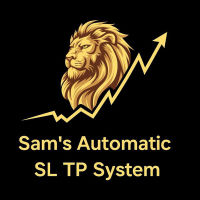
Sam's Automatic SL-TP System
Take your gold trading to the next level with Sam's Automatic SLTP System! This Expert Advisor (EA) is designed to simplify your trading by automatically applying your predefined Stop Loss (SL) and Take Profit (TP) levels to every trade you place on gold (XAUUSD) – effortlessly and without manual intervention. No more worrying about setting SL and TP for each trade! Once you configure your desired SL and TP values in the EA’s settings, the system takes care of the
FREE

RiskManagerOptimum for MetaTrader 5 – Your Ultimate Trading Safety Net!
RiskManagerOptimum is the most advanced and professional trade and account risk management Expert Advisor for MetaTrader 5.
It does not open trades. It monitors and manages existing positions in real time to control risk, drawdown, and exposure across all symbols. The EA is designed for manual traders, algorithmic traders, and portfolio traders who require strict and automated risk control across Forex, metals, crypto, indi

FOREXBOB AUTO CLOSER is a very handsome tool for :- Scalping Correlation Hedging Those who use averaging methods As this utility tool will help you by closing all your running trades when the universal floating P/L reaches a certain value that you will put in inputs. This tool consider all the trades that running on the your account either opened MANUALLY or with help of an EA.
Inputs USD - Put numeric value for required profit Group Mode - False Magic No. - Zero (0) to consider manually opene
FREE

This EA get all the opened postions on the current symbol and add SL and TP And also MoveSl to perfect value. Principle Small SL according to current bid or ask. Ex: If current SL is too big compared to the configured SL, move it. But never move a position SL Higher
The EA also go through all positions and activate trailing stops, so that you never lose any winning position.
FREE

Price Ray indicator is a utility that will improve the way you trade. Primarily, it shows the Bid, Ask or Last price as a line ray which beams till the current candle, last visible chart candle or extended to all candle bars. The enhanced features in this indicator provide information in an area where you focus most, right next to the current candle. You can select text to be shown above or below the Price ray. The indicator is fully customizable, allowing it to fit any strategy requirements. Th
FREE

Introducing our simple yet powerful trendline trading expert, designed to open positions upon trendline breaks or touches based on predefined parameters. All you need to do is rename it to buy, sell, buy limit, or sell limit. As the name suggests, this is the basic version with minimal features. However, if you're looking for a truly professional trendline trading expert equipped with various trading management tools, automatic position sizing, trailing stops, breakeven points, partial closures,
FREE

当市场处于 4H 或 1H 均线上方时考虑买入,处于下方时考虑卖出,可以降低大额亏损的风险。这会提高胜率。
它会在 5 分钟 K 线收盘价穿过 1 小时 (H1) 或 4 小时 (H4) 20MA 的准确时刻向您发出警报。
此工具专为重视高时段确认的交易者设计。它在后台监控市场,让您可以专注于任何图表,而不会错过关键的趋势转变。通过使用 M5 收盘价进行确认,它成功消除了由临时价格飙升(影线)引起的“噪音”和虚假信号。
主要特点: 实时监控 H1 和 H4 的 20 周期移动平均线。 仅在 M5 K 线确认收盘时触发警报。 适用于任何交易品种,即使您正在查看其他图表,它也能保持运行。 简洁、轻便且专业的警报消息。 旨在通过更高级别的趋势确认,帮助您建立更严谨的交易纪律。 本产品作为一个简单的实用工具提供。
同一开发者的其他产品也已在市场中发布。
FREE

Painel Boleta com botões BUY (COMPRA À MERCADO), SELL (VENDA À MERCADO) e CLOSE (FECHA TODAS AS OPERAÇÕES). Possui também CAIXAS de quantidade de LOTES, VALORES de STOPLOSS (PERDAS EM PONTOS) e TAKEPROFIT (GANHOS EM PONTOS). Com o Painel Boleta Flash é possivel arrastar o painel pelo gráfico, com um click do mouse, possicionando no melhor local. Para remove-lo do gráfico é só clicar no "x" do painel.
FREE

This tool will remove buttons and text labels from the chart, after you remove Trading box Order management or Trading box Technical analysis .
You just need to drag this tool to your chart and after cleanup of objects is finished, the tool will remove itself from the chart.
Please check images below that present Before and After using the Removal tool.
There is also a short YouTube video at the bottom to show how easy it is to clean your chart after using Trading box tools.
- input variabl
FREE

Are you tired of erasing the objects on chart and then having to put them back in? What if you had a tool that would allow you to hide and show all objects any time? Cool, huh? That is why I developed this tool as an indicator. With it you hide all objects using a shortcut button on chart or the keyboard (customizable). If you have any suggestions or find a bug, please, contact us. Enjoy!
FREE

此實用程式適用於水平線: Prof1、Prof2、Loss1、Loss2 。 這些線具有嚴格固定的名稱,由交易者在其終端的任何圖表上獨立繪製。 可以選擇一次建立所有線路,也可以選擇四條線路中的任一條。 只要看一下這些線條的名稱,其用途就一目了然了。 Prof1 和 Prof2 線指示交易的獲利水平,但以視覺化形式呈現,使交易者更容易感知資訊。 Loss1 和 Loss2 線反映停損水平,清晰直觀地呈現風險。 因此,該工具有助於創建關鍵層級的清晰視覺化,使交易者能夠做出更明智的決策。 此實用程式的獨特之處在於,只需將其安裝在一張圖表上,您就可以使用任何終端圖表上的線條。 專家實用程式可自動偵測終端中的所有 Prof1、Prof2、Loss1、Loss2 線,並產生有關該工具上所有交易的資訊(利潤、損失、數量)。 連結至 MT4 版本 該實用程式的第一個目的是有關盈虧的資訊。 使用停損線和獲利線來關閉交易 = 僅供參考,線下方的 OFF 符號禁止關閉交易。 計算並在這些線下放置一條此類線:Prof1 OFF +584$/19 -396$/7 = +187$/26 說明:線路名稱,線路是否

Professional Manual Trading Panel for MT5 TRDR Panel is a manual trade execution and management panel for MT5 , redesigned by TRADEWYZE .
Built on a proven open-source foundation and significantly refined, TRDR Panel delivers a clean, fast, and trader-focused interface designed for discretionary and semi-systematic traders. Optimized for high-volatility instruments, TRDR Panel allows precise order placement, rapid trade management, and instant risk control all directly from the chart.
Key Featu
FREE
MetaTrader市场是一个简单方便的网站,在这里开发者可以出售自己的交易应用程序。
我们将帮助您发布您的产品,并向您解释如何为市场准备您的产品描述。市场上所有的应用程序都是加密保护并且只能在买家的电脑上运行。非法拷贝是不可能的。
您错过了交易机会:
- 免费交易应用程序
- 8,000+信号可供复制
- 探索金融市场的经济新闻
注册
登录